centos 8 安装 PostgreSQL-10
下载 PostgreSQL-10软件包
官网地址:https://www.postgresql.org/

选择自己的版本
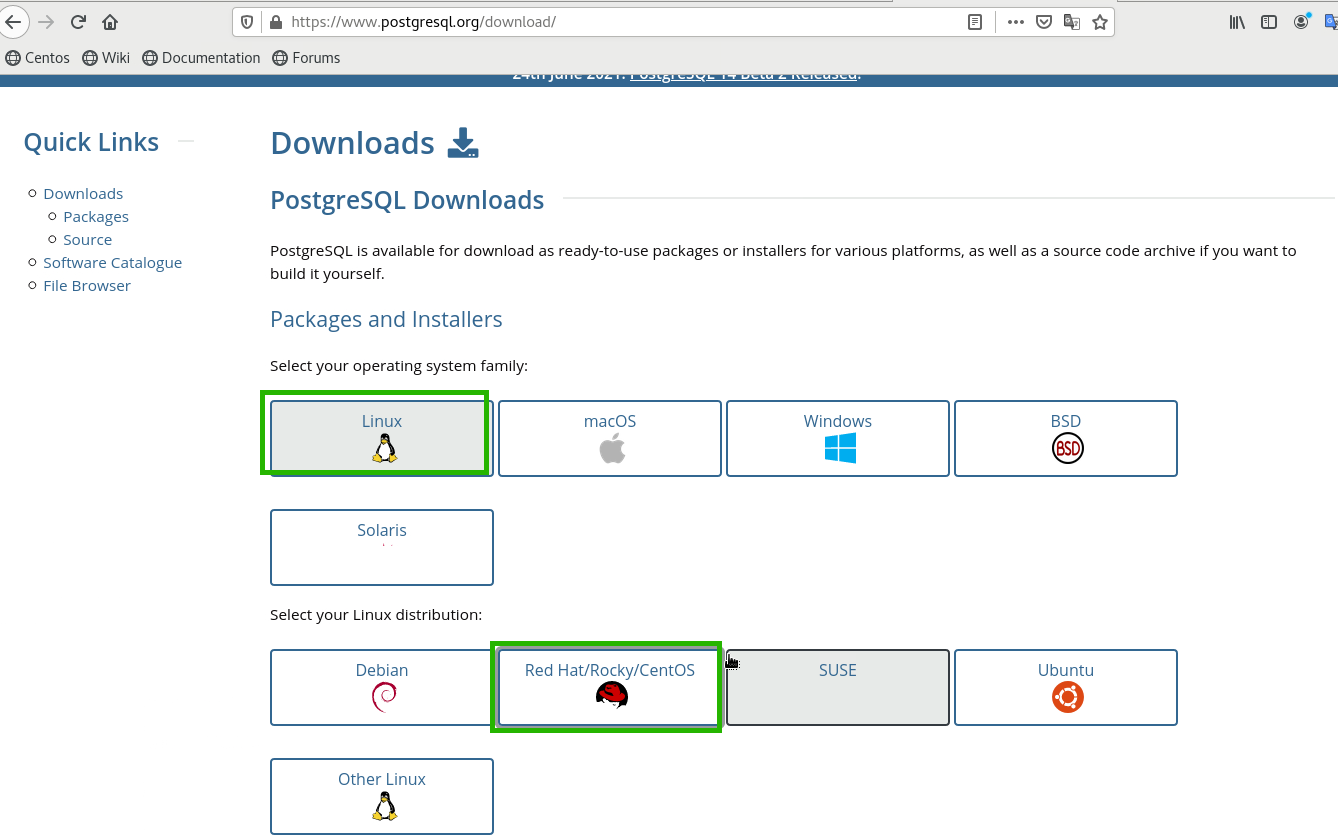
此处已postgresql-10.16-2-linux-x64.run安装为例进行安装说明
下载地址:https://get.enterprisedb.com/postgresql/postgresql-10.16-2-linux-x64.run
第一步上传安装包至服务器
postgresql-10.16-2-linux-x64.run
第二步开始安装
[root@sonar1 /]# ./postgresql-10.16-2-linux-x64.run
Welcome to the PostgreSQL Setup Wizard.
Please specify the directory where PostgreSQL will be installed.
Installation Directory [/opt/PostgreSQL/10]:
Select the components you want to install; clear the components you do not want
to install. Click Next when you are ready to continue.
PostgreSQL Server [Y/n] :Y
pgAdmin 4 [Y/n] :
Stack Builder [Y/n] :
Command Line Tools [Y/n] :
Is the selection above correct? [Y/n]:
Please select a directory under which to store your data.
Data Directory [/opt/PostgreSQL/10/data]:
Please provide a password for the database superuser (postgres). A locked Unix
user account (postgres) will be created if not present.
Password :
Retype password :
Please select the port number the server should listen on.
Port [5432]:
Advanced Options
Select the locale to be used by the new database cluster.
Locale
[1] [Default locale]
[2] C
[3] C.utf8
[4] en_AG
[5] en_AU
[6] en_AU.utf8
[7] en_BW
[8] en_BW.utf8
[9] en_CA
[10] en_CA.utf8
[11] en_DK
[12] en_DK.utf8
[13] en_GB
[14] en_GB.iso885915
[15] en_GB.utf8
[16] en_HK
[17] en_HK.utf8
[18] en_IE
[19] en_IE@euro
[20] en_IE.utf8
[21] en_IL
[22] en_IN
[23] en_NG
[24] en_NZ
[25] en_NZ.utf8
[26] en_PH
[27] en_PH.utf8
[28] en_SC.utf8
[29] en_SG
[30] en_SG.utf8
[31] en_US
[32] en_US.iso885915
[33] en_US.utf8
[34] en_ZA
[35] en_ZA.utf8
[36] en_ZM
[37] en_ZW
[38] en_ZW.utf8
[39] POSIX
[40] zh_CN
[41] zh_CN.utf8
[42] zh_HK.utf8
[43] zh_SG
[44] zh_SG.utf8
[45] zh_TW.euctw
[46] zh_TW.utf8
Please choose an option [1] : 41
+++++++++++++++++++++++++++++++++++++++++++++++++++++++++++++++++++
Pre Installation Summary
The following settings will be used for the installation::
Installation Directory: /opt/PostgreSQL/10
Server Installation Directory: /opt/PostgreSQL/10
Data Directory: /opt/PostgreSQL/10/data
Database Port: 5432
Database Superuser: postgres
Operating System Account: postgres
Database Service: postgresql-10
Command Line Tools Installation Directory: /opt/PostgreSQL/10
pgAdmin4 Installation Directory: /opt/PostgreSQL/10/pgAdmin 4
Stack Builder Installation Directory: /opt/PostgreSQL/10
Press [Enter] to continue:
+++++++++++++++++++++++++++++++++++++++++++++++++++++++++++++++++++
Setup is now ready to begin installing PostgreSQL on your computer.
Do you want to continue? [Y/n]:
++++++++++++++++++++++++++++++++++++++++++++++++++++++++++++++++++++
Please wait while Setup installs PostgreSQL on your computer.
Installing
0% ______________ 50% ______________ 100%
+++++++++++++++++++++++++++++++++++++++++++++++++++++++++++++++++++++
+++++++++++++++++++++++++++++++++++++++++++++++++++++++++++++++++++++
Setup has finished installing PostgreSQL on your computer.
第三步验证安装成功并启动
[root@sonar1 /]#
[root@sonar1 /]# netstat -an |grep 5432
tcp 0 0 0.0.0.0:5432 0.0.0.0:* LISTEN
centos 8 安装 PostgreSQL-10的更多相关文章
- 在CentOS 7 / RHEL 7安装PostgreSQL 10
CentOS 到了7.x版本, PostgreSQL也来到了10.x版本. 前些天MySQL都直接跨到了8.0版本. 本文是一篇在CentOS 7.4上安装安装PostgreSQL 10.3 的教程. ...
- Linux CentOS 7 安装PostgreSQL 9.5.17 (源码编译)
近日需要将PostgreSQL数据库从Windows中迁移到Linux中,Linux CentOS 7 安装PostgreSQL 9.5.17 安装过程 特此记录. 安装环境: 数据库:Postgre ...
- Ubuntu下编译安装postgreSQL 10.5
Ubuntu下编译安装postgreSQL 10.5 ubuntu 16.04 LTS系统postgreSQL 10.5 安装包准备 1.从PostgreSQL官网下载PostgreSQL的安装包 安 ...
- Centos 7 安装 PostgreSQL
本文只讲PostgreSQL在CentOS 7.x 下的安装,其他系统请查看:https://www.postgresql.org/download PostgreSQL 所用版本为:PostgreS ...
- Centos 7 安装 PostgreSQL PGAdmin4
本文只讲PostgreSQL在CentOS 7.x 下的安装,其他系统请查看:https://www.postgresql.org/download PostgreSQL 所用版本为:PostgreS ...
- CentOS 7 - 安装PostgreSQL
一,用yum安装PostgreSQL . 选择安装版本和服务器平台后,执行安装命令,例如我要安装是9.6版本,平台是CentOS 7. https://www.postgresql.org/downl ...
- CentOS下安装postgresql
一.说明 postgresql版本:9.4.1 安装包: postgresql94-server-9.4.1-1PGDG.rhel6.x86_64.rpm postgresql94-libs-9.4. ...
- 阿里云服务器 centos 7 安装postgresql 11
Postgresql简介 官方网站:https://www.postgresql.org/ 简介参考zhihu文章 https://www.zhihu.com/question/20010554 关于 ...
- CentOS 6安装PostgreSQL
https://zh.wikipedia.org/wiki/PostgreSQL PostgreSQL是自由的对象-关系型数据库服务器(数据库管理系统),在灵活的BSD-风格许可证下发行.它在其他开放 ...
- install postgresql 10 on redhat linux 7 Redhat 安装 postgresql 10
---恢复内容开始--- 1. install linux 2. 切换mirror a. 备份原来的repo 文件, [root@localhost ~]# mv /etc/yum.repos.d/ ...
随机推荐
- docker,docker-compose,harbor安装
安装docker-ce 下载docker-ce.repo: wget -O /etc/yum.repos.d/docker-ce.repo https://download.docker.com/li ...
- 电路调试检测维修总结积累 20181015 板子:3060-A
今天在检修一块3060-A电路板时 发现 3.3V烫 但是3.3V路上的电容并没有短路 于是拆单片机 拆RS232EN 拆 FM24V 最后发现 原来是 1117-3.3 处的33U ...
- 为何使用thrift-rpc与http的选择
在工作中偶然看到公司旧架构在loaclserver中使用的是thrift,遂记录一下 thrif作为一种rpc框架 接口描述语言和二进制通信协议,至于为何使用thrift 其问题本质是为何在已有htt ...
- shell脚本编写习惯
前言:在公众号看一篇比较不错的shell脚本文章,自己学习同时,加一些例子分享下,哪里做得不好,请多多指教哈一.在脚本写注释 1 #脚本的参数 2 #脚本的用途 3 #脚本的注意事项 4 #脚本的写作 ...
- Apple Xcode 12.5 (12E262) 正式版发布 - 构建 Universal App
请访问原文链接:https://sysin.org/article/apple-xcode-12/,查看最新版.转载请保留出处. Xcode 12 简介 Xcode 12 采用全新设计,在 macOS ...
- 通过CSS设计模式搭建自己系统的CSS架构
theme: qklhk-chocolate 传统的CSS书写风格是随意命名,堆叠样式,造成了混乱不堪的结果,复杂页面的样式书写通常会出现几百行甚至上千行的代码,CSS设计模式在实际应用中的横空出世拯 ...
- SSM框架的配置整合(包含配置文件代码)
由于SSM框架学习都要去网上或者以前的项目拷贝相同的代码,所以我在此把自己用到的配置文件全放在这里,帮助自己,帮助别人 首先开始前导入依赖和处理静态资源导出问题 <dependencies> ...
- 实战|教你用Python玩转Mysql
爬虫采集下来的数据除了存储在文本文件.excel之外,还可以存储在数据集,如:Mysql,redis,mongodb等,今天辰哥就来教大家如何使用Python连接Mysql,并结合爬虫为大家讲解. 前 ...
- TVM自动调度器
TVM自动调度器 随着模型大小,算子多样性和硬件异构性的不断增长,优化深度神经网络的执行速度非常困难.从计算的角度来看,深度神经网络只是张量计算的一层又一层.这些张量计算(例如matmul和conv2 ...
- CUDA刷新器:CUDA编程模型
CUDA刷新器:CUDA编程模型 CUDA Refresher: The CUDA Programming Model CUDA,CUDA刷新器,并行编程 这是CUDA更新系列的第四篇文章,它的目标是 ...
