基于Netty实现自定义消息通信协议(协议设计及解析应用实战)
所谓的协议,是由语法、语义、时序这三个要素组成的一种规范,通信双方按照该协议规范来实现网络数据传输,这样通信双方才能实现数据正常通信和解析。
由于不同的中间件在功能方面有一定差异,所以其实应该是没有一种标准化协议来满足不同差异化需求,因此很多中间件都会定义自己的通信协议,另外通信协议可以解决粘包和拆包问题。
在本篇文章中,我们来实现一个自定义消息协议。
自定义协议的要素
自定义协议,那这个协议必须要有组成的元素,
- 魔数: 用来判断数据包的有效性
- 版本号: 可以支持协议升级
- 序列化算法: 消息正文采用什么样的序列化和反序列化方式,比如json、protobuf、hessian等
- 指令类型:也就是当前发送的是一个什么类型的消息,像zookeeper中,它传递了一个Type
- 请求序号: 基于双工协议,提供异步能力,也就是收到的异步消息需要找到前面的通信请求进行响应处理
- 消息长度
- 消息正文
协议定义
sessionId | reqType | Content-Length | Content |
其中Version,Content-Length,SessionId就是Header信息,Content就是交互的主体。
定义项目结构以及引入包
<dependency>
<groupId>io.netty</groupId>
<artifactId>netty-all</artifactId>
</dependency>
<dependency>
<groupId>org.slf4j</groupId>
<artifactId>slf4j-log4j12</artifactId>
</dependency>
<dependency>
<groupId>org.projectlombok</groupId>
<artifactId>lombok</artifactId>
</dependency>
项目结构如图4-1所示:
- netty-message-mic : 表示协议模块。
- netty-message-server :表示nettyserver。
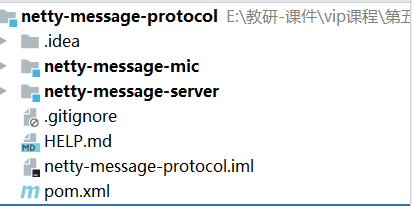
图4-1
- 引入log4j.properties
在nettyMessage-mic中,包的结构如下。
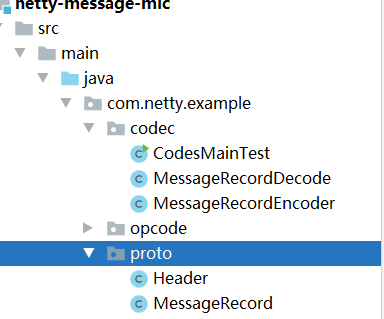
定义Header
表示消息头
@Data
public class Header{
private long sessionId; //会话id : 占8个字节
private byte type; //消息类型: 占1个字节
private int length; //消息长度 : 占4个字节
}
定义MessageRecord
表示消息体
@Data
public class MessageRecord{
private Header header;
private Object body;
}
OpCode
定义操作类型
public enum OpCode {
BUSI_REQ((byte)0),
BUSI_RESP((byte)1),
PING((byte)3),
PONG((byte)4);
private byte code;
private OpCode(byte code) {
this.code=code;
}
public byte code(){
return this.code;
}
}
定义编解码器
分别定义对该消息协议的编解码器
MessageRecordEncoder
@Slf4j
public class MessageRecordEncoder extends MessageToByteEncoder<MessageRecord> {
@Override
protected void encode(ChannelHandlerContext channelHandlerContext, MessageRecord record, ByteBuf byteBuf) throws Exception {
log.info("===========开始编码Header部分===========");
Header header=record.getHeader();
byteBuf.writeLong(header.getSessionId()); //保存8个字节的sessionId
byteBuf.writeByte(header.getType()); //写入1个字节的请求类型
log.info("===========开始编码Body部分===========");
Object body=record.getBody();
if(body!=null){
ByteArrayOutputStream bos=new ByteArrayOutputStream();
ObjectOutputStream oos=new ObjectOutputStream(bos);
oos.writeObject(body);
byte[] bytes=bos.toByteArray();
byteBuf.writeInt(bytes.length); //写入消息体长度:占4个字节
byteBuf.writeBytes(bytes); //写入消息体内容
}else{
byteBuf.writeInt(0); //写入消息长度占4个字节,长度为0
}
}
}
MessageRecordDecode
@Slf4j
public class MessageRecordDecode extends ByteToMessageDecoder {
@Override
protected void decode(ChannelHandlerContext channelHandlerContext, ByteBuf byteBuf, List<Object> list) throws Exception {
MessageRecord record=new MessageRecord();
Header header=new Header();
header.setSessionId(byteBuf.readLong()); //读取8个字节的sessionid
header.setType(byteBuf.readByte()); //读取一个字节的操作类型
record.setHeader(header);
//如果byteBuf剩下的长度还有大于4个字节,说明body不为空
if(byteBuf.readableBytes()>4){
int length=byteBuf.readInt(); //读取四个字节的长度
header.setLength(length);
byte[] contents=new byte[length];
byteBuf.readBytes(contents,0,length);
ByteArrayInputStream bis=new ByteArrayInputStream(contents);
ObjectInputStream ois=new ObjectInputStream(bis);
record.setBody(ois.readObject());
list.add(record);
log.info("序列化出来的结果:"+record);
}else{
log.error("消息内容为空");
}
}
}
测试协议的解析和编码
EmbeddedChannel是netty专门改进针对ChannelHandler的单元测试而提供的
public class CodesMainTest {
public static void main( String[] args ) throws Exception {
EmbeddedChannel channel=new EmbeddedChannel(
new LoggingHandler(),
new MessageRecordEncoder(),
new MessageRecordDecode());
Header header=new Header();
header.setSessionId(123456);
header.setType(OpCode.PING.code());
MessageRecord record=new MessageRecord();
record.setBody("Hello World");
record.setHeader(header);
channel.writeOutbound(record);
ByteBuf buf= ByteBufAllocator.DEFAULT.buffer();
new MessageRecordEncoder().encode(null,record,buf);
channel.writeInbound(buf);
}
}
编码包分析
运行上述代码后,会得到下面的一个信息
+-------------------------------------------------+
| 0 1 2 3 4 5 6 7 8 9 a b c d e f |
+--------+-------------------------------------------------+----------------+
|00000000| 00 00 00 00 00 01 e2 40 03 00 00 00 12 ac ed 00 |.......@........|
|00000010| 05 74 00 0b 48 65 6c 6c 6f 20 57 6f 72 6c 64 |.t..Hello World |
+--------+-------------------------------------------------+----------------+
按照协议规范:
- 前面8个字节表示sessionId
- 一个字节表示请求类型
- 4个字节表示长度
- 后面部分内容表示消息体
测试粘包和半包问题
通过slice方法进行拆分,得到两个包。
ByteBuf中提供了一个slice方法,这个方法可以在不做数据拷贝的情况下对原始ByteBuf进行拆分。
public class CodesMainTest {
public static void main( String[] args ) throws Exception {
//EmbeddedChannel是netty专门针对ChannelHandler的单元测试而提供的类。可以通过这个类来测试channel输入入站和出站的实现
EmbeddedChannel channel=new EmbeddedChannel(
//解决粘包和半包问题
// new LengthFieldBasedFrameDecoder(2048,10,4,0,0),
new LoggingHandler(),
new MessageRecordEncoder(),
new MessageRecordDecode());
Header header=new Header();
header.setSessionId(123456);
header.setType(OpCode.PING.code());
MessageRecord record=new MessageRecord();
record.setBody("Hello World");
record.setHeader(header);
channel.writeOutbound(record);
ByteBuf buf= ByteBufAllocator.DEFAULT.buffer();
new MessageRecordEncoder().encode(null,record,buf);
//*********模拟半包和粘包问题************//
//把一个包通过slice拆分成两个部分
ByteBuf bb1=buf.slice(0,7); //获取前面7个字节
ByteBuf bb2=buf.slice(7,buf.readableBytes()-7); //获取后面的字节
bb1.retain();
channel.writeInbound(bb1);
channel.writeInbound(bb2);
}
}
运行上述代码会得到如下异常, readerIndex(0) +length(8)表示要读取8个字节,但是只收到7个字节,所以直接报错。
2021-08-31 15:53:01,385 [io.netty.handler.logging.LoggingHandler]-[DEBUG] [id: 0xembedded, L:embedded - R:embedded] READ: 7B
+-------------------------------------------------+
| 0 1 2 3 4 5 6 7 8 9 a b c d e f |
+--------+-------------------------------------------------+----------------+
|00000000| 00 00 00 00 00 01 e2 |....... |
+--------+-------------------------------------------------+----------------+
2021-08-31 15:53:01,397 [io.netty.handler.logging.LoggingHandler]-[DEBUG] [id: 0xembedded, L:embedded - R:embedded] READ COMPLETE
Exception in thread "main" io.netty.handler.codec.DecoderException: java.lang.IndexOutOfBoundsException: readerIndex(0) + length(8) exceeds writerIndex(7): UnpooledSlicedByteBuf(ridx: 0, widx: 7, cap: 7/7, unwrapped: PooledUnsafeDirectByteBuf(ridx: 0, widx: 31, cap: 256))
解决拆包问题
LengthFieldBasedFrameDecoder是长度域解码器,它是解决拆包粘包最常用的解码器,基本上能覆盖大部分基于长度拆包的场景。其中开源的消息中间件RocketMQ就是使用该解码器进行解码的。
首先来说明一下该解码器的核心参数
- lengthFieldOffset,长度字段的偏移量,也就是存放长度数据的起始位置
- lengthFieldLength,长度字段锁占用的字节数
- lengthAdjustment,在一些较为复杂的协议设计中,长度域不仅仅包含消息的长度,还包含其他数据比如版本号、数据类型、数据状态等,这个时候我们可以使用lengthAdjustment进行修正,它的值=包体的长度值-长度域的值
- initialBytesToStrip,解码后需要跳过的初始字节数,也就是消息内容字段的起始位置
- lengthFieldEndOffset,长度字段结束的偏移量, 该属性的值=lengthFieldOffset+lengthFieldLength
public class CodesMainTest {
public static void main( String[] args ) throws Exception {
EmbeddedChannel channel=new EmbeddedChannel(
//解决粘包和半包问题
new LengthFieldBasedFrameDecoder(1024,
9,4,0,0),
new LoggingHandler(),
new MessageRecordEncoder(),
new MessageRecordDecode());
Header header=new Header();
header.setSessionId(123456);
header.setType(OpCode.PING.code());
MessageRecord record=new MessageRecord();
record.setBody("Hello World");
record.setHeader(header);
channel.writeOutbound(record);
ByteBuf buf= ByteBufAllocator.DEFAULT.buffer();
new MessageRecordEncoder().encode(null,record,buf);
//*********模拟半包和粘包问题************//
//把一个包通过slice拆分成两个部分
ByteBuf bb1=buf.slice(0,7);
ByteBuf bb2=buf.slice(7,buf.readableBytes()-7);
bb1.retain();
channel.writeInbound(bb1);
channel.writeInbound(bb2);
}
}
添加一个长度解码器,就解决了拆包带来的问题。运行结果如下
2021-08-31 16:09:35,115 [com.netty.example.codec.MessageRecordDecode]-[INFO] 序列化出来的结果:MessageRecord(header=Header(sessionId=123456, type=3, length=18), body=Hello World)
2021-08-31 16:09:35,116 [io.netty.handler.logging.LoggingHandler]-[DEBUG] [id: 0xembedded, L:embedded - R:embedded] READ COMPLETE
基于自定义消息协议通信
下面我们把整个通信过程编写完整,代码结构如图4-2所示.
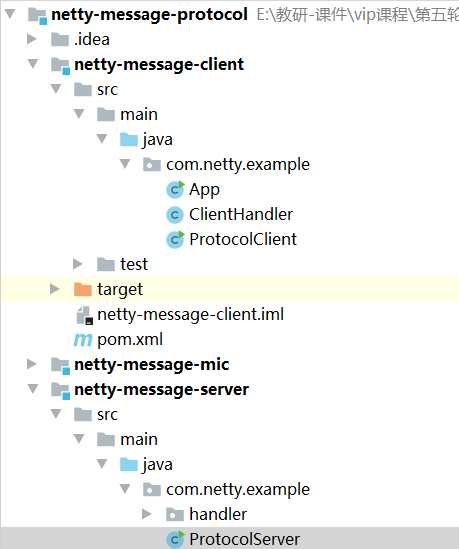
图4-2
服务端开发
@Slf4j
public class ProtocolServer {
public static void main(String[] args){
EventLoopGroup boss = new NioEventLoopGroup();
//2 用于对接受客户端连接读写操作的线程工作组
EventLoopGroup work = new NioEventLoopGroup();
ServerBootstrap b = new ServerBootstrap();
b.group(boss, work) //绑定两个工作线程组
.channel(NioServerSocketChannel.class) //设置NIO的模式
// 初始化绑定服务通道
.childHandler(new ChannelInitializer<SocketChannel>() {
@Override
protected void initChannel(SocketChannel sc) throws Exception {
sc.pipeline()
.addLast(
new LengthFieldBasedFrameDecoder(1024,
9,4,0,0))
.addLast(new MessageRecordEncoder())
.addLast(new MessageRecordDecode())
.addLast(new ServerHandler());
}
});
ChannelFuture cf= null;
try {
cf = b.bind(8080).sync();
log.info("ProtocolServer start success");
cf.channel().closeFuture().sync();
} catch (InterruptedException e) {
e.printStackTrace();
}finally {
work.shutdownGracefully();
boss.shutdownGracefully();
}
}
}
ServerHandler
@Slf4j
public class ServerHandler extends ChannelInboundHandlerAdapter {
@Override
public void channelRead(ChannelHandlerContext ctx, Object msg) throws Exception {
MessageRecord messageRecord=(MessageRecord)msg;
log.info("server receive message:"+messageRecord);
MessageRecord res=new MessageRecord();
Header header=new Header();
header.setSessionId(messageRecord.getHeader().getSessionId());
header.setType(OpCode.BUSI_RESP.code());
String message="Server Response Message!";
res.setBody(message);
header.setLength(message.length());
ctx.writeAndFlush(res);
}
@Override
public void exceptionCaught(ChannelHandlerContext ctx, Throwable cause) throws Exception {
log.error("服务器读取数据异常");
super.exceptionCaught(ctx, cause);
ctx.close();
}
}
客户端开发
public class ProtocolClient {
public static void main(String[] args) {
//创建工作线程组
EventLoopGroup group = new NioEventLoopGroup();
Bootstrap b = new Bootstrap();
b.group(group).channel(NioSocketChannel.class)
.handler(new ChannelInitializer<SocketChannel>() {
@Override
public void initChannel(SocketChannel ch) throws Exception {
ch.pipeline().addLast(new LengthFieldBasedFrameDecoder(1024,
9,4,0,0))
.addLast(new MessageRecordEncoder())
.addLast(new MessageRecordDecode())
.addLast(new ClientHandler());
}
});
// 发起异步连接操作
try {
ChannelFuture future = b.connect(new InetSocketAddress("localhost", 8080)).sync();
Channel c = future.channel();
for (int i = 0; i < 500; i++) {
MessageRecord message = new MessageRecord();
Header header = new Header();
header.setSessionId(10001);
header.setType((byte) OpCode.BUSI_REQ.code());
message.setHeader(header);
String context="我是请求数据"+i;
header.setLength(context.length());
message.setBody(context);
c.writeAndFlush(message);
}
//closeFuture().sync()就是让当前线程(即主线程)同步等待Netty server的close事件,Netty server的channel close后,主线程才会继续往下执行。closeFuture()在channel close的时候会通知当前线程。
future.channel().closeFuture().sync();
} catch (InterruptedException e) {
e.printStackTrace();
}finally {
group.shutdownGracefully();
}
}
}
ClientHandler
@Slf4j
public class ClientHandler extends ChannelInboundHandlerAdapter {
@Override
public void channelRead(ChannelHandlerContext ctx, Object msg) throws Exception {
MessageRecord record=(MessageRecord)msg;
log.info("Client Receive message:"+record);
super.channelRead(ctx, msg);
}
@Override
public void exceptionCaught(ChannelHandlerContext ctx, Throwable cause) throws Exception {
super.exceptionCaught(ctx, cause);
ctx.close();
}
}
版权声明:本博客所有文章除特别声明外,均采用 CC BY-NC-SA 4.0 许可协议。转载请注明来自
Mic带你学架构!
如果本篇文章对您有帮助,还请帮忙点个关注和赞,您的坚持是我不断创作的动力。欢迎关注「跟着Mic学架构」公众号公众号获取更多技术干货!

基于Netty实现自定义消息通信协议(协议设计及解析应用实战)的更多相关文章
- 手把手教你基于Netty实现一个基础的RPC框架(通俗易懂)
阅读这篇文章之前,建议先阅读和这篇文章关联的内容. [1]详细剖析分布式微服务架构下网络通信的底层实现原理(图解) [2][年薪60W的技巧]工作了5年,你真的理解Netty以及为什么要用吗?(深度干 ...
- [年薪60W分水岭]基于Netty手写Apache Dubbo(带注册中心和注解)
阅读这篇文章之前,建议先阅读和这篇文章关联的内容. 1. 详细剖析分布式微服务架构下网络通信的底层实现原理(图解) 2. (年薪60W的技巧)工作了5年,你真的理解Netty以及为什么要用吗?(深度干 ...
- 基于Netty的TCP服务框架
19年写的一个基础的TCP服务框架,内置了一个简单IOC容器,当时的目标是一方面能作为组件供第三方集成实现TCP通讯相关功能,另一方面作为提供一种服务框架范式.所以框架核心点主要还是通过适度的封装,隐 ...
- 基于Netty的IdleStateHandler实现Mqtt心跳
基于Netty的IdleStateHandler实现Mqtt心跳 IdleStateHandler解析 最近研究jetlinks编写的基于Netty的mqtt-client(https://githu ...
- Fixed-Length Frames 谈谈网络编程中应用层(基于TCP/UDP)的协议设计
http://blog.sina.com.cn/s/blog_48d4cf2d0101859x.html 谈谈网络编程中应用层(基于TCP/UDP)的协议设计 (2013-04-27 19:11:00 ...
- 基于Netty打造RPC服务器设计经验谈
自从在园子里,发表了两篇如何基于Netty构建RPC服务器的文章:谈谈如何使用Netty开发实现高性能的RPC服务器.Netty实现高性能RPC服务器优化篇之消息序列化 之后,收到了很多同行.园友们热 ...
- 基于RocketIO的高速串行协议设计与实现
随着对信息流量需求的不断增长, 传统并行接口技术成为进一步提高数据传输速率的瓶颈.过去主要用于光纤通信的串行通信技术—SERDES正在取代传统并行总线而成为高速接口技术的主流.SERDES 是串行器) ...
- 开源IM项目-InChat登录接口设计与实现(基于Netty)
- 基于Netty和SpringBoot实现一个轻量级RPC框架-协议篇
基于Netty和SpringBoot实现一个轻量级RPC框架-协议篇 前提 最近对网络编程方面比较有兴趣,在微服务实践上也用到了相对主流的RPC框架如Spring Cloud Gateway底层也切换 ...
随机推荐
- kubelet源码分析——kubelet简介与启动
kubelet是k8s集群中一个组件,其作为一个agent的角色分布在各个节点上,无论是master还是worker,功能繁多,逻辑复杂.主要功能有 节点状态同步:kublet给api-server同 ...
- aizhan查询旁IP网站脚本
<?php print_r("-------------------------\r\n"); print_r("-------爱站旁站查询------\r\n&q ...
- 峰值利用率80%+,视频云离线转码自研上云TKE实践
作者 刘兆瑞,腾讯云高级研发工程师,负责腾讯明眸极速高清,画质重生等产品.专注于codec优化,画质增强等技术. 背景和问题 随着流量资费的降低和带宽的增加,视频成为人们获取信息越来越重要的方式,随之 ...
- 4 个场景揭秘,如何低成本让容器化应用 Serverless 化?
作者 | changshuai FaaS 的门槛 Serverless 形态的云服务帮助开发者承担了大量复杂的扩缩容.运维.容量规划.云产品打通集成等责任,使得开发者可以专注业务逻辑.提高交付速度 ( ...
- Java基础之(二):Notepad++实现HelloWorld
现在我们开始编写我们的第一个程序:Hello World! HelloWorld 新建一个java文件 文件后缀名为.java Hello.java 代码分析: 接下来写完最大的框之后,那接下来当然就 ...
- 洛谷3163 CQOI2014危桥 (最大流)
一开始想了一发费用流做法然后直接出负环了 首先,比较显然的思路就是对于原图中没有限制的边,对应的流量就是\(inf\),如果是危桥,那么流量就应该是\(2\). 由于存在两个起始点,我们考虑直接\(s ...
- 【UE4 C++】 解析与构建 Json 数据
准备条件 Json 格式 { "Players":[ { "Name": "Player1", "health": 20 ...
- [对对子队]会议记录4.12(Scrum Meeting 3)
今天已完成的工作 朱骏豪 工作内容:找到了游戏的背景场景,用PS扣了按钮的图 相关issue:实现UI的美术需求 实现游戏场景中的必要模型 梁河览 工作内容:将关卡选择界面和欢迎界面导入项 ...
- 【二食堂】Beta - Scrum Meeting 5
Scrum Meeting 5 例会时间:5.18 18:30~18:50 进度情况 组员 当前进度 今日任务 李健 1. 划词功能已经实现,继续开发,完善文本区域交互,调用API issue 1. ...
- C语言链表实例--玩转链表
下图为最一简单链表的示意图: 第 0 个结点称为头结点,它存放有第一个结点的首地址,它没有数据,只是一个指针变量.以下的每个结点都分为两个域,一个是数据域,存放各种实际的数据,如学号 num,姓名 n ...
