SDWebImage学习
SDWebImage学习
SDWebImage版本是:'4.2.2'
SDWebImage是iOS开发中常用的图片加载的库,能下载并缓存图片。这次就着重介绍SDWebImage的特色功能:下载与缓存。
UIImageView+WebCache:直接使用的类
SDWebImageManager:总的管理类,维护了SDWebImageDownloader和SDImageCache实例,是下载与缓存的桥梁
SDWebImageDownloader:图片的下载队列
SDWebImageDownloaderOperation:真正的图片下载请求
SDImageCache:图片的缓存
SDWebImage的大体流程:
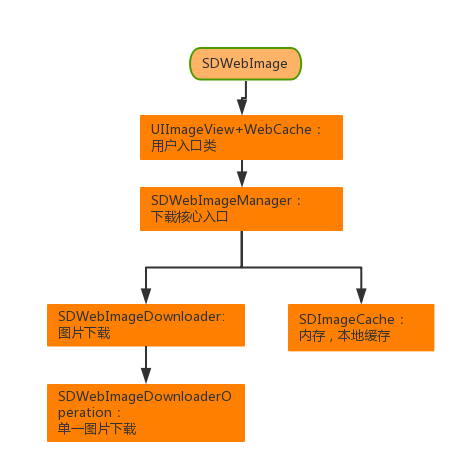
下面介绍一下SDWebImage的下载及缓存思路:
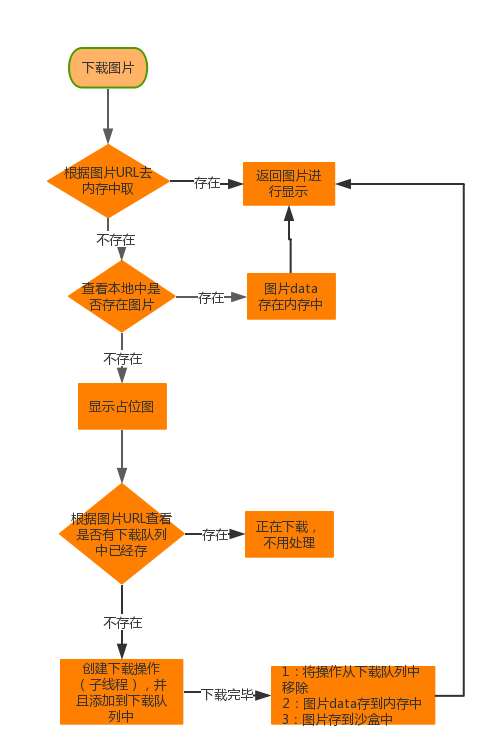
下载
在SDWebImage中,图片的下载是由SDWebImageDownloader类来完成。
在UIImageView +WebCache提供的接口方法中,真正进行下载逻辑的是
// ============== UIView+ WebCache.m ============== //- (void)sd_internalSetImageWithURL:(nullable NSURL *)urlplaceholderImage:(nullable UIImage *)placeholderoptions:(SDWebImageOptions)optionsoperationKey:(nullable NSString *)operationKeysetImageBlock:(nullable SDSetImageBlock)setImageBlockprogress:(nullable SDWebImageDownloaderProgressBlock)progressBlockcompleted:(nullable SDExternalCompletionBlock)completedBlock;
而这个方法是UIView+WebCache分类中的。由于SDWebImage框架支持UIButton的下载图片,所以把下载方法放到父类UIView中最为合适。
SDWebImageManager
维护了SDWebImageDownloader和SDImageCache实例,是下载与缓存的桥梁。
在下载任务开始的时候,SDWebImageManager首选会去SDImageCache查询是否有缓存,有了就直接返回,没有就去SDWebImageDownloader进行下载,各司其职。
SDWebImageManager有这几个重要的属性
@property (strong, nonatomic, readwrite, nonnull) SDImageCache imageCache;//管理缓存
@property (strong, nonatomic, readwrite, nonnull) SDWebImageDownloader //下载器imageDownloader;
@property (strong, nonatomic, nonnull) NSMutableSet<NSURL *> *failedURLs;//记录失效url的名单
@property (strong, nonatomic, nonnull) NSMutableArray<SDWebImageCombinedOperation *> *runningOperations;//记录当前正在执行的操作
SDWebImageManager下载的入口方法:loadImageWithURL:options:progress:completed:
下面是他的实现:
- (id <SDWebImageOperation>)loadImageWithURL2:(nullable NSURL *)urloptions:(SDWebImageOptions)optionsprogress:(nullable SDWebImageDownloaderProgressBlock)progressBlockcompleted:(nullable SDInternalCompletionBlock)completedBlock {...//在SDImageCache里查询是否存在缓存的图片operation.cacheOperation = [self.imageCache queryCacheOperationForKey:key done:^(UIImage *cachedImage, NSData *cachedData, SDImageCacheType cacheType) {if (operation.isCancelled) {[self safelyRemoveOperationFromRunning:operation];return;}//没有缓存图片if ((!cachedImage || options & SDWebImageRefreshCached) && (![self.delegate respondsToSelector:@selector(imageManager:shouldDownloadImageForURL:)] || [self.delegate imageManager:self shouldDownloadImageForURL:url])) {//没有图片,刷新缓存if (cachedImage && options & SDWebImageRefreshCached) {[self callCompletionBlockForOperation:weakOperation completion:completedBlock image:cachedImage data:cachedData error:nil cacheType:cacheType finished:YES url:url];}...//通过SDWebImageDownloader开始下载SDWebImageDownloadToken *subOperationToken = [self.imageDownloader downloadImageWithURL:url options:downloaderOptions progress:progressBlock completed:^(UIImage *downloadedImage, NSData *downloadedData, NSError *error, BOOL finished) {__strong __typeof(weakOperation) strongOperation = weakOperation;if (!strongOperation || strongOperation.isCancelled) {} else if (error) {[self callCompletionBlockForOperation:strongOperation completion:completedBlock error:error url:url];//如果出错,就添加到下载错误的failedURLs数组中if (error.code != NSURLErrorNotConnectedToInternet && ...) {@synchronized (self.failedURLs) {[self.failedURLs addObject:url];}}}else {if ((options & SDWebImageRetryFailed)) {@synchronized (self.failedURLs) {[self.failedURLs removeObject:url];}}//进行缓存BOOL cacheOnDisk = !(options & SDWebImageCacheMemoryOnly);if (options & SDWebImageRefreshCached && cachedImage && !downloadedImage) {// Image refresh hit the NSURLCache cache, do not call the completion block} else if (downloadedImage && (!downloadedImage.images || (options & SDWebImageTransformAnimatedImage)) && [self.delegate respondsToSelector:@selector(imageManager:transformDownloadedImage:withURL:)]) {dispatch_async(dispatch_get_global_queue(DISPATCH_QUEUE_PRIORITY_HIGH, 0), ^{UIImage *transformedImage = [self.delegate imageManager:self transformDownloadedImage:downloadedImage withURL:url];if (transformedImage && finished) {BOOL imageWasTransformed = ![transformedImage isEqual:downloadedImage];// pass nil if the image was transformed, so we can recalculate the data from the image[self.imageCache storeImage:transformedImage imageData:(imageWasTransformed ? nil : downloadedData) forKey:key toDisk:cacheOnDisk completion:nil];}[self callCompletionBlockForOperation:strongOperation completion:completedBlock image:transformedImage data:downloadedData error:nil cacheType:SDImageCacheTypeNone finished:finished url:url];});} else {//下载成功,结束if (downloadedImage && finished) {[self.imageCache storeImage:downloadedImage imageData:downloadedData forKey:key toDisk:cacheOnDisk completion:nil];}[self callCompletionBlockForOperation:strongOperation completion:completedBlock image:downloadedImage data:downloadedData error:nil cacheType:SDImageCacheTypeNone finished:finished url:url];}}if (finished) {[self safelyRemoveOperationFromRunning:strongOperation];}}];@synchronized(operation) {operation.cancelBlock = ^{[self.imageDownloader cancel:subOperationToken];__strong __typeof(weakOperation) strongOperation = weakOperation;[self safelyRemoveOperationFromRunning:strongOperation];};}} else if (cachedImage) {__strong __typeof(weakOperation) strongOperation = weakOperation;[self callCompletionBlockForOperation:strongOperation completion:completedBlock image:cachedImage data:cachedData error:nil cacheType:cacheType finished:YES url:url];[self safelyRemoveOperationFromRunning:operation];} else {// Image not in cache and download disallowed by delegate__strong __typeof(weakOperation) strongOperation = weakOperation;[self callCompletionBlockForOperation:strongOperation completion:completedBlock image:nil data:nil error:nil cacheType:SDImageCacheTypeNone finished:YES url:url];[self safelyRemoveOperationFromRunning:operation];}}];return operation;}
SDWebImageDownloader
SDWebImageDownloader下载管理器是一个单例类,它主要负责图片的下载操作的管理,有下面几个关键属性:
@property (strong, nonatomic, nonnull) NSMutableDictionary<NSURL *, SDWebImageDownloaderOperation *> *URLOperations;@property (strong, nonatomic) NSOperationQueue *downloadQueue; //下载队列@property (SDDispatchQueueSetterSementics, nonatomic) dispatch_queue_t barrierQueue;
downloadQueue: 来管理下载队列的,改队列在子线程中异步执行
barrierQueue: 是一个串行队列,在一个单一队列中顺序处理所有下载操作的网络响应,由于允许多个图片同时下载,因此可能会有多个线程同时操作URLCallbacks属性。为了保证URLCallbacks操作(添加、删除)的线程安全性,SDWebImageDownloader将这些操作作为一个个任务放到barrierQueue队列中。
URLOperations:是NSMutableDictionary来防止下载未完成时,重复添加到下载队列中
既然是管理类,那么下载开始,暂停,取消都是支持的,分别是以下的方法。
- (nullable SDWebImageDownloadToken *)downloadImageWithURL:(nullable NSURL *)urloptions:(SDWebImageDownloaderOptions)optionsprogress:(nullable SDWebImageDownloaderProgressBlock)progressBlockcompleted:(nullable SDWebImageDownloaderCompletedBlock)completedBlock;- (void)cancel:(nullable SDWebImageDownloadToken *)token;- (void)setSuspended:(BOOL)suspended;- (void)cancelAllDownloads;
下载:入口方法:downloadImageWithURL:options:progress:completed:,方法内部通过SDWebImageDownloaderOperation来进行真正的下载。下载来时先到URLOperations字典中看有没有已经存在的下载操作,没有才进行创建SDWebImageDownloaderOperation添加到URLOperations中,并添加到downloadQueue进行队列管理。
取消单个下载:根据url取出SDWebImageDownloaderOperation,并执行对应的取消方法:- (BOOL)cancel:(nullable id)token;,然后把操作移出字典URLOperations。
取消全部:直接调用队列downloadQueue的cancelAllOperations取消全部的方法。
暂停:设置self.downloadQueue.suspended状态。
SDWebImageDownloaderOperation
SDWebImageDownloaderOperation类,它继承自NSOperation,,通过NSURLSession的子类NSURLSessionDataTask下载图片,这是iOS新的Api,老版的是通过NSURLConnection(iOS7.0以前可用)下载的。如果设置了后台也进行下载SDWebImageDownloaderContinueInBackground那么会通过UIBackgroundTaskIdentifier来进行相关设置。
//TODO
缓存
SDWebImage提供了对图片缓存的支持,这样下次再去获取同一张图片时,可以直接从本地获取,而不再从远程服务器获取。而该功能是由SDImageCache类来完成的。
SDImageCache包含了内存缓存和磁盘缓存。:内存缓存和磁盘缓存。内存缓存由AutoPurgeCache(NSCache的子类)管理。磁盘缓存是NSFileManager来管理。
SDImageCache定义了一个串行队列dispatch_queue_t ioQueue,来异步存储图片。
存储方法:
- (void)storeImage:(nullable UIImage *)image forKey:(nullable NSString *)key completion:(nullable SDWebImageNoParamsBlock)completionBlock;- (void)storeImage:(nullable UIImage *)image forKey:(nullable NSString *)key toDisk:(BOOL)toDisk completion:(nullable SDWebImageNoParamsBlock)completionBlock;- (void)storeImage:(nullable UIImage *)image imageData:(nullable NSData *)imageData forKey:(nullable NSString *)key toDisk:(BOOL)toDisk completion:(nullable SDWebImageNoParamsBlock)completionBlock;- (void)storeImageDataToDisk:(nullable NSData *)imageData forKey:(nullable NSString *)key;
存储图片时以图片Url的MD5值作为key进行存储,存储的基础方法是- (void)storeImage: imageData: forKey: toDisk: completion:实现如下:如果设置是需要缓存在内存,就缓存在内存中,再就是存储在沙盒中。
查询图片
在内存或磁盘中查询是否有key指定的图片,则可以分别使用以下方法:
- (void)diskImageExistsWithKey:(nullable NSString *)key completion:(nullable SDWebImageCheckCacheCompletionBlock)completionBlock;- (nullable NSOperation *)queryCacheOperationForKey:(nullable NSString *)key done:(nullable SDCacheQueryCompletedBlock)doneBlock;- (nullable UIImage *)imageFromMemoryCacheForKey:(nullable NSString *)key;- (nullable UIImage *)imageFromDiskCacheForKey:(nullable NSString *)key;- (nullable UIImage *)imageFromCacheForKey:(nullable NSString *)key;
删除图片
缓存的删除主要分成两种:单个和全部
通过key来删除单张图片
下面该方法是主要的方法,通过fromDisk的值来决定删除内存缓存还是删除所有的缓存(包括内存和沙盒)。通过completion来完成删除后的事项。
其中clearMemory是清理内存缓存,系统注册了UIApplicationDidReceiveMemoryWarningNotification通知,在内存警告的时候,会主动清理内存缓存。而方法- (void)clearDiskOnCompletion:则是根据缓存的有效期以及最大的缓存大小进行清理。缓存有效期:根据maxCacheAge设置,默认为一周;最大缓存空间大小:根据maxCacheSize设置。缓存总大小超过这个值得时候,就会根据文件文件最后修改的时间倒序来进行移除。
#pragma mark - Remove Ops- (void)removeImageForKey:(nullable NSString *)key withCompletion:(nullable SDWebImageNoParamsBlock)completion;- (void)removeImageForKey:(nullable NSString *)key fromDisk:(BOOL)fromDisk withCompletion:(nullable SDWebImageNoParamsBlock)completion;#pragma mark - Cache clean Ops- (void)clearMemory;- (void)clearDiskOnCompletion:(nullable SDWebImageNoParamsBlock)completion;- (void)deleteOldFilesWithCompletionBlock:(nullable SDWebImageNoParamsBlock)completionBlock;
//TODO
总结
学习SDWebImage能学到:
- dispatch_barrier_sync函数:确保在执行完任务后才会执行后续操作。该方法常用于确保类的线程安全性操作
- @synchronized:多线程访问数组,保证同一时间只有一个线程在操作
- NSMutableURLRequest:用于创建一个网络请求对象,我们可以根据需要来配置请求报头等信息。
- NSOperation及NSOperationQueue:操作队列是Objective-C中一种高级的并发处理方法,它是基于GCD来实现的。相对于GCD来说,操作队列的优点是可以取消在任务处理队列中的任务,另外在管理操作间的依赖关系方面也容易一些。对SDWebImage中我们就看到了如何使用依赖将下载顺序设置成后进先出的顺序
- NSURLSession:用于网络请求及响应处理。是苹果在iOS7.0后推出了一套新的网络请求接口
- 开启一个后台任务。
- NSCache类:一个类似于集合的容器。它存储key-value对,这一点类似于NSDictionary类。我们通常用使用缓存来临时存储短时间使用但创建昂贵的对象。重用这些对象可以优化性能,因为它们的值不需要重新计算。另外一方面,这些对象对于程序来说不是紧要的,在内存紧张时会被丢弃。
- 清理缓存图片的策略:特别是最大缓存空间大小的设置。如果所有缓存文件的总大小超过这一大小,则会按照文件最后修改时间的逆序,以每次一半的递归来移除那些过早的文件,直到缓存的实际大小小于我们设置的最大使用空间。
SDWebImage学习的更多相关文章
- SDWebImage学习之 NSCache
1.使用SDWebImage的好处 1.异步下载(避免主线程卡死) 2.做好图片缓存(这样就不需要每次都加载网络图片) 3.解决了循环利用的问题 很容易造成内存警告
- iOS燃烧动画、3D视图框架、天气动画、立体相册、微信朋友圈小视频等源码
iOS精选源码 iOS天气动画,包括太阳,云,雨,雷暴,雪动画. 较为美观的多级展开列表 3D立体相册,可以旋转的立方体 一个仪表盘Demo YGDashboardView 一个基于UIScrollV ...
- (20160602)开源第三方学习之SDWebImage
这个类库提供一个UIImageView类别以支持加载来自网络的远程图片.具有缓存管理.异步下载.同一个URL下载次数控制和优化等特征. 地址:https://github.com/rs/SDWebIm ...
- SDWebImage第三方库学习
1.基本使用方法 //异步下载并缓存 - (void)sd_setImageWithURL:(nullable NSURL *)url NS_REFINED_FOR_SWIFT; //使用占位图片,当 ...
- SDWebImage源码解读 之 NSData+ImageContentType
第一篇 前言 从今天开始,我将开启一段源码解读的旅途了.在这里先暂时不透露具体解读的源码到底是哪些?因为也可能随着解读的进行会更改计划.但能够肯定的是,这一系列之中肯定会有Swift版本的代码. 说说 ...
- SDWebImage源码解读之SDWebImageCache(下)
第六篇 前言 我们在SDWebImageCache(上)中了解了这个缓存类大概的功能是什么?那么接下来就要看看这些功能是如何实现的? 再次强调,不管是图片的缓存还是其他各种不同形式的缓存,在原理上都极 ...
- 【原】SDWebImage源码阅读(五)
[原]SDWebImage源码阅读(五) 本文转载请注明出处 —— polobymulberry-博客园 1. 前言 前面的代码并没有特意去讲SDWebImage的缓存机制,主要是想单独开一章节专门讲 ...
- 【原】SDWebImage源码阅读(三)
[原]SDWebImage源码阅读(三) 本文转载请注明出处 —— polobymulberry-博客园 1.SDWebImageDownloader中的downloadImageWithURL 我们 ...
- 【原】SDWebImage源码阅读(二)
[原]SDWebImage源码阅读(二) 本文转载请注明出处 —— polobymulberry-博客园 1. 解决上一篇遗留的坑 上一篇中对sd_setImageWithURL函数简单分析了一下,还 ...
随机推荐
- 【前端学习笔记】2015-09-06 ~~~~ setAttribute()、slice()
所遇记录: 1.setAttribute("属性",value),相同的还有addAttribute("属性名",value),getAttribute(“属性 ...
- scrapy的调试方法
Parse命令,Scrapy shell,logging 一 Parse命令 检查spider输出的最基本方法是使用Parse命令.这能让你在函数层上检查spider哥哥部分的效果,其十分灵活并且已用 ...
- bzoj 3779 重组病毒 好题 LCT+dfn序+线段树分类讨论
题目大意 1.将x到当前根路径上的所有点染成一种新的颜色: 2.将x到当前根路径上的所有点染成一种新的颜色,并且把这个点设为新的根: 3.查询以x为根的子树中所有点权值的平均值. 分析 原题codec ...
- 【NOIP2016练习】T1 挖金矿(二分答案)
题意: 思路:二分答案A 合法的答案 sigma(s[i][xi])/sigma(xi)>=a i<=m sigma(s[i][xi]-a*xi)>=0 对于每个i找到xi使s[i] ...
- Memcached简单介绍
Memcached简单介绍 简介:Memcached是一个自由开源的,高性能,分布式内存对象缓存系统.================================================= ...
- Yii CActiveForm 客户端验证(enableClientValidation)和自定义验证
使用Yii的CActiveForm默认使用服务器端模型(model)的rules规则验证数据. 但这会导致无谓的请求提交,比较好的方式是为了用户体验在客户端也验证,而为了安全性,在服务器端和数据库也做 ...
- hdu 5019(第K大公约数)
Revenge of GCD Time Limit: 2000/1000 MS (Java/Others) Memory Limit: 32768/32768 K (Java/Others)To ...
- linux jar 命令使用
原文链接:http://blog.chinaunix.net/uid-692788-id-2681136.html JAR包是Java中所特有一种压缩文档,其实大家就可以把它理解为.zip包.当然也是 ...
- 唤醒你的大脑 --- javascript冒泡排序
var a; a = [1, 2, 3, 11, 55, 5, 0, 44]; (function bubbleSort() { for (var i = 0; i <= a.length - ...
- openfire Android学习(二)----对分组、好友和头像等一些操作
一.查询所有分组 通过Roster来获取所有分组,Roster可以通过connection.getRoster()来得到. [java] view plaincopy /** * 获取所有组 * * ...
