nginx配置监控
通过查看Nginx的并发连接,我们可以更清除的知道网站的负载情况。Nginx并发查看有两种方法(之所以这么说,是因为笔者只知道两种),一种是通过web界面,一种是通过命令,web查看要比命令查看显示的结果精确一些。下面介绍这两种查看方法;
1.通过浏览器查看
通过web界面查看时Nginx需要开启status模块,也就是安装Nginx时加上 –with-http_stub_status_module 然后配置Nginx.conf,在server点里面加入如下内容。
获取 Nginx 状态( http_stub _status )
[root@localhost nginx]#
[root@localhost nginx]# /usr/local/nginx/sbin/nginx -V
nginx version: nginx/1.8.0
built by gcc 4.4.7 20120313 (Red Hat 4.4.7-17) (GCC)
configure arguments: --prefix=/usr/local/nginx --with-http_stub_status_module
## 查看编译时有没有加入状态监控模块,如果没有需要单独加载
1)编译添加http_stub _status
[root@localhost local]# cd nginx-1.8.0
[root@localhost nginx-1.8.0]# ./configure --prefix=/usr/local/nginx --with-http_stub_status_module
[root@localhost nginx-1.8.0]# make && make install 查看已安装的 Nginx 是否包含 stub_status 模块
[root@localhost nginx-1.8.0]# /usr/local/nginx/sbin/nginx -V
ok,接着配置nginx.conf
[root@localhost local]# vi nginx/conf/nginx.conf
server {
listen 80;
server_name localhost;
#charset koi8-r;
#access_log logs/host.access.log main;
#location / {
#root html;
#index index.html index.htm;
#}
location ~ /nginx_status {
root html;
index index.html index.htm;
stub_status on; //#打开目录浏览功能
access_log off; //#默认为on,显示出文件的确切大小,单位是bytes #显示出文件的大概大小,单位是kB或者MB或者GB
allow 127.0.0.1; //访问ip
allow 192.168.0.103; //访问ip
deny all;
}
or 通用nginx.conf配置;
user www www;
worker_processes 2; error_log logs/error.log;
#error_log logs/error.log notice;
#error_log logs/error.log info; pid logs/nginx.pid; events {
use epoll;
worker_connections 2048;
} http {
include mime.types;
default_type application/octet-stream; #log_format main '$remote_addr - $remote_user [$time_local] "$request" '
# '$status $body_bytes_sent "$http_referer" '
# '"$http_user_agent" "$http_x_forwarded_for"'; #access_log logs/access.log main; sendfile on;
# tcp_nopush on; keepalive_timeout 65; # gzip压缩功能设置
gzip on;
gzip_min_length 1k;
gzip_buffers 4 16k;
gzip_http_version 1.0;
gzip_comp_level 6;
gzip_types text/html text/plain text/css text/javascript application/json
application/javascript application/x-javascript application/xml;
gzip_vary on; # http_proxy 设置
client_max_body_size 10m;
client_body_buffer_size 128k;
proxy_connect_timeout 75;
proxy_send_timeout 75;
proxy_read_timeout 75;
proxy_buffer_size 4k;
proxy_buffers 4 32k;
proxy_busy_buffers_size 64k;
proxy_temp_file_write_size 64k;
proxy_temp_path /usr/local/nginx/proxy_temp 1 2; # 设定负载均衡后台服务器列表
upstream backend {
#ip_hash;
server 192.168.10.100:8080 max_fails=2 fail_timeout=30s ;
server 192.168.10.101:8080 max_fails=2 fail_timeout=30s ;
} # 很重要的虚拟主机配置
server {
listen 80;
server_name itoatest.example.com;
root /apps/oaapp; charset utf-8;
access_log logs/host.access.log main; #对 / 所有做负载均衡+反向代理
location / {
root /apps/oaapp;
index index.jsp index.html index.htm; proxy_pass http://backend;
proxy_redirect off;
# 后端的Web服务器可以通过X-Forwarded-For获取用户真实IP
proxy_set_header Host $host;
proxy_set_header X-Real-IP $remote_addr;
proxy_set_header X-Forwarded-For $proxy_add_x_forwarded_for;
proxy_next_upstream error timeout invalid_header http_500 http_502 http_503 http_504; } #静态文件,nginx自己处理,不去backend请求tomcat
location ~* /download/ {
root /apps/oa/fs; }
location ~ .*\.(gif|jpg|jpeg|bmp|png|ico|txt|js|css)$
{
root /apps/oaapp;
expires 7d;
}
location /nginx_status {
stub_status on;
access_log off;
allow 192.168.10.0/24;
deny all;
} location ~ ^/(WEB-INF)/ {
deny all;
}
#error_page 404 /404.html; # redirect server error pages to the static page /50x.html
#
error_page 500 502 503 504 /50x.html;
location = /50x.html {
root html;
}
} ## 其它虚拟主机,server 指令开始
}
## 在虚拟主机 server {} 中加入上面配置,也可以单独定义一个专门用于监控的虚拟主机。
## deny all , 拒绝除 allow 中的主机之外所有主机访问此 URL ,实现过程中如果遇到 403 ,有可能是你把自己测试的机器拒绝了!
此处默认只有本地访问,如果远程可以查看需要加相关的IP或者干脆去掉Deny all即可。加密文件可以使用#htpasswd -c /usr/nginx/conf hxb 命令来创建。配置完成后需要重启Nginx服务。
Nginx 监控项解释:
[root@localhost local]# curl http://127.0.0.1/nginx_status
Active connections: 1
server accepts handled requests
22 22 72
Reading: 0 Writing: 1 Waiting: 0
浏览器访问:
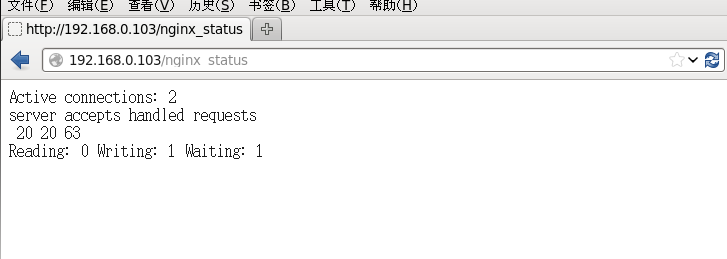
输出含义:
Active connections //当前 Nginx 正处理的活动连接数。
server accepts handledrequests //总共处理了20个连接 , 成功创建 20 次握手,总共处理了63个请求。
Reading //nginx 读取到客户端的 Header 信息数。
Writing //nginx 返回给客户端的 Header 信息数。
Waiting //开启 keep-alive 的情况下,这个值等于 active – (reading + writing),意思就是 Nginx 已经处理完正在等候下一次请求指令的驻留连接
2.通过命令查看:
#netstat -n | awk ‘/^tcp/ {++S[$NF]} END {for(a in S) print a, S[a]}’
TIME_WAIT 17
ESTABLISHED 3254
LAST_ACK 236
FIN_WAIT_1 648
FIN_WAIT_2 581
CLOSING 7
CLOSE_WAIT 4916
补充:
查看Nginx并发进程数:ps -ef | grep nginx | wc -l
查看Web服务器TCP连接状态:netstat -n | awk '/^tcp/ {++S[$NF]} END {for(a in S) print a, S[a]}'
nginx配置监控的更多相关文章
- zabbix4.2配置监控nginx服务
1.监控原理 通过status模块监控(--with-http_stub_status_module) 2.修改nginx配置(/etc/nginx/conf.d/default.conf) 在被监 ...
- Windows下Nginx配置SSL实现Https访问(包含证书生成)
Vincent.李 Windows下Nginx配置SSL实现Https访问(包含证书生成) Windows下Nginx配置SSL实现Https访问(包含证书生成) 首先要说明为什么要实现https ...
- 使用etcd+confd管理nginx配置
1.前言 最近在项目中用nginx做反向代理,需要动态生成nginx的配置.大概流程是用户在页面上新增域名.http或https协议以及端口信息,后台会根据域名自动生成一个nginx的server配置 ...
- nginx配置负载
一.系统优化 1.修改/etc/sysctl.conf,优化tcp连接数 net.ipv4.tcp_fin_timeout = 30 net.ipv4.tcp_keepalive_time = 120 ...
- Nginx状态监控
通过配置nginx.conf文件来实现对Nginx状态信息的监控. 1.配置nginx.conf vim /usr/local/nginx/conf/nginx.conf 再server块配置项中添加 ...
- nginx配置SSL实现服务器/客户端双向认证
http://blog.csdn.net/kunoy/article/details/8239653 本人不才,配置了两天,终于搞出来了,结合网上诸多博文,特此总结一下! 配置环境: Ubuntu 1 ...
- Nginx配置了解
安装Nginx常用编译选项说明 nginx大部分常用模块,编译时./configure --help查看,以--without开头的都是默认安装. --prefix=PATH 指定nginx的安装目录 ...
- nginx 配置详解(转)
nginx概述 nginx是一款自由的.开源的.高性能的HTTP服务器和反向代理服务器:同时也是一个IMAP.POP3.SMTP代理服务器:nginx可以作为一个HTTP服务器进行网站的发布处理,另外 ...
- nginx配置集群
1.准备两个Tomcat 首先在Linux机器上部署两个Tomcat,端口分别为80和8080 2.分别部署测试应用 在两个tomcat下分别部署同一个应用testapp,很简单,就是在页面显示当前系 ...
随机推荐
- AM--消息队列
kafka rocketMq零拷贝对比 https://cloud.tencent.com/developer/news/333695 还有Linux目录下的基本原理 RocketMQ Kafka C ...
- Vue指令之`v-model`和`双向数据绑定
v-bind 只能实现数据的单向绑定,从 M 自动绑定到 V, 无法实现数据的双向绑定 <input type="text" v-bind:value="msg& ...
- Vue指令之事件修饰符
事件修饰符: + .stop 阻止冒泡 + .prevent 阻止默认事件 + .capture 添加事件侦听器时使用事件捕获模式 + .self 只当事件在该元素本身(比如不是子元素)触发时触发回调 ...
- 【Zookeeper】本地ZK的搭建
很久没有写了..最近看书的笔记都记在有道云上面..框架的使用觉得还是有必要写一下 1.下载 官网:https://www.apache.org/dyn/closer.cgi 清华镜像:https:// ...
- HTML&CSS基础-相对定位
HTML&CSS基础-相对定位 作者:尹正杰 版权声明:原创作品,谢绝转载!否则将追究法律责任. 一.HTML源代码 <!DOCTYPE html> <html> &l ...
- window kvm 虚拟机的创建
1:开始安装win7 (1) 上传iso文件到/data/iso文件夹中 说明:如果不存在的话, 输入 mkdir -p /data/iso (2) 开始安装 virt-install --name= ...
- 2018 ACM 国际大学生程序设计竞赛上海大都会赛重现赛 F Color it (扫描线)
2018 ACM 国际大学生程序设计竞赛上海大都会赛重现赛 F Color it (扫描线) 链接:https://ac.nowcoder.com/acm/contest/163/F来源:牛客网 时间 ...
- k8s的paas平台
高可靠设计,Etcd 集群,Kubernetes 三主节点,保证集群的高可用性. 基于 GlusterFS /nfs集群,在生产环境和非生产环境下提供存储卷服务. Flannel+VXLAN,提供可靠 ...
- 我花了2个月时间,整理了100篇Linux技术精华,技术人必看
一个以技术为立身根基的教育机构做出来的微信号,干货程度会有多高? 马哥Linux运维公众号运营五年,从一开始的定位就是给技术人分享加薪干货的地方.这五年里,公众号运营最重的任务就是做内容.内容并不好做 ...
- 7 html-webpack-plugin的两个基本作用
html-webpack-plugin的作用: 1.在内存中根据我们的index模板页面,生成一个内存里面的首页 2.当使用html-webpack-plugin之后,我们不再需要手动处理bundle ...
