0027SpringMVC拦截器的编写和配置
SpringMvc中想使用拦截器,主要分为两步:
a、编写拦截器,需实现HandlerInterceptor接口
b、springmvc.xml中配置拦截器
逻辑图如下:

测试过程主要分为如下几步:
1、编写interceptorIndex.jsp
2、编写InterceptorController.java
3、编写interceptorSuccess.jsp
4、编写拦截器MyInterceptor1.java
5、springmvc.xml中配置拦截器
具体实现如下:
1、编写interceptorIndex.jsp
<%--
Created by IntelliJ IDEA.
User: Administrator
Date: 2019/12/8
Time: 17:36
To change this template use File | Settings | File Templates.
--%>
<%@ page contentType="text/html;charset=UTF-8" language="java" %>
<html>
<head>
<title>SpringMVC Interceptor</title>
</head>
<body>
<h3>SpringMVC Interceptor测试</h3>
<a href="interceptor/interceptorTest">interceptor</a>
</body>
</html>
2、编写InterceptorController.java
package com.example.controller; import org.springframework.stereotype.Controller;
import org.springframework.web.bind.annotation.RequestMapping; @Controller
@RequestMapping("/interceptor")
public class InterceptorController {
public static final String SUCCESS = "interceptorSuccess";
@RequestMapping("interceptorTest")
public String interceptorTest(){
System.out.println("执行controller中的方法");
return SUCCESS;
}
}
3、编写interceptorSuccess.jsp
<%--
Created by IntelliJ IDEA.
User: Administrator
Date: 2019/12/8
Time: 17:43
To change this template use File | Settings | File Templates.
--%>
<%@ page contentType="text/html;charset=UTF-8" language="java" %>
<html>
<head>
<title>Title</title>
</head>
<body>
<h3>执行成功</h3>
<%System.out.println("执行interceptorSuccess.jsp"); %>
</body>
</html>
4、编写拦截器MyInterceptor1.java
package com.example.interceptor; import org.springframework.web.servlet.HandlerInterceptor;
import org.springframework.web.servlet.ModelAndView; import javax.servlet.http.HttpServletRequest;
import javax.servlet.http.HttpServletResponse; public class MyInterceptor1 implements HandlerInterceptor {
@Override
/*1、返回true代表放行,可以处理后续的拦截器或者controller中的方法
* 2、返回false代表后续的内容不会被执行,可用参数中的request或者response跳转到错误页面或者登录页面等(权限验证)*/
public boolean preHandle(HttpServletRequest request, HttpServletResponse response, Object handler) throws Exception {
System.out.println("执行MyInterceptor1的前置方法");
return true;
} @Override
/*结果页面执行完之后执行*/
public void postHandle(HttpServletRequest request, HttpServletResponse response, Object handler, ModelAndView modelAndView) throws Exception {
System.out.println("执行MyInterceptor1的后置方法");
} @Override
/*也可使用参数的request或者response跳转到某些页面,则controller中的return不会被执行,因此可以控制不会跳两个页面*/
public void afterCompletion(HttpServletRequest request, HttpServletResponse response, Object handler, Exception ex) throws Exception {
System.out.println("执行MyInterceptor1的afterCompletion方法");
}
}
5、springmvc.xml中配置拦截器
<?xml version="1.0" encoding="UTF-8"?>
<beans xmlns="http://www.springframework.org/schema/beans"
xmlns:xsi="http://www.w3.org/2001/XMLSchema-instance"
xmlns:aop="http://www.springframework.org/schema/aop"
xmlns:c="http://www.springframework.org/schema/c"
xmlns:cache="http://www.springframework.org/schema/cache"
xmlns:context="http://www.springframework.org/schema/context"
xmlns:jdbc="http://www.springframework.org/schema/jdbc"
xmlns:jee="http://www.springframework.org/schema/jee"
xmlns:lang="http://www.springframework.org/schema/lang"
xmlns:mvc="http://www.springframework.org/schema/mvc"
xmlns:p="http://www.springframework.org/schema/p"
xmlns:task="http://www.springframework.org/schema/task"
xmlns:tx="http://www.springframework.org/schema/tx"
xmlns:util="http://www.springframework.org/schema/util"
xsi:schemaLocation="http://www.springframework.org/schema/jee http://www.springframework.org/schema/jee/spring-jee-4.3.xsd
http://www.springframework.org/schema/mvc http://www.springframework.org/schema/mvc/spring-mvc-4.3.xsd
http://www.springframework.org/schema/context http://www.springframework.org/schema/context/spring-context-4.3.xsd
http://www.springframework.org/schema/aop http://www.springframework.org/schema/aop/spring-aop-4.3.xsd
http://www.springframework.org/schema/util http://www.springframework.org/schema/util/spring-util-4.3.xsd
http://www.springframework.org/schema/jdbc http://www.springframework.org/schema/jdbc/spring-jdbc-4.3.xsd
http://www.springframework.org/schema/cache http://www.springframework.org/schema/cache/spring-cache-4.3.xsd
http://www.springframework.org/schema/task http://www.springframework.org/schema/task/spring-task-4.3.xsd
http://www.springframework.org/schema/beans http://www.springframework.org/schema/beans/spring-beans.xsd
http://www.springframework.org/schema/lang http://www.springframework.org/schema/lang/spring-lang-4.3.xsd
http://www.springframework.org/schema/tx http://www.springframework.org/schema/tx/spring-tx-4.3.xsd ">
<!--开启注解扫描-->
<context:component-scan base-package="com.example" />
<!--视图解析器,根据Controller返回的字符串找对应的文件-->
<bean id="internalResourceViewResolver" class="org.springframework.web.servlet.view.InternalResourceViewResolver">
<!--文件路径-->
<property name="prefix" value="/WEB-INF/pages/" />
<!--文件后缀-->
<property name="suffix" value=".jsp" />
</bean>
<!--配置自定义类型转换器-->
<bean id="conversionServiceFactoryBean" class="org.springframework.context.support.ConversionServiceFactoryBean">
<property name="converters">
<set>
<bean class="com.example.util.StingToDateConvertr" />
</set>
</property>
</bean> <!--1、开启springmvc框架注解的支持-->
<!--2、欲使配置的自定义类型转换器生效,需加上conversion-service属性-->
<mvc:annotation-driven conversion-service="conversionServiceFactoryBean"/> <!--jsp页面引入的js文件也会被拦截,配置哪些静态资源文件不要被前端控制器拦截-->
<mvc:resources mapping="/js/" location="/js/**" />
<mvc:resources mapping="/css/" location="/css/**" /> <!--SpringMVC文件上传需配置文件解析器,且要求id必须是multipartResolver,
否则controller的方法中的参数是接收不到值的,会报空指针-->
<bean id="multipartResolver" class="org.springframework.web.multipart.commons.CommonsMultipartResolver">
<property name="maxUploadSize" value="10485760" />
</bean> <!--配置拦截器-->
<mvc:interceptors>
<mvc:interceptor>
<!--配置拦截哪些方法-->
<mvc:mapping path="/interceptor/*"/>
<!--配置不拦截哪些方法-->
<!--<mvc:exclude-mapping path=""/>-->
<!--使用的拦截器类-->
<bean class="com.example.interceptor.MyInterceptor1"/>
</mvc:interceptor>
<mvc:interceptor>
<!--配置拦截哪些方法-->
<mvc:mapping path="/interceptor/*"/>
<!--配置不拦截哪些方法-->
<!--<mvc:exclude-mapping path=""/>-->
<!--使用的拦截器类-->
<bean class="com.example.interceptor.MyInterceptor2"/>
</mvc:interceptor>
</mvc:interceptors>
</beans>
MyInterceptor2.java与MyInterceptor1.java代码基本相同,不重复罗列。
测试:启动项目,在interceptorIndex.jsp点击链接访问controller中的方法,执行结果如下:
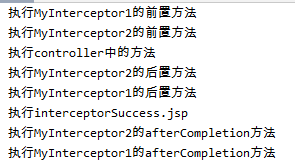
结果总结:
1、执行拦截器的前置方法
2、执行controller中的方法
3、执行拦截器的后置方法
4、执行controller中的return,进入相应的页面,执行页面中的代码
5、页面执行完之后,执行拦截的afterCompletion方法。
若有理解不到之处,望指正!
0027SpringMVC拦截器的编写和配置的更多相关文章
- vue axios拦截器 + 自编写插件 实现全局 loading 效果;
项目需求:用自定义的 .gif 图标实现全局 loading 效果:为避免在每个页面手动添加,且简单高效的实现,经查阅资料,最终采用了 vue axios拦截器 + 自编写 loading 插件:下面 ...
- struts文件上传拦截器中参数的配置(maximumSize,allowedTypes ,allowedExtensions)问题
<interceptor-ref name="fileUpload"> <param name="allowedTypes">image ...
- Struts2中拦截器的使用与配置
一,拦截器是什么? 拦截器是在Action执行之前和之后执行的代码,是一个类似于过滤器的类: 二,拦截器的作用 拦截器拦截Action的请求,在Action之前或之后实现某项功能: 三,拦截器的特点 ...
- 拦截器的使用,配置手机浏览器访问的h5页面
package com.thinkgem.jeesite.modules.sys.interceptor; import javax.servlet.http.HttpServletRequest; ...
- springmvc拦截器和概念,配置!!!
用于拦截请求,过滤后再拦截 实现HandlerInterceptor接口 配置拦截器 package cn.zys.lanjieqi; import javax.servlet.http.HttpSe ...
- springmvc中拦截器的定义和配置
package com.hope.interceptor;import org.springframework.lang.Nullable;import org.springframework.web ...
- springboot设置过滤器、监听器、拦截器
其实这篇文章算不上是springboot的东西,我们在spring普通项目中也是可以直接使用的 设置过滤器: 以前在普通项目中我们要在web.xml中进行filter的配置,但是只从servlet 3 ...
- 初学Struts2-自定义拦截器及其配置
自定义拦截器,首先新建一个继承自AbstractInterceptor类的类,然后重写intercept方法,代码如下 public class HelloInterceptor extends Ab ...
- jfinal拦截器配置
实现aop @Before(Tx.class) public void index(){ // renderText("hello world!"); render("/ ...
随机推荐
- 最新 识装java校招面经 (含整理过的面试题大全)
从6月到10月,经过4个月努力和坚持,自己有幸拿到了网易雷火.京东.去哪儿. 识装等10家互联网公司的校招Offer,因为某些自身原因最终选择了 识装.6.7月主要是做系统复习.项目复盘.LeetCo ...
- 最新 大众书网java校招面经 (含整理过的面试题大全)
从6月到10月,经过4个月努力和坚持,自己有幸拿到了网易雷火.京东.去哪儿.大众书网等10家互联网公司的校招Offer,因为某些自身原因最终选择了大众书网.6.7月主要是做系统复习.项目复盘.Leet ...
- Cannot find bounds of current function
MinGW编译平台的应用程序使用libcef.dll,当调用cef的capi接口时程序崩溃.调试单步到cef capi函数时,调试器报错“Cannot find bounds of current f ...
- OpenDrive格式地图
https://blog.csdn.net/lewif/article/details/78575840 UE 编辑spline: https://docs.unrealengine.com/en-U ...
- 面试官:知道你的接口QPS是多少么?(转)
面试官:知道你的接口QPS是多少么? 原创: 孤独烟 孤独烟 9月24日 引言 大家好,我是渣渣烟. 我又来水文章了.这篇文章我个人感觉含金量不是太大,大概5分钟左右就能看完!其实大家都知道,我不爱写 ...
- [CMD] 批处理
https://www.tutorialspoint.com/batch_script/batch_script_commands.htm
- PAT(B) 1060 爱丁顿数(Java:21分)
题目链接:1060 爱丁顿数 (25 point(s)) 题目描述 英国天文学家爱丁顿很喜欢骑车.据说他为了炫耀自己的骑车功力,还定义了一个"爱丁顿数" E ,即满足有 E 天骑车 ...
- 基于OpenCV制作道路车辆计数应用程序
基于OpenCV制作道路车辆计数应用程序 发展前景 随着科学技术的进步和工业的发展,城市中交通量激增,原始的交通方式已不能满足要求:同时,由于工业发展为城市交通提供的各种交通工具越来越多,从而加速了城 ...
- 登录和退出Mysql
这里介绍的是通过cmd方式登录和退出Mysql的方式 一.登录命令 登录命令:mysql.exe -h主机地址 -P端口 -u用户名 -p密码 即依次输入服务器地址.服务器监听的端口.用 ...
- Java 枚举和抽象类添加状态值
枚举: public enum CourseTypeEnum { VIDEO_COURSE(1,"录制课程"), LIVE_COURSE(2,"直播课程"), ...
