Nginx 核心配置-location的匹配案例实战篇
Nginx核心配置-location的匹配案例实战篇
作者:尹正杰
版权声明:原创作品,谢绝转载!否则将追究法律责任。
一.location语法规则介绍
在没有使用正则表达式的时候,nginx会先在server中的多个location选取匹配度最高的一个uri,uri是用户请求的字符串,即域名后面的web文件路径,然后使用location模块中的正则url和字符串,如果匹配成功就结束搜索,并使用此location处理此请求。
语法规则: location [=|~|~*|^~] /uri/ { … }
=:
用于标准uri前,需要请求字串与uri精确匹配,如果匹配成功就停止向下匹配并立即处理请求。
~:
用于标准uri前,表示包含正则表达式并且区分大小写
~*:
用于标准uri前,表示包含正则表达式并且不区分大写
!~:
用于标准uri前,表示包含正则表达式并且区分大小写不匹配
!~*:
用于标准uri前,表示包含正则表达式并且不区分大小写不匹配
^~:
用于标准uri前,表示包含正则表达式并且匹配以什么开头
$:
用于标准uri前,表示包含正则表达式并且匹配以什么结尾
\:
用于标准uri前,表示包含正则表达式并且转义字符。可以转. * ?等
*:
用于标准uri前,表示包含正则表达式并且代表任意长度的任意字符
二.匹配案例-精确匹配
1>.编辑主配置文件(本篇博客试验过程并不修改主配置文件内容哟)
[root@node101.yinzhengjie.org.cn ~]# cat /yinzhengjie/softwares/nginx/conf/nginx.conf
worker_processes 4;
worker_cpu_affinity 00000001 00000010 00000100 00001000; events {
worker_connections 100000;
use epoll;
accept_mutex on;
multi_accept on;
} http {
include mime.types;
default_type application/octet-stream;
sendfile on;
gzip on;
charset utf-8;
keepalive_timeout 65 65; #导入其他路径的配置文件
include /yinzhengjie/softwares/nginx/conf.d/*.conf;
} [root@node101.yinzhengjie.org.cn ~]#
[root@node101.yinzhengjie.org.cn ~]# nginx -t
nginx: the configuration file /yinzhengjie/softwares/nginx/conf/nginx.conf syntax is ok
nginx: configuration file /yinzhengjie/softwares/nginx/conf/nginx.conf test is successful
[root@node101.yinzhengjie.org.cn ~]#
2>.编辑子配置文件
[root@node101.yinzhengjie.org.cn ~]# cat /yinzhengjie/softwares/nginx/conf.d/location.conf
server {
listen 80;
server_name node101.yinzhengjie.org.cn; location / {
root /yinzhengjie/data/web/nginx/html/image;
index index.html;
} location /01.jpg {
root /yinzhengjie/data/web/nginx/html;
index index.html;
}
}
[root@node101.yinzhengjie.org.cn ~]#
[root@node101.yinzhengjie.org.cn ~]# nginx -t
nginx: the configuration file /yinzhengjie/softwares/nginx/conf/nginx.conf syntax is ok
nginx: configuration file /yinzhengjie/softwares/nginx/conf/nginx.conf test is successful
[root@node101.yinzhengjie.org.cn ~]#
3>.创建测试数据
[root@node101.yinzhengjie.org.cn ~]# ll
total 364
-rw-r--r-- 1 root root 248743 Dec 15 22:38 01人柱力.jpg
-rw-r--r-- 1 root root 122026 Dec 16 2019 02.迪丽热巴.jfif
[root@node101.yinzhengjie.org.cn ~]#
[root@node101.yinzhengjie.org.cn ~]# cp 01人柱力.jpg /yinzhengjie/data/web/nginx/html/image/01.jpg
[root@node101.yinzhengjie.org.cn ~]#
[root@node101.yinzhengjie.org.cn ~]# cp 02.迪丽热巴.jfif /yinzhengjie/data/web/nginx/html/01.jpg
[root@node101.yinzhengjie.org.cn ~]#
[root@node101.yinzhengjie.org.cn ~]#
[root@node101.yinzhengjie.org.cn ~]# ll -R /yinzhengjie/data/web/nginx/html/
/yinzhengjie/data/web/nginx/html/:
total 124
-rw-r--r-- 1 root root 122026 Dec 16 19:35 01.jpg
drwxr-xr-x 2 root root 38 Dec 16 19:35 image
-rw-r--r-- 1 root root 88 Dec 15 23:13 index.html /yinzhengjie/data/web/nginx/html/image:
total 248
-rw-r--r-- 1 root root 248743 Dec 16 19:35 01.jpg
-rw-r--r-- 1 root root 49 Dec 15 23:07 index.html
[root@node101.yinzhengjie.org.cn ~]#
[root@node101.yinzhengjie.org.cn ~]#
4>.启动nginx服务
[root@node101.yinzhengjie.org.cn ~]# ss -ntl
State Recv-Q Send-Q Local Address:Port Peer Address:Port
LISTEN 0 128 *:22 *:*
LISTEN 0 128 :::22 :::*
[root@node101.yinzhengjie.org.cn ~]#
[root@node101.yinzhengjie.org.cn ~]# nginx
[root@node101.yinzhengjie.org.cn ~]#
[root@node101.yinzhengjie.org.cn ~]# ss -ntl
State Recv-Q Send-Q Local Address:Port Peer Address:Port
LISTEN 0 128 *:80 *:*
LISTEN 0 128 *:22 *:*
LISTEN 0 128 :::22 :::*
[root@node101.yinzhengjie.org.cn ~]#
[root@node101.yinzhengjie.org.cn ~]#
5>.浏览器访问"http://node101.yinzhengjie.org.cn/01.jpg",如下图所示,它并没有显示火影忍者关于人柱力的图片,而是显示了精确匹配的图片,因此我们得出精确匹配优先级高的结论。
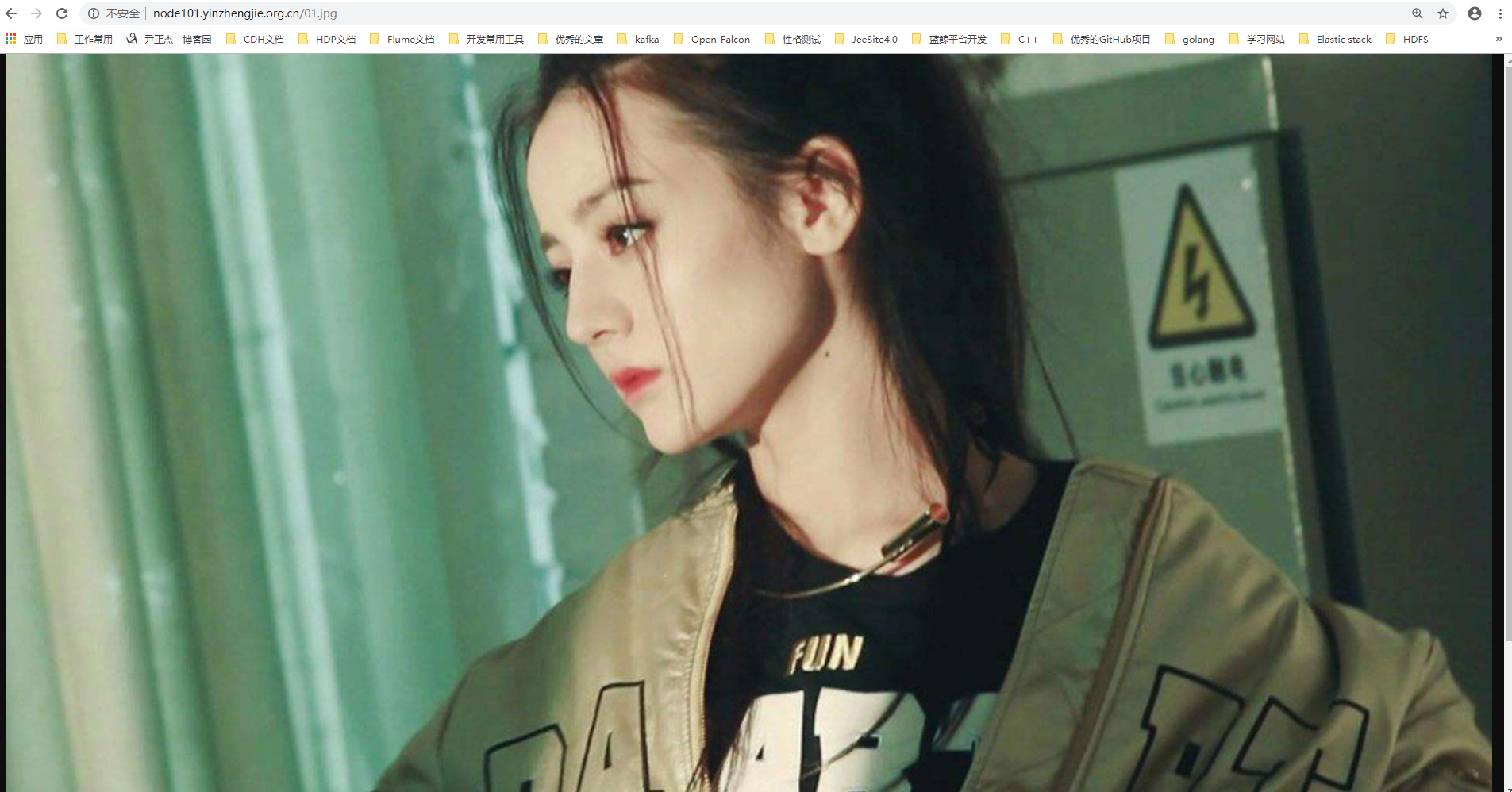
三.匹配案例-区分大小写
1>.编写子配置文件
[root@node101.yinzhengjie.org.cn ~]# cat /yinzhengjie/softwares/nginx/conf.d/location.conf
server {
listen 80;
server_name node101.yinzhengjie.org.cn; location / {
root /yinzhengjie/data/web/nginx/html/image;
index index.html;
} location ~ /F.?\.JPG {
root /yinzhengjie/data/web/nginx/html;
index index.html;
}
}
[root@node101.yinzhengjie.org.cn ~]#
[root@node101.yinzhengjie.org.cn ~]# nginx -t
nginx: the configuration file /yinzhengjie/softwares/nginx/conf/nginx.conf syntax is ok
nginx: configuration file /yinzhengjie/softwares/nginx/conf/nginx.conf test is successful
[root@node101.yinzhengjie.org.cn ~]#
[root@node101.yinzhengjie.org.cn ~]#
2>.创建测试数据
[root@node101.yinzhengjie.org.cn ~]# cd /yinzhengjie/data/web/nginx/html/
[root@node101.yinzhengjie.org.cn /yinzhengjie/data/web/nginx/html]#
[root@node101.yinzhengjie.org.cn /yinzhengjie/data/web/nginx/html]# ll
total 124
-rw-r--r-- 1 root root 122026 Dec 16 19:35 01.jpg
drwxr-xr-x 2 root root 38 Dec 16 19:35 image
-rw-r--r-- 1 root root 88 Dec 15 23:13 index.html
[root@node101.yinzhengjie.org.cn /yinzhengjie/data/web/nginx/html]#
[root@node101.yinzhengjie.org.cn /yinzhengjie/data/web/nginx/html]# cp 01.jpg Fg.JPG
[root@node101.yinzhengjie.org.cn /yinzhengjie/data/web/nginx/html]#
[root@node101.yinzhengjie.org.cn /yinzhengjie/data/web/nginx/html]# cp 01.jpg Fg.jpg
[root@node101.yinzhengjie.org.cn /yinzhengjie/data/web/nginx/html]#
[root@node101.yinzhengjie.org.cn /yinzhengjie/data/web/nginx/html]# ll
total 364
-rw-r--r-- 1 root root 122026 Dec 16 19:35 01.jpg
-rw-r--r-- 1 root root 122026 Dec 16 20:10 Fg.jpg
-rw-r--r-- 1 root root 122026 Dec 16 20:03 Fg.JPG
drwxr-xr-x 2 root root 38 Dec 16 19:35 image
-rw-r--r-- 1 root root 88 Dec 15 23:13 index.html
[root@node101.yinzhengjie.org.cn /yinzhengjie/data/web/nginx/html]#
3>.重新加载配置文件
[root@node101.yinzhengjie.org.cn ~]# nginx -t
nginx: the configuration file /yinzhengjie/softwares/nginx/conf/nginx.conf syntax is ok
nginx: configuration file /yinzhengjie/softwares/nginx/conf/nginx.conf test is successful
[root@node101.yinzhengjie.org.cn ~]#
[root@node101.yinzhengjie.org.cn ~]# ps -ef | grep nginx | grep -v grep
root 4785 1 0 19:36 ? 00:00:00 nginx: master process nginx
nginx 4953 4785 0 20:05 ? 00:00:00 nginx: worker process
nginx 4954 4785 0 20:05 ? 00:00:00 nginx: worker process
nginx 4955 4785 0 20:05 ? 00:00:00 nginx: worker process
nginx 4956 4785 0 20:05 ? 00:00:00 nginx: worker process
[root@node101.yinzhengjie.org.cn ~]#
[root@node101.yinzhengjie.org.cn ~]# nginx -s reload
[root@node101.yinzhengjie.org.cn ~]#
[root@node101.yinzhengjie.org.cn ~]# ps -ef | grep nginx | grep -v grep
root 4785 1 0 19:36 ? 00:00:00 nginx: master process nginx
nginx 4953 4785 0 20:05 ? 00:00:00 nginx: worker process is shutting down
nginx 4966 4785 3 20:05 ? 00:00:00 nginx: worker process
nginx 4967 4785 2 20:05 ? 00:00:00 nginx: worker process
nginx 4968 4785 3 20:05 ? 00:00:00 nginx: worker process
nginx 4969 4785 2 20:05 ? 00:00:00 nginx: worker process
[root@node101.yinzhengjie.org.cn ~]#
[root@node101.yinzhengjie.org.cn ~]#
4>.浏览器输入"http://node101.yinzhengjie.org.cn/Fg.jpg"访问小写字母的url,访问不到,因为"jpg"是小写字母,和咱们配置的nginx规则符合,尽管服务器路径下的确存在该文件依旧是无法访问。
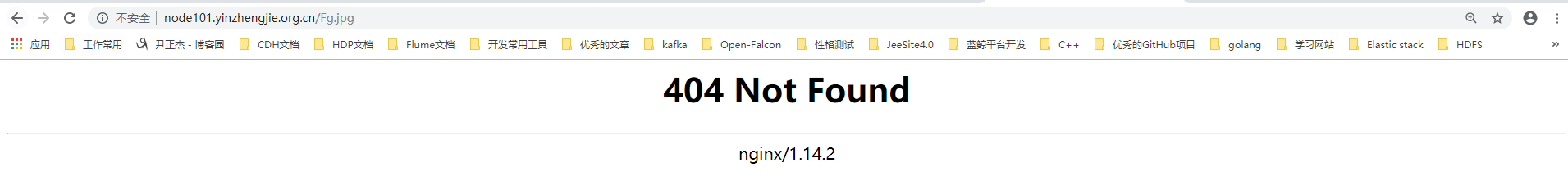
5>.浏览器可以成功访问"http://node101.yinzhengjie.org.cn/Fg.JPG",因为我们写的"JPG"是大写字母,和咱们配置的nginx规则符合
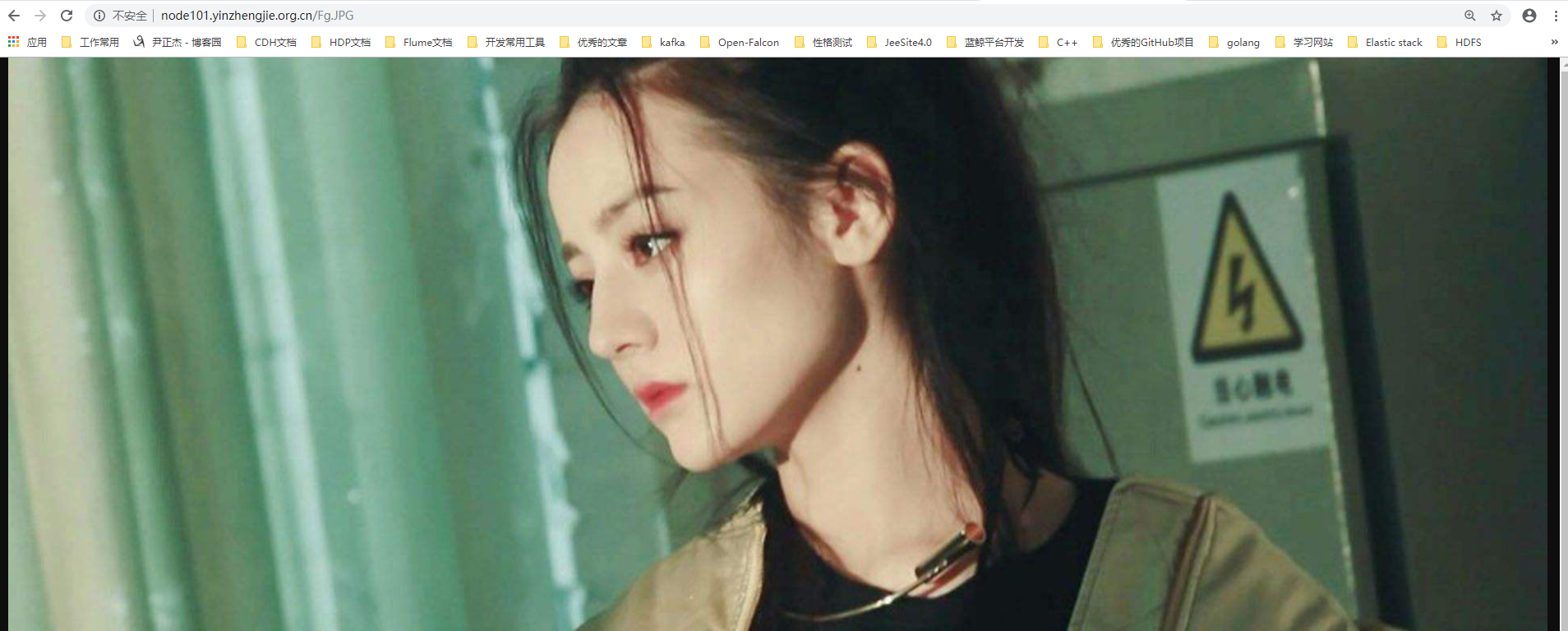
四.匹配案例-不区分大小写
1>.编辑子配置文件
[root@node101.yinzhengjie.org.cn ~]# cat /yinzhengjie/softwares/nginx/conf.d/location.conf
server {
listen 80;
server_name node101.yinzhengjie.org.cn; location / {
root /yinzhengjie/data/web/nginx/html/image;
index index.html;
} #区分大小写
#location ~ /F.?\.JPG {
# root /yinzhengjie/data/web/nginx/html;
# index index.html;
#} #不区分大小写
location ~* /F.?\.JPG {
root /yinzhengjie/data/web/nginx/html;
index index.html;
}
}
[root@node101.yinzhengjie.org.cn ~]#
[root@node101.yinzhengjie.org.cn ~]# nginx -t
nginx: the configuration file /yinzhengjie/softwares/nginx/conf/nginx.conf syntax is ok
nginx: configuration file /yinzhengjie/softwares/nginx/conf/nginx.conf test is successful
[root@node101.yinzhengjie.org.cn ~]#
2>.重新加载nginx服务
[root@node101.yinzhengjie.org.cn ~]# ps -ef | grep nginx | grep -v grep
root : ? :: nginx: master process nginx
nginx : ? :: nginx: worker process
nginx : ? :: nginx: worker process
nginx : ? :: nginx: worker process
nginx : ? :: nginx: worker process
[root@node101.yinzhengjie.org.cn ~]#
[root@node101.yinzhengjie.org.cn ~]# nginx -t
nginx: the configuration file /yinzhengjie/softwares/nginx/conf/nginx.conf syntax is ok
nginx: configuration file /yinzhengjie/softwares/nginx/conf/nginx.conf test is successful
[root@node101.yinzhengjie.org.cn ~]#
[root@node101.yinzhengjie.org.cn ~]#
[root@node101.yinzhengjie.org.cn ~]# nginx -s reload
[root@node101.yinzhengjie.org.cn ~]#
[root@node101.yinzhengjie.org.cn ~]# ps -ef | grep nginx | grep -v grep
root : ? :: nginx: master process nginx
nginx : ? :: nginx: worker process
nginx : ? :: nginx: worker process
nginx : ? :: nginx: worker process
nginx : ? :: nginx: worker process
[root@node101.yinzhengjie.org.cn ~]#
[root@node101.yinzhengjie.org.cn ~]#
3>.浏览器输入"http://node101.yinzhengjie.org.cn/Fg.jpg"访问小写字母的url,如下图所示,可以访问到了,因为咱们没有区分URI的大小写
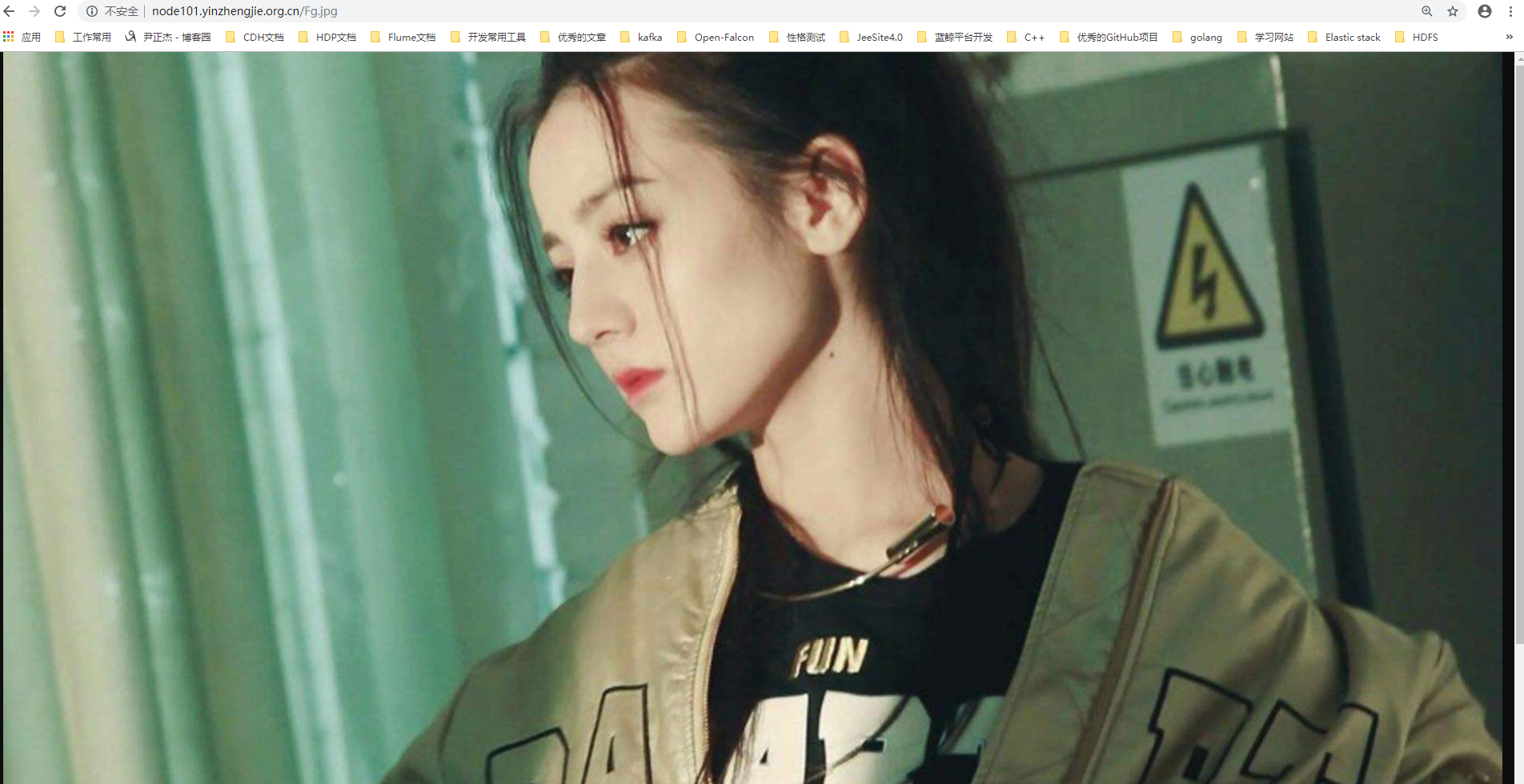
4>.浏览器可以成功访问"http://node101.yinzhengjie.org.cn/Fg.JPG",照样是可以正常访问的
五.匹配案例-URI开始
1>.编辑子配置文件
[root@node101.yinzhengjie.org.cn ~]# cat /yinzhengjie/softwares/nginx/conf.d/location.conf
server {
listen ;
server_name node101.yinzhengjie.org.cn; location / {
root /yinzhengjie/data/web/nginx/html;
index index.html;
} location ^~ /static {
root /yinzhengjie/data/web/nginx/html;
index index.html;
}
}
[root@node101.yinzhengjie.org.cn ~]#
[root@node101.yinzhengjie.org.cn ~]# nginx -t
nginx: the configuration file /yinzhengjie/softwares/nginx/conf/nginx.conf syntax is ok
nginx: configuration file /yinzhengjie/softwares/nginx/conf/nginx.conf test is successful
[root@node101.yinzhengjie.org.cn ~]#
2>.创建测试数据
[root@node101.yinzhengjie.org.cn ~]# ll
total
-rw-r--r-- root root Dec : 01人柱力.jpg
-rw-r--r-- root root Dec : .迪丽热巴.jfif
[root@node101.yinzhengjie.org.cn ~]#
[root@node101.yinzhengjie.org.cn ~]#
[root@node101.yinzhengjie.org.cn ~]# mkdir /yinzhengjie/data/web/nginx/html/static
[root@node101.yinzhengjie.org.cn ~]#
[root@node101.yinzhengjie.org.cn ~]# cp 01人柱力.jpg /yinzhengjie/data/web/nginx/html/static/.jpg
[root@node101.yinzhengjie.org.cn ~]#
[root@node101.yinzhengjie.org.cn ~]# cp .迪丽热巴.jfif /yinzhengjie/data/web/nginx/html/static/.jpg
[root@node101.yinzhengjie.org.cn ~]#
[root@node101.yinzhengjie.org.cn ~]#
[root@node101.yinzhengjie.org.cn ~]# ll /yinzhengjie/data/web/nginx/html/static/
total
-rw-r--r-- root root Dec : .jpg
-rw-r--r-- root root Dec : .jpg
[root@node101.yinzhengjie.org.cn ~]#
[root@node101.yinzhengjie.org.cn ~]#
3>.重新加载nginx配置文件
[root@node101.yinzhengjie.org.cn ~]# ps -ef | grep nginx | grep -v grep
root : ? :: nginx: master process nginx
nginx : ? :: nginx: worker process
nginx : ? :: nginx: worker process
nginx : ? :: nginx: worker process
nginx : ? :: nginx: worker process
[root@node101.yinzhengjie.org.cn ~]#
[root@node101.yinzhengjie.org.cn ~]# nginx -s reload
[root@node101.yinzhengjie.org.cn ~]#
[root@node101.yinzhengjie.org.cn ~]# ps -ef | grep nginx | grep -v grep
root : ? :: nginx: master process nginx
nginx : ? :: nginx: worker process
nginx : ? :: nginx: worker process
nginx : ? :: nginx: worker process
nginx : ? :: nginx: worker process
[root@node101.yinzhengjie.org.cn ~]#
[root@node101.yinzhengjie.org.cn ~]#
4>.如下图所示,浏览器访问“http://node101.yinzhengjie.org.cn/static/01.jpg”,可以访问成功

5>.如下图所示,浏览器访问“http://node101.yinzhengjie.org.cn/static/02.jpg”,可以访问成功
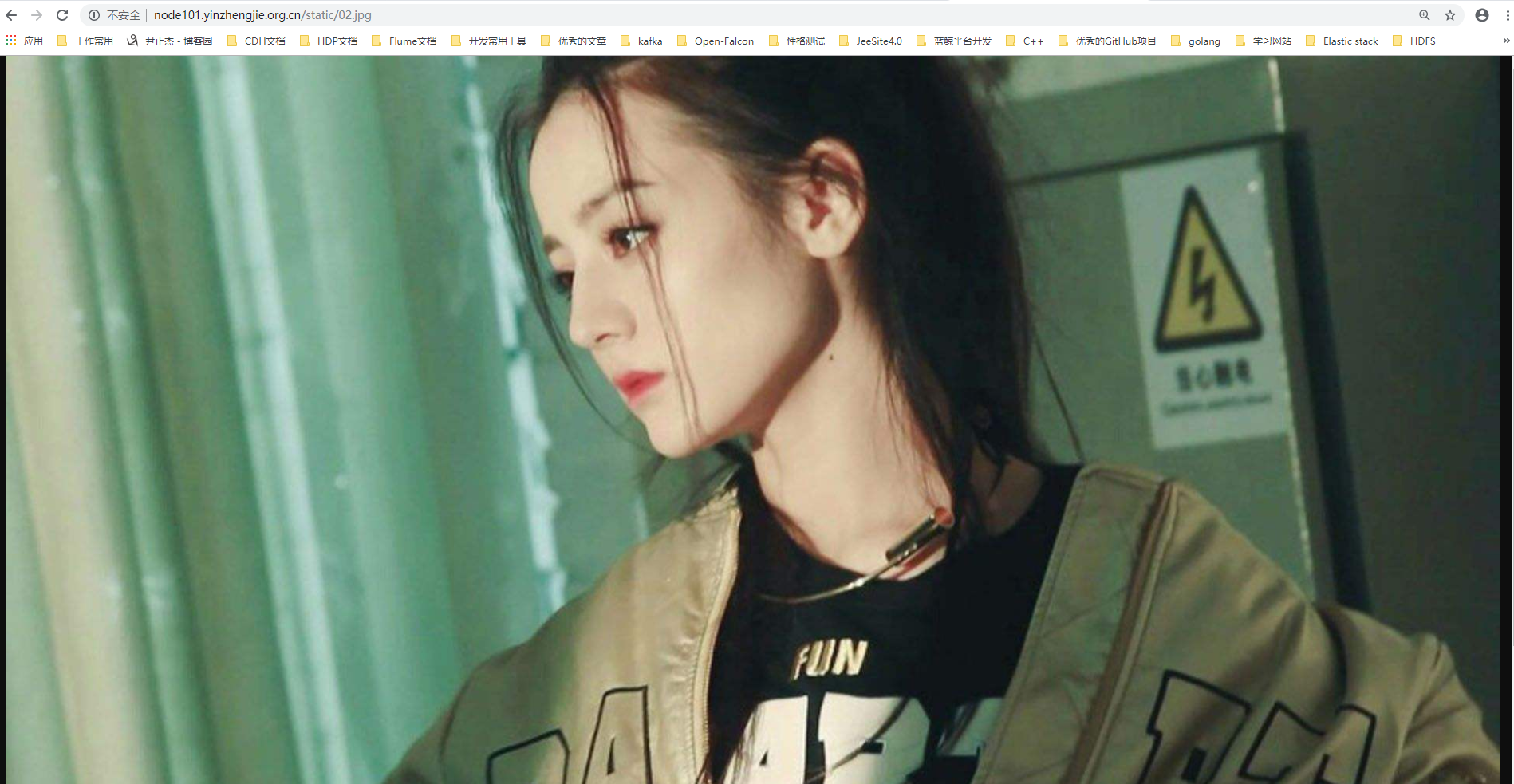
六.匹配案例-文件名后缀
1>.编辑子配置文件
[root@node101.yinzhengjie.org.cn ~]# cat /yinzhengjie/softwares/nginx/conf.d/location.conf
server {
listen ;
server_name node101.yinzhengjie.org.cn; location / {
root /yinzhengjie/data/web/nginx/html;
index index.html;
} location ~* \.(gif|jpg|jpeg|bmp|png|tiff|tif|ico|wmf|js)$ {
root /yinzhengjie/data/web/nginx/static;
index index.html;
}
}
[root@node101.yinzhengjie.org.cn ~]#
[root@node101.yinzhengjie.org.cn ~]# nginx -t
nginx: the configuration file /yinzhengjie/softwares/nginx/conf/nginx.conf syntax is ok
nginx: configuration file /yinzhengjie/softwares/nginx/conf/nginx.conf test is successful
[root@node101.yinzhengjie.org.cn ~]#
2>.创建测试数据
[root@node101.yinzhengjie.org.cn ~]# mkdir /yinzhengjie/data/web/nginx/static
[root@node101.yinzhengjie.org.cn ~]#
[root@node101.yinzhengjie.org.cn ~]# cp /etc/passwd /yinzhengjie/data/web/nginx/static/passwd.js
[root@node101.yinzhengjie.org.cn ~]#
[root@node101.yinzhengjie.org.cn ~]# ll
total
-rw-r--r-- root root Dec : 01人柱力.jpg
-rw-r--r-- root root Dec : .迪丽热巴.jfif
[root@node101.yinzhengjie.org.cn ~]#
[root@node101.yinzhengjie.org.cn ~]# cp 01人柱力.jpg /yinzhengjie/data/web/nginx/static/.jpg
[root@node101.yinzhengjie.org.cn ~]#
[root@node101.yinzhengjie.org.cn ~]# cp .迪丽热巴.jfif /yinzhengjie/data/web/nginx/static/.jpeg
[root@node101.yinzhengjie.org.cn ~]#
[root@node101.yinzhengjie.org.cn ~]# ll /yinzhengjie/data/web/nginx/static/
total
-rw-r--r-- root root Dec : .jpg
-rw-r--r-- root root Dec : .jpeg
-rw-r--r-- root root Dec : passwd.js
[root@node101.yinzhengjie.org.cn ~]#
3>.重新加载配置文件
[root@node101.yinzhengjie.org.cn ~]# ps -ef | grep nginx | grep -v grep
root : ? :: nginx: master process nginx
nginx : ? :: nginx: worker process
nginx : ? :: nginx: worker process
nginx : ? :: nginx: worker process
nginx : ? :: nginx: worker process
[root@node101.yinzhengjie.org.cn ~]#
[root@node101.yinzhengjie.org.cn ~]# nginx -s reload
[root@node101.yinzhengjie.org.cn ~]#
[root@node101.yinzhengjie.org.cn ~]# ps -ef | grep nginx | grep -v grep
root : ? :: nginx: master process nginx
nginx : ? :: nginx: worker process
nginx : ? :: nginx: worker process
nginx : ? :: nginx: worker process
nginx : ? :: nginx: worker process
[root@node101.yinzhengjie.org.cn ~]#
[root@node101.yinzhengjie.org.cn ~]#
4>.客户端测试访问资源
浏览器访问:http://node101.yinzhengjie.org.cn/01.jpg,如下图所示,访问成功啦
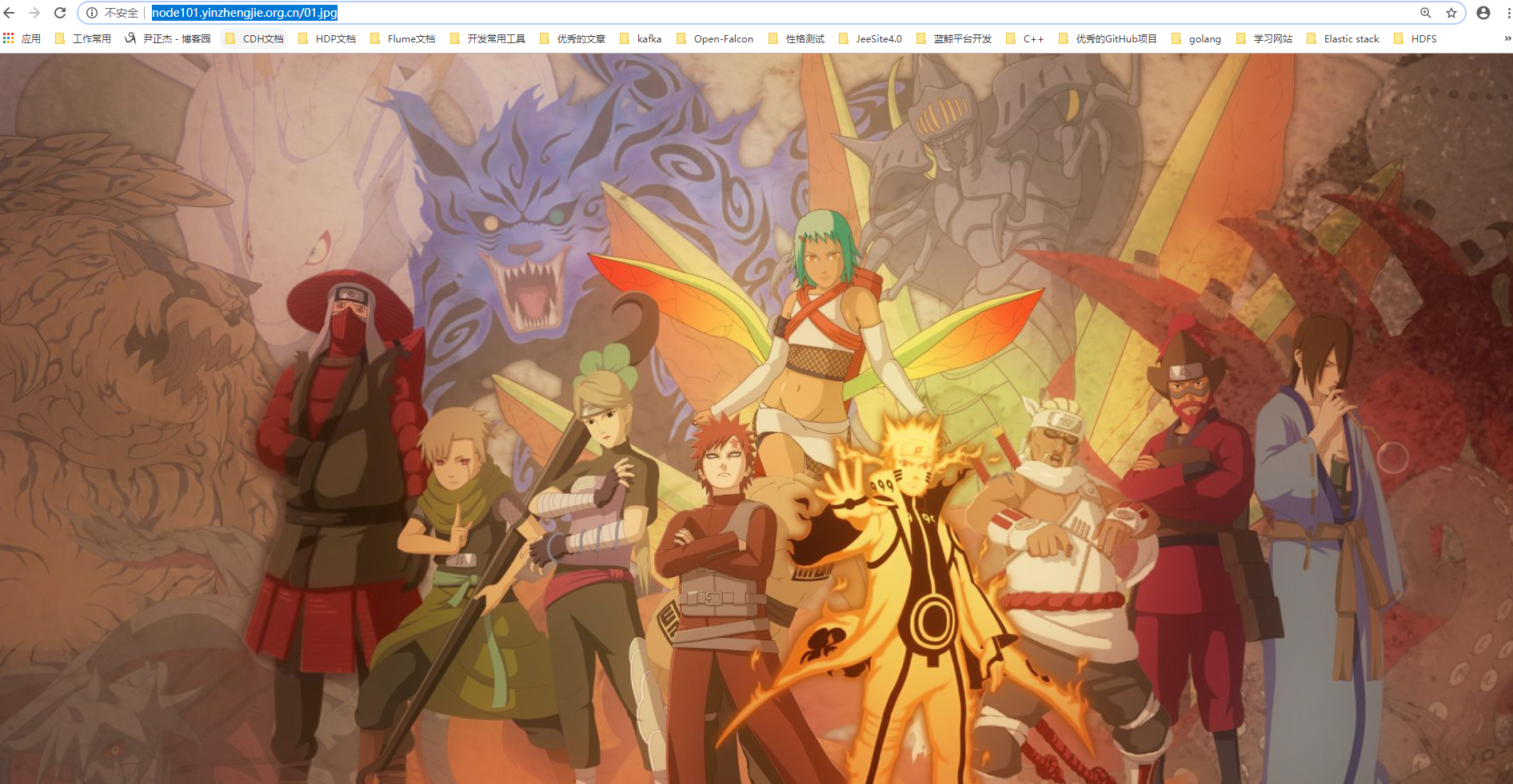
浏览器访问:http://node101.yinzhengjie.org.cn/02.jpeg,如下图所示,范围成功啦
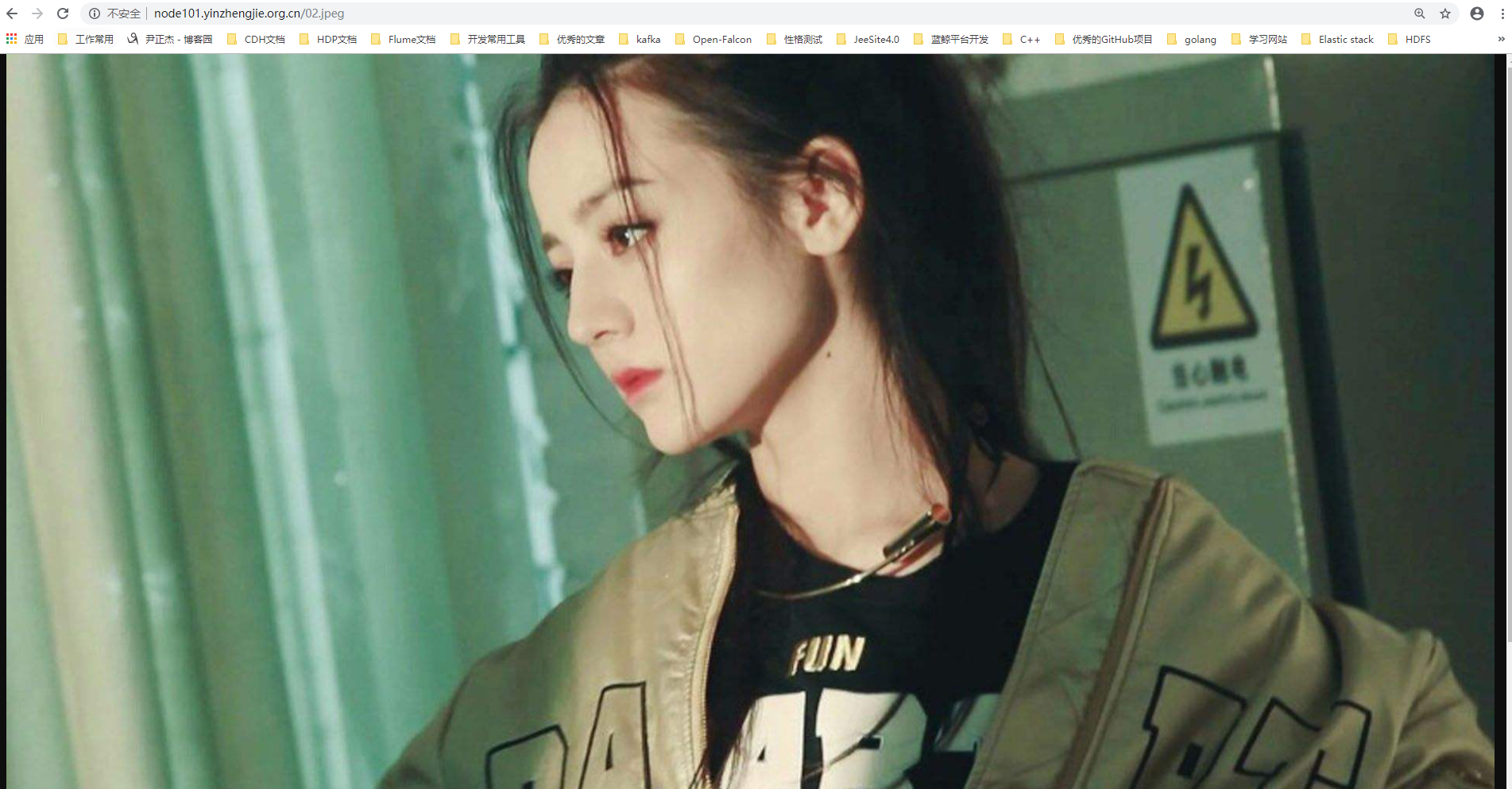
浏览器访问:http://node101.yinzhengjie.org.cn/passwd.js,如下图所示,访问成功啦。

七.匹配案例-优先级
匹配优先级:
=, ^~, ~/~*,/
location优先级:
(location =) > (location 完整路径) > (location ^~ 路径) > (location~,~* 正则顺序) > (location 部分起始路径) > (/)
八.生产使用案例
#直接匹配网站根会加速Nginx访问处理:
location = / {
......;
}
location / {
......;
}
#静态资源配置:
location ^~ /static/ {
......;
}
# 或者
location ~* \.(gif|jpg|jpeg|png|css|js|ico)$ {
......;
}
#多应用配置
location ~* /app1 {
......;
}
location ~* /app2 {
......;
}
Nginx 核心配置-location的匹配案例实战篇的更多相关文章
- Nginx 核心配置-location的登录账户认证实战篇
Nginx 核心配置-location的登录账户认证实战篇 作者:尹正杰 版权声明:原创作品,谢绝转载!否则将追究法律责任. 一.使用ab命令模拟网站攻击 1>.安装httpd-tools工具 ...
- Nginx 核心配置-根目录root指令与别名alias指令实战案例
Nginx 核心配置-根目录root指令与别名alias指令实战案例 作者:尹正杰 版权声明:原创作品,谢绝转载!否则将追究法律责任. 一.试验环境说明 1>.虚拟机环境说明 [root@nod ...
- Nginx 核心配置-新建一个web站点
Nginx 核心配置-新建一个web站点 作者:尹正杰 版权声明:原创作品,谢绝转载!否则将追究法律责任. 一.Nginx基础配置常用参数说明 [root@node101.yinzhengjie.or ...
- Nginx 核心配置-检测文件是否存在
Nginx 核心配置-检测文件是否存在 作者:尹正杰 版权声明:原创作品,谢绝转载!否则将追究法律责任. try_files会按顺序检查文件是否存在,返回第一个找到的文件或文件夹(结尾加斜线表示为文件 ...
- Nginx 核心配置-作为上传服务器配置
Nginx 核心配置-作为上传服务器配置 作者:尹正杰 版权声明:原创作品,谢绝转载!否则将追究法律责任. 一.关键参数说明 client_max_body_size 1m: 设置允许客户端上传单 ...
- Nginx 核心配置-自定义错误页面
Nginx 核心配置-自定义错误页面 作者:尹正杰 版权声明:原创作品,谢绝转载!否则将追究法律责任. 生产环境中错误页面一般都是UI或开发工程师提供的,他们已经在软件中定义好了,我们这里就简单写个h ...
- Nginx 核心配置-可优化配置参数
Nginx 核心配置-可优化配置参数 作者:尹正杰 版权声明:原创作品,谢绝转载!否则将追究法律责任. 一.nginx的官网查看指令帮助信息方法 1>.打开nginx的官网(https://ng ...
- Nginx 核心配置-作为下载服务器配置
Nginx 核心配置-作为下载服务器配置 作者:尹正杰 版权声明:原创作品,谢绝转载!否则将追究法律责任. 一.无限速版本的下载服务器 1>.查看主配置文件 [root@node101.yinz ...
- Nginx 核心配置-长连接配置
Nginx 核心配置-长连接配置 作者:尹正杰 版权声明:原创作品,谢绝转载!否则将追究法律责任. 一.长连接配置参数说明 keepalive_timeout number; 设定保持连接超时时长,0 ...
随机推荐
- HTML基础五-starrysky页面动起来
Starrysky前端框架 链接:https://pan.baidu.com/s/1P8mPrHZjyRtzw1NWnAx-9w 提取码:cjl5 接口文档:https://www.showdoc.c ...
- 2019CCPC网络预选赛 八道签到题题解
目录 2019中国大学生程序设计竞赛(CCPC) - 网络选拔赛 6702 & 6703 array 6704 K-th occurrence 6705 path 6706 huntian o ...
- nowcoder907B n的约数
题意 t次询问,每次给你一个数n,求在[1,n]内约数个数最多的数的约数个数 \(t \le 500,n \le 10^{19}\) 思路 首先可以想到将n质因数分解.即\(n= \prod\limi ...
- linux shell脚本中的延时
linux shell脚本中的延时 还是使用 sleep 或usleep函数. 详细如下: .sleep : 默认为秒. sleep 1s 表示延迟一秒 sleep 1m 表示延迟一分钟 ...
- git合并不同仓库下的分支
1.把lib合并到pro $ git remote -v origin git@192.168.1.1:lib.git (fetch) origin git@192.168.1.1:lib.git ( ...
- Navicat的安装和pymysql模块的使用
内容回顾 select distinct 字段1,字段2,... from 表名 where 分组之前的过滤条件 group by 分组条件 having 分组之后过滤条件 order by 排序字段 ...
- .net core —— 控制台如何获取配置文件的内容?
本文链接:https://blog.csdn.net/yenange/article/details/82457761参考: https://github.com/liuzhenyulive/Json ...
- 版本分支管理标准 - Trunk Based Development 主干开发模型
之前分享过<版本分支管理标准 - Git Flow>,不过在实际使用过程中, 因为其有一定的复杂度,使用起来较为繁琐,所以一些人员较少的团队并不会使用这个方案. 在这基础上,一些新的分支管 ...
- (十)golang--运算符
1.算术运算符 + - * / % ++ -- 使用细节:(1)对于"/"号,整数除和小数除的区别: (2)++和--只能独立使用,即a=a++是不允许的:没有++a和--a:i ...
- js对数组去重的方法总结-(2019-1)
最近待业在家,系统地学习了一套js的课程.虽然工作时间真的比较长了,但有些东西只局限在知其然而不知其所以然的程度上,有些知识点通过“血和泪”的经验积累下来,也只是记了结果并没有深究,所以每次听完课都有 ...
