Unity检视面板的继承方法研究 (一)
对于检视面板 Inspector 的面板继承方式对项目来说是很有必要的, 比如一个基类, 写了一个很好看的检视面板[CustomEditor(typeof(XXX))],
可是所有子类的面板无法直接继承这个CustomEditor, 有些人的解决方案是把子类写检视面板的代码独立出来, 然后子类面板直接去调用这些Layout,
非常浪费人力物力.
最近发现有个 DecoratorEditor 脚本, 它实现了对 Unity 自带检视面板的扩展, 看到它实现某个类型的面板Inspector的方法, 就是使用Editor.CreateEditor 这个API
创建了一个相应的Editor, 然后调用它的OnInspectorGUI() 方法来绘制原有面板的, 于是可以从这个地方着手.
从设计上来说 [CustomEditor(typeof(XXX))] 在耦合上并没有太多的耦合, Unity 开发组的想法应该就是一个Editor对应一个组件, 它们对应类型之间的继承关系不应该
互相影响, 保证泛用性和独立性.
原始的Editor脚本和类型是这样的:
基类 :
public class TestBaseClass : MonoBehaviour
{
public float abc;
} // 检视面板
[CustomEditor(typeof(TestBaseClass))]
public class TestBaseClassInspector : Editor
{
TestBaseClass _target; private void OnEnable()
{
_target = target as TestBaseClass;
} public override void OnInspectorGUI()
{
_target.abc = EditorGUILayout.FloatField("基类变量 : ", _target.abc);
}
}
子类1 :
public class TestCamera : TestBaseClass
{
public Camera cam;
} // 检视面板
[CustomEditor(typeof(TestCamera))]
public class TestCameraInspector : Editor
{
TestCamera _target = null; private void OnEnable()
{
_target = target as TestCamera;
} public override void OnInspectorGUI()
{
base.OnInspectorGUI(); _target.cam = EditorGUILayout.ObjectField("一次继承变量 : ", _target.cam, typeof(Camera), true) as Camera;
}
}
子类2 :
public class TestUntiy : TestCamera
{
public int hahah;
} // 检视面板
[CustomEditor(typeof(TestUntiy))]
public class TestUntiyInspector : Editor
{
TestUntiy _target = null; private void OnEnable()
{
_target = target as TestUntiy;
} public override void OnInspectorGUI()
{
base.OnInspectorGUI(); _target.hahah = EditorGUILayout.IntField("二次继承变量 : ", _target.hahah);
}
}
TestBaseClass
TestCamera : TestBaseClass
TestUntiy : TestCamera 非常简单的继承关系, TestUnity的检视面板如下, 没有继承关系
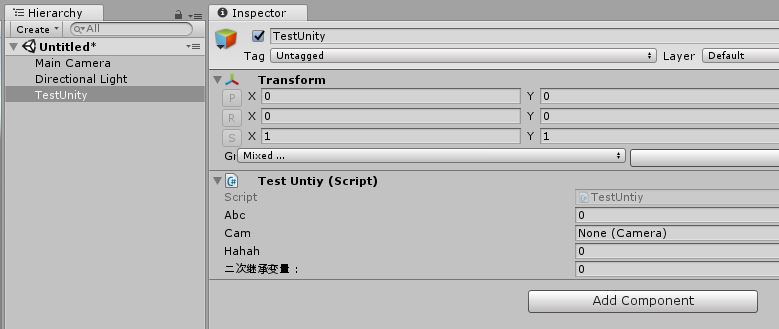
那么在继承的设计上, 也应该遵循Unity的设计原则, 在继承类型 : Editor 以及 base.OnInspectorGUI(); 绘制基类方法上做文章.
如果使用简单的继承比如:
[CustomEditor(typeof(TestCamera))]
public class TestCameraInspector : TestBaseClassInspector
{
TestCamera _target = null; private void OnEnable()
{
_target = target as TestCamera;
} public override void OnInspectorGUI()
{
base.OnInspectorGUI(); _target.cam = EditorGUILayout.ObjectField("一次继承变量 : ", _target.cam, typeof(Camera), true) as Camera;
}
}
会出现很多问题, 如基类的OnEnable方法没有被触发, 基类面板报错等, 所有生命周期都要写虚方法, 每个重写方法都要注意, 很麻烦.
而Editor.CreateEditor创建的Editor是有生命周期的. 创建一个中间类型 InspectorDecoratorEditor, 大家都继承它就可以了, 而绘制基类对象的方法就改为
DrawBaseInspectorGUI<T>(), 这样就能方便地自己定义需要绘制的基类了.
public class InspectorDecoratorEditor : Editor
{
public static readonly System.Type EndType = typeof(UnityEngine.MonoBehaviour); // end type dont need show in inspector
public static readonly System.Type BaseEditorType = typeof(UnityEditor.Editor); // CustomEditor must inherit from it, filter
public static readonly BindingFlags CustomEditorFieldFlags = BindingFlags.NonPublic | BindingFlags.Instance; // flag // type cache[Assembly, [scriptType, customEditorType]]
protected static Dictionary<Assembly, Dictionary<System.Type, System.Type>> ms_editorReferenceScript
= new Dictionary<Assembly, Dictionary<System.Type, System.Type>>(); protected List<Editor> m_inheritEditors = null; // cached editors // ctor, use ctor instead Mono life circle, more user friendly
public InspectorDecoratorEditor()
{
CacheEditorReferenceScript();
} #region Main Funcs
/// <summary>
/// Cache all CustomEditor in current Assembly
/// </summary>
protected void CacheEditorReferenceScript()
{
var editorAssembly = Assembly.GetAssembly(this.GetType()); // editor may in diferent assemblies
if(ms_editorReferenceScript.ContainsKey(editorAssembly) == false)
{
Dictionary<System.Type, System.Type> cachedData = new Dictionary<System.Type, System.Type>();
var types = editorAssembly.GetExportedTypes();
foreach(var editorType in types)
{
if(editorType.IsSubclassOf(BaseEditorType))
{
var scriptType = GetTypeFormCustomEditor(editorType);
if(scriptType != null)
{
cachedData[scriptType] = editorType;
}
}
}
ms_editorReferenceScript[editorAssembly] = cachedData;
}
} /// <summary>
/// Draw a Target Type Inspector, call OnInspectorGUI
/// </summary>
/// <typeparam name="T"></typeparam>
protected virtual void DrawBaseInspectorGUI<T>() where T : InspectorDecoratorEditor
{
if(m_inheritEditors == null)
{
m_inheritEditors = new List<Editor>();
Dictionary<System.Type, System.Type> scriptEditorCache = null;
if(ms_editorReferenceScript.TryGetValue(Assembly.GetAssembly(this.GetType()), out scriptEditorCache) && scriptEditorCache != null)
{
var baseType = target.GetType().BaseType;
while(baseType != null && baseType != EndType)
{
System.Type editorType = null;
if(scriptEditorCache.TryGetValue(baseType, out editorType) && editorType != null)
{
m_inheritEditors.Add(Editor.CreateEditor(targets, editorType));
}
baseType = baseType.BaseType;
}
}
}
if(m_inheritEditors.Count > 0)
{
for(int i = m_inheritEditors.Count - 1; i >= 0; i--)
{
var drawTarget = m_inheritEditors[i];
if(drawTarget && drawTarget.GetType() == typeof(T))
{
drawTarget.OnInspectorGUI(); // draw target type only, avoid endless loop
break;
}
}
}
}
#endregion #region Help Funcs
public static System.Type GetTypeFormCustomEditor(System.Type editorType)
{
var attributes = editorType.GetCustomAttributes(typeof(CustomEditor), false) as CustomEditor[];
if(attributes != null && attributes.Length > 0)
{
var attribute = attributes[0];
var type = attribute.GetType().GetField("m_InspectedType", CustomEditorFieldFlags).GetValue(attribute) as System.Type;
return type;
}
return null;
}
#endregion
}
修改后的Editor代码如下, 修改的只有继承类以及DrawBaseInspectorGUI<T>函数, 注意这里对于T来说是没有类型检查的, 可是在函数中是有类型匹配的,
就算传入错误类型也是安全的 :
[CustomEditor(typeof(TestBaseClass))]
public class TestBaseClassInspector : InspectorDecoratorEditor
{
TestBaseClass _target; private void OnEnable()
{
_target = target as TestBaseClass;
} public override void OnInspectorGUI()
{
_target.abc = EditorGUILayout.FloatField("基类变量 : ", _target.abc);
}
} [CustomEditor(typeof(TestCamera))]
public class TestCameraInspector : InspectorDecoratorEditor
{
TestCamera _target = null; private void OnEnable()
{
_target = target as TestCamera;
} public override void OnInspectorGUI()
{
DrawBaseInspectorGUI<TestBaseClassInspector>(); _target.cam = EditorGUILayout.ObjectField("一次继承变量 : ", _target.cam, typeof(Camera), true) as Camera;
}
} [CustomEditor(typeof(TestUntiy))]
public class TestUntiyInspector : InspectorDecoratorEditor
{
TestUntiy _target = null; private void OnEnable()
{
_target = target as TestUntiy;
} public override void OnInspectorGUI()
{
DrawBaseInspectorGUI<TestCameraInspector>(); _target.hahah = EditorGUILayout.IntField("二次继承变量 : ", _target.hahah);
}
}
然后看看检视面板现在的样子, 完美绘制了基类面板:
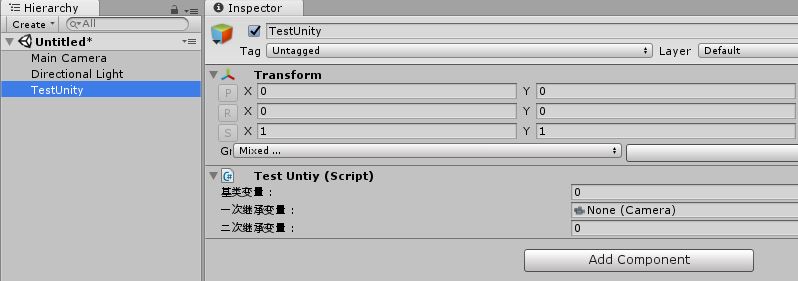
DrawBaseInspectorGUI<T>() 这个绘制基类的请求强大的地方就是可以选择从哪个类型开始绘制, 比如
DrawBaseInspectorGUI<TestCameraInspector>();
换成
DrawBaseInspectorGUI<TestBaseClassInspector>();
那么 TestCameraInspector 这个检视面板就被跳过去了 :

虽然有很多方式能够绘制或者继承子类检视面板, 不过这个应该是个泛用度很高的方案. Over.
Unity检视面板的继承方法研究 (一)的更多相关文章
- Unity检视面板的继承方法研究 (二)
之前做了普通对象的可继承的检视面板类, 现在想要实现对Unity自带的检视面板的继承的话, 要怎样写呢? 万变不离其宗, 仍然是围绕UnityEditor.Editor.CreateEditor 这 ...
- 自定义Inspector检视面板
Unity中的Inspector面板可以显示的属性包括以下两类:(1)C#以及Unity提供的基础类型:(2)自定义类型,并使用[System.Serializable]关键字序列化,比如: [Sys ...
- Unity检测面板旋转值超过180度成负数的离奇bug
问题描述: 无意中在检视面板上对游戏物体的tansform进行旋转,结果发现旋转超过180度成负数的离奇bug 解决方案: 创建个新的unity工程,进行如上操作,一切正常…… 怀疑问题根源是配置出现 ...
- unity3d编辑器——检视面板部分(一)
最近在学习unity编辑器,so,记录总结一下. 以下介绍了一些简单的unity3d检视面板部分的使用技巧. using UnityEngine; using System.Collections; ...
- 继承ViewGroup研究(汇总) 一、二、三
转载过来:为一.二.三版本. 仅供参考: 继承ViewGroup研究(1) --简介和一个小Demo 又翻开一个新篇章了,哈哈,上一回学习的是继承View,关于继承View个人感觉不是那么完美,做技术 ...
- unity中的动画制作方法
Unity中的动画制作方法 1.DOTween DoTween在5.0版本中已经用到了,到官网下载好插件之后,然后通过在项目中导入头using DG.Tweening;即可. 一些常用的API函数 D ...
- [转]UDP/TCP穿越NAT的P2P通信方法研究(UDP/TCP打洞 Hole Punching)
[转]UDP/TCP穿越NAT的P2P通信方法研究(UDP/TCP打洞 Hole Punching) http://www.360doc.com/content/12/0428/17/6187784 ...
- (手写识别) Zinnia库及其实现方法研究
Zinnia库及其实现方法研究 (转) zinnia是一个开源的手写识别库.采用C++实现.具有手写识别,学习以及文字模型数据制作转换等功能. 项目地址 [http://zinnia.sourcefo ...
- JavaScript面向对象继承方法
JavaScript的出现已经将近20多年了,但是对这个预言的褒贬还是众说纷纭.很多人都说JavaScript不能算是面向对象的变成语言.但是JavaScript的类型非常松散,也没有编译器.这样一来 ...
随机推荐
- FPDF_CloseDocument(doc);
FPDF_CloseDocument(doc); 创建不加载就会段错误 必须创建 doc = FPDF_CreateNewDocument();
- 【树状数组】2019徐州网络赛 query
(2)首先成倍数对的数量是nlogn级别的,考虑每一对[xL,xR](下标的位置,xL < xR)会对那些询问做出贡献,如果qL <= xL && qR >= xR, ...
- LeetCode 63. Unique Paths II不同路径 II (C++/Java)
题目: A robot is located at the top-left corner of a m x n grid (marked 'Start' in the diagram below). ...
- scala java 混合编译配置
参考:https://www.jianshu.com/p/f20550cd1067 pom.xml 配置 <build> <plugins> <plugin> &l ...
- Paper | Noise2Noise: Learning Image Restoration without Clean Data
目录 故事背景 算法原理 点估计 神经网络算法与点估计的关系 核心思想 回头品味 实验 高斯 其他生成噪声 发表在2018 ICML. 摘要 We apply basic statistical re ...
- c#DateTime与unix时间戳互相转换
public class UnixTimeUtil { /// <summary> /// 将dateTime格式转换为Unix时间戳 /// </summary> /// & ...
- 物联网架构成长之路(46)-Rancher部署应用入门
0.前言 上一篇已经安装好Rancher了,这一篇主要是简单的操作一下Rancher,了解一些常用功能.1.集群信息 选择对应的集群,查看对应集群信息. 还可以执行kubectl命令,命令可以参考前几 ...
- (二十八)golang--二维数组
初始化: var array [2][3]int = [2][3]int{{0,0,0},{0,0,0}} var array [2][3]int = [...][3]int{{0,0,0},{0,0 ...
- java基础之----java常见异常及代码示例
概述 java中有两种错误类型,一个是Exception,一个是Error,都在java.lang包下,一般来说程序中的try...catch捕获的是Exception类型的异常,而Error类型的错 ...
- poj-2234 Matches Game Nim
Matches Game Time Limit: 1000MS Memory Limit: 65536K Total Submissions: 13264 Accepted: 7712 Des ...
