Azure China (8) 使用Azure PowerShell创建虚拟机,并设置固定Virtual IP Address和Private IP
《Windows Azure Platform 系列文章目录》
update 2017-12-21
我把Azure PowerShell升级到5.0.0版本,发现语句有些细微区别:
- #这里Linux用户名和密码
- $adminName = "用户名"
- $adminPassword = "密码"
- #设置DNS Name和机器名
- $serviceName = "DNSName"
- $vmName ="VMName"
- #VM所在的数据中心
- $location = "China East"
- #VM大小
- $vmSize ="A7"
- #VNet,子网,和内网IP
- $vNetName = 'My-VNet'
- $subnetName='Subnet-1'
- $privateIP='10.0.0.1'
- #外挂Disk大小
- $disksize=500
- $disklabel= $vmName + "DataDisk"
- $lun=0
- $hcaching="None"
- $imageList = Get-AzureVMImage ` | where {$_.ImageName -like "*CentOS-65*"}
- $image=$imageList[0]
- #创建VM
- $vm1 = New-AzureVMConfig -Name $vmName -InstanceSize $vmSize -ImageName $image.ImageName
- #这里不能指定TimeZone
- $vm1 | Add-AzureProvisioningConfig -Linux -LinuxUser $adminName -Password $adminPassword
- $vm1 | Set-AzureSubnet -SubnetNames $subnetName
- $vm1 | Set-AzureStaticVNetIP -IPAddress $privateIP
- $vm1 | Add-AzureDataDisk -CreateNew -DiskSizeInGB $disksize -DiskLabel $disklabel -LUN $lun -HostCaching $hcaching
- New-AzureVM -ServiceName $serviceName -VM $vm1 -VNetName $vNetName -Location 'China East'
本文介绍的是由世纪互联运维的Windows Azure China。
相比于Global Azure (http://www.windowsazure.com),国内由世纪互联运维的Windows Azure在PowerShell仅有细微的差别。
Azure Global的IP Rang信息,可以参考:http://www.microsoft.com/en-us/download/details.aspx?id=41653
国内由世纪互联运维的Azure China的IP Rang信息,可以参考:http://www.microsoft.com/en-us/download/details.aspx?id=42064
如果读者用的是百度查询IP地址,经常会发现Azure上海的IP地址经常会显示来自北京,这是由于百度的IP库比较老,请读者注意
在介绍本文之前,建议读者熟悉Azure PowerShell的基本命令,请参考笔者之前的文章:
Windows Azure Virtual Network (5) 设置Azure Virtual Machine固定Private IP
Windows Azure Virtual Network (6) 设置Azure Virtual Machine固定公网IP (Virtual IP Address, VIP) (1)
Windows Azure Virtual Network (7) 设置Azure Virtual Machine固定公网IP (Virtual IP Address, VIP) (2)
接下来,笔者会比较快速的介绍相关PowerShell命令:
如果你是第一次运行Azure PowerShell。我们要在本地创建证书文件。以便本地计算机和Azure建立可靠的安全连接。
1.以管理员身份,运行Azure PowerShell,下载publishsettings文件
- Get-AzurePublishSettingsFile -Environment AzureChinaCloud
如果不想运行Azure PoweShell的话,
国外的Azure Global,请在浏览器中输入地址:http://go.microsoft.com/fwlink/?LinkID=301775
在登陆框中,输入你的用户名和密码
国内世纪互联运维的Azure China,请在浏览器中输入地址:http://go.microsoft.com/fwlink/?LinkID=301776
在登陆框中,输入你的OrgID和密码
2.将publishsettings下载到本地磁盘,然后执行上传publishsettings命令
- Import-AzurePublishSettingsFile <PathToFile>
上面步骤1、2执行成功后,下次运行Azure PowerShell将不必再次运行上面的运行。接下来可以运行我们的命令了。
3.创建新的存储账号(步骤略),选择当前的订阅,并设置存储账号
- Set-AzureSubscription -SubscriptionName '[SubscriptionName]' -CurrentStorageAccount '[StorageName]'
4.在上海数据中心(China East),获得固定的Public IPV4地址
- $NginxReservedIP = New-AzureReservedIP -ReservedIPName 'NginxPublicIP' -Label 'NginxPublicIP' -Location 'China East'
查看这个IP地址
- Get-AzureReservedIP -ReservedIPName 'NginxPublicIP'
5.创建虚拟网络Virtual Network,命名为MyVNet (位置选择China East)。注意Virtual Network不能属于地缘组里。
- MyVNet IP Rang为10.0.0.0-10.0.0.255,
- 同时创建2个Subnet:Nginx-subnet和Nodejs-subnet

6.通过模糊查询,查询到CentOS 7.0镜像
- $imageList = Get-AzureVMImage `
- | where {$_.ImageName -like "*CentOS-70*"}
- $image=$imageList[]
7.创建3台虚拟机:
- DNS为MyNginx,并且绑定Public IP (NginxPublicIP)
- 机器名分别为Nginx01,Nginx02和Nginx03
- 三台机器加入虚拟机网络MyVNet。子网为Nginx-subnet (10.0.0.0-10.0.0.127),
设置内网IP分别为10.0.0.4,10.0.0.5和10.0.0.6
- 虚拟机大小为Large
- 管理员用户名为:adminuser。 密码为:MyVM@6789
- 高可用性集名称为:NginxAvbSet
- 并设置该虚拟机的时区为UTC+8时区(北京时间)
创建第1台虚拟机(Nginx01,内网IP是10.0.0.4)的命令如下:
- New-AzureVMConfig -Name 'Nginx01' -InstanceSize 'Large' -ImageName $image.ImageName -AvailabilitySetName 'NginxAvbSet' ` | Add-AzureProvisioningConfig -Linux -LinuxUser 'adminuser' -Password 'MyVM@6789' -TimeZone 'China Standard Time' | Set-AzureSubnet -SubnetNames 'Nginx-subnet' | Set-AzureStaticVNetIP -IPAddress '10.0.0.4' | New-AzureVM -ServiceName 'MyNginx' -VNetName 'MyVNet' –ReservedIPName 'NginxPublicIP' -Location 'China East'
创建第2台虚拟机(Nginx02,内网IP是10.0.0.5)的命令如下:
- New-AzureVMConfig -Name 'Nginx02' -InstanceSize 'Large' -ImageName $image.ImageName -AvailabilitySetName 'NginxAvbSet' ` | Add-AzureProvisioningConfig -Linux -LinuxUser 'adminuser' -Password 'MyVM@6789' -TimeZone 'China Standard Time' | Set-AzureSubnet -SubnetNames 'Nginx-subnet' | Set-AzureStaticVNetIP -IPAddress '10.0.0.5' | New-AzureVM -ServiceName 'MyNginx' -VNetName 'MyVNet'
创建第3台虚拟机(Nginx03,内网IP是10.0.0.6)的命令如下:
- New-AzureVMConfig -Name 'Nginx03' -InstanceSize 'Large' -ImageName $image.ImageName -AvailabilitySetName 'NginxAvbSet' ` | Add-AzureProvisioningConfig -Linux -LinuxUser 'adminuser' -Password 'MyVM@6789' -TimeZone 'China Standard Time' | Set-AzureSubnet -SubnetNames 'Nginx-subnet' | Set-AzureStaticVNetIP -IPAddress '10.0.0.6' | New-AzureVM -ServiceName 'MyNginx' -VNetName 'MyVNet'
==========================================分隔符=============================================
上面的内容,我们介绍的是创建Linux虚拟机,接下来笔者介绍一下如何使用PowerShell,创建Windows虚拟机。
我们直接从上面的步骤6开始,通过模糊查询,查询到Windows Server 2012虚拟机
- $imageList = Get-AzureVMImage `
- | where {$_.ImageName -like "*Windows-Server-2012-Datacenter*"}
- $image=$imageList[]
或者通过精确查询,查询到Windows Server 2008 R2 SP中文版OS
- $imageList = Get-AzureVMImage `
- | where {$_.ImageName -eq "55bc2b193643443bb879a78bda516fc8__Win2K8R2SP1-Datacenter-201503.01-zh.cn-127GB.vhd"}
- $image=$imageList[]
55bc2b193643443bb879a78bda516fc8__Windows-Server-2012-R2-201504.01-zh.cn-127GB.vhd
7.创建2台虚拟机。
- DNS为LeiVM,并且绑定Public IP (NginxPublicIP)
- 机器名分别为LeiVM01,LeiVM02
- 三台机器加入虚拟机网络MyVNet。子网为subnet-1 (10.0.0.0-10.0.0.127),
设置内网IP分别为10.0.0.4,10.0.0.5
- 虚拟机大小为Large
- 管理员用户名为:adminuser。 密码为:MyVM@6789
- 高可用性集名称为:LeiAvbSet
创建LeiVM01的PowerShell如下:
- New-AzureVMConfig -Name 'LeiVM' -InstanceSize Large -ImageName $image.ImageName -AvailabilitySetName 'LeiAvbSet' ` | Add-AzureProvisioningConfig -Windows -AdminUsername 'adminuser' -Password 'MyVM@6789' | Set-AzureSubnet -SubnetNames 'Subnet-1' | Set-AzureStaticVNetIP -IPAddress '10.0.0.4' | New-AzureVM -ServiceName 'LeiVM' -VNetName 'MyVNet' –ReservedIPName 'NginxPublicIP' -Location 'China East'
创建LeiVM02的PowerShell如下:
- New-AzureVMConfig -Name 'LeiVM02' -InstanceSize Large -ImageName $image.ImageName -AvailabilitySetName 'LeiAvbSet' ` | Add-AzureProvisioningConfig -Windows -AdminUsername 'adminuser' -Password 'MyVM@6789' | Set-AzureSubnet -SubnetNames 'Subnet-1' | Set-AzureStaticVNetIP -IPAddress '10.0.0.4' | New-AzureVM -ServiceName 'LeiVM' -VNetName 'MyVNet'
==========================================分隔符=============================================
创建一台SQL Server 2012 SP1的 Azure Virtual Machine
并设置该虚拟机的时区为UTC+8时区(北京时间)
同时关闭该虚拟机的自动更新功能
- $imageList = Get-AzureVMImage | where {$_.ImageName -eq "74bb2f0b8dcc47fbb2914b60ed940c35__SQL-Server-2012SP1-Enterprise-SQL11-SP1-CU3-11.0.3350.0-Win2012-ENU"}
- $image=$imageList[]
- New-AzureVMConfig -Name 'LeiSQLVM01' -InstanceSize 'Medium' -ImageName $image.ImageName -AvailabilitySetName 'LeiSQLAvbSet' ` | Add-AzureProvisioningConfig -Windows -AdminUsername 'azureadmin' -Password 'MyVM@6789' -TimeZone 'China Standard Time' -DisableAutomaticUpdates | Set-AzureSubnet -SubnetNames 'SQL-Subnet' | Set-AzureStaticVNetIP -IPAddress '10.0.0.132' | New-AzureVM -ServiceName 'LeiSQLCS' -VNetName 'LeiSQLAlwaysOnVNet' -Location 'China East'
Update 2015-12-9,今天发现一个Azure PowerShell,可以导出所有的Azure VM Template Name,方便以后使用:
- $images = Get-AzureVMImage
- $count = $images.Count
- for($i=0;$i -lt $count;$i++){ $i.ToString() + " : " + $images[$i].ImageName; }
部分截图信息如下:
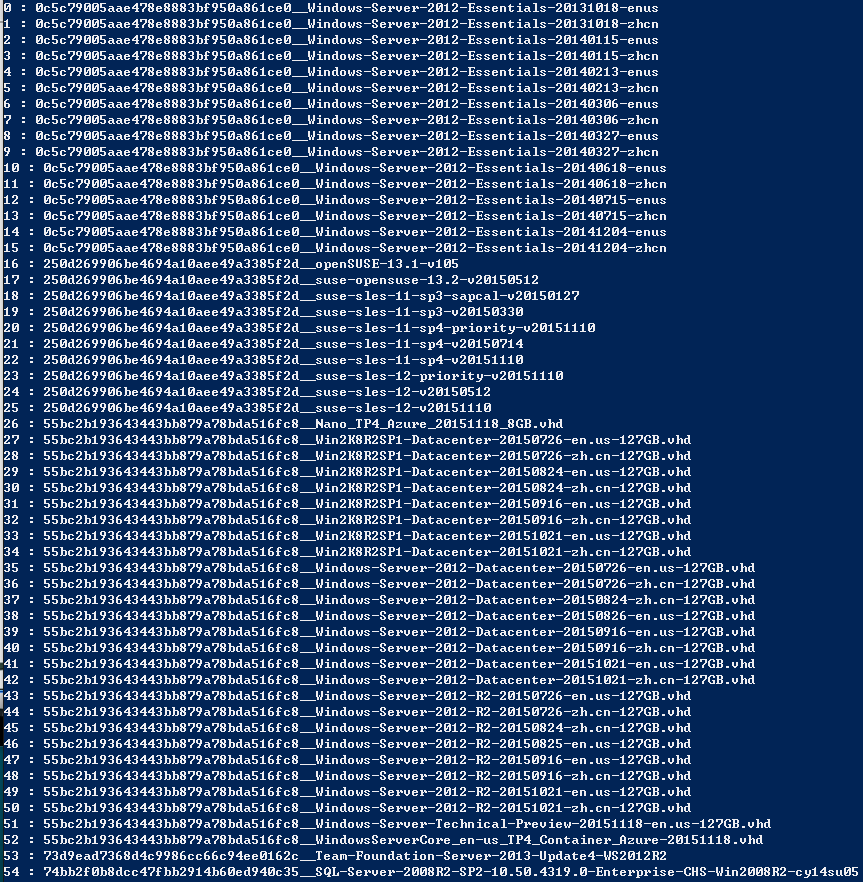
Azure China (8) 使用Azure PowerShell创建虚拟机,并设置固定Virtual IP Address和Private IP的更多相关文章
- Azure China (5) 管理Azure China Powershell
<Windows Azure Platform 系列文章目录> 本文介绍的是国内由世纪互联运维的Azure China Cloud Update 2015-09-01 发现一个新的命令,在 ...
- azure 1元试用,如何创建虚拟机等
付了1元后,直接进 https://manage.windowsazure.cn 创建虚拟机即可.
- Azure China (4) 管理Azure China Storage Account
<Windows Azure Platform 系列文章目录> Update 2015-05-10 强烈建议使用AzCopy工具,AzCopy命令行工具,是经过优化的.高性能Azure S ...
- Azure China (10) 使用Azure China SAS Token
<Windows Azure Platform 系列文章目录> 本文介绍的是国内由世纪互联运维的Azure China 注意:本文介绍的是Azure China Storage Priva ...
- Azure China (9) 在Azure China配置CDN服务
<Windows Azure Platform 系列文章目录> 本文介绍的是国内由世纪互联运维的Azure China Update 2015-11-20:Azure China CDN服 ...
- Azure China (11) 使用Azure China Storage Public Blob
<Windows Azure Platform 系列文章目录> 本文介绍的是国内由世纪互联运维的Azure China 注意:本文介绍的是Azure China Storage Publi ...
- Linux虚拟机Centos 设置固定的静态IP
经过两天的研究(研究到深夜1点),百度了很多文章与加了几个linux的群,终于得到一种方式是可以正常设置静态IP且正常的ssh连接的方式. 第一种方式:NAT模式 参考文章 -- 虚拟机中的CentO ...
- [转载]CentOS 7虚拟机下设置固定IP详解
在 复制 他人作品之前,是因为我再此“跌倒”过一次,虽然原主说是永久地址,但是地址失效 不可避免.所以就原封不动的copy了过来,我自己也是按照他的一步一步配置的,我成功了,相信你们也会成功. 如果不 ...
- CentOS 7虚拟机下设置固定IP详解
说明 1.笔记本主机IP为设置自动获取,不管什么情况下,不受虚拟机影响,只要连接外网就可以正常上网: 2.只要笔记本主机可以正常访问外网,启动虚拟机中的CentOS 7系统就可以正常访问外网,无需再进 ...
随机推荐
- 大前端学习笔记整理【四】LESS基础
第一次接触CSS预编译,然后对比后发现其实less的上手容易度确实比sass高不少,再加上公司项目也是使用的less.所以想想还是根据网上的各种教程,整理出来了一些比较基础的.而且比较能让我们这种初学 ...
- hdu 5795
A Simple Nim Time Limit: 2000/1000 MS (Java/Others) Memory Limit: 65536/65536 K (Java/Others)Tota ...
- Hibernate-list()与iterate()方法的区别
对于list方法而言,实际上Hibernate是通过一条Select SQL获取所有的记录.并将其读出,填入到POJO中返回.而iterate 方法,则是首先通过一条Select SQL 获取所有符合 ...
- git push --help
git-push(1) Manual Page NAME git-push - Update remote refs along with associated objects SYNOPSIS gi ...
- command not found,系统很多命令都用不了 ,修改环境变量
bash: ***: command not found,系统很多命令都用不了,均提示没有此命令. 突然之间linux很多命令都用不了,均提示没有此命令. 这应该是系统环境变量出现了问题导致的. 解决 ...
- Win7下安装一个装逼文本编辑器Atom + activate-power-mode插件
Atom是Github推出的一个文本编辑器,搜索一下大概是给Web前端用的,最近比较火的是他的一个插件activate-power-mode,可以实现打字屏振效果. 用来装装逼还是挺适合的,本来想试试 ...
- 【动态规划】bzoj1642 [Usaco2007 Nov]Milking Time 挤奶时间
区间按左端点排序,dp. #include<cstdio> #include<algorithm> using namespace std; #define N 1001 st ...
- react通过自己的jsx语法将两者放在一起通过虚拟dom来渲染
目前较为流行的react确实有很多优点,例如虚拟dom,单向数据流状态机的思想.还有可复用组件化的思想等等.加上搭配jsx语法和es6,适应之后开发确实快捷很多,值得大家去一试.其实组件化的思想一直在 ...
- Last non-zero Digit in N!(阶乘最后非0位)
Last non-zero Digit in N! Time Limit: 2000/1000 MS (Java/Others) Memory Limit: 65536/32768 K (Jav ...
- 查找当前目录和所有子目录下的后缀名为.o的文件,删除之
查找: find . -name "*.o" -exec ls {} \; 删除: find . -name "*.o" -exec rm -f {} \;
