在vivado中使用attribute
之前最常用的一个attribute就是mark_debug了,语法如下:(*mark_debug="ture"*)。
今天又学到几个新的,原文在这里:http://china.xilinx.com/support/answers/54357.html
一、PARALLEL_CASE (Verilog Only)
Parallel case is valid only for Verilog designs. This attribute forces a case statement to be built as a parallel multiplexer. This also prevents the case statement from being transformed into a prioritized if-elsif cascade.
This attribute can only be controlled through the Verilog RTL.
Example:
(* parallel_case *)
casex select
'b1xxx: res = data1;
'bx1xx: res = data2;
'bxx1x: res = data3;
'bxxx1: res = data4;
endcase
二、TRANSLATE_OFF/TRANSLATE_ON
TRANSLATE_OFF and TRANSLATE_ON instructs the Synthesis tool to ignore blocks of code. This can be useful to ignore source code that is not relevant for Synthesis, such as simulation code.
These attributes are given within a comment in RTL code. The comment should start with one of the following keywords:
- synthesis
- synopsys
- pragma
TRANSLATE_OFF starts the section of code to be ignored, and TRANSLATE_ON ends the section to be ignored. These attributes cannot be nested.
Be careful with the types of code that are included between the translate statements.
If it is code that affects the behavior of the design, a simulator could use that code, and create a simulation mismatch.
Verilog Example
// synthesis translate_off ...Code to be ignored... // synthesis translate_on
VHDL Example
-- synthesis translate_off ...Code to be ignored... -- synthesis translate_on
三、USE_DSP48
The use_dsp48 attributes allows a user to control how the Synthesis tool deals with arithmetic structures.
By default, mults, mult-add, mult-sub, and mult-accumulate type structures go into DSP48 blocks. Adders, subtractors, and accumulators can also go into these blocks, but by default are implemented with the fabric instead of using DSP48 blocks.
If this attribute is not specified, the default behavior is for Vivado Synthesis to determine the correct behavior.
This attribute overrides the default behavior and forces these structures into DSP48 blocks, and is placed in the RTL on signals, architectures and components, entities and modules, with the following priority:
- Signals
- Architectures and components
- Modules and entities
Accepted values for this attribute are "yes" and "no."
Verilog Example
(* use_dsp48 = "yes" *) module test(clk, in1, in2, out1);
VHDL Example
attribute use_dsp48 : string; attribute use_dsp48 of P_reg : signal is "no";
重点说一下USE_DSP48,这句话可以放在模块的前面,也可以放在reg声明的前面,如下:
一、放到模块前面
(*use_dsp48="yes"*)module COUNTER(
input clk,
input rst,
output [:] cnt
); reg [:] cnt_tmp = 'b0; always @(posedge clk,posedge rst)
if(rst)
cnt_tmp <= 'b0;
else
cnt_tmp <= cnt_tmp + 'b1; assign cnt = cnt_tmp; endmodule
综合后的资源占用如下:
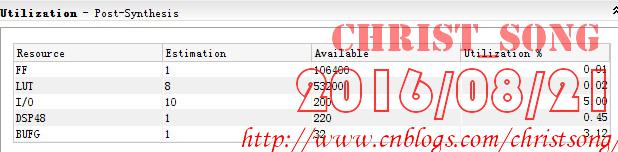
二、放到寄存器声明前面
module COUNTER(
input clk,
input rst,
output [:] cnt
); (*use_dsp48="yes"*)reg [:] cnt_tmp = 'b0; always @(posedge clk,posedge rst)
if(rst)
cnt_tmp <= 'b0;
else
cnt_tmp <= cnt_tmp + 'b1; assign cnt = cnt_tmp; endmodule
综合后的资源占用如下,可以看到跟放到模块前面的资源使用情况是一样的。但这只是针对计数器这么一个简单的模块,如果你的模块中还有其它更复杂的逻辑,那么建议使用第二种方法,只对某些特定的逻辑使用DSP单元。
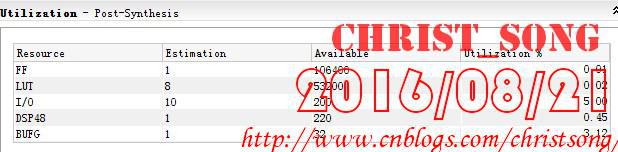
三、对比不使用DSP
// (*use_dsp48="yes"*) 默认加法不使用DSP
module COUNTER(
input clk,
input rst,
output [:] cnt
); reg [:] cnt_tmp = 'b0; always @(posedge clk,posedge rst)
if(rst)
cnt_tmp <= 'b0;
else
cnt_tmp <= cnt_tmp + 'b1; assign cnt = cnt_tmp; endmodule
综合后的资源占用:

在vivado中使用attribute的更多相关文章
- 浅析C#中的Attribute(转)
最近用到了,所以静下心来找些资料看了一下,终于把这东西搞清楚了. 一.什么是Attribute 先看下面的三段代码: 1.自定义Attribute类:VersionAttribute [Attribu ...
- 关于C# 中的Attribute 特性
关于C# 中的Attribute 特性 作者: 钢钢 来源: 博客园 发布时间: 2011-01-09 23:30 阅读: 13921 次 推荐: 12 原文链接 [收藏] 摘要:纠结地说 ...
- C#中的Attribute
最近用到了,所以静下心来找些资料看了一下,终于把这东西搞清楚了. 一.什么是Attribute 先看下面的三段代码: 1.自定义Attribute类:VersionAttribute [Attribu ...
- C#中的Attribute和Java中的Annotation
在之前的博客中介绍过C#的Attribute(特性),简单的说,特性主要就是利用反射技术,在运行期获取关注类的相关标注信息,然后利用这些标注信息对关注的类进行处理,最近因为工作的原因,需要看一下Jav ...
- 设置ISE/vivado中默认文本编辑器为gvim
ise windows版,添加方式 ISE下点击菜单Edit -> Preferences -> Editor. 在Editor选项框里选择Custom,在Command line syn ...
- Tcl在Vivado中的使用
http://blog.chinaaet.com/detail/36014 Vivado是Xilinx最新的FPGA设计工具,支持7系列以后的FPGA及Zynq 7000的开发.与之前的ISE设计套件 ...
- 在Vivado中调用ModelSim生成FSM的状态转移图
如果我们已经书写了一段FSM代码,现在想倒过来把它转换成为状态转移图,方便我们直观地检查我们书写的状态对不对(在写论文什么的画图太麻烦的时候,有个自动生成的是多方便啊!),应该怎么弄呢?通过在Viva ...
- 关于VO中的Attribute的问题
对于新手来说,有些时候会遇到VO中的Attribute的各种问题; 总结如下:1,你页面上输入了值,但是点击保存之后值并不能存到数据库,这个是因为该字段在VO中不是基于EO的 2,你将一个VO中的E ...
- 从Unity中的Attribute到AOP(七)
本章我们将依然讲解Unity中的Attribute,继续命名空间在UnityEngine里的. PropertyAttribute,这个特性主要来控制变量或者类在Inspector里面的显示方式.和P ...
随机推荐
- 修复FreeBSD上的ufs文件系统
昨天在两台FreeBSD上配置好Heartbeat服务(两台机器是用网线连通的,做为Heartbeat的两个节点),启动服务时Heartbeat检测到crmd守护进程没起来,于是它就尝试重启两台机器以 ...
- 【总结】matlab求两个序列的相关性
首先说说自相关和互相关的概念. 自相关 在统计学中的定义,自相关函数就是将一个有序的随机变量系列与其自身作比较.每个不存在相位差的系列,都与其都与其自身相似,即在此情况下,自相关函数值最大. 在信号 ...
- (转)A Survival Guide to a PhD
Andrej Karpathy blog About Hacker's guide to Neural Networks A Survival Guide to a PhD Sep 7, 2016 T ...
- android 获取SD卡相关信息
Object localOb; String str1 = null; try { localOb = new FileReader("/sys/block/mmcblk0/device/t ...
- ugui,button的一个坑
如果ugui button下面挂了一些image或text,而这些image或text的范围超出了button本身的范围,则应将image和text的raycast Target属性的勾选去掉,否则只 ...
- 动态加载(异步加载)jquery/MUI类库 页面加载完成后加载js类库
动态加载Mui类库: // ==UserScript== // @name // @version 1.4.0 // @author zzdhidden@gmail.com // @namespace ...
- Java Junit单元测试
使用Junit进行单元测试,首先引入Junit的jar,配置如下. @RunWith(SpringJUnit4ClassRunner.class) @ContextConfiguration(&quo ...
- Linux GCC常用命令
1简介 2简单编译 2.1预处理 2.2编译为汇编代码(Compilation) 2.3汇编(Assembly) 2.4连接(Linking) 3多个程序文件的编译 4检错 5库文件连接 5.1编译成 ...
- 【solr】之solr界面查询返回距离并排序
使用solr界面查询 {!geofilt}距离函数 star:[4 TO 5]星级排序 geodist() desc 距离排序 pt :31.221717,121.580891 sfield:loca ...
- 黄聪:日租VPS中FileZilla_Server配置方法
1.关闭VPS中IIS的FTP服务 2.FileZilla_Server 监听端口 21 3.FTP客户端端口为11311(看服务商给出的)
