Git本地操作2
code[class*="language-"], pre[class*="language-"] { color: rgba(51, 51, 51, 1); font-family: Consolas, "Liberation Mono", Menlo, Courier, monospace; text-align: left; white-space: pre; word-spacing: normal; word-break: normal; word-wrap: normal; line-height: 1.4; -moz-tab-size: 8; -o-tab-size: 8; tab-size: 8; -webkit-hyphens: none; -moz-hyphens: none; -ms-hyphens: none; hyphens: none }
pre[class*="language-"] { padding: 0.8em; overflow: auto; border-radius: 3px; background: rgba(245, 245, 245, 1) }
:not(pre)>code[class*="language-"] { padding: 0.1em; border-radius: 0.3em; white-space: normal; background: rgba(245, 245, 245, 1) }
.token.comment, .token.blockquote { color: rgba(150, 152, 150, 1) }
.token.cdata { color: rgba(24, 54, 145, 1) }
.token.doctype, .token.punctuation, .token.variable, .token.macro.property { color: rgba(51, 51, 51, 1) }
.token.operator, .token.important, .token.keyword, .token.rule, .token.builtin { color: rgba(167, 29, 93, 1) }
.token.string, .token.url, .token.regex, .token.attr-value { color: rgba(24, 54, 145, 1) }
.token.property, .token.number, .token.boolean, .token.entity, .token.atrule, .token.constant, .token.symbol, .token.command, .token.code { color: rgba(0, 134, 179, 1) }
.token.tag, .token.selector, .token.prolog { color: rgba(99, 163, 92, 1) }
.token.function, .token.namespace, .token.pseudo-element, .token.class, .token.class-name, .token.pseudo-class, .token.id, .token.url-reference .token.variable, .token.attr-name { color: rgba(121, 93, 163, 1) }
.token.entity { cursor: help }
.token.title, .token.title .token.punctuation { font-weight: bold; color: rgba(29, 62, 129, 1) }
.token.list { color: rgba(237, 106, 67, 1) }
.token.inserted { background-color: rgba(234, 255, 234, 1); color: rgba(85, 165, 50, 1) }
.token.deleted { background-color: rgba(255, 236, 236, 1); color: rgba(189, 44, 0, 1) }
.token.bold { font-weight: bold }
.token.italic { font-style: italic }
.language-json .token.property { color: rgba(24, 54, 145, 1) }
.language-markup .token.tag .token.punctuation { color: rgba(51, 51, 51, 1) }
code.language-css, .language-css .token.function { color: rgba(0, 134, 179, 1) }
.language-yaml .token.atrule { color: rgba(99, 163, 92, 1) }
code.language-yaml { color: rgba(24, 54, 145, 1) }
.language-ruby .token.function { color: rgba(51, 51, 51, 1) }
.language-markdown .token.url { color: rgba(121, 93, 163, 1) }
.language-makefile .token.symbol { color: rgba(121, 93, 163, 1) }
.language-makefile .token.variable { color: rgba(24, 54, 145, 1) }
.language-makefile .token.builtin { color: rgba(0, 134, 179, 1) }
.language-bash .token.keyword { color: rgba(0, 134, 179, 1) }
pre[data-line] { position: relative; padding: 1em 0 1em 3em }
pre[data-line] .line-highlight-wrapper { position: absolute; top: 0; left: 0; background-color: rgba(0, 0, 0, 0); display: block; width: 100% }
pre[data-line] .line-highlight { position: absolute; left: 0; right: 0; margin-top: 1em; background: linear-gradient(90deg, rgba(153, 122, 102, 0.1) 70%, rgba(153, 122, 102, 0)); pointer-events: none; line-height: inherit; white-space: pre }
pre[data-line] .line-highlight:before, pre[data-line] .line-highlight[data-end]:after { content: attr(data-start); position: absolute; top: 0.4em; left: 0.6em; min-width: 1em; padding: 0 0.5em; background-color: rgba(153, 122, 102, 0.4); color: rgba(245, 242, 240, 1); font: bold 65% / 1.5 sans-serif; text-align: center; vertical-align: 0.3em; border-radius: 999px; text-shadow: none; box-shadow: 0 1px rgba(255, 255, 255, 1) }
pre[data-line] .line-highlight[data-end]:after { content: attr(data-end); top: auto; bottom: 0.4em }
html body { font-family: "Helvetica Neue", Helvetica, "Segoe UI", Arial, freesans, sans-serif; font-size: 16px; line-height: 1.6; color: rgba(51, 51, 51, 1); background-color: rgba(255, 255, 255, 1); overflow: initial; box-sizing: border-box; word-wrap: break-word }
html body>:first-child { margin-top: 0 }
html body h1, html body h2, html body h3, html body h4, html body h5, html body h6 { line-height: 1.2; margin-top: 1em; margin-bottom: 16px; color: rgba(0, 0, 0, 1) }
html body h1 { font-size: 2.25em; font-weight: 300; padding-bottom: 0.3em }
html body h2 { font-size: 1.75em; font-weight: 400; padding-bottom: 0.3em }
html body h3 { font-size: 1.5em; font-weight: 500 }
html body h4 { font-size: 1.25em; font-weight: 600 }
html body h5 { font-size: 1.1em; font-weight: 600 }
html body h6 { font-size: 1em; font-weight: 600 }
html body h1, html body h2, html body h3, html body h4, html body h5 { font-weight: 600 }
html body h5 { font-size: 1em }
html body h6 { color: rgba(92, 92, 92, 1) }
html body strong { color: rgba(0, 0, 0, 1) }
html body del { color: rgba(92, 92, 92, 1) }
html body a:not([href]) { color: inherit; text-decoration: none }
html body a { color: rgba(0, 136, 204, 1); text-decoration: none }
html body a:hover { color: rgba(0, 163, 245, 1); text-decoration: none }
html body img { max-width: 100% }
html body>p { margin-top: 0; margin-bottom: 16px; word-wrap: break-word }
html body>ul, html body>ol { margin-bottom: 16px }
html body ul, html body ol { padding-left: 2em }
html body ul.no-list, html body ol.no-list { padding: 0; list-style-type: none }
html body ul ul, html body ul ol, html body ol ol, html body ol ul { margin-top: 0; margin-bottom: 0 }
html body li { margin-bottom: 0 }
html body li.task-list-item { list-style: none }
html body li>p { margin-top: 0; margin-bottom: 0 }
html body .task-list-item-checkbox { margin: 0 0.2em 0.25em -1.8em; vertical-align: middle }
html body .task-list-item-checkbox:hover { cursor: pointer }
html body blockquote { margin: 16px 0; font-size: inherit; padding: 0 15px; color: rgba(92, 92, 92, 1); border-left: 4px solid rgba(214, 214, 214, 1) }
html body blockquote>:first-child { margin-top: 0 }
html body blockquote>:last-child { margin-bottom: 0 }
html body hr { height: 4px; margin: 32px 0; background-color: rgba(214, 214, 214, 1); border: 0 none }
html body table { margin: 10px 0 15px; border-collapse: collapse; border-spacing: 0; display: block; width: 100%; overflow: auto; word-break: keep-all }
html body table th { font-weight: bold; color: rgba(0, 0, 0, 1) }
html body table td, html body table th { border: 1px solid rgba(214, 214, 214, 1); padding: 6px 13px }
html body dl { padding: 0 }
html body dl dt { padding: 0; margin-top: 16px; font-size: 1em; font-style: italic; font-weight: bold }
html body dl dd { padding: 0 16px; margin-bottom: 16px }
html body code { font-family: Menlo, Monaco, Consolas, "Courier New", monospace; font-size: 0.85em !important; color: rgba(0, 0, 0, 1); background-color: rgba(240, 240, 240, 1); border-radius: 3px; padding: 0.2em 0 }
html body code::before, html body code::after { letter-spacing: -0.2em; content: " " }
html body pre>code { padding: 0; margin: 0; font-size: 0.85em !important; word-break: normal; white-space: pre; background: rgba(0, 0, 0, 0); border: 0 }
html body .highlight { margin-bottom: 16px }
html body .highlight pre, html body pre { padding: 1em; overflow: auto; font-size: 0.85em !important; line-height: 1.45; border: rgba(214, 214, 214, 1); border-radius: 3px }
html body .highlight pre { margin-bottom: 0; word-break: normal }
html body pre code, html body pre tt { display: inline; max-width: initial; padding: 0; margin: 0; overflow: initial; line-height: inherit; word-wrap: normal; background-color: rgba(0, 0, 0, 0); border: 0 }
html body pre code:before, html body pre tt:before, html body pre code:after, html body pre tt:after { content: normal }
html body p, html body blockquote, html body ul, html body ol, html body dl, html body pre { margin-top: 0; margin-bottom: 16px }
html body kbd { color: rgba(0, 0, 0, 1); border-top: 1px solid rgba(214, 214, 214, 1); border-right: 1px solid rgba(214, 214, 214, 1); border-bottom: 2px solid rgba(199, 199, 199, 1); border-left: 1px solid rgba(214, 214, 214, 1); padding: 2px 4px; background-color: rgba(240, 240, 240, 1); border-radius: 3px }
@media print { html body { background-color: rgba(255, 255, 255, 1) } html body h1, html body h2, html body h3, html body h4, html body h5, html body h6 { color: rgba(0, 0, 0, 1); page-break-after: avoid } html body blockquote { color: rgba(92, 92, 92, 1) } html body pre { page-break-inside: avoid } html body table { display: table } html body img { display: block; max-width: 100%; max-height: 100% } html body pre, html body code { word-wrap: break-word; white-space: pre } }
.markdown-preview { width: 100%; height: 100%; box-sizing: border-box }
.markdown-preview .pagebreak, .markdown-preview .newpage { page-break-before: always }
.markdown-preview pre.line-numbers { position: relative; padding-left: 3.8em; counter-reset: linenumber 0 }
.markdown-preview pre.line-numbers>code { position: relative }
.markdown-preview pre.line-numbers .line-numbers-rows { position: absolute; pointer-events: none; top: 1em; font-size: 100%; left: 0; width: 3em; letter-spacing: -1px; border-right: 1px solid rgba(153, 153, 153, 1); -webkit-user-select: none; -moz-user-select: none; -ms-user-select: none; user-select: none }
.markdown-preview pre.line-numbers .line-numbers-rows>span { pointer-events: none; display: block; counter-increment: linenumber 1 }
.markdown-preview pre.line-numbers .line-numbers-rows>span:before { content: counter(linenumber); color: rgba(153, 153, 153, 1); display: block; padding-right: 0.8em; text-align: right }
.markdown-preview .mathjax-exps .MathJax_Display { text-align: center !important }
.markdown-preview:not([for="preview"]) .code-chunk .btn-group { display: none }
.markdown-preview:not([for="preview"]) .code-chunk .status { display: none }
.markdown-preview:not([for="preview"]) .code-chunk .output-div { margin-bottom: 16px }
{ width: 8px }
{ border-radius: 10px; background-color: rgba(0, 0, 0, 0) }
{ border-radius: 5px; background-color: rgba(150, 150, 150, 0.66); border: 4px solid rgba(150, 150, 150, 0.66); background-clip: content-box }
html body[for="html-export"]:not([data-presentation-mode]) { position: relative; width: 100%; height: 100%; top: 0; left: 0; margin: 0; padding: 0; overflow: auto }
html body[for="html-export"]:not([data-presentation-mode]) .markdown-preview { position: relative; top: 0 }
@media screen and (min-width: 914px) { html body[for="html-export"]:not([data-presentation-mode]) .markdown-preview { padding: 2em calc(50% - 457px + 2em) } }
@media screen and (max-width: 914px) { html body[for="html-export"]:not([data-presentation-mode]) .markdown-preview { padding: 2em } }
@media screen and (max-width: 450px) { html body[for="html-export"]:not([data-presentation-mode]) .markdown-preview { font-size: 14px !important; padding: 1em } }
@media print { html body[for="html-export"]:not([data-presentation-mode]) #sidebar-toc-btn { display: none } }
html body[for="html-export"]:not([data-presentation-mode]) #sidebar-toc-btn { position: fixed; bottom: 8px; left: 8px; font-size: 28px; cursor: pointer; color: inherit; z-index: 99; width: 32px; text-align: center; opacity: 0.4 }
html body[for="html-export"]:not([data-presentation-mode])[html-show-sidebar-toc] #sidebar-toc-btn { opacity: 1 }
html body[for="html-export"]:not([data-presentation-mode])[html-show-sidebar-toc] .md-sidebar-toc { position: fixed; top: 0; left: 0; width: 300px; height: 100%; padding: 32px 0 48px; font-size: 14px; box-shadow: 0 0 4px rgba(150, 150, 150, 0.33); box-sizing: border-box; overflow: auto; background-color: inherit }
{ width: 8px }
{ border-radius: 10px; background-color: rgba(0, 0, 0, 0) }
{ border-radius: 5px; background-color: rgba(150, 150, 150, 0.66); border: 4px solid rgba(150, 150, 150, 0.66); background-clip: content-box }
html body[for="html-export"]:not([data-presentation-mode])[html-show-sidebar-toc] .md-sidebar-toc a { text-decoration: none }
html body[for="html-export"]:not([data-presentation-mode])[html-show-sidebar-toc] .md-sidebar-toc ul { padding: 0 1.6em; margin-top: 0.8em }
html body[for="html-export"]:not([data-presentation-mode])[html-show-sidebar-toc] .md-sidebar-toc li { margin-bottom: 0.8em }
html body[for="html-export"]:not([data-presentation-mode])[html-show-sidebar-toc] .md-sidebar-toc ul { list-style-type: none }
html body[for="html-export"]:not([data-presentation-mode])[html-show-sidebar-toc] .markdown-preview { left: 300px; width: calc(100% - 300px); padding: 2em calc(50% - 457px - 150px); margin: 0; box-sizing: border-box }
@media screen and (max-width: 1274px) { html body[for="html-export"]:not([data-presentation-mode])[html-show-sidebar-toc] .markdown-preview { padding: 2em } }
@media screen and (max-width: 450px) { html body[for="html-export"]:not([data-presentation-mode])[html-show-sidebar-toc] .markdown-preview { width: 100% } }
html body[for="html-export"]:not([data-presentation-mode]):not([html-show-sidebar-toc]) .markdown-preview { left: 50%; transform: translateX(-50%) }
html body[for="html-export"]:not([data-presentation-mode]):not([html-show-sidebar-toc]) .md-sidebar-toc { display: none }
移除文件
- 从Git仓库和本地目录中删除文件(git rm)
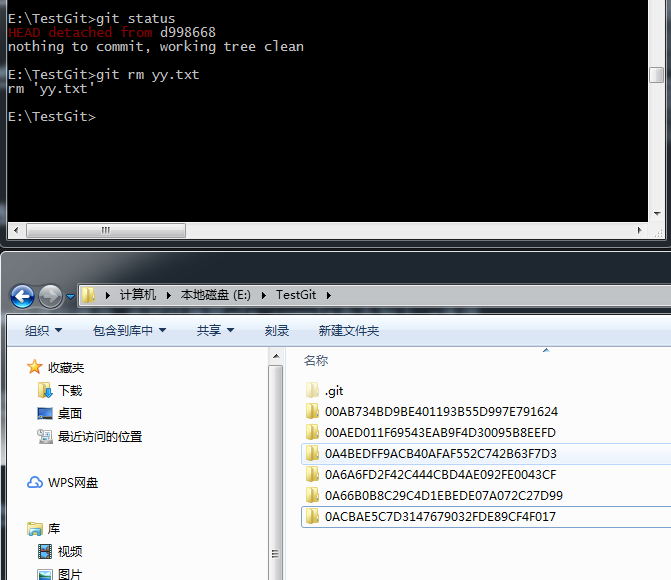
命令执行完成后git仓库中yy.txt文件被删除,同时本地目录中的也被删除,然后在执行git status命令查看状态:
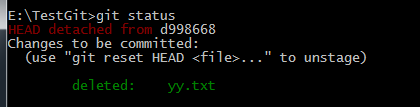
下次执行提交命令时该文件就不在纳入版本控制了
注意:如果要被删除的文件已经缓存但为为未提交时,如果此时执行git rm会失败:
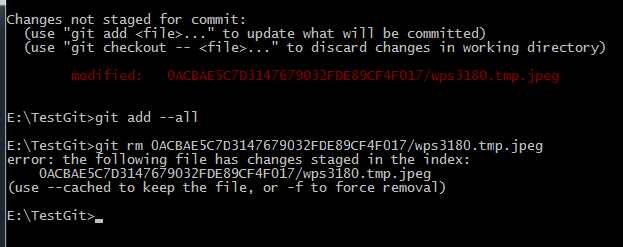
此时可以加 -f 参数强行删除,这也就意味着本次未提交缓存丢失,Git无法在恢复这次未提交缓存:
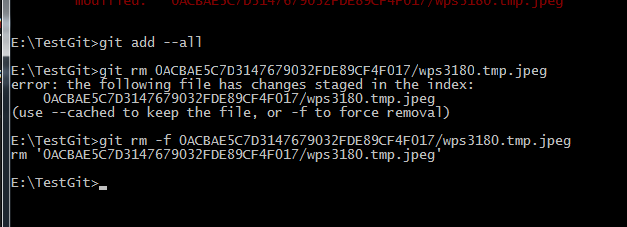
如果未执行git rm命令,直接从目录中删除文件,那么Git仓库中此文件任然存在:
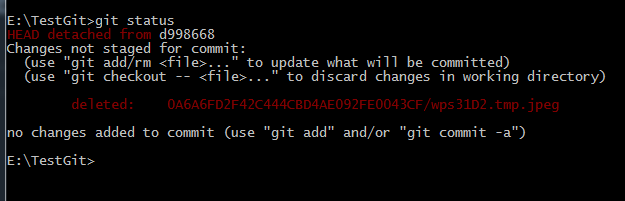
此时在执行git rm命令从git仓库中移除:
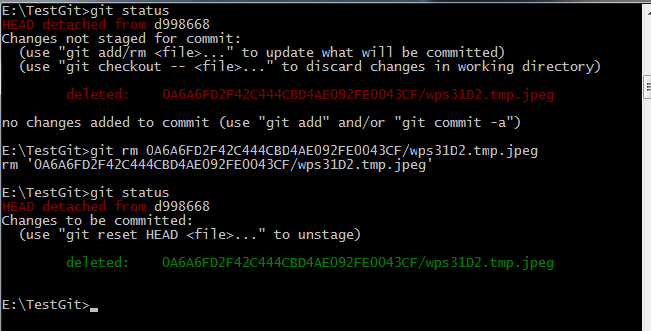
- 从Git仓库中删除,但本地目录中依然保留文件
例:从仓库中删除Test.txt,但是本地目录中保留
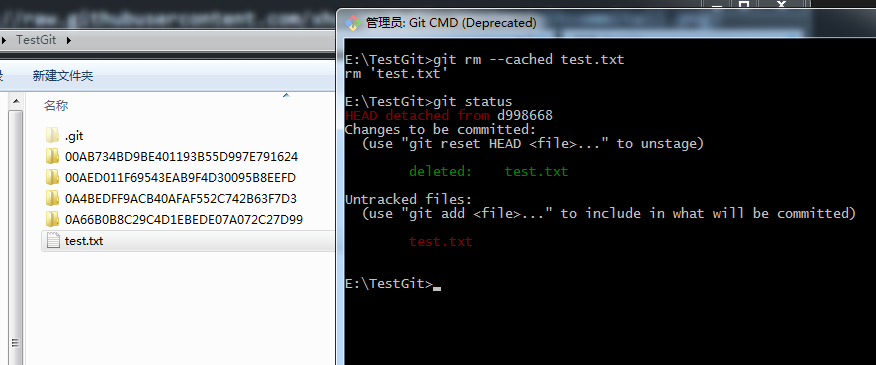
此时Test.txt由之前的已跟踪变成未跟踪文件
文件重命名
如果想要重命名Git仓库中某个文件,需要进行如下操作:
A)将原文件另存为
B)git rm 原文件
C)git add 另存为的文件
Git提供了git mv SourceFile DestFile这条命令,一次性完成上述三条指令,例:
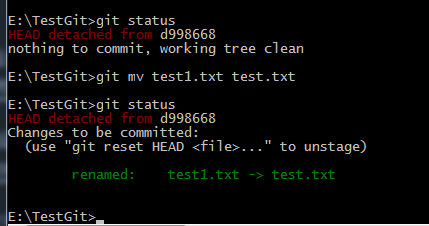
查看提交历史
《pro git》中给了一个github仓库的url:git://github.com/schacon/simplegit-progit.git,我以这个仓 库为例学习如何查看Git仓库的提交历史,首先先将项目克隆下来,然后使用git log命令查看提交历史:
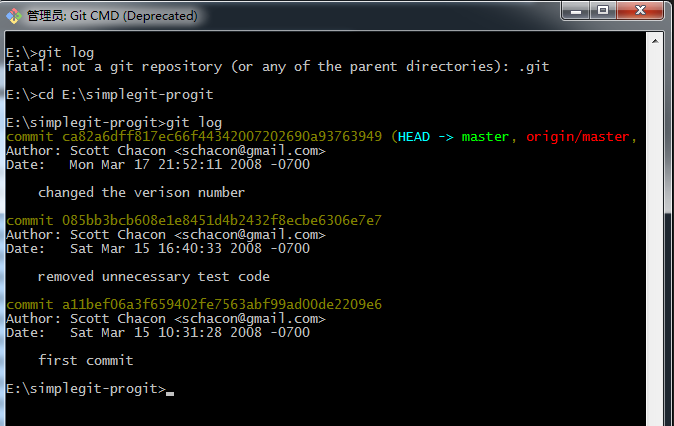
git log命令会列出每次提交的校验和,作者以及电子邮件地址,提交时间,提交说明
加上-p参数,则可以查看每次提交时的变化,-n参数则可以查看最近n次的提交记录:
例如:查看最近一次的提交记录以及提交时的变化差异
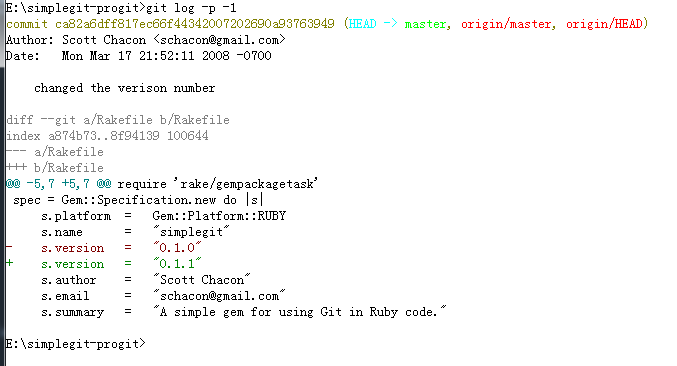
现在来看一下差异输出结果:
一般+++表示目标文件,---表示源文件,+表示该行内容只出现在目标文件中,-表示该行内容只出现原文件中,既无"+"也无"-"的行
是表示原文件和目标文件中都存在,每个差异小结以@@开头,以@@结尾
--- a/Rakefile表示上次提交的文件(源文件) ,+++ b/Rakefile本次提交的文件(目标文件),两个文件有差异
@@ -5,7 +5,7 @@ 则表示原文件中从第5行开始向下的7行与目标文件中的第五行开始向下7行有差异,并且还列出
了局部差异:
require 'rake/gempackagetask'
spec = Gem::Specification.new do |s|
s.platform = Gem::Platform::RUBY
s.name = "simplegit"
- s.version = "0.1.0"
+ s.version = "0.1.1"
s.author = "Scott Chacon"
s.email = "schacon@gmail.com"
s.summary = "A simple gem for using Git in Ruby code."
可以看出原文件中为s.version = "0.1.0",本次提交后变为s.version = "0.1.1"
git log命令的更多详细参数,可以参考《pro git》https://gitee.com/progit/2-Git-基础.html#2.3-查看提交历史
撤销操作
取消被暂存的文件
git reset 文件名称
例:修改一个文件,然后暂存,然后在取消对该文件的暂存
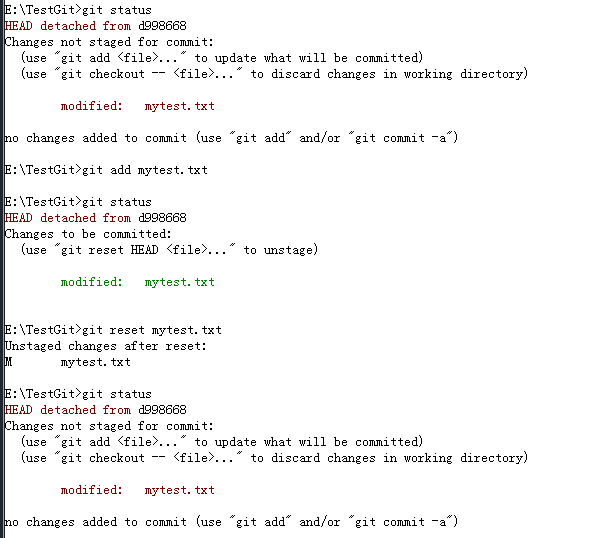
撤销对文件的修改
git checkout -- 文件名称
我们先修改工作目录中的某个文件,然后将其添加到暂存区,然后执行git checkout命令:
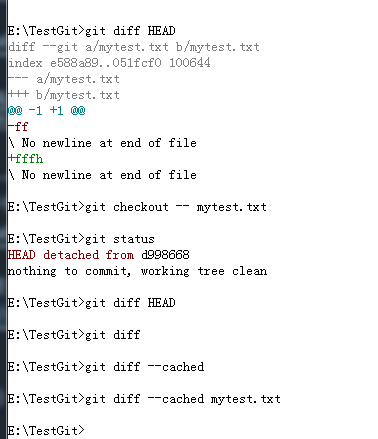
执行撤销后本地文件中的内容被上次提交过的文件快照覆盖,同时该文件暂存区中的内容也和快照一致
Git本地操作2的更多相关文章
- git的学习笔记(一):git本地操作
1.Git介绍 Git是一个开源的分布式版本控制软件,用以有效.高速的处理从很小到非常大的项目版本管理. Git 最初是由Linus Torvalds设计开发的,用于管理Linux内核开发. Git ...
- Git 本地操作
版权声明:数学是研究世界的本质,自然科学是研究上帝的意志,而计算机则是揣摩屌丝人类的意志 目录(?)[-] 命令 git config 增删改查 init clone add commit sta ...
- IDEA工具java开发之 常用插件 git插件 追加提交 Code Review==代码评审插件 撤销提交 撤销提交 关联远程仓库 设置git 本地操作
◆git 插件 请先安装git for windows ,git客户端工具 平时开发中,git的使用都是用可视化界面,git命令需要不时复习,以备不时之需 1.环境准备 (1)设置git (2)本地操 ...
- GIT本地操作
01. GIT简介(PPT) ================================================================================ 02. ...
- Git本地操作相关介绍
本地使用git时遇到问题及解决方案总结: 1.git push origin master 后,终端上出现错误信息: push失败,原因多半是因为github上远程仓库中有Reademe.md文件 解 ...
- 【版本管理】git本地操作
1.初始化一个Git仓库,使用git init命令. 2.添加文件到Git仓库,分两步: • 第一步,使用命令git add 文件名,注意,可反复多次使用,添加多个文件: • 第二步,使用命令git ...
- git的学习笔记(二):git远程操作
1.创建ssh key ssh-keygen -t rsa -C "your_email@example.com" 执行命令后会在用户的家目录生成.ssh的隐藏文件夹,文件夹里有公 ...
- Git本地服务器搭建及使用详解
Git本地服务器搭建及使用 Git是一款免费.开源的分布式版本控制系统.众所周知的Github便是基于Git的开源代码库以及版本控制系统,由于其远程托管服务仅对开源免费,所以搭建本地Git服务器也是个 ...
- Git远程操作详解
Git是目前最流行的版本管理系统,学会Git几乎成了开发者的必备技能. Git有很多优势,其中之一就是远程操作非常简便.本文详细介绍5个Git命令,它们的概念和用法,理解了这些内容,你就会完全掌握Gi ...
随机推荐
- ARM汇编--汇编中符号和变量
习惯了使用C语言的情况下我发现自己对与汇编程序的符号和变量的理解很不深刻,今天抽空来学学加深理解.以ARM汇编来说,在汇编代码中所有以"."开头的指令都是汇编伪指令,他们不属于AR ...
- JxBrowser: 6.6.1 Crack
JxBrowser: 6.6.1. 1. RELEASE NOTES Download:HomePage JxBrowser is a cross-platform library that prov ...
- Ubuntu 18.04 + pip3 install virtualenvwrapper 找不到virtualenvwrapper.sh
Reference Ubuntu 18.04 只自带python3.6.5, 因此不想装python2了, 但通过apt install 装virtualenvwrapper时发现必须得装python ...
- Fullscreen API All In One
Fullscreen API All In One 全屏显示 https://developer.mozilla.org/en-US/docs/Web/API/Fullscreen_API https ...
- js array contains All In One
js array contains All In One includes & contains & has Array.prototype.contains "use st ...
- Internationalization API & ECMA-402
Internationalization API & ECMA-402 i18n https://caniuse.com/?search=Internationalization API In ...
- Python Learning Paths
Python Learning Paths Python Expert Python in Action Syntax Python objects Scalar types Operators St ...
- how to tell a function arguments length in js
how to tell a function arguments length in js JavaScript函数不对参数值(参数)执行任何检查 https://www.w3schools.com/ ...
- taro coding specification
taro coding specification https://nervjs.github.io/taro/docs/spec-for-taro.html 跨平台开发 https://nervjs ...
- Xpath in JavaScript
test html <p>title</p> <ul class="list a" id="list"> <li> ...
