记录一次线上实施snmp
公司要实施一个部级的项目,我们公司的提供的产品要对接下客户的一个平台监控平台,该监控平台使用snmp,我们公司的产品不支持snmp,所以由我负责在现网实施snmp,记录这次现网
一、生成编译规则
1、下载snmp的tar包
2、解压
[root@localhost admin]# tar -zxvf net-snmp-5.7.1.tar.gz
drwxr-xr-x 18 1274 1274 4096 Sep 28 2011 net-snmp-5.7.1
-rw-rw-r-- 1 admin admin 6110619 Jul 23 14:37 net-snmp-5.7.1.tar.gz
3、生成编译规则
./configure --prefix=/usr/local/snmp --with-mib-modules='ucd-snmp/diskio ip-mib/ipv4InterfaceTable'
4、点击回车

5、点击回车:1、default version of-snmp-version:
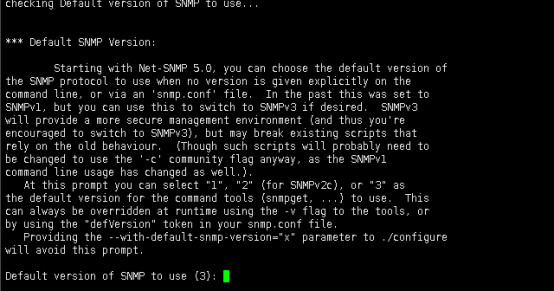
6、点击回车:Systemcontact information(配置该设备的联系人):
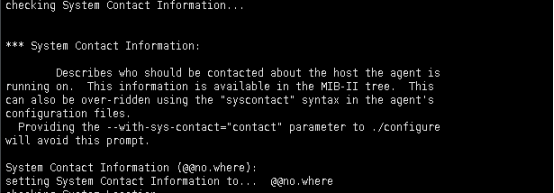
7、点击回车:System location (该设备的位置):
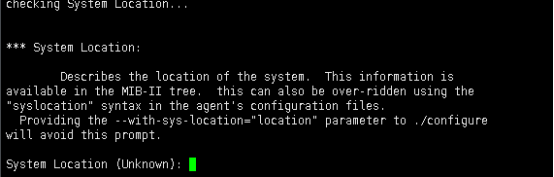
8、点击回车:Location to write logfile (日志文件位置): /var/log/snmpd.log

9、点击回车:Location to Write persistent(数据存储目录): /var/net-snmp

10、编译规则生成完成
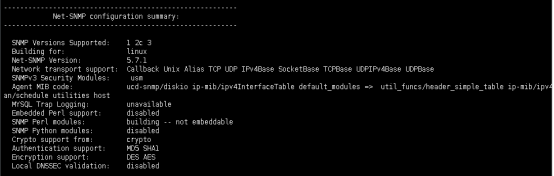
二、安装
1、编译并安装
make && make install
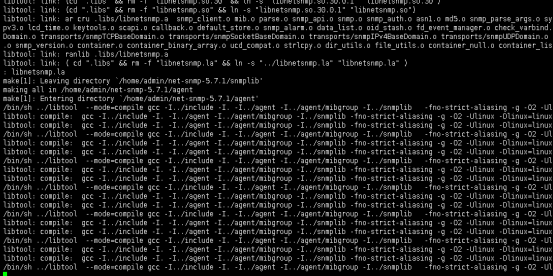
2、编译安装完成
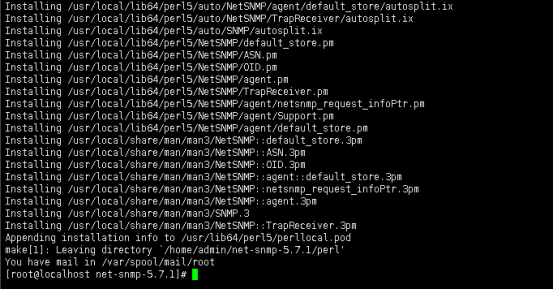
3、在snmp安装目录创建配置文件路径
[root@localhost snmp]# mkdir etc
[root@localhost snmp]# pwd
/usr/local/snmp
[root@localhost snmp]# ll
total 8
drwxr-xr-x 2 root root 4096 Jul 23 14:57 bin
drwxr-xr-x 2 root root 6 Jul 23 14:59 etc
drwxr-xr-x 3 root root 21 Jul 23 14:57 include
drwxr-xr-x 2 root root 4096 Jul 23 14:57 lib
drwxr-xr-x 2 root root 34 Jul 23 14:57 sbin
drwxr-xr-x 4 root root 27 Jul 23 14:57 share
4、在源文件目录下拷贝配置文件到安装的etc目录
[root@localhost snmp]# scp /home/admin/net-snmp-5.7.1/EXAMPLE.conf /usr/local/snmp/etc/snmpd.conf
You have mail in /var/spool/mail/root
[root@localhost snmp]# ll
total 8
drwxr-xr-x 2 root root 4096 Jul 23 14:57 bin
drwxr-xr-x 2 root root 23 Jul 23 15:01 etc
drwxr-xr-x 3 root root 21 Jul 23 14:57 include
drwxr-xr-x 2 root root 4096 Jul 23 14:57 lib
drwxr-xr-x 2 root root 34 Jul 23 14:57 sbin
drwxr-xr-x 4 root root 27 Jul 23 14:57 share
[root@localhost snmp]# cd etc/
[root@localhost etc]# ll
total 8
-rw-r--r-- 1 root root 6993 Jul 23 15:01 snmpd.conf
5、编辑配置文件
a、配置允许网络访问,按照截图中的方式修改
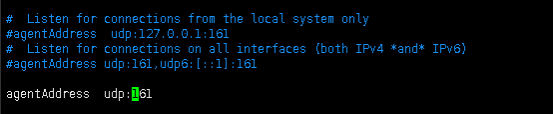
b、选择v2c SNMP协议的版本,按照截图中的方式修改
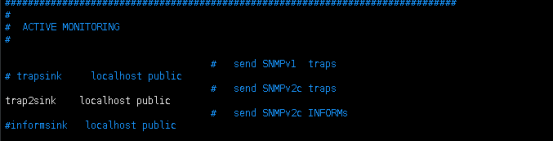
c、设置访问权限,按照截图中的方式修改
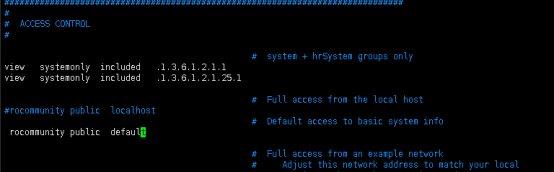
三、启动和调试
1、启动
[root@localhost etc]# /usr/local/snmp/sbin/snmpd -c /usr/local/snmp/etc/snmpd.conf
2、检查进程和端口
[root@localhost etc]# netstat -an |grep -w 161
[root@localhost etc]# ps auxf |grep -w snmp
root 26440 0.0 0.0 112708 980 pts/0 S+ 15:10 0:00 | \_ grep --color=auto -w snmp
[root@localhost etc]# ps auxf |grep snmp
root 3327 0.0 0.0 112708 956 pts/0 S+ 15:11 0:00 | \_ grep --color=auto snmp
root 1696 0.2 0.0 187880 5164 ? S 15:11 0:00 /usr/local/snmp/sbin/snmpd -c /usr/local/snmp/etc/snmpd.conf
[root@localhost etc]# netstat -anu |grep 161
udp 0 0 0.0.0.0:161 0.0.0.0:*
[root@localhost etc]#
3、添加到开机启动项中
4、添加防火墙规则
firewall-cmd --permanent --direct --add-rule ipv4 filter INPUT 1 -s 10.87.18.101/24 -p udp --dport=161 -j ACCEPT
[root@localhost init.d]# firewall-cmd --reload
5、测试

6、附上oid
CPU Statistics
Load
1 minute Load: .1.3.6.1.4.1.2021.10.1.3.1
5 minute Load: .1.3.6.1.4.1.2021.10.1.3.2
15 minute Load: .1.3.6.1.4.1.2021.10.1.3.3
CPU
percentage of user CPU time: .1.3.6.1.4.1.2021.11.9.0
raw user cpu time: .1.3.6.1.4.1.2021.11.50.0
percentages of system CPU time: .1.3.6.1.4.1.2021.11.10.0
raw system cpu time: .1.3.6.1.4.1.2021.11.52.0
percentages of idle CPU time: .1.3.6.1.4.1.2021.11.11.0
raw idle cpu time: .1.3.6.1.4.1.2021.11.53.0
raw nice cpu time: .1.3.6.1.4.1.2021.11.51.0
Memory Statistics
Total Swap Size: .1.3.6.1.4.1.2021.4.3.0
Available Swap Space: .1.3.6.1.4.1.2021.4.4.0
Total RAM in machine: .1.3.6.1.4.1.2021.4.5.0
Total RAM used: .1.3.6.1.4.1.2021.4.6.0
Total RAM Free: .1.3.6.1.4.1.2021.4.11.0
Total RAM Shared: .1.3.6.1.4.1.2021.4.13.0
Total RAM Buffered: .1.3.6.1.4.1.2021.4.14.0
Total Cached Memory: .1.3.6.1.4.1.2021.4.15.0 Disk Statistics
The snmpd.conf needs to be edited. Add the following (assuming a machine with a single '/' partition):
disk / 100000 (or)
includeAllDisks 10% for all partitions and disks
The OIDs are as follows
Path where the disk is mounted: .1.3.6.1.4.1.2021.9.1.2.1
Path of the device for the partition: .1.3.6.1.4.1.2021.9.1.3.1
Total size of the disk / partion (kBytes): .1.3.6.1.4.1.2021.9.1.6.1
Available space on the disk: .1.3.6.1.4.1.2021.9.1.7.1
Used space on the disk: .1.3.6.1.4.1.2021.9.1.8.1
Percentage of space used on disk: .1.3.6.1.4.1.2021.9.1.9.1
Percentage of inodes used on disk: .1.3.6.1.4.1.2021.9.1.10.1
System Uptime: .1.3.6.1.2.1.1.3.0
Examples
These Commands you need to run on the SNMP server
Get available disk space for / on the target host
# Snmpget-v 1-c "community" target_name_or_ip .1.3.6.1.4.1.2021.9.1.7.1
this will return available disk space for the first entry in the 'disk' section of snmpd.conf; replace 1 with n for the nth entry
Get the 1-minute system load on the target host
# Snmpget-v 1-c "community" target_name_or_ip .1.3.6.1.4.1.2021.10.1.3.1
Get the 5-minute system load on the target host
# Snmpget-v 1-c "community" target_name_or_ip .1.3.6.1.4.1.2021.10.1.3.2
Get the 15-minute system load on the target host
# Snmpget-v 1-c "community" target_name_or_ip .1.3.6.1.4.1.2021.10.1.3.3
Get amount of available swap space on the target host
# Snmpget-v 1-c "community" target_name_or_ip .1.3.6.1.4.1.2021.4.4.
记录一次线上实施snmp的更多相关文章
- Linux(2)---记录一次线上服务 CPU 100%的排查过程
Linux(2)---记录一次线上服务 CPU 100%的排查过程 当时产生CPU飙升接近100%的原因是因为项目中的websocket时时断开又重连导致CPU飙升接近100% .如何排查的呢 是通过 ...
- 记录一次线上bug
记录一次线上bug,总的来说就是弱网和重复点击.特殊值校验的问题. 测试场景一: 在3g网络或者使页面加载速度需要两秒左右的时候,输入学号,提交学生的缴费项目,提交完一个 学生的缴费后, ...
- 原创 记录一次线上Mysql慢查询问题排查过程
背景 前段时间收到运维反馈,线上Mysql数据库凌晨时候出现慢查询的报警,并把原始sql发了过来: --去除了业务含义的sql update test_user set a=1 where id=1; ...
- 【JVM】记录一次线上SWAP偏高告警的故障分析过程
近期遇到一个堆外内存导致swap飙高的问题,这类问题比较罕见,因此将整个排查过程记录下来了 现象描述 最近1周线上服务器时不时出现swap报警(swap超过内存10%时触发报警,内存是4G,因此swa ...
- 记录一次线上yarn RM频繁切换的故障
周末一大早被报警惊醒,rm频繁切换 急急忙忙排查 看到两处错误日志 错误信息1 ervation <memory:0, vCores:0> 2019-12-21 11:51:57,781 ...
- 记录一次线上OOM调优经历
现状: k8s 的一个pod 有32G内存,每秒产生新对象的峰值在900Mb ---- 1900Mb(根据jstat计算Eden区获得) . 修改之前的参数 就一个命令行参数是-Xmx31g; 我修改 ...
- 【Java分享客栈】从线上环境摘取了四个代码优化记录分享给大家
前言 因为前段时间新项目已经完成目前趋于稳定,所以最近我被分配到了公司的运维组,负责维护另外一个项目,包含处理客户反馈的日常问题,以及对系统缺陷进行优化. 经过了接近两周的维护,除了日常问题以外,代码 ...
- 记录一次linux线上服务器被黑事件
1.原因:本来在家正常休息了,我们放在上海托管机房的线上服务器突然蹦了远程不了,服务启动不了,然后让上海机房重启了一次,还是直接挂了,一直到我远程上才行. 2.现象:远程服务器发现出现这类信息 Hi, ...
- 一次线上Mysql数据库崩溃事故的记录
文章简介 工作这几年,技术栈在不断更新,项目管理心得也增加了不少,写代码的速度也在提升,感觉很欣慰,毕竟是在一直进步,但是过程中也有许许多多的曲折,也踩过了数不尽的坑坑洼洼,从一个连百度都不知道用的萌 ...
随机推荐
- 让MySQL为我们记录执行流程
让MySQL为我们记录执行流程 我们可以开启profiling,让MySQL为我们记录SQL语句的执行流程 查看profiling参数 shell > select @@profilin ...
- Python-用xlrd模块读取excel,数字都是浮点型,日期格式是数字的解决办法
excel文件内容: 读取excel: # coding=utf-8 import xlrd import sys reload(sys) sys.setdefaultencoding('utf-8' ...
- ubuntu docker安装与部署java,mysql,nginx镜像
docker 安装与部署java,mysql,nginx docker 配置 安装docker $ sudo apt-get remove docker docker-engine docker.io ...
- Jenkins - 解决集成 jmeter+ant 发送邮件时报错:java.lang.ClassNotFoundException: javax.mail.internet.MimeMessage
jenkins + jmeter +ant 发送邮件失败 问题原因 其实就是缺失 jar 包,导致某些类找不到了 解决方案 点击该网站,下载commons-email.jar包 点击该网站,下载act ...
- python 输出日志到文件和控制台
import logging # 第一步,创建一个logger logger = logging.getLogger() logger.setLevel(logging.INFO) # Log等级总开 ...
- MYSQL 之 JDBC(十六): DBUtils
DBUtils是Apache组织提供的一个开源的JDBC工具类库,能极大简化jdbc编码的工作量 API介绍 QueryRunner ResultSetHandler 工具类DbUtils 用DBUt ...
- RCNN论文阅读笔记
一摘要: 两个主要工作:1将cnn和自上而下的区域提案结合进行定位和对象分割:2当训练数据稀缺时,先预训练然后微调. rccn工作分为四步:1输入一张图片 2用selective search算法对每 ...
- 01-flask电商项目开发基础配置
本项目前端采用vue-cli的脚手架,后端采用Flask的Web框架.项目通过完成用户管理.权限管理.商品管理.订单管理.统计管理等功能,综合了前后端的知识,希望使大家都能受益. 1.使用到的技术如下 ...
- 蜂鸟E203系列——Linux调试(GDB+Openocd)
欲观原文,请君移步 本文基于文章<蜂鸟E203系列--利用 Hbrid-E-SDK 环境开发程序> GDB 简介 GDB(GNU Project Debugger),是 GNU 工具链中的 ...
- 定时器三----js定时器
方法一: var t; //初始化定时器 $(function(){ init_fun_timer1(); }); ...
