联童科技基于incubator-dolphinscheduler从0到1构建大数据调度平台之路
联童科技是一家智能化母婴童产业平台,从事母婴童行业以及互联网技术多年,拥有丰富的母婴门店运营和系统开发经验,在会员经营和商品经营方面,能够围绕会员需求,深入场景,更贴近合作伙伴和消费者,提供最优服务产品,公司致力于以技术来驱动母婴童产业的发展,公司也希望借助于大数据为客户提供更多智能数据分析和决策分析,大数据是公司重点发展的一部分,公司从成立初期起就搭建了大数据团队,有了大数据团队后,大数据调度平台的构建自然是最基础也是最重要的环节。
一、为什么选择incubator-dolphinscheduler
1、incubator-dolphinscheduler是一个由国内公司发起的开源项目,中国本土社区成员非常活跃,更加容易去进行社区沟通,同时联童也希望能加入到这个社区中,一起把这个由本土成员为主成立的社区做的更好。
2、incubator-dolphinscheduler 能够支撑非常多的应用场景
- 以DAG图的方式将Task按照任务的依赖关系关联起来,可实时可视化监控任务的运行状态
- 支持丰富的任务类型:Shell、MR、Spark、SQL(mysql、postgresql、hive、sparksql),Python,Sub_Process、Procedure,flink,datax,sqoop,http等
- 支持工作流定时调度、依赖调度、手动调度、手动暂停/停止/恢复,同时支持失败重试/告警、从指定节点恢复失败、Kill任务等操作
- 支持工作流优先级、任务优先级及任务的故障转移及任务超时告警/失败
- 支持工作流全局参数及节点自定义参数设置
- 支持资源文件的在线上传/下载,管理等,支持在线文件创建、编辑
- 支持任务日志在线查看及滚动、在线下载日志等
- 实现集群HA,通过Zookeeper实现Master集群和Worker集群去中心化
- 支持对
Master/Workercpu load,memory,cpu在线查看 - 支持工作流运行历史树形/甘特图展示、支持任务状态统计、流程状态统计
- 支持补数
- 支持多租户
- 支持国际化
其中DAG图 借鉴自spark ,在dolphinscheduler 一个工作流可以对应多个工作任务,每一个工作任务对应一个DAG中的节点。
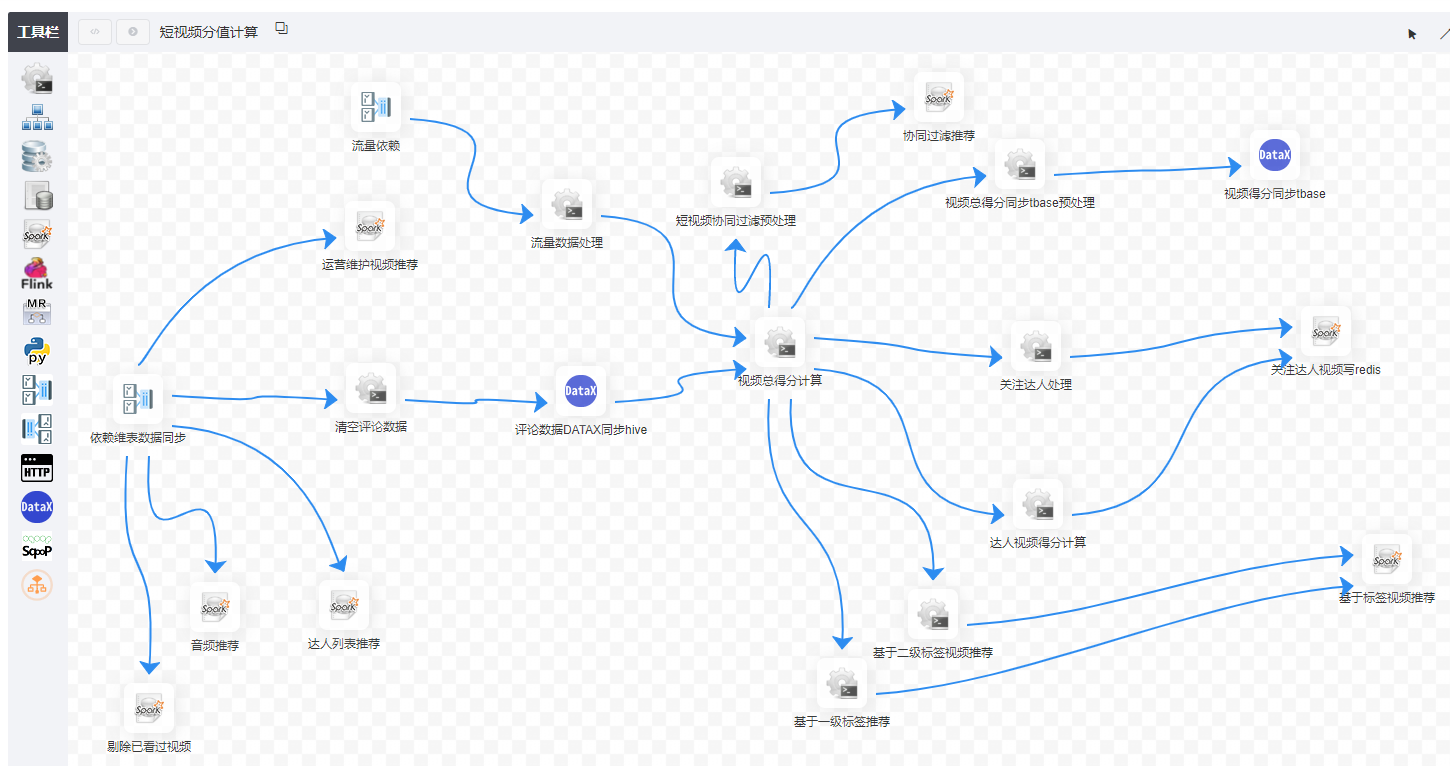
3、incubator-dolphinscheduler在保证了高并发和高可用的设计时,架构思路也相对简单,技术架构中没有引入非常多的复杂技术组件,降低了学习和维护的成本。
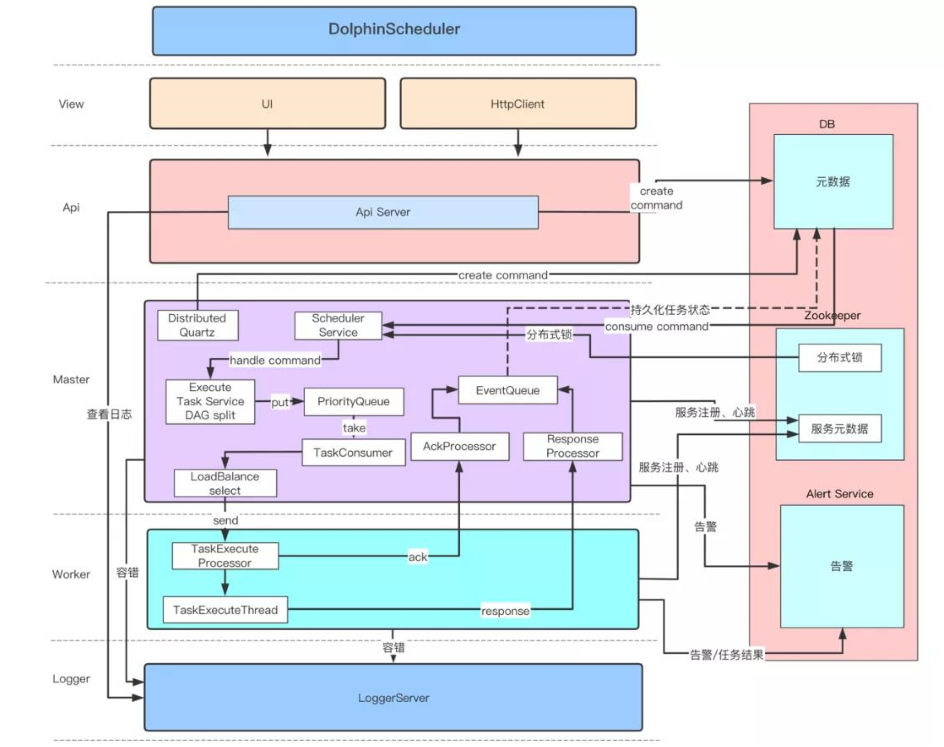
incubator-dolphinscheduler在设计时,除了zookeeper外,没有引入太多复杂的技术组件。整个架构以zookeeper 作为集群管理,采用去中心化思想进行设计。
二、incubator-dolphinscheduler功能的不足
1、无法支持串行调度策略
incubator-dolphinscheduler 在一开始设计时,只支持并行调度,不支持串行调度,而在联童中,大部分场景都是需要串行运行的,也就是每一个工作流任务都只能有一个实例在运行,同一个工作流任务中必须要等前一个实例执行结束,下一个实例才能开始执行,这种场景大多出现在准实时任务中。
2、任务依赖不够强大,只能支持被动等待依赖执行成功,无法主动触发下游工作流实例运行
如下图所示,只能支持在创建任务时,被动去等待依赖执行成功,无法在当前任务执行成功后,主动去触发别的工作流任务执行。

3、部分模块中用户体验不足,并且在数据量大时,部分模块数据查询性能较慢
4、缺少比较完备的监控体系
在 incubator-dolphinscheduler 只提供了一些简单的监控,当有多大几千个任务在运行时,很难做到完备监控,更是缺少对每一个任务运行的性能分析。
三、我们对于incubator-dolphinscheduler的功能升级开发
1、增加串行调度的支持
如下图所示,我们在原有并行执行的基础上,增加了串行执行方式。
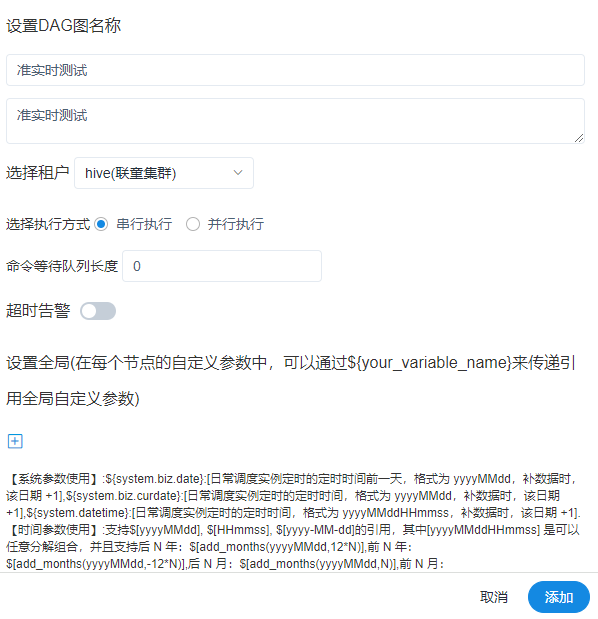
在串行执行时,我们还增加了串行执行的队列功能,每一任务都可以指定队列的长度大小。

2、增加主动触发下游工作流实例运行
如下图所示,我们在原有并行执行的基础上,增加主动触发下游一个或者多个工作流实例运行。

运行后效果如下:

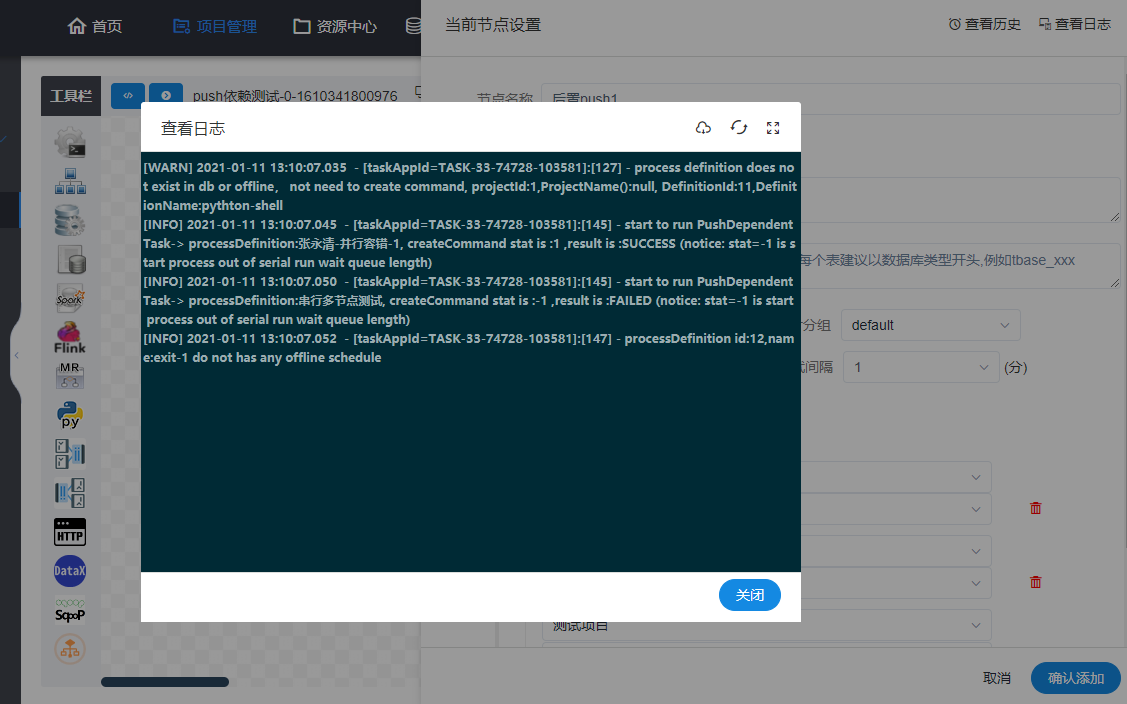
3、一些较大的Bug修复
联童在使用 incubator-dolphinscheduler时,同样也踩过不少的坑,这里我们举其中一个例子,比如在内部使用时,同事反馈最多的问题就是调度任务的日志刷新不及时,有时候很久才能刷新出日志。后来经过源码分析,发现是源码中存在了一些不太健壮的处理导致了这个问题。
incubator-dolphinscheduler 中AbstractCommandExecutor.java 部分源码
/*
* Licensed to the Apache Software Foundation (ASF) under one or more
* contributor license agreements. See the NOTICE file distributed with
* this work for additional information regarding copyright ownership.
* The ASF licenses this file to You under the Apache License, Version 2.0
* (the "License"); you may not use this file except in compliance with
* the License. You may obtain a copy of the License at
*
* http://www.apache.org/licenses/LICENSE-2.0
*
* Unless required by applicable law or agreed to in writing, software
* distributed under the License is distributed on an "AS IS" BASIS,
* WITHOUT WARRANTIES OR CONDITIONS OF ANY KIND, either express or implied.
* See the License for the specific language governing permissions and
* limitations under the License.
*/ package org.apache.dolphinscheduler.server.worker.task; import static org.apache.dolphinscheduler.common.Constants.EXIT_CODE_FAILURE;
import static org.apache.dolphinscheduler.common.Constants.EXIT_CODE_KILL;
import static org.apache.dolphinscheduler.common.Constants.EXIT_CODE_SUCCESS; import org.apache.dolphinscheduler.common.Constants;
import org.apache.dolphinscheduler.common.enums.ExecutionStatus;
import org.apache.dolphinscheduler.common.thread.Stopper;
import org.apache.dolphinscheduler.common.thread.ThreadUtils;
import org.apache.dolphinscheduler.common.utils.HadoopUtils;
import org.apache.dolphinscheduler.common.utils.LoggerUtils;
import org.apache.dolphinscheduler.common.utils.OSUtils;
import org.apache.dolphinscheduler.common.utils.StringUtils;
import org.apache.dolphinscheduler.server.entity.TaskExecutionContext;
import org.apache.dolphinscheduler.server.utils.ProcessUtils;
import org.apache.dolphinscheduler.server.worker.cache.TaskExecutionContextCacheManager;
import org.apache.dolphinscheduler.server.worker.cache.impl.TaskExecutionContextCacheManagerImpl;
import org.apache.dolphinscheduler.service.bean.SpringApplicationContext; import java.io.BufferedReader;
import java.io.File;
import java.io.FileInputStream;
import java.io.IOException;
import java.io.InputStreamReader;
import java.lang.reflect.Field;
import java.nio.charset.StandardCharsets;
import java.util.ArrayList;
import java.util.Collections;
import java.util.LinkedList;
import java.util.List;
import java.util.concurrent.ExecutorService;
import java.util.concurrent.TimeUnit;
import java.util.function.Consumer;
import java.util.regex.Matcher;
import java.util.regex.Pattern; import org.slf4j.Logger; /**
* abstract command executor
*/
public abstract class AbstractCommandExecutor {
/**
* rules for extracting application ID
*/
protected static final Pattern APPLICATION_REGEX = Pattern.compile(Constants.APPLICATION_REGEX); protected StringBuilder varPool = new StringBuilder();
/**
* process
*/
private Process process; /**
* log handler
*/
protected Consumer<List<String>> logHandler; /**
* logger
*/
protected Logger logger; /**
* log list
*/
protected final List<String> logBuffer; /**
* taskExecutionContext
*/
protected TaskExecutionContext taskExecutionContext; /**
* taskExecutionContextCacheManager
*/
private TaskExecutionContextCacheManager taskExecutionContextCacheManager; public AbstractCommandExecutor(Consumer<List<String>> logHandler,
TaskExecutionContext taskExecutionContext,
Logger logger) {
this.logHandler = logHandler;
this.taskExecutionContext = taskExecutionContext;
this.logger = logger;
this.logBuffer = Collections.synchronizedList(new ArrayList<>());
this.taskExecutionContextCacheManager = SpringApplicationContext.getBean(TaskExecutionContextCacheManagerImpl.class);
} /**
* build process
*
* @param commandFile command file
* @throws IOException IO Exception
*/
private void buildProcess(String commandFile) throws IOException {
// setting up user to run commands
List<String> command = new LinkedList<>(); //init process builder
ProcessBuilder processBuilder = new ProcessBuilder();
// setting up a working directory
processBuilder.directory(new File(taskExecutionContext.getExecutePath()));
// merge error information to standard output stream
processBuilder.redirectErrorStream(true); // setting up user to run commands
command.add("sudo");
command.add("-u");
command.add(taskExecutionContext.getTenantCode());
command.add(commandInterpreter());
command.addAll(commandOptions());
command.add(commandFile); // setting commands
processBuilder.command(command);
process = processBuilder.start(); // print command
printCommand(command);
} .......... /**
* get the standard output of the process
*
* @param process process
*/
private void parseProcessOutput(Process process) {
String threadLoggerInfoName = String.format(LoggerUtils.TASK_LOGGER_THREAD_NAME + "-%s", taskExecutionContext.getTaskAppId());
ExecutorService parseProcessOutputExecutorService = ThreadUtils.newDaemonSingleThreadExecutor(threadLoggerInfoName);
parseProcessOutputExecutorService.submit(new Runnable() {
@Override
public void run() {
BufferedReader inReader = null; try {
inReader = new BufferedReader(new InputStreamReader(process.getInputStream()));
String line; long lastFlushTime = System.currentTimeMillis(); while ((line = inReader.readLine()) != null) {
if (line.startsWith("${setValue(")) {
varPool.append(line.substring("${setValue(".length(), line.length() - 2));
varPool.append("$VarPool$");
} else {
logBuffer.add(line);
lastFlushTime = flush(lastFlushTime);
}
}
} catch (Exception e) {
logger.error(e.getMessage(), e);
} finally {
clear();
close(inReader);
}
}
});
parseProcessOutputExecutorService.shutdown();
} ................ /**
* when log buffer siz or flush time reach condition , then flush
*
* @param lastFlushTime last flush time
* @return last flush time
*/
private long flush(long lastFlushTime) {
long now = System.currentTimeMillis(); /**
* when log buffer siz or flush time reach condition , then flush
*/
if (logBuffer.size() >= Constants.DEFAULT_LOG_ROWS_NUM || now - lastFlushTime > Constants.DEFAULT_LOG_FLUSH_INTERVAL) {
lastFlushTime = now;
/** log handle */
logHandler.accept(logBuffer); logBuffer.clear();
}
return lastFlushTime;
} /**
* close buffer reader
*
* @param inReader in reader
*/
private void close(BufferedReader inReader) {
if (inReader != null) {
try {
inReader.close();
} catch (IOException e) {
logger.error(e.getMessage(), e);
}
}
} protected List<String> commandOptions() {
return Collections.emptyList();
} protected abstract String buildCommandFilePath(); protected abstract String commandInterpreter(); protected abstract void createCommandFileIfNotExists(String execCommand, String commandFile) throws IOException;
}
在这段源码中,parseProcessOutput(Process process) 方法是负责任务日志的获取以及Flush。 但是由于采用了BufferedReader 中的readLine() 方法来读取任务进程的process.getInputStream()日志,由于readLine() 是一个阻塞方法,
flush(long lastFlushTime) 方法在处理时有一个判断条件if (logBuffer.size() >= Constants.DEFAULT_LOG_ROWS_NUM || now - lastFlushTime > Constants.DEFAULT_LOG_FLUSH_INTERVAL),只有当日志条数达到64条或者间隔1s时才会
flush。按理说,代码其实是要实现至少每隔1s会flash 一次日志,但是由于readLine() 是一个阻塞方法,所以并不会一直在执行,而是readLine()必须是读取到新数据后,才会执行flush方法。 那么在出现1s内产生的任务日志不满足64条,而任务又很久没有新日志出现时,就会触发这个bug。例如执行如下一个shell 脚本任务,由于每个执行步骤产生的日志少,而且每个步骤执行的时间又很久,时间间隔很大,就会出现很久都不会刷新上一次产生的日志。
#!/bin/bash
echo "hello world"
exec 10m
sleep 100000s
echo "hello world2"
exec 10m
sleep 100000s
echo "hello world3"
exec 10m
sleep 100000s
之后我们对这段源码进行了重写,采用了两个线程进行处理,一个线程负责readline(),一个线程负责flush.做到在readline()方法的线程阻塞时,不影响flush线程的处理。
public abstract class AbstractCommandExecutor {
/**
* rules for extracting application ID
*/
protected static final Pattern APPLICATION_REGEX = Pattern.compile(Constants.APPLICATION_REGEX);
/**
* process
*/
private Process process;
/**
* log handler
*/
protected Consumer<List<String>> logHandler;
/**
* logger
*/
protected Logger logger;
/**
* log list
*/
protected final List<String> logBuffer;
protected boolean logOutputIsScuccess = false;
/**
* taskExecutionContext
*/
protected TaskExecutionContext taskExecutionContext;
/**
* taskExecutionContextCacheManager
*/
private TaskExecutionContextCacheManager taskExecutionContextCacheManager;
.........
/**
* get the standard output of the process
*
* @param process process
*/
private void parseProcessOutput(Process process) {
String threadLoggerInfoName = String.format(LoggerUtils.TASK_LOGGER_THREAD_NAME + "-%s", taskExecutionContext.getTaskAppId());
ExecutorService getOutputLogService = ThreadUtils.newDaemonSingleThreadExecutor(threadLoggerInfoName + "-" + "getOutputLogService");
getOutputLogService.submit(() -> {
BufferedReader inReader = null;
try {
inReader = new BufferedReader(new InputStreamReader(process.getInputStream()));
String line;while ((line = inReader.readLine()) != null) {
logBuffer.add(line);
}
} catch (Exception e) {
logger.error(e.getMessage(), e);
} finally {
logOutputIsScuccess = true;
close(inReader);
}
});
getOutputLogService.shutdown();
ExecutorService parseProcessOutputExecutorService = ThreadUtils.newDaemonSingleThreadExecutor(threadLoggerInfoName);
parseProcessOutputExecutorService.submit(() -> {
try {
long lastFlushTime = System.currentTimeMillis();
while (logBuffer.size() > 0 || !logOutputIsScuccess) {
if (logBuffer.size() > 0) {
lastFlushTime = flush(lastFlushTime);
} else {
Thread.sleep(Constants.DEFAULT_LOG_FLUSH_INTERVAL);
}
}
} catch (Exception e) {
logger.error(e.getMessage(), e);
} finally {
clear();
}
});
parseProcessOutputExecutorService.shutdown();
}
.......
/**
* when log buffer siz or flush time reach condition , then flush
*
* @param lastFlushTime last flush time
* @return last flush time
*/
private long flush(long lastFlushTime) throws InterruptedException {
long now = System.currentTimeMillis();
/**
* when log buffer siz or flush time reach condition , then flush
*/
if (logBuffer.size() >= Constants.DEFAULT_LOG_ROWS_NUM || now - lastFlushTime > Constants.DEFAULT_LOG_FLUSH_INTERVAL) {
lastFlushTime = now;
/** log handle */
logHandler.accept(logBuffer);
logBuffer.clear();
}
return lastFlushTime;
}
.......
}
4、将调度系统的监控接入到prometheus和grafana中
incubator-dolphinscheduler 只提供了一些如下的简单实时监控,尤其缺少对任务的监控。

联童在此基础上,引入了prometheus和grafana。

使用prometheus和grafana 不但可以监控到调度系统任务的总体运行,也可以监控到单个任务的运行耗时曲线等。
5、对incubator-dolphinscheduler 的性能优化
待稍后晚点补充
四、联童对于开源社区的拥抱和回馈
联童虽然是一家新兴起的母婴童公司,但是在成立的初始,就秉承着以技术来驱动母婴童产业的发展,公司拥有一个非常好的技术团队,也一直在拥抱开源社区,目前已经引入了incubator-dolphinscheduler、prometheus、grafana 、hadoop、spark、flink、hive、presto......等很多开源项目来支撑公司的技术驱动。在未来,联童也一定回不断的去回馈开源社区,去提供更多的Pull requests,贡献自己的一份力量。
联童科技基于incubator-dolphinscheduler从0到1构建大数据调度平台之路的更多相关文章
- 从 Airflow 到 Apache DolphinScheduler,有赞大数据开发平台的调度系统演进
点击上方 蓝字关注我们 作者 | 宋哲琦 ✎ 编 者 按 在不久前的 Apache DolphinScheduler Meetup 2021 上,有赞大数据开发平台负责人 宋哲琦 带来了平台调度系统 ...
- 基于MaxCompute的媒体大数据开放平台建设
摘要:随着自媒体的发展,传统媒体面临着巨大的压力和挑战,新华智云运用大数据和人工智能技术,致力于为媒体行业赋能.通过媒体大数据开放平台,将媒体行业全网数据汇总起来,借助平台数据处理能力和算法能力,将有 ...
- 基于 HTML5 WebGL 与 GIS 的智慧机场大数据可视化分析
前言:大数据,人工智能,工业物联网,5G 已经或者正在潜移默化地改变着我们的生活.在信息技术快速发展的时代,谁能抓住数据的核心,利用有效的方法对数据做数据挖掘和数据分析,从数据中发现趋势,谁就能做到精 ...
- 基于 HTML5 WebGL 与 GIS 的智慧机场大数据可视化分析【转载】
前言:大数据,人工智能,工业物联网,5G 已经或者正在潜移默化地改变着我们的生活.在信息技术快速发展的时代,谁能抓住数据的核心,利用有效的方法对数据做数据挖掘和数据分析,从数据中发现趋势,谁就能做到精 ...
- 三:基于Storm的实时处理大数据的平台架构设计
一:元数据管理器==>元数据管理器是系统平台的“大脑”,在任务调度中有着重要的作用[1]什么是元数据?--->中介数据,用于描述数据属性的数据.--->具体类型:描述数据结构,数据的 ...
- vue中,基于echarts 地图实现一个人才回流的大数据展示效果
0.引入echarts组件,和中国地图js import eCharts from 'echarts' import 'echarts/map/js/china.js'// 引入中国地图 1. 设置地 ...
- 实践:由0到1-无线大数据UX团队的成长
背景 大数据产品的在项目成立之初,采用的是模仿原有网优工具的方式做UI设计,由BA主导画草图.手绘线框图.excel制作,更有直接打开参考产品做原型的方式,没有统一的设计和规范可言.随着团队逐渐增多. ...
- 大数据平台迁移实践 | Apache DolphinScheduler 在当贝大数据环境中的应用
大家下午好,我是来自当贝网络科技大数据平台的基础开发工程师 王昱翔,感谢社区的邀请来参与这次分享,关于 Apache DolphinScheduler 在当贝网络科技大数据环境中的应用. 本次演讲主要 ...
- 4 亿用户,7W+ 作业调度难题,Bigo 基于 Apache DolphinScheduler 巧化解
点击上方 蓝字关注我们 ✎ 编 者 按 成立于 2014 年的 Bigo,成立以来就聚焦于在全球范围内提供音视频服务.面对 4 亿多用户,Bigo 大数据团队打造的计算平台基于 Apache Dolp ...
随机推荐
- wmi_exporter+Prometheus+Grafana
wmi_exporter+Prometheus+Grafana 原文地址: CSDN:NRlovestudy:Windows 下搭建 wmi_exporter+Prometheus+Grafana 服 ...
- 利用Javascript制作网页特效(窗口特效)
全屏显示窗口 利用fullscreen=yes可以制作全屏显示窗口. ①:在body标签内输入以下代码: <div align="center"> <input ...
- Mycat安装并实现mysql读写分离,分库分表
Mycat安装并实现mysql读写分离,分库分表 一.安装Mycat 1.1 创建文件夹 1.2 下载 二.mycat具体配置 2.1 server.xml 2.2 schema.xml 2.3 se ...
- HaspMap源码分析(JDK 1.8)
底层结构分析 上面这两张图分别画出了JDK 1.7.1.8底层数据结构,在JDK 1.7.1.8中都使用 了散列算法,但是在JDK 1.8中引入了红黑树,在链表的长度大于等于8并且hash桶的长度大于 ...
- MapReduce编程练习(四),统计多个输入文件学生的平均成绩,
问题描述: 在输入文件中,有多个,其中每个输入文件代表一个学生的各科成绩,其中每行的数据形式为<科目,成绩>,你需要将每个文件中的每科目的成绩进行统计,然后求平均值. 输入文件格式: 这里 ...
- Spring3文件上传,提速你的Web开发
Spring1 推出的时候可以说是不小的颠覆了J2EE 的开发,彻底把EJB打败,将J2EE开发进行简化,Spring2 推出以后完美的与多种开源框架与服务器的结合,让你对其拥抱的更紧,Spring变 ...
- Linux常用命令详解(第二章)(cat、more、less、head、tail、clear、poweroff、reboot、alias、unalias、uname、hostname、history、whitch、wc、w、who、whoami、)
本章命令(共18个): 1 2 3 4 5 6 7 8 9 10 cat more less head tail clear poweroff reboot alias unalias uname h ...
- UML实战总结——机房收费系统UML第一版部分图展
距离机房收费系统已经过去了近2个月之久,如今的UML图才出来,从软件开发设计的逻辑上来讲这是顺序有问题的,不过,对于我们而言,而且是初次用面向对象的思想去设计和建模,就当是UML的一个实战练手的项目吧 ...
- 设计模式(十五)——命令模式(Spring框架的JdbcTemplate源码分析)
1 智能生活项目需求 看一个具体的需求 1) 我们买了一套智能家电,有照明灯.风扇.冰箱.洗衣机,我们只要在手机上安装 app 就可以控制对这些家电工作. 2) 这些智能家电来自不同的厂家,我们不想针 ...
- poj 1696 极角排序(解题报告)
#include<iostream> #include<cmath> #include<algorithm> using namespace std; double ...
