【Azure Developer】Python 获取Micrisoft Graph API资源的Access Token, 并调用Microsoft Graph API servicePrincipals接口获取应用ID
问题描述
在Azure开发中,我们时常面临获取Authorization问题,需要使用代码获取到Access Token后,在调用对应的API,如servicePrincipals接口。 如果是直接调用AAD的 OAuth 2.0 接口,可以通过https://login.chinacloudapi.cn/{tenant}/oauth2/v2.0/token来获取Token。操作步骤在博文《使用Postman获取Azure AD中注册应用程序的授权Token,及为Azure REST API设置Authorization》中有详细描述。
而本次我们使用的是Python SDK (azure.common.credentials) 先获取到Access Token,然后调用Micrisoft Graph API接口,获取servicePrincipals信息。
问题解决
在生成Access Token之前,需要准备好tenant_id,client_id,client_secret三个参数(在通过Azure AAD中获取)。获取方式可见文末 附录一
然后调用credentials = ServicePrincipalCredentials(client_id, client_secret, tenant=tenant_id, resource='https://microsoftgraph.chinacloudapi.cn/', china='true')生成credentials对象。
最后从credentials token中获取到需要的access token
from azure.common.credentials import ServicePrincipalCredentials tenant_id="954ddad8-xxxx-xxxx-xxxx-xxxxxxxxxxxxxxxx"
client_id="596e55da-xxxx-xxxx-xxxx-xxxxxxxxxxxxxxxx"
client_secret="__Fa5.J.xxxxxxxxxxxxxxxx.xxxxxxxxxxxxxxxx" credentials = ServicePrincipalCredentials(client_id, client_secret, tenant=tenant_id, resource='https://microsoftgraph.chinacloudapi.cn/', china='true') access_token = credentials.token['access_token'] print(access_token)
获取ServicePrincipals的信息,调用接口:https://microsoftgraph.chinacloudapi.cn/v1.0/servicePrincipals
import urllib.request
import urllib
from flask import json req = urllib.request.Request("https://microsoftgraph.chinacloudapi.cn/v1.0/servicePrincipals/%s" % (service_principaal_object_id))
req.add_header('Authorization', 'Bearer ' + access_token)
resp = urllib.request.urlopen(req)
content = resp.read()
content = json.loads(content)
#All content
print(content) #print the application id
print(content['appId'])
执行过程中错误
一:遇见 urllib.error.HTTPError: HTTP Error 401: Unauthorized 时,则要检查ServicePrincipalCredentials中设定的resource是否与被访问的API一致。如时常出现Resource中设置为https://graph.chinacloudapi.cn/。 而最后Request的URL Host为
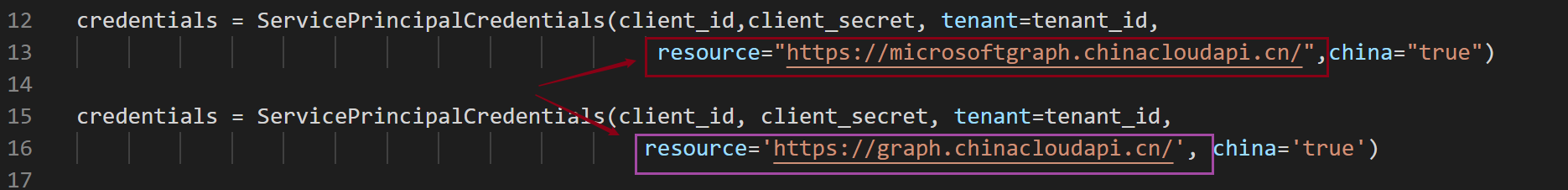
二:遇见 urllib.error.HTTPError: HTTP Error 403: Forbidden时,则要查看当前使用的AAD应用的权限是否足够访问ServicePrincipal资源。检查方法如图:
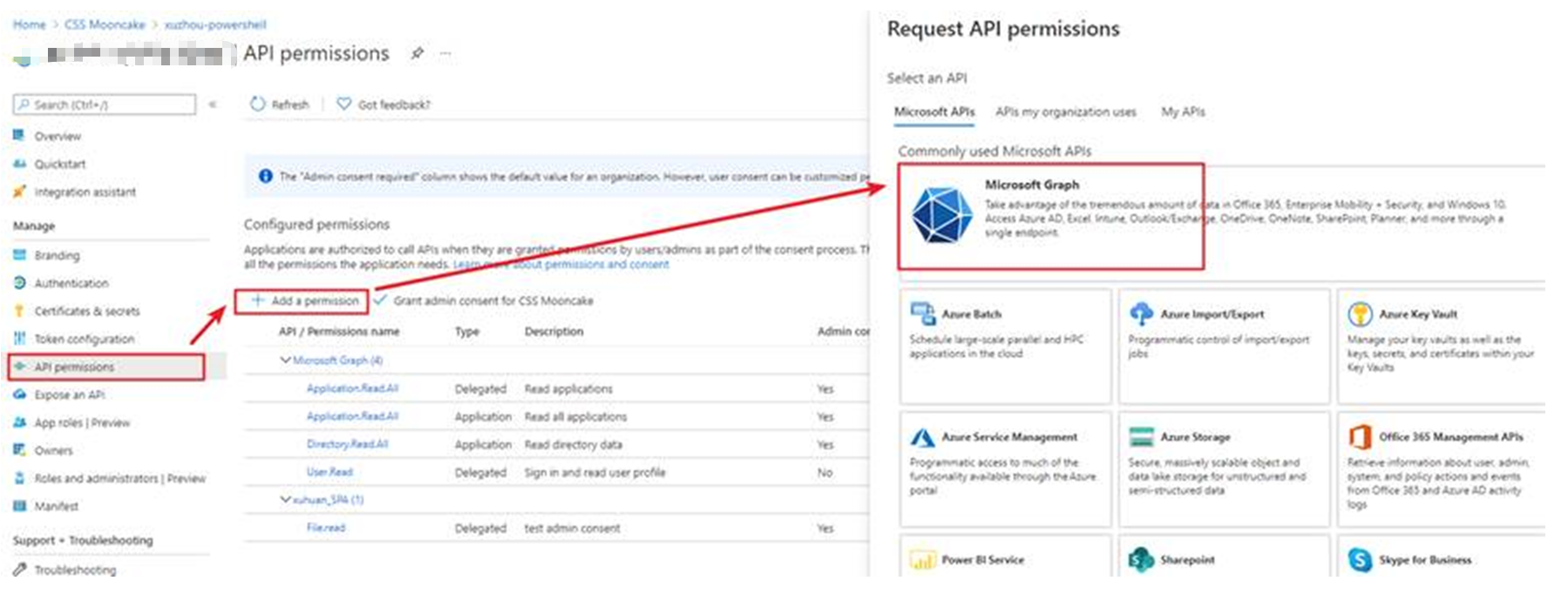
参考文档
Overview of Microsoft Graph:https://docs.microsoft.com/en-us/graph/overview?view=graph-rest-1.0
使用Postman获取Azure AD中注册应用程序的授权Token,及为Azure REST API设置Authorization:https://www.cnblogs.com/lulight/p/14279338.html
关于application和service principal的区别:https://docs.microsoft.com/en-us/azure/active-directory/develop/app-objects-and-service-principals
Get servicePrincipal:https://docs.microsoft.com/en-us/graph/api/serviceprincipal-get?view=graph-rest-1.0&tabs=http
附录一:在Azure AD中获取应用的Client id,tenant id,client_secret
- 访问AAD应用注册链接:https://portal.azure.cn/?l=zh-hans.zh-cn#blade/Microsoft_AAD_IAM/ActiveDirectoryMenuBlade/RegisteredApps
- 选中Application,等页面加载完成,页面中的应用程序(客户端)ID 和目录(租户)ID就是我们的Client ID, Tenant ID.

- 获取客户端密码[client_secret]
- 在AAD应用页面,进入“证书和密码”页面,点击“新客户端密码”按钮,添加新的Secret(因密码值只能在最开始创建时可见,所以必须在离开页面前复制它)
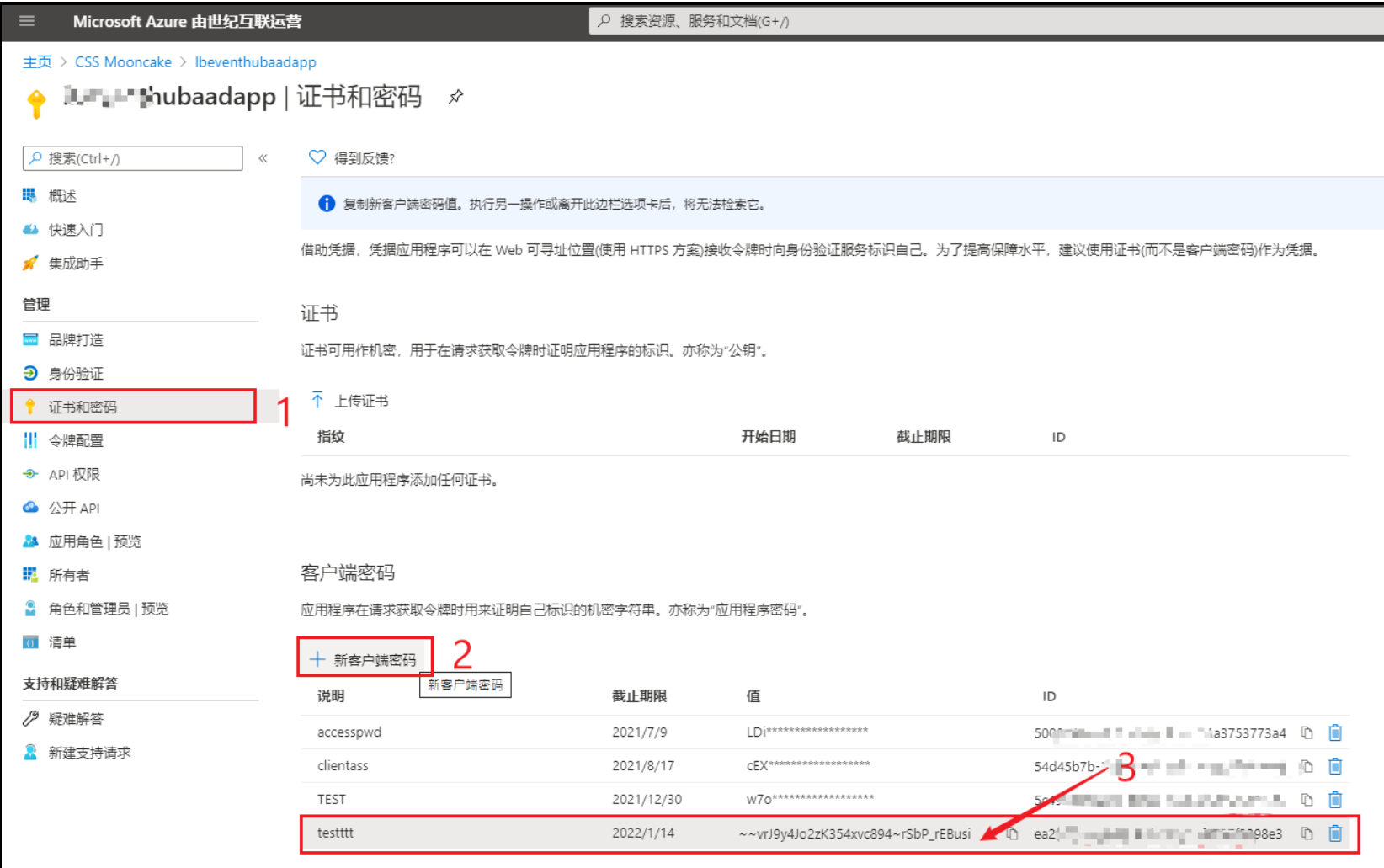
附录二:完整代码及运行结果
from azure.common.credentials import ServicePrincipalCredentials
import urllib.request
import urllib
from flask import json service_principaal_object_id="954ddad8-xxxx-xxxx-xxxx-xxxxxxxxxxxxxxxx" tenant_id="954ddad8-xxxx-xxxx-xxxx-xxxxxxxxxxxxxxxx"
client_id="596e55da-xxxx-xxxx-xxxx-xxxxxxxxxxxxxxxx"
client_secret="__Fa5.J.xxxxxxxxxxxxxxxx.xxxxxxxxxxxxxxxx" credentials = ServicePrincipalCredentials(client_id,client_secret, tenant=tenant_id,
resource="https://microsoftgraph.chinacloudapi.cn/",china="true") credentials = ServicePrincipalCredentials(client_id, client_secret, tenant=tenant_id,
resource='https://graph.chinacloudapi.cn/', china='true') access_token = credentials.token['access_token'] print(access_token) req = urllib.request.Request("https://microsoftgraph.chinacloudapi.cn/v1.0/servicePrincipals/%s" % (service_principaal_object_id))
req.add_header('Authorization', 'Bearer ' + access_token)
resp = urllib.request.urlopen(req)
content = resp.read()
content = json.loads(content)
#All content
print(content) #print the application id
print(content['appId'])
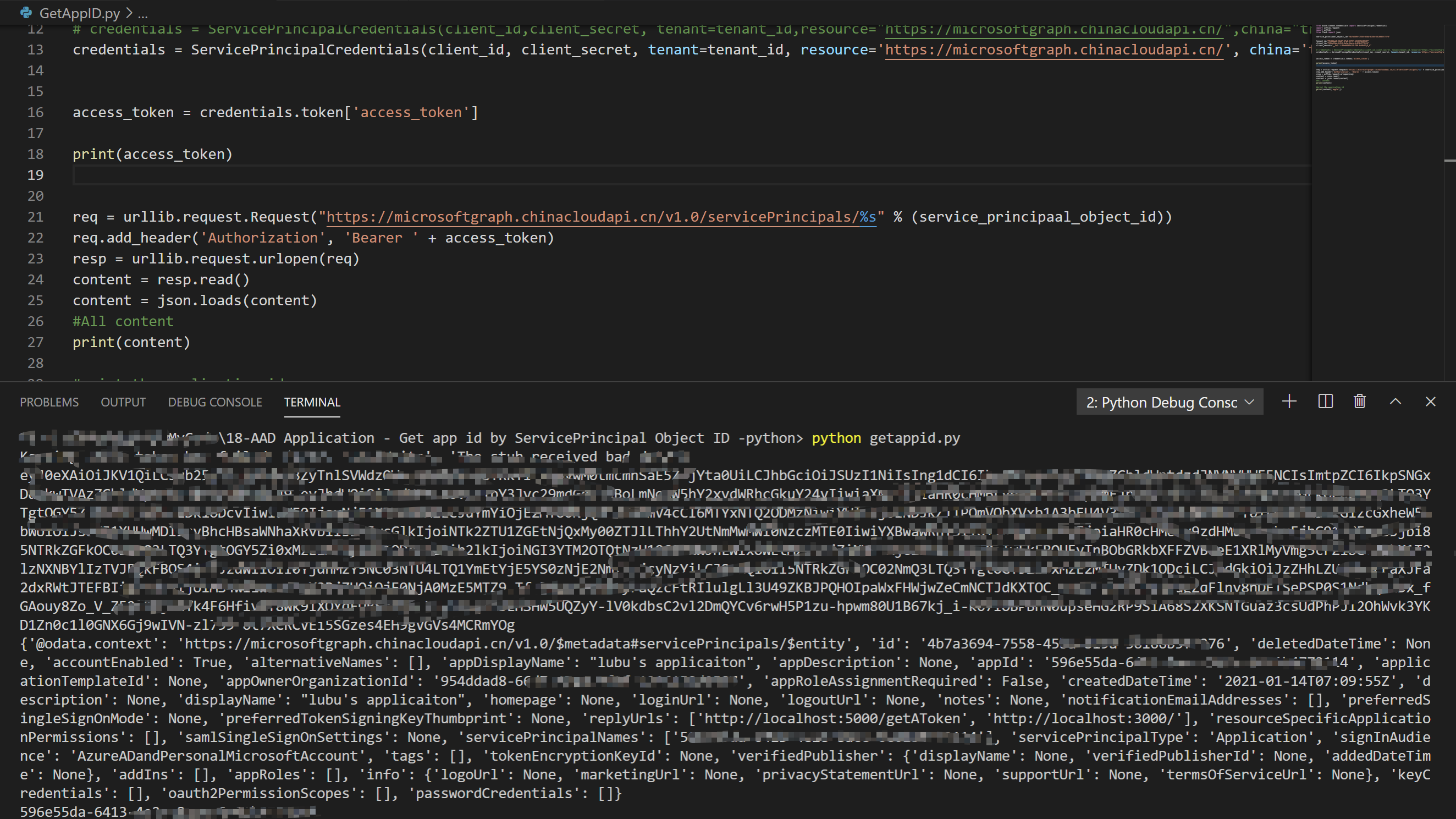
[完]
【Azure Developer】Python 获取Micrisoft Graph API资源的Access Token, 并调用Microsoft Graph API servicePrincipals接口获取应用ID的更多相关文章
- 使用GraphHttpClient调用Microsoft Graph接口 - PATCH
博客地址:http://blog.csdn.net/FoxDave 通过前两讲的阐述我们应该大致了解了使用GraphHttpClient调用Microsoft Graph接口的模式,并介绍了使用get ...
- 使用GraphHttpClient调用Microsoft Graph接口 - GET
博客地址:http://blog.csdn.net/FoxDave 使用GraphHttpClient类调用Microsoft Graph REST API,你可以使用GET,POST和PATCH请求 ...
- 使用GraphHttpClient调用Microsoft Graph接口 - POST
博客地址:http://blog.csdn.net/FoxDave 本篇接上一讲,我们继续看如何通过GraphHttpClient创建一个Office 365的组,需要使用POST请求. 为结果添加按 ...
- 在无人值守程序(服务)中调用Microsoft Graph
作者:陈希章 发表于 2017年5月31日 什么是无人值守程序(服务) 我在此前用了几篇文章分别介绍了在桌面应用程序(控制台),Web应用程序(ASP.NET MVC),以及PowerSehll脚本中 ...
- View and Data API tips: 缓存Access Token
对于云API服务,常见的方式就是按照API调用次数收费,某些API调用也就有某些限制,比如在特定时间内只允许调用指定的次数以免造成滥用.虽然Autodesk的view and Data API目前还没 ...
- 【转】asp获取【微信公众平台】Access Token的源代码下载
在做微信开发时候,经常要用到Access Token,但是官网提供的都是基于php写的,我用asp写了,有需要可以直接复制去用,模板消息,jdk上传图片,客服消息等全需要这个:'获取 access_t ...
- SharePoint Online 使用 adal js 获取access token
最近在写一些SharePoint 的sample code, 有兴趣的小伙伴可以查看我的GitHub. 今天给大家介绍SharePoint Framework (SPFx )web part 当中怎 ...
- 【Azure Developer】【Python 】使用 azure.identity 和 azure.common.credentials 获取Azure AD的Access Token的两种方式
问题描述 使用Python代码,展示如何从Azure AD 中获取目标资源的 Access Token. 如要了解如何从AAD中获取 client id,client secret,tenant id ...
- 【Azure Developer】使用Microsoft Graph API 批量创建用户,先后遇见的三个错误及解决办法
问题描述 在先前的一篇博文中,介绍了如何使用Microsoft Graph API来创建Azure AD用户(博文参考:[Azure Developer]使用Microsoft Graph API 如 ...
随机推荐
- Selenium+Python之下拉菜单的定位
1.通过selenium.webdriver.support.ui的Select进行定位 下拉菜单如下图: 定位代码(选择Male): from selenium.webdriver.support. ...
- H5网页应用打包安卓App (全网最详细教程)
img { box-shadow: 0 0.5rem 1rem rgba(0, 0, 0, 0.15) !important } .red { color: rgba(255, 0, 0, 1) } ...
- Linux内核4.19.1编译
linux内核编译 1.1 大致步骤 下载linux内核4.19.1 官网链接: https://www.kernel.org/ 官网下载经常速度太慢,无法下载,提供另一个链接: http://ftp ...
- Verilog hdl 实现单周期cpu
参考计组实验测试指令 - 简书,添加了一些细节. 1.添加 bne指令 修改 ctrl.v 之后修改mipstestloopjal_sim.asm,mars dump 为 bnetest. ...
- Leetcode(102)-二叉树的层次遍历
给定一个二叉树,返回其按层次遍历的节点值. (即逐层地,从左到右访问所有节点). 例如:给定二叉树: [3,9,20,null,null,15,7], 3 / \ 9 20 / \ 15 7 返回其层 ...
- ARM cache 工作方式
综述 现在的CPU的速度远远高于现代存储器的速度所以出现了cache.按和CPU距离分为L1级和L2级(SM)等.这里主要记录一下自己对cache的工作方式的学习理解. cache工作方式 cahe是 ...
- postion:fixed和margin:0 auto的使用
很多同学将顶部菜单固定,使用postion:fixed,然后使用margin:0 auto进行居中,发现margin:0 auto并不起作用. 通常,我们要让某元素居中,会这样做: #element{ ...
- virtual whiteboard
virtual whiteboard 虚拟白板 / canvas https://twitter.com/excalidraw https://excalidraw.com/ https://gith ...
- LeetCode & Binary Search 解题模版
LeetCode & Binary Search 解题模版 In computer science, binary search, also known as half-interval se ...
- react-parent-child-lifecycle-order
react-parent-child-lifecycle-order react parent child lifecycle order live demo https://33qrr.csb.ap ...
