Django之 url组件
本节内容
- 路由系统
- models模型
- admin
- views视图
- template模板
路由系统
我们已知,用户从浏览器发出的请求会首先打到django url的路由分发系统这里,然后再到views视图--》models模型--》template模板--》用户浏览器。
换言之,urls.py 文件主载着你整个网站的所有页面&接口的url分配。
正式开讲django的路由语法前,先要知道路由分为以下两种:
静态路由:已经明确定义好的一条路由,比如下例,用户只能在浏览器上输入/articles/2003/ 才能匹配到这条路由,输入任何其它的都匹配不上本条。
|
1
2
3
|
urlpatterns = [ path('articles/2003/', views.special_case_2003),] |
动态路由:定义的只是路由规则,比如只能输入数字、或特定排列、长度的字符等,你不知道用户会具体输入什么,只要符合你的规则即可。比如通过博客园每发篇文章,就会为这篇文章产生一个新的url,这个url肯定不可能是后台程序员手动给你填加的,那他得累死。肯定是他写好规则,比如8662706就代表这个文章编号,这个编号可能是数据库中此文章的id, 这个不管,程序员在定义路由时,只需规定,后面用户输入的url必须是数字就行。
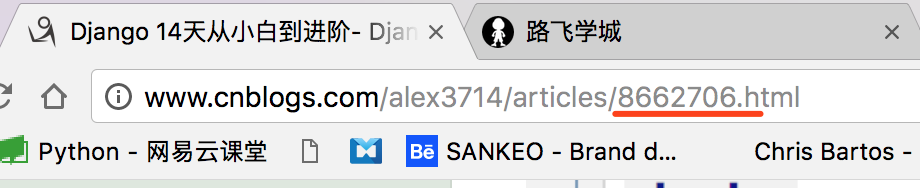
Django urls.py 配置
Django 的路由本质上是通过正则表达式来对用户请求的url进行匹配
|
1
2
3
4
5
6
7
8
9
10
|
from django.urls import re_pathfrom app01 import viewsurlpatterns = [ re_path(r'articles/2003/$', views.special_case_2003), # 静态路由 re_path(r'^articles/(?P<year>[0-9]{4})/$', views.year_archive), # 动态路由 re_path(r'^articles/(?P<year>[0-9]{4})/(?P<month>[0-9]{2})/$', views.month_archive), # 动态路由 re_path(r'^articles/(?P<year>[0-9]{4})/(?P<month>[0-9]{2})/(?P<slug>[\w-]+)/$', views.article_detail), # 动态路由] |
以上路由对应views.py视图方法
|
1
2
3
4
5
6
7
8
9
10
11
12
13
14
15
|
def special_case_2003(request): return HttpResponse("dddd")def year_archive(request,year): return HttpResponse("year_archive" + str(year))def month_archive(request,year,month): return HttpResponse("month_archive %s-%s" %(year,month))def article_detail(request,year,month,slug): return HttpResponse("article_detail %s-%s %s" %(year,month,slug)) |
虽然实现了路由匹配,但url中的代码看着很笨拙+丑陋,不过在黑暗的django 1.0时代,大家只能这么玩。不过解放之神django2.0来啦,带来了路由匹配新玩法。
|
1
2
3
4
5
6
7
8
9
10
|
from django.urls import pathfrom . import viewsurlpatterns = [ path('articles/2003/', views.special_case_2003), path('articles/<int:year>/', views.year_archive), path('articles/<int:year>/<int:month>/', views.month_archive), path('articles/<int:year>/<int:month>/<slug:slug>/', views.article_detail),] |
先说,实现的功能跟之前用re写的路由一样,但是直观来看,是不是干净了很多?
下面解释语法,我太懒,直接把官网解释copy来啦,
Notes:
- To capture a value from the URL, use angle brackets.
- Captured values can optionally include a converter type. For example, use
<int:name>to capture an integer parameter. If a converter isn’t included, any string, excluding a/character, is matched. - There’s no need to add a leading slash, because every URL has that. For example, it’s
articles, not/articles.
Example requests:
- A request to
/articles/2005/03/would match the third entry in the list. Django would call the functionviews.month_archive(request, year=2005, month=3). /articles/2003/would match the first pattern in the list, not the second one, because the patterns are tested in order, and the first one is the first test to pass. Feel free to exploit the ordering to insert special cases like this. Here, Django would call the functionviews.special_case_2003(request)/articles/2003would not match any of these patterns, because each pattern requires that the URL end with a slash./articles/2003/03/building-a-django-site/would match the final pattern. Django would call the functionviews.article_detail(request, year=2003, month=3, slug="building-a-django-site").
Path converters
The following path converters are available by default:
str- Matches any non-empty string, excluding the path separator,'/'. This is the default if a converter isn’t included in the expression.int- Matches zero or any positive integer. Returns an int.slug- Matches any slug string consisting of ASCII letters or numbers, plus the hyphen and underscore characters. For example,building-your-1st-django-site.uuid- Matches a formatted UUID. To prevent multiple URLs from mapping to the same page, dashes must be included and letters must be lowercase. For example,075194d3-6885-417e-a8a8-6c931e272f00. Returns aUUIDinstance.path- Matches any non-empty string, including the path separator,'/'. This allows you to match against a complete URL path rather than just a segment of a URL path as withstr.
上面这些默认自带的converter已经可以满足你大部分的url匹配需求,但有特殊情况不能满足时,你还可以自定义converter哈。
自定义Path Converter
A converter is a class that includes the following:
- A
regexclass attribute, as a string. - A
to_python(self, value)method, which handles converting the matched string into the type that should be passed to the view function. It should raiseValueErrorif it can’t convert the given value. - A
to_url(self, value)method, which handles converting the Python type into a string to be used in the URL.
For example:
|
1
2
3
4
5
6
7
8
|
class FourDigitYearConverter: regex = '[0-9]{4}' def to_python(self, value): return int(value) def to_url(self, value): return '%04d' % value |
通过上面的regex参数来看, 其实django 2.0 这个path converter本质上也只是通过对正则表达式进行了封装,使其调用更简单而已。
Register custom converter classes in your URLconf using register_converter():
|
1
2
3
4
5
6
7
8
9
10
11
|
from django.urls import register_converter, pathfrom . import converters, viewsregister_converter(converters.FourDigitYearConverter, 'yyyy')urlpatterns = [ path('articles/2003/', views.special_case_2003), path('articles/<yyyy:year>/', views.year_archive), ...] |
include 子url
当有多个app时,每个app可以有自己的urls.py, 只需在顶级urls.py中include一下就可以
|
1
2
3
4
5
6
7
8
|
from django.urls import include, pathurlpatterns = [ # ... snip ... path('community/', include('aggregator.urls')), path('contact/', include('contact.urls')), # ... snip ...] |
django 在匹配url时,只要遇到include()语法, 就会把url分成2部分,比如上面代码里的url, 只要匹配上community/,就会把整条url丢给include('aggregator.urls')子urls.py。 子urls.py负责匹配后面的部分。
减少重复的url
如果url 中出向很多重复的部分,可以按下面的方法聚合

- from django.urls import include, path
- from apps.main import views as main_views
- from credit import views as credit_views
- extra_patterns = [
- path('reports/', credit_views.report),
- path('reports/<int:id>/', credit_views.report),
- path('charge/', credit_views.charge),
- ]
- urlpatterns = [
- path('', main_views.homepage),
- path('help/', include('apps.help.urls')),
- path('credit/', include(extra_patterns)),
- ]

in this example, the /credit/reports/ URL will be handled by the credit_views.report() Django view.
传递额外参数给views
URLconfs have a hook that lets you pass extra arguments to your view functions, as a Python dictionary.
The path() function can take an optional third argument which should be a dictionary of extra keyword arguments to pass to the view function.
For example:
|
1
2
3
4
5
6
|
from django.urls import pathfrom . import viewsurlpatterns = [ path('blog/<int:year>/', views.year_archive, {'foo': 'bar'}),] |
In this example, for a request to /blog/2005/, Django will call views.year_archive(request, year=2005, foo='bar').
*注:这个功能很少用,知道就行了。
到此,我们就掌握了django url系统的大部分用法,是不是很简单?
now , it's time to move forward。
Django之 url组件的更多相关文章
- Django之Form组件
Django之Form组件 本节内容 基本使用 form中字段和插件 自定义验证规则 动态加载数据到form中 1. 基本使用 django中的Form组件有以下几个功能: 生成HTML标签 验证用户 ...
- 第十一篇:web之Django之Form组件
Django之Form组件 Django之Form组件 本节内容 基本使用 form中字段和插件 自定义验证规则 动态加载数据到form中 1. 基本使用 django中的Form组件有以下几个功 ...
- Django----列表分页(使用Django的分页组件)
目的:是为了实现列表分页 1.定制URL http://127.0.0.1:8000/blog/get_article?page=3之前定制URL是在url后增加了/id,这次使用参数的方式 def ...
- Django之Form组件(一)
Django之Form组件(一) Django的Form主要具有一下几大功能: 生成HTML标签 验证用户数据(显示错误信息) HTML Form提交保留上次提交数据 初始化页面显示内容 基本操作:字 ...
- python框架之Django(10)-Form组件
介绍 我们之前在HTML页面中利用form表单向后端提交数据时,都会写一些获取用户输入的标签并且用form标签把它们包起来.与此同时我们在好多场景下都需要对用户的输入做校验,比如校验用户是否输入,输入 ...
- 〖Python〗-- Django的Form组件
[Django的Form组件] Django的Form主要具有一下几大功能: 生成HTML标签 验证用户数据(显示错误信息) HTML Form提交保留上次提交数据 初始化页面显示内容 Form类的使 ...
- web之Django之Form组件
Django之Form组件 本节内容 基本使用 form中字段和插件 自定义验证规则 动态加载数据到form中 1. 基本使用 django中的Form组件有以下几个功能: 生成HTML标签 验证用户 ...
- Django 之 ModelForm 组件
Django的model form组件 扩展:Django 之Form组件 首先我们要知道 Model 和 Form 分别时干什么的 Model 生成表数据 Form 对表单.字段进行校验 Dja ...
- Ajax的原理及Django上传组件
title: Ajax的原理及Django上传组件 tags: Django --- Ajax的原理及Django上传组件 Ajax的原理 ajax 是异步JavaScript和xml ajax就是向 ...
随机推荐
- [AGC043-D]Merge Triplets
题目 点这里看题目. 分析 我们不妨来考虑一下生成的序列有什么性质. 为了方便表示,我们将序列\(S\)的第\(i\)项写为\(S[i]\). 首先考虑如果所有的\(A\)序列都是递增 ...
- postman切换环境
原文链接:https://www.cnblogs.com/nicole-zhang/p/11498384.html 通常会有多个测试环境,针对同一个接口来说,可能只是域名有变化,此时可以添加postm ...
- NAT网络地址转化和DHCP
DHCP(Dynamic Host Configuration Protocol,动态主机配置协议)通常被应用在大型的局域网络环境中,主要作用是集中的管理.分配IP地址,使网络环境中的主机动态的获得I ...
- webpack简单笔记
本文简单记录学习webpack3.0的笔记,已备日后查阅.节省查阅文档时间 安装 可以使用npm安装 //全局安装 npm install -g webpack //安装到项目目录 npm insta ...
- Asp.Net 五大对象及作用
Connection(连接对象):与数据源建立连接. DataAdapter(适配器对象):对数据源执行操作并返回结果,在DataSet与数据源之间建立通信,将数据源中的数据写入DataSet中,或根 ...
- Idea 快捷生成类注释与方法注释
这篇博客应该在刚使用IDEA 的时候就写了. 但是一直忘了. 今天使用新的api 接口文档生成工具 JApiDocs 的时候,看其上面有编码规范, 注释规范. 就想起了IDEA 类中, 方法中快 ...
- Python-17-作用域
python有一个名为vars的内置函数,它返回变量关联的不可见的字典: >>> x = 1 >>> scope = vars() >>> s ...
- 利用c++中的设计灵感,既要学BIM分类信息表,借助GIS完成环境搭建改善
我,一个平平无奇的城市规划专业(建筑专业.路桥专业)大学生,还有一年要毕业,很担心工作以后受到社会的毒打,遂问导师和学长,我要自学点什么技能和软件? 学长A:CAD,SketchUp,PS我都很熟练了 ...
- 深度解剖dubbo源码---01dubbo的架构原理-探索.mp4
02内核解剖-dubbo自己的SPI实现.mp4 https://blog.csdn.net/prestigeding/article/details/80795708 https://segment ...
- linux中神奇的命令alias
在linux中大家应该都知道,有些命令和参数特别繁琐,而且还是大量输入这些命令,这个时候我们就可以使用linux中的alias命令来给这些繁琐的命令起别名,但是,alias 命令只对当前终端有效,当终 ...
