winform 打印小票
后台代码
panPrintContent.Visible = true;
var strlPrinterMode = ""; this.pageSetupDialog1.PageSettings.Margins.Left = ;
this.pageSetupDialog1.PageSettings.Margins.Top = ;
this.pageSetupDialog1.PageSettings.Margins.Right = ;
this.pageSetupDialog1.PageSettings.Margins.Bottom = ;
panPrintContent.Visible = true; //打印设置
try
{
string sqls = "select PrinterMode from User_Org where UserID='" + DBCommonServer.strUserName + "' and OID='" + DBCommonServer.strOrgId + "' ";
DataTable dt1 = helps.GetDataTable(sqls);
if (dt == null)
{
return;
}
if (dt1.Rows.Count > )
{
strlPrinterMode = dt1.Rows[][].ToString();
}
if (strlPrinterMode == "")
{
this.printPreviewDialog1.ShowDialog();
}
else
{
for (int i = ; i < Convert.ToInt32(strlPrinterMode); i++)
{ this.printDocument1.Print();
}
}
}
catch (Exception)
{
MessageBox.Show("您好!您的电脑有可能打印服务没有启动或是没有安装打印机。"
+ Environment.NewLine + Environment.NewLine + "请先启动打印服务或是安装打印机!");
}
/// <summary>
/// 打印内容
/// </summary>
/// <param name="sender"></param>
/// <param name="e"></param>
private void printDocument1_PrintPage_1(object sender, System.Drawing.Printing.PrintPageEventArgs e)
{
////打印内容 为 局部的 this.groupBox1
Bitmap _NewBitmap = new Bitmap(this.panPrintContent.Width, this.panPrintContent.Height);
this.panPrintContent.DrawToBitmap(_NewBitmap, new Rectangle(, , _NewBitmap.Width, _NewBitmap.Height));
e.Graphics.DrawImage(_NewBitmap, , , _NewBitmap.Width, _NewBitmap.Height);
}
动态获得控件
int iheight = iLabHeight * i;
Label LlabPrintPayType = new Label();
LlabPrintPayType.Name = "LlabPrintPayType" + i;
// LlabPrintPayType.Location = new Point(ilabPrintPayType_X, ilabPrintPayType_Y + iheight);
LlabPrintPayType.Location = new Point(,i*+);
LlabPrintPayType.Text = dtlistPay.Rows[i]["付款方式名称"].ToString() + (dtlistPay.Rows[i]["卡号"].ToString() == "" ? "" : "(" + dtlistPay.Rows[i]["卡号"].ToString() + ")");
LlabPrintPayType.Height = ;
panFkfs.Controls.Add(LlabPrintPayType);
Label LlabPrintCost = new Label();
LlabPrintCost.Name = "LlabPrintCost" + i;
LlabPrintCost.Location = new Point(, i * + );
string strPrintCost = decimal.Round(Convert.ToDecimal(dtlistPay.Rows[i]["金额"].ToString()), , MidpointRounding.AwayFromZero).ToString();
前台代码
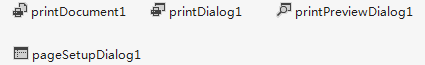
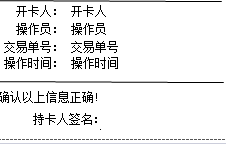
winform 打印小票的更多相关文章
- C# 收银机顾显(客显)及打印小票(58热敏打印机)
最近做winform收银机,设计顾显及打印小票总结. 1.顾显(串口COM1) 只涉及到总计,所以只是简单的功能. public static ClientDisplayResult Display( ...
- 【转】C#使用ESC指令控制POS打印机打印小票
.前言 C#打印小票可以与普通打印机一样,调用PrintDocument实现.也可以发送标注你的ESC指令实现.由于 调用PrintDocument类时,无法操作使用串口或TCP/IP接口连接的pos ...
- C#使用ESC指令控制POS打印机打印小票
1.前言 C#打印小票可以与普通打印机一样,调用PrintDocument实现.也可以发送标注你的ESC指令实现.由于 调用PrintDocument类时,无法操作使用串口或TCP/IP接口连接的po ...
- WinForm打印
WinForm打印要用打印控件: PageSetupDialog:打印设置对话框 PrintDialog:打印对话框 PrintDocument:要打印的对象,非常重要 PrintPreviewCon ...
- ActiveXObject Word.Application 打印小票
javascript 时间格式 Date.prototype.format = function (format) { var o = { "M+": this.getMonth( ...
- C# 打印小票 POS
C# 打印小票 POS 最近在写一个餐饮的收银系统,以前从来没有碰过打印机这玩意.感觉有些无从下手,在前面做报表时,总想找第三方的控件来用用,结果始终不行没搞定.没研究透,催得急没办法还是的动手自己写 ...
- c# winform打印excel(使用NPOI+Spire.xls+PrintDocument直接打印excel)
前言 c#做winform程序要求生成并打印Excel报告,为了不安装Office相应组件,我选择了NPOI来生成Excel报告,用winform的PrintDocument控件来触发打印操作,而难点 ...
- 按照已有的模板打印小票<二> ——调用windows打印机打印 可设置字体样式
按照已有的模板打印小票<二> ——调用windows打印机打印 可设置字体样式 之前写过一篇文章<按照已有的模板输出一(如发票)>,是关于如何给已有的模板赋值.在项目的实践过程 ...
- C# 网络打印机ESC指令打印小票
public void SendSocketMsg(String ip, int port, int times, byte[] data) { try { byte[] mData; ) { mDa ...
随机推荐
- vue中导出Excel表格
项目中我们可能会碰到导出Excel文件的需求,一般后台管理系统中居多,将table中展示的数据导出保存到本地.当然我们也可以通过一些处理来修改要导出的数据格式,具体需求具体对待. 1.首先我们需要安装 ...
- Microsoft.XMLHTTP基本用法
客户端调用XMLHTTP的过程很简单,只有5个步骤:1.创建XMLHTTP对象2.打开与服务端的连接,同时定义指令发送方式,服务网页(URL)和请求权限等.客户端通过Open命令打开与服务端的服务网页 ...
- java多线程实现简单队列
1.创建Queue.java public class Queue { private LinkedList<Object> list = new LinkedList<Object ...
- jsp重写url
众所周知,使用java web编程出来的网站都是.jsp结尾的,而别人的网站都是以.html结尾的,那么这种效果是怎么实现的呢?就是这篇文章产生的原因,jsp重写url需要设计到第三方架包urlrew ...
- TRIZ发明问题解决理论——本质是分析问题中的矛盾,利用资源(时间空间物质能量功能信息等)来解决矛盾从而解决问题——抽象出来:问题是什么,为什么?
TRIZ意译为发明问题的解决理论.TRIZ理论成功地揭示了创造发明的 内在规律和原理,着力于澄清和强调系统中存在的矛盾,其目标是完全解决矛盾,获得最终的理想解.它不是采取折衷或者妥协的做法,而且它是基 ...
- 书写优雅的shell脚本(五)- shell中(())双括号运算符
在使用shell的逻辑运算符"[]"使用时候,必须保证运算符与算数之间有空格. 四则运算也只能借助:let,expr等命令完成. 今天讲的双括号"(())"结构 ...
- VC链接hid.lib出错问题解决方案
写一个HID的客户端小程序,调用了一些HID API,但是链接时出现了奇怪的现象. 尽管我已经把头文件和lib文件加入到了VC的Include和Lib目录中,但不管我用VC链接,还是在DDK环境下链接 ...
- opencord视频截图
参考:https://www.youtube.com/watch?v=Teu9jK6GF6s
- linux线程笔记1之创建线程
1 线程与进程的对比 这里有一个笔记详细的阐述 http://blog.csdn.net/laviolette/article/details/51506953 2 创建线程函数 int pthrea ...
- 任务20:DI初始化的源码解读 & 任务21:依赖注入的使用
20 我们来看一下asp.net core中依赖注入的源码 https://github.com/aspnet/AspNetCore/tree/master/src/Hosting 任务21:依赖注入 ...
