使用Jupter Notebook实现简单的神经网络
参考:http://python.jobbole.com/82208/
注:1)# %matplotlib inline 注解可以使Jupyter中显示图片
2)注意包的导入方式
一、使用的Python包
1)numpy
numpy(Numerical Python)提供了python对多维数组对象的支持:ndarray,具有矢量运算能力,快速、节省空间。numpy支持高级大量的维度数组与矩阵运算,此外也针对数组运算提供大量的数学函数库。
参考:http://blog.csdn.net/cxmscb/article/details/54583415
2)sklearn
机器学习的一个实用工具,提供了数据集,数据预处理,常用的数据模型等
参考:https://www.cnblogs.com/lianyingteng/p/7811126.html
3)matplotlib
matplotlib在Python中应用最多的2D图像的绘图工具包,使用matplotlib能够非常简单的可视化数据。
参考:http://blog.csdn.net/claroja/article/details/70173026
二、神经网络学习原理
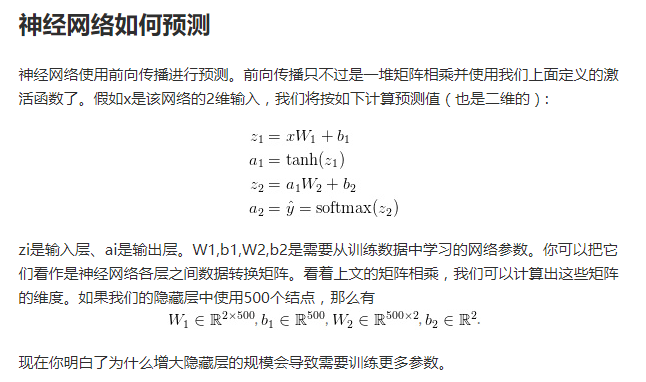
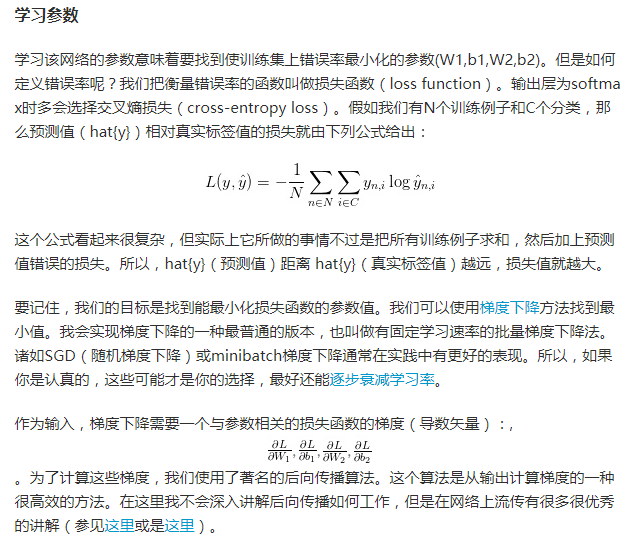
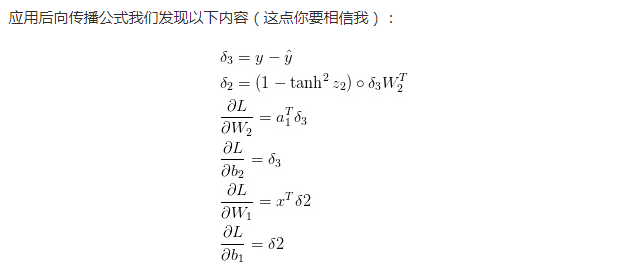
神经网络反射推到
https://www.cnblogs.com/biaoyu/archive/2015/06/20/4591304.html
交叉熵损失函数
http://blog.csdn.net/jasonzzj/article/details/52017438
三、实现思路
四、代码
- # %matplotlib inline #add for display picture
- import numpy as np
- from sklearn import datasets
- from matplotlib import pyplot as plt
- # Generate a dataset and plot it
- np.random.seed(0)
- X, y = datasets.make_moons(200, noise=0.20)
- plt.scatter(X[:,0], X[:,1], s=40, c=y, cmap=plt.cm.Spectral)
- plt.show
- Out[24]:
- <function matplotlib.pyplot.show>
- In [19]:
- def plot_decision_boundary(pred_func):
- # Set min and max values and give it some padding
- x_min, x_max = X[:, 0].min() - .5, X[:, 0].max() + .5
- y_min, y_max = X[:, 1].min() - .5, X[:, 1].max() + .5
- h = 0.01
- # Generate a grid of points with distance h between them
- xx, yy = np.meshgrid(np.arange(x_min, x_max, h), np.arange(y_min, y_max, h))
- # Predict the function value for the whole gid
- Z = pred_func(np.c_[xx.ravel(), yy.ravel()])
- Z = Z.reshape(xx.shape)
- # Plot the contour and training examples
- plt.contourf(xx, yy, Z, cmap=plt.cm.Spectral)
- plt.scatter(X[:, 0], X[:, 1], c=y, cmap=plt.cm.Spectral)
- In [20]:
- from sklearn import linear_model
- # Train the logistic rgeression classifier
- clf = linear_model.LogisticRegressionCV()
- clf.fit(X, y)
- # Plot the decision boundary
- plot_decision_boundary(lambda x: clf.predict(x))
- plt.title("Logistic Regression")
- Out[20]:
- <matplotlib.text.Text at 0x1d21f527f98>
- In [14]:
- # Helper function to evaluate the total loss on the dataset
- def calculate_loss(model):
- W1, b1, W2, b2 = model['W1'], model['b1'], model['W2'], model['b2']
- # Forward propagation to calculate our predictions
- z1 = X.dot(W1) + b1
- a1 = np.tanh(z1)
- z2 = a1.dot(W2) + b2
- exp_scores = np.exp(z2)
- probs = exp_scores / np.sum(exp_scores, axis=1, keepdims=True)
- # Calculating the loss
- corect_logprobs = -np.log(probs[range(num_examples), y])
- data_loss = np.sum(corect_logprobs)
- # Add regulatization term to loss (optional)
- data_loss += reg_lambda/2 * (np.sum(np.square(W1)) + np.sum(np.square(W2)))
- return 1./num_examples * data_loss
- In [15]:
- # Helper function to predict an output (0 or 1)
- def predict(model, x):
- W1, b1, W2, b2 = model['W1'], model['b1'], model['W2'], model['b2']
- # Forward propagation
- z1 = x.dot(W1) + b1
- a1 = np.tanh(z1)
- z2 = a1.dot(W2) + b2
- exp_scores = np.exp(z2)
- probs = exp_scores / np.sum(exp_scores, axis=1, keepdims=True)
- return np.argmax(probs, axis=1)
- In [22]:
- # This function learns parameters for the neural network and returns the model.
- # - nn_hdim: Number of nodes in the hidden layer
- # - num_passes: Number of passes through the training data for gradient descent
- # - print_loss: If True, print the loss every 1000 iterations
- def build_model(nn_hdim, num_passes=20000, print_loss=False):
- # Initialize the parameters to random values. We need to learn these.
- np.random.seed(0)
- W1 = np.random.randn(nn_input_dim, nn_hdim) / np.sqrt(nn_input_dim)
- b1 = np.zeros((1, nn_hdim))
- W2 = np.random.randn(nn_hdim, nn_output_dim) / np.sqrt(nn_hdim)
- b2 = np.zeros((1, nn_output_dim))
- # This is what we return at the end
- model = {}
- # Gradient descent. For each batch...
- for i in range(0, num_passes):
- # Forward propagation
- z1 = X.dot(W1) + b1
- a1 = np.tanh(z1)
- z2 = a1.dot(W2) + b2
- exp_scores = np.exp(z2)
- probs = exp_scores / np.sum(exp_scores, axis=1, keepdims=True)
- # Backpropagation
- delta3 = probs
- delta3[range(num_examples), y] -= 1
- dW2 = (a1.T).dot(delta3)
- db2 = np.sum(delta3, axis=0, keepdims=True)
- delta2 = delta3.dot(W2.T) * (1 - np.power(a1, 2))
- dW1 = np.dot(X.T, delta2)
- db1 = np.sum(delta2, axis=0)
- # Add regularization terms (b1 and b2 don't have regularization terms)
- dW2 += reg_lambda * W2
- dW1 += reg_lambda * W1
- # Gradient descent parameter update
- W1 += -epsilon * dW1
- b1 += -epsilon * db1
- W2 += -epsilon * dW2
- b2 += -epsilon * db2
- # Assign new parameters to the model
- model = { 'W1': W1, 'b1': b1, 'W2': W2, 'b2': b2}
- # Optionally print the loss.
- # This is expensive because it uses the whole dataset, so we don't want to do it too often.
- if print_loss and i % 1000 == 0:
- print ("Loss after iteration %i: %f" %(i, calculate_loss(model)))
- return model
- In [17]:
- num_examples = len(X) # training set size
- nn_input_dim = 2 # input layer dimensionality
- nn_output_dim = 2 # output layer dimensionality
- # Gradient descent parameters (I picked these by hand)
- epsilon = 0.01 # learning rate for gradient descent
- reg_lambda = 0.01 # regularization strength
- In [23]:
- # Build a model with a 3-dimensional hidden layer
- model = build_model(3, print_loss=True)
- # Plot the decision boundary
- plot_decision_boundary(lambda x: predict(model, x))
- plt.title("Decision Boundary for hidden layer size 3")
- Loss after iteration 0: 0.432387
- Loss after iteration 1000: 0.068947
- Loss after iteration 2000: 0.068890
- Loss after iteration 3000: 0.071218
- Loss after iteration 4000: 0.071253
- Loss after iteration 5000: 0.071278
- Loss after iteration 6000: 0.071293
- Loss after iteration 7000: 0.071303
- Loss after iteration 8000: 0.071308
- Loss after iteration 9000: 0.071312
- Loss after iteration 10000: 0.071314
- Loss after iteration 11000: 0.071315
- Loss after iteration 12000: 0.071315
- Loss after iteration 13000: 0.071316
- Loss after iteration 14000: 0.071316
- Loss after iteration 15000: 0.071316
- Loss after iteration 16000: 0.071316
- Loss after iteration 17000: 0.071316
- Loss after iteration 18000: 0.071316
- Loss after iteration 19000: 0.071316
- Out[23]:
- <matplotlib.text.Text at 0x1d21f1fd8d0>
- In [ ]:
使用Jupter Notebook实现简单的神经网络的更多相关文章
- tensorflow笔记(二)之构造一个简单的神经网络
tensorflow笔记(二)之构造一个简单的神经网络 版权声明:本文为博主原创文章,转载请指明转载地址 http://www.cnblogs.com/fydeblog/p/7425200.html ...
- L1-L11 jupter notebook 文件
L1-L11 jupter notebook 文件下载地址 https://download.csdn.net/download/xiuyu1860/12157961 包括L12 Transforme ...
- tensorflow学习笔记四:mnist实例--用简单的神经网络来训练和测试
刚开始学习tf时,我们从简单的地方开始.卷积神经网络(CNN)是由简单的神经网络(NN)发展而来的,因此,我们的第一个例子,就从神经网络开始. 神经网络没有卷积功能,只有简单的三层:输入层,隐藏层和输 ...
- TensorFlow入门,基本介绍,基本概念,计算图,pip安装,helloworld示例,实现简单的神经网络
TensorFlow入门,基本介绍,基本概念,计算图,pip安装,helloworld示例,实现简单的神经网络
- C++从零实现简单深度神经网络(基于OpenCV)
代码地址如下:http://www.demodashi.com/demo/11138.html 一.准备工作 需要准备什么环境 需要安装有Visual Studio并且配置了OpenCV.能够使用Op ...
- 用pytorch1.0快速搭建简单的神经网络
用pytorch1.0搭建简单的神经网络 import torch import torch.nn.functional as F # 包含激励函数 # 建立神经网络 # 先定义所有的层属性(__in ...
- 用pytorch1.0搭建简单的神经网络:进行多分类分析
用pytorch1.0搭建简单的神经网络:进行多分类分析 import torch import torch.nn.functional as F # 包含激励函数 import matplotlib ...
- 用pytorch1.0搭建简单的神经网络:进行回归分析
搭建简单的神经网络:进行回归分析 import torch import torch.nn.functional as F # 包含激励函数 import matplotlib.pyplot as p ...
- Jupter Notebook常用快捷键与常用的魔法命令
jupter notebook快捷键整理 Part1 1.删除Cell——双击D 2.撤销删除——Z 3.新建Cell——A/B (向上/向下) 4.命令窗口——P 5.运行——Ctrl+Enter ...
随机推荐
- Remmarguts’ Date(poj 2449)
求第k短路的长度,如果没有,输出-1. /* k短路模板 注意当s=t时,k++. */ #include<iostream> #include<cstdio> #includ ...
- git远程上传文件
[第一步]建立先仓库 第一步的话看一般的提示就知道了,在github新建一个repository(谷歌可以解决),都是可视化的界面操作,所以难度不大.或者看这里:https://help.github ...
- 玲珑杯 ACM Round #12
A =w= B 占坑 C 题意:有长度为n的序列A和长度为n的序列W,以及一个G,对于Ui,1<=Ui<=Wi,求Σgcd(Ai,Ui)=G的方案数,n<=1e3,Ai<=1e ...
- - > 网络流(草地排水)
网络流(Dinic(模板)) Drainage Ditches Time Limit: 2000/1000 MS (Java/Others) Memory Limit: 65536/32768 ...
- 多Tabs的横向滚动插件(支持Zepto和jQuery)
一. 效果图 二. 功能介绍 1. 支持横向移动 2. 支持点击Tab后该Tab居中 3. 拉到最左边和最右边后依然可以拉动,只是tabs的移动距离变小. 三. 使用说明 1. 在你的html中添加T ...
- VMware 9 安装 Mac OS X 10.8 Mountain Lion 图文全程
http://unmi.cc/vmware9-install-mac-os-x-mountain-lion 非常详细,赞一下 本教程是在 VMware 9 下安装当前最新版的 Mac OS X Mou ...
- 【python】字符遍历
Python为我们提供了很多便捷的方式去遍历一个字符串中的字符.比如,将一个字符串转换为一个字符数组(列表): theList = list(theString) 同时,我们可以方便的通过for语句进 ...
- 大话USB驱动之总线驱动程序
转载注明出处:http://blog.csdn.net/ruoyunliufeng/article/details/25040009 总线驱动是不用改的.内核都帮我们做好了.为了了解整个USB驱动的体 ...
- 数据库学习之简单的SQL语句
1.数据库的结构 1.1数据库 不同数据库叫做Catalog(在有的 DBMS 中也称为 Database,即数据库) .採用多 Catalog 以后能够给我们带 来例如以下优点: 便于对各个 Cat ...
- JavaScript的原生引用类型
引用类型是一种数据结构,用于将数据和功能组织在一起,也常称做类.ECMAScript从技术上说是一门面向对象的语言.但它不具备传统的面向对象语言所支持的类和接口等基本结构. Object类型 大多数引 ...
