Redis总结(五)缓存雪崩和缓存穿透等问题 Web API系列(三)统一异常处理 C#总结(一)AutoResetEvent的使用介绍(用AutoResetEvent实现同步) C#总结(二)事件Event 介绍总结 C#总结(三)DataGridView增加全选列 Web API系列(二)接口安全和参数校验 RabbitMQ学习系列(六): RabbitMQ 高可用集群
Redis总结(五)缓存雪崩和缓存穿透等问题
前面讲过一些redis 缓存的使用和数据持久化。感兴趣的朋友可以看看之前的文章,http://www.cnblogs.com/zhangweizhong/category/771056.html 。今天总结总结缓存使用过程中遇到的一些常见的问题。比如缓存雪崩,缓存穿透,缓存预热等等。
缓存雪崩
缓存雪崩是由于原有缓存失效(过期),新缓存未到期间。所有请求都去查询数据库,而对数据库CPU和内存造成巨大压力,严重的会造成数据库宕机。从而形成一系列连锁反应,造成整个系统崩溃。
1. 碰到这种情况,一般并发量不是特别多的时候,使用最多的解决方案是加锁排队。

public object GetProductListNew()
{
const int cacheTime = 30;
const string cacheKey = "product_list";
const string lockKey = cacheKey;
var cacheValue = CacheHelper.Get(cacheKey);
if (cacheValue != null)
{
return cacheValue;
}
else
{
lock (lockKey)
{
cacheValue = CacheHelper.Get(cacheKey);
if (cacheValue != null)
{
return cacheValue;
}
else
{
cacheValue = GetProductListFromDB(); //这里一般是 sql查询数据。
CacheHelper.Add(cacheKey, cacheValue, cacheTime);
}
}
return cacheValue;
}
}

2. 加锁排队只是为了减轻数据库的压力,并没有提高系统吞吐量。假设在高并发下,缓存重建期间key是锁着的,这是过来1000个请求999个都在阻塞的。同样会导致用户等待超时,这是个治标不治本的方法。
还有一个解决办法解决方案是:给每一个缓存数据增加相应的缓存标记,记录缓存的是否失效,如果缓存标记失效,则更新数据缓存。

public object GetProductListNew()
{
const int cacheTime = 30;
const string cacheKey = "product_list";
//缓存标记。
const string cacheSign = cacheKey + "_sign";
var sign = CacheHelper.Get(cacheSign);
//获取缓存值
var cacheValue = CacheHelper.Get(cacheKey);
if (sign != null)
{
return cacheValue; //未过期,直接返回。
}
else
{
CacheHelper.Add(cacheSign, "1", cacheTime);
ThreadPool.QueueUserWorkItem((arg) =>
{
cacheValue = GetProductListFromDB(); //这里一般是 sql查询数据。
CacheHelper.Add(cacheKey, cacheValue, cacheTime*2); //日期设缓存时间的2倍,用于脏读。
});
return cacheValue;
}
}

缓存标记:记录缓存数据是否过期,如果过期会触发通知另外的线程在后台去更新实际key的缓存。
缓存数据:它的过期时间比缓存标记的时间延长1倍,例:标记缓存时间30分钟,数据缓存设置为60分钟。 这样,当缓存标记key过期后,实际缓存还能把旧数据返回给调用端,直到另外的线程在后台更新完成后,才会返回新缓存。
这样做后,就可以一定程度上提高系统吞吐量。
缓存穿透
缓存穿透是指用户查询数据,在数据库没有,自然在缓存中也不会有。这样就导致用户查询的时候,在缓存中找不到,每次都要去数据库再查询一遍,然后返回空。这样请求就绕过缓存直接查数据库,这也是经常提的缓存命中率问题。
解决的办法就是:如果查询数据库也为空,直接设置一个默认值存放到缓存,这样第二次到缓冲中获取就有值了,而不会继续访问数据库,这种办法最简单粗暴。

public object GetProductListNew()
{
const int cacheTime = 30;
const string cacheKey = "product_list";
var cacheValue = CacheHelper.Get(cacheKey);
if (cacheValue != null)
return cacheValue;
cacheValue = CacheHelper.Get(cacheKey);
if (cacheValue != null)
{
return cacheValue;
}
else
{
cacheValue = GetProductListFromDB(); //数据库查询不到,为空。
if (cacheValue == null)
{
cacheValue = string.Empty; //如果发现为空,设置个默认值,也缓存起来。
}
CacheHelper.Add(cacheKey, cacheValue, cacheTime);
return cacheValue;
}
}

把空结果,也给缓存起来,这样下次同样的请求就可以直接返回空了,即可以避免当查询的值为空时引起的缓存穿透。同时也可以单独设置个缓存区域存储空值,对要查询的key进行预先校验,然后再放行给后面的正常缓存处理逻辑。
缓存预热
缓存预热就是系统上线后,将相关的缓存数据直接加载到缓存系统。这样避免,用户请求的时候,再去加载相关的数据。
解决思路:
1,直接写个缓存刷新页面,上线时手工操作下。
2,数据量不大,可以在WEB系统启动的时候加载。
3,定时刷新缓存,
缓存更新
缓存淘汰的策略有两种:
(1) 定时去清理过期的缓存。
(2)当有用户请求过来时,再判断这个请求所用到的缓存是否过期,过期的话就去底层系统得到新数据并更新缓存。
两者各有优劣,第一种的缺点是维护大量缓存的key是比较麻烦的,第二种的缺点就是每次用户请求过来都要判断缓存失效,逻辑相对比较复杂,具体用哪种方案,大家可以根据自己的应用场景来权衡。1. 预估失效时间 2. 版本号(必须单调递增,时间戳是最好的选择)3. 提供手动清理缓存的接口。
我前面有篇文章,是介绍缓存系统的缓存更新的。感兴趣的朋友可以看看:http://www.cnblogs.com/zhangweizhong/p/5884761.html
总结
这些都是实际项目中,可能碰到的一些问题。实际上还有很多很多各种各样的问题。缓存层框架的封装往往要复杂的多。应用场景不同,方法和解决方案也不同。具体要根据实际情况来取舍。
Web API系列(三)统一异常处理
前面讲了webapi的安全验证和参数安全,不清楚的朋友,可以看看前面的文章,《Web API系列(二)接口安全和参数校验》,本文主要介绍Web API异常结果的处理。作为内部或者是对外提供的统一webapi 接口,统一的异常处理,把正确的信息返回给调用者很重要。这样可以让接口开发人员,了解具体的原因所在,这样可以得到有效的错误处理。
需要注意的是,webapi异常的状态码,尽量不要和业务状态码混淆。可以分为两个不同的字段,或者是状态码的规则不同。相关返回数据的格式,可以参考,前面的文章。
1、常规程序异常处理
常规的程序异常,指的是webapi 接口程序在执行的时候出现的各种异常情况,可以使用异常筛选器捕获所有异常。
1. API自定义错误过滤器属性:ApiExceptionAttribute

/// <summary>
/// API自定义错误过滤器属性
/// </summary>
public class ApiExceptionHandlingAttribute : ExceptionFilterAttribute
{
/// <summary>
/// 统一对调用异常信息进行处理,返回自定义的异常信息
/// </summary>
/// <param name="context">HTTP上下文对象</param>
public override void OnException(HttpActionExecutedContext context)
{
//自定义异常的处理
if (context.Exception is NotImplementedException)
{
throw new HttpResponseException(new HttpResponseMessage(HttpStatusCode.NotImplemented)
{
//封装处理异常信息,返回指定JSON对象
Content = new StringContent(JsonHelper.ToJson(new ErrorModel((int)HttpStatusCode.NotImplemented, 0, ex.Message)), Encoding.UTF8, "application/json"),
ReasonPhrase = "NotImplementedException"
});
}
else if (context.Exception is TimeoutException)
{
throw new HttpResponseException(new HttpResponseMessage(HttpStatusCode.RequestTimeout)
{
//封装处理异常信息,返回指定JSON对象
Content = new StringContent(JsonHelper.ToJson(new ErrorModel((int)HttpStatusCode.RequestTimeout, 0, ex.Message)), Encoding.UTF8, "application/json"),
ReasonPhrase = "TimeoutException"
});
}
//.....这里可以根据项目需要返回到客户端特定的状态码。如果找不到相应的异常,统一返回服务端错误500
else
{
throw new HttpResponseException(new HttpResponseMessage(HttpStatusCode.InternalServerError)
{
//封装处理异常信息,返回指定JSON对象
Content = new StringContent(JsonHelper.ToJson(new ErrorModel((int)HttpStatusCode.InternalServerError, 0, ex.Message)), Encoding.UTF8, "application/json"),
ReasonPhrase = "InternalServerErrorException"
});
}
//base.OnException(context);
//记录关键的异常信息
//Debug.WriteLine(context.Exception);
}
}

2. 定义好了错误过滤器,根据实际情况,在不同级别使用统一的异常处理机制。比如,接口action级别,控制器Controller级别或者是全局。
我们目前的使用的是全局进行异常过滤。在ApiBase 增加异常过滤。
[ApiAuth]
[ApiExceptionHandling]
public class ApiBase : ApiController
2、地址接口异常处理
对于常规的异常,我们通过上面的处理方式,就可以很好进行拦截并处理了,如果接口异常是全局性的,如访问地不正确,或者调用的接口就不是有效的地址,这样的话,返回的信息就不会被上面的拦截器进行处理了。
如我们给一个无效的API调用路径,在浏览器中获得下面错误结果。

由于上面结果就无法被我们的常规异常拦截器所捕获,因此不会输出经过封装好的异常信息。
所以如果需要拦截,我们需要增加自己的消息代理处理,用来捕获这些特殊的异常信息。

/// <summary>
/// API自定义错误消息处理委托类。
/// 用于处理访问不到对应API地址的情况,对错误进行自定义操作。
/// </summary>
public class CustomErrorMessageDelegatingHandler : DelegatingHandler
{
protected override Task<HttpResponseMessage> SendAsync(HttpRequestMessage request, CancellationToken cancellationToken)
{
return base.SendAsync(request, cancellationToken).ContinueWith<HttpResponseMessage>((responseToCompleteTask) =>
{
HttpResponseMessage response = responseToCompleteTask.Result;
HttpError error = null;
if (response.TryGetContentValue<HttpError>(out error))
{
//添加自定义错误处理
//error.Message = "Your Customized Error Message";
}
if (error != null)
{
//获取抛出自定义异常,有拦截器统一解析
throw new HttpResponseException(new HttpResponseMessage(HttpStatusCode.NotFound)
{
//封装处理异常信息,返回指定JSON对象
Content = new StringContent(JsonHelper.ToJson(new ErrorModel(404, 0, error.Message)), Encoding.UTF8, "application/json"),
ReasonPhrase = "Exception"
});
}
else
{
return response;
}
});
}
}

同时,在WebApiConfig中,注册上相关处理

public static class WebApiConfig
{
public static void Register(HttpConfiguration config)
{
..............
config.MessageHandlers.Add(new CustomErrorMessageDelegatingHandler());

有了以上这两种异常处理,我们就可以统一我们的调用规则,并进行异常记录和显示了,非常方便。
3、总结
首先,以上这两种异常处理,我们就可以统一我们的调用规则,但是对于WebApi里面异常的处理机制,可能还不够深入,但对于一般项目的异常处理基本够用。其他朋友,如果还有什么更好的方案,还望不吝赐教,感谢感谢!
其次,我们目前使用的异常处理,参考于http://www.cnblogs.com/wuhuacong/p/4843422.html。
C#总结(一)AutoResetEvent的使用介绍(用AutoResetEvent实现同步)

class Program
{
static void Main()
{
Request req = new Request();
//这个人去干三件大事
Thread GetCarThread = new Thread(new ThreadStart(req.InterfaceA));
GetCarThread.Start();
Thread GetHouseThead = new Thread(new ThreadStart(req.InterfaceB));
GetHouseThead.Start();
//等待三件事都干成的喜讯通知信息
AutoResetEvent.WaitAll(req.autoEvents);
//这个人就开心了。
req.InterfaceC();
System.Console.ReadKey();
}
}
public class Request
{
//建立事件数组
public AutoResetEvent[] autoEvents = null;
public Request()
{
autoEvents = new AutoResetEvent[]
{
new AutoResetEvent(false),
new AutoResetEvent(false)
};
}
public void InterfaceA()
{
System.Console.WriteLine("请求A接口");
Thread.Sleep(1000*2);
autoEvents[0].Set();
System.Console.WriteLine("A接口完成");
}
public void InterfaceB()
{
System.Console.WriteLine("请求B接口");
Thread.Sleep(1000 * 1);
autoEvents[1].Set();
System.Console.WriteLine("B接口完成");
}
public void InterfaceC()
{
System.Console.WriteLine("两个接口都已经请求完,正在处理C");
}
}

C#总结(二)事件Event 介绍总结
最近在总结一些基础的东西,主要是学起来很难懂,但是在日常又有可能会经常用到的东西。前面介绍了 C# 的 AutoResetEvent的使用介绍, 这次介绍事件(event)。
事件(event),对于初学者来说,确实比较神秘,难懂。但是在日常编程过程中却经常遇到。事件使用得当,会让你的代码更加整洁,也能少些很多代码。
一、Event事件,是一种封装过的委托。
它拥有以下三要素:
1. 事件发行者:达到某些条件时激发事件的对象
2. 事件订阅者:订阅事件并对事件发生时进行处理的对象
3. 定义发行者和订阅者关系,一个发行者可能会有多个订阅者。
事件发行者和事件订阅者通过委托(delegate) 来实现发送方和接收方的事件触发。
它拥有哪些好处:
在以往我们编写订阅这类程序中,往往采用等待机制,为了等待某件事情的发生,需要不断地检测事情什么时候发生,而通过事件(event),可以大大简化了这种过程:
1. 使用事件,可以很方便地确定程序执行顺序。
2. 当事件驱动程序等待事件时,它不占用很多资源。事件驱动程序与过程式程序最大的不同就在于,程序不再不停地检查输入设备,而是呆着不动,等待消息的到来,每个输入的消息会被排进队列,等待程序处理它。如果没有消息在等待,则程序会把控制交回给操作系统,以运行其他程序。
3. 事件简化了编程。事件订阅者只是简单地将消息传送给事件发行者,由发行者的事件驱动程序确定事件的处理方法。不必知道程序的内部订阅触发机制,只是需要知道如何传递消息即可。
二、事件和委托的区别
1.委托允许直接通过委托去访问相应的处理函数,而事件只能通过公布的回调函数去调用,
2.事件只能通过“+=”,“-=”方式注册和取消订户处理函数,而委托除此之外还可以使用“=”直接赋值处理函数。
三、事件的声明(Event)
在类的内部声明事件,首先必须声明该事件的委托类型。例如:
public delegate void NumManipulationHandler(NumEventArgs e);
然后,声明事件本身,使用 event 关键字:
// 基于上面的委托定义事件 public event NumManipulationHandler ChangeNum;
上面的代码定义了一个名为 NumManipulationHandler 的委托和一个名为 ChangeNum 的事件,该事件是在某个值生成的时候会调用委托事件。
四、实例

public class Program
{
public static void Main()
{
NumEvent even = new NumEvent(0);
even.ChangeNum += EventAction.Action;
even.SetValue(7);
even.SetValue(11);
System.Console.ReadKey();
}
}
public class NumEvent
{
private int value;
public delegate void NumManipulationHandler(NumEventArgs e);
public event NumManipulationHandler ChangeNum;
public virtual void OnChangeNum(NumEventArgs e)
{
ChangeNum?.Invoke(e);
}
public NumEvent(int n)
{
SetValue(n);
}
public void SetValue(int n)
{
if (value != n)
{
NumEventArgs e = new NumEventArgs(n);
value = n;
OnChangeNum(e);
}
}
}
public class EventAction
{
public static void Action(NumEventArgs e)
{
System.Console.WriteLine("value : " + e.value);
}
}
public class NumEventArgs : EventArgs
{
public int value;
public NumEventArgs(int _value)
{
this.value = _value;
}
}

C#总结(三)DataGridView增加全选列
最近的一个winform的项目中,碰到datagridview控件的第一列添加全选的功能,通常这个功能,有两种实现方式:1. 为控件添加DataGridViewCheckBoxColumn来实现,但是需要提供全选反选功能,2. 再加一个checkbox控件跟datagridview组合来实现全选反选功能。但是,感觉这两种实现效果都不是很好。网上查资料,发现一个老外的实现方法,比较简单通用。demo 代码最下面的连接给出。
他的实现方式就是:DataGridViewCheckBoxColumn的父类DataGridViewColumnHeaderCell 里面有个HeaderCell的属性,看下DataGridViewColumnHeaderCell 的继承关系,就可以知道它继承自DataGridViewCell类, 所以只需要重写DataGridViewColumnHeaderCell类的paint方法,用CheckBoxRenderer画一个Checkbox到单元格上。即可实现在datagridview的列头增加一个全选的checkbox 。以下是实现代码:
实现代码

public delegate void CheckBoxClickedHandler(bool state);
public class DataGridViewCheckBoxHeaderCellEventArgs : EventArgs
{
bool _bChecked;
public DataGridViewCheckBoxHeaderCellEventArgs(bool bChecked)
{
_bChecked = bChecked;
}
public bool Checked
{
get { return _bChecked; }
}
}
class DatagridViewCheckBoxHeaderCell : DataGridViewColumnHeaderCell
{
Point checkBoxLocation;
Size checkBoxSize;
bool _checked = false;
Point _cellLocation = new Point();
System.Windows.Forms.VisualStyles.CheckBoxState _cbState =
System.Windows.Forms.VisualStyles.CheckBoxState.UncheckedNormal;
public event CheckBoxClickedHandler OnCheckBoxClicked;
public DatagridViewCheckBoxHeaderCell()
{
}
protected override void Paint(System.Drawing.Graphics graphics,
System.Drawing.Rectangle clipBounds,
System.Drawing.Rectangle cellBounds,
int rowIndex,
DataGridViewElementStates dataGridViewElementState,
object value,
object formattedValue,
string errorText,
DataGridViewCellStyle cellStyle,
DataGridViewAdvancedBorderStyle advancedBorderStyle,
DataGridViewPaintParts paintParts)
{
base.Paint(graphics, clipBounds, cellBounds, rowIndex,
dataGridViewElementState, value,
formattedValue, errorText, cellStyle,
advancedBorderStyle, paintParts);
Point p = new Point();
Size s = CheckBoxRenderer.GetGlyphSize(graphics,
System.Windows.Forms.VisualStyles.CheckBoxState.UncheckedNormal);
p.X = cellBounds.Location.X +
(cellBounds.Width / 2) - (s.Width / 2) ;
p.Y = cellBounds.Location.Y +
(cellBounds.Height / 2) - (s.Height / 2);
_cellLocation = cellBounds.Location;
checkBoxLocation = p;
checkBoxSize = s;
if (_checked)
_cbState = System.Windows.Forms.VisualStyles.
CheckBoxState.CheckedNormal;
else
_cbState = System.Windows.Forms.VisualStyles.
CheckBoxState.UncheckedNormal;
CheckBoxRenderer.DrawCheckBox
(graphics, checkBoxLocation, _cbState);
}
protected override void OnMouseClick(DataGridViewCellMouseEventArgs e)
{
Point p = new Point(e.X + _cellLocation.X, e.Y + _cellLocation.Y);
if (p.X >= checkBoxLocation.X && p.X <=
checkBoxLocation.X + checkBoxSize.Width
&& p.Y >= checkBoxLocation.Y && p.Y <=
checkBoxLocation.Y + checkBoxSize.Height)
{
_checked = !_checked;
if (OnCheckBoxClicked != null)
{
OnCheckBoxClicked(_checked);
this.DataGridView.InvalidateCell(this);
}
}
base.OnMouseClick(e);
}
}

调用方式
DataGridViewCheckBoxColumn colCB = new DataGridViewCheckBoxColumn(); DatagridViewCheckBoxHeaderCell cbHeader = new DatagridViewCheckBoxHeaderCell(); colCB.HeaderCell = cbHeader; datagridview1.Columns.Add(colCB);
cbHeader.OnCheckBoxClicked +=
new CheckBoxClickedHandler(cbHeader_OnCheckBoxClicked);
1. 我们只需要定义一个DataGridViewCheckBoxColumn。
2. 然后为每一行的checkbox 定义一个CheckboxClicked 事件。
测试程序
创建一个Winform 项目,加个datagridview控件,初始化几行默认数据。注意:datagirdview有编辑状态,如果有一行数据在编辑状态,那这一行被编辑。
解决办法就是在事件的绑定方法里面增加EndEdit()调用。

public partial class Form1 : Form
{
public Form1()
{
InitializeComponent();
InitDtSource();
}
private void cbHeader_OnCheckBoxClicked(bool state)
{
//这一句很重要结束编辑状态
dgInfo.EndEdit();
dgInfo.Rows.OfType<DataGridViewRow>().ToList().ForEach(t => t.Cells[0].Value = state);
}
private void InitDtSource()
{
try
{
var _dtSource = new DataTable();
//1、添加列
_dtSource.Columns.Add("姓名", typeof(string)); //数据类型为 文本
_dtSource.Columns.Add("身份证号", typeof(string)); //数据类型为 文本
_dtSource.Columns.Add("时间", typeof(string)); //数据类型为 文本
_dtSource.Columns.Add("地点", typeof(string)); //数据类型为 文本
for (int i = 0; i < 10; i++)
{
DataRow drData = _dtSource.NewRow();
drData[0] = "test" + i;
drData[1] = "35412549554521263" + i;
drData[2] = "2017-05-21 10:55:21";
drData[3] = "北京市";
_dtSource.Rows.Add(drData);
}
dgInfo.DataSource = _dtSource;
InitColumnInfo();
}
catch (Exception ex)
{
}
}
private void InitColumnInfo()
{
int index = 0;
DataGridViewCheckBoxColumn colCB = new DataGridViewCheckBoxColumn();
DatagridViewCheckBoxHeaderCell cbHeader = new DatagridViewCheckBoxHeaderCell();
colCB.HeaderCell = cbHeader;
colCB.HeaderText = "全选";
cbHeader.OnCheckBoxClicked += new CheckBoxClickedHandler(cbHeader_OnCheckBoxClicked);
dgInfo.Columns.Insert(index, colCB);
index++;
dgInfo.Columns[index].HeaderText = "姓名";
dgInfo.Columns[index].Width = 90;
index++;
dgInfo.Columns[index].HeaderText = "身份证号";
dgInfo.Columns[index].Width = 120;
index++;
dgInfo.Columns[index].HeaderText = "时间";
dgInfo.Columns[index].Width = 150;
index++;
dgInfo.Columns[index].HeaderText = "地点";
dgInfo.Columns[index].Width = 100;
System.Windows.Forms.DataGridViewCellStyle dataGridViewCellStyle2 = new System.Windows.Forms.DataGridViewCellStyle();
dataGridViewCellStyle2.Alignment = System.Windows.Forms.DataGridViewContentAlignment.MiddleCenter;//211, 223, 240
dataGridViewCellStyle2.ForeColor = System.Drawing.Color.Blue;
dataGridViewCellStyle2.SelectionForeColor = System.Drawing.Color.Blue;
dgInfo.Columns[index].DefaultCellStyle = dataGridViewCellStyle2;
}
}

其他
1. 参考地址:https://www.codeproject.com/Articles/20165/CheckBox-Header-Column-For-DataGridView
2. Demo下载
Web API系列(二)接口安全和参数校验
以前简单介绍过web api 的设计,但是还是有很多朋友问我,如何合理的设计和实现web api。比如,接口安全,异常处理,统一数据返回等问题。所以有必要系统的总结总结 web api 的设计和实现。由于前面已经介绍过web api 的参数和返回格式的设计,《Web API系列(一)设计经验与总结》。这次,就来讲讲接口安全。
由于Web API是基于互联网的应用,因此安全性要远比在本地访问数据库的要严格的多,一般通用的做法,是采用几步来保证接口和数据安全:
1.首先一个是基于CA证书的HTTPS进行数据传输,防止数据被窃听;
2.然后是采用参数加密签名方式传递,对传递的参数,增加一个加密签名,在服务器端验证签名内容,防止被篡改;
3.最后是对一般的接口访问,都需要使用用户身份的token进行校验,只要检查通过才允许访问数据。
Web API接口的访问方式,大概可以分为几类:
1)使用用户名密码。这种方式比较简单,可以有效识别用户的身份(如包括用户信息、密码、或者相关的接口权限等等)。验证成功后,返回相关的数据。
2)使用安全签名。这种方式提交的数据,URL连接的签名参数是经过安全一定规则的加密的,服务器收到数据后也经过同样规则的安全加密,确认数据没有被中途篡改后,再进行数据修改处理。因此我们可以为不同客户端,如Web/APP/Winfrom等不同接入方式指定不同的加密秘钥,但是秘钥是双方约定的,并不在网络连接上传输,连接传输的一般是这个接入的AppID,服务器通过这个AppID来进行签名参数的加密对比。目前微信后台的回调处理机制,应该就是这么处理的。
3)公开的接口调用,不需要传入用户令牌、或者对参数进行加密签名的,这种接口一般较少,只是提供一些很常规的数据显示而已。
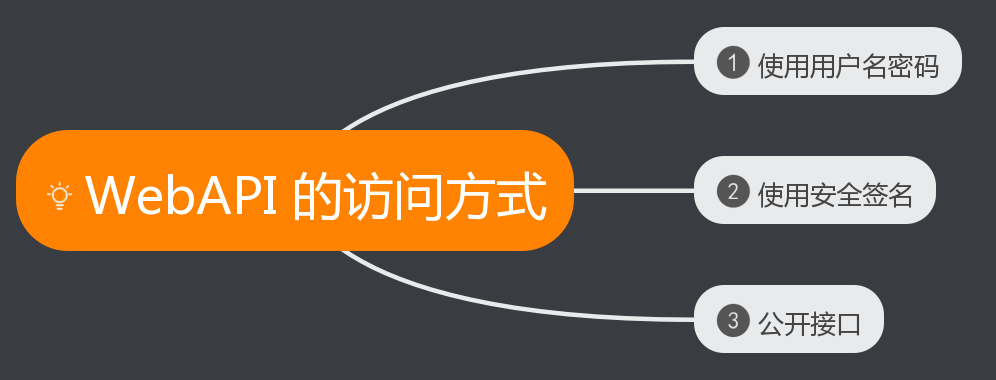
web api 安全校验
使用用户名密码的实现方式比较简单,这里就不说明如何实现了。就讲一讲安全签名的实现。由于Web API的调用,都是一种无状态的调用方式,所有的接口请求,都要带安全签名。
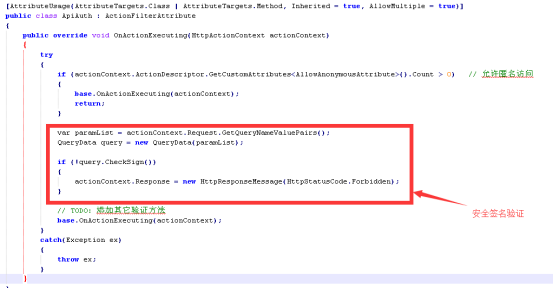
web api核心安全校验代码片断:

public class QueryData
{
public QueryData()
{
}
public QueryData(IEnumerable<KeyValuePair<string, string>> paramList)
{
// TODO: Complete member initialization
try
{
if (paramList == null)
{
throw new Exception("请求参数为空!");
}
foreach (var param in paramList)
{
m_values[param.Key] = param.Value; //
}
}
catch (Exception ex)
{
throw new Exception(ex.Message);
}
}
//采用排序的Dictionary的好处是方便对数据包进行签名,不用再签名之前再做一次排序
private SortedDictionary<string, object> m_values = new SortedDictionary<string, object>();
/**
* 设置某个字段的值
* @param key 字段名
* @param value 字段值
*/
public void SetValue(string key, object value)
{
m_values[key] = value;
}
/**
* 根据字段名获取某个字段的值
* @param key 字段名
* @return key对应的字段值
*/
public object GetValue(string key)
{
object o = null;
m_values.TryGetValue(key, out o);
return o;
}
/**
* 判断某个字段是否已设置
* @param key 字段名
* @return 若字段key已被设置,则返回true,否则返回false
*/
public bool IsSet(string key)
{
object o = null;
m_values.TryGetValue(key, out o);
if (null != o)
return true;
else
return false;
}
public string ToUrl()
{
string buff = "";
foreach (KeyValuePair<string, object> pair in m_values)
{
if (pair.Value == null)
{
throw new Exception("内部含有值为null的字段!");
}
if (pair.Key != "sign" && pair.Value.ToString() != "")
{
buff += pair.Key + "=" + pair.Value + "&";
}
}
buff = buff.Trim('&');
return buff;
}
public string MakeSign(string appKey = "test")
{
//转url格式
string str = ToUrl();
//在string后加入API KEY
str += "&key=" + appKey;
//MD5加密
var md5 = MD5.Create();
var bs = md5.ComputeHash(Encoding.UTF8.GetBytes(str));
var sb = new StringBuilder();
foreach (byte b in bs)
{
sb.Append(b.ToString("x2"));
}
//所有字符转为大写
return sb.ToString().ToUpper();
}
public bool CheckSign()
{
//如果没有设置签名,则跳过检测
if (!IsSet("sign"))
{
throw new Exception("签名存在但不合法!");
}
//如果设置了签名但是签名为空,则抛异常
else if (GetValue("sign") == null || GetValue("sign").ToString() == "")
{
throw new Exception("签名存在但不合法!");
}
//获取接收到的签名
string return_sign = GetValue("sign").ToString();
//在本地计算新的签名
string cal_sign = MakeSign();
if (cal_sign == return_sign)
{
return true;
}
return false;
}
}

代码供大家参考和学习,正式的项目可以根据自己公司的需要去设计,后续也会开源相关的完整项目源代码。
RabbitMQ学习系列(六): RabbitMQ 高可用集群
前面讲过一些RabbitMQ的安装和用法,也说了说RabbitMQ在一般的业务场景下如何使用。不知道的可以看我前面的博客,http://www.cnblogs.com/zhangweizhong/category/855479.html
本来一直想写一个介绍RabbitMQ高可用的集群的文章。不过,后来发现园子里,有个已经RabbitMQ大牛写了,关于高可用集群的文章了。特别巧合的是,还是以前公司的同事。所以,这里就不啰嗦。直接引用过来吧。原文地址:http://www.cnblogs.com/flat_peach/archive/2013/04/07/3004008.html
RabbitMQ是用erlang开发的,集群非常方便,因为erlang天生就是一门分布式语言,但其本身并不支持负载均衡。
Rabbit模式大概分为以下三种:单一模式、普通模式、镜像模式
单一模式:最简单的情况,非集群模式。
没什么好说的。
普通模式:默认的集群模式。
对于Queue来说,消息实体只存在于其中一个节点,A、B两个节点仅有相同的元数据,即队列结构。
当消息进入A节点的Queue中后,consumer从B节点拉取时,RabbitMQ会临时在A、B间进行消息传输,把A中的消息实体取出并经过B发送给consumer。
所以consumer应尽量连接每一个节点,从中取消息。即对于同一个逻辑队列,要在多个节点建立物理Queue。否则无论consumer连A或B,出口总在A,会产生瓶颈。
该模式存在一个问题就是当A节点故障后,B节点无法取到A节点中还未消费的消息实体。
如果做了消息持久化,那么得等A节点恢复,然后才可被消费;如果没有持久化的话,然后就没有然后了……
镜像模式:把需要的队列做成镜像队列,存在于多个节点,属于RabbitMQ的HA方案。
该模式解决了上述问题,其实质和普通模式不同之处在于,消息实体会主动在镜像节点间同步,而不是在consumer取数据时临时拉取。
该模式带来的副作用也很明显,除了降低系统性能外,如果镜像队列数量过多,加之大量的消息进入,集群内部的网络带宽将会被这种同步通讯大大消耗掉。
所以在对可靠性要求较高的场合中适用(后面会详细介绍这种模式,目前我们搭建的环境属于该模式)
了解集群中的基本概念:
RabbitMQ的集群节点包括内存节点、磁盘节点。顾名思义内存节点就是将所有数据放在内存,磁盘节点将数据放在磁盘。不过,如前文所述,如果在投递消息时,打开了消息的持久化,那么即使是内存节点,数据还是安全的放在磁盘。
一个rabbitmq集 群中可以共享 user,vhost,queue,exchange等,所有的数据和状态都是必须在所有节点上复制的,一个例外是,那些当前只属于创建它的节点的消息队列,尽管它们可见且可被所有节点读取。rabbitmq节点可以动态的加入到集群中,一个节点它可以加入到集群中,也可以从集群环集群会进行一个基本的负载均衡。
集群中有两种节点:
1 内存节点:只保存状态到内存(一个例外的情况是:持久的queue的持久内容将被保存到disk)
2 磁盘节点:保存状态到内存和磁盘。
内存节点虽然不写入磁盘,但是它执行比磁盘节点要好。集群中,只需要一个磁盘节点来保存状态 就足够了
如果集群中只有内存节点,那么不能停止它们,否则所有的状态,消息等都会丢失。
思路:
那么具体如何实现RabbitMQ高可用,我们先搭建一个普通集群模式,在这个模式基础上再配置镜像模式实现高可用,Rabbit集群前增加一个反向代理,生产者、消费者通过反向代理访问RabbitMQ集群。
架构图如下:图片来自http://www.nsbeta.info

.jpg)
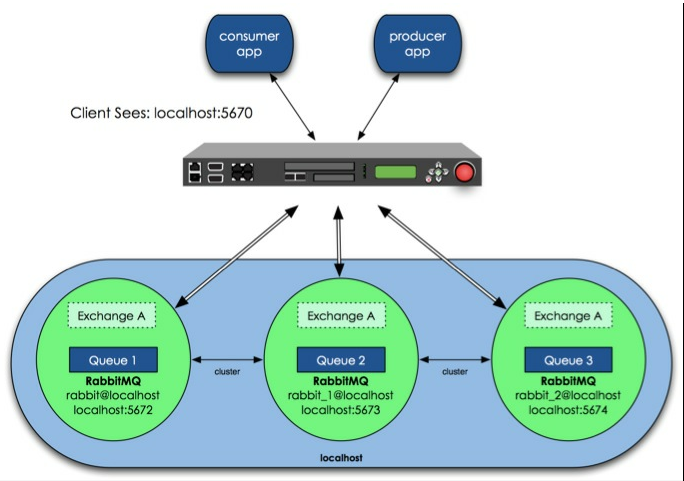
集群模式配置
设计架构可以如下:在一个集群里,有4台机器,其中1台使用磁盘模式,另2台使用内存模式。2台内存模式的节点,无疑速度更快,因此客户端(consumer、producer)连接访问它们。而磁盘模式的节点,由于磁盘IO相对较慢,因此仅作数据备份使用,另外一台作为反向代理。
四台服务器hostname分别为:queue 、panyuntao1、panyuntao2、panyuntao3(ip:172.16.3.110)
配置RabbitMQ集群非常简单,只需要几个命令,配置步骤如下:
step1:queue、panyuntao1、panyuntao2做为RabbitMQ集群节点,分别安装RabbitMq-Server ,安装后分别启动RabbitMq-server
启动命令 # Rabbit-Server start ,安装过程及启动命令参见:http://www.cnblogs.com/flat_peach/archive/2013/03/04/2943574.html
step2:在安装好的三台节点服务器中,分别修改/etc/hosts文件,指定queue、panyuntao1、panyuntao2的hosts,如:
172.16.3.32 queue
172.16.3.107 panyuntao1
172.16.3.108 panyuntao2
还有hostname文件也要正确,分别是queue、panyuntao1、panyuntao2,如果修改hostname建议安装rabbitmq前修改。
请注意RabbitMQ集群节点必须在同一个网段里,如果是跨广域网效果就差。
step3:设置每个节点Cookie
Rabbitmq的集群是依赖于erlang的集群来工作的,所以必须先构建起erlang的集群环境。Erlang的集群中各节点是通过一个magic cookie来实现的,这个cookie存放在 /var/lib/rabbitmq/.erlang.cookie 中,文件是400的权限。所以必须保证各节点cookie保持一致,否则节点之间就无法通信。-r--------. 1 rabbitmq rabbitmq 20 3月 5 00:00 /var/lib/rabbitmq/.erlang.cookie将其中一台节点上的.erlang.cookie值复制下来保存到其他节点上。或者使用scp的方法也可,但是要注意文件的权限和属主属组。我们这里将queue中的cookie 复制到 panyuntao1、panyuntao2中,先修改下panyuntao1、panyuntao2中的.erlang.cookie权限#chmod 777 /var/lib/rabbitmq/.erlang.cookie将queue的/var/lib/rabbitmq/.erlang.cookie这个文件,拷贝到panyuntao1、panyuntao2的同一位置(反过来亦可),该文件是集群节点进行通信的验证密钥,所有节点必须一致。拷完后重启下RabbitMQ。复制好后别忘记还原.erlang.cookie的权限,否则可能会遇到错误#chmod 400 /var/lib/rabbitmq/.erlang.cookie设置好cookie后先将三个节点的rabbitmq重启# rabbitmqctl stop# rabbitmq-server start
panyuntao2# rabbitmqctl stop
panyuntao2# rabbitmq-server -detached
[{nodes,[{disc,[rabbit@queue]}]},
{running_nodes,[rabbit@queue]},
{partitions,[]}]
...done.
[{nodes,[{disc,[rabbit@panyuntao1]}]},
{running_nodes,[rabbit@panyuntao1]},
{partitions,[]}]
...done.
panyuntao2# rabbitmqctl cluster_status
[{nodes,[{disc,[rabbit@panyuntao2]}]},
{running_nodes,[rabbit@panyuntao2]},
{partitions,[]}]
...done.
panyuntao1# rabbitmqctl join_cluster --ram rabbit@queue
panyuntao1# rabbitmqctl start_app
panyuntao2# rabbitmqctl stop_apppanyuntao2# rabbitmqctl join_cluster --ram rabbit@queue (上方已经将panyuntao1与queue连接,也可以直接将panyuntao2与panyuntao1连接,同样而已加入集群中)panyuntao2# rabbitmqctl start_app
只要在节点列表里包含了自己,它就成为一个磁盘节点。在RabbitMQ集群里,必须至少有一个磁盘节点存在。
step5:在queue、panyuntao1、panyuntao2上,运行cluster_status命令查看集群状态:
[root@queue ~]# rabbitmqctl cluster_status
Cluster status of node rabbit@queue ...
[{nodes,[{disc,[rabbit@queue]},{ram,[rabbit@panyuntao2,rabbit@panyuntao1]}]},
{running_nodes,[rabbit@panyuntao2,rabbit@panyuntao1,rabbit@queue]},
{partitions,[]}]
...done.[root@panyuntao1 rabbitmq]# rabbitmqctl cluster_status
Cluster status of node rabbit@panyuntao1 ...
[{nodes,[{disc,[rabbit@queue]},{ram,[rabbit@panyuntao2,rabbit@panyuntao1]}]},
{running_nodes,[rabbit@panyuntao2,rabbit@queue,rabbit@panyuntao1]},
{partitions,[]}]
...done.[root@panyuntao2 rabbitmq]# rabbitmqctl cluster_status
Cluster status of node rabbit@panyuntao2 ...
[{nodes,[{disc,[rabbit@queue]},{ram,[rabbit@panyuntao2,rabbit@panyuntao1]}]},
{running_nodes,[rabbit@panyuntao1,rabbit@queue,rabbit@panyuntao2]},
{partitions,[]}]
...done.这时我们可以看到每个节点的集群信息,分别有两个内存节点一个磁盘节点
root@panyuntao2 :~# rabbitmqctl list_queues -p hrsystem
Listing queues …
test_queue 10000
…done.root@panyuntao1 :~# rabbitmqctl list_queues -p hrsystemListing queues …
test_queue 10000
…done.root@queue:~# rabbitmqctl list_queues -p hrsystemListing queues …
test_queue 10000
…done.-p参数为vhost名称
1. storage space: If every cluster node had a full copy of every queue, adding nodes wouldn’t give you more storage capacity. For example, if one node could store 1GB of messages, adding two more nodes would simply give you two more copies of the same 1GB of messages.
2. performance: Publishing messages would require replicating those messages to every cluster node. For durable messages that would require triggering disk activity on all nodes for every message. Your network and disk load would increase every time you added a node, keeping the performance of the cluster the same (or possibly worse).
当然RabbitMQ新版本集群也支持队列复制(有个选项可以配置)。比如在有五个节点的集群里,可以指定某个队列的内容在2个节点上进行存储,从而在性能与高可用性之间取得一个平衡。
上面配置RabbitMQ默认集群模式,但并不保证队列的高可用性,尽管交换机、绑定这些可以复制到集群里的任何一个节点,但是队列内容不会复制,虽然该模式解决一部分节点压力,但队列节点宕机直接导致该队列无法使用,只能等待重启,所以要想在队列节点宕机或故障也能正常使用,就要复制队列内容到集群里的每个节点,需要创建镜像队列。我们看看如何镜像模式来解决复制的问题,从而提高可用性
关于负载均衡器,商业的比如F5的BIG-IP,Radware的AppDirector,是硬件架构的产品,可以实现很高的处理能力。但这些产品昂贵的价格会让人止步,所以我们还有软件负载均衡方案。互联网公司常用的软件LB一般有LVS、HAProxy、Nginx等。LVS是一个内核层的产品,主要在第四层负责数据包转发,使用较复杂。HAProxy和Nginx是应用层的产品,但Nginx主要用于处理HTTP,所以这里选择HAProxy作为RabbitMQ前端的LB。
HAProxy的安装使用非常简单,在Centos下直接yum install haproxy,然后更改/etc/haproxy/haproxy.cfg 文件即可,文件内容大概如下:
#---------------------------------------------------------------------defaults
mode http
log global
option httplog
option dontlognull
option http-server-close
option forwardfor except 127.0.0.0/8
option redispatch
retries 3
timeout http-request 10s
timeout queue 1m
timeout connect 10s
timeout client 1m
timeout server 1m
timeout http-keep-alive 10s
timeout check 10s
maxconn 3000listen rabbitmq_cluster 0.0.0.0:5672mode tcpbalance roundrobinserver rqslave1 172.16.3.107:5672 check inter 2000 rise 2 fall 3server rqslave2 172.16.3.108:5672 check inter 2000 rise 2 fall 3# server rqmaster 172.16.3.32:5672 check inter 2000 rise 2 fall 3#---------------------------------------------------------------------
在cluster中任意节点启用策略,策略会自动同步到集群节点# rabbitmqctl set_policy -p hrsystem ha-allqueue"^" '{"ha-mode":"all"}'这行命令在vhost名称为hrsystem创建了一个策略,策略名称为ha-allqueue,策略模式为 all 即复制到所有节点,包含新增节点,
策略正则表达式为 “^” 表示所有匹配所有队列名称。
例如rabbitmqctl set_policy -p hrsystem ha-allqueue "^message" '{"ha-mode":"all"}'
注意:"^message" 这个规则要根据自己修改,这个是指同步"message"开头的队列名称,我们配置时使用的应用于所有队列,所以表达式为"^"官方set_policy说明参见
| ha-mode | ha-params | Result |
|---|---|---|
| all | (absent) | Queue is mirrored across all nodes in the cluster. When a new node is added to the cluster, the queue will be mirrored to that node. |
| exactly | count | Queue is mirrored to count nodes in the cluster. If there are less than count nodes in the cluster, the queue is mirrored to all nodes. If there are more than countnodes in the cluster, and a node containing a mirror goes down, then a new mirror will not be created on another node. (This is to prevent queues migrating across a cluster as it is brought down.) |
| nodes | node names | Queue is mirrored to the nodes listed in node names. If any of those node names are not a part of the cluster, this does not constitute an error. If none of the nodes in the list are online at the time when the queue is declared then the queue will be created on the node that the declaring client is connected to. |

.gif)
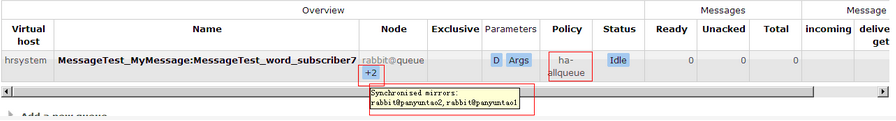
参考:
http://www.rabbitmq.com/clustering.html
http://www.rabbitmq.com/ha.html
http://www.rabbitmq.com/parameters.html#policies
http://www.nsbeta.info/archives/555
http://blog.csdn.net/linvo/article/details/7793706
Redis总结(五)缓存雪崩和缓存穿透等问题 Web API系列(三)统一异常处理 C#总结(一)AutoResetEvent的使用介绍(用AutoResetEvent实现同步) C#总结(二)事件Event 介绍总结 C#总结(三)DataGridView增加全选列 Web API系列(二)接口安全和参数校验 RabbitMQ学习系列(六): RabbitMQ 高可用集群的更多相关文章
- C#总结(三)DataGridView增加全选列
最近的一个winform的项目中,碰到datagridview控件的第一列添加全选的功能,通常这个功能,有两种实现方式:1. 为控件添加DataGridViewCheckBoxColumn来实现,但是 ...
- DataGridView增加全选列
最近的一个winform的项目中,碰到datagridview控件的第一列添加全选的功能,通常这个功能,有两种实现方式:1. 为控件添加DataGridViewCheckBoxColumn来实现,但是 ...
- 分布式FastDfs+nginx缓存高可用集群构建
介绍: FastDFS:开源的高性能分布式文件系统:主要功能包括:文件存储,文件同步和文件访问,以及高容量和负载平衡 FastDFS:角色:跟踪服务器(Tracker Server).存储服务器(St ...
- 高可用集群heartbeat全攻略
heartbeat的概念 Linux-HA的全称是High-Availability Linux,它是一个开源项目,这个开源项目的目标是:通过社区开发者的共同努力,提供一个增强linux可靠性(r ...
- Redis 高可用集群
Redis 高可用集群 Redis 的集群主从模型是一种高可用的集群架构.本章主要内容有:高可用集群的搭建,Jedis连接集群,新增集群节点,删除集群节点,其他配置补充说明. 高可用集群搭建 集群(c ...
- Redis创建高可用集群教程【Windows环境】
模仿的过程中,加入自己的思考和理解,也会有进步和收获. 在这个互联网时代,在高并发和高流量可能随时爆发的情况下,单机版的系统或者单机版的应用已经无法生存,越来越多的应用开始支持集群,支持分布式部署了. ...
- 基于docker实现redis高可用集群
基于docker实现redis高可用集群 yls 2019-9-20 简介 基于docker和docker-compose 使用redis集群和sentinel集群,达到redis高可用,为缓存做铺垫 ...
- Redis系列(二):Redis高可用集群
一.集群模式 Redis集群是一个由多个主从节点组成的高可用集群,它具有复制.高可用和分片等特性 二.集群部署 1.环境 3台主机分别是: 192.168.160.146 192.168.160.15 ...
- Redis Cluster高可用集群在线迁移操作记录【转】
之前介绍了redis cluster的结构及高可用集群部署过程,今天这里简单说下redis集群的迁移.由于之前的redis cluster集群环境部署的服务器性能有限,需要迁移到高配置的服务器上.考虑 ...
随机推荐
- JProfiler 9.1.1部署及使用
软件准备: 官网下载地址:http://www.ej-technologies.com/download/jprofiler/files 软件部署: windows安装双击即可. 注册号: L-Lar ...
- XAMPP--Apache服务无法启动问题定位及处理
一.问题简述: XAMPP 在使用一段时间后,Apache服务无法启动. 二.详细描述: 安装Xampp服务器套件之后,部署使用正常.一段时间未使用,再次打开时,Apache服务无法启动.错误提示如下 ...
- CentOS7上安装稻壳CMS
CentOS7上安装稻壳CMS 1, 安装用途 为了给某公司建设一个小型网站,租用了一个阿里云ECS服务器,最基础的硬件配置,因此选择了CentOS7操作系统. 稻壳CMS(docCMS)源于深喉咙C ...
- karma+requirejs+angular 测试
http://karma-runner.github.io/0.8/plus/RequireJS.html karma 不是测试框架,只是一个运行测试框架的服务器 karma测试的原理是,将所有的文件 ...
- CAD得到所有实体方法(网页版)
主要用到函数说明: IMxDrawSelectionSet::AllSelect 得到当前空间的所有实体.详细说明如下: 参数 说明 [in,defaultvalue(NULL)] IMxDrawRe ...
- JavaScipt30(第三个案例)(主要知识点:css变量)
承接上文 https://www.cnblogs.com/wangxi01/p/10641210.html,下面是第三个案例: 附上项目链接: https://github.com/wesbos/Ja ...
- 弹性分布式数据集(RDD)
spark围绕弹性分布式数据集(RDD)的概念展开的,RDD是一个可以并行操作的容错集合. 创建RDD的方法: 1.并行化集合(并行化驱动程序中现有的集合) 调用SparkContext的parall ...
- Java线程处理
Java线程处理 创建线程 继承Thread类 public class TestThread extends Thread{ public void run(){ System.out.printl ...
- Python orm基础
ORM 对象映射关系程序. 通过orm将编程语言的对象模型和数据库的关系模型建立映射关系,这样我们在使用编程语言对数据库进行操作的时候可以直接使用编程语言的对象模型进行操作就可以了,而不用直接使用sq ...
- Python面向对象,析构继承多态
析构: def __del__(self): print("del..run...") r1 = Role("xx") del r1 结果打印del..run. ...
