WinFrom柱形图
using System;
using System.Collections.Generic;
using System.ComponentModel;
using System.Data;
using System.Drawing;
using System.Linq;
using System.Text;
using System.Threading.Tasks;
using System.Windows.Forms; using System.Data.SqlClient;
using System.Drawing.Drawing2D;
namespace MyFill
{
public partial class Form1 : Form
{
public Form1()
{
InitializeComponent();
} private int Sum; //声明int类型变量Sum SqlConnection conn; //声明一个connection变量 public void CreateImage()
{
//连接SQLserver数据库
conn = new SqlConnection("server=.;database=vote;uid=sa;pwd=sa");
conn.Open();
//获取总的投票数
SqlCommand cmd = new SqlCommand("select SUM(tp) from tb_vote",conn);
Sum = (int)cmd.ExecuteScalar();
//查询整个表的数据
SqlDataAdapter sda = new SqlDataAdapter("select * from tb_vote",conn);
DataSet ds = new DataSet();
sda.Fill(ds);
//选项的投票
int TP1 = Convert.ToInt32(ds.Tables[0].Rows[0][2].ToString());
int TP2 = Convert.ToInt32(ds.Tables[0].Rows[1][2].ToString());
int TP3 = Convert.ToInt32(ds.Tables[0].Rows[2][2].ToString());
int TP4 = Convert.ToInt32(ds.Tables[0].Rows[3][2].ToString()); //名称
string Name = Convert.ToString(ds.Tables[0].Rows[0][1].ToString());
string Name1 = Convert.ToString(ds.Tables[0].Rows[1][1].ToString());
string Name2 = Convert.ToString(ds.Tables[0].Rows[2][1].ToString());
string Name3 = Convert.ToString(ds.Tables[0].Rows[3][1].ToString()); //如果使用遍历就可以使用下面这种类型的Convert.ToString(ds.Tables[0].Rows[0]["字段名称"].ToString());
//string Name = Convert.ToString(ds.Tables[0].Rows[0]["Name"].ToString()); //获取每个选项的百分比
float tp1 = Convert.ToSingle(Convert.ToSingle(TP1)*100/Sum);
float tp2 = Convert.ToSingle(Convert.ToSingle(TP2) * 100 / Sum);
float tp3 = Convert.ToSingle(Convert.ToSingle(TP3) * 100 / Sum);
float tp4 = Convert.ToSingle(Convert.ToSingle(TP4) * 100 / Sum);
int width = 300, height = 300;
Bitmap bitmap = new Bitmap(width,height); Graphics g = Graphics.FromImage(bitmap); try
{
g.Clear(Color.White); //使用Clear方法使画布变成白色
//创建6个Brush对象,用于填充颜色
Brush brush1 = new SolidBrush(Color.White);
Brush brush2 = new SolidBrush(Color.Black);
Brush brush3 = new SolidBrush(Color.Red);
Brush brush4 = new SolidBrush(Color.Green);
Brush brush5 = new SolidBrush(Color.Orange);
Brush brush6 = new SolidBrush(Color.DarkBlue);
//创建2个font用于设置字体
Font f1 = new Font("Courier New", 16, FontStyle.Bold);
Font f2 = new Font("Courier New",8);
g.FillRectangle(brush1,0,0,width,height); //绘制背景图
g.DrawString("投票结果", f1, brush2, new Point(90, 20)); //绘制标题
//设置坐标
Point p1 = new Point(70, 50);
Point p2 = new Point(230, 50);
g.DrawLine(new Pen(Color.Black), p1, p2); //绘制直线
//绘制文字
g.DrawString(Name, f2, brush2, new Point(10, 80));
g.DrawString(Name1, f2, brush2, new Point(32, 110));
g.DrawString(Name2, f2, brush2, new Point(32, 140));
g.DrawString(Name3, f2, brush2, new Point(54, 170)); //绘制柱形图
g.FillRectangle(brush3,95,80,tp1,17);
g.FillRectangle(brush4, 95, 110, tp2, 17);
g.FillRectangle(brush5, 95, 140, tp3, 17);
g.FillRectangle(brush6, 95, 170, tp4, 17); //绘制所有选项的票数显示
g.DrawRectangle(new Pen(Color.Green), 10, 210, 280, 80); //绘制范围 g.DrawString(Name +":"+ TP1.ToString() + "票", f2, brush2, new Point(15, 220));
g.DrawString(Name1 + ":" + TP2.ToString() + "票", f2, brush2, new Point(150, 220));
g.DrawString(Name2 + ":" + TP3.ToString() + "票", f2, brush2, new Point(15, 260));
g.DrawString(Name3 + ":" + TP4.ToString() + "票", f2, brush2, new Point(150, 260)); pictureBox1.Image = bitmap;
}
catch (Exception ex)
{
MessageBox.Show(ex.Message);
}
} private void Form1_Paint(object sender, PaintEventArgs e)
{
CreateImage();
}
}
}
数据库:
USE [AssetSys]
GO /****** Object: Table [dbo].[tb_vote] Script Date: 2018/10/27 9:12:00 ******/
SET ANSI_NULLS ON
GO SET QUOTED_IDENTIFIER ON
GO CREATE TABLE [dbo].[tb_vote](
[Id] [int] IDENTITY(1,1) NOT NULL,
[Name] [nvarchar](50) NOT NULL,
[TP] [int] NOT NULL,
[CreateTime] [datetime] NOT NULL,
[Remake] [nvarchar](50) NOT NULL,
[State] [int] NOT NULL,
[Sort] [int] NOT NULL,
CONSTRAINT [PK_tb_vote] PRIMARY KEY CLUSTERED
(
[Id] ASC
)WITH (PAD_INDEX = OFF, STATISTICS_NORECOMPUTE = OFF, IGNORE_DUP_KEY = OFF, ALLOW_ROW_LOCKS = ON, ALLOW_PAGE_LOCKS = ON) ON [PRIMARY]
) ON [PRIMARY] GO ALTER TABLE [dbo].[tb_vote] ADD CONSTRAINT [DF_tb_vote_CreateTime] DEFAULT (getdate()) FOR [CreateTime]
GO
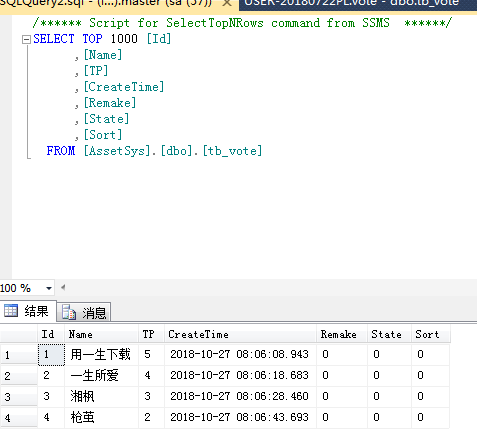
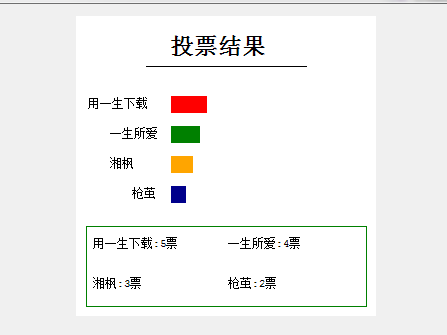
WinFrom柱形图的更多相关文章
- winfrom 隐藏任务栏(win7)
1:新建winfrom 窗体应用程序 2:拖入contextMenuStrip.notifyIcon 2个控件 3:如图 4:code: 注意:复制控件事件要注册 using System; usin ...
- winfrom 文字滚动
winfrom 文字滚动 http://www.codeproject.com/Articles/6913/Creating-a-professional-looking-GDI-drawn-cust ...
- MSChart绘图控件中折线图和柱形图画法
首先在前台拖入一个名为chart1的MSChart控件 //折线图 string strLegend = "Legend1"; Legend lg = new Legend(str ...
- Web API应用架构在Winform混合框架中的应用(3)--Winfrom界面调用WebAPI的过程分解
最近一直在整合WebAPI.Winform界面.手机短信.微信公众号.企业号等功能,希望把它构建成一个大的应用平台,把我所有的产品线完美连接起来,同时也在探索.攻克更多的技术问题,并抽空写写博客,把相 ...
- AChartEngine 安卓折线图 柱形图等利器
http://www.eoeandroid.com/thread-548233-1-6.html 最近公司项目中要用到折线图,状态类型的图标要用到折线图,柱形图等,并且能够动态显示,在网上找了许多de ...
- C# Winfrom 页面传值
2个窗体 Parent,Children 代码: Parent public partial class Parent : Form { public string parentValue = &qu ...
- WinFrom 登录窗体 密码保存效果
WinFrom 登录窗体 保存密码效果 开发CS程序的程序员都会遇到 今天突然想把这个功能加到我的项目中 之后总结下 不多说 上图 如果关闭程序 下次在登录的时候 用户名.密码会自动保留下来 一 ...
- BackgroundWorker实现的winfrom中实现异步等待加载图片显示
BackgroundWorker简介 BackgroundWorker在winfrom中有对应控件,该有三个事件:DoWork .ProgressChanged 和 RunWorkerCompl ...
- Winfrom中ListBox绑定List数据源更新问题
Winfrom中ListBox绑定List数据源更新问题 摘自:http://xiaocai.info/2010/09/winform-listbox-datasource-update/ Winfr ...
随机推荐
- 回归到jquery
最近在做一个公司的老产品的新功能,使用原来的技术框架,jquery和一堆插件,使用jquery的话,灵活性是有了,但是对于一个工作了3年多的我来说,很low,没什么成就感,技术本身比较简单,但是业务的 ...
- 使用sourceTree需要注意的地方
1.使用CocoaPods 管理第三方库的时候,需要注意不要把Pod文件夹上传到版本管理服务器中 2.使用xcdoe的时候,还有一些个人用户数据也不要上传,可有效避免冲突的发生频率 3.团队开发的时候 ...
- leetcode-39-组合总和(有趣的递归)
题目描述: 给定一个无重复元素的数组 candidates 和一个目标数 target ,找出 candidates 中所有可以使数字和为 target 的组合. candidates 中的数字可以无 ...
- leetcode-6-Z字形变换
题目描述: 将字符串 "PAYPALISHIRING" 以Z字形排列成给定的行数: P A H N A P L S I I G Y I R 之后从左往右,逐行读取字符:" ...
- QuantLib 金融计算——基本组件之 Schedule 类
目录 QuantLib 金融计算--基本组件之 Schedule 类 Schedule 对象的构造 作为"容器"的 Schedule 对象 一些常用的成员函数 如果未做特别说明,文 ...
- asp.net图片上传代码
前端: <form action="/ImageUpload.ashx" method="post" enctype="multipart/fo ...
- Objective-C 之category
参考资料:iOS设计模式——Category Category Category模式用于向已经存在的类添加方法从而达到扩展已有类的目的. 相当于Swift中的功能扩展(extension). 新添加的 ...
- HDU4641 || 6194多校 (后缀自动机-最少出现K次的字串个数 || 恰好出现K次字符串的个数)
http://acm.hdu.edu.cn/showproblem.php?pid=4641 http://acm.hdu.edu.cn/showproblem.php?pid=6194 题意: 开始 ...
- create-react-app安装出错问题解决
在用create-react-app的时候 报错 错误如下图: 在SF上查到说是或许是因为国内npm拉去资源,拉去不到的问题,可以试着从解决创建create-react-app慢的方法着手: 解决方法 ...
- 布局优化之ViewStub、Include、merge使用分析
布局技巧 在Android开发过程中,我们会遇到很多的问题,随着UI界面越来越多,布局的重复性.复杂度也随之增加,所幸的是,Android官方也给出了几个对布局进行优化的方法,下面根据自己的理解对官方 ...
