nginx+tomcat实现负载均衡以及session共享(linux centos7环境)
一、nginx的安装
1.准备三份tomcat
tomcat1 设置端口 8080
tomcat2 设置端口 8081
tomcat3 设置端口 8082
2.
3.
解压到/home目录下 并重命名为nginx
4.
cd /home/nginx 进入nginx目录
5.
./configure --with-http_stub_status_module
进行初始化配置。
如提示PCRE错误,需要手动安装PCRE,见 http://www.linuxidc.com/Linux/2015-03/114986.htm
安装完PCRE后,再次运行
./configure --with-http_stub_status_module
进行初始化即可
6.
make 编译
make install 编译安装。
7.
完成第六步 会出现如以下提示
......
nginx path prefix: "/usr/local/nginx"
nginx binary file: "/usr/local/nginx/sbin/nginx"
nginx modules path: "/usr/local/nginx/modules"
nginx configuration prefix: "/usr/local/nginx/conf"
nginx configuration file: "/usr/local/nginx/conf/nginx.conf"
nginx pid file: "/usr/local/nginx/logs/nginx.pid"
nginx error log file: "/usr/local/nginx/logs/error.log"
nginx http access log file: "/usr/local/nginx/logs/access.log"
nginx http client request body temporary files: "client_body_temp"
nginx http proxy temporary files: "proxy_temp"
nginx http fastcgi temporary files: "fastcgi_temp"
nginx http uwsgi temporary files: "uwsgi_temp"
nginx http scgi temporary files: "scgi_temp"
......
8.
./usr/local/nginx/sbin/nginx 启动nginx
如出现下面所述的错误,在已安装PCRE库的情况下,需要配置PCRE共享库。具体操作看这里 http://www.linuxidc.com/Linux/2015-03/114985.htm 。
./usr/local/nginx/sbin/nginx: error while loading shared libraries: libpcre.so.1: cannot open shared object file: No such file or directory
9.
在浏览器中输入IP:80,出现如下图所示,说明安装成功。
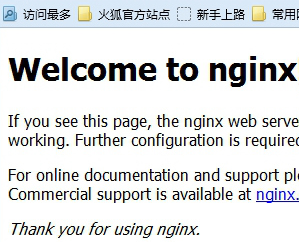
10.
nginx操作:
启动
./usr/local/nginx/sbin/nginx
重启
./usr/local/nginx/sbin/nginx -s reload
关闭nginx
./usr/local/nginx/sbin/nginx -s stop
11.
vi /usr/local/nginx/conf/nginx.conf 修改nginx配置
如下:
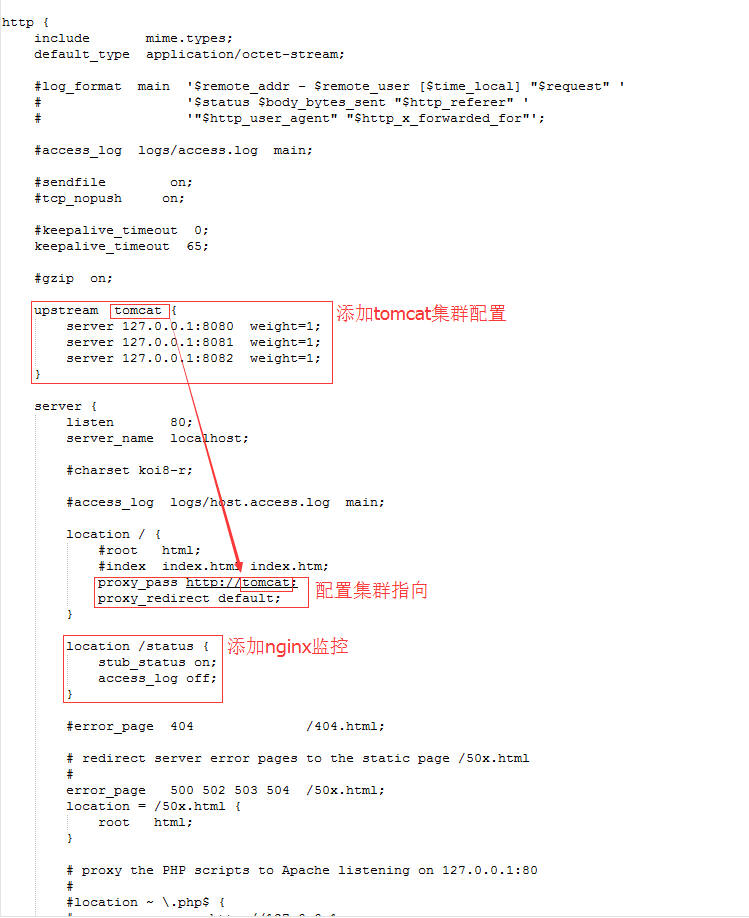
监控访问路径 ip:80/status
配置好以后的nginx.conf文件内容:
#user nobody;
worker_processes 1; #error_log logs/error.log;
#error_log logs/error.log notice;
#error_log logs/error.log info; #pid logs/nginx.pid; events {
worker_connections 1024;
} http {
client_max_body_size 100M;
include mime.types;
default_type application/octet-stream; #log_format main '$remote_addr - $remote_user [$time_local] "$request" '
# '$status $body_bytes_sent "$http_referer" '
# '"$http_user_agent" "$http_x_forwarded_for"'; #access_log logs/access.log main; #sendfile on;
#tcp_nopush on; #keepalive_timeout 0;
keepalive_timeout 65; #gzip on; upstream tomcat {
server 127.0.0.1:8080 weight=1;
server 127.0.0.1:8081 weight=1;
server 127.0.0.1:8082 weight=1;
} server {
listen 80;
server_name localhost; #charset koi8-r; #access_log logs/host.access.log main; location / {
#root html;
#index index.html index.htm;
proxy_pass http://tomcat;
proxy_redirect default;
#设置主机头和客户端真实地址,以便服务器获取客户端真实IP
proxy_set_header Host $host;
proxy_set_header X-Real-IP $remote_addr;
proxy_set_header X-Forwarded-For $proxy_add_x_forwarded_for;
} location /status {
stub_status on;
access_log off;
} #error_page 404 /404.html; # redirect server error pages to the static page /50x.html
#
error_page 500 502 503 504 /50x.html;
location = /50x.html {
root html;
} # proxy the PHP scripts to Apache listening on 127.0.0.1:80
#
#location ~ \.php$ {
# proxy_pass http://127.0.0.1;
#} # pass the PHP scripts to FastCGI server listening on 127.0.0.1:9000
#
#location ~ \.php$ {
# root html;
# fastcgi_pass 127.0.0.1:9000;
# fastcgi_index index.php;
# fastcgi_param SCRIPT_FILENAME /scripts$fastcgi_script_name;
# include fastcgi_params;
#} # deny access to .htaccess files, if Apache's document root
# concurs with nginx's one
#
#location ~ /\.ht {
# deny all;
#}
} # another virtual host using mix of IP-, name-, and port-based configuration
#
#server {
# listen 8000;
# listen somename:8080;
# server_name somename alias another.alias; # location / {
# root html;
# index index.html index.htm;
# }
#} # HTTPS server
#
#server {
# listen 443 ssl;
# server_name localhost; # ssl_certificate cert.pem;
# ssl_certificate_key cert.key; # ssl_session_cache shared:SSL:1m;
# ssl_session_timeout 5m; # ssl_ciphers HIGH:!aNULL:!MD5;
# ssl_prefer_server_ciphers on; # location / {
# root html;
# index index.html index.htm;
# }
#} }
二、设置tomcat集群session共享
0.如果是服务端集群,首先在项目目录下WEB-INF目录中的web.xml中配置:
<distributable/>
如图:
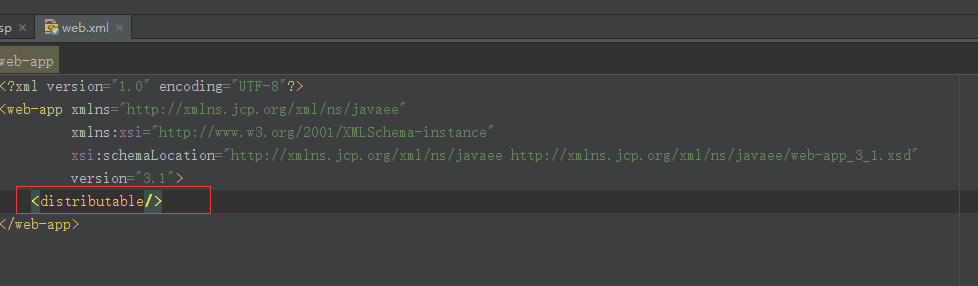
1.
修改三个tomcat目录下conf/server.xml 端口
以及如图:tomcat 1、2、3
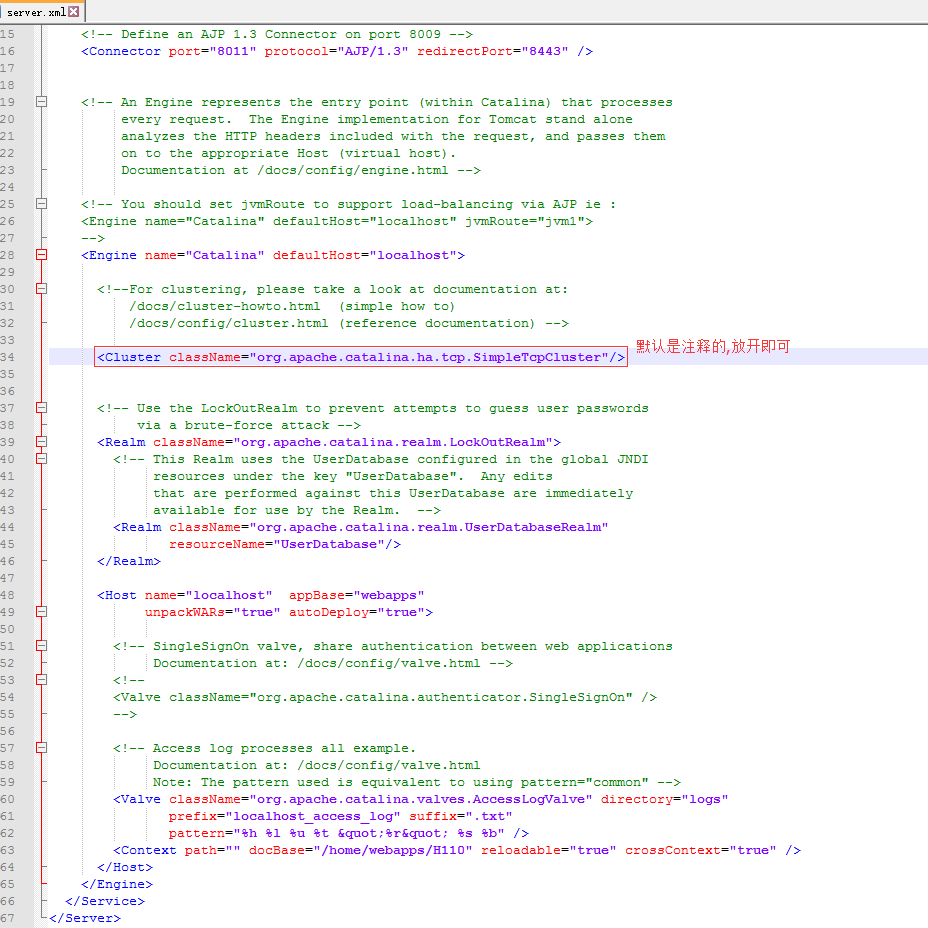
2.
分别启动tomcat 123 以及nginx,访问ip:80进入项目则成功
session是否共享成功测试jsp页面代码为:刷新session不变说明成功。(测试时要在jsp平行目录新建WEB-INF/web.xml)
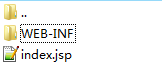
<%@ page contentType="text/html; charset=GBK" %> <%@ page import="java.util.*" %> <html><head><title>Cluster App Test</title></head> <body> Server Info: <%
out.println(request.getLocalAddr() + " : " + request.getLocalPort()+"<br>");
%>
<% out.println("<br> ID " + session.getId()+"<br>"); // 如果有新的 Session 属性设置 String dataName = request.getParameter("dataName"); if (dataName != null && dataName.length() > 0) { String dataValue = request.getParameter("dataValue"); session.setAttribute(dataName, dataValue); } out.println("<b>Session 列表</b><br>"); System.out.println("============================"); Enumeration e = session.getAttributeNames(); while (e.hasMoreElements()) { String name = (String)e.nextElement(); String value = session.getAttribute(name).toString(); out.println( name + " = " + value+"<br>"); System.out.println( name + " = " + value); } %> <form action="index.jsp" method="POST"> 名称:<input type=text size=20 name="dataName"> <br> 值:<input type=text size=20 name="dataValue"> <br> <input type=submit> </form> </body> </html>
web.xml
<?xml version="1.0" encoding="UTF-8"?>
<web-app xmlns="http://xmlns.jcp.org/xml/ns/javaee"
xmlns:xsi="http://www.w3.org/2001/XMLSchema-instance"
xsi:schemaLocation="http://xmlns.jcp.org/xml/ns/javaee http://xmlns.jcp.org/xml/ns/javaee/web-app_3_1.xsd"
version="3.1">
<distributable/>
</web-app>
三、参考扩展
http://blog.csdn.net/e421083458/article/details/30086413
nginx+tomcat实现负载均衡以及session共享(linux centos7环境)的更多相关文章
- haproxy+tomcat实现负载均衡以及session共享(linux centos7环境)
一.安装HAProxy 1.进入home目录,下载最新haproxy安装包. cd /home wget http://haproxy.1wt.eu/download/1.4/src/haproxy- ...
- nginx+tomcat+redis负载均衡及session共享
概述 本文档是用来详细描述 nginx+tomcat+redis负载均衡实现session共享 所需软件及下载地址 软件名称 下载地址 功能说明 Nginx-v1.6.0 http://nginx.o ...
- Nginx+Tomcat+memcached负载均衡实现session共享
http://blog.csdn.net/love_ubuntu/article/details/8464983 1. 安装各个软件不用说了. 2. 到tomcat的安装目录lib中,加入: me ...
- Nginx+Tomcat+Memcached负载均衡和session共享
1. 演示搭建 说明:本文参考网络日志http://blog.csdn.net/remote_roamer/article/details/51133790,结合实际操作,仅做个演示记录. 1.1. ...
- nginx之 nginx + tomcat + redis 负载均衡且session一致性
说明: 本文描述的是 nginx + tomcat + redis 实现应用负载均衡且满足session一致性,从安装到配置的全部过程,供大家学习!nginx 代理服务器ip: 10.219.24.2 ...
- Nginx+Tomcat+Memcache实现负载均衡及Session共享
第一部分 环境介绍 部署环境: Host1:Nginx.Memcached.Tomcat1 Host2:Tomcat2 Tomcat_version:8.0.38 第二部分 Nginx+Tomcat实 ...
- keepalived+nginx+tomcat+redis实现负载均衡和session共享(原创)
keepalived+nginx+tomcat+redis实现负载均衡和session共享 直接上链接,码了一天,就不再重写了,希望能帮到大家,有问题欢迎留言交流.
- Nginx+Tomcat8+Memcached实现负载均衡及session共享
1> 基础环境 简易拓扑图: 2> 部署Tomcat [root@node01 ~]# ll -h ~ |egrep 'jdk|tomcat'-rw-r--r-- 1 root root ...
- windows使用nginx+memcached实现负载均衡和session或者缓存共享
windows使用nginx+memcached实现负载均衡和session或者缓存共享 两台server server1:115.29.186.215 windows2008 64位操作系统 ser ...
随机推荐
- Android 常见面试题
这些面试是我之前总结的 .觉得还不错,就贴出来与大家分享一下.当中有不少问题.也是我以前被面试官问过的问题,另一些基础问题总结(既然是基础知识 ,必定是成为一名的 Android 开发者 所必须掌握的 ...
- ModelSim之tcl自动化仿真
摘要: ModelSim的tcl最大的优势就在于它可以让整个仿真自动运行,免除每次进行各种用户界面控制操作的麻烦.用tcl就可以自动完成建库.映射库到物理目录.编译源代码.启动仿真器.运行仿真等一系列 ...
- ssh 远程执行命令 -t
# ssh -p22022 -t 122.16.67.116 ls -l /root/.ssh total -rw-r--r-- root root Jan : authorized_keys -rw ...
- The DiskSpd Storage Performance Tool
https://enterpriseitnotes.wordpress.com/2013/05/31/understanding-ios-iops-and-outstanding-ios/ https ...
- 三、为什么String在Java中是不可更改的
String在Java中是个不可更改的类.一个不可更改的类简单来说就是这个类的所有实例是不可以更改的.所有的实例信息在创建的时候被初始化而且信息是不可以更改的.不可更改的类有很多好处.这篇文章总结了为 ...
- document对象和属性
文档对象:整个Html都属于document,他封装了大量的功能: docum的属性: document.title //设置文档标题等价于HTML的<title>标签 document. ...
- Java Web开发中用Tomcat部署项目的三种方法
第一种方法:在tomcat中的conf目录中,在server.xml中的,<host/>节点中添加: <Context path="/hello" docBase ...
- iOS文件和目录操作,iOS文件操作,NSFileManager使用文件操作:
NSFileManager常用的文件方法: -(NSData*)contentsAtPath:path 从一个文件中读取数据 -(BOLL)createFileAtPath:path contents ...
- RabbitMQ(二):mandatory标志的作用
本文转自:http://m.blog.csdn.net/article/details?id=54311277 在生产者通过channel的basicPublish方法发布消息时,通常有几个参数需要设 ...
- nginx 405 not allowed问题的解决
转载自: http://www.linuxidc.com/Linux/2012-07/66761.htm Apache.IIS.Nginx等绝大多数web服务器,都不允许静态文件响应POST请求,否 ...
