[中英对照]How PCI Express Works | PCIe工作原理
How PCI Express Works | PCIe工作原理
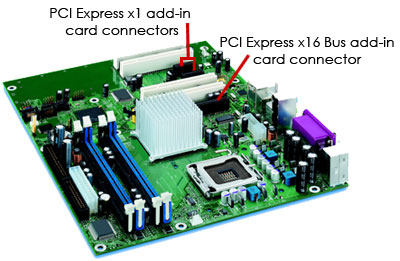
PCI Express is a high-speed serial connection that operates more like a network
than a bus. Learn how PCI Express can speed up a computer and replace the AGP
and view PCI Express pictures.
Peripheral Component Interconnect (PCI) slots are such an integral part of a computer's architecture that most people take them for granted. For years, PCI has been a versatile, functional way to connect sound, video and network cards to a motherboard.
PCI插槽是计算机体系结构中不可分割的一部分,大多数人都这么认为。多年来,PCI一直是万能的,能将声卡,显卡和网卡连接到主板上。
But PCI has some shortcomings. As processors, video cards, sound cards and networks have gotten faster and more powerful, PCI has stayed the same. It has a fixed width of 32 bits and can handle only 5 devices at a time. The newer, 64-bit PCI-X bus provides more bandwidth, but its greater width compounds some of PCI's other issues.
但是PCI也有缺点。随着处理器、网卡、声卡和网络的速度越来越快,功能越来越强大,PCI却裹足不前。PCI的位宽是固定的,只有32位,一次只能处理5个设备。新的64位PCI-X总线提供更大的带宽,但其大宽度却使PCI的一些其他问题凸显得更严重。
A new protocol called PCI Express (PCIe) eliminates a lot of these shortcomings, provides more bandwidth and is compatible with existing operating systems. In this article, we'll examine what makes PCIe different from PCI. We'll also look at how PCI Express makes a computer faster, can potentially add graphics performance, and can replace the AGP slot.
一个称之为PCIe的新协议消除了大量的PCI存在的缺点,它提供了更大的带宽,与现有的操作系统保持兼容。在本文中,我们将审视PCIe是如何与PCI有所不同。我们还将研究PCIe是如何使计算机变得更快,如何提高图形卡的性能从而取代AGP插槽。
High-Speed Serial Connection | 高速串行连接
In the early days of computing, a vast amount of data moved over serial connections. Computers separated data into packets and then moved the packets from one place to another one at a time. Serial connections were reliable but slow, so manufacturers began using parallel connections to send multiple pieces of data simultaneously.
在计算机发展的早期,大量的数据传输通过串行连接实现。计算机将数据分成多个数据包,然后一次将数据包从一个地方挪动到另一个地方。串行连接是可靠的,但速度较慢,因此计算机制造商开始使用并行连接来同时传送多个数据包。
It turns out that parallel connections have their own problems as speeds get higher and higher -- for example, wires can interfere with each other electromagnetically -- so now the pendulum is swinging back toward highly-optimized serial connections. Improvements to hardware and to the process of dividing, labeling and reassembling packets have led to much faster serial connections, such as USB 2.0 and FireWire.
实践证明,随着速度越来越快,并行连接也凸显出它特有的问题,例如:电线之间会互相产生电磁干扰,所以现在相应的技术正朝着高度优化的串行连接方向发展。硬件的改进和数据包的分割、标记与重组,这导致了更快的串行连接,比如USB2.0和FireWire。
PCI Express is a serial connection that operates more like a network than a bus. Instead of one bus that handles data from multiple sources, PCIe has a switch that controls several point-to-point serial connections. (See How LAN Switches Work for details.) These connections fan out from the switch, leading directly to the devices where the data needs to go. Every device has its own dedicated connection, so devices no longer share bandwidth like they do on a normal bus. We'll look at how this happens in the next section.
PCIe是一个串行连接,跟总线比起来更像一个网络。PCIe不使用一条总线来处理来自多个数据源的数据,而是使用交换机(switch)来控制点对点的串行连接。(相关详细信息,请参见局域网交换机是如何工作的。) 这些连接从交换机扇出,直接指向数据需要到达的设备。每个设备都有它自己专用的连接,因此设备不再像普通总线那样需要共享带宽。下一节我们将探讨这一切是如何发生的。
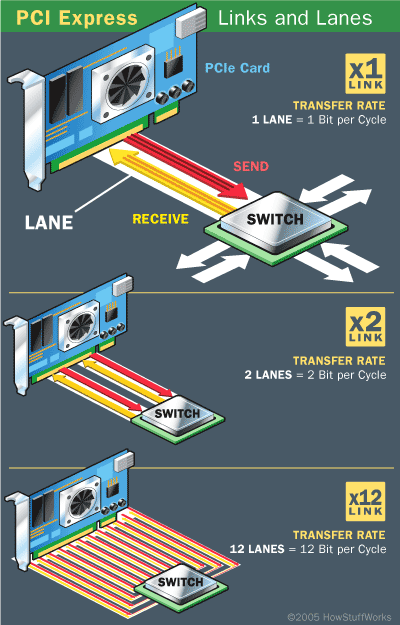
When the computer starts up, PCIe determines which devices are plugged into the motherboard. It then identifies the links between the devices, creating a map of where traffic will go and negotiating the width of each link. This identification of devices and connections is the same protocol PCI uses, so PCIe does not require any changes to software or operating systems.
当计算机启动的时候,PCIe确定哪些设备被插入到主板上。接下来,它标识设备之间的链接,创建一个交通路线图,并对每个链路的带宽进行协商。PCIe对设备及连接的识别跟PCI使用的是同一套协议,因此不需要软件或操作系统做任何修改。
Each lane of a PCI Express connection contains two pairs of wires -- one to send and one to receive. Packets of data move across the lane at a rate of one bit per cycle. A x1 connection, the smallest PCIe connection, has one lane made up of four wires. It carries one bit per cycle in each direction. A x2 link contains eight wires and transmits two bits at once, a x4 link transmits four bits, and so on. Other configurations are x12, x16 and x32.
PCIe连接的每一个通道包含两对导线,其中,在每一对导线中,一条负责发送,另一条负责接收。数据包以每个时钟周期1位的速率在通道上移动。最小的PCIe连接是x1连接,其通道中包含了4条导线,在每一个方向上,一个时钟周期传送一位。x2连接包含8条导线,每次发送两位; x4连接包含16条导线,每次发送四位; 以此类推。其他配置包括x12, x16和x32。
PCI Express is available for desktop and laptop PCs. Its use may lead to lower cost of motherboard production, since its connections contain fewer pins than PCI connections do. It also has the potential to support many devices, including Ethernet cards, USB 2 and video cards.
PCIe可用于台式机和笔记本电脑。使用PCIe会导致更低的主板生产成本,因为PCIe连接比PCI连接使用更少的引脚。PCIe还具有潜力支持多种设备,包括以太网卡、USB2和显卡。
But how can one serial connection be faster than the 32 wires of PCI or the 64 wires of PCIx? In the next section, we'll look at how PCIe is able to provide a vast amount of bandwidth in a serial format.
但是,一条串行连接是如何做到比32条导线的PCI或64条导线的PCIX更快的呢?下一节,我们将讲述PCIe能够以串行方式提供大量的带宽。
Two by Two The "x" in an "x16" connection stands for "by." PCIe connections are scalable
by one, by two, by four, and so on.
在"16x"连接中的"x"代表"by"。 PCIe连接的扩展通过 by one, bye two, by four等实现。
PCI Express Connection Speeds | PCIe 连接速度
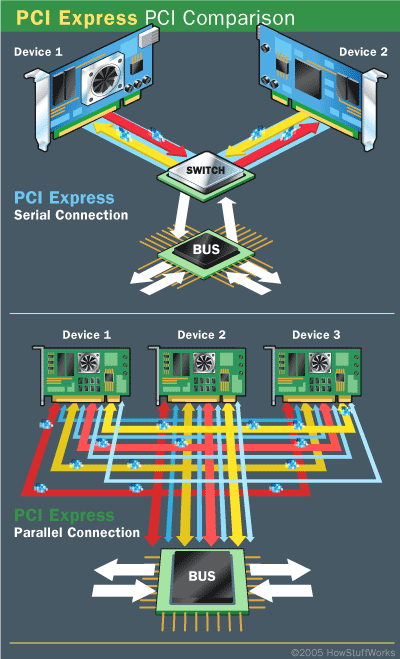
Devices using PCI share a common bus, but each device using PCI Express has its
own dedicated connection to the switch.
The 32-bit PCI bus has a maximum speed of 33 MHz, which allows a maximum of 133 MB of data to pass through the bus per second. The 64-bit PCI-X bus has twice the bus width of PCI. Different PCI-X specifications allow different rates of data transfer, anywhere from 512 MB to 1 GB of data per second.
32位PCI总线的最大速度为33MHz,每秒支持最多133MB的数据通过总线。64位PCI-X总线的总线宽度是PCI总线的两倍。不同的PCI-X规格支持不同的数据传输速率,从512MB/s到1GB/s都支持。
A single PCI Express lane, however, can handle 200 MB of traffic in each direction per second. A x16 PCIe connector can move an amazing 6.4 GB of data per second in each direction. At these speeds, a x1 connection can easily handle a gigabit Ethernet connection as well as audio and storage applications. A x16 connection can easily handle powerful graphics adapters.
单个PCIe通道在每一个方向上每秒可以传输200MB数据。一个x16的PCIe连接器可以在每一个方向上每秒传输(惊人)的6.4GB数据。在这种速度下,x1连接可以非常容易地处理千兆以太网连接以及音频和存储应用。处理功能强大的图形适配器,对x16连接来说,可以说是so easy.
How is this possible? A few simple advances have contributed to this massive jump in serial connection speed:
- Prioritization of data, which allows the system to move the most important data first and helps prevent bottlenecks
- Time-dependent (real-time) data transfers
- Improvements in the physical materials used to make the connections
- Better handshaking and error detection
- Better methods for breaking data into packets and putting the packets together again. Also, since each device has its own dedicated, point-to-point connection to the switch, signals from multiple sources no longer have to work their way through the same bus.
这怎么可能呢? 下面的几个简单的改进促成了串行连接在速度上的巨大飞跃:
- 对数据分配优先级,允许系统首先搬运最重要的数据,且有助于避免系统瓶颈
- 依赖于时间(实时)的数据传输
- 改进了连接使用的物理材料
- 更好的握手和错误检测机制
- 提供更好的方法将数据分解成包并将数据包重新组装起来。此外,由于每个设备都有自己专用的点对点连接,所以来自多个源的信号不再需要通过同一条总线来传递。
Slowing the Bus Interference and signal degradation are common in parallel connections.
Poor materials and crossover signal from nearby wires translate into noise,
which slows the connection down. The additional bandwidth of the PCI-X bus
means it can carry more data that can generate even more noise. The PCI
protocol also does not prioritize data, so more important data can get caught
in the bottleneck. Using the Accelerated Graphics Port (AGP) slot for video
cards removes a substantial amount of traffic, but not enough to compensate
for faster processors and I/O devices.
PCI Express and Advanced Graphics | PCIe和高级图形技术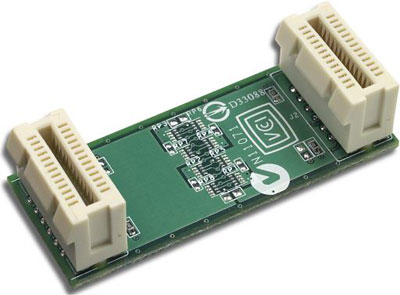
NVIDIA SLI link card
We've established that PCIe can eliminate the need for an AGP connection. A x16 PCIe slot can accommodate far more data per second than current AGP 8x connections allow. In addition, a x16 PCIe slot can supply 75 watts of power to the video card, as opposed to the 25watt/42 watt AGP 8x connection. But PCIe has even more impressive potential in store for the future of graphics technology.
我们已经知道了PCIe可以代替AGP连接。一个x16 PCIe插槽每秒可容纳的数据比目前的AGP 8x连接更多。此外,一个x16 PCIe插槽可以给显卡提供75瓦的功率,相对于25瓦/42瓦的AGP 8X的连接来说。在未来的图形技术中,PCIe甚至将迸发出更令人印象深刻的潜力。
With the right hardware, a motherboard with two x16 PCIe connections can support two graphics adapters at the same time. Several manufacturers are developing and releasing systems to take advantage of this feature: NVIDIA Scalable Link Interface (SLI): With an SLI-certified motherboard, two SLI graphics cards and an SLI connector, a user can put two video cards into the same system. The cards work together by splitting the screen in half. Each card controls half of the screen, and the connector makes sure that everything stays synchronized.
有了合适的硬件,一个有两个x16 PCIe连接的主板可以同时支持两个图形适配器。一些制造商正在利用这一特点开发和发布系统: NVIDIA的可扩展的链路接口(SLI)。有了SLI认证的主板、两个SLI显卡和一个SLI连接器,用户就可以把两个视频卡插入同一个系统。两个视频卡把屏幕分成两半,每个视频卡控制屏幕的一半,连接器确保所有的东西都保持同步。
ATI CrossFire: Two ATI Radeon® video cards, one with a "compositing engine" chip, plug into a compatible motherboard. ATI's technology focuses on image quality and does not require identical video cards, although high-performance systems must have identical cards. Crossfire divides up the work of rendering in one of three ways:
- splitting the screen in half and assigning one half to each card (called "scissoring")
- dividing up the screen into tiles (like a checkerboard) and having one card render the "white" tiles and the other render the "black" tiles
- having each card render alternate frames
ATI CrossFire: 两个ATI Radeon系列的视频卡,一个包含合成引擎芯片,插到一个兼容主板上。ATI技术侧重于图像质量,不需要完全相同的显卡,虽然高性能系统必须使用相同的显卡。 Crossfire使用如下三种方式之一对图像进行呈现:
- 将屏幕分成两半,每张视频卡分一半(称为“剪裁”)
- 把屏幕分成瓷砖(像棋盘),一张视频卡渲染“白色”瓷砖,另一张视频卡渲染“黑色”瓷砖
- 视频卡交替呈现每一帧
Alienware Video Array: Two off-the-shelf video cards combine with a Video Merger Hub and proprietary software. This system will use specialized cooling and power systems to handle all the extra heat and energy from the video cards. Alienware's technology may eventually support as many as four video cards.
Alienware 视频阵列: 通过Video Merger Hub合并两个off-the-shelf视频卡和专有的软件。该系统将使用专门的冷却系统来处理所有额外的热量和使用专门的电力系统给视频卡提供能量。Alienware公司的技术最多可以支持四个视频卡。
Since PCI, PCI-X and PCI Express are all compatible, all three can coexist indefinitely. So far, video cards have made the fastest transition to the PCIe format. Network and sound adapters, as well as other peripherals, have been slower in development. But since PCIe is compatible with current operating systems and can provide faster speeds, it is likely that it will eventually replace PCI as a PC standard. Gradually, PCI-based cards will become obsolete.
由于PCI、PCI-X和PCIe保持兼容,所有它们三个可以共存下去。到目前为止,视频卡已经快速转换到PCIe上。网卡和声卡及其他外围设备的开发速度较慢一些。但由于PCIe与当前的操作系统兼容,可以提供更快的速度,它最终将取代PCI作为PC标准。长此以往,PCI卡将成为历史。
For more information about PCI Express and related topics, check out the links on the next page.
有关PCIe的更多信息和话题,请参见下一页的链接。
Sizing Up Smaller PCIe cards will fit into larger PCIe slots. The computer simply
ignores the extra connections. For example, a x4 card can plug into a x16
slot. A x16 card, however, would be too big for a x4 slot.
Lots More Information
Related Articles
- How AGP Works
- How the Personal Computer Works
- How PCI Works
- How Ethernet Works
- How Bits and Bytes Work
More Great Links
- Understanding PCI Express
- PCI Express: An Overview: Page 1
- PCI Express for Graphics
- IBM Redbooks | Introduction to PCI Express
- Intel® Developer Network for PCI Express Architecture
Sources
- "Advanced Switching for PCI Express Architecture." Intel. http://www.intel.com/technology/pciexpress/devnet/ AdvancedSwitching.pdf
- Bhat, Ajay V. "What Is PCI Express?" Desktop Architecture Labs, Intel. http://www.intel.com/technology/pciexpress/devnet/docs/ WhatisPCIExpress.pdf
- Campbell, John. "PCI Express Explained." CoolTechZone, August 19, 2004. http://www.cooltechzone.com/index.php?option=content&task= view&id=506&Itemid=0
- Fisher, Ken. "PCI Express launched in time for the future." Ars Technica, June 24, 2004. http://arstechnica.com/news.ars/post/20040621-3911.html
- Fisher, Ken. "Alienware Announces Dual PCI-Express Graphics Subsystem." Ars Technica, May 12, 2004. http://arstechnica.com/news/posts/1084398037.html
- "Introduction to PCI Express." PC Stats. http://www.pcstats.com/articleview.cfm?articleid=1087&page=2
- PCI Express FAQ. PCI-SIG. http://www.pcisig.com/news_room/faqs/faq_express/pciexpress_faq.pdf
- "PCI Express Overview." Intel, October, 2003. http://www.intel.com/technology/pciexpress/devnet/docs/ PCI-Express-Overview-Oct2003.pdf
- Tong, Terren. "A Look at PCI Express." Neoseeker, April 21, 2004. http://www.neoseeker.com/Articles/Hardware/Features/pciexpresstech/
- Wasson, Scott. "NVIDIA's SLI Resurrects GPU Teaming." The Tech Report, June 28, 2004. http://techreport.com/etc/2004q2/nvidia-sli/index.x?pg=1"
[中英对照]How PCI Express Works | PCIe工作原理的更多相关文章
- [中英对照]How PCI Works | PCI工作原理
How PCI Works | PCI工作原理 Your computer's components work together through a bus. Learn about the PCI ...
- [中英对照]Introduction to DPDK: Architecture and Principles | DPDK概论: 体系结构与实现原理
[中英对照]Introduction to DPDK: Architecture and Principles | DPDK概论: 体系结构与实现原理 Introduction to DPDK: ...
- 【论文翻译】NIN层论文中英对照翻译--(Network In Network)
[论文翻译]NIN层论文中英对照翻译--(Network In Network) [开始时间]2018.09.27 [完成时间]2018.10.03 [论文翻译]NIN层论文中英对照翻译--(Netw ...
- eclipse菜单解释及中英对照《二》
上篇文章主要介绍了eclipse中每个大的标题下的中英文及其用法. 感谢http://blog.csdn.net/li_jinjian2005/article/details/2831641这个博主. ...
- eclipse菜单解释及中英对照
在使用Eclipse作为开发工具的时候,建议使用英文版本的(直接百度从官网下就行,这里不详细描述,如果有问题,咱们私聊).虽然中文版本的对于和我一样对英文是小白的看起来特别爽,但是公司大多是英文版本的 ...
- [转]从普通DLL中导出C++类 – dllexport和dllimport的使用方法(中英对照、附注解)
这几天写几个小程序练手,在准备将一个类导出时,发现还真不知道如果不用MFC的扩展DLL,是怎么导出的.但我知道dllexport可以导出函数和变量,而且MFC扩展DLL就算是使用了MFC的功能,但 ...
- webstorm快捷键 webstorm keymap内置快捷键英文翻译、中英对照说明
20160114参考网络上的快捷键,整理自己常用的: 查找/代替shift+shift 快速搜索所有文件,简便ctrl+shift+N 通过文件名快速查找工程内的文件(必记)ctrl+shift+al ...
- 知识:CSS 词汇表(中英对照)_CSS Vocabulary
注释(Comment) 语句(Statement) 规则集(Rule-set) At 规则(At-rule) 媒体查询(Media query) 媒体查询列表(Media query list) 媒体 ...
- HALCON中的算子大全(中英对照)
HALCON中的算子大全(中英对照) Chapter 1 :Classification1.1 Gaussian-Mixture-Models1.add_sample_class_gmm功能:把一个训 ...
随机推荐
- java 传参数时 类型后跟 3个点 "..." 的意义
对照代码和运行结果便知"..." 的意义 import java.util.ArrayList; public class StringDemo { public static v ...
- Ubuntu 16.04.2 LTS 安装 jdk1.6 和 tomcat6 (一)
java和tomcat环境配置已经有很多教程和文章,最近项目需要配置Ubuntu 16.04.2下的古老的java6和tomcat 6,遇到小坑,特记录和分享. 网上的教程不是太新,就是太老,还有一些 ...
- 在Windows Server 2008上部署免费的https证书
背景 后web时代,https加密的重要性不言而喻.主流浏览器均对http站点标记不安全,敦促web服务提供商尽快升级至https. 原先的https证书多由各大域名服务商提供,动辄成千上万的部署证书 ...
- uwp获取版本信息win10 VersionInfo
using Windows.System.Profile; Después vamos a agregar una propiedad que va a contener un mensaje con ...
- WebService-php- 1(16)
最近看了挺多关于php中webservice的资料,感谢燕十八的分享,帮助了我构建服务端的过程.将学习笔记记录如下,其中包含燕十八的笔记. WebService 1 快速了解WebService 通俗 ...
- Mybatis框架 使用接口Mapper实现数据库的crud操作
Mybatis的Mapper接口方式实现简单crud操作: 1.创建实体类 与数据库对应 我的实体类是<Student> package com.hxzy.mybatis.pojo; ...
- 小A的旅行(绿豆蛙的归宿)【期望DP】
Description 给出一个有向无环的连通图,起点为1,终点为N,每条边都有一个长度.小A从起点出发,走向终点.到达每一个顶点时,如果有K条离开该点的道路,小A可以选择任意一条道路离开该点,并且走 ...
- java使用memcached2--集群部署
一.集群安装 1.编译安装magent-0.5到/usr/local/下 # cd /usr/local # mkdir magent # cd magent/ # wget http://memag ...
- [Swift实际操作]八、实用进阶-(3)闭包在定时任务、动画和线程中的使用实际操作
闭包的使用相当广泛,它是可以在代码中被传递和引用的具有独立功能的模块.双击打开之前创建的空白项目.本文将演示闭包在定时任务.动画和线程中的使用.在左侧的项目导航区,打开视图控制器的代码文件:ViewC ...
- SpringMvc拦截器运行原理。
首先,先简单的说一下怎么配置SpringMvc的拦截器. 分两步,第一步先定义一个类,实现HandlerInterceptor接口. import javax.servlet.http.HttpSer ...
