HCNA实验OSPF基础
1、拓扑图
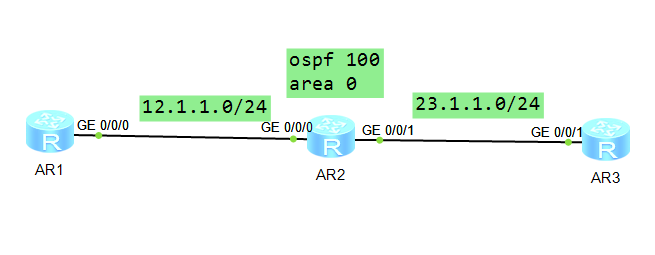
方法:
- 1.配置接口IP
- 2.配置OSPF协议:
- [R2]ospf 100
- [R2-ospf-100]area 0
- [R2-ospf-100-area-0.0.0.0]network 12.1.1.0 0.0.0.255
- [R2-ospf-100-area-0.0.0.0]network 23.1.1.0 0.0.0.255
- [R2-ospf-100-area-0.0.0.0]quit
2、R1配置
- The device is running!
- ####################
- <Huawei>
- Dec ::-: Huawei %%01IFPDT//IF_STATE(l)[]:Interface GigabitEt
- hernet0// has turned into UP state.
- <Huawei>sys
- Enter system view, return user view with Ctrl+Z.
- [Huawei]sysn R1
- [R1]int
- [R1]interface g0//
- [R1-GigabitEthernet0//]ip add 12.1.1.1
- Dec ::-: R1 %%01IFNET//LINK_STATE(l)[]:The line protocol IP
- on the interface GigabitEthernet0// has entered the UP state.
- [R1-GigabitEthernet0//]q
- [R1]
- [R1]
- [R1]
- [R1]osfp
- ^
- Error: Unrecognized command found at '^' position.
- [R1]os
- [R1]ospf
- [R1-ospf-]are
- [R1-ospf-]area
- [R1-ospf--area-0.0.0.0]net
- [R1-ospf--area-0.0.0.0]network 12.1.1.0 0.0.0.255
- [R1-ospf--area-0.0.0.0]q
- [R1-ospf-]q
- [R1]
- Dec ::-: R1 %%01OSPF//NBR_CHANGE_E(l)[]:Neighbor changes eve
- nt: neighbor status changed. (ProcessId=, NeighborAddress=2.1.1.12, Neighbo
- rEvent=HelloReceived, NeighborPreviousState=Down, NeighborCurrentState=Init)
- [R1]
- Dec ::-: R1 %%01OSPF//NBR_CHANGE_E(l)[]:Neighbor changes eve
- nt: neighbor status changed. (ProcessId=, NeighborAddress=2.1.1.12, Neighbo
- rEvent=2WayReceived, NeighborPreviousState=Init, NeighborCurrentState=ExStart)
- [R1]
- Dec ::-: R1 %%01OSPF//NBR_CHANGE_E(l)[]:Neighbor changes eve
- nt: neighbor status changed. (ProcessId=, NeighborAddress=2.1.1.12, Neighbo
- rEvent=NegotiationDone, NeighborPreviousState=ExStart, NeighborCurrentState=Exch
- ange)
- [R1]
- Dec ::-: R1 %%01OSPF//NBR_CHANGE_E(l)[]:Neighbor changes eve
- nt: neighbor status changed. (ProcessId=, NeighborAddress=2.1.1.12, Neighbo
- rEvent=ExchangeDone, NeighborPreviousState=Exchange, NeighborCurrentState=Loadin
- g)
- [R1]
- Dec ::-: R1 %%01OSPF//NBR_CHANGE_E(l)[]:Neighbor changes eve
- nt: neighbor status changed. (ProcessId=, NeighborAddress=2.1.1.12, Neighbo
- rEvent=LoadingDone, NeighborPreviousState=Loading, NeighborCurrentState=Full)
- [R1]
- Please check whether system data has been changed, and save data in time
- Configuration console time out, please press any key to log on
3、R2配置
- The device is running!
- ######
- <Huawei>sys
- Enter system view, return user view with Ctrl+Z.
- [Huawei]sysn R2
- [R2]int
- [R2]interface g0//
- [R2-GigabitEthernet0//]ip add 12.1.1.2
- Dec ::-: R2 %%01IFNET//LINK_STATE(l)[]:The line protocol IP
- on the interface GigabitEthernet0// has entered the UP state.
- [R2-GigabitEthernet0//]
- [R2-GigabitEthernet0//]int
- [R2-GigabitEthernet0//]int g0//
- [R2-GigabitEthernet0//]ip add 23.1.1.2
- Dec ::-: R2 %%01IFNET//LINK_STATE(l)[]:The line protocol IP
- on the interface GigabitEthernet0// has entered the UP state.
- [R2-GigabitEthernet0//]q
- [R2]osf
- [R2]osp
- [R2]ospf
- [R2-ospf-]are
- [R2-ospf-]area
- [R2-ospf--area-0.0.0.0]net
- [R2-ospf--area-0.0.0.0]network 12.1.1.0 0.0.0.255
- [R2-ospf--area-0.0.0.0]
- Dec ::-: R2 %%01OSPF//NBR_CHANGE_E(l)[]:Neighbor changes eve
- nt: neighbor status changed. (ProcessId=, NeighborAddress=1.1.1.12, Neighbo
- rEvent=HelloReceived, NeighborPreviousState=Down, NeighborCurrentState=Init)
- [R2-ospf--area-0.0.0.0]
- Dec ::-: R2 %%01OSPF//NBR_CHANGE_E(l)[]:Neighbor changes eve
- nt: neighbor status changed. (ProcessId=, NeighborAddress=1.1.1.12, Neighbo
- rEvent=2WayReceived, NeighborPreviousState=Init, NeighborCurrentState=2Way)
- [R2-ospf--area-0.0.0.0]
- Dec ::-: R2 %%01OSPF//NBR_CHANGE_E(l)[]:Neighbor changes eve
- nt: neighbor status changed. (ProcessId=, NeighborAddress=1.1.1.12, Neighbo
- rEvent=AdjOk?, NeighborPreviousState=2Way, NeighborCurrentState=ExStart)
- [R2-ospf--area-0.0.0.0]
- Dec ::-: R2 %%01OSPF//NBR_CHANGE_E(l)[]:Neighbor changes eve
- nt: neighbor status changed. (ProcessId=, NeighborAddress=1.1.1.12, Neighbo
- rEvent=NegotiationDone, NeighborPreviousState=ExStart, NeighborCurrentState=Exch
- ange)
- [R2-ospf--area-0.0.0.0]
- Dec ::-: R2 %%01OSPF//NBR_CHANGE_E(l)[]:Neighbor changes eve
- nt: neighbor status changed. (ProcessId=, NeighborAddress=1.1.1.12, Neighbo
- rEvent=ExchangeDone, NeighborPreviousState=Exchange, NeighborCurrentState=Loadin
- g)
- [R2-ospf--area-0.0.0.0]
- Dec ::-: R2 %%01OSPF//NBR_CHANGE_E(l)[]:Neighbor changes eve
- nt: neighbor status changed. (ProcessId=, NeighborAddress=1.1.1.12, Neighbo
- rEvent=LoadingDone, NeighborPreviousState=Loading, NeighborCurrentState=Full)
- [R2-ospf--area-0.0.0.0]
- [R2-ospf--area-0.0.0.0]net
- [R2-ospf--area-0.0.0.0]network 23.1.1.0 0.0.0.255
- [R2-ospf--area-0.0.0.0]q
- [R2-ospf-]q
- [R2]
- Dec ::-: R2 %%01OSPF//NBR_CHANGE_E(l)[]:Neighbor changes ev
- ent: neighbor status changed. (ProcessId=, NeighborAddress=3.1.1.23, Neighb
- orEvent=HelloReceived, NeighborPreviousState=Down, NeighborCurrentState=Init)
- [R2]
- Dec ::-: R2 %%01OSPF//NBR_CHANGE_E(l)[]:Neighbor changes ev
- ent: neighbor status changed. (ProcessId=, NeighborAddress=3.1.1.23, Neighb
- orEvent=2WayReceived, NeighborPreviousState=Init, NeighborCurrentState=ExStart)
- [R2]
- Dec ::-: R2 %%01OSPF//NBR_CHANGE_E(l)[]:Neighbor changes ev
- ent: neighbor status changed. (ProcessId=, NeighborAddress=3.1.1.23, Neighb
- orEvent=NegotiationDone, NeighborPreviousState=ExStart, NeighborCurrentState=Exc
- hange)
- [R2]
- Dec ::-: R2 %%01OSPF//NBR_CHANGE_E(l)[]:Neighbor changes ev
- ent: neighbor status changed. (ProcessId=, NeighborAddress=3.1.1.23, Neighb
- orEvent=ExchangeDone, NeighborPreviousState=Exchange, NeighborCurrentState=Loadi
- ng)
- [R2]
- Dec ::-: R2 %%01OSPF//NBR_CHANGE_E(l)[]:Neighbor changes ev
- ent: neighbor status changed. (ProcessId=, NeighborAddress=3.1.1.23, Neighb
- orEvent=LoadingDone, NeighborPreviousState=Loading, NeighborCurrentState=Full)
- [R2]
4、R3配置
- The device is running!
- ######################
- <Huawei>sys
- Enter system view, return user view with Ctrl+Z.
- [Huawei]sysname
- ^
- Error:Incomplete command found at '^' position.
- [Huawei]sysname R3
- [R3]int
- [R3]interface g0//
- [R3-GigabitEthernet0//]ip add 23.1.1.3
- Dec ::-: R3 %%01IFNET//LINK_STATE(l)[]:The line protocol IP
- on the interface GigabitEthernet0// has entered the UP state.
- [R3-GigabitEthernet0//]q
- [R3]os
- [R3]ospf
- [R3-ospf-]ar
- [R3-ospf-]are
- [R3-ospf-]area
- [R3-ospf--area-0.0.0.0]net
- [R3-ospf--area-0.0.0.0]network 23.1.1.0 0.0.0.255
- [R3-ospf--area-0.0.0.0]
- Dec ::-: R3 %%01OSPF//NBR_CHANGE_E(l)[]:Neighbor changes eve
- nt: neighbor status changed. (ProcessId=, NeighborAddress=2.1.1.23, Neighbo
- rEvent=HelloReceived, NeighborPreviousState=Down, NeighborCurrentState=Init)
- [R3-ospf--area-0.0.0.0]
- Dec ::-: R3 %%01OSPF//NBR_CHANGE_E(l)[]:Neighbor changes eve
- nt: neighbor status changed. (ProcessId=, NeighborAddress=2.1.1.23, Neighbo
- rEvent=2WayReceived, NeighborPreviousState=Init, NeighborCurrentState=2Way)
- [R3-ospf--area-0.0.0.0]
- Dec ::-: R3 %%01OSPF//NBR_CHANGE_E(l)[]:Neighbor changes eve
- nt: neighbor status changed. (ProcessId=, NeighborAddress=2.1.1.23, Neighbo
- rEvent=AdjOk?, NeighborPreviousState=2Way, NeighborCurrentState=ExStart)
- [R3-ospf--area-0.0.0.0]
- Dec ::-: R3 %%01OSPF//NBR_CHANGE_E(l)[]:Neighbor changes eve
- nt: neighbor status changed. (ProcessId=, NeighborAddress=2.1.1.23, Neighbo
- rEvent=NegotiationDone, NeighborPreviousState=ExStart, NeighborCurrentState=Exch
- ange)
- [R3-ospf--area-0.0.0.0]
- Dec ::-: R3 %%01OSPF//NBR_CHANGE_E(l)[]:Neighbor changes eve
- nt: neighbor status changed. (ProcessId=, NeighborAddress=2.1.1.23, Neighbo
- rEvent=ExchangeDone, NeighborPreviousState=Exchange, NeighborCurrentState=Loadin
- g)
- [R3-ospf--area-0.0.0.0]
- Dec ::-: R3 %%01OSPF//NBR_CHANGE_E(l)[]:Neighbor changes eve
- nt: neighbor status changed. (ProcessId=, NeighborAddress=2.1.1.23, Neighbo
- rEvent=LoadingDone, NeighborPreviousState=Loading, NeighborCurrentState=Full)
- [R3-ospf--area-0.0.0.0]q
- [R3-ospf-]q
- [R3]
5、测试结果
R1
- <R1>dis ospf peer
- OSPF Process 100 with Router ID 12.1.1.1
Neighbors- Area 0.0.0.0 interface 12.1.1.1(GigabitEthernet0/0/0)'s neighbors
Router ID: 12.1.1.2 Address: 12.1.1.2
State: Full Mode:Nbr is Master Priority: 1
DR: 12.1.1.1 BDR: 12.1.1.2 MTU: 0
Dead timer due in 39 sec
Retrans timer interval: 5
Neighbor is up for 00:06:44
Authentication Sequence: [ 0 ]- <R1>dis ip rou
<R1>dis ip routing-table
Route Flags: R - relay, D - download to fib
------------------------------------------------------------------------------
Routing Tables: Public
Destinations : 8 Routes : 8- Destination/Mask Proto Pre Cost Flags NextHop Interface
- 12.1.1.0/24 Direct 0 0 D 12.1.1.1 GigabitEthernet
0/0/0
12.1.1.1/32 Direct 0 0 D 127.0.0.1 GigabitEthernet
0/0/0
12.1.1.255/32 Direct 0 0 D 127.0.0.1 GigabitEthernet
0/0/0
23.1.1.0/24 OSPF 10 2 D 12.1.1.2 GigabitEthernet
0/0/0
127.0.0.0/8 Direct 0 0 D 127.0.0.1 InLoopBack0
127.0.0.1/32 Direct 0 0 D 127.0.0.1 InLoopBack0
127.255.255.255/32 Direct 0 0 D 127.0.0.1 InLoopBack0
255.255.255.255/32 Direct 0 0 D 127.0.0.1 InLoopBack0- <R1>dis ip rou
<R1>dis ip routing-table pro
<R1>dis ip routing-table protocol ospf
Route Flags: R - relay, D - download to fib
------------------------------------------------------------------------------
Public routing table : OSPF
Destinations : 1 Routes : 1- OSPF routing table status : <Active>
Destinations : 1 Routes : 1- Destination/Mask Proto Pre Cost Flags NextHop Interface
- 23.1.1.0/24 OSPF 10 2 D 12.1.1.2 GigabitEthernet
0/0/0- OSPF routing table status : <Inactive>
Destinations : 0 Routes : 0- <R1>
r2
- <R2>dis ospf peer
- OSPF Process with Router ID 12.1.1.2
- Neighbors
- Area 0.0.0.0 interface 12.1.1.2(GigabitEthernet0//)'s neighbors
- Router ID: 12.1.1.1 Address: 12.1.1.1
- State: Full Mode:Nbr is Slave Priority:
- DR: 12.1.1.1 BDR: 12.1.1.2 MTU:
- Dead timer due in sec
- Retrans timer interval:
- Neighbor is up for ::
- Authentication Sequence: [ ]
- Neighbors
- Area 0.0.0.0 interface 23.1.1.2(GigabitEthernet0//)'s neighbors
- Router ID: 23.1.1.3 Address: 23.1.1.3
- State: Full Mode:Nbr is Master Priority:
- DR: 23.1.1.2 BDR: 23.1.1.3 MTU:
- Dead timer due in sec
- Retrans timer interval:
- Neighbor is up for ::
- Authentication Sequence: [ ]
R3
- [R3]dis ip routing-table
- Route Flags: R - relay, D - download to fib
- ------------------------------------------------------------------------------
- Routing Tables: Public
- Destinations : 8 Routes : 8
- Destination/Mask Proto Pre Cost Flags NextHop Interface
- 12.1.1.0/24 OSPF 10 2 D 23.1.1.2 GigabitEthernet
- 0/0/1
- 23.1.1.0/24 Direct 0 0 D 23.1.1.3 GigabitEthernet
- 0/0/1
- 23.1.1.3/32 Direct 0 0 D 127.0.0.1 GigabitEthernet
- 0/0/1
- 23.1.1.255/32 Direct 0 0 D 127.0.0.1 GigabitEthernet
- 0/0/1
- 127.0.0.0/8 Direct 0 0 D 127.0.0.1 InLoopBack0
- 127.0.0.1/32 Direct 0 0 D 127.0.0.1 InLoopBack0
- 127.255.255.255/32 Direct 0 0 D 127.0.0.1 InLoopBack0
- 255.255.255.255/32 Direct 0 0 D 127.0.0.1 InLoopBack0
- [R3]dis ospf pee
- [R3]dis ospf peer
- OSPF Process 100 with Router ID 23.1.1.3
- Neighbors
- Area 0.0.0.0 interface 23.1.1.3(GigabitEthernet0/0/1)'s neighbors
- Router ID: 12.1.1.2 Address: 23.1.1.2
- State: Full Mode:Nbr is Slave Priority: 1
- DR: 23.1.1.2 BDR: 23.1.1.3 MTU: 0
- Dead timer due in 38 sec
- Retrans timer interval: 5
- Neighbor is up for 00:08:44
- Authentication Sequence: [ 0 ]
- [R3]dis ip rou
- [R3]dis ip routing-table pr
- [R3]dis ip routing-table protocol ospf
- Route Flags: R - relay, D - download to fib
- ------------------------------------------------------------------------------
- Public routing table : OSPF
- Destinations : 1 Routes : 1
- OSPF routing table status : <Active>
- Destinations : 1 Routes : 1
- Destination/Mask Proto Pre Cost Flags NextHop Interface
- 2.1.1.0/24 OSPF 10 2 D 23.1.1.2 GigabitEthernet
- 0/0/1
- OSPF routing table status : <Inactive>
- Destinations : 0 Routes : 0
HCNA实验OSPF基础的更多相关文章
- OSPF基础介绍
OSPF基础介绍 一.RIP的缺陷 1.以跳数评估的路由并非最优路径 2.最大跳数16导致网络尺度小 3.收敛速度慢 4.更新发送全部路由表浪费网络资源 二.OSPF基本原理 1.什么是OSPF a& ...
- OSPF 基础实验
一.环境准备 1. 软件:GNS3 2. 路由:c7200 二.实验操作 实验要求: 1.掌握多区域的 OSPF 配置方法. 2.区别不同区域的路由. 3.掌握 OSPF 的路由汇总配置. 4.掌握 ...
- HCNA Routing&Switching之动态路由协议OSPF基础(二)
前文我们主要了解了OSPF的区域.区域分类.路由器类型.OSPF的核心工作流程,回顾请参考:https://www.cnblogs.com/qiuhom-1874/p/15025533.html:今天 ...
- HCNA Routing&Switching之动态路由协议OSPF基础(一)
前文我们了解了基于路径矢量算法的动态路由协议RIP防环以及度量值的修改相关话题,回顾请参考https://www.cnblogs.com/qiuhom-1874/p/15012895.html:今天我 ...
- 实验楼实验——LINUX基础入门
第一节 Linux简介 一.Linux的历史: 1965 年,Bell 实验室.MIT.GE(通用电气公司)准备开发 Multics 系统,为了同时支持 300 个终端访问主机,但是 1969 年失败 ...
- 路由器基础配置之ospf基础配置
我们将以上面的拓扑图进行本次ospf的实验,目的是能当三台pc机互通 先配置好pc机的IP地址,注意一定要给pc机设置好网关,接下来配置路由器的IP地址 router4 enable 进入特权模式 c ...
- Linux 实验一 基础实践
Linux 实践一 1:软件源的维护方法 删掉DEB打头的 在命令行中输入命令时,可以用命令补全的方法. 下载完成后,使用sudo dpkg-i skype.deb 来完成安装. 2:掌握Linux ...
- HCNA修改OSPF基准带宽
1.拓扑图 2.R1配置ip开启OSPF The device is running! <Huawei>sysEnter system view, return user view wit ...
- java实验程序基础中的问题总结 java图形化界面
一,课程中的问题 1,知道程序实现的大体框架,但是不能具体到每一个细节,这需要平时的积累. 2,在不同文件夹中定义的类之间有没有联系,类与类之间可以通过接口相互联系. 3,如何在一个对话框中显示文本, ...
随机推荐
- 把磁力下载站改为python系统
已经一年半载没有写博客了,搞得上来不知道写些什么. 索马里影视下载 WWW.IBMID.COM 现在用的是CENTOS 7 系统, 经历了多次点技术变更.开源版本使用了django网站框架重写,之 ...
- Jmeter4.0----HTTP Cookie管理器(9)
1.说明 在脚本编写的过程中,我们常常会遇到用户登录之后的相关操作,但是又不想去通过脚本先模拟用户登录,再使用cookie值保持登录,做后续的操作的情况下,我们就会用到HTTP Cookie管理. H ...
- window.open打开窗口的几种方式
1. 在当前窗口打开百度,并且使URL地址出现在搜索栏中. window.open("http://www.baidu.com/", "_search"); w ...
- Immutable-不变模式与不变类
不变模式的定义 一个对象在创建之后就不再变化,就是所谓的不变模式(Immutable Pattern): 一般来讲,一个对象要么就是可变对象(Mutable Object),要么就是不变模式(Immu ...
- 【JAVA】重载和重写的区别
重写(Overriding) 重写规则 1. 参数列表:必须与被重写方法的参数列表完全匹配. 2. 返回类型:必须与超类中被重写的方法中声明的返回类型或子类型完全相同 3. 访问级别:一定不能比被 ...
- TOJ 2119 Tangled in Cables
描述 You are the owner of SmallCableCo and have purchased the franchise rights for a small town. Unfor ...
- 4.爬虫 requests库讲解 GET请求 POST请求 响应
requests库相比于urllib库更好用!!! 0.各种请求方式 import requests requests.post('http://httpbin.org/post') requests ...
- nyoj 47——过河问题——————【贪心】
过河问题 时间限制:1000 ms | 内存限制:65535 KB 难度:5 描述 在漆黑的夜里,N位旅行者来到了一座狭窄而且没有护栏的桥边.如果不借助手电筒的话,大家是无论如何也不敢过桥去的 ...
- CF 303C——Minimum Modular——————【剪枝】
Minimum Modular time limit per test 2 seconds memory limit per test 256 megabytes input standard inp ...
- 白话SpringCloud | 第六章:Hystrix监控面板及数据聚合(Turbine)
前言 前面一章,我们讲解了如何整合Hystrix.而在实际情况下,使用了Hystrix的同时,还会对其进行实时的数据监控,反馈各类指标数据.今天我们就将讲解下Hystrix Dashboard和Tur ...
