【Thrift一】Thrift安装部署
Thrift安装部署
下载源码包
wget http://apache.fayea.com/thrift/0.9.3/thrift-0.9.3.tar.gz
安装g++
centos:yum install gcc gcc-c++
如果没有安装g++,无法编译
解压Thrift安装包
tar -xvf thrift-0.9.3.tar.gz
安装boost开发工具
进入thrift-0.9.3目录
运行命令:
yum install boost-devel.x86_64运行命令:
yum install boost-devel-static运行命令:
./configure --with-cpp --with-boost --with-python --without-csharp --with-java --without-erlang --without-perl --with-php --without-php_extension --without-ruby --without-haskell --without-go编译,命令:
make编译完成之后安装,命令:
make install出现
thrift命令提示表示Thrift安装成功
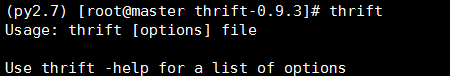
测试(python版)
- 创建RecSys.thrift文件
service RecSys {
string rec_data(1:string data)
}
- 创建server.py文件
#! /usr/bin/env python
# -*- coding: utf-8 -*-
import sys
sys.path.append('gen-py')
from thrift.transport import TSocket
from thrift.transport import TTransport
from thrift.protocol import TBinaryProtocol
from thrift.server import TServer
from RecSys import RecSys
from RecSys.ttypes import *
class RecSysHandler(RecSys.Iface):
def rec_data(self, a):
print "Receive: %s" %(a)
return "ok"
if __name__ == "__main__":
# 实例化handler
handler = RecSysHandler()
# 设置processor
processor = RecSys.Processor(handler)
# 设置端口
transport = TSocket.TServerSocket('localhost', port=9900)
# 设置传输层
tfactory = TTransport.TBufferedTransportFactory()
# 设置传输协议
pfactory = TBinaryProtocol.TBinaryProtocolFactory()
server = TServer.TThreadedServer(processor, transport, tfactory, pfactory)
print 'Starting the server...'
server.serve()
print 'done'
- 创建client.py文件
#! /usr/bin/env python
# -*- coding: utf-8 -*-
import sys
sys.path.append("gen-py") // 将第4步骤产生的目录加载进来
from thrift import Thrift
from thrift.transport import TSocket
from thrift.transport import TTransport
from thrift.protocol import TBinaryProtocol
from RecSys import RecSys
# from demo.ttypes import *
try:
# Make Socket
# 建立socket, IP 和port要写对
transport = TSocket.TSocket('localhost', 9900)
# Buffering is critical. Raw sockets are very slow
# 选择传输层,这块要和服务器的设置一样
transport = TTransport.TBufferedTransport(transport)
# Wrap in a protocol
# 选择传输协议,这个也要和服务器保持一致,负责无法通信
protocol = TBinaryProtocol.TBinaryProtocol(transport)
client = RecSys.Client(protocol)
# Connect!
transport.open()
# Call server services
rst = client.rec_data("are you ok!")
print rst
# close transport
transport.close()
except Thrift.TException, ex:
print "%s" % (ex.message)
- 运行命令:
thrift --gen py RecSys.thrift运行完之后会在当前目录生成一个
gen-py的文件夹,里面有模块的名字之类的东西运行命令:
python server.py,启动服务端运行命令:
python client.py,启动客户端,并能收到服务端发出的信息
【Thrift一】Thrift安装部署的更多相关文章
- rpc框架之 thrift 学习 1 - 安装 及 hello world
thrift是一个facebook开源的高效RPC框架,其主要特点是跨语言及二进制高效传输(当然,除了二进制,也支持json等常用序列化机制),官网地址:http://thrift.apache.or ...
- thrift C++ Centos 安装
1.在官方下载thrift http://thrift.apache.org/download 这里下载thrift-0.11.0.tar.gz版本 2.如果想支持安装Cpp版本就需要先安装boost ...
- thrift多平台安装
thrift支持多语言的RPC,一直都想深入学习了解thrift,最近有空,就上网查了些资料,学习了一下,对它的使用有了一些了解.本篇是写thrift的安装,使用方法会另起一篇来写. 本文使用thri ...
- CentOS下SparkR安装部署:hadoop2.7.3+spark2.0.0+scale2.11.8+hive2.1.0
注:之前本人写了一篇SparkR的安装部署文章:SparkR安装部署及数据分析实例,当时SparkR项目还没正式入主Spark,需要自己下载SparkR安装包,但现在spark已经支持R接口,so更新 ...
- 日志采集框架Flume以及Flume的安装部署(一个分布式、可靠、和高可用的海量日志采集、聚合和传输的系统)
Flume支持众多的source和sink类型,详细手册可参考官方文档,更多source和sink组件 http://flume.apache.org/FlumeUserGuide.html Flum ...
- PRESTO安装部署和参数说明(一)
PRESTO部署和参数说明(一) 一,概要 在部署和使用presto的过程中,在此记录一下部署记录和使用记录以及需要注意的事项.本人使用的presto版本是0.214,3台redhat虚拟机.使用背景 ...
- Akka-CQRS(2)- 安装部署cassandra cluster,ubuntu-16.04.1-LTS and MacOS mojave
对于akka-cluster这样的分布式软件系统来说,选择配套的数据库类型也是比较讲究的,最好也是分布式的,如cassandra,能保证良好的HA特性.前面的例子里示范akka-persistence ...
- 一、tars简单介绍 二、tars 安装部署资料准备
1.github地址https://github.com/Tencent/Tars/ 2.tars是RPC开发框架,目前支持c++,java,nodejs,php 3.tars 在腾讯内部已经使用了快 ...
- Hive基础概念、安装部署与基本使用
1. Hive简介 1.1 什么是Hive Hives是基于Hadoop的一个数据仓库工具,可以将结构化的数据文件映射为一张数据库表,并提供类SQL查询功能. 1.2 为什么使用Hive ① 直接使用 ...
随机推荐
- linux下的动态链接库管理
LD_LIBRARY_PATH Linux环境变量名,该环境变量主要用于指定查找共享库(动态链接库)时除了默认路径之外的其他路径.(该路径在默认路径之前查找) 移植程序时的经常碰到需要使用一些特定的动 ...
- 开通cnblogs博客
开通博客,准备记录学习和开发过程
- 转:C函数调用理解
1 空函数 int main() { 00411360 push ebp ;压入ebp 00411361 mov ebp,esp ;ebp = esp,保留esp,待函数调用完再恢复,因为函数调用中肯 ...
- blog test
try my first blog by cnblog. i will record my learn experence in the future.
- C# winform 跨线程修改界面
我们可以使用invoke和bengininvoke invoke同步执行一个委托 begininvoke异步执行一个委托
- laravel + haproxy + https 后生成分页 url 非 https 解决办法
更合适的解决办法:在 AppServiceProvider boot 方法中使用 \URL::forceScheme('https'); 即可. 背景 近日对所有的客户都上线了 https ,本来在 ...
- OpenSSL.Net 在生产环境中无法正常加载的原因分析与解决 z
http://blog.csdn.net/wangjia184/article/details/6990098 http://www.openssl.org/ 在本地测试好好的代码部署到生产环境后,遇 ...
- 在Centos 7上安装Docker
在Centos 7上安装Docker 1.docker介绍 docker是类似于vmware的虚拟化软件,可以开发.容纳.运行应用程序的平台,在容器中安全的隔离运行应用程序. 2.Docker引擎 D ...
- Struts2的学习-属性驱动和模型驱动
1.新建空项目,并托管到码云 2.设立maven 3.设置pom.xml 4.建包 5.在java包里建立两个类 package com.nf.entity; public class User { ...
- Orchard Core 文档翻译 (七)Contents
CMS Modules »Contents Contents (OrchardCore.Contents) 此模块提供内容管理服务. Liquid 您可以使用“content ”属性从liquid 视 ...
