iOS 物流信息时间轴
timelineLogistics 是模仿淘宝物流信息时间轴界面的自定义View
准备工作
引入Masonry,YYkit库
- 使用了MAsonry进行布局
- 使用了YYkit中的YYLable进行富文本电话号码点击拨打电话
文件目录
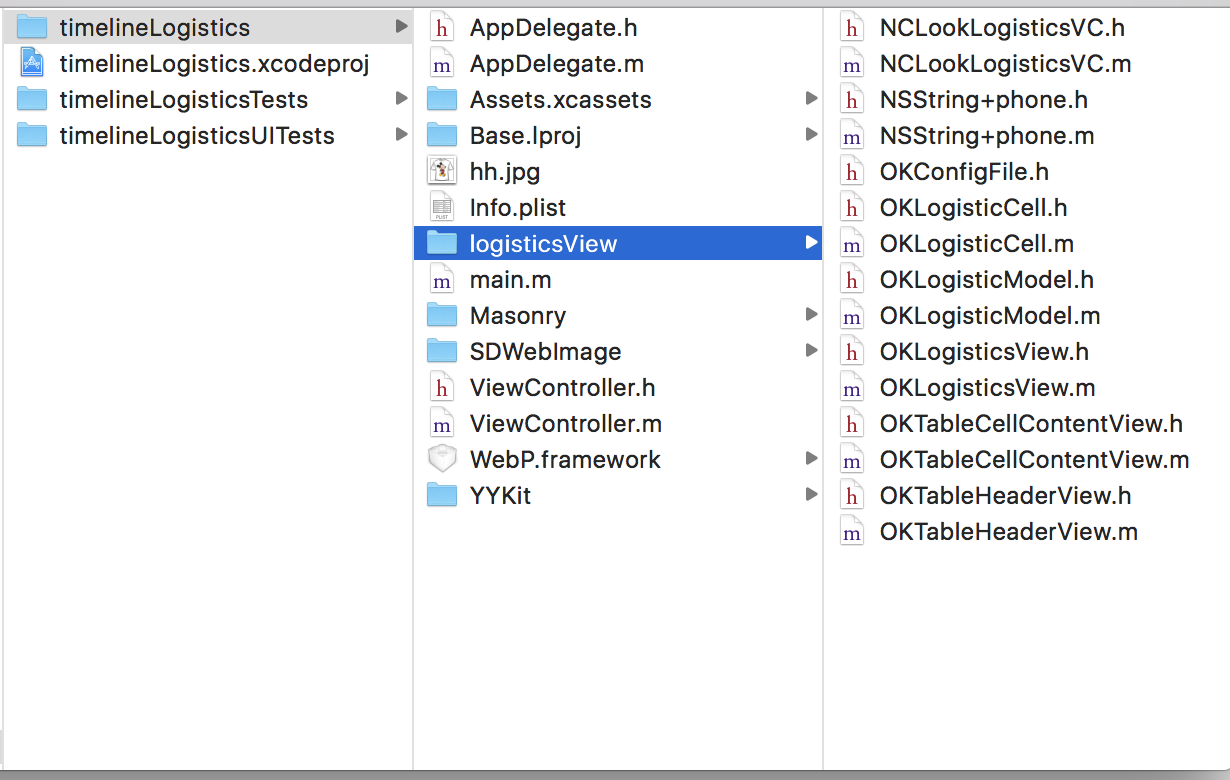
原理
1.自定义view
@interface OKLogisticsView : UIView
/**
运单号码
*/
@property (copy, nonatomic)NSString *number;
/**
承运公司
*/
@property (copy, nonatomic)NSString *company;
/**
官方电话
*/
@property (copy, nonatomic)NSString *phone;
/**
物流状态
*/
@property (nonatomic,copy) NSString * wltype;
/**
图片url
*/
@property (nonatomic,copy) NSString * imageUrl;
@property (strong, nonatomic)NSArray *datas;
@property (nonatomic,strong) OKTableHeaderView *header ;
- (instancetype)initWithDatas:(NSArray*)array;
- (void)reloadDataWithDatas:(NSArray *)array;
@end
设置自定义view的tableView的headView为自定义headView。
在自定义view 的set方法中为headview的属性赋值
- (void)setWltype:(NSString *)wltype {
_wltype = wltype;
self.header.wltype = wltype;
}
-(void)setNumber:(NSString *)number {
_number = number;
self.header.number = number;
}
- (void)setCompany:(NSString *)company {
_company = company;
self.header.company = company;
}
- (void)setPhone:(NSString *)phone {
_phone = phone;
self.header.phone = phone;
}
- (void)setImageUrl:(NSString *)imageUrl {
_imageUrl = imageUrl;
self.header.imageUrl = imageUrl;
}
** 对外提供的刷新数据方法**
- (void)setDatas:(NSArray *)datas {
if (_datas == datas) {
_datas = datas;
}
[self.table reloadData];
}
- (void)reloadDataWithDatas:(NSArray *)array {
[self.dataArray addObjectsFromArray:array];
[self.table reloadData];
}
2.在headview的set方法中赋值
- (void)setNumber:(NSString *)number {
_number = number;
self.numLabel.text = [NSString stringWithFormat:@"运单编号:%@",number];
}
- (void)setCompany:(NSString *)company {
_company = company;
self.comLabel.text = [NSString stringWithFormat:@"承运公司:%@",company];
}
- (void)setWltype:(NSString *)wltype {
_wltype = wltype;
NSMutableAttributedString *wlStr = [[NSMutableAttributedString alloc]initWithString:[NSString stringWithFormat:@"物流状态:%@",wltype]];
NSRange range = [[NSString stringWithFormat:@"物流状态:%@",wltype] rangeOfString: wltype];
[wlStr addAttribute:NSForegroundColorAttributeName value:nckColor(0x07A628) range:range];
self.type.attributedText = wlStr;
}
3.cell内部view为自定义view-OKTableCellContentView
在其内部实现正则匹配电话号码并进行拨打
- (void)reloadDataWithModel:(OKLogisticModel*)model {
NSRange stringRange = NSMakeRange(0, model.dsc.length);
//正则匹配
NSError *error;
NSRegularExpression *regexps = [NSRegularExpression regularExpressionWithPattern:PHONEREGULAR options:0 error:&error];
// 转为富文本
NSMutableAttributedString *dsc = [[NSMutableAttributedString alloc]initWithString:model.dsc];
// NSFontAttributeName
[dsc addAttribute:NSFontAttributeName value:[UIFont systemFontOfSize:12] range:NSMakeRange(0, model.dsc.length)];
if (self.currented) {
[dsc addAttribute:NSForegroundColorAttributeName value:OKRGBColor(7, 166, 40) range:NSMakeRange(0, model.dsc.length)];
}else {
[dsc addAttribute:NSForegroundColorAttributeName value:OKRGBColor(139, 139, 139) range:NSMakeRange(0, model.dsc.length)];
}
if (!error && regexps != nil) {
[regexps enumerateMatchesInString:model.dsc options:0 range:stringRange usingBlock:^(NSTextCheckingResult * _Nullable result, NSMatchingFlags flags, BOOL * _Nonnull stop) {
//可能为电话号码的字符串及其所在位置
NSMutableAttributedString *actionString = [[NSMutableAttributedString alloc]initWithString:[NSString stringWithFormat:@"%@",[model.dsc substringWithRange:result.range]]];
NSRange phoneRange = result.range;
//这里需要判断是否是电话号码,并添加链接
if ([NSString isMobilePhoneOrtelePhone:actionString.string]) {
[dsc setTextHighlightRange:phoneRange
color:nckColor(0x59A3E8)
backgroundColor:[UIColor whiteColor]
tapAction:^(UIView * _Nonnull containerView, NSAttributedString * _Nonnull text, NSRange range, CGRect rect) {
[self callPhoneThree:actionString.string];
}];
}
}];
}
self.infoLabel.attributedText = dsc;
self.dateLabel.text = model.date;
[self setNeedsDisplay];
}
4.在OKTableCellContentView的drawrect方法中进行竖线绘制
- (void)drawRect:(CGRect)rect {
// Drawing code
CGFloat height = self.bounds.size.height;
CGFloat cicleWith = self.currented?12:6;
// CGFloat shadowWith = cicleWith/3.0;
if (self.hasUpLine) {
UIBezierPath *topBezier = [UIBezierPath bezierPath];
[topBezier moveToPoint:CGPointMake(ok_leftSpace/2.0, 0)];
[topBezier addLineToPoint:CGPointMake(ok_leftSpace/2.0, height/2.0 - cicleWith/2.0 - cicleWith/6.0)];
topBezier.lineWidth = 1.0;
UIColor *stroke = OKRGBColor(185, 185, 185);
[stroke set];
[topBezier stroke];
}
if (self.currented) {
UIBezierPath *cicle = [UIBezierPath bezierPathWithOvalInRect:CGRectMake(ok_leftSpace/2.0 - cicleWith/2.0, height/2.0 - cicleWith/2.0, cicleWith, cicleWith)];
cicle.lineWidth = cicleWith/3.0;
UIColor *cColor = OKRGBAColor(7, 166, 40, 1.0);
[cColor set];
[cicle fill];
UIColor *shadowColor = OKRGBAColor(7, 166, 40, 0.5);
[shadowColor set];
[cicle stroke];
} else {
UIBezierPath *cicle = [UIBezierPath bezierPathWithOvalInRect:CGRectMake(ok_leftSpace/2.0-cicleWith/2.0, height/2.0 - cicleWith/2.0, cicleWith, cicleWith)];
UIColor *cColor = OKRGBColor(185, 185, 185);
[cColor set];
[cicle fill];
[cicle stroke];
}
if (self.hasDownLine) {
UIBezierPath *downBezier = [UIBezierPath bezierPath];
[downBezier moveToPoint:CGPointMake(ok_leftSpace/2.0, height/2.0 + cicleWith/2.0 + cicleWith/6.0)];
[downBezier addLineToPoint:CGPointMake(ok_leftSpace/2.0, height)];
downBezier.lineWidth = 1.0;
UIColor *stroke = OKRGBColor(185, 185, 185);
[stroke set];
[downBezier stroke];
}
}
使用
- 初始化数组
NSArray *titleArr = [NSArray arrayWithObjects:
@"[北京通州区杨庄公司锦园服务部]快件已被27号楼e站代签收",
@"[北京通州区杨庄公司]到达目的地网店,快件将很快进行派送" ,
@"[北京通州区杨庄公司]进行派件扫描;派送业务员:周志军;联系电话:13522464946",
@"[北京分拨中心]在分拨中心进行卸车扫描",
@"[浙江杭州分拨中心]在分拨中心进行称重扫描",
@"[浙江杭州下城区三里亭公司]进行揽件扫描",nil];
NSArray *timeArr = [NSArray arrayWithObjects:
@"2017-07-04 12:59:00",
@"2017-07-03 10:59:00",
@"2017-07-03 08:22:00",
@"2017-07-03 03:34:22",
@"2017-07-02 12:59:00",
@"2017-07-02 08:10:00",nil];
```
* 转为模型
``` objc
for (NSInteger i = titleArr.count-1;i>=0 ; i--)
{
OKLogisticModel * model = [[OKLogisticModel alloc]init];
model.dsc = [titleArr objectAtIndex:i];
model.date = [timeArr objectAtIndex:i];
[self.dataArry addObject:model];
}
```
* 初始化控制器
``` objc
OKLogisticsView * logis = [[OKLogisticsView alloc]initWithDatas:self.dataArry];
// 给headView赋值
logis.wltype=@"已签收";
logis.number = @"3908723967437";
logis.company = @"韵达快运";
logis.phone = @"400-821-6789";
logis.imageUrl = @"http://pic40.nipic.com/20140420/12064170_201114370112_2.jpg";
logis.frame = CGRectMake(0, 64, OKScreenWidth, OKScreenHeight-64);
[self.view addSubview:logis];
```
## 效果
iOS 物流信息时间轴
> 代码地址如下:<br>http://www.demodashi.com/demo/11958.html
> 注:本文著作权归作者,由demo大师代发,拒绝转载,转载需要作者授权iOS 物流信息时间轴的更多相关文章
- ios 物流时间轴,自动匹配电话号码,可点击拨打
http://www.code4app.com/thread-27587-1-1.html 资讯时间轴(折叠/展开) http://www.code4app.com/thread-32358-1-1. ...
- iOS最为简单时间轴(GZTimeLine)
概述 迄今为止最为简单的时间轴 :可以自定义(类似于美团的送餐信息) 详细 代码下载:http://www.demodashi.com/demo/10797.html 迄今为止 最为简单的时间轴 :可 ...
- iOS之TimeLine(时间轴)的实现
这是一个关于OC时间轴的简单实现,我认为重要的是思路. 感谢作者:Cyandev 的文章<iOS 实现时间线列表效果>给的思路.这里先附上Objective-C的代码实现,有时间再去试试S ...
- Android自定义指示器时间轴
指示器时间轴在外卖.购物类的APP里会经常用到,效果大概就像下面这样,看了网上很多文章,大都是自己绘制,太麻烦,其实通过ListView就可以实现. 在Activity关联的布局文件activit ...
- echart 时间轴、以及y轴值过大但是变化不大显示感觉不出变化的问题+弹出框拖动div事件
1.时间轴 echart 提供了一种图表,如果x轴是一个时间范围,并且是连续的,如果用传统的数据驱动会很慢,所以用时间轴的方式 function initCurve(_data){ var resul ...
- 海康、大华NVR网络硬盘录像机录像无插件全平台访问实现—录像回放时间轴功能实现方法
在之前的博文中我们有介绍方案*NVR硬件录像机web无插件播放方案(支持取特定时间段视频流)*:该片博文旨在介绍时间轴功能的实现和相关接口的调用: 时间轴样式展示: 问题分析 对于 时间轴的展示实现需 ...
- 08. Web大前端时代之:HTML5+CSS3入门系列 ~ QQ空间时间轴
Web大前端时代之:HTML5+CSS3入门系列:http://www.cnblogs.com/dunitian/p/5121725.html 大前端系列,主要就是使用CSS3.0来实现,注释我已经打 ...
- [原创]首次制作JQueryUI插件-Timeline时间轴
特点: 1. 支持多左右滚动,左右拖动. 2. 时间轴可上下两种显示方式. 3. 支持两种模式的平滑滚动/拖动. 4. 行压缩(后续版本此处可设置是否开启,上传的代码不带这个功能). 5. 支持hov ...
- SmohanTimeLine.js 酷炫的时间轴效果
展示地址 点此下载 原文出处 一.参数说明 item : '.item', //项目元素 top : 30, //与下一行的间距 pointWidth : 22, //时间点宽度 cornerWidt ...
随机推荐
- hit2739
好题,回路的问题一般都要转化为度数来做若原图的基图不连通,或者存在某个点的入度或出度为0则无解.统计所有点的入度出度之差di对于di>0的点,加边(s,i,di,0):对于di<0的点,加 ...
- onethink 插件模板定位
<?php // +---------------------------------------------------------------------- // | OneThink [ ...
- python3 while循环及for循环
yueer = 18 count = 0 while count < 3: yueerage = int(input('悦儿多大呢:')) if yueerage == yueer: print ...
- Android学习--广播机制
广播机制简介 Android的广播可以分为两种类型的,标准广播和有序的广播: 标准广播: 是一种完全异步执行的广播,在广播发出去之后,所有的广播接收器几乎是同一时接收到这条广播. 有序广播: 是一 ...
- Codeforces #439 Div2 E
#439 Div2 E 题意 给出二维平面,有多个询问: 把某一区域围起来(围墙之间无交点) 移除某一区域的围墙(此时保证围墙一定存在) 选定两个位置问是否可以互相到达 分析 看起来很复杂,其实这道题 ...
- 几何+暴力【p1959】 遗址[NOI导刊2009普及(6)]
题目描述--> P1959 遗址_NOI导刊2009普及(6) 普通方法分析: 因为题目要求是找最大正方形(如果是长方形更麻烦. 讲真,题目不难,耗时间! 根据题目要求,我们要找的是正方形. 我 ...
- ubuntu 16.04.1 LTS python 3.5.2安装
python 3.5.2安装-----------------------apt-get -y install build-essential checkinstallapt-get install ...
- 1.5(学习笔记)Cookie
一.Cookie简介 Cookie是网站发送的一小段数据,在用户访问浏览网站时通过浏览器存储在用户的计算机上. 主要用于记录一些用户状态信息,例如记录用户的账号,当前所在地等,根据这些信息网站 可以提 ...
- Exercise01_03
public class TuAn{ public static void main(String[] args){ System.out.println(" J A V V A" ...
- Java 输入框复用代码
1 int messageType=JOptionPane.INFORMATION_MESSAGE; String message=mines + " minutes is approxim ...
