多级下拉菜单zz
MultiLevelMultiSelectCombo (Silverlight)
Tharindu Nishad Patikirikorala, 14 Aug 2013 CPOL


5.00 (1 vote)
Rate:
vote 1vote 2vote 3vote 4vote 5
The MultiLevelMultiSelectCombo is an extension of the Silverlight combo box having capabilities to display hierarchical data and enable selection of multiple items.
 Is your email address OK? You are signed up for our newsletters but your email address is either unconfirmed, or has not been reconfirmed in a long time. Please click here to have a confirmation email sent so we can confirm your email address and start sending you newsletters again. Alternatively, you can update your subscriptions.
Is your email address OK? You are signed up for our newsletters but your email address is either unconfirmed, or has not been reconfirmed in a long time. Please click here to have a confirmation email sent so we can confirm your email address and start sending you newsletters again. Alternatively, you can update your subscriptions.
Introduction
The default combo box control that comes with Silverlight enables us to show a single level and there is no way to select multiple items from that list. This article presents a ComboBox control that can be used to display a set of selections based on hierarchal data and select multiple items from it, hence called asMultiLevelMultiSelectCombo.
Features and Settings
Let us look at the features of MultiLevelMultiSelectCombo.
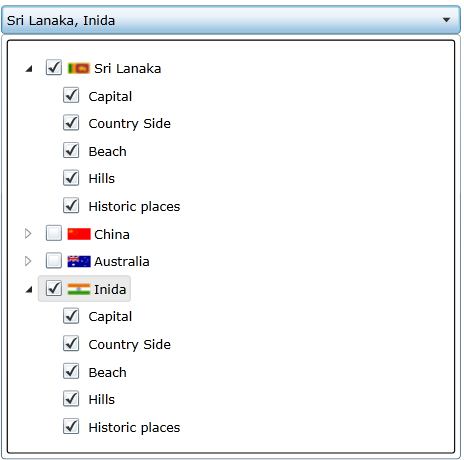
- Multilevel mode: the multiple selection capability with multiple levels.
- SelectAll mode: the multiple selection capability with multiple levels including select all option.
- Image mode: the multiple selection capability with multiple levels including images for each item.
- Enum mode: given an enum type, displays multi selection capabilities.
Implementation
This is a control designed to enable multiple selections, but still operate as a combo box control. In this implementation, the user control is designed with a combination of a combo box having aComboBox.ItemTemplate of the tree view. Tree view is suitable to display hierarchical data. AHierarchicalDataTemplate is used to display the required data and check boxes are used to enable the selection of multiple items form that hierarchy as follows:
 Collapse | Copy Code
Collapse | Copy Code
<sdk:hierarchicaldatatemplate x:key="TreeViewTemplate" itemssource="{Binding Path=ChildItemList}">
<grid horizontalalignment="Stretch">
<grid.columndefinitions>
<columndefinition width="Auto">
<columndefinition width="Auto">
<columndefinition width="Auto">
</columndefinition></columndefinition>
</columndefinition></grid.columndefinitions>
<checkbox grid.column="1" horizontalcontentalignment="Stretch"
ischecked="{Binding IsChecked, Mode=TwoWay}"
verticalalignment="Center" margin="3,0,0,0">
<stackpanel orientation="Horizontal">
<img source="{Binding Image}"
horizontalalignment="Center" margin="0" />
<textblock horizontalalignment="Stretch"
text="{Binding Display}" margin="3,0,0,0"
verticalalignment="Center">
</textblock></stackpanel>
</checkbox>
</grid>
</sdk:hierarchicaldatatemplate>
<combobox height="25" name="ItemListCombo">
<combobox.itemcontainerstyle>
<style targettype="ComboBoxItem">
<Setter Property="HorizontalContentAlignment" Value="Stretch"/>
</style>
</combobox.itemcontainerstyle>
<combobox.itemtemplate>
<datatemplate>
<sdk:treeview itemssource="{Binding Path=Tag,ElementName=ItemListCombo}"
itemtemplate="{StaticResource TreeViewTemplate}"
horizontalalignment="Stretch" horizontalcontentalignment="Stretch">
</sdk:treeview></datatemplate>
</combobox.itemtemplate>
</combobox>
Note that the combo box data source only has one item, which becomes the source to the tree view in that item.
Now, in order to expose custom properties for this control such as hierarchical data list and other configuration properties, DependencyProperties have been declared for each.
 Collapse | Copy Code
Collapse | Copy Code
public static readonly DependencyProperty ItemListProperty = DependencyProperty.Register("ItemList",
typeof(List<MultiSelectComboItem>), typeof(MultiLevelMultiSelectComboBox),
new PropertyMetadata((s, e) => ((MultiLevelMultiSelectComboBox)s).SetItemsSource()));
public List<MultiSelectComboItem> ItemList
{
get { return (List<MultiSelectComboItem>)GetValue(ItemListProperty); }
set { SetValue(ItemListProperty, value); }
}
Among the properties are:
ItemList: This is the desired hierarchical data to be displayed. Each item of this list should be of typeMultiSelectComboItem. It is important to note that when an item is checked, to trigger selections up and down the hierarchy, theParentandChildItemListproperties have to be assigned properly in eachMultiSelectComboItemincluded in theItemList. At the top most level, leaveParentas null and at the lowest level, leave theItemListas null (see the sample project).In the case of binding Enums, the user does not have to prepare a
MultiSelectComboItemlist. Instead, theEnumToMultiItemListConvertercan be used as follows, which will convert an Enum to aMultiSelectComboItemlist as follows.EnumCountryis an Enum Country exposed as a binding property in the DataContext. Collapse | Copy Code
Collapse | Copy CodeItemList="{Binding Path=EnumCountry, Converter={StaticResource EnumToMultiItemListConverter}}"SetSelectAll: If true, this property includes the Select All item in the list.SelectedList: Returns theMultiSelectComboItemlist with the selected items and their hierarchy. Use a LINQ query to list all selected items at different levels.
Use Cases
In this section, a XAML code snippet is presented in order to explain how to use this control.
 Collapse | Copy Code
Collapse | Copy Code
xmlns:control="clr-namespace:MultiLevelMultiSelectCombo"
<control:MultiLevelMultiSelectComboBox SelectedItemList="{Binding SelectedList, Mode=TwoWay}"
ItemList="{Binding Path=ComboAreaList,Mode=OneTime}"
Width="400" SetSelectAll="True"/>
http://www.codeproject.com/Tips/612864/MultiLevelMultiSelectCombo-Silverlight
多级下拉菜单zz的更多相关文章
- jquery实现多级下拉菜单
支持多种浏览器,体验效果:http://keleyi.com/keleyi/phtml/jqmenu/4.htm 多级菜单,理论上支持无限多的层级,文件结构非常简单的,以下是完整代码: <!DO ...
- 基于jQuery带图标的多级下拉菜单
之前为大家分享了很多导航菜单.今天我们要来分享一款很不错的jQuery左侧带小图标的多级下拉菜单,菜单是垂直的,每一个菜单项带有一个小图标,看起来非常专业.并且菜单支持无限极下拉,所以对各位Web开发 ...
- 一款多浏览器兼容的javascript多级下拉菜单
这个多级下拉菜单的脚本大小不到2K,带有动画效果,可以方便地支持多个实例,并且能良好兼容WordPress系统wp_list_cats和wp_list_pages生成的多级列表.要初始化一个菜单,只需 ...
- 小程序多级下拉菜单demo
小程序多级下拉菜单demo - CSDN博客 https://blog.csdn.net/github_39371177/article/details/80251211
- bootstrap多级下拉菜单
只需为下拉菜单的任意 <li> 元素添加 .dropdown-submenu 的类,并在该 <li> 元素下添加 .dropdown-menu 类的列表,就可以为该菜单项添加一 ...
- jQuery制作水平多级下拉菜单
本篇体验使用jQuery制作水平的.多级的.下拉菜单. 下拉菜单的html部分如下. <body> <nav class="main-nav"> <u ...
- android 多级下拉菜单实现教程
原创,如转载请标明链接:http://blog.csdn.net/q610098308/article/details/50333387 很多App,都有二级菜单出现,但android 本身实现的菜单 ...
- jquery多级下拉菜单
var menu = new Click('#menu',{target:'p',parent:'li',contr:'ul',way:0}); /* 参数说明: target : 点击事件发生在该元 ...
- struts ajax多级下拉菜单
先看项目截图: 看看要加入的jar包 除了struts核心的那个几个之外,我们还需要这两个 OK先看struts.xml <?xml version="1.0" encodi ...
随机推荐
- jq 全选和反选以及判断那条被选中
<body><div><input type="checkbox" id="a" />全选</div><d ...
- HTTP中302与301的区别以及在ASP.NET中如何实现
一.官方说法301,302 都是HTTP状态的编码,都代表着某个URL发生了转移,不同之处在于: 301 redirect: 301 代表永久性转移(Permanently Moved).302 re ...
- Ubuntu16.04 + Win 10 双系统 时间同步,启动项顺序,NumLock指示灯常亮
1. Ubuntu & win10 双系统时间同步: 先在ubuntu下更新一下时间,确保时间无误: sudo apt-get install ntpdate sudo ntpdate tim ...
- SQL语法中的JOIN类型
这个要弄明白哟..CROSS JOIN, NATURAL, INNER JOIN ,LEFT OUTER JOIN(LEFT JOIN) 等等....带LEFT,RIGHT的必为OUTER,所以OUT ...
- POJ3694 Network(Tarjan双联通分图 LCA 桥)
链接:http://poj.org/problem?id=3694 题意:给定一个有向连通图,每次增加一条边,求剩下的桥的数量. 思路: 给定一个无向连通图,添加一条u->v的边,求此边对图剩余 ...
- 恢复 git reset -hard 的误操作
有时候使用Git工作得小心翼翼,特别是涉及到一些高级操作,例如 reset, rebase 和 merge.甚至一些很小的操作,例如删除一个分支,我都担心数据丢失. 不 久之前,我在做一些大动作(re ...
- MD5与Base64的思考
MD5加密是对任意长的数据使用MD5哈稀算法散列为4个32位组,若格式化为ASCII字符则为16字符,若格式化16进制表示,则为32字符. (MD5的具体算法请参阅相关书籍和资料) MD5广泛用于数 ...
- JqueryEasyUI 解决IE下加载时页面错乱的问题 分类: JavaScript JqueryEasyUI 2014-09-20 09:50 545人阅读 评论(1) 收藏
问题描述: 一直觉得jqueryeasyui在IE下的渲染效果不大好,尤其刚进入页面时的加载,页面会出现布局错乱,虽然是一闪而过,但是给用户的体验不好: 可以通过在页面onload时,增加一个遮罩层, ...
- PHP获取用户真实IP
function get_client_ip() { if(getenv('HTTP_CLIENT_IP') && strcasecmp(getenv('HTTP_CLIENT_IP' ...
- Kmeans聚类算法原理与实现
Kmeans聚类算法 1 Kmeans聚类算法的基本原理 K-means算法是最为经典的基于划分的聚类方法,是十大经典数据挖掘算法之一.K-means算法的基本思想是:以空间中k个点为中心进行聚类,对 ...
