SpringBoot(九) -- SpringBoot与数据访问
一.简介
对于数据访问层,无论是SQL还是NOSQL,Spring Boot默认采用整合Spring Data的方式进行统一处理,添加大量自动配置,屏蔽了很多设置。引入各种xxxTemplate,xxxRepository来简化我们对数据访问层的操作。对我们来说只需要进行简单的设置即可。
二.整合JDBC和数据源
1.查看POM依赖: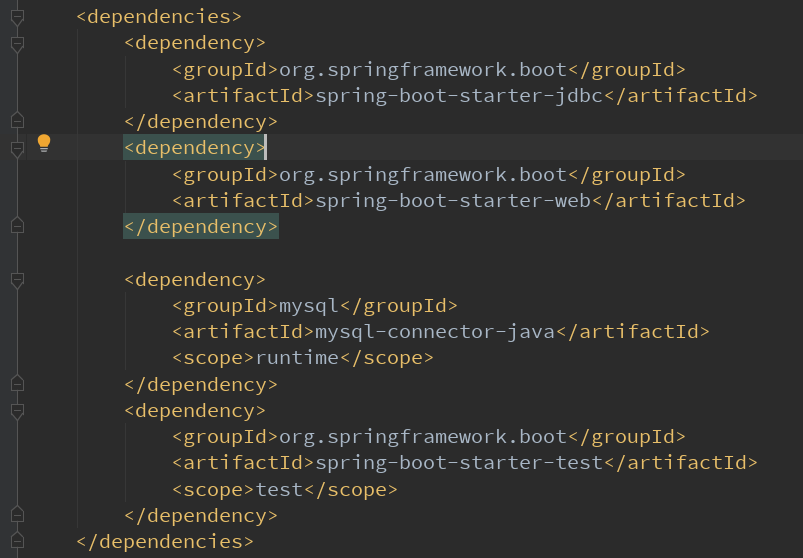
2.配置datasource: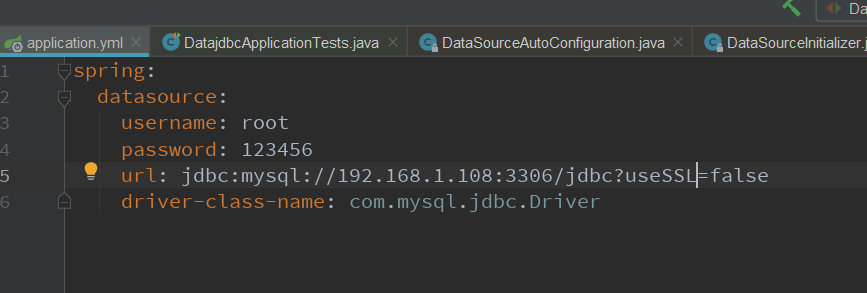
3.观察其自动装配: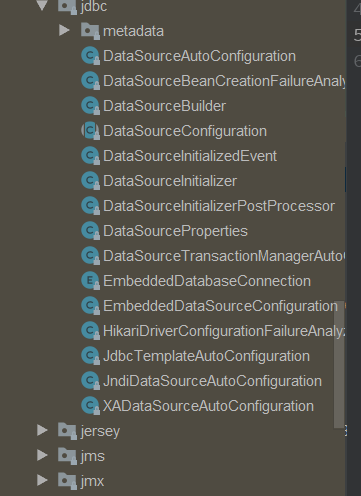
4.在其运行时,具有一个DataSourceConfiguration的类,可以实现自定义的数据源配置,默认启用tomcat.jdbc数据源,同时还支持HikariDataSource,dbcp,dbcp2等数据源,我们还可以自定义数据源:
/**
* Generic DataSource configuration.
*/
@ConditionalOnMissingBean(DataSource.class)
@ConditionalOnProperty(name = "spring.datasource.type")
static class Generic { @Bean
public DataSource dataSource(DataSourceProperties properties) {
return properties.initializeDataSourceBuilder().build();
} }
4.自定义的数据源使用DataSourceBulider来实现自定义数据源的装配,使用反射去创建我们自定义的数据源:
public DataSource build() {
Class<? extends DataSource> type = getType();
DataSource result = BeanUtils.instantiate(type);
maybeGetDriverClassName();
bind(result);
return result;
}
5.在DataSourceInitializer类中定义了一个 DataSourceInitializer implements ApplicationListener<DataSourceInitializedEvent>,该类主要可以帮助我们在程序初始化的时候自动云运行 schema-*.sql data-*.sql:
@PostConstruct
public void init() {
if (!this.properties.isInitialize()) {
logger.debug("Initialization disabled (not running DDL scripts)");
return;
}
if (this.applicationContext.getBeanNamesForType(DataSource.class, false,
false).length > 0) {
this.dataSource = this.applicationContext.getBean(DataSource.class);
}
if (this.dataSource == null) {
logger.debug("No DataSource found so not initializing");
return;
}
runSchemaScripts();
}
6.可以在程序运行时帮助我们执行建表语句;
7.运行插入数据的sql语句:
@Override
public void onApplicationEvent(DataSourceInitializedEvent event) {
if (!this.properties.isInitialize()) {
logger.debug("Initialization disabled (not running data scripts)");
return;
}
// NOTE the event can happen more than once and
// the event datasource is not used here
if (!this.initialized) {
runDataScripts();
this.initialized = true;
}
}
8.其默认规则只需要将这些文件命名为scheme-*.sql(建表语句),data-*.sql(数据形式的sql文件);将建表语句的sql文件放置在resources文件夹下命名为schema-all(schema).sql,则将在程序运行时自动创建我们的建表语句: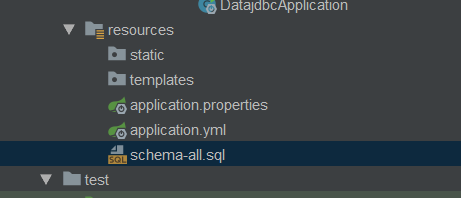
9.我们也可以在配置属性文件中直接指定schema: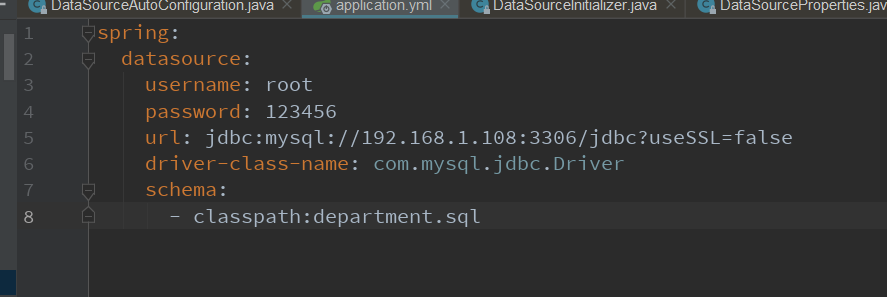
10.如果我们要操作数据库,SpringBoot还具有一个默认的自动配置:JdbcTemplateAutoConfiguration:自动配置了JdbcTemplate操纵数据库
三.数据库操纵演示
自定义一个Controller实现数据查询:
package com.skykuqi.springboot.datajdbc.controller; import org.springframework.beans.factory.annotation.Autowired;
import org.springframework.jdbc.core.JdbcTemplate;
import org.springframework.stereotype.Controller;
import org.springframework.web.bind.annotation.GetMapping;
import org.springframework.web.bind.annotation.ResponseBody; import java.util.List;
import java.util.Map; /**
* @author : S K Y
* @version :0.0.1
*/
@Controller
public class HelloController { @Autowired
JdbcTemplate template; @ResponseBody
@GetMapping("/query")
public Map<String, Object> map() {
List<Map<String, Object>> list = template.queryForList("select * from department");
return list.get(0);
}
}
四.整合使用druid数据源
1.引入druid:
<!--引入druid数据源-->
<dependency>
<groupId>com.alibaba</groupId>
<artifactId>druid</artifactId>
<version>1.1.8</version>
</dependency>
2.配置druid数据源
package com.skykuqi.springboot.datajdbc.condig; import com.alibaba.druid.pool.DruidDataSource;
import com.alibaba.druid.support.http.StatViewServlet;
import com.alibaba.druid.support.http.WebStatFilter;
import org.springframework.boot.context.properties.ConfigurationProperties;
import org.springframework.boot.web.servlet.FilterRegistrationBean;
import org.springframework.boot.web.servlet.ServletRegistrationBean;
import org.springframework.context.annotation.Bean;
import org.springframework.context.annotation.Configuration; import javax.sql.DataSource;
import java.util.Collections;
import java.util.HashMap;
import java.util.Map; /**
* @author : S K Y
* @version :0.0.1
*/
@Configuration
public class DruidConfig {
@Bean
@ConfigurationProperties(prefix = "spring.datasource")
public DataSource druid() {
return new DruidDataSource();
} //配置Durid的监控
//1. 配置一个管理后台的Service
@Bean
public ServletRegistrationBean statViewServlet() {
ServletRegistrationBean bean = new ServletRegistrationBean(new StatViewServlet(), "/druid/*");
Map<String, String> initParameters = new HashMap<>();
//配置登录后台时的用户名
initParameters.put("loginUsername", "admin");
//配置登录后台的密码
initParameters.put("loginPassword", "123456");
//默认允许所有访问,配置只允许本地登录
initParameters.put("allow", "127.0.0.1");
//阻止该地址的访问
initParameters.put("deny", "192.168.1.108");
bean.setInitParameters(initParameters);
return bean;
} //2.配置一个监控的filter
@Bean
public FilterRegistrationBean webStartFilter() {
FilterRegistrationBean bean = new FilterRegistrationBean();
bean.setFilter(new WebStatFilter());
Map<String, String> initParameters = new HashMap<>();
//设置不拦截以下请求
initParameters.put("exclusions","*.js,*.css,/druid");
//设置拦截以下所有请求
bean.setInitParameters(initParameters);
bean.setUrlPatterns(Collections.singletonList("/*"));
return bean;
}
}
spring:
datasource:
username: root
password: 123456
url: jdbc:mysql://192.168.1.108:3306/jdbc?useSSL=false
driver-class-name: com.mysql.jdbc.Driver
schema:
- classpath:department.sql
type: com.alibaba.druid.pool.DruidDataSource
# 数据源其他配置
initialSize: 5
minIdle: 5
maxActive: 20
maxWait: 60000
timeBetweenEvictionRunsMillis: 60000
minEvictableIdleTimeMillis: 300000
validationQuery: SELECT 1 FROM DUAL
testWhileIdle: true
testOnBorrow: false
testOnReturn: false
poolPreparedStatements: true
# 配置监控统计拦截的filters,去掉后监控界面sql无法统计,'wall'用于防火墙
filters: stat,wall,log4j
maxPoolPreparedStatementPerConnectionSize: 20
useGlobalDataSourceStat: true
connectionProperties: druid.stat.mergeSql=true;druid.stat.slowSqlMillis=500
五.整合Mybatis
1.查看POM依赖
<dependencies>
<dependency>
<groupId>org.springframework.boot</groupId>
<artifactId>spring-boot-starter-jdbc</artifactId>
</dependency>
<dependency>
<groupId>org.springframework.boot</groupId>
<artifactId>spring-boot-starter-web</artifactId>
</dependency>
<dependency>
<groupId>org.mybatis.spring.boot</groupId>
<artifactId>mybatis-spring-boot-starter</artifactId>
<version>2.1.1</version>
</dependency> <dependency>
<groupId>mysql</groupId>
<artifactId>mysql-connector-java</artifactId>
<scope>runtime</scope>
</dependency>
<dependency>
<groupId>org.springframework.boot</groupId>
<artifactId>spring-boot-starter-test</artifactId>
<scope>test</scope>
</dependency>
</dependencies>
2.配置使用Mybatis
(1)配置数据源相关;
(2)在数据库中建立相关数据表
(3)创建javaBean;
(4)使用SpringBoot整合Mybatis;
package com.skykuqi.springboot.mybatis.mapper; import com.skykuqi.springboot.mybatis.entity.Department;
import org.apache.ibatis.annotations.*; /**
* @author : S K Y
* @version :0.0.1
*/
@Mapper //指定这是一个操作数据库的mapper
public interface DepartmentMapper {
@Select("select * from department where id=#{id}")
Department queryDepartmentById(Integer id); @Delete("delete from department where id=#{id}")
int deleteDepartmentById(Integer id); @Insert("insert into department(departmentName) values(#{departmentName}) ")
int insertDepartment(Department department); @Update("update department set departmentName=#{departmentName} where id=#{id}")
int updataDepartment(Department department);
}
package com.skykuqi.springboot.mybatis.controller; import com.skykuqi.springboot.mybatis.entity.Department;
import com.skykuqi.springboot.mybatis.mapper.DepartmentMapper;
import org.springframework.beans.factory.annotation.Autowired;
import org.springframework.web.bind.annotation.GetMapping;
import org.springframework.web.bind.annotation.PathVariable; /**
* @author : S K Y
* @version :0.0.1
*/
@org.springframework.web.bind.annotation.RestController
public class RestController {
@Autowired
DepartmentMapper departmentMapper; @GetMapping("/dept/{id}")
public Department getDepartment(@PathVariable("id") Integer id) {
return departmentMapper.queryDepartmentById(id);
} @GetMapping("/dept")
public Department insertDept(Department department) {
departmentMapper.insertDepartment(department);
return department;
}
}
--实现插入语句的id值回显:
@Options(useGeneratedKeys = true,keyProperty = "id")
@Insert("insert into department(departmentName) values(#{departmentName}) ")
int insertDepartment(Department department);
(5)当javaBean中的名称与数据库中的名称不一致时.例如javaBean中为departmentName,而在数据库中为department_name,在Mybatis的自动配置中存在ConfigurationCustomizer相关的配置,我们可以自定义实现该接口:
package com.skykuqi.springboot.mybatis.config; import org.mybatis.spring.boot.autoconfigure.ConfigurationCustomizer;
import org.springframework.context.annotation.Bean;
import org.springframework.context.annotation.Configuration; /**
* @author : S K Y
* @version :0.0.1
*/
@Configuration
public class MyBatisConfig {
@Bean
public ConfigurationCustomizer configurationCustomizer() {
return configuration -> {
configuration.setMapUnderscoreToCamelCase(true); //开启驼峰命名法
};
}
}
(6)可以使用@MapperScan 来配置mapper包扫描,避免过多的Mapper注解的实现
3.使用配置文件的方式来进行Mybatis的整合
(1)在yml配置文件中注册配置类:
(2)在xml文件中配置启用mapUnderscoreToCamelCase
<?xml version="1.0" encoding="UTF-8" ?>
<!DOCTYPE configuration
PUBLIC "-//mybatis.org//DTD Config 3.0//EN"
"http://mybatis.org/dtd/mybatis-3-config.dtd">
<configuration>
<settings>
<setting name="mapUnderscoreToCamelCase" value="true"/>
</settings>
</configuration>
(3)编写mapper.xml
<?xml version="1.0" encoding="UTF-8"?>
<!DOCTYPE mapper
PUBLIC "-//mybatis.org//DTD Mapper 3.0//EN"
"http://mybatis.org/dtd/mybatis-3-mapper.dtd">
<mapper namespace="com.skykuqi.springboot.mybatis.mapper.EmployeeMapper">
<select id="queryEmpById" parameterType="Integer"
resultType="com.skykuqi.springboot.mybatis.entity.Employee">
select *
from employee
where id = #{id}
</select> <insert id="insertEmp" parameterType="com.skykuqi.springboot.mybatis.entity.Employee">
insert into employee(lastName, email, gender, d_id)
values (#{lastName}, #{email}, #{gender}, #{d_id})
</insert>
</mapper>
SpringBoot(九) -- SpringBoot与数据访问的更多相关文章
- SpringBoot系列之JDBC数据访问
SpringBoot系列之JDBC数据访问 New->Project or Module->Spring Initializer 选择JDBC和mysql驱动,为了方便测试web等等也可以 ...
- SpringBoot详细研究-02数据访问
Springboot对数据访问部分提供了非常强大的集成,支持mysql,oracle等传统数据库的同时,也支持Redis,MongoDB等非关系型数据库,极大的简化了DAO的代码,尤其是Spring ...
- SpringBoot:Mybatis + Druid 数据访问
西部开源-秦疆老师:基于SpringBoot 2.1.7 的博客教程 秦老师交流Q群号: 664386224 未授权禁止转载!编辑不易 , 转发请注明出处!防君子不防小人,共勉! 简介 对于数据访问层 ...
- SpringBoot(3):SpringData 数据访问
一. 简介 Spring Data是一个用于简化数据库访问,并支持云服务的开源框架:其主要目标是 使得对数据的访问变得方便快捷.对于数据访问层,无论是 SQL(关系型数据库) 还是 NOSQL(非关系 ...
- SpringBoot(九):SpringBoot集成Mybatis
(1)新建一个SpringBoot工程,在pom.xml中配置相关jar依赖 贴代码: <!--加载mybatis整合springboot--> <dependency> &l ...
- Springboot数据访问,棒棒哒!
Springboot对数据访问部分提供了非常强大的集成,支持mysql,oracle等传统数据库的同时,也支持Redis,MongoDB等非关系型数据库,极大的简化了DAO的代码,尤其是Spring ...
- SpringBoot之旅第五篇-数据访问
一.引言 大部分系统都离不开数据访问,数据库包括SQL和NOSQL,SQL是指关系型数据库,常见的有SQL Server,Oracle,MySQL(开源),NOSQL是泛指非关系型数据库,常见的有Mo ...
- java框架之SpringBoot(9)-数据访问及整合MyBatis
简介 对于数据访问层,无论是 SQL 还是 NOSQL,SpringBoot 默认采用整合 SpringData 的方式进行统一处理,添加了大量的自动配置,引入了各种 Template.Reposit ...
- 六、SpringBoot与数据访问
六.SpringBoot与数据访问 1.JDBC spring: datasource: username: root password: 123456 url: jdbc:mysql://192.1 ...
随机推荐
- java集合类图详解
- python类和self解析
在介绍Python的self用法之前,先来介绍下Python中的类和实例……我们知道,面向对象最重要的概念就是类(class)和实例(instance),类是抽象的模板,比如学生这个抽象的事物,可以用 ...
- 安装php-solr扩展
本人qq群也有许多的技术文档,希望可以为你提供一些帮助(非技术的勿加). QQ群: 281442983 (点击链接加入群:http://jq.qq.com/?_wv=1027&k=29Lo ...
- 阅读《Effective Java》每条tips的理解和总结(1)
<Effective Java>这本书的结构是90来条tips,有长有短,每条tip都值的学习.这里根据对书中每条tip的理解做简短的总结,方便日后回顾.持续更新~ 1. 考虑用静态方法代 ...
- 【BZOJ2870】最长道路
权限题 题意 给出一棵树,点有点权,找到树上的一条路径使得路径上点的个数和其中点权最小的点的点权之积最大,输出最大值. Sol 边分治板子题啦. 边分治后对于分出来的两棵子树 , 按到左右根的最小点权 ...
- 【NOIP2016提高A组8.11】自然数
题目 分析 \(O(n)\)求出mex(1,i)(1<=i<=n): 虽然0<=ai<=10^9,但只有n个数,所以mex一定小于等于n for(long long j=1;j ...
- 前端js怎么实现大文件G级的断点续传(分块上传)和分段下载
需求: 支持大文件批量上传(20G)和下载,同时需要保证上传期间用户电脑不出现卡死等体验: 内网百兆网络上传速度为12MB/S 服务器内存占用低 支持文件夹上传,文件夹中的文件数量达到1万个以上,且包 ...
- 安装JDK ,提示 错误1316 指定的账户已存在
基于情况: 安装了一个JDK 后,在文件目录中删除了相关文件,之后再次安装,提示 错误1316 指定的账户已存在 造成原因:安装JDK,相当于安装了一个软件,要使用系统的软件卸载功能卸载,不能只删除 ...
- java.lang.OutOfMemoryError:GC overhead limit exceeded解决方
Tomcat异常信息: Exception in thread "main" java.lang.OutOfMemoryError: GC overhead limit excee ...
- 个推一键认证SDK重磅推出,打造秒级登录体验,让用户一“键”倾心
移动互联网时代,用户注意力的持续时间越来越短,他们追求便捷与高效.从账号密码登录.短信验证,到第三方登录甚至人脸识别登录,APP的注册/登录方式在逐步变化,开发者希望在这重要的交互端口提升用户的体验, ...
