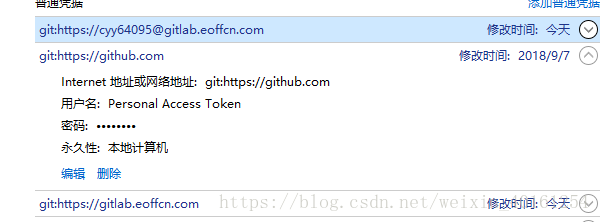gitlab fatal: Authentication failed for 'http://10.2.80.17:8090/yeyichao/201904041026PROj.git/'
fatal: Authentication failed for 'http://10.2.80.17:8090/yeyichao/201904041026PROj.git/'
git config --system --unset credential.helper
Push failed: Failed with error: Authentication failed for 血泪史
原因:git 登录时用了一个没有权限的账号
解决: git config --global user.name 新的Name
git config --global user.email 新的email
仍然无法解决
崩溃……
最终解决方案
控制面板 凭据管理器
删除登录记录后,会重新输入账号密码
完美解决!
gitlab fatal: Authentication failed for 'http://10.2.80.17:8090/yeyichao/201904041026PROj.git/'的更多相关文章
- fatal: Authentication failed for “someurl”
一.前言 我们在公司做项目,很多时候会遇到这个问题:Git failed with a fatal error. Authentication failed for ‘ http// xxx..... ...
- TortoiseGit拉取或推送,输入账号密码后提示 HTTP Basic: Access denied fatal: Authentication failed 解决方案
TortoiseGit拉取或推送项目,输入账号密码后,提示 HTTP Basic: Access denied fatal: Authentication failed. 大体意思是,HTTP基本认证 ...
- git [command line] fatal: Authentication failed for
fatal: Authentication failed for https://www.jianshu.com/p/8a7f257e07b8 git.exe fetch -v --progress ...
- (诊断)解决GitHub使用双因子身份认证“Two-Factor Athentication”后无法git push 代码的“fatal: Authentication failed for ...”错误
在GitHub上采取双因子身份认证后,在git push 的时候将会要求填写用户的用户名和密码,用户名就是用户在GitHub上申请的用户名,但是密码不是普通登录GitHub的密码. 一旦采取双因子身份 ...
- fatal: Authentication failed for又不弹出用户名和密码 解决办法
各位,如果能弹出来,一定是你账号密码搞错了,就别继续看了. image.png 切换命令行: image.png 依然报错, 说到这个问题,又可以长篇大论了, 我使用的是tortoisegit ...
- 解决$ git clone fatal: Authentication failed
今天在使用git clone克隆项目的时候报如下错误: $ git clone XXXXXX Cloning into 'XXXX'... fatal: Authentication failed f ...
- fatal: Authentication failed (二)
一.前言 前面一段时间写了一篇解决 git 上传代码出现的权限验证问题,还是没有很好的解决.现在还了方式,具体步骤如下: 二.操作流程 我们在上传代码到服务器,我们都需要安装 Git 版本控制.在安装 ...
- remote: Incorrect username or password ( access token ) fatal: Authentication failed for
gitee推送到远程仓库时提示错误remote: Incorrect username or password ( access token )fatal: Authentication failed ...
- 码云 fatal: Authentication failed for
最近push代码到码云时,push失败,提示fatal: Authentication failed for,解决方法就是: 在git命令行中输入 git config --system --unse ...
随机推荐
- Spring学习笔记(3)——快速入门
项目目录如下: Say.java为主函数通过ApplicationContext创建对象,利用方法ClassPathXmlApplicationContext访问配置文件Applicationcont ...
- Windows 程序设计--(六)键盘
6.2 击键消息 当按下一个键时,Windows把WM_KEYDOWN或者WM_SYSKEYDOWN消息放入有输入焦点的窗口的消息队列:当您释放一个键时,Windows把WM_KEYUP或者WM_SY ...
- 找回git rebase --skip消失的代码
1.git reflog操作,查看提交的历史记录,找到自己的提交 2.强制回退到上一次提交:git reset --hard 791a1fc 或者 git reset --hard HEAD@{2 ...
- react native 打包至iphone设备
1.新建bundle 在自己项目的ios文件夹下新建一个文件夹取名bundle PS:ios文件夹和node_modules文件夹在同一级目录下,这个bundle文件夹名称随意取,后面要用到,但是记得 ...
- 抓包工具Charles简单使用介绍(可抓取Android中app的请求)
摘自: 作者:Roy_Liang链接:http://www.jianshu.com/p/5539599c7a25 Charles安装 HTTP抓包 HTTPS抓包 1. Charles安装 官网下 ...
- while例子 求1到100的和
- gradlew compileDebug --stacktrace -info
gradlew compileDebug --stacktrace -info 在命令行中进入项目的根目录,或者可以在Android studio的Terminal中直接操作也可以,然后敲入一个命令: ...
- hibernate批量写入
public int insertChanDaoTaskModel(List<T> t) { // TODO Auto-generated method stub Session sess ...
- JavaSE---JDK提供的命令行工具---javap
1.javap 1.1 javap是JDK自带的反解析工具: 1.2 作用:就是根据class字节码文件,反解析出 当前类 对应的code区(汇编指令).本地变量表.异常表和代码行偏移量映射 ...
- LOJ 2557 「CTSC2018」组合数问题 (46分)
题目:https://loj.ac/problem/2557 第一个点可以暴搜. 第三个点无依赖关系,k=3,可以 DP .dp[ cr ][ i ][ j ] 表示前 cr 个任务.第一台机器最晚完 ...