Cocos2d-x之Sound
| 版权声明:本文为博主原创文章,未经博主允许不得转载。
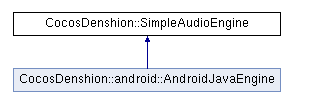
音效简介:
1.1 在游戏开发的过程中除了华丽的界面,生动的动画之外,适当的音效也是重要的一部分
1.2 游戏中的声音分为两类,一类是音乐,播放时间较长,适合用作背景音乐。另一类是音效,播放时间较短,可以重复的播放,例如,子弹打出的声音,地鼠触动的声音。
1.3 cocos2d-x集成了CocosDenshion音效引擎,可以方便的实现游戏音效。CocosDenshion提供了多个音效API,它们分别是CDSoundEngine,CDAudioManager和SimpleAudioEngine。前两个是比较底层的可以控制多个声音的播放,在游戏开发中我们一般使用SimpleAudioEngine就足够了。
1.4 使用SimpleAudioEngine比较的简单,只要添加头文件和命名空间就可以使用了。#include
"SimpleAudioEngine.h";即可使用。
1.5
在Cocos2d-x中不同的平台之下,所支持的音乐格式有些差异:
Cocos2d-x在不同平台下支持的背景音乐格式:
Android: MP3,
WAV, 3GP
IOS: MP3, CAF
Win32: MID,WAV

Cocos2d-x在不同平台下支持的音效音乐格式:
Android: OGG, WAV
IOS: CAF
Win32: MID,WAV

音乐不同平台的判别:
音效文件
- #if (CC_TARGET_PLATFORM == CC_PLATFORM_ANDROID)
- #define EFFECT_FILE "effect.ogg"
- #elif (CC_TARGET_PLATFORM == CC_PLATFROM_MARMALADE)
- #define EFFECT_FILE "effect.raw"
- #else
- #define EFFECT_FILE "effect.wav"
- #endif // CC_PLATFORM_ANDROID
背景音乐文件
- #if (CC_TARGET_PLATFORM == CC_PLATFORM_WIN32)
- #define MUSIC_FILE "music.mid"
- #elif (CC_TARGET_PLATFROM == CC_PLATFORM_BLACKBERRY)
- #define MUSIC_FILE "music.ogg"
- #else
- #define MUSIC_FILE "music.mp3"
- #endif // CC_PLATFORM_WIN32
音效API中的重要函数:
- /** Returns a shared instance of the SimpleAudioEngine.*/
- 实例化
- static SimpleAudioEngine* getInstance();
- /** Release the shared Engine object.warning It must be called before the application exit, or it will lead to memory leaks.*/
- static void end();
- /** Preload background music.param filePath The path of the background music file.*/
- 预处理背景音乐问ujianjiang压缩格式的文件进行解压处理,如MP3解压为WAV
- virtual void preloadBackgroundMusic(const char* filePath);
- /** Play background music.param filePath The path of the background music file,or the FileName of T_SoundResInfo.param loop Whether the background music loop or not.*/
- 播放背景音乐,参数bLoop控制是否循环播放,默认为false
- virtual void playBackgroundMusic(const char* filePath, bool loop = false);
- /** Stop playing background music.param releaseData If release the background music data or not.As default value is false.*/
- 停止播放音乐
- virtual void stopBackgroundMusic(bool releaseData = false);
- /** Pause playing background music.*/
- 暂停播放背景音乐
- virtual void pauseBackgroundMusic();
- /** Resume playing background music.*/
- 继续播放背景音乐
- virtual void resumeBackgroundMusic();
- /** Rewind playing background music.*/
- 倒带
- virtual void rewindBackgroundMusic();
- /** Indicates whether any background music can be played or not.return <i>true</i> if background music can be played, otherwise <i>false</i>.*/
- virtual bool willPlayBackgroundMusic();
- /** Indicates whether the background music is playing.return <i>true</i> if the background music is playing, otherwise <i>false</i>.*/
- 判断背景音乐是否在播放
- virtual bool isBackgroundMusicPlaying();
- /** The volume of the background music within the range of 0.0 as the minimum and 1.0 as the maximum.*/
- virtual float getBackgroundMusicVolume();
- /** Set the volume of background music.param volume must be within the range of 0.0 as the minimum and 1.0 as the maximum.*/
- 设置背景音乐的音量大小
- virtual void setBackgroundMusicVolume(float volume);
- /** The volume of the effects within the range of 0.0 as the minimum and 1.0 as the maximum.*/
- 获得背景音乐的音量大小
- virtual float getEffectsVolume();
- /** Set the volume of sound effects.param volume must be within the range of 0.0 as the minimum and 1.0 as the maximum.*/
- virtual void setEffectsVolume(float volume);
- /** Play sound effect with a file path, pitch, pan and gain.
- * @param filePath The path of the effect file.
- * @param loop Determines whether to loop the effect playing or not. The default value is false.
- * @param pitch Frequency, normal value is 1.0. Will also change effect play time.
- * @param pan Stereo effect, in the range of [-1..1] where -1 enables only left channel.
- * @param gain Volume, in the range of [0..1]. The normal value is 1.
- * @return The sound id.
- *
- * @note Full support is under development, now there are limitations:
- * - no pitch effect on Samsung Galaxy S2 with OpenSL backend enabled;
- * - no pitch/pan/gain on win32.
- */
- 播放音频
- virtual unsigned int playEffect(const char* filePath, bool loop = false,float pitch = 1.0f, float pan = 0.0f, float gain = 1.0f);
- /** Pause playing sound effect.param soundId The return value of function playEffect.*/
- 暂停播放所有音效,参数SoundId是playEffect函数返回ID
- virtual void pauseEffect(unsigned int soundId);
- /** Pause all playing sound effect.*/
- 暂停播放所有音效
- virtual void pauseAllEffects();
- /** Resume playing sound effect.param soundId The return value of function playEffect.*/
- 继续播放音效,参数SoundId是playEffect函数返回ID
- virtual void resumeEffect(unsigned int soundId);
- /** Resume all playing sound effect.*/
- 继续播放所有音效
- virtual void resumeAllEffects();
- /** Stop playing sound effect.param soundId The return value of function playEffect.*/
- 停止播放所有音效,参数soundId是playEffect函数返回ID
- virtual void stopEffect(unsigned int soundId);
- /** Stop all playing sound effects.*/
- 停止播放所有音效
- virtual void stopAllEffects();
- /** Preload a compressed audio file.The compressed audio will be decoded to wave, then written into an internal buffer in SimpleAudioEngine.param filePath The path of the effect file.*/
- 预处理音频文件,将压缩格式的文件进行解压处理,如MP3解压为WAV
- virtual void preloadEffect(const char* filePath);
- /** Unload the preloaded effect from internal buffer.param filePath The path of the effect file.*/
- virtual void unloadEffect(const char* filePath);
实例:
- .h files
- #ifndef _SOUNDTEST_SCENE_H_
- #define _SOUNDTEST_SCENE_H_
- //使用音效比较的简单我们只要包含托文件SimpleAudioEngine.h和命名空间CocosDenshion
- #include "cocos2d.h"
- #include "ui\CocosGUI.h"
- #include "editor-support/cocostudio/CCSGUIReader.h"
- #include "SimpleAudioEngine.h"
- //设置音乐格式的宏
- #define BG_FILES "MainMenuMusic1.wav"
- #define EFFECT_FILES "mole.wav"
- USING_NS_CC;
- using namespace cocos2d::ui;
- using namespace CocosDenshion;
- class soundTest : public cocos2d::Layer
- {
- private:
- public:
- static cocos2d::Scene* createScene();
- virtual bool init();
- //Player music
- void testPlayBGMusic(Ref* snedef);
- void testPlayEffMusic(Ref* snedef);
- //Pause music
- void testPauseBGMusic(Ref* snedef);
- void testPauseEffMusic(Ref* snedef);
- //Resume music
- void testResumeBGMusic(Ref* snedef);
- void testResumeEffMusic(Ref* snedef);
- //Stop music
- void testStopBGMusic(Ref* snedef);
- void testStopEffMusic(Ref* snedef);
- //CallBack function
- void sliderEvent1(Ref* sendef, SliderEventType type);
- void sliderEvent2(Ref* sendef, SliderEventType type);
- CREATE_FUNC(soundTest);
- };
- #endif // _SOUNDTEST_SCENE_H_
- .cpp files
- #include "SoundTest.h"
- Scene* soundTest::createScene()
- {
- auto scene = Scene::create();
- auto layer = soundTest::create();
- scene->addChild(layer);
- return scene;
- }
- bool soundTest::init()
- {
- if (!Layer::init())
- {
- return false;
- }
- Size size = Director::getInstance()->getWinSize();
- Vec2 origin = Director::getInstance()->getVisibleOrigin();
- SimpleAudioEngine::getInstance()->preloadBackgroundMusic(BG_FILES);
- SimpleAudioEngine::getInstance()->preloadEffect(EFFECT_FILES);
- SimpleAudioEngine::getInstance()->setBackgroundMusicVolume(0.2);
- SimpleAudioEngine::getInstance()->setEffectsVolume(0.2);
- auto item1 = MenuItemFont::create("Play bg", CC_CALLBACK_1(soundTest::testPlayBGMusic, this));
- auto item2 = MenuItemFont::create("Play eff", CC_CALLBACK_1(soundTest::testPlayEffMusic, this));
- auto item3 = MenuItemFont::create("Pause bg", CC_CALLBACK_1(soundTest::testPauseBGMusic, this));
- auto item4 = MenuItemFont::create("Pause ef", CC_CALLBACK_1(soundTest::testPauseEffMusic, this));
- auto item5 = MenuItemFont::create("Resume bg", CC_CALLBACK_1(soundTest::testResumeBGMusic, this));
- auto item6 = MenuItemFont::create("Resume eff", CC_CALLBACK_1(soundTest::testResumeEffMusic, this));
- auto item7 = MenuItemFont::create("Stop bg", CC_CALLBACK_1(soundTest::testStopBGMusic, this));
- auto item8 = MenuItemFont::create("Stop eff", CC_CALLBACK_1(soundTest::testStopEffMusic, this));
- auto menu1 = Menu::create(item1, item3, item5, item7, NULL);
- menu1->setPosition(Vec2(100, size.height - 100));
- menu1->alignItemsVertically();
- this->addChild(menu1);
- auto menu2 = Menu::create(item2, item4, item6, item8, NULL);
- menu2->setPosition(Vec2(300, size.height - 100));
- menu2->alignItemsVertically();
- this->addChild(menu2);
- Slider* slider1 = Slider::create();
- slider1->loadBarTexture("sliderTrack.png");
- slider1->loadSlidBallTextures("sliderThumb.png", "sliderThumb.png", "");
- slider1->loadProgressBarTexture("sliderProgress.png");
- slider1->setPosition(Vec2(200, 300));
- slider1->addEventListenerSlider(this, sliderpercentchangedselector(soundTest::sliderEvent1));
- this->addChild(slider1);
- Slider* slider2 = Slider::create();
- slider2->loadBarTexture("sliderTrack.png");
- slider2->loadSlidBallTextures("sliderThumb.png", "sliderThumb.png", "");
- slider2->loadProgressBarTexture("sliderProgress.png");
- slider2->setPosition(Vec2(size.width - 200, 10));
- slider2->addEventListenerSlider(this, sliderpercentchangedselector(soundTest::sliderEvent1));
- this->addChild(slider2);
- return true;
- }
- //设置调节音量大小条的回调函数
- void soundTest::sliderEvent1(Ref* sendef, SliderEventType type)
- {
- if (type == SLIDER_PERCENTCHANGED)
- {
- Slider* slider = dynamic_cast<Slider*>(sendef);
- int percent = slider->getPercent();
- SimpleAudioEngine::getInstance()->setBackgroundMusicVolume(percent*0.1);
- }
- }
- void soundTest::sliderEvent2(Ref* sendef, SliderEventType type)
- {
- if (type == SLIDER_PERCENTCHANGED)
- {
- Slider* slider = dynamic_cast<Slider*>(sendef);
- int percent = slider->getPercent();
- SimpleAudioEngine::getInstance()->setBackgroundMusicVolume(percent*0.1);
- }
- }
- //开始播放音乐
- void soundTest::testPlayBGMusic(Ref* sendef)
- {
- SimpleAudioEngine::getInstance()->playBackgroundMusic(BG_FILES, true);
- }
- //开始播放音效
- void soundTest::testPlayEffMusic(Ref* sendef)
- {
- SimpleAudioEngine::getInstance()->playEffect(EFFECT_FILES);
- }
- //暂停播放的音乐
- void soundTest::testPauseBGMusic(Ref* sendef)
- {
- SimpleAudioEngine::getInstance()->pauseBackgroundMusic();
- }
- //暂停播放所有的音效
- void soundTest::testPauseEffMusic(Ref* sendef)
- {
- SimpleAudioEngine::getInstance()->pauseAllEffects();
- }
- //恢复播放的音乐
- void soundTest::testResumeBGMusic(Ref* sendef)
- {
- SimpleAudioEngine::getInstance()->resumeBackgroundMusic();
- }
- //恢复播放所有的音效
- void soundTest::testResumeEffMusic(Ref* sendef)
- {
- SimpleAudioEngine::getInstance()->resumeAllEffects();
- }
- //停止播放的音乐
- void soundTest::testStopBGMusic(Ref* sendef)
- {
- SimpleAudioEngine::getInstance()->stopBackgroundMusic();
- }
- //停止播放所有的音效
- void soundTest::testStopEffMusic(Ref* sendef)
- {
- SimpleAudioEngine::getInstance()->stopAllEffects();
- }


Cocos2d-x之Sound的更多相关文章
- 【Cocos2d入门教程八】浅析Cocoss2d下的音频引擎及封装音频类
Cocos2d-x提供了一个音频CocosDenshion引擎,CocosDenshion引擎可以独立于Cocos2d-x单独使用,CocosDenshion引擎本质上封装了OpenAL音频处理库.具 ...
- Cocos2D iOS之旅:如何写一个敲地鼠游戏(十一):完善游戏逻辑
大熊猫猪·侯佩原创或翻译作品.欢迎转载,转载请注明出处. 如果觉得写的不好请告诉我,如果觉得不错请多多支持点赞.谢谢! hopy ;) 免责申明:本博客提供的所有翻译文章原稿均来自互联网,仅供学习交流 ...
- Cocos2D:塔防游戏制作之旅(十八)
在Enemy.m的getDamaged:方法只给你添加如下1行(在if条件内): [theGame awardGold:200]; 现在运行游戏你将注意到你不能放置超出你资源金币的炮塔了.当然杀死敌人 ...
- 基于cocos2d开发的android小游戏——採花仙
/*cocos 2d 已经成为了如今移动端游戏开发的强有力的工具,眼下主流游戏中多採用cocos 2d游戏引擎. 我也尝试了一下该引擎.我是用的是cocos2d-android,以后要移植到Cocos ...
- java sound初探
网上关于java sound的正规资源讲解的非常好,本文不再给出示例,主要提供一些好的资源,并说说我的一些理解,用于形成对java sound的整体认识. 一.几个词汇 TTS:text-to-spe ...
- 小尝试一下 cocos2d
好奇 cocos2d 到底是怎样一个框架,正好有个项目需要一个游戏框架,所以稍微了解了一下.小结一下了解到的情况. 基本概念 首先呢,因为 cocos2d 是基于 pyglet 做的,你完全可以直接用 ...
- TeamViewer 12.0.71503 Patch By.Sound
TeamViewer - the All-In-One Software for Remote Support and Online Meetings - Remote control any com ...
- 采用cocos2d-x lua 制作数字滚动效果样例
require "Cocos2d"require "Cocos2dConstants"local testscene = class("testsce ...
- Cocos2d 利用继承Draw方法制作可显示三维数据(宠物三维等)的三角形显示面板
很久没有写博客了,这段时间比较忙,又是搬家又是做自己的项目,还有太多琐碎的事情缠身,好不容易抽出时间把最近自己做的一些简单例子记录一下. 在我的项目中,我需要一个显示面板来显示游戏中的一个三维数据,例 ...
随机推荐
- jenkin 构建失败 才发邮件通知
使用场景:自动化测试,一般需要配置定时执行(每天执行一次,没周执行一次),如果有失败,则发邮件给相关人员关注.此时需要使用jenkins的邮件发送配置.修改job的configure配置步骤如下: 1 ...
- jar包/class文件如何快速反编译成java文件
有时编写的java代码打包为可执行jar包后需要查看工程结构是否是且只有我们需要的包,故需要查看jar包层级. 1.windows系统可以直接在网上下载jd-gui.exe包,然后傻瓜安装: 2.Ma ...
- php中的花括号使用详解
1.简单句法规则(用花括号界定变量名,适用于PHP所有版本,是php系统设定): $a = 'flower'; echo "She received some $as" ...
- windows安装 阿里云的Fun工具
由于项目使用到了 函数计算,特此了解到了需要安装 阿里云的Fun工具 Fun 是一个用于支持 Serverless 应用部署的工具,能帮助您便捷地管理函数计算.API 网关.日志服务等资源.它通过一个 ...
- C语言实现读取文件所有内容到字符串
#include "stdio.h" #include "string" #include "stdlib.h" using namespa ...
- 四、附加到进程调试(.NET Core)
1.安装.net core windows server托管工具包: 1.下载https://dotnet.microsoft.com/download/thank-you/dotnet-runtim ...
- zabbix入门之监控MySQL
zabbix入门之监控MySQL 这里使用的是zabbix官方自带的MySQL监控模板. 首先确保在被监控主机安装zabbix-agent.zabbix-sender,并且将主机加入监控节点.具体操作 ...
- CentOS 7 LNMP环境搭建 Zabbix3.4
概述:在CentOS 7 64位操作系统环境下搭建LNMP(Linux+Nginx+MySQL+PHP)来运行Zabbix 3.4 监控程序 预先安装: yum install -y autoconf ...
- ppt怎么制作抖音快手快闪效果的倒计时动画?
ppt怎么制作快闪效果的倒计时动画? 1.首先,我们新建一个ppt,如下图: 2.然后我们在ppt中插入一个文本,文本内容为3,如下图: 3.然后我们将我们的文本设置为“Arial Black”,如下 ...
- CF 36E Two Paths
传送门 真实的自闭= =+ 考试的时候老师明明说了可以路径为空T^T 然后光荣的挂掉了 20分的链[明明是最送分的] 上来就看出来欧拉回路了嘛 然后思考了一下大概奇点配个对 删一条简单路径剩下的跑欧拉 ...
