android 自定义标题
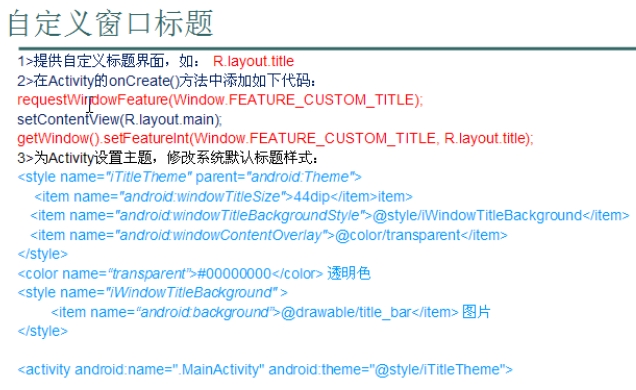
public class MainActivity extends Activity {
/** Called when the activity is first created. */
@Override
public void onCreate(Bundle savedInstanceState) {
super.onCreate(savedInstanceState);
//设置窗口特性为自定义标题
requestWindowFeature(Window.FEATURE_CUSTOM_TITLE);
setContentView(R.layout.main);
//为自定义窗口标题设定布局文件
getWindow().setFeatureInt(Window.FEATURE_CUSTOM_TITLE, R.layout.title);
}
public void add(View v){
Toast.makeText(this, "按钮被点击", 1).show();
}
}
<?xml version="1.0" encoding="utf-8"?>
<resources>
<!-- 由于系统为窗口默认设置为帧布局,所以导致自定义布局和窗口之间存在间距,
通过自定义样式集成系统样式,来处理自定义标题和窗口之间的间距-->
<style name="itcastTheme" parent="android:Theme">
<item name="android:windowContentOverlay">@drawable/nonecolor</item>
<item name="android:windowTitleSize">44dp</item>
<item name="android:windowTitleBackgroundStyle">@style/itcastbg</item>
</style> <style name="itcastbg">
<item name="android:background">@drawable/rectangle</item>
</style>
</resources>
<?xml version="1.0" encoding="utf-8"?>
<manifest xmlns:android="http://schemas.android.com/apk/res/android"
package="cn.itcast.title"
android:versionCode="1"
android:versionName="1.0" > <uses-sdk android:minSdkVersion="8" /> <application
android:icon="@drawable/ic_launcher"
android:label="@string/app_name" > <!--为Actitvity设置自定义主题-->
<activity android:name=".MainActivity" android:theme="@style/itcastTheme">
<intent-filter >
<action android:name="android.intent.action.MAIN" /> <category android:name="android.intent.category.LAUNCHER" />
</intent-filter>
</activity>
</application> </manifest>
android 自定义标题的更多相关文章
- Android自定义标题TitleView
Android开发过程中,经常遇到一个项目需要重复的定义相同样式的标题栏,Android相继推出了actionBar, toolBar, 相信有用到的朋友也会遇到一些不如意的时候,比如标题栏居中时,需 ...
- Android之自定义标题
我们知道我们创建的每一个Activity,系统默认为我们提供了一下黑色的标题,本篇我将带领大家接触一下如何实现自定义标题样式.相比系统为我们提供的样式,自定义标题可以满足我们唯心所欲的自定义设计,使我 ...
- Android 自定义ListView
本文讲实现一个自定义列表的Android程序,程序将实现一个使用自定义的适配器(Adapter)绑定 数据,通过contextView.setTag绑定数据有按钮的ListView. 系统显示列表(L ...
- Android 自定义表格显示数据
Android 自定义TextView控件,用来组成表格方便数据的展示. 首先看一下效果 样式不是很好看,需要用的可以自己优化一下. 实现方式很简单. 1.自定义控件 MyTableTextView ...
- Android 自定义View 三板斧之二——组合现有控件
通常情况下,Android实现自定义控件无非三种方式. Ⅰ.继承现有控件,对其控件的功能进行拓展. Ⅱ.将现有控件进行组合,实现功能更加强大控件. Ⅲ.重写View实现全新的控件 上文说过了如何继承现 ...
- Android自定义UI模板
第一步:自定义xml属性 新建一个android项目,在values文件夹中新建一个atts.xml的文件,在这个xml文件中声明我们一会在使用自定义控件时候需要指明的属性.atts.xml < ...
- android自定义UI模板图文详解
不知道大家在实际开发中有没有自定义过UI模板?今天花时间研究了一下android中自定义UI模板,与大家分享一下. 每个设计良好的App都是自定义标题栏,在自定义标题栏的过程中大部分人可能都是自定义一 ...
- android 自定义标题栏 titleBar自定义
在value文件夹下添加style.xml <?xml version="1.0" encoding="utf-8"?> <resources ...
- Android 自定义title样式
requestWindowFeature(featrueId),它的功能是启用窗体的扩展特性.参数是Window类中定义的常量.一.枚举常量1.DEFAULT_FEATURES:系统默认状态,一般不需 ...
随机推荐
- python系列——文件操作
打开和关闭 示例:python系列——文件操作的代码 打开模式 读取 写入
- [FW]使用kprobes查看内核内部信息
使用printk打印变量等方法,是调试内核的有效方法之一,但是这种方法必须重新构建并用新内核启动,调试效率比较低.以内核模块的方式使用kprobes.jprobes,就可以在任意地址插入侦测器,执行包 ...
- 如何去掉万恶的wps屏保
自从换了上个UI的电脑后,就莫名其妙的多了屏保,最开始以为屏蔽掉就好了,发现他依然不屈不挠的有,然后就百度了好多,也没找到...心累 今天终于开窍了,在角落里找打了.话不多说,上图 打开首页,找到应用 ...
- Harbor私有镜像仓库(下)
Harbor私有镜像仓库(下) 链接:https://pan.baidu.com/s/1MAb0dllUwmoOk7TeVCZOVQ 提取码:ldt5 复制这段内容后打开百度网盘手机App,操作更方便 ...
- python中函数用法
unique() numpy.tolist() collections.defaultdict() random.sample()[] 1. unique():返回参数数组中所有不同的值,并按照从小到 ...
- 自从学会了 Array.reduce() ,再也离不开它
(转载)原文链接:https://juejin.im/post/5dfd9d27e51d455825129ec3 在所有后 ES6 时代的数组方法中,我觉得最难理解的就是Array.reduce( ...
- mqtt发送消息,消息体为16进制
在idea 加入代码 :-server -XX:PermSize=256M -XX:MaxPermSize=256M -Dfile.encoding=UTF-8
- 【leetcode】985. Sum of Even Numbers After Queries
题目如下: We have an array A of integers, and an array queries of queries. For the i-th query val = quer ...
- FTP上传脚本
脚本名称:uploadToFtp.sh 脚本用途:上传文件到FTP服务器 脚本参数:$1:FTP服务器的路径,$2:本地文件 #!/bin/bash FTP_USER="testfile&q ...
- 【LeetCode 32】最长有效括号
题目链接 [题解] 设dp[i]表示以第i个字符结尾的最长有效括号的长度. 显然只要考虑s[i]==')'的情况 则如果s[i-1]=='(',则dp[i] = dp[i-2]+2; 如果s[i-1] ...
