XAML 绑定和结构体不得不说的问题
遇见一个问题
如果用一个结构体struct。再用一个ListView,然后使用绑定。
<Window x:Class="WpfApp1.MainWindow"
xmlns="http://schemas.microsoft.com/winfx/2006/xaml/presentation"
xmlns:x="http://schemas.microsoft.com/winfx/2006/xaml"
xmlns:d="http://schemas.microsoft.com/expression/blend/2008"
xmlns:mc="http://schemas.openxmlformats.org/markup-compatibility/2006"
mc:Ignorable="d"
Title="MainWindow" Height="450" Width="800"> <Window.Resources>
<DataTemplate x:Key="ItemProjectTemplate">
<StackPanel>
<Image Source="img/1.jpg" Width="50" Height="50" />
<TextBlock FontSize="22" Text="{Binding Name}" />
</StackPanel>
</DataTemplate>
</Window.Resources> <ListView HorizontalAlignment="Left" Height="400"
VerticalAlignment="Top" Width="423"
x:Name="Projects"
ItemTemplate="{StaticResource ItemProjectTemplate}"/>
</Window>
using System.Windows; namespace WpfApp1
{
public struct Project
{
public string Name;
}
/// <summary>
/// MainWindow.xaml 的交互逻辑
/// </summary>
public partial class MainWindow : Window
{
public MainWindow()
{
InitializeComponent();
Projects.ItemsSource = InitProject();
} private Project[] InitProject()
{
Project[] x = new Project[]; x[].Name = "";
x[].Name = "";
x[].Name = ""; return x;
}
}
}
看一看效果
会发现图片加载出来了,可是绑定的文本数据不见了~
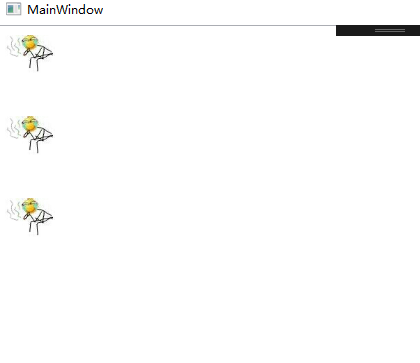
在https://stackoverflow.com/questions/13101449/xaml-binding-code-not-working有这样的答复
DataBinding works for Properties and not on Fields. Replace Struct with class and make your fields as properties-
因为结构体里面是字段不是属性,所以就没有作用了。需要改写成
public struct Project
{
public string Name { get; set; }
}
这样就显示正常了
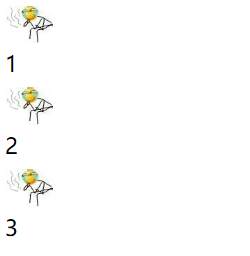
或者有更加高端的做法,用一个转化器
using System;
using System.Globalization;
using System.Windows.Data; namespace WpfApp1
{
public class Name : IValueConverter
{
public object Convert(object value, Type targetType, object parameter, CultureInfo culture)
{
if (value is Project project)
{
var name = project.Name;
return name;
} return null;
} public object ConvertBack(object value, Type targetType, object parameter, CultureInfo culture)
{
throw new NotImplementedException();
}
}
}
<Window x:Class="WpfApp1.MainWindow"
xmlns="http://schemas.microsoft.com/winfx/2006/xaml/presentation"
xmlns:x="http://schemas.microsoft.com/winfx/2006/xaml"
xmlns:d="http://schemas.microsoft.com/expression/blend/2008"
xmlns:mc="http://schemas.openxmlformats.org/markup-compatibility/2006"
mc:Ignorable="d"
Title="MainWindow" Height="450" Width="800"
xmlns:convert="clr-namespace:WpfApp1"> <Window.Resources> <convert:Name x:Key="Name"/> <DataTemplate x:Key="ItemProjectTemplate">
<StackPanel>
<Image Source="img/1.jpg" Width="50" Height="50" />
<TextBlock FontSize="22" Text="{Binding Converter={StaticResource Name}}" />
</StackPanel>
</DataTemplate>
</Window.Resources> <ListView HorizontalAlignment="Left" Height="400"
VerticalAlignment="Top" Width="423"
x:Name="Projects"
ItemTemplate="{StaticResource ItemProjectTemplate}"/>
</Window>
XAML 绑定和结构体不得不说的问题的更多相关文章
- WPF中ItemsControl绑定到Google ProtocolBuffer的结构体时的性能问题
背景: 最近遇到一个DataGrid的性能问题:里面大概有4000个数据, 绑定的ItemSource的类也只有一层数据,即简单的List(里面每个是Protocol Buffer自动产生的一个类,1 ...
- gin中绑定表单数据至自定义结构体
package main import "github.com/gin-gonic/gin" type StructA struct { FieldA string `form:& ...
- Go结构体实现类似成员函数机制
Go语言结构体成员能否是函数,从而实现类似类的成员函数的机制呢?答案是肯定的. package main import "fmt" type stru struct { testf ...
- go语言结构体
定义: 是一种聚合的数据类型,是由零个或多个任意类型的值聚合成的实体. 成员: 每个值称为结构体的成员. 示例: 用结构体的经典案例处理公司的员工信息,每个员工信息包含一个唯一的员工编号.员工的名字. ...
- 在WPF中使用变通方法实现枚举类型的XAML绑定
问题缘起 WPF的分层结构为编程带来了极大便利,XAML绑定是其最主要的特征.在使用绑定的过程中,大家都普遍的发现枚举成员的绑定是个问题.一般来说,枚举绑定多出现于与ComboBox配合的情况,此时我 ...
- swift 的枚举、结构体、类
一.Swift的枚举 枚举是一系相关联的值定义的一个公共的组类型,同时能够让你在编程的时候在类型安全的情况下去使用这些值.Swift中的枚举比OC中的枚举强大得多, 因为Swift中的枚举是一等类型, ...
- 5.Swift枚举|结构体|类|属性|方法|下标脚本|继承
1. 枚举: ->在Swift中依然适用整数来标示枚举值,需搭配case关键字 enum Celebrity{ case DongXie,XiDu,Nandi,BeiGai } // 从左 ...
- C语言中的结构体,结构体数组
C语言中的结构体是一个小难点,下面我们详细来讲一下:至于什么是结构体,结构体为什么会产生,我就不说了,原因很简单,但是要注意到是结构体也是连续存储的,但要注意的是结构体里面类型各异,所以必然会产生内存 ...
- C# Socket 入门4 UPD 发送结构体(转)
今天我们来学 socket 发送结构体 1. 先看要发送的结构体 using System; using System.Collections.Generic; using System.Text; ...
随机推荐
- urllib2设置代理
#coding=utf-8 #公司网络只有连接vpn跳板机才能使用该模块 import urllib2 proxy_handler=urllib2.ProxyHandler({'http':'http ...
- 正确设置-Dfile.encoding参数
正确设置-Dfile.encoding参数 摘自:https://blog.csdn.net/youge/article/details/6178265 2011年02月11日 10:18:00 阅读 ...
- jQuery对象与DOM对象及互相转化
<p id=‘’hello”></p> 普通处理,通过标准JavaScript处理: var p = document.getElementById('hello'); p.i ...
- [redis]redis-cluster的使用
1.为集群添加一个主节点 首先准备一个全新的redis文件夹,这里我们叫做为7007 [root@CentOS7 redis-cluster]# ls [root@CentOS7 redis-clus ...
- [GO]工程管理
同级目录: 1.分文件编程,多个源文件,必须放在src目录 2.设置GOPATH目录,目录地址不包括src后缀 3.同一个目录,包名必须一样 4.go env查看go相关的环境路径 5.同一个目录,调 ...
- Model View Controller (MVC) Overview
By Rakesh Chavda on Jul 01, 2015 What is MVC?Model View Controller is a type of user interface archi ...
- (转)什么?你还不会写JQuery 插件
原文地址:http://www.cnblogs.com/joey0210/p/3408349.html 前言 如今做web开发,jquery 几乎是必不可少的,就连vs神器在2010版本开始将Jque ...
- Matrix和Camera配合实现3D效果
一.Camera与Matrix简单介绍 1.Camera Android中一共有两个Camera,分别为:android.graphics.Camera android.hardware.Camera ...
- HTML <area> 标签区域map标签
1.距形:(左上角顶点坐标为(x1,y1),右下角顶点坐标为(x2,y2)) <area shape="rect" coords="x1,y1,x2,y2" ...
- select chosen 的入门使用
首先要引用 因为肯定要引用jq,所以就没有写啦 <link rel="stylesheet" href="__ROOT__/Public/jschy/chosen_ ...
