模态框获取内容jQuery
<!DOCTYPE html>
<html lang="en">
<head>
<meta charset="UTF-8">
<title>Title</title>
<style>
.hide{
display: none;
}
.modal{
position: fixed;
top: 50%;
left: 50%;
width: 500px;
height: 400px;
margin-left: -250px;
margin-top: -250px;
background-color: #eeeeee;
z-index: 10;
}
.shadow{
position: fixed;
top: 0;
left: 0;
right: 0;
bottom: 0;
opacity: 0.6;
background-color: black;
z-index: 9;
}
</style>
</head>
<body>
<a onclick="addElement();">添加</a> <table border="1" id="tb">
<tr>
<td target="hostname">1.1.1.11</td>
<td target="port">80</td>
<td target="ip">80</td>
<td>
<a class="edit">编辑</a> | <a class="del">删除</a>
</td>
</tr>
<tr>
<td target="hostname">1.1.1.12</td>
<td target="port">80</td>
<td target="ip">80</td>
<td>
<a class="edit">编辑</a> | <a class="del">删除</a>
</td>
</tr>
<tr>
<td target="hostname">1.1.1.13</td>
<td target="port">80</td>
<td target="ip">80</td>
<td>
<a class="edit">编辑</a> | <a class="del">删除</a>
</td>
</tr>
<tr>
<td target="hostname">1.1.1.14</td>
<td target="port">80</td>
<td target="ip">80</td>
<td>
<a class="edit">编辑</a> | <a class="del">删除</a>
</td> </tr>
</table> <div class="modal hide">
<div>
<input name="hostname" type="text" />
<input name="port" type="text" />
<input name="ip" type="text" />
</div> <div>
<input type="button" value="取消" onclick="cancelModal();" />
<input type="button" value="确定" onclick="confirmModal();" />
</div>
</div> <div class="shadow hide"></div> <script src="jquery-1.12.4.js"></script>
<script> $('.del').click(function () {
$(this).parent().parent().remove();
}); function confirmModal() { var tr = document.createElement('tr');
var td1 = document.createElement('td');
td1.innerHTML = "11.11.11.11";
var td2 = document.createElement('td');
td2.innerHTML = "8001"; $(tr).append(td1);
$(tr).append(td2); $('#tb').append(tr); $(".modal,.shadow").addClass('hide');
// $('.modal input[type="text"]').each(function () {
// // var temp = "<td>..."
//
//
//
// })
} function addElement() {
$(".modal,.shadow").removeClass('hide');
}
function cancelModal() {
$(".modal,.shadow").addClass('hide');
$('.modal input[type="text"]').val("");
} $('.edit').click(function(){
$(".modal,.shadow").removeClass('hide');
// this
// prevAll() 方法返回被选元素之前的所有同级元素。
// prev() - 返回被选元素的前一个同级元素
// prevUntil() - 返回两个给定参数之间的每个元素之前的所有同级元素
var tds = $(this).parent().prevAll();
tds.each(function () {
// 获取td的target属性值
var n = $(this).attr('target');
// 获取td中的内容
var text = $(this).text();
var a1 = '.modal input[name="';
var a2 = '"]';
var temp = a1 + n + a2;
$(temp).val(text);
});
// var port = $(tds[0]).text();
// var host = $(tds[1]).text();
//
// $('.modal input[name="hostname"]').val(host);
// $('.modal input[name="port"]').val(port);
// 循环获取tds中内容
// 获取 <td>内容</td> 获取中间的内容
// 赋值给input标签中的value
});
</script>
</body>
</html>
效果如下图: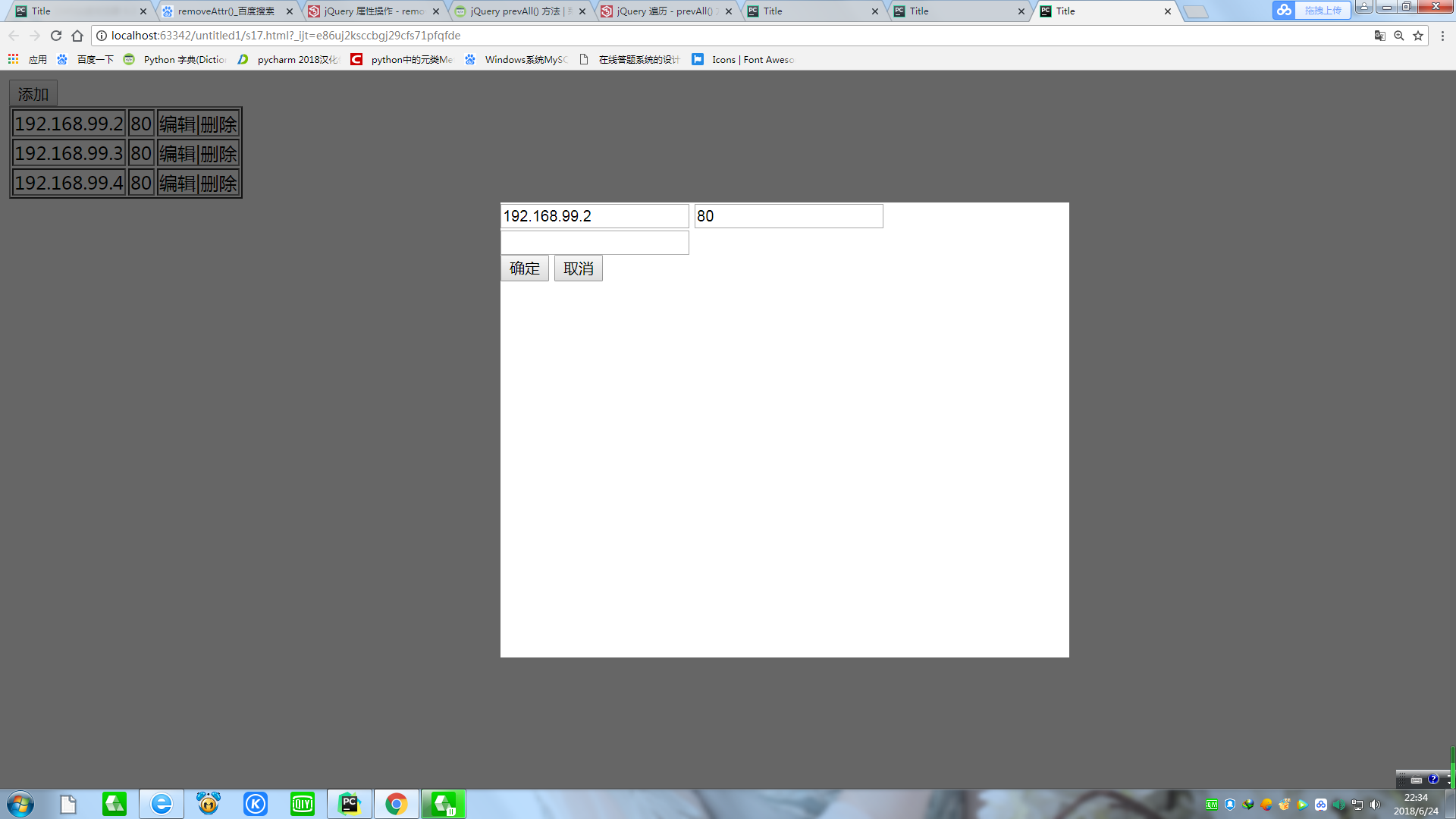
模态框获取内容jQuery的更多相关文章
- Django开发之模态框提交内容到后台[Object Object]
版本 Python 3.8.2 Django 3.0.6 场景 前端页面:使用bootstrap-table展示后台传入数据,选中多行提交修改,弹出bootstrap模态框 模态框内容:根据选中表格行 ...
- jQuery初识之选择器、样式操作和筛选器(模态框和菜单示例)
一.jQuery 1.介绍 jQuery是一个快速.简洁的JavaScript框架,是继Prototype之后又一个优秀的JavaScript代码库(或JavaScript框架). jQuery设计的 ...
- 解决display none到display block 渲染时间过长的问题,以及bootstrap模态框导致其他框中input不能获得焦点问题的解决
在做定制页面的时候,遇到这么一个问题,因为弹出框用的是bootstrap的自带的弹出框,控制显示和隐藏也是用自带的属性控制 控制显示,在触发的地方 例如botton上面加上 data-toggle=& ...
- 使用Bootstrap模态框实现增删改查功能
模态框(Modal)是覆盖在父窗体上的子窗体.通常,目的是显示来自一个单独的源的内容,可以在不离开父窗体的情况下有一些互动.子窗体可提供信息.交互等. 本文实现的是使用模态框实现简单的增删改查的功能. ...
- jquery获取文本框的内容
使用jquery获取文本框的内容有以下几种: 1.根据ID取值(id属性): // javascript <script type="text/javascript"> ...
- 五子棋项目总结 JavaScript+jQuery(插件写法)+bootstrap(模态框)
Html部分(界面): 1.五子棋棋盘由canvas完成: 2.两个按钮,样式由bootstrap完成: 3.菜单按钮对应的模态框,可以选择游戏模式:玩家自由对战,和电脑对战,还可以指定谁先执子和哪个 ...
- jQuery点击弹出层,弹出模态框,点击模态框消失
1 2 3 4 5 6 7 8 9 10 11 12 13 14 15 16 17 18 19 20 21 22 23 24 25 26 27 28 29 30 31 32 33 34 35 36 3 ...
- bootstrap模态框modal使用remote第二次加载显示相同内容解决办法
bootstrap模态框modal使用remote动态加载内容,第二次加载显示相同内容解决办法 bootstrap的modal中,使用remote可以动态加载页面到modal-body中,并弹窗显示 ...
- bootstrap如何去除自带的样式----导航栏中的菜单实现平滑的过渡到对应的菜单区域-------动态跟换模态框中的内容
问题1:如何去除bootstap中css中自带的overflow:hidden这个样式 今天遇见在bootstap中轮播图上的 附带图 片不能够显示出来,图片始终有一部分的高度 被隐藏了 后来通 ...
随机推荐
- OpenCV3的配置(VS2015)
1:首先下载和解压到给定的目录 2:设置环境变量...\build\x64\vc14\bin 3:打开VS,新建一个项目,再添加一个代码,刚开始当然是报错的 #include<opencv2\o ...
- Caused by: MetaException(message:Hive Schema version 2.1.0 does not match metastore's schema version 1.2.0 Metastore is not upgraded or corrupt)
解决方案汇总: ()删除HDFS上的hive数据与hive数据库 hadoop fs -rm -r -f /tmp/hive hadoop fs -rm -r -f /user/hive ()删除My ...
- (一)Redis简介和安装
1 Redis介绍 1.1 什么是NoSql 为了解决高并发.高可扩展.高可用.大数据存储问题而产生的数据库解决方案,就是NoSql数据库. NoSQL,泛指非关系型的数据库,N ...
- 在sublime text3下,用快捷键把文件打开到浏览器中
使用背景 在编辑html或者js文件的时候,是否想在浏览器中预览一下, 你的步骤可能是这样的: 找到编辑文件的位置, 右键使用某一浏览器打开.如果是这样,你就out了, 因为在sublime中有更加简 ...
- Device
#import "AppDelegate.h" #import "RootViewController.h" @implementation AppDelega ...
- myBatis执行测试批量删除,出现测试类正常显示,但数据库数据没变
一般在测试myBatis运行正常,但数据库数据不变时,有可能是SQL语句有问题,检查SQL语句没问题,但数据库依然没变,就说明myBatis方法执行后并未提交到数据库,可尝试在测试类添加 sess ...
- nginx fpm生产环境的权限设置
http://www.2cto.com/Article/201307/231770.html
- 从零开始的全栈工程师——js篇2.9(this详解)
this 一.this是js的一个关键字 指定一个对象然后去替代他 只研究函数内的this 分两种 函数内的this和函数外的this1)函数内的this指向行为发生的主体2)函数外的this都 ...
- javascript中call()、apply()、bind()的用法理解
一.bind的用法 第一个:obj.showInfo('arg','arg_18');中传的2个参数通过showInfo方法改变的是obj下中的name和age 第二个:obj.showInfo.bi ...
- EPSG:4326
简单说,"EPSG:4326"指的就是WGS84坐标系 参考 http://blog.csdn.net/cloverwindy/article/details/8663968 AU ...
