Maven下 SpringMvn+thymeleaf 搭建
1、首先新建一个项目
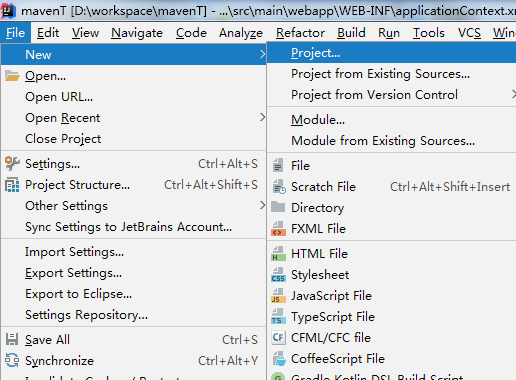
2、根据以下选项,点击下一步
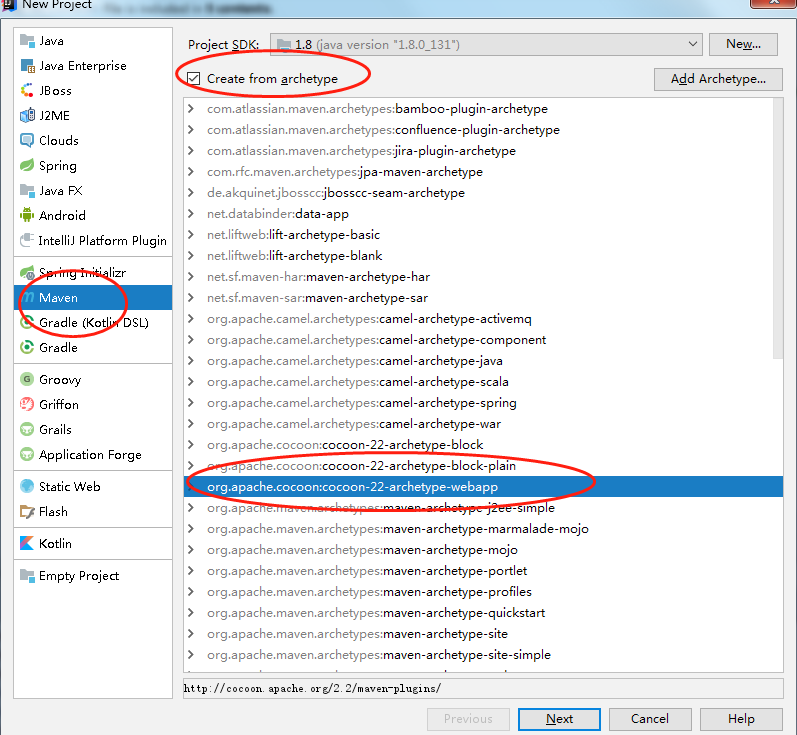
3、随便输入

4、配置maven的路径

5、点击完成
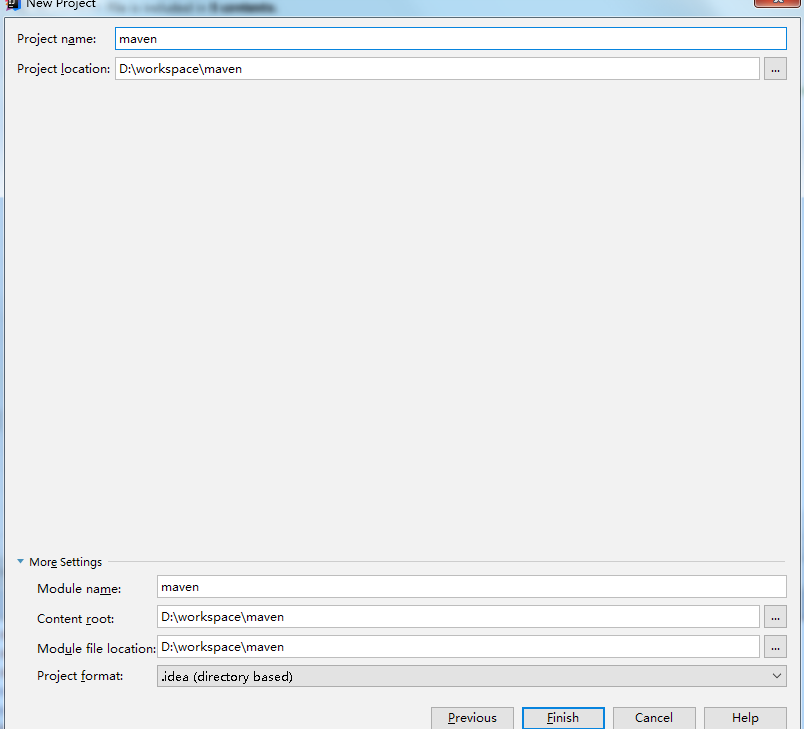
6、等待所有maven的库文件下载完成后配置pom.xml依赖
<dependency>
<groupId>org.thymeleaf</groupId>
<artifactId>thymeleaf-spring4</artifactId>
<version>3.0.6.RELEASE</version>
</dependency> <dependency>
<groupId>com.fasterxml.jackson.core</groupId>
<artifactId>jackson-databind</artifactId>
<version>2.5.4</version>
</dependency> <dependency>
<groupId>junit</groupId>
<artifactId>junit</artifactId>
<version>4.12</version>
<scope>test</scope>
</dependency>
<!--日志-->
<dependency>
<groupId>org.slf4j</groupId>
<artifactId>slf4j-log4j12</artifactId>
<version>1.7.21</version>
</dependency>
<!--J2EE-->
<dependency>
<groupId>javax.servlet</groupId>
<artifactId>javax.servlet-api</artifactId>
<version>3.1.0</version>
</dependency>
<dependency>
<groupId>javax.servlet.jsp</groupId>
<artifactId>jsp-api</artifactId>
<version>2.2</version>
</dependency>
<dependency>
<groupId>javax.servlet</groupId>
<artifactId>jstl</artifactId>
<version>1.2</version>
</dependency>
<!--mysql驱动包-->
<dependency>
<groupId>mysql</groupId>
<artifactId>mysql-connector-java</artifactId>
<version>5.1.35</version>
</dependency>
<!--springframework-->
<dependency>
<groupId>org.springframework</groupId>
<artifactId>spring-web</artifactId>
<version>4.2.6.RELEASE</version>
</dependency>
<dependency>
<groupId>org.springframework</groupId>
<artifactId>spring-webmvc</artifactId>
<version>4.2.6.RELEASE</version>
</dependency>
<dependency>
<groupId>org.springframework</groupId>
<artifactId>spring-context</artifactId>
<version>4.2.6.RELEASE</version>
</dependency>
<dependency>
<groupId>org.springframework</groupId>
<artifactId>spring-test</artifactId>
<version>4.2.6.RELEASE</version>
</dependency>
<dependency>
<groupId>org.springframework</groupId>
<artifactId>spring-jdbc</artifactId>
<version>4.2.6.RELEASE</version>
</dependency>
<dependency>
<groupId>com.github.stefanbirkner</groupId>
<artifactId>system-rules</artifactId>
<version>1.16.1</version>
<scope>test</scope>
</dependency>
<dependency>
<groupId>org.aspectj</groupId>
<artifactId>aspectjweaver</artifactId>
<version>1.8.9</version>
</dependency>
<!--其他需要的包-->
<dependency>
<groupId>org.apache.commons</groupId>
<artifactId>commons-lang3</artifactId>
<version>3.4</version>
</dependency>
<dependency>
<groupId>commons-fileupload</groupId>
<artifactId>commons-fileupload</artifactId>
<version>1.3.1</version>
</dependency>
7、配置web.xml文件
<!DOCTYPE web-app PUBLIC
"-//Sun Microsystems, Inc.//DTD Web Application 2.3//EN"
"http://java.sun.com/dtd/web-app_2_3.dtd" > <web-app>
<display-name>Archetype Created Web Application</display-name>
<context-param>
<param-name>contextConfigLocation</param-name>
<param-value>/WEB-INF/applicationContext.xml</param-value>
</context-param>
<listener>
<listener-class>org.springframework.web.context.ContextLoaderListener</listener-class>
</listener>
<servlet>
<servlet-name>dispatcher</servlet-name>
<servlet-class>org.springframework.web.servlet.DispatcherServlet</servlet-class>
<load-on-startup>1</load-on-startup>
</servlet>
<servlet-mapping>
<servlet-name>dispatcher</servlet-name>
<url-pattern>/</url-pattern>
</servlet-mapping> <servlet-mapping>
<servlet-name>dispatcher</servlet-name>
<url-pattern>*.html</url-pattern>
</servlet-mapping>
</web-app>
8、配置spring配置文件
<bean id="templateResolver" class="org.thymeleaf.spring4.templateresolver.SpringResourceTemplateResolver">
<!-- 模板文件的路径前缀 -->
<property name="prefix" value="/" />
<!-- 模板文件的路径后缀 -->
<property name="suffix" value=".html" />
<property name="templateMode" value="HTML" />
<!-- 配置是否缓存 -->
<property name="cacheable" value="false" />
<!-- 默认编码格式 -->
<property name="characterEncoding" value="UTF-8"/>
</bean>
<!-- 模板引擎 -->
<bean id="templateEngine" class="org.thymeleaf.spring4.SpringTemplateEngine">
<property name="templateResolver" ref="templateResolver" />
<property name="enableSpringELCompiler" value="true" />
</bean>
<!-- 视图解析器 -->
<bean class="org.thymeleaf.spring4.view.ThymeleafViewResolver">
<property name="templateEngine" ref="templateEngine" />
<property name="characterEncoding" value="UTF-8"/>
</bean>
9、创建controller
@Controller
@RequestMapping( value="/mvc",method = RequestMethod.GET)
public class mvcController {
@RequestMapping("/hellow")
public String hello(Model model){
model.addAttribute("name","李四");
return "hellow";
} }
10、html文件
<!DOCTYPE html>
<!--<html lang="en">-->
<html xmlns="http://www.w3.org/1999/xhtml"
xmlns:th="http://www.thymeleaf.org">
<head>
<meta charset="UTF-8">
<title>Title</title>
</head>
<body>
<p th:text="${name}"></p>
</body>
<script type="text/javascript" data-th-src="@{/static/js/jquery-1.11.3.js}" charset="utf-8" ></script> </html>
配置完成
Maven下 SpringMvn+thymeleaf 搭建的更多相关文章
- eclipse下SpringMVC+Maven+Mybatis+MySQL项目搭建
这篇文章主要讲解使用eclipse对Spirng+SpringMVC+Maven+Mybatis+MySQL项目搭建过程,包括里面步骤和里面的配置文件如何配置等等都会详细说明. 接下来马上进入项目搭建 ...
- mybatis学习笔记(六) -- maven+spring+mybatis从零开始搭建整合详细过程(下)
继续 mybatis学习笔记(五) -- maven+spring+mybatis从零开始搭建整合详细过程(上) 五.使用监听器启动Spring容器 1.修改pom.xml文件,添加Spring-we ...
- ubuntu下使用Nexus搭建Maven私服
ubuntu下使用Nexus搭建Maven私服 1.私服简介: 私服是架设在局域网的一种特殊的远程仓库,目的是代理远程仓库及部署第三方构件.有了私服之后,当 Maven 需要下载构件时,直接请求私服, ...
- centos7下Maven Java selenium3环境搭建
centos7下Maven Java selenium3环境搭建 一.Jdk安装 我这里用的是open-jdk. [adawang@localhost src]$ sudo yum search op ...
- maven实战(01)_搭建开发环境
一 下载maven 在maven官网上可下载maven:http://maven.apache.org/download.cgi 下载好后,解压.我的解压到了:D:\maven\apache-mave ...
- Jenkins+Maven+Git CI环境搭建手册
Jenkins+Maven+Git CI环境搭建手册 环境: OS:Linux version 2.6.32-220.23.2.ali878.el6.x86_64 (ads@kbuild) (gcc ...
- Spirng+SpringMVC+Maven+Mybatis+MySQL项目搭建(转)
这篇文章主要讲解使用eclipse对Spirng+SpringMVC+Maven+Mybatis+MySQL项目搭建过程,包括里面步骤和里面的配置文件如何配置等等都会详细说明. 如果还没有搭建好环境( ...
- Spark+ECLIPSE+JAVA+MAVEN windows开发环境搭建及入门实例【附详细代码】
http://blog.csdn.net/xiefu5hh/article/details/51707529 Spark+ECLIPSE+JAVA+MAVEN windows开发环境搭建及入门实例[附 ...
- mybatis学习笔记(五) -- maven+spring+mybatis从零开始搭建整合详细过程(附demo和搭建过程遇到的问题解决方法)
文章介绍结构一览 一.使用maven创建web项目 1.新建maven项目 2.修改jre版本 3.修改Project Facts,生成WebContent文件夾 4.将WebContent下的两个文 ...
随机推荐
- SM4算法的c++实现
百度到的论文已给出算法. flag为1为解密,flag为0是加密. #include<bits/stdc++.h> using namespace std; typedef long lo ...
- WPF TextBox 多行时回车换行
<Setter Property="TextWrapping" Value="Wrap"></Setter> <Setter Pr ...
- js中将字符串转为JSON的三种方式
1.eval方式解析,恐怕这是最早的解析方式了.如下: function strToJson(str){ var json = eval('(' + str + ')'); return json; ...
- NIO 之阻塞IO和非阻塞IO(转载)
阻塞模式 IO 我们已经介绍过使用 Java NIO 包组成一个简单的客户端-服务端网络通讯所需要的 ServerSocketChannel.SocketChannel 和 Buffer,我们这里整合 ...
- HTML5学习笔记(七)HTML5 服务器发送事件(Server-Sent Events)
Server-Sent 事件指的是网页自动获取来自服务器的更新. 以前也可能做到这一点,前提是网页不得不询问是否有可用的更新.通过服务器发送事件,更新能够自动到达. EventSource 对象用于接 ...
- Linux中常用压缩命令
.zip格式压缩 zip 压缩文件名 源文件 压缩文件 zip -r 压缩文件名 源目录 压缩目录 .zip格式解压缩 unzip 压缩文件 解压.zip文件 .gz格式压缩 gzip 源文件 压缩为 ...
- 【WIP】客户端JavaScript 事件处理
创建: 2017/10/15 完成: 2017/10/15 更新: 2017/11/04 加粗事件的参数 更新: 2017/12/12 增加事件处理时获取事件对象的方法 更新: 2019/05/2 ...
- Git/Bitbucket Workflow
中文 http://blog.jobbole.com/76843/ 英文 https://www.atlassian.com/git/tutorials/comparing-workflows#cen ...
- 2017ACM/ICPC广西邀请赛
A.A Math Problem #include <bits/stdc++.h> using namespace std; typedef long long ll; inline ll ...
- 译——meta viewport
此文翻译PPK大神的——meta viewport. 主要讲到了第三种viewport——ideal viewport,以及使用meta viewport 设置移动浏览器的视口. the meta v ...
