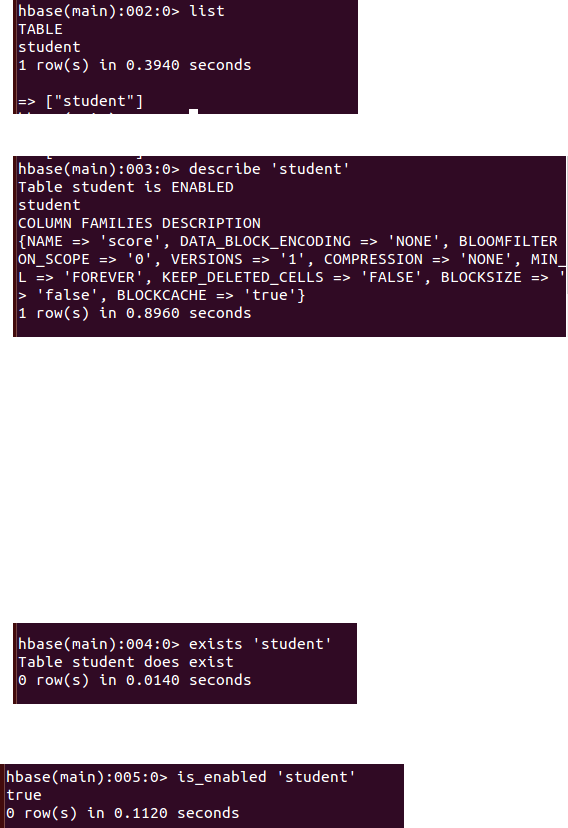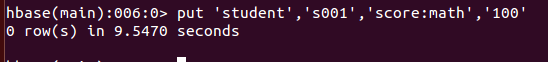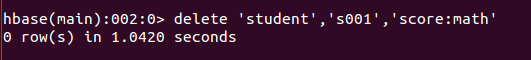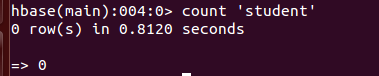hbase数据库操作
.实验内容与完成情况:(实验具体步骤和实验截图说明)
(一)编程实现以下指定功能,并用 Hadoop 提供的 HBase Shell 命令完成相同任务:
() 列出 HBase 所有的表的相关信息,例如表名;
列出所有数据表:
列出表的结构
查询表是否存在
查询表是否可用
packagecn.wl.edu.hbase;
import java.io.IOException;
public class ListTables {
public static Configuration configuration;
public static Connection connection;
public static Admin admin;
public static void listTables() throws IOException {
init();
HTableDescriptor[] hTableDescriptors = admin.listTables();
for (HTableDescriptor hTableDescriptor : hTableDescriptors) {
System.out.println("table name:"
+ hTableDescriptor.getNameAsString());
}
close();
}
public static void init() {
configuration = HBaseConfiguration.create();
configuration.set("hbase.rootdir", "hdfs://localhost:9000/hbase");
try {
connection = ConnectionFactory.createConnection(configuration);
admin = connection.getAdmin();
} catch (IOException e) {
e.printStackTrace();
}
}
public static void close() {
try {
if (admin != null) {
admin.close();
}
if (connection != null) {
connection.close();
}
} catch (IOException e) {
e.printStackTrace();
}
}
public static void main(String[] args) {
try {
listTables();
} catch (IOException e) {
e.printStackTrace();
}
}
}
()在终端打印出指定的表的所有记录数据;
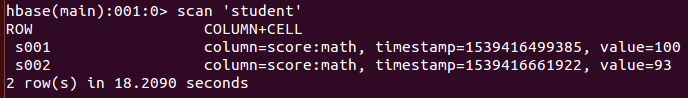
源代码:
package cn.wl.edu.hbase; import org.apache.hadoop.conf.Configuration;
import org.apache.hadoop.hbase.Cell;
import org.apache.hadoop.hbase.CellUtil;
import org.apache.hadoop.hbase.HBaseConfiguration;
import org.apache.hadoop.hbase.TableName;
import org.apache.hadoop.hbase.client.*; import java.io.IOException; public class ListTableData { public static Configuration configuration;
public static Connection connection;
public static Admin admin; public static void getData(String tableName)throws IOException{
init();
Table table=connection.getTable(TableName.valueOf(tableName));
Scan scan=new Scan();
ResultScanner scanner=table.getScanner(scan);
for(Result result:scanner){
printRecoder(result);
}
System.out.println(“finish!”);
close(); } public static void printRecoder(Result result)throws IOException{
for(Cell cell:result.rawCells()){
System.out.println("行键:"+new String(CellUtil.cloneRow(cell)));
System.out.print("列簇: " + new String(CellUtil.cloneFamily(cell)));
System.out.print(" 列: " + new String(CellUtil.cloneQualifier(cell)));
System.out.print(" 值: " + new String(CellUtil.cloneValue(cell)));
System.out.println("时间戳: " + cell.getTimestamp());
}
} public static void init() {
configuration = HBaseConfiguration.create();
configuration.set("hbase.rootdir", "hdfs://localhost:9000/hbase");
try {
connection = ConnectionFactory.createConnection(configuration);
admin = connection.getAdmin();
} catch (IOException e) {
e.printStackTrace();
}
} public static void close() {
try {
if (admin != null) {
admin.close();
}
if (connection != null) {
connection.close();
}
} catch (IOException e) {
e.printStackTrace();
}
} public static void main(String[] args) {
try {
getData("person");
} catch (IOException e) {
e.printStackTrace();
}
} } () 向已经创建好的表添加和删除指定的列族或列;
添加数据
源代码:
package cn.wl.edu.hbase; import java.io.IOException; import org.apache.hadoop.conf.Configuration;
import org.apache.hadoop.hbase.HBaseConfiguration;
import org.apache.hadoop.hbase.TableName;
import org.apache.hadoop.hbase.client.Admin;
import org.apache.hadoop.hbase.client.Connection;
import org.apache.hadoop.hbase.client.ConnectionFactory;
import org.apache.hadoop.hbase.client.Put;
import org.apache.hadoop.hbase.client.Table; public class InsertRow {
public static Configuration configuration;
public static Connection connection;
public static Admin admin; public static void insertRow(String tableName,String rowKey,String colFamily,String col,String val)throws IOException{ init();
Table table=connection.getTable(TableName.valueOf(tableName));
Put put=new Put(rowKey.getBytes());
put.addColumn(colFamily.getBytes(),col.getBytes() ,val.getBytes());
table.put(put);
System.out.println("insert finish!");
table.close();
} public static void init() {
configuration = HBaseConfiguration.create();
configuration.set("hbase.rootdir", "hdfs://localhost:9000/hbase");
try {
connection = ConnectionFactory.createConnection(configuration);
admin = connection.getAdmin();
} catch (IOException e) {
e.printStackTrace();
}
} public static void close() {
try {
if (admin != null) {
admin.close();
}
if (connection != null) {
connection.close();
}
} catch (IOException e) {
e.printStackTrace();
}
} public static void main(String[] args) {
try {
insertRow("student","s002","score","math","");
} catch (IOException e) {
e.printStackTrace();
}
} } 删除数据
源代码:
package cn.wl.edu.hbase;
import java.io.IOException; import org.apache.hadoop.conf.Configuration;
import org.apache.hadoop.hbase.HBaseConfiguration;
import org.apache.hadoop.hbase.TableName;
import org.apache.hadoop.hbase.client.*;
import org.apache.hadoop.hbase.util.Bytes; public class DeleteRow {
public static Configuration configuration;
public static Connection connection;
public static Admin admin; public static void deleteRow(String tableName, String rowKey, String colFamily, String col) throws IOException {
init();
Table table = connection.getTable(TableName.valueOf(tableName));
Delete delete = new Delete(rowKey.getBytes());
delete.addFamily(Bytes.toBytes(colFamily));
delete.addColumn(Bytes.toBytes(colFamily), Bytes.toBytes(col));
table.delete(delete);
System.out.println("delete successful!");
table.close();
close();
} public static void init() {
configuration = HBaseConfiguration.create();
configuration.set("hbase.rootdir", "hdfs://localhost:9000/hbase");
try {
connection = ConnectionFactory.createConnection(configuration);
admin = connection.getAdmin();
} catch (IOException e) {
e.printStackTrace();
}
} public static void close() {
try {
if (admin != null) {
admin.close();
}
if (null != connection) {
connection.close();
}
} catch (IOException e) {
e.printStackTrace();
}
} public static void main(String[] args) {
try {
deleteRow("student", "s002", "score", "math");
} catch (IOException e) {
e.printStackTrace();
} } } ()清空指定的表的所有记录数据;
源代码:
package cn.wl.edu.hbase;
import org.apache.hadoop.conf.Configuration;
import org.apache.hadoop.hbase.HBaseConfiguration;
import org.apache.hadoop.hbase.TableName;
import org.apache.hadoop.hbase.client.Admin;
import org.apache.hadoop.hbase.client.Connection;
import org.apache.hadoop.hbase.client.ConnectionFactory; import java.io.IOException;
public class TruncateTable {
public static Configuration configuration;
public static Connection connection;
public static Admin admin; public static void clearRows(String tableName) throws IOException {
init();
TableName tablename = TableName.valueOf(tableName);
admin.disableTable(tablename);
admin.truncateTable(tablename, false);
System.out.println("delete table successful!");
close();
} public static void init() {
configuration = HBaseConfiguration.create();
configuration.set("hbase.rootdir", "hdfs://localhost:9000/hbase");
try {
connection = ConnectionFactory.createConnection(configuration);
admin = connection.getAdmin();
} catch (IOException e) {
e.printStackTrace();
}
} public static void close() {
try {
if (admin != null) {
admin.close();
}
if (null != connection) {
connection.close();
}
} catch (IOException e) {
e.printStackTrace();
}
} public static void main(String[] args) {
try {
clearRows("student");
} catch (IOException e) {
e.printStackTrace();
} }
} () 统计表的行数。
源程序:
package cn.wl.edu.hbase;
import org.apache.hadoop.conf.Configuration;
import org.apache.hadoop.hbase.HBaseConfiguration;
import org.apache.hadoop.hbase.TableName;
import org.apache.hadoop.hbase.client.*; import java.io.IOException;
public class CountTable {
public static Configuration configuration;
public static Connection connection;
public static Admin admin; public static void countTable(String tableName) throws IOException {
init();
Table table = connection.getTable(TableName.valueOf(tableName));
Scan scan = new Scan();
ResultScanner scanner = table.getScanner(scan);
int num = ;
for (Result result = scanner.next(); result != null; result = scanner
.next()) {
num++;
}
System.out.println("行数:" + num);
scanner.close();
close();
} public static void init() {
configuration = HBaseConfiguration.create();
configuration.set("hbase.rootdir", "hdfs://localhost:9000/hbase");
try {
connection = ConnectionFactory.createConnection(configuration);
admin = connection.getAdmin();
} catch (IOException e) {
e.printStackTrace();
}
} public static void close() {
try {
if (admin != null) {
admin.close();
}
if (null != connection) {
connection.close();
}
} catch (IOException e) {
e.printStackTrace();
}
} public static void main(String[] args) {
try {
countTable("student");
} catch (IOException e) {
e.printStackTrace();
} }
} (二) HBase 数据库操作
. 现有以下关系型数据库中的表和数据,要求将其转换为适合于 HBase 存储的表并插入数据: 学生表(Student)
学号(S_No) 姓名(S_Name) 性别(S_Sex) 年龄(S_Age)
Zhangsan male
Mary female
Lisi male 课程表(Course)
课程号(C_No) 课程名(C_Name) 学分(C_Credit)
Math 2.0
Computer Science 5.0
English 3.0 选课表(SC)
学号(SC_Sno) 课程号(SC_Cno) 成绩(SC_Score)
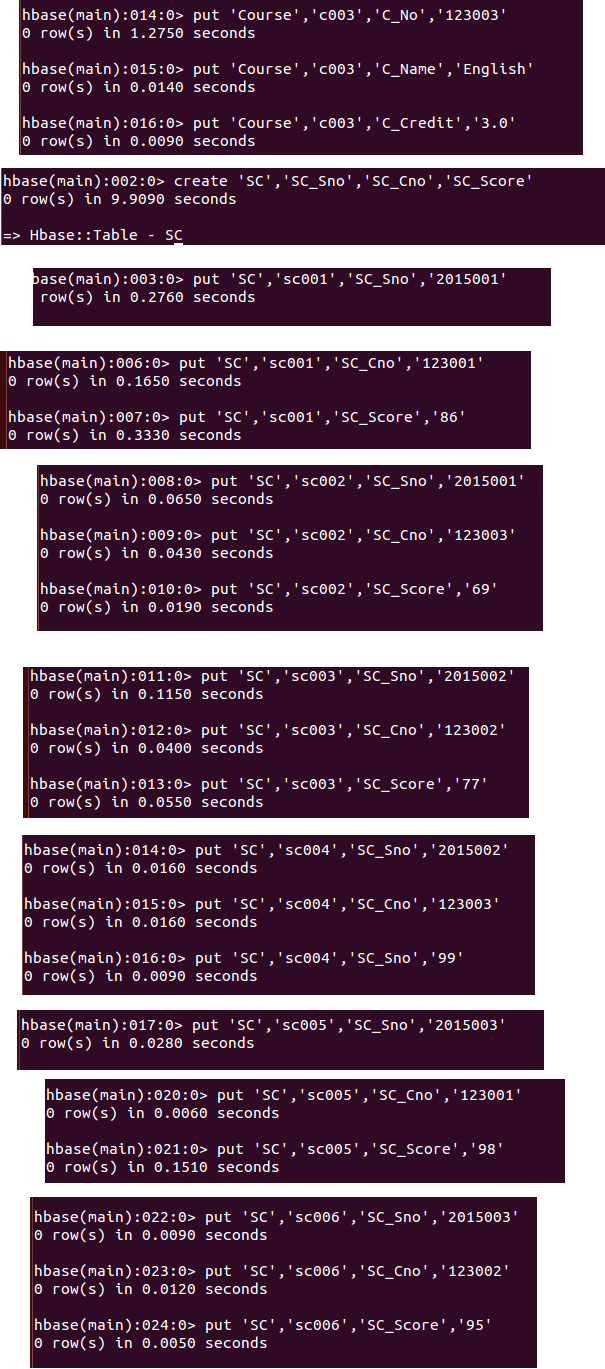
.请编程实现以下功能:
() createTable(String tableName, String[] fields)
创建表,参数 tableName 为表的名称,字符串数组 fields 为存储记录各个字段名称的数组。
要求当 HBase 已经存在名为 tableName 的表的时候,先删除原有的表,然后再创建新的表。
package cn.wl.edu.hbase; import org.apache.hadoop.conf.Configuration;
import org.apache.hadoop.hbase.HBaseConfiguration;
import org.apache.hadoop.hbase.HColumnDescriptor;
import org.apache.hadoop.hbase.HTableDescriptor;
import org.apache.hadoop.hbase.TableName;
import org.apache.hadoop.hbase.client.Admin;
import org.apache.hadoop.hbase.client.Connection;
import org.apache.hadoop.hbase.client.ConnectionFactory; import java.io.IOException; public class CreateTable {
public static Configuration configuration;
public static Connection connection;
public static Admin admin; public static void createTable(String tableName, String[] fields)
throws IOException {
init();
TableName tablename = TableName.valueOf(tableName);
if (admin.tableExists(tablename)) {
System.out.println("table is exists!");
}
HTableDescriptor hTableDescriptor = new HTableDescriptor(tablename);
for (String str : fields) {
HColumnDescriptor hColumnDescriptor = new HColumnDescriptor(str);
hTableDescriptor.addFamily(hColumnDescriptor);
}
admin.createTable(hTableDescriptor);
close();
} public static void init() {
configuration = HBaseConfiguration.create();
configuration.set("hbase.rootdir", "hdfs://localhost:9000/hbase");
try {
connection = ConnectionFactory.createConnection(configuration);
admin = connection.getAdmin();
} catch (IOException e) {
e.printStackTrace();
}
} public static void close() {
try {
if (admin != null) {
admin.close();
}
if (null != connection) {
connection.close();
} } catch (IOException e) {
e.printStackTrace();
}
} public static void main(String[] args) {
String[] fields = { "Score" };
try {
createTable("person", fields);
} catch (IOException e) {
e.printStackTrace();
}
} } ()addRecord(String tableName, String row, String[] fields, String[] values
向表 tableName、行 row(用 S_Name 表示)和字符串数组 fields 指定的单元格中添加对
应的数据 values。其中, fields 中每个元素如果对应的列族下还有相应的列限定符的话,用
“columnFamily:column”表示。例如,同时向“Math”、 “Computer Science”、 “English”三列添加
成绩时,字符串数组 fields 为{“Score:Math”, ”Score:Computer Science”, ”Score:English”},数组
values 存储这三门课的成绩。
源代码:
package cn.wl.edu.hbase;
import org.apache.hadoop.conf.Configuration;
import org.apache.hadoop.hbase.HBaseConfiguration;
import org.apache.hadoop.hbase.TableName;
import org.apache.hadoop.hbase.client.*; import java.io.IOException; public class addRecord {
public static Configuration configuration;
public static Connection connection;
public static Admin admin; public static void addRecord(String tableName, String row, String[] fields, String[] values) throws IOException {
init();
Table table = connection.getTable(TableName.valueOf(tableName));
for (int i = ; i != fields.length; i++) {
Put put = new Put(row.getBytes());
String[] cols = fields[i].split(":");
put.addColumn(cols[].getBytes(), cols[].getBytes(), values[i].getBytes());
table.put(put);
}
table.close();
close();
} public static void init() {
configuration = HBaseConfiguration.create();
configuration.set("hbase.rootdir", "hdfs://localhost:9000/hbase");
try {
connection = ConnectionFactory.createConnection(configuration);
admin = connection.getAdmin();
} catch (IOException e) {
e.printStackTrace();
}
} public static void close() {
try {
if (admin != null) {
admin.close();
}
if (null != connection) {
connection.close();
}
} catch (IOException e) {
e.printStackTrace();
}
} public static void main(String[] args) {
String[] fields = {"Score:Math", "Score:Computer Science", "Score:English"};
String[] values = {"", "", ""};
try {
addRecord("person", "Score", fields, values);
} catch (IOException e) {
e.printStackTrace();
}
System.out.println("finish!"); }
} () scanColumn(String tableName, String column)
浏览表 tableName 某一列的数据,如果某一行记录中该列数据不存在,则返回 null。要求
当参数 column 为某一列族名称时,如果底下有若干个列限定符,则要列出每个列限定符代表
的列的数据;当参数 column 为某一列具体名称(例如“Score:Math”)时,只需要列出该列的
数据。
源代码:
package cn.wl.edu.hbase;
import org.apache.hadoop.conf.Configuration;
import org.apache.hadoop.hbase.Cell;
import org.apache.hadoop.hbase.CellUtil;
import org.apache.hadoop.hbase.HBaseConfiguration;
import org.apache.hadoop.hbase.TableName;
import org.apache.hadoop.hbase.client.*;
import org.apache.hadoop.hbase.util.Bytes; import java.io.IOException;
public class ScanColumn {
public static Configuration configuration;
public static Connection connection;
public static Admin admin; public static void scanColumn(String tableName, String column) throws IOException {
init();
Table table = connection.getTable(TableName.valueOf(tableName));
Scan scan = new Scan();
scan.addFamily(Bytes.toBytes(column));
ResultScanner scanner = table.getScanner(scan);
for (Result result = scanner.next(); result != null; result = scanner.next()) {
showCell(result);
}
System.out.println("finish!");
table.close();
close();
} public static void showCell(Result result) {
Cell[] cells = result.rawCells();
for (Cell cell : cells) {
System.out.println("RowName:" + new String(CellUtil.cloneRow(cell)) + " ");
System.out.println("Timetamp:" + cell.getTimestamp() + " ");
System.out.println("column Family:" + new String(CellUtil.cloneFamily(cell)) + " ");
System.out.println("row Name:" + new String(CellUtil.cloneQualifier(cell)) + " ");
System.out.println("value:" + new String(CellUtil.cloneValue(cell)) + " ");
}
} public static void init() {
configuration = HBaseConfiguration.create();
configuration.set("hbase.rootdir", "hdfs://localhost:9000/hbase");
try {
connection = ConnectionFactory.createConnection(configuration);
admin = connection.getAdmin();
} catch (IOException e) {
e.printStackTrace();
}
} // 关闭连接
public static void close() {
try {
if (admin != null) {
admin.close();
}
if (null != connection) {
connection.close();
}
} catch (IOException e) {
e.printStackTrace();
}
} public static void main(String[] args) {
try {
scanColumn("person", "Score");
} catch (IOException e) {
e.printStackTrace();
} }
} () modifyData(String tableName, String row, String column)
修改表 tableName,行 row(可以用学生姓名 S_Name 表示),列 column 指定的单元格的
数据。
源代码:
package cn.wl.edu.hbase;
import org.apache.hadoop.conf.Configuration;
import org.apache.hadoop.hbase.Cell;
import org.apache.hadoop.hbase.HBaseConfiguration;
import org.apache.hadoop.hbase.TableName;
import org.apache.hadoop.hbase.client.*; import java.io.IOException;
public class ModifyData {
public static long ts;
public static Configuration configuration;
public static Connection connection;
public static Admin admin; public static void modifyData(String tableName, String row, String column, String val) throws IOException {
init();
Table table = connection.getTable(TableName.valueOf(tableName));
Put put = new Put(row.getBytes());
Scan scan = new Scan();
ResultScanner resultScanner = table.getScanner(scan);
for (Result r : resultScanner) {
for (Cell cell : r.getColumnCells(row.getBytes(), column.getBytes())) {
ts = cell.getTimestamp();
}
}
put.addColumn(row.getBytes(), column.getBytes(), ts, val.getBytes());
table.put(put);
System.out.println("modify successful!");
table.close();
close();
} public static void init() {
configuration = HBaseConfiguration.create();
configuration.set("hbase.rootdir", "hdfs://localhost:9000/hbase");
try {
connection = ConnectionFactory.createConnection(configuration);
admin = connection.getAdmin();
} catch (IOException e) {
e.printStackTrace();
}
} public static void close() {
try {
if (admin != null) {
admin.close();
}
if (null != connection) {
connection.close();
}
} catch (IOException e) {
e.printStackTrace();
}
} public static void main(String[] args) {
try {
modifyData("person", "Score", "Math", "");
} catch (IOException e) {
e.printStackTrace();
} }
} () deleteRow(String tableName, String row)
删除表 tableName 中 row 指定的行的记录。
源代码:
package cn.wl.edu.hbase;
import java.io.IOException; import org.apache.hadoop.conf.Configuration;
import org.apache.hadoop.hbase.HBaseConfiguration;
import org.apache.hadoop.hbase.TableName;
import org.apache.hadoop.hbase.client.*;
import org.apache.hadoop.hbase.util.Bytes; public class DeleteRow {
public static Configuration configuration;
public static Connection connection;
public static Admin admin; public static void deleteRow(String tableName, String rowKey, String colFamily, String col) throws IOException {
init();
Table table = connection.getTable(TableName.valueOf(tableName));
Delete delete = new Delete(rowKey.getBytes());
delete.addFamily(Bytes.toBytes(colFamily));
delete.addColumn(Bytes.toBytes(colFamily), Bytes.toBytes(col));
table.delete(delete);
System.out.println("delete successful!");
table.close();
close();
} public static void init() {
configuration = HBaseConfiguration.create();
configuration.set("hbase.rootdir", "hdfs://localhost:9000/hbase");
try {
connection = ConnectionFactory.createConnection(configuration);
admin = connection.getAdmin();
} catch (IOException e) {
e.printStackTrace();
}
} public static void close() {
try {
if (admin != null) {
admin.close();
}
if (null != connection) {
connection.close();
}
} catch (IOException e) {
e.printStackTrace();
}
} public static void main(String[] args) {
try {
deleteRow("student", "s002", "score", "math");
} catch (IOException e) {
e.printStackTrace();
} } } .实验中出现问题:(说明和截图)
Eclipse运行大多数程序,运行时间特别长,既不报错也不显示结果。 .解决方案:(列出遇到的问题和解决办法,列出没有解决的问题):
再次对照查看hbase的安装配置教程,发现自己少了一个步骤。
在hbase-env.sh文件中添加了这些路径之后就好了。
hbase数据库操作的更多相关文章
- linux中mysql,mongodb,redis,hbase数据库操作
.实验内容与完成情况:(实验具体步骤和实验截图说明) (一) MySQL 数据库操作 学生表 Student Name English Math Computer zhangsan lisi 根据上面 ...
- hbase简单操作
hbase有hbase shell以及hbase 客户端api两种方式进行hbase数据库操作: 首先,hbase shell是在linux命令行进行操作,输入hbase shell命令,进入shel ...
- HBase数据库增删改查常用命令操作
最近测试用到了Hbase数据库,新建一个学生表,对表进行增删改查操作,把常用命令贴出来分享给大家~ 官方API:https://hbase.apache.org/book.html#quickstar ...
- HBase数据库集群配置
0,HBase简介 HBase是Apache Hadoop中的一个子项目,是一个HBase是一个开源的.分布式的.多版本的.面向列的.非关系(NoSQL)的.可伸缩性分布式数据存储模型,Hbase依托 ...
- HBase Shell操作
Hbase 是一个分布式的.面向列的开源数据库,其实现是建立在google 的bigTable 理论之上,并基于hadoop HDFS文件系统. Hbase不同于一般的关系型数据库(RDBMS ...
- 【转载】HBase 数据库检索性能优化策略
转自:http://www.ibm.com/developerworks/cn/java/j-lo-HBase/index.html 高性能 HBase 数据库 本文首先介绍了 HBase 数据库基本 ...
- HBase 数据库检索性能优化策略--转
https://www.ibm.com/developerworks/cn/java/j-lo-HBase/index.html HBase 数据表介绍 HBase 数据库是一个基于分布式的.面向列的 ...
- HBase数据库相关基本知识
HBase数据库相关知识 1. HBase相关概念模型 l 表(table),与关系型数据库一样就是有行和列的表 l 行(row),在表里数据按行存储.行由行键(rowkey)唯一标识,没有数据类 ...
- HBase数据库集群配置【转】
https://www.cnblogs.com/ejiyuan/p/5591613.html HBase简介 HBase是Apache Hadoop中的一个子项目,是一个HBase是一个开源的.分布式 ...
随机推荐
- 项目一:第十二天 1、常见权限控制方式 2、基于shiro提供url拦截方式验证权限 3、在realm中授权 5、总结验证权限方式(四种) 6、用户注销7、基于treegrid实现菜单展示
1 课程计划 1. 常见权限控制方式 2. 基于shiro提供url拦截方式验证权限 3. 在realm中授权 4. 基于shiro提供注解方式验证权限 5. 总结验证权限方式(四种) 6. 用户注销 ...
- PrototypePattern(23种设计模式之一)
设计模式六大原则(1):单一职责原则 设计模式六大原则(2):里氏替换原则 设计模式六大原则(3):依赖倒置原则 设计模式六大原则(4):接口隔离原则 设计模式六大原则(5):迪米特法则 设计模式六大 ...
- AbstractFactoryPattern(23种设计模式之一)
设计模式六大原则(1):单一职责原则 设计模式六大原则(2):里氏替换原则 设计模式六大原则(3):依赖倒置原则 设计模式六大原则(4):接口隔离原则 设计模式六大原则(5):迪米特法则 设计模式六大 ...
- Redis应用(django)
自定义使用redis 创建url 定义单例模式连接池 import redis # 连接池 POOL = redis.ConnectionPool(host='10.211.55.4', port=6 ...
- unix 下 shell 遍历指定范围内的日期
UNIX下遍历日期,date 没有 -d 的参数,所以需要自己处理. 下面使用时差的方法进行计算,遍历的日期是降序的 #!/usr/bin/ksh . $HOME/.profile timelag= ...
- Mat表达式
利用C++中的运算符重载,Opencv2中引入了Mat运算表达式.这一新特点使得使用c++进行编程时,就如同写Matlab脚本. 例如: 如果矩阵A和B大小相同,则可以使用如下表达式: C=A+B+1 ...
- SDUT 3379 数据结构实验之查找七:线性之哈希表
数据结构实验之查找七:线性之哈希表 Time Limit: 1000MS Memory Limit: 65536KB Submit Statistic Problem Description 根据给定 ...
- C#实现类只实例化一次(被多个类访问调用)
C#简单写法如下: public class Singleton { private static Singleton _instance = null; private Single ...
- DotNetty 版 mqtt 开源客户端 (MqttFx)
一.DotNetty背景介绍 某天发现 dotnet 是个好东西,就找了个项目来练练手.于是有了本文的 Mqtt 客户端 (github: MqttFx ) DotNetty是微软的Azure ...
- JavaScript混淆压缩
比较好用的压缩软件,支持合并 JsCompressor-v3.0 比较好用的混淆站点:http://dean.edwards.name/packer/