【温故知新】Java web 开发(三)Form表单与上传下载文件
简介:在一和二的基础之上,这次来记录下如何在页面提交表单数据,以及文件的上传和下载整个流程,请求也不仅限于GET了,也有POST了。
1. 为了方便,在 webapp 下直接新建一个 index.html,内容如下
<!DOCTYPE html>
<html lang="zh-cn">
<head>
<meta charset="UTF-8">
<title>欢迎页</title>
</head>
<body>
<form action="/upload" method="POST" enctype="multipart/form-data">
站点名: <input type="text" name="name"><br />
网址: <input type="text" name="url" /><br />
作者: <input type="text" name="author" /><br />
上传文件: <input type="file" name="file" /><br />
上传文件2: <input type="file" name="file2" /><br />
<input type="submit" value="提交" />
</form>
</body> </html>
form 的 action指定请求路径,这里是/upload,也可以是 process.jsp这种。
method 这里用的是 POST, 其它 GET 也可以用在这里。
enctype 表示的是提交请求中的Content-Type是 multipart/form-data,适用于文件上传。这里展示下请求的样式:
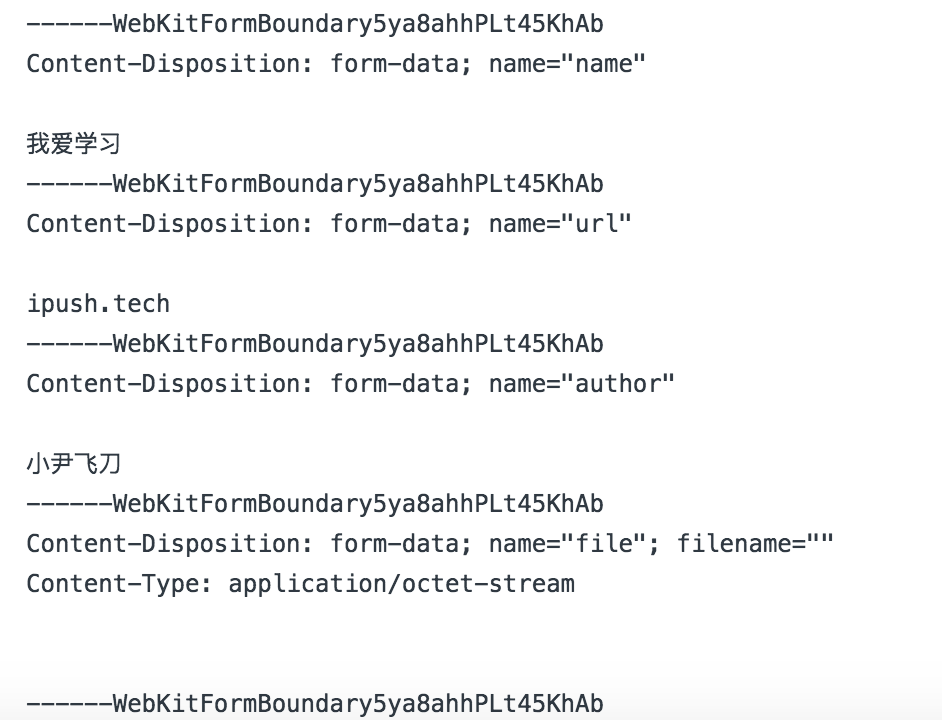
input type="file" 使用的是 文件上传的组件
input type="submit" 会把有 name 属性的 input 字段提交给 action 所指示的请求。
2. 新建 FileUploadServlet 来处理文件上传
这里文件上传处理,使用了开源组件 commons-fileupload,maven 依赖如下:
<dependency>
<groupId>commons-io</groupId>
<artifactId>commons-io</artifactId>
<version>2.4</version>
</dependency>
<!-- https://mvnrepository.com/artifact/commons-fileupload/commons-fileupload -->
<dependency>
<groupId>commons-fileupload</groupId>
<artifactId>commons-fileupload</artifactId>
<version>1.3.1</version>
</dependency>
Servlet主要业务代码如下(代码里用到了jdk8的lamda表达式,确实省代码)
逻辑比较简单,就是用 ServletFileUpload 来解析 request,获取到提交的文件信息,由于几个非文件也一并提交了,所以需要判断分类处理。
文件的上传和下载都是要使用流的。
@WebServlet(name = "fileUploadServlet", urlPatterns = {"/upload"})
public class FileUploadServlet extends HttpServlet {
@Override
public void service(HttpServletRequest request, HttpServletResponse response) throws ServletException, IOException {
String message="";
try {
String savePath = request.getServletContext().getRealPath("/WEB-INF/upload");
String tmpPath = request.getServletContext().getRealPath("/WEB-INF/temp");
File file = new File(savePath);
if (!file.exists() && !file.isDirectory()) {
System.out.println(savePath + "目录不存在,需要创建");
file.mkdir();
}
File tmpFile = new File(tmpPath);
if (!tmpFile.exists() && !tmpFile.isDirectory()) {
System.out.println(tmpPath + "目录不存在,需要创建");
tmpFile.mkdir();
}
DiskFileItemFactory factory = new DiskFileItemFactory();
// 缓冲区大小设置
factory.setSizeThreshold(1024 * 100);
factory.setRepository(tmpFile);
ServletFileUpload upload = new ServletFileUpload(factory);
upload.setProgressListener((pBytesRead, pContentLength, arg2) -> System.out.println("文件大小为:" + pContentLength + ",当前已处理:" + pBytesRead));
upload.setHeaderEncoding("UTF-8");
if (!ServletFileUpload.isMultipartContent(request)) {
//按照传统方式获取数据
return;
}
//设置上传单个文件的大小的最大值,目前是设置为1024*1024字节,也就是1MB
upload.setFileSizeMax(1024 * 1024 *10);
//设置上传文件总量的最大值,最大值=同时上传的多个文件的大小的最大值的和,目前设置为10MB
upload.setSizeMax(1024 * 1024 * 100);
List<FileItem> list = upload.parseRequest(request);
for (FileItem item : list) {
if (item.isFormField()) {
String name = item.getFieldName();
String value = item.getString("UTF-8");
// form 表单提交过的 enctype="multipart/form-data"
request.setAttribute(name,value);
System.out.println(name + "=" + value);
} else {
String filename = item.getName();
System.out.println(filename);
if (filename == null || "".equals(filename.trim())) {
continue;
}
filename = filename.substring(filename.lastIndexOf(File.separator) + 1);
InputStream in = item.getInputStream();
FileOutputStream out = new FileOutputStream(savePath + File.separator + filename);
byte[] buffer = new byte[1024];
int len;
while ((len = in.read(buffer)) > 0) {
out.write(buffer, 0, len);
}
in.close();
out.close();
//删除处理文件上传时生成的临时文件
item.delete();
}
}
} catch (FileUploadBase.FileSizeLimitExceededException e) {
message = "单个文件超出最大值!";
System.out.println(message);
request.setAttribute("message", message);
request.getRequestDispatcher("/WEB-INF/page/message.jsp").forward(request, response);
} catch (FileUploadBase.SizeLimitExceededException e) {
message = "上传文件总大小超出最大值!";
System.out.println(message);
request.setAttribute("message", message);
request.getRequestDispatcher("/WEB-INF/page/message.jsp").forward(request, response);
} catch (FileUploadException e) {
message = "上传文件失败!";
System.out.println(message);
request.setAttribute("message", message);
request.getRequestDispatcher("/WEB-INF/page/message.jsp").forward(request, response);
}
request.getRequestDispatcher("/WEB-INF/page/file_upload_result.jsp").forward(request, response);
}
}
3. file_upload_result.jsp 是展示上传结果的页面
这里有个细节需要注意,就是之前传的几个字段是用 multipart/form-data 上传的,那么解析的时候就不能直接用 getParameter了,为了方便起见,我在之前的处理过程中,事先 setAttribute 了一下。
<%@ page contentType="text/html;charset=UTF-8" language="java" %>
<!DOCTYPE html>
<html lang="zh-cn">
<head>
<meta charset="UTF-8">
<title>表单处理展示</title>
</head>
<body>
<%
String name = (String)request.getAttribute("name");
String url = (String)request.getAttribute("url");
String author = (String)request.getAttribute("author");
%>
<li>您输入的网站是:<%=name%></li>
<li>网站名是:<%=url%></li>
<li>作者:<%=author%></li><br />
<div>点击这里查看上传过的文件类别:<a href="/list">这里</a></div>
</body>
</html>
4. 上传文件列表展示
@WebServlet(name = "fileListServlet", urlPatterns = {"/list"})
public class FileListServlet extends HttpServlet {
@Override
public void service(HttpServletRequest request, HttpServletResponse response) throws ServletException, IOException {
String filePath = request.getServletContext().getRealPath("/WEB-INF/upload");
Map<String, String> map = new HashMap<>(8);
listFile(new File(filePath), map);
request.setAttribute("fileMap", map);
request.getRequestDispatcher("/WEB-INF/page/file_list.jsp").forward(request, response);
}
private void listFile(File file, Map<String, String> fileNameMap) {
if (file.isDirectory()) {
File[] fileList = file.listFiles();
for (File innerFile : fileList) {
listFile(innerFile, fileNameMap);
}
} else {
String fileName = file.getName();
fileNameMap.put(fileName, fileName);
}
}
}
展示的页面
<%@ page import="java.util.Map" %>
<%@ page import="java.net.URLEncoder" %>
<%@ page contentType="text/html;charset=UTF-8" language="java" %>
<!DOCTYPE html>
<html lang="zh-cn">
<head>
<meta charset="UTF-8">
<title>文件展示页</title>
</head>
<body>
<%
Map<String, String> map = (Map<String, String>)request.getAttribute("fileMap");
if(map == null ||map.size() == 0) {
out.println("您还没有上传文件,请点击这里上传:<a href=/index.html>上传文件</a>");
}
for (String str: map.keySet()) {
out.println("文件名:" + str + " <a href=/download?fileName=" + URLEncoder.encode(map.get(str), "utf-8")+ ">下载</a><br />");
}
%>
</body>
</html>
5. 文件下载
下载文件有个需要注意的地方就是文件名的乱码问题。由于 HTTP 请求头必须是 ISO-8859-1 编码,传送的时候一定要改成这个编码
@WebServlet(name = "fileDownloadServlet", urlPatterns = {"/download"})
public class FileDownloadServlet extends HttpServlet {
@Override
public void service(HttpServletRequest request, HttpServletResponse response) throws ServletException, IOException {
String fileName = request.getParameter("fileName");
System.out.println("fileName before ============" + fileName);
String uploadPath = request.getServletContext().getRealPath("/WEB-INF/upload");
File file = findFilePath(fileName, new File(uploadPath));
if (file != null) {
response.setContentType("application/octet-stream");
fileName = new String(fileName.getBytes("UTF-8"), "ISO-8859-1");
response.setHeader("content-disposition", "attachment;filename=" + fileName);
FileInputStream input = new FileInputStream(file);
OutputStream out = response.getOutputStream();
byte[] buffer = new byte[1024];
int len;
while ((len = input.read(buffer)) > 0) {
out.write(buffer, 0, len);
}
input.close();
out.close();
} else {
request.setAttribute("message", "您要下载的资源不存在或者已被删除!");
request.getRequestDispatcher("/WEB-INF/page/message.jsp").forward(request, response);
}
}
private File findFilePath(String fileName, File file) {
if (file == null || !file.isDirectory()) {
return null;
} else {
for (File innerFile : file.listFiles()) {
if (innerFile.isFile()) {
if (innerFile.getName().equals(fileName)) {
return innerFile;
}
} else {
return findFilePath(fileName, innerFile);
}
}
}
return null;
}
}
6. 乱码问题(非全面总结,近记录下个人遇到的问题)
不是设置了 request.setCharacterEncoding("UTF-8"); 就不会出现乱码问题,还得看容器的设置,比如说 Tomcat 的话,得看 server.xml 中的两个配置 useBodyEncodingForURI="true" URIEncoding="UTF-8"
<Connector port="8080" protocol="HTTP/1.1"
connectionTimeout="20000"
redirectPort="8444"
useBodyEncodingForURI="true" URIEncoding="UTF-8"/>
7. input 与 button
【温故知新】Java web 开发(三)Form表单与上传下载文件的更多相关文章
- Django---CBV和FBV的使用,CBV的流程,给视图加装饰器,Request对象方法,属性和Response对象,form表单的上传
Django---CBV和FBV的使用,CBV的流程,给视图加装饰器,Request请求对象方法,属性和Response响应对象,form表单的上传 一丶CBV和FBV 在Django中存 ...
- JAVA入门[16]-form表单,上传文件
一.如何传递参数 使用 @RequestParam 可以传递查询参数.例如:http://localhost:8092/category/detail?id=1 @RequestMapping(&qu ...
- Ajax serialize()提交form表单不能上传file类型
前台form表单的提交方式有很多种,例如: 1. form表单submit直接提交的方法 2. Ajax提交的方法 3. jquery提交的方法 4. 原生js提交的方法 每一种方法都有它的优势和不足 ...
- 模拟form表单请求上传文件
发请求 public string CameraFileUpload(string url,string path,string serverPath,string uploadfileName) { ...
- java实操之使用jcraft进行sftp上传下载文件
sftp作为临时的文件存储位置,在某些场合还是有其应景的,比如对账文件存放.需要提供一个上传的工具类.实现方法参考下: pom.xml中引入类库: <dependency> <gro ...
- Java模拟表单POST上传文件
JAVA模拟表单POST上传文件 import java.awt.image.BufferedImage;import java.awt.image.ColorModel;import java.io ...
- MVC下form表单一次上传多种类型的图片(每种类型的图片可以上传多张)
form表单一次上传多种类型的图片(每种类型的图片可以上传多张) controller中的action方法 public ActionResult UploadImage( ) { in ...
- java web service 上传下载文件
1.新建动态web工程youmeFileServer,新建包com,里面新建类FileProgress package com; import java.io.FileInputStream; imp ...
- 【转】Java IOUtils方式上传下载文件 on HDFS
[From]https://www.cnblogs.com/areyouready/p/9795442.html package com.css.hdfs04; import java.io.File ...
随机推荐
- Tcp之双向通信
TestServer.java package com.sxt.tcp; /* * 服务端 */ import java.io.DataInputStream; import java.io.Data ...
- python 列表索引
- @NOIP2018 - D2T3@ 保卫王国
目录 @题目描述@ @题解@ @代码@ @题目描述@ Z 国有n座城市,n−1 条双向道路,每条双向道路连接两座城市,且任意两座城市 都能通过若干条道路相互到达. Z 国的国防部长小 Z 要在城市中驻 ...
- python代码实现树莓派3b+驱动步进电机
python代码实现树莓派3b+驱动步进电机 之前买了个树莓派,刚买回来那会儿热情高涨,折腾了一段时间,然后就放那吃灰了.前几天忽然想起来这个东西了,决定再玩玩儿,于是就从某宝上购买了一套步进电机.驱 ...
- 一线实践 | 借助混沌工程工具 ChaosBlade 构建高可用的分布式系统
在分布式架构环境下,服务间的依赖日益复杂,可能没有人能说清单个故障对整个系统的影响,构建一个高可用的分布式系统面临着很大挑战.在可控范围或环境下,使用 ChaosBlade 工具,对系统注入各种故障, ...
- hdu 2662 Coin
Coin Time Limit: 2000/1000 MS (Java/Others) Memory Limit: 32768/32768 K (Java/Others)Total Submis ...
- HDU - 6534 Chika and Friendly Pairs
这个题其实也是很简单的莫队,题目要求是给一个序列,询问l-r区间内部,找到有多少对答案满足 i < j 并且 | a[ i ] -a[ j ] | <=k 也就是有多少对,满足差值小于k的 ...
- Simpson公式的应用(HDU 1724/ HDU 1071)
辛普森积分法 - 维基百科,自由的百科全书 Simpson's rule - Wikipedia, the free encyclopedia 利用这个公式,用二分的方法来计算积分. 1071 ( T ...
- Top 10 open source projects of 2015
Top 10 open source projects of 2015 Posted 15 Dec 2015Jen Wike Huger (Red Hat)Feed 188 up 31 comment ...
- H3C 星型以太网拓扑扩展
