SpringBoot安全篇Ⅵ --- 整合Spring Security
知识储备:
关于SpringSecurity的详细学习可以查看SpringSecurity的官方文档。
Spring Security概览
应用程序的两个主要区域是"认证"和"授权"(访问控制)。这两个主要区域是Spring Security的两个目标。
"认证"(Authentication),是建立一个他声明的主体的过程(一个"主体"一般是指用户,设备或一些可以在你的应用程序中执行动作的其他系统)。
"授权"(Authorization)指确定一个主体是否允许在你的应用程序执行一个动作的过程。为了抵达需要授权的点, 主体的身份已经有认证过程建立。
一.Spring Security快速入门
1.1 导入spring-boot-starter-security
<dependency>
<groupId>org.springframework.boot</groupId>
<artifactId>spring-boot-starter-security</artifactId>
</dependency>
1.2 编写SpringSecurity的配置类,该类需要继承WebSecurityConfigurerAdapter
这边需要开启基于WebSecurity的注解,由于这个注解内部以及有了@Configuration,所以不需要再加上@Configuration了。
@EnableWebSecurity //开启基于WebSecurity的注解(已经开启了@Configuration)
public class MySecurityConfig extends WebSecurityConfigurerAdapter { }
1.3 在配置类中定制授权规则
@Override
protected void configure(HttpSecurity http) throws Exception {
//super.configure(http);
//定制请求的授权规则
http.authorizeRequests().antMatchers("/").permitAll() //让所有人可以访问首页
.antMatchers("/level1/**").hasRole("VIP1")
.antMatchers("/level2/**").hasRole("VIP2")
.antMatchers("/level3/**").hasRole("VIP3");
//访问测试 //开启自动配置的登陆功能,如果没有登录,则会来到登录页面
http.formLogin();
//该功能开启之后的效果:SpringSecurity自动处理的请求
//1、/login 来到登录页
//2、重定向到 /login?error 表示登录失败
//3、更多信息 }
1.4 定义认证规则
这边需要注意的是如果不用PasswordEncoder去验证密码会报错误,这里是解决方案
@Override
protected void configure(AuthenticationManagerBuilder auth) throws Exception {
//super.configure(auth);
//auth.jdbcAuthentication()
//内存用户验证
/* auth.inMemoryAuthentication().withUser("wang").password("123456").roles("VIP1","VIP2").and()
.withUser("xia").password("654321").roles("VIP2","VIP3"); //表单提交的时候密码是以密文匹配,会报错*/
auth.inMemoryAuthentication()
.passwordEncoder(new MyPasswordEncoder())
.withUser("wang").password("123456").roles("VIP1","VIP2").and()
.withUser("yun").password("123456").roles("VIP3"); //表单提交的时候密码是以明文匹配 }
二.注销
在protected void configure(HttpSecurity http) throws Exception(){}方法中开启自动配置的注销功能:
http.logout()
开启后默认规则:
1.访问/logout表示用户注销,清空session
2.注销成功会返回/login?logout页面
配置注销以后直接来到首页;
http.logout().logoutSuccessUrl("/"); //注销以后来到首页
完整代码:
@Override
protected void configure(HttpSecurity http) throws Exception {
//super.configure(http);
//定制请求的授权规则
http.authorizeRequests().antMatchers("/").permitAll() //让所有人可以访问首页
.antMatchers("/level1/**").hasRole("VIP1")
.antMatchers("/level2/**").hasRole("VIP2")
.antMatchers("/level3/**").hasRole("VIP3");
//访问测试 //开启自动配置的登陆功能,如果没有登录,则会来到登录页面
//SpringSecurity自动处理的请求
//默认规则
//1、/login 来到登录页
//2、重定向到 /login?error 表示登录失败
//3、更多信息
http.formLogin(); //开启自动配置的注销功能
//默认规则
//1.访问/logout表示用户注销,清空session
//2.注销成功会返回/login?logout页面 http.logout().logoutSuccessUrl("/"); //注销以后来到首页
}
三.权限控制
3.1 版本依赖
使用这项功能前需要先将SpringBoot版本切换为1.5.6.RELEASE,SpringBoot2.x的版本使用时遇到了一些问题所以我将SpringBoot版本降级了。如果有Springboot2.x整合Spring Security成功使用权限控制的可以教教我。。。
将SpringBoot版本变为1.5.6.RELEASE后需要将thymeleaf的版本也切换一下:
<properties>
<java.version>1.8</java.version>
<thymeleaf.version>3.0.9.RELEASE</thymeleaf.version>
<thymeleaf-layout-dialect.version>2.3.0</thymeleaf-layout-dialect.version>
<thymeleaf-extras-springsecurity4.version>3.0.2.RELEASE</thymeleaf-extras-springsecurity4.version>
</properties>
在html使用spring security标签还需要导入thymeleaf-extra-springsecurity4包,版本为上面的版本3.0.2.RELEASE
<dependency>
<groupId>org.thymeleaf.extras</groupId>
<artifactId>thymeleaf-extras-springsecurity4</artifactId>
</dependency>
3.2 权限控制
首先引入标签库
<html xmlns:th="http://www.thymeleaf.org"
xmlns:sec="http://www.thymeleaf.org/thymeleaf-extras-springsecurity4">
如果没有认证则显示下面内容:
<div sec:authorize="!isAuthenticated()">
<h2 align="center">游客您好,如果想查看武林秘籍 <a th:href="@{/login}">请登录</a></h2>
</div>
如果角色认证了显示出角色的信息:
<!--如果认证了-->
<div sec:authorize="isAuthenticated()">
<h2><span sec:authentication="name"></span>,您好,您的角色有<span sec:authentication="principal.authorities"></span></h2>
<form th:action="@{/logout}" method="post">
<input type="submit" value="注销"/>
</form>
</div>
控制只有拥有某个权限时才能显示该内容
<div sec:authorize="hasRole('VIP1')">
<h3>普通武功秘籍</h3>
<ul>
<li><a th:href="@{/level1/1}">罗汉拳</a></li>
<li><a th:href="@{/level1/2}">武当长拳</a></li>
<li><a th:href="@{/level1/3}">全真剑法</a></li>
</ul>
</div>
四.记住我
在protected void configure(HttpSecurity http) throws Exception(){}方法中开启记住我功能:
//开启记住我功能
http.rememberMe();
开启该功能后,登陆页面会自动多一个记住我的复选框按钮。
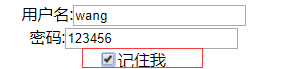
勾选登陆后,会自动生成cookie,下次访问时无需登陆即可访问。
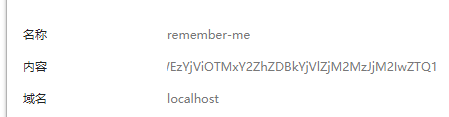
五.自定义登陆页
上述功能都是基于默认规则的登录功能,那么如何制定自己的登录页呢?
5.1 定制Controller登录页
/*
* 登陆页
* @return
*/
@GetMapping("/userlogin")
public String loginPage() {
return PREFIX+"login";
}
5.2 在protected void configure(HttpSecurity http) throws Exception(){}中配置:
http.formLogin().usernameParameter("user").passwordParameter("pwd").loginPage("/userlogin");
一旦定制loginPage,那么loginPage的post请求就是登录。
5.3 登录的表单
<div align="center">
<form th:action="@{/userlogin}" method="post">
用户名:<input name="user"/><br>
密码:<input name="pwd"><br/>
<input type="checkbox" name="remeber"/>记住我 <br/>
<input type="submit" value="登陆">
</form>
</div>
5.4 自定义记住我功能
//开启记住我功能
http.rememberMe().rememberMeParameter("remeber");
SpringBoot安全篇Ⅵ --- 整合Spring Security的更多相关文章
- SpringBoot整合Spring Security
好好学习,天天向上 本文已收录至我的Github仓库DayDayUP:github.com/RobodLee/DayDayUP,欢迎Star,更多文章请前往:目录导航 前言 Spring Securi ...
- springBoot整合spring security+JWT实现单点登录与权限管理--筑基中期
写在前面 在前一篇文章当中,我们介绍了springBoot整合spring security单体应用版,在这篇文章当中,我将介绍springBoot整合spring secury+JWT实现单点登录与 ...
- springboot+maven整合spring security
springboot+maven整合spring security已经做了两次了,然而还是不太熟悉,这里针对后台简单记录一下需要做哪些事情,具体的步骤怎么操作网上都有,不再赘述.1.pom.xml中添 ...
- springBoot整合spring security实现权限管理(单体应用版)--筑基初期
写在前面 在前面的学习当中,我们对spring security有了一个小小的认识,接下来我们整合目前的主流框架springBoot,实现权限的管理. 在这之前,假定你已经了解了基于资源的权限管理模型 ...
- Spring Cloud实战 | 第九篇:Spring Cloud整合Spring Security OAuth2认证服务器统一认证自定义异常处理
本文完整代码下载点击 一. 前言 相信了解过我或者看过我之前的系列文章应该多少知道点我写这些文章包括创建 有来商城youlai-mall 这个项目的目的,想给那些真的想提升自己或者迷茫的人(包括自己- ...
- 【手摸手,带你搭建前后端分离商城系统】03 整合Spring Security token 实现方案,完成主业务登录
[手摸手,带你搭建前后端分离商城系统]03 整合Spring Security token 实现方案,完成主业务登录 上节里面,我们已经将基本的前端 VUE + Element UI 整合到了一起.并 ...
- Spring Boot整合Spring Security
Spring Boot对于该家族的框架支持良好,但是当中本人作为小白配置还是有一点点的小问题,这里分享一下.这个项目是使用之前发布的Spring Boot会员管理系统重新改装,将之前filter登录验 ...
- Spring Boot整合Spring Security自定义登录实战
本文主要介绍在Spring Boot中整合Spring Security,对于Spring Boot配置及使用不做过多介绍,还不了解的同学可以先学习下Spring Boot. 本demo所用Sprin ...
- 二:整合Spring Security
整合Spring Security 1.项目创建 2.初次体验 3.用户名配置 3.1 配置文件配置用户名/密码 3.2 Java 配置用户名/密码 4.登录配置 5.忽略拦截 江南一点雨:Sprin ...
随机推荐
- flask迁移数据库时报错:Target database is not up的解决方案
在flask中进行数据库迁移时报错,报错信息为"Target database is not up",解决方案如下 找到alembic的最新版本号,找到文件夹migrate下的最新 ...
- DRF 06
目录 视图家族 views视图类 mixin视图工具类 generics工具视图类 viewsets视图集 路由配置 视图家族 views视图类 APIView """ ...
- 4.eclipse中导入别人用的源代码问题
最近在导入别人用的源代码问题时,出现两个问题: 问题一:提示无法解析导入,如下图: 解决方法:删除项目下的module-info.java文件即可,或者在创建项目时将创建module-info.jav ...
- js绑定下拉框数据源
··· buildRule:function (ruleId) { var ruleList = internal.ruleList; if(ruleList){ var programme_sel= ...
- hexo零基础搭建博客系列(一)
关于其他搭建 [hexo4快速搭建博客(二)更换主题](https://blog.csdn.net/weixin_41800884/article/details/103750634)[hexo4快速 ...
- ip转十进制(PHP、MySQL)
mysql与php中都提供了IP转换十进制数函数 1. IP 由点分格式,转换为数字格式,代码如下: mysql> select inet_aton('127.0.0.1'); +------- ...
- Asp.Net Core下的开源任务调度平台ScheduleMaster—快速上手
概述 ScheduleMaster是一个开源的分布式任务调度系统,它基于Asp.Net Core平台构建,支持跨平台多节点部署运行. 它的项目主页在这里: https://github.com/hey ...
- Governing sand 贪心
题目链接:https://ac.nowcoder.com/acm/contest/887/C 题目描述 The Wow village is often hit by wind and sand,th ...
- Python工具类(二)—— 操作时间相关
#!/usr/bin/env python # -*- coding: utf-8 -*- """ __title__ = '操作时间的工具类' "" ...
- dataset中shuffle()、repeat()、batch()用法
import numpy as npimport tensorflow as tfnp.random.seed(0)x = np.random.sample((11,2))# make a datas ...
