tensorflow在文本处理中的使用——词袋
代码来源于:tensorflow机器学习实战指南(曾益强 译,2017年9月)——第七章:自然语言处理
代码地址:https://github.com/nfmcclure/tensorflow-cookbook
解决问题:使用“词袋”嵌入来进行垃圾短信的预测(使用逻辑回归算法)
缺点:不考虑相关单词顺序特征,长文本的处理困难
步骤如下:
step1:导入需要的包
step2:准备数据集
step3:选择参数(每个文本保留多少单词数,最低词频是多少)
step4:构建词袋
step5:分割数据集
step6:构建图
step7:训练
step8:测试
step1:导入需要的包
import tensorflow as tf
import matplotlib.pyplot as plt
import os
import numpy as np
import csv
import string
import requests
import io
from zipfile import ZipFile
from tensorflow.contrib import learn
from tensorflow.python.framework import ops
ops.reset_default_graph() # Start a graph session
sess = tf.Session()
step2:准备数据集
# Check if data was downloaded, otherwise download it and save for future use
save_file_name = os.path.join('temp','temp_spam_data.csv')
if os.path.isfile(save_file_name):
text_data = []
with open(save_file_name, 'r') as temp_output_file:
reader = csv.reader(temp_output_file)
for row in reader:
text_data.append(row)
else:
zip_url = 'http://archive.ics.uci.edu/ml/machine-learning-databases/00228/smsspamcollection.zip'
r = requests.get(zip_url)
z = ZipFile(io.BytesIO(r.content))
file = z.read('SMSSpamCollection')
# Format Data
text_data = file.decode()
text_data = text_data.encode('ascii',errors='ignore')
text_data = text_data.decode().split('\n')
text_data = [x.split('\t') for x in text_data if len(x)>=1] # And write to csv
with open(save_file_name, 'w') as temp_output_file:
writer = csv.writer(temp_output_file)
writer.writerows(text_data) texts = [x[1] for x in text_data]
target = [x[0] for x in text_data] # Relabel 'spam' as 1, 'ham' as 0
target = [1 if x=='spam' else 0 for x in target] # Normalize text,为减少无意义的词汇,对文本进行规则化处理
# Lower case
texts = [x.lower() for x in texts] # Remove punctuation
texts = [''.join(c for c in x if c not in string.punctuation) for x in texts] # Remove numbers
texts = [''.join(c for c in x if c not in '') for x in texts] # Trim extra whitespace
texts = [' '.join(x.split()) for x in texts]
step3:选择参数
# Plot histogram of text lengths文本数据中的单词数的直方图
text_lengths = [len(x.split()) for x in texts]
text_lengths = [x for x in text_lengths if x < 50]
plt.hist(text_lengths, bins=25)
plt.title('Histogram of # of Words in Texts')
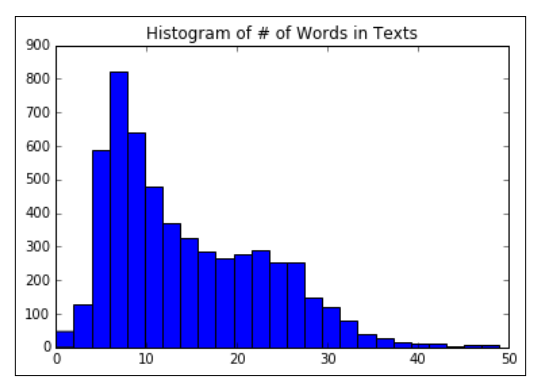
step4:构建词袋
# Choose max text word length at 25,也可以设为30或者40
sentence_size = 25
min_word_freq = 3 # Setup vocabulary processor
vocab_processor = learn.preprocessing.VocabularyProcessor(sentence_size, min_frequency=min_word_freq) # Have to fit transform to get length of unique words.
vocab_processor.fit_transform(texts)
embedding_size = len(vocab_processor.vocabulary_)
step5:分割数据集
# Split up data set into train/test
train_indices = np.random.choice(len(texts), round(len(texts)*0.8), replace=False)
test_indices = np.array(list(set(range(len(texts))) - set(train_indices)))
texts_train = [x for ix, x in enumerate(texts) if ix in train_indices]
texts_test = [x for ix, x in enumerate(texts) if ix in test_indices]
target_train = [x for ix, x in enumerate(target) if ix in train_indices]
target_test = [x for ix, x in enumerate(target) if ix in test_indices]
step6:构建图
step6.1:构建出文本的向量
# Setup Index Matrix for one-hot-encoding,使用该矩阵为每个单词查找稀疏向量
identity_mat = tf.diag(tf.ones(shape=[embedding_size])) # Create variables for logistic regression
A = tf.Variable(tf.random_normal(shape=[embedding_size,1]))
b = tf.Variable(tf.random_normal(shape=[1,1])) # Initialize placeholders
x_data = tf.placeholder(shape=[sentence_size], dtype=tf.int32)
y_target = tf.placeholder(shape=[1, 1], dtype=tf.float32) # Text-Vocab Embedding,使用tf的嵌入查找函数来映射句子中的单词为单位矩阵的one-hot向量,再进行求和
# tf.nn.embedding_lookup(y,x)x为索引,找出y中对应索引的值
x_embed = tf.nn.embedding_lookup(identity_mat, x_data)
x_col_sums = tf.reduce_sum(x_embed, 0) # Declare model operations
x_col_sums_2D = tf.expand_dims(x_col_sums, 0)
疑问:如何利用词袋将文本变成向量?
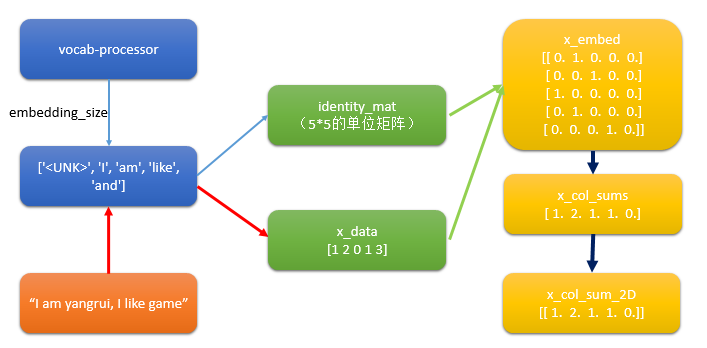
step6.2 构建图
model_output = tf.add(tf.matmul(x_col_sums_2D, A), b) # Declare loss function (Cross Entropy loss)
loss = tf.reduce_mean(tf.nn.sigmoid_cross_entropy_with_logits(model_output, y_target)) # Prediction operation
prediction = tf.sigmoid(model_output) # Declare optimizer
my_opt = tf.train.GradientDescentOptimizer(0.001)
train_step = my_opt.minimize(loss)
step7:训练
# Intitialize Variables
init = tf.initialize_all_variables()
sess.run(init) # Start Logistic Regression
print('Starting Training Over {} Sentences.'.format(len(texts_train)))
loss_vec = []
train_acc_all = []
train_acc_avg = []
for ix, t in enumerate(vocab_processor.fit_transform(texts_train)):
y_data = [[target_train[ix]]] sess.run(train_step, feed_dict={x_data: t, y_target: y_data})
temp_loss = sess.run(loss, feed_dict={x_data: t, y_target: y_data})
loss_vec.append(temp_loss) if (ix+1)%10==0:
print('Training Observation #' + str(ix+1) + ': Loss = ' + str(temp_loss)) # Keep trailing average of past 50 observations accuracy
# Get prediction of single observation
[[temp_pred]] = sess.run(prediction, feed_dict={x_data:t, y_target:y_data})
# Get True/False if prediction is accurate
train_acc_temp = target_train[ix]==np.round(temp_pred)
train_acc_all.append(train_acc_temp)
if len(train_acc_all) >= 50:
train_acc_avg.append(np.mean(train_acc_all[-50:]))
step8:测试
# Get test set accuracy
print('Getting Test Set Accuracy For {} Sentences.'.format(len(texts_test)))
test_acc_all = []
for ix, t in enumerate(vocab_processor.fit_transform(texts_test)):
y_data = [[target_test[ix]]] if (ix+1)%50==0:
print('Test Observation #' + str(ix+1)) # Keep trailing average of past 50 observations accuracy
# Get prediction of single observation
[[temp_pred]] = sess.run(prediction, feed_dict={x_data:t, y_target:y_data})
# Get True/False if prediction is accurate
test_acc_temp = target_test[ix]==np.round(temp_pred)
test_acc_all.append(test_acc_temp) print('\nOverall Test Accuracy: {}'.format(np.mean(test_acc_all))) # Plot training accuracy over time
plt.plot(range(len(train_acc_avg)), train_acc_avg, 'k-', label='Train Accuracy')
plt.title('Avg Training Acc Over Past 50 Generations')
plt.xlabel('Generation')
plt.ylabel('Training Accuracy')
plt.show()
tensorflow在文本处理中的使用——词袋的更多相关文章
- tensorflow在文本处理中的使用——TF-IDF算法
代码来源于:tensorflow机器学习实战指南(曾益强 译,2017年9月)——第七章:自然语言处理 代码地址:https://github.com/nfmcclure/tensorflow-coo ...
- tensorflow在文本处理中的使用——CBOW词嵌入模型
代码来源于:tensorflow机器学习实战指南(曾益强 译,2017年9月)——第七章:自然语言处理 代码地址:https://github.com/nfmcclure/tensorflow-coo ...
- tensorflow在文本处理中的使用——Doc2Vec情感分析
代码来源于:tensorflow机器学习实战指南(曾益强 译,2017年9月)——第七章:自然语言处理 代码地址:https://github.com/nfmcclure/tensorflow-coo ...
- tensorflow在文本处理中的使用——skip-gram模型
代码来源于:tensorflow机器学习实战指南(曾益强 译,2017年9月)——第七章:自然语言处理 代码地址:https://github.com/nfmcclure/tensorflow-coo ...
- tensorflow在文本处理中的使用——Word2Vec预测
代码来源于:tensorflow机器学习实战指南(曾益强 译,2017年9月)——第七章:自然语言处理 代码地址:https://github.com/nfmcclure/tensorflow-coo ...
- tensorflow在文本处理中的使用——skip-gram & CBOW原理总结
摘自:http://www.cnblogs.com/pinard/p/7160330.html 先看下列三篇,再理解此篇会更容易些(个人意见) skip-gram,CBOW,Word2Vec 词向量基 ...
- tensorflow在文本处理中的使用——辅助函数
代码来源于:tensorflow机器学习实战指南(曾益强 译,2017年9月)——第七章:自然语言处理 代码地址:https://github.com/nfmcclure/tensorflow-coo ...
- (数据科学学习手札71)在Python中制作个性化词云图
本文对应脚本及数据已上传至我的Github仓库https://github.com/CNFeffery/DataScienceStudyNotes 一.简介 词云图是文本挖掘中用来表征词频的数据可视化 ...
- TensorFlow实现文本情感分析详解
http://c.biancheng.net/view/1938.html 前面我们介绍了如何将卷积网络应用于图像.本节将把相似的想法应用于文本. 文本和图像有什么共同之处?乍一看很少.但是,如果将句 ...
随机推荐
- small标签
<small> 标签将旁注 (side comments) 呈现为小型文本. 免责声明.注意事项.法律限制或版权声明的特征通常都是小型文本.小型文本有时也用于新闻来源.许可要求. 对于由 ...
- USACO93网络流入门Drainage Ditches 排水渠(DCOJ 5130)
题目描述 (传送门:http://poj.org/problem?id=1273翻译 by sxy(AFO的蒟蒻)) 每次约翰的农场下雨,Bessie的水池里的四叶草就会被弄破.这就意味着,这些四叶草 ...
- IDEA入门(1)--lombok和Junit generator2插件的运用
前言 最近在慕课网看到了一些视频,准备从0开始做一个电商网站.视频中的大牛用的java的IDE都是IDEA,让我很纠结.从as到MyEclipse,好不容易稍微熟悉了一下MyEclipse的基本操作, ...
- redhat6.5安装oracle11_2R
参照前人一步一步操作: http://leihenzhimu.blog.51cto.com/3217508/1685164 遇到如下错误: This is a prerequisite conditi ...
- 11-2 css盒模型和浮动以及矢量图用法
一 盒模型 1属性 width:内容的宽度 height: 内容的高度 padding:内边距,边框到内容的距离 border: 边框,就是指的盒子的宽度 margin:外边距,盒子边框到附近最近盒子 ...
- BUAA 623 Chem is Try!
http://oj55.bianchengla.com/problem/623/ 好久没写过题解了,昨天做了一道挺恶心的题目,贴一下代码上来.看了一下提交状况,好像我的代码挺短的了,至少我找不到比我短 ...
- SDUT-2131_数据结构实验之栈与队列一:进制转换
数据结构实验之栈与队列一:进制转换 Time Limit: 1000 ms Memory Limit: 65536 KiB Problem Description 输入一个十进制非负整数,将其转换成对 ...
- PyODPS DataFrame 的代码在哪里跑
在使用 PyODPS DataFrame 编写数据应用时,尽管编写的是同一个脚本文件,但其中的代码会在不同位置执行,这可能导致一些无法预期的问题,本文介绍当出现相关问题时,如何确定代码在何处执行,以及 ...
- linux更新系统时间
查看时间 date 更新时间 yum install ntpdate ntpdate time.windows.com
- python selenium 测试 LOG
1.首先在根目录中新建一个Logs文件夹,写入文件 2.在framework文件夹中写入logger.py 3.在testsuits文件夹中写入test_log.py logger.py # _*_ ...
