C#获取HTML文件指定DIV内容
最近自己找了一个开源的博客网站,放到阿里云上,方便自己发布博客。
我一般把文章发布到博客园和QQ空间,家了这个网站后又要多发布一次,为了省事就做了一个从博客园读取文章的功能;
输入链接URL地址点击提交;
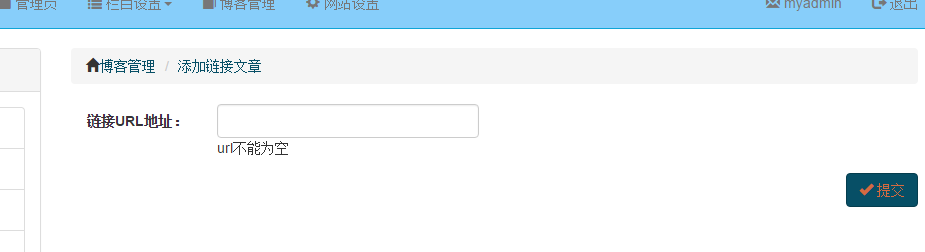
从GetHub安装HtmlAgilityPack
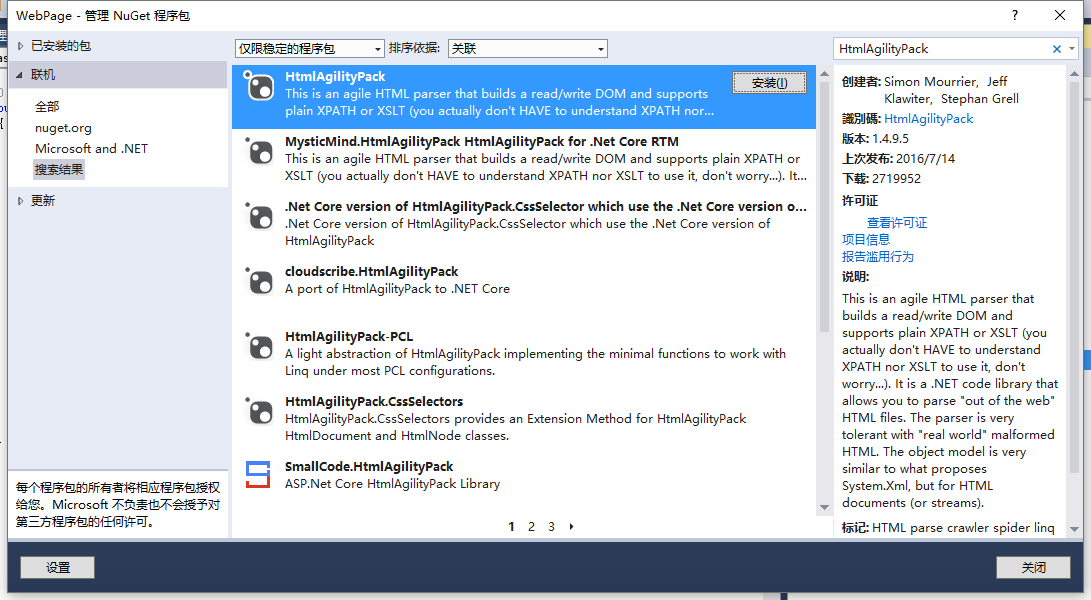
后台C#代码
public ActionResult LinkBlog(string urlStr)
{
Response response = new Response() { Code = };
if (string.IsNullOrWhiteSpace(urlStr))
{
response.Code = ;
response.Message = "链接URL必填";
return Json(response);
} WebClient c = new WebClient();
c.Encoding = Encoding.GetEncoding("UTF-8");
string html = c.DownloadString(urlStr); HtmlDocument doc = new HtmlDocument();
doc.LoadHtml(html);
HtmlNode nodeinfo = doc.GetElementbyId("post_detail"); //post_detail
//
HtmlNode nodetitle = doc.GetElementbyId("cb_post_title_url"); //cnblogs_post_body HtmlNode nodecontent = doc.GetElementbyId("cnblogs_post_body"); string htmlstr = nodeinfo.OuterHtml; Blog blog = new Blog();
blog.Publish = true;
blog.Title =string.Format("链接文章:{0}", nodetitle.InnerText);
blog.Volume = ;
blog.Content = htmlstr;
blog.CreateTime = DateTime.Now;
string htmlsumm = nodecontent.InnerText.Replace(" ", "");
int sublen = htmlsumm.Length;
if (sublen > )
{
sublen = ;
}
blog.Summary = htmlsumm.Substring(, sublen); blog.Category= categoryManager.FindRoot()[];
response = blogManager.AddBlog(blog); return Json(response);
}
应用的技术
WebClient c = new WebClient();
c.Encoding = Encoding.GetEncoding("UTF-8");
string html = c.DownloadString(urlStr);
通过WebClient读取网页,注意这里的编码问题,有的网页用的是UTF-8有的是GB2312
自己尝试一下就知道了,编码设置错误会出现汉子乱码。
HtmlDocument doc = new HtmlDocument();
doc.LoadHtml(html);
HtmlNode nodeinfo = doc.GetElementbyId("post_detail");
读取HTML字符串中指定id的标签的内容;
参考博客:http://www.cnblogs.com/ITmuse/archive/2010/05/29/1747199.html
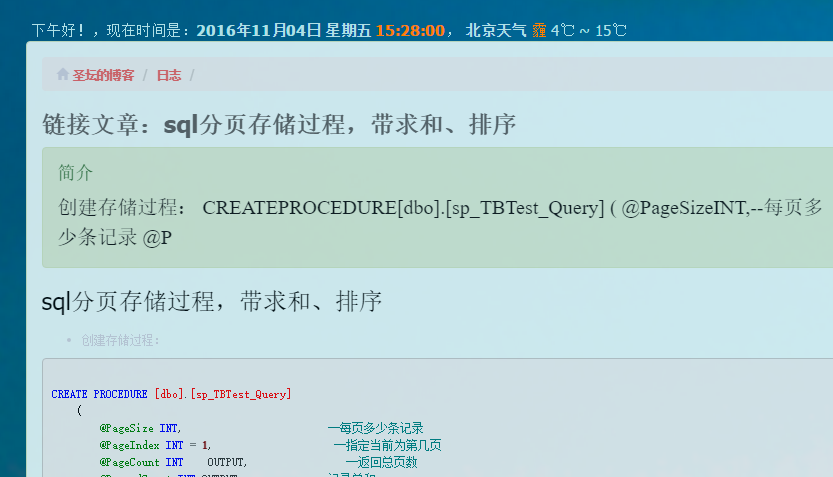
最终我不用再重复添加博客了,不过还多亏博客园没有做图片防盗链,否则图片还要单独处理。
C#获取HTML文件指定DIV内容的更多相关文章
- 获取txt文件指定行内容
#!/usr/bin/python num=0; ni=open("C:\Python34\ceshi.txt") for line in ni: num=num+1; #表示行 ...
- python读取文件指定行内容
python读取文件指定行内容 import linecache text=linecache.getline(r'C:\Users\Administrator\Desktop\SourceCodeo ...
- php获取指定div内容
<?php $p="http://127.0.0.1:8080/website/index.html"; $ch = curl_init(); curl_setopt($ch ...
- Git 获取远程仓库指定分支内容
1. 在本地一个空的文件夹中 git init (生成本地仓库) 2. 在刚刚的文件夹中随便建立一个文件 ,git add . (为了生成分支)(提交到暂存区) 3. git commit -m'1 ...
- springboot获取properties文件的配置内容(转载)
1.使用@Value注解读取读取properties配置文件时,默认读取的是application.properties. application.properties: demo.name=Name ...
- 一种获取xml文件某个节点内容的shell方法
配置文件 config.xml <xml> <server> <name>srv-01</name> </server> <serve ...
- js调用浏览器打印指定div内容
--打印按钮事件 function printForm(){ var headstr = '<html xmlns:th="http://www.thymeleaf.org&qu ...
- 关于MVC打印问题,打印指定的内容
首先你的内容一定要放在一个div中如下代码 <div id="divprint"> <table class="table table-striped ...
- python3读取文件指定行的三种方案
技术背景 考虑到深度学习领域中的数据规模一般都比较大,尤其是训练集,这个限制条件对应到实际编程中就意味着,我们很有可能无法将整个数据文件的内容全部都加载到内存中.那么就需要一些特殊的处理方式,比如:创 ...
随机推荐
- 第十二篇 SQL Server代理多服务器管理
本篇文章是SQL Server代理系列的第十二篇,详细内容请参考原文 在这一系列的上一篇,我们查看了维护计划,一个维护计划可能会创建多个作业,多个计划.你还简单地看了SSIS子系统,并查看了维护计划作 ...
- SQL Server技术问题之视图优缺点
优点: 一.简单性.视图不仅可以简化用户对数据的理解,也可以简化他们的操作.那些被经常使用的查询可以被定义为视图,从而使用户不必为以后的操作每次都指定全部的条件. 二.安全性.通过视图用户只能查询和修 ...
- c# XML序列化与反序列化
c# XML序列化与反序列化 原先一直用BinaryFormatter来序列化挺好,可是最近发现在WinCE下是没有办法进行BinaryFormatter操作,很不爽,只能改成了BinaryWrite ...
- Redis设计与实现-主从、哨兵与集群
主从 从机使用slaveof 命令来复制主机的缓存数据,包括同步sync与命令传播两个操作: 从机同步sync命令给主机,主机收到后执行需要耗费大量cpu.内存和磁盘IO资源的bgsave命令来生成r ...
- CSS布局 -- 左侧定宽,右侧自适应
左侧定宽,右侧自适应 有很多种方法可以实现 缩小窗口试试看? 方案一: 左边左浮动,右边加个margin-left 查看 demo <!DOCTYPE html PUBLIC "-// ...
- 如何快速开发树形列表和分页查询整合的WInform程序界面
我在做Winform界面的时候,一般都是统一化处理,界面顶部放置一些字段条件供查询,下面就是分页查询列表,展示相关的数据.但有时候碰到一些表字段内容分类比较多,有一些特别重要,如果放在一个树形列表来进 ...
- H5案例学习笔记
★基础篇 增加主体结构元素
- 【原创随笔】Sql2008 R2 做CQRS小结
1.做数据同步,订阅服务器只要把数据库建好就可以了,至于表和存储过程以及其它的都不管,订阅的时候会自动创建这些信息. 2.选择事务发布(如果同步表,表至少要带主键,不然不能选择) 3.在发布的时候,用 ...
- c++容器(vector、list、deque)
vector ,deque 和 list 顺序性容器: 向量 vector : 是一个线性顺序结构.相当于数组,但其大小可以不预先指定,并且自动扩展.它可以像数组一样被操作,由于它的特性我们完全可 ...
- 老外还是喜欢Ubuntu的
有图为证? 开效果应该是Ubuntu的界面了,当然,不知是不是backtrack. 这里面的Hacker用的电脑都不是水果.是没有给钱么.
