[ZZ]Android UI Automated Testing
Google Testing Blog最近发表了一篇Android UI Automated Testing,我把他转载过来,
墙外地址:http://googletesting.blogspot.com/2015/03/android-ui-automated-testing.html
译文见这里:http://testerhome.com/topics/2276
Android UI Automated Testing
by Mona El Mahdy
Overview
This post reviews four strategies for Android UI testing with the goal of creating UI tests that are fast, reliable, and easy to debug.
Before we begin, let’s not forget an import rule: whatever can be unit tested should be unit tested. Robolectric and gradle unit tests support are great examples of unit test frameworks for Android. UI tests, on the other hand, are used to verify that your application returns the correct UI output in response to a sequence of user actions on a device. Espresso is a great framework for running UI actions and verifications in the same process. For more details on the Espresso and UI Automator tools, please see: test support libraries.
The Google+ team has performed many iterations of UI testing. Below we discuss the lessons learned during each strategy of UI testing. Stay tuned for more posts with more details and code samples.
Strategy 1: Using an End-To-End Test as a UI Test
Let’s start with some definitions. A UI test ensures that your application returns the correct UI output in response to a sequence of user actions on a device. An end-to-end (E2E) test brings up the full system of your app including all backend servers and client app. E2E tests will guarantee that data is sent to the client app and that the entire system functions correctly.
Usually, in order to make the application UI functional, you need data from backend servers, so UI tests need to simulate the data but not necessarily the backend servers. In many cases UI tests are confused with E2E tests because E2E is very similar to manual test scenarios. However, debugging and stabilizing E2E tests is very difficult due to many variables like network flakiness, authentication against real servers, size of your system, etc.
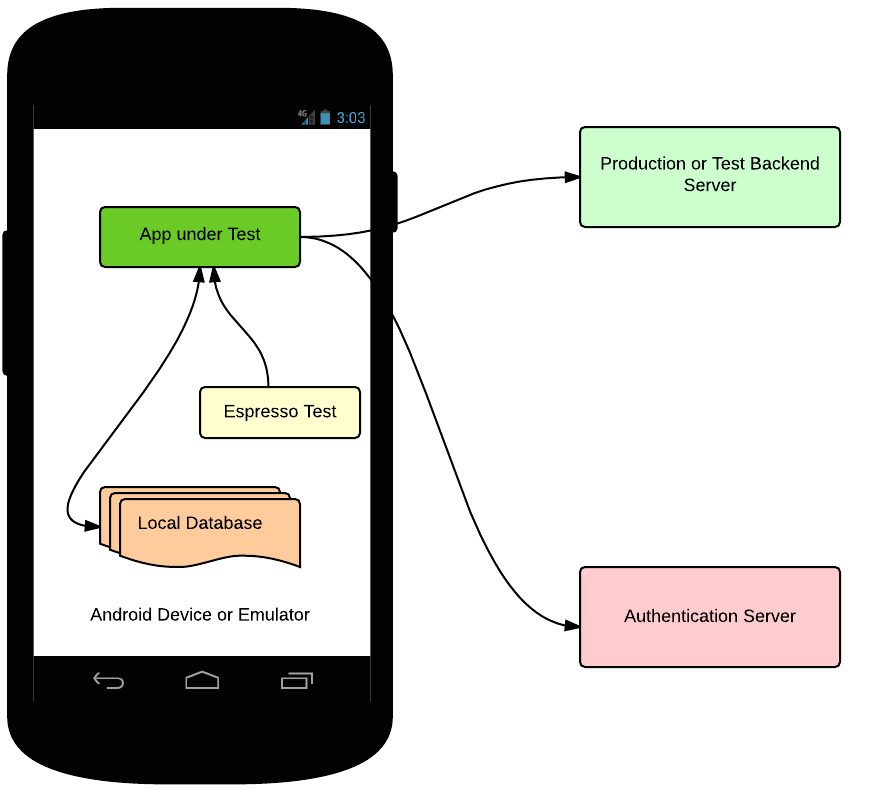
When you use UI tests as E2E tests, you face the following problems:
*Very large and slow tests.
*High flakiness rate due to timeouts and memory issues.
*Hard to debug/investigate failures.
*Authentication issues (ex: authentication from automated tests is very tricky).
Let’s see how these problems can be fixed using the following strategies.
Strategy 2: Hermetic UI Testing using Fake Servers
In this strategy, you avoid network calls and external dependencies, but you need to provide your application with data that drives the UI. Update your application to communicate to a local server rather than external one, and create a fake local server that provides data to your application. You then need a mechanism to generate the data needed by your application. This can be done using various approaches depending on your system design. One approach is to record server responses and replay them in your fake server.
Once you have hermetic UI tests talking to a local fake server, you should also have server hermetic tests. This way you split your E2E test into a server side test, a client side test, and an integration test to verify that the server and client are in sync (for more details on integration tests, see the backend testing section of blog).
Now, the client test flow looks like:

While this approach drastically reduces the test size and flakiness rate, you still need to maintain a separate fake server as well as your test. Debugging is still not easy as you have two moving parts: the test and the local server. While test stability will be largely improved by this approach, the local server will cause some flakes.
Let’s see how this could this be improved...
Strategy 3: Dependency Injection Design for Apps.
To remove the additional dependency of a fake server running on Android, you should use dependency injection in your application for swapping real module implementations with fake ones. One example is Dagger, or you can create your own dependency injection mechanism if needed.
This will improve the testability of your app for both unit testing and UI testing, providing your tests with the ability to mock dependencies. In instrumentation testing, the test apk and the app under test are loaded in the same process, so the test code has runtime access to the app code. Not only that, but you can also use classpath override (the fact that test classpath takes priority over app under test) to override a certain class and inject test fakes there. For example, To make your test hermetic, your app should support injection of the networking implementation. During testing, the test injects a fake networking implementation to your app, and this fake implementation will provide seeded data instead of communicating with backend servers.
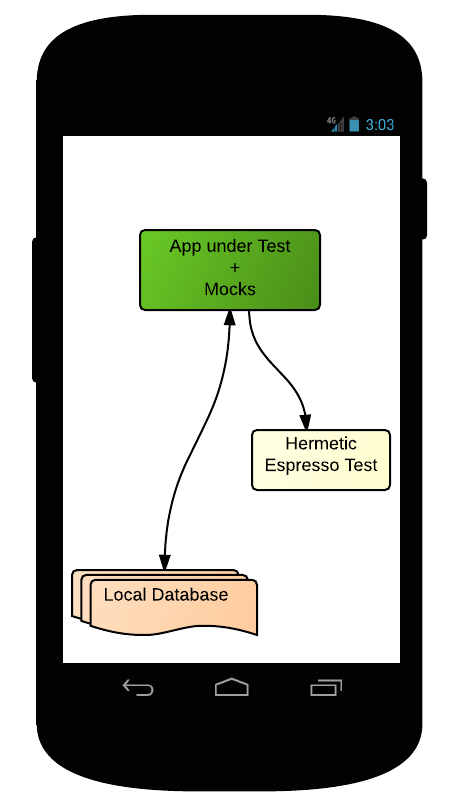
Strategy 4: Building Apps into Smaller Libraries
If you want to scale your app into many modules and views, and plan to add more features while maintaining stable and fast builds/tests, then you should build your app into small components/libraries. Each library should have its own UI resources and user dependency management. This strategy not only enables mocking dependencies of your libraries for hermetic testing, but also serves as an experimentation platform for various components of your application.
Once you have small components with dependency injection support, you can build a test app for each component.
The test apps bring up the actual UI of your libraries, fake data needed, and mock dependencies. Espresso tests will run against these test apps. This enables testing of smaller libraries in isolation.
For example, let’s consider building smaller libraries for login and settings of your app.
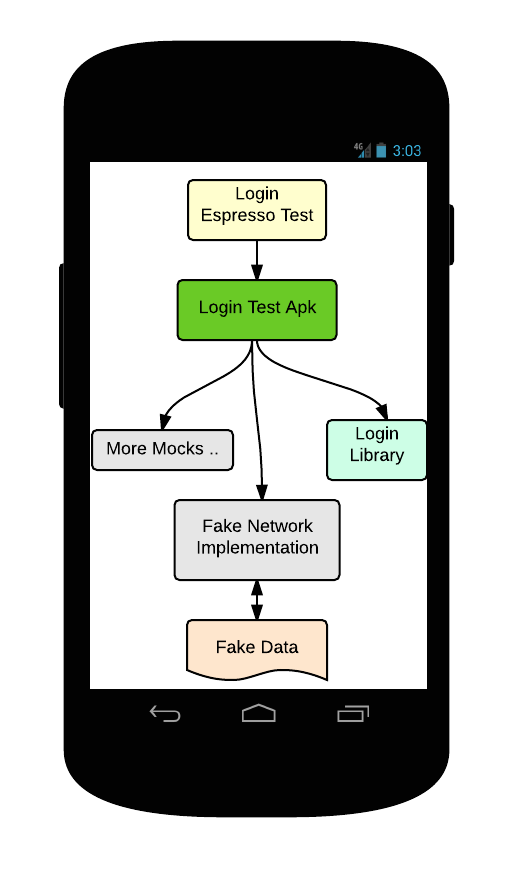
The settings component test now looks like:
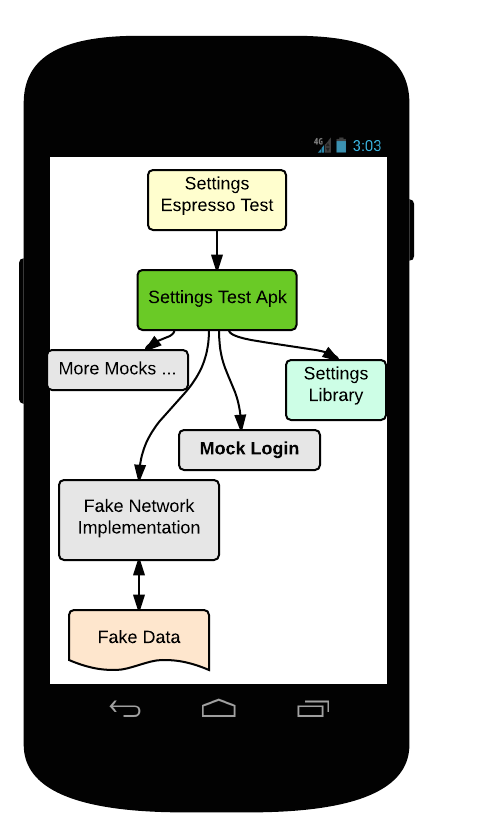
Conclusion
UI testing can be very challenging for rich apps on Android. Here are some UI testing lessons learned on the Google+ team:
1.Don’t write E2E tests instead of UI tests. Instead write unit tests and integration tests beside the UI tests.
2.Hermetic tests are the way to go.
3.Use dependency injection while designing your app.
4.Build your application into small libraries/modules, and test each one in isolation. You can then have a few integration tests to verify integration between components is correct .
5.Componentized UI tests have proven to be much faster than E2E and 99%+ stable. Fast and stable tests have proven to drastically improve developer productivity.
[ZZ]Android UI Automated Testing的更多相关文章
- Android UI性能测试——使用 Gfxinfo 衡量性能
Android官方文档翻译 原文地址:https://developer.android.com/training/testing/performance参考:https://www.jianshu. ...
- Android测试:Testing Apps on Android
原文:https://developer.android.com/training/testing/index.html 测试你的App是开发过程中的重要组成部分.通过对应用程序持续的运行测试,你可以 ...
- 【转】Automated Testing Detail Test Plan
Automated Testing Detail Test PlanAutomated Testing DTP Overview This Automated Testing Detail Test ...
- iPhone/iPad/Android UI尺寸规范 UI尺寸规范,UI图标尺寸,UI界面尺寸,iPhone6尺寸,iPhone6 Plus尺寸,安卓尺寸,iOS尺寸
iPhone/iPad/Android UI尺寸规范 UI尺寸规范,UI图标尺寸,UI界面尺寸,iPhone6尺寸,iPhone6 Plus尺寸,安卓尺寸,iOS尺寸 iPhone界面尺寸 设备 分辨 ...
- Android ui 测试课堂笔记
开始接触Android ui测试了,笔记如下 模拟器 Genemotion , the fastest android simulator in the world Android ui 测试工具 S ...
- Android UI 绘制过程浅析(五)自定义View
前言 这已经是Android UI 绘制过程浅析系列文章的第五篇了,不出意外的话也是最后一篇.再次声明一下,这一系列文章,是我在拜读了csdn大牛郭霖的博客文章<带你一步步深入了解View> ...
- 12套有用的免费 PSD 格式 Android UI 素材
在这里,我们向大家呈现一些有用的和免费的 Android 用户界面 PSD 素材.由于 Android 市场迅速增长,设计人员和开发人员正在寻找一些快速和容易的方法来创建 Android 友好的应用和 ...
- Android UI线程和非UI线程
Android UI线程和非UI线程 UI线程及Android的单线程模型原则 当应用启动,系统会创建一个主线程(main thread). 这个主线程负责向UI组件分发事件(包括绘制事件),也是在这 ...
- 免费的Android UI库及组件推荐
短短数年时间Android平台就已经形成了一个庞大而活跃的开发者社区.许多社区开发的项目业已进入成熟阶段,甚至可以用于商业的软件生产中,且不用担心质量问题. 本文编译自androiduipattern ...
随机推荐
- unity3d常用属性汇总
unity常用的是C#语言.而C#语言有Attribute属性.特别强大.所以unity开发的时候.可以在变量加Attribute属性来达到开发人员想要的效果 RequireComponent:约束组 ...
- String系列
String 简介 String 是java中的字符串,它继承于CharSequence.String类所包含的API接口非常多.为了便于今后的使用,我对String的API进行了分类,并都给出的演示 ...
- [moka同学笔记]yii2.0缓存
1.控制器中CacheDemoController.php <?php /** * Created by PhpStorm. * User: moka同学 * Date: 2016/06/29 ...
- php生成静态文件
1,通用生成方法 //获取文件内容 $content=file_get_contents("http://www.google.com/" ); $id=110; $filenam ...
- 快速生成PDF书签
PDF没有书签,就像吃饭没有筷子一样,虽然可以将就,但总不是很方便!现介绍一种快速生成书签的方法. 第一步,打开excel,制作书签目录,前面的一列是书签名称(黑色框),后面一列是PDF页码(红色框) ...
- R语言学习笔记:日期处理
1.取出当前日期 Sys.Date() [1] "2014-10-29" date() #注意:这种方法返回的是字符串类型 [1] "Wed Oct 29 20:36: ...
- 解析XML的几种方法之SAX解析
假期总结不能停,坚持坚持....接下来总结一下XMl和json的解析和生成.. 解析XML的四种方法,即:DOM.SAX.JDOM和DOM4J 下面首先给出这四种方法的jar包下载地址: DOM:在现 ...
- IOS开发-表单控件的应用
1. 需求描述 2. 开发环境介绍 3. 创建一个工程 4. 工程配置介绍 5. 目录结构介绍 6. 界面设置 7. 关联输入输出 8. 关联事件代码 9. 运行结果 10. UITextField ...
- android 使用HttpURLConnection方式提交get/post请求
源码链接 package com.zhangbz.submitdata.Utils; import java.io.ByteArrayOutputStream; import java.io.IOEx ...
- C语言---文件
1. 需要了解的概念 包括:数据流.缓冲区.文件类型.文件存取方式 1.1 数据流: 指程序与数据的交互是以流的形式进行的.进行C语言文件的存取时,都会先进行“打开文件”操作,这个操作就是在打开数据流 ...
