CSS边框作图
原文
简书原文:https://www.jianshu.com/p/537a878304f2
大纲
1、border-style的值
2、利用border作图——基本图形
3、利用border作图——特殊图形
1、border-style的值
<!DOCTYPE html>
<html>
<head>
<meta http-equiv="Content-Type" content="text/html; charset=UTF-8" />
<title>inline-block</title>
<style>
*{
margin: 0;
padding: 0;
}
div{
margin:100px auto;
}
</style>
<link rel="stylesheet" href="styles.css" type="text/css"/>
</head>
<body>
<div>
</div>
</body>
</html>
div{
width:100px;
height:100px;
border:20px green;
border-style:solid;
}
不同的border-style的值获得的效果是不同的
1.1、solid:定义实线
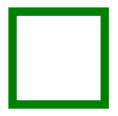
1.2、double:定义双线,双线的宽度等于 border-width 的值

1.3、dotted:定义点状边框,在大多数浏览器中呈现为实线

1.4、dashed:定义虚线,在大多数浏览器中呈现为实线

1.5、groove:定义 3D 凹槽边框,其效果取决于 border-color 的值

1.6、ridge:定义 3D 垄状边框,其效果取决于 border-color 的值
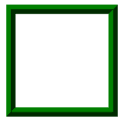
1.7、inset:定义 3D inset 边框,其效果取决于 border-color 的值

1.8、outset:定义 3D outset 边框,其效果取决于 border-color 的值

2、利用border作图——基本图形
基本的html文件,基本图形在这个html中的div上创造
<!DOCTYPE html>
<html>
<head>
<meta http-equiv="Content-Type" content="text/html; charset=UTF-8" />
<title>inline-block</title>
<style>
*{
margin: 0;
padding: 0;
}
div{
margin:100px auto;
}
</style>
<link rel="stylesheet" href="styles.css" type="text/css"/>
</head>
<body>
<div>
</div>
</body>
</html>
2.1、给不同的边框设置不同的颜色
div{
width:100px;
height:100px;
border-top:100px solid red;
border-bottom:100px solid orange;
border-left:100px solid green;
border-right:100px solid blue;
}

2.2、将DIV的宽高设置为0
div{
width:0;
height:0;
border-top:100px solid red;
border-bottom:100px solid orange;
border-left:100px solid green;
border-right:100px solid blue;
}

2.3、梯形
div{
width:100px;
height:0;
font-size:0;
line-height:0;
overflow:hidden;
border-bottom:100px solid orange;
border-left:100px dashed transparent;
border-right:100px dashed transparent;
}

2.4、三角形
/*
切记高度和宽度都要设置为0,通过边框的width来控制三角形的大小
通过调整不同方向的边框显示颜色和邻近的边框的透明可以得到不同方向上的等腰三角形
或者
可以设置两个邻近边框,一个显示颜色一个不显示颜色从而形成不同方向上的直角三角形
*/
/*等腰三角形*/
div{
width:0;
height:0;
font-size:0;
line-height:0;
overflow:hidden;
border-bottom:100px solid orange;
border-left:100px dashed transparent;
border-right:100px dashed transparent;
}
/*直角三角形*/
div{
width:0;
height:0;
font-size:0;
line-height:0;
overflow:hidden;
border-bottom:100px solid orange;
border-left:100px dashed transparent;
}

3、利用border作图——特殊图形
3.1、叠加三角形
<div class=box>
<span class="arrow_1"></span>
<span class="arrow_2"></span>
</div>
<!--
设置不同方向的两个三角形从而叠加出不同方向的三角形箭头
-->
.box{
position:relative;
}
.box span{
width:0;
height:0;
font-size:0;
line-height:0;
overflow:hidden;
position:absolute;
}
span.arrow_1{
border-top:20px solid #beceeb;
border-left:20px dashed transparent;
border-right:20px dashed transparent;
left:80px;
bottom:-20px;
z-index:1;
}
span.arrow_2{
border-top:20px solid #ffffff;
border-left:20px dashed transparent;
border-right:20px dashed transparent;
left:80px;
bottom:-13px;
z-index:2;
}

3.2、叠加两个相反方向的三角形
<div class="triangle-updown">
</div>
.triangle-updown {
width: 0;
height: 0;
border-left: 50px solid transparent;
border-right: 50px solid transparent;
border-bottom: 100px solid #669;
position: relative;
margin-bottom: 50px
}
.triangle-updown:after {
content: " ";
width: 0;
height: 0;
border-left: 50px solid transparent;
border-right: 50px solid transparent;
border-top: 100px solid #669;
position: absolute;
top: 50px;
left: -50px;
}

3.3、利用椭圆形的叠加形成心形
.heart {
width: 160px;
height: 200px;
position: relative
}
.heart:before {
content: " ";
border: 0 solid transparent;
-moz-border-radius: 100px;
-webkit-border-radius: 100px;
border-radius: 100px 100px 0 0;
width: 80px;
height: 120px;
background: #669;
-moz-transform: rotate(-45deg);
-ms-transform: rotate(-45deg);
-o-transform: rotate(-45deg);
-webkit-transform: rotate(-45deg);
position: absolute;
left: 20px;
}
.heart:after {
content: " ";
border: 0 solid transparent;
-moz-border-radius: 100px;
-webkit-border-radius: 100px;
border-radius: 100px 100px 0 0;
width: 80px;
height: 120px;
background: #669;
-moz-transform: rotate(45deg);
-ms-transform: rotate(45deg);
-o-transform: rotate(45deg);
-webkit-transform: rotate(45deg);
position: absolute;
left: 48px;
top: 0px;
}

3.4、椭圆提示泡
.oval-pop {
width: 200px;
height: 100px;
background: #669;
-moz-border-radius: 100px / 50px;
-webkit-border-radius: 100px / 50px;
border-radius: 100px / 50px;
margin-bottom: 50px;
position: relative
}
.oval-pop:after {
content: "";
border: 0 solid transparent;
border-bottom: 30px solid #669;
-moz-border-radius: 0 0 0 200px;
-webkit-border-radius: 0 0 0 200px;
border-radius: 0 0 0 200px;
width: 50px;
height: 50px;
position: relative;
margin-top: 20px;
-webkit-transform: rotate(-90deg);
-moz-transform: rotate(-90deg);
-ms-transform: rotate(-90deg);
-o-transform: rotate(-90deg);
position: absolute;
top: 50px;
left: 20px
}

3.5、对话框1
<div class=box>
<span class="arrow_1"></span>
<span class="arrow_2"></span>
hellos
</div>
.box{
width:300px;
padding:30px 20px;
border:5px solid #beceeb;
position:relative;
}
.box span{
width:0;
height:0;
font-size:0;
line-height:0;
overflow:hidden;
position:absolute;
}
span.arrow_1{
border-top:20px solid #beceeb;
border-left:20px dashed transparent;
border-right:20px dashed transparent;
left:80px;
bottom:-20px;
z-index:1;
}
span.arrow_2{
border-top:20px solid #ffffff;
border-left:20px dashed transparent;
border-right:20px dashed transparent;
left:80px;
bottom:-13px;
z-index:2;
}
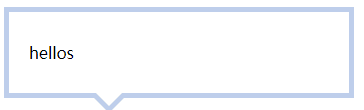
3.6、对话框2——伪类
<div class=box>
<span>hellos</span>
</div>
.box{
width:300px;
padding:30px 20px;
border:5px solid #beceeb;
position:relative;
}
.box:after,.box:before{
content:'';
width:0;
height:0;
font-size:0;
line-height:0;
overflow:hidden;
position:absolute;
}
.box:after{
border-top:20px solid #beceeb;
border-left:20px dashed transparent;
border-right:20px dashed transparent;
left:80px;
bottom:-20px;
z-index:1;
}
.box:before{
border-top:20px solid #ffffff;
border-left:20px dashed transparent;
border-right:20px dashed transparent;
left:80px;
bottom:-13px;
z-index:2;
}
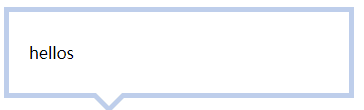
参考网址
https://www.cnblogs.com/wanghuih/p/5836635.html
http://www.cnblogs.com/pigtail/archive/2013/02/17/2914119.html
https://www.w3cplus.com/css/create-shapes-with-css
CSS边框作图的更多相关文章
- 理解CSS边框border
前面的话 边框是CSS盒模型属性中默默无闻的一个普通属性,CSS3的到来,但得边框属性重新焕发了光彩.本文将详细介绍CSS边框 基础样式 边框是一条以空格分隔的集合样式,包括边框粗细(边框宽度 ...
- 第 17 章 CSS 边框与背景[下]
学习要点: 1.设置背景 主讲教师:李炎恢 本章主要探讨 HTML5 中 CSS 边框和背景,通过边框和背景的样式设置,给元素增加更丰富的外观. 一.设置背景 盒模型的尺寸可以通过两种方式实现可见性, ...
- 第 17 章 CSS 边框与背景[上]
学习要点: 1.声明边框 2.边框样式 3.圆角边框 主讲教师:李炎恢 本章主要探讨 HTML5 中 CSS 边框和背景,通过边框和背景的样式设置,给元素增加更丰富的外观. 一.声明边框 边框的声明有 ...
- CSS 边框 阴影 效果
CSS 边框 阴影 效果 以下将css实现阴影效果,以便须要朋友们,直接上代码 #shadow1{ width: 200px; height: 100px; color: white; backgro ...
- CSS 边框
CSS 边框属性 CSS边框属性允许你指定一个元素边框的样式和颜色. 边框样式 边框样式属性指定要显示什么样的边界. border-style属性用来定义边框的样式 border-style 值: ...
- 第七十四节,css边框与背景
css边框与背景 学习要点: 1.声明边框 2.边框样式 3.圆角边框 本章主要探讨HTML5中CSS边框和背景,通过边框和背景的样式设置,给元素增加更丰富的外观. 声明边框 边框的声明有三个属性设 ...
- css边框小结
css边框 CSS对界面的分割如上图,他们的含义如下: contend:包含HTML元素中包含的文本,图像或其他媒体. padding:内容和边框之间的空格. 你可以想像这样的内在空间. ...
- CSS边框效果
前面的话 本文将详细介绍CSS边框效果 半透明边框 border:10px solid hsla(0, 0%, 100%,.5); background-clip:padding-box; 缝边效果 ...
- 复习-css边框和背景属性
css边框和背景属性 border:所有边框属性 border-width:四条边框的宽度 border-style:设置边框样式,主要有dotted.solid.double border-colo ...
随机推荐
- 今日SGU 5.1
SGU 100 题意: 普通的a+b #include<bits/stdc++.h> #define de(x) cout<<#x<<"="&l ...
- Django加入JS,CSS,图片等外部文件的方法
Django加入JS,CSS.图片等外部文件的方法 By 白熊花田(http://blog.csdn.net/whiterbear) 转载需注明出处,谢谢. 在使用Django搭建站点时,往往须要使用 ...
- java中goto语句
goto是java中一个保留字,但在语言中并未使用它. goto语句起源于汇编语言的程序控制,是源码级上的跳跃,这使其招致了不好的声誉,若一个程序总是从一个地方跳转到另一个地方, 还有什么办法能识别程 ...
- while 循环的理解
if 与 while 的主要区别:if 只判断和执行一次,而 while 却代表着一个循环,执行多少次,要视情况而定: 两种情况(A.B)都会让循环体执行: while A or B: 两种情况(A. ...
- 19.Node.js EventEmitter
转自:http://www.runoob.com/nodejs/nodejs-tutorial.html Node.js 所有的异步 I/O 操作在完成时都会发送一个事件到事件队列. Node.js里 ...
- collapse折叠
基本: <button class="btn btn-primary" data-toggle="collapse" data-target=" ...
- vue使用marked.js实现markdown转html并提取标题生成目录
html: <template> <div class="wrapper"> <div class="container"> ...
- ACM 中JAVA的应用
原文地址:http://www.cppblog.com/vontroy/archive/2010/05/24/116233.html 先说一下Java对于ACM的一些优点吧: (1) 对于熟悉C/C+ ...
- [CSS] Build a Fluid Loading Animation in CSS
In this lesson, we will create a fluid loading animation using Animations and Transformations in CSS ...
- D3.js中对array的使用
由于D3类库和array密切相关,我们有必要讨论一下D3中的数据绑定以及在数组内部运算的方法. 1.D3中的数组 和其他编程语言一样,D3的数组元素可以是数字或者字符等类型,例如: someData= ...
