ChatterBot之linux下安装mongodb 02
当前环境 :centos 6.9
mongodb版本 mongodb-linux-x86_64-3.4.4.tgz
使用链接工具:studio-3t-x64.msi.zip
首先我们先来安装mongodb:
1.把下载好的mongodb-linux-x86_64-3.4.4.tgz 放在opc下面
2.解压到当前路径;
3.在根目录下新建data/db两个文件夹,这是mongodb数据文件默认的存放位置.
mkdir -p /data/db
4.命令行中运行 MongoDB 服务
你可以再命令行中执行mongo安装目录中的bin目录执行mongod命令来启动mongdb服务。
注意:如果你的数据库目录不是/data/db,可以通过 --dbpath 来指定。
下面这些是服务.
[root@localhost /]# cd /opt/mongodb-linux-x86_64-3.4.4/bin
[root@localhost bin]# ll
total 232816
-rwxr-xr-x. 1 root root 4769592 Apr 20 2017 bsondump
-rwxr-xr-x. 1 root root 29404312 Apr 20 2017 mongo
-rwxr-xr-x. 1 root root 53966552 Apr 20 2017 mongod //启动
-rwxr-xr-x. 1 root root 8520309 Apr 20 2017 mongodump
-rwxr-xr-x. 1 root root 6491029 Apr 20 2017 mongoexport
-rwxr-xr-x. 1 root root 6345814 Apr 20 2017 mongofiles
-rwxr-xr-x. 1 root root 6641732 Apr 20 2017 mongoimport
-rwxr-xr-x. 1 root root 6118188 Apr 20 2017 mongooplog
-rwxr-xr-x. 1 root root 53347992 Apr 20 2017 mongoperf
-rwxr-xr-x. 1 root root 9678815 Apr 20 2017 mongoreplay
-rwxr-xr-x. 1 root root 9935423 Apr 20 2017 mongorestore
-rwxr-xr-x. 1 root root 30122568 Apr 20 2017 mongos
-rwxr-xr-x. 1 root root 6707676 Apr 20 2017 mongostat
-rwxr-xr-x. 1 root root 6324847 Apr 20 2017 mongotop //停止
5.使用[root@localhost bin]# ./mongod 来启动服务(在第一次安装时会吧/data/db下需要的数据库文件生成出来);
[root@localhost bin]# ./mongod //启动
2017-11-28T23:47:58.383-0800 I CONTROL [initandlisten] MongoDB starting : pid=3289 port=27017 dbpath=/data/db 64-bit host=localhost.localdomain
2017-11-28T23:47:58.383-0800 I CONTROL [initandlisten] db version v3.4.4
2017-11-28T23:47:58.383-0800 I CONTROL [initandlisten] git version: 888390515874a9debd1b6c5d36559ca86b44babd
2017-11-28T23:47:58.383-0800 I CONTROL [initandlisten] allocator: tcmalloc
2017-11-28T23:47:58.383-0800 I CONTROL [initandlisten] modules: none
2017-11-28T23:47:58.383-0800 I CONTROL [initandlisten] build environment:
2017-11-28T23:47:58.383-0800 I CONTROL [initandlisten] distarch: x86_64
2017-11-28T23:47:58.383-0800 I CONTROL [initandlisten] target_arch: x86_64
2017-11-28T23:47:58.383-0800 I CONTROL [initandlisten] options: {}
2017-11-28T23:47:58.406-0800 I STORAGE [initandlisten]
2017-11-28T23:47:58.406-0800 I STORAGE [initandlisten] ** WARNING: Using the XFS filesystem is strongly recommended with the WiredTiger storage engine
2017-11-28T23:47:58.406-0800 I STORAGE [initandlisten] ** See http://dochub.mongodb.org/core/prodnotes-filesystem
2017-11-28T23:47:58.406-0800 I STORAGE [initandlisten] wiredtiger_open config: create,cache_size=256M,session_max=20000,eviction=(threads_min=4,threads_max=4),config_base=false,statistics=(fast),log=(enabled=true,archive=true,path=journal,compressor=snappy),file_manager=(close_idle_time=100000),checkpoint=(wait=60,log_size=2GB),statistics_log=(wait=0),
2017-11-28T23:47:59.270-0800 I CONTROL [initandlisten]
2017-11-28T23:47:59.270-0800 I CONTROL [initandlisten] ** WARNING: Access control is not enabled for the database.
2017-11-28T23:47:59.270-0800 I CONTROL [initandlisten] ** Read and write access to data and configuration is unrestricted.
2017-11-28T23:47:59.270-0800 I CONTROL [initandlisten] ** WARNING: You are running this process as the root user, which is not recommended.
2017-11-28T23:47:59.270-0800 I CONTROL [initandlisten]
2017-11-28T23:47:59.272-0800 I CONTROL [initandlisten]
2017-11-28T23:47:59.272-0800 I CONTROL [initandlisten] ** WARNING: /sys/kernel/mm/transparent_hugepage/enabled is 'always'.
2017-11-28T23:47:59.272-0800 I CONTROL [initandlisten] ** We suggest setting it to 'never'
2017-11-28T23:47:59.272-0800 I CONTROL [initandlisten]
2017-11-28T23:47:59.275-0800 I CONTROL [initandlisten] ** WARNING: /sys/kernel/mm/transparent_hugepage/defrag is 'always'.
2017-11-28T23:47:59.275-0800 I CONTROL [initandlisten] ** We suggest setting it to 'never'
2017-11-28T23:47:59.275-0800 I CONTROL [initandlisten]
2017-11-28T23:47:59.339-0800 I FTDC [initandlisten] Initializing full-time diagnostic data capture with directory '/data/db/diagnostic.data'
2017-11-28T23:47:59.435-0800 I INDEX [initandlisten] build index on: admin.system.version properties: { v: 2, key: { version: 1 }, name: "incompatible_with_version_32", ns: "admin.system.version" }
2017-11-28T23:47:59.435-0800 I INDEX [initandlisten] building index using bulk method; build may temporarily use up to 500 megabytes of RAM
2017-11-28T23:47:59.436-0800 I INDEX [initandlisten] build index done. scanned 0 total records. 0 secs
2017-11-28T23:47:59.438-0800 I COMMAND [initandlisten] setting featureCompatibilityVersion to 3.4
2017-11-28T23:47:59.439-0800 I NETWORK [thread1] waiting for connections on port 27017
注意!端口为默认27017 ;
这时安装完成;
检查方式:[root@localhost bin]# ./mongo 这是进入到客户端就能看到了当前的版本信息;
[root@localhost bin]# ./mongo
MongoDB shell version v3.4.4
connecting to: mongodb://127.0.0.1:27017
MongoDB server version: 3.4.4
Welcome to the MongoDB shell.
For interactive help, type "help".
For more comprehensive documentation, see
http://docs.mongodb.org/
Questions? Try the support group
http://groups.google.com/group/mongodb-user
Server has startup warnings:
2017-11-28T23:47:58.406-0800 I STORAGE [initandlisten]
2017-11-28T23:47:58.406-0800 I STORAGE [initandlisten] ** WARNING: Using the XFS filesystem is strongly recommended with the WiredTiger storage engine
2017-11-28T23:47:58.406-0800 I STORAGE [initandlisten] ** See http://dochub.mongodb.org/core/prodnotes-filesystem
2017-11-28T23:47:59.270-0800 I CONTROL [initandlisten]
2017-11-28T23:47:59.270-0800 I CONTROL [initandlisten] ** WARNING: Access control is not enabled for the database.
2017-11-28T23:47:59.270-0800 I CONTROL [initandlisten] ** Read and write access to data and configuration is unrestricted.
2017-11-28T23:47:59.270-0800 I CONTROL [initandlisten] ** WARNING: You are running this process as the root user, which is not recommended.
2017-11-28T23:47:59.270-0800 I CONTROL [initandlisten]
2017-11-28T23:47:59.272-0800 I CONTROL [initandlisten]
2017-11-28T23:47:59.272-0800 I CONTROL [initandlisten] ** WARNING: /sys/kernel/mm/transparent_hugepage/enabled is 'always'.
2017-11-28T23:47:59.272-0800 I CONTROL [initandlisten] ** We suggest setting it to 'never'
2017-11-28T23:47:59.272-0800 I CONTROL [initandlisten]
2017-11-28T23:47:59.275-0800 I CONTROL [initandlisten] ** WARNING: /sys/kernel/mm/transparent_hugepage/defrag is 'always'.
2017-11-28T23:47:59.275-0800 I CONTROL [initandlisten] ** We suggest setting it to 'never'
2017-11-28T23:47:59.275-0800 I CONTROL [initandlisten]
>
端口开放:在防火墙开放27017端口就可以使用外部机器链接了;
使用命令 [root@localhost bin]# vi /etc/sysconfig/iptables
添加
-A INPUT -m state --state NEW -m tcp -p tcp --dport 27017 -j ACCEPT
保存退出;
外面安装好studio-3t就可以链接了;
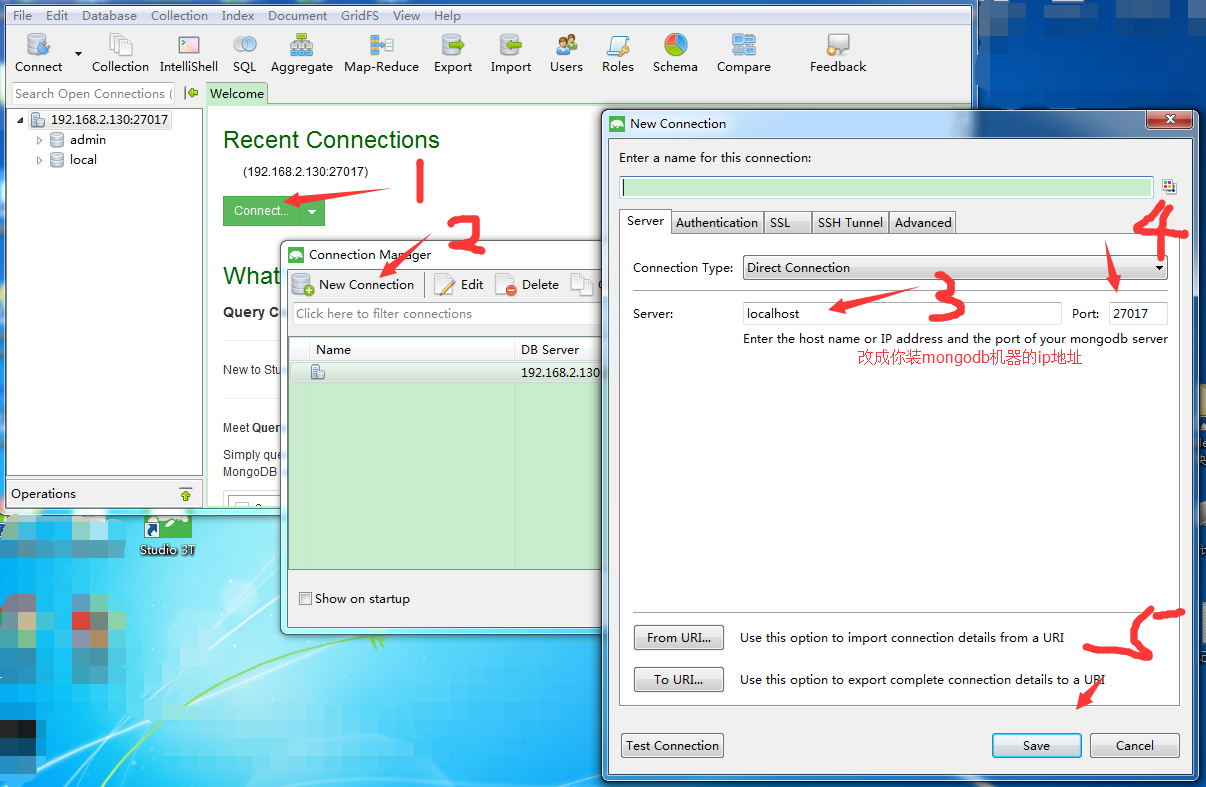
最后需要环境包的可以在评论留下你的联系方式我会给你发一份.
ChatterBot之linux下安装mongodb 02的更多相关文章
- Linux下安装MongoDB
MongoDB是一个C++编写的基于分布式文件存储的数据库,是一个介于关系和非关系之间的数据库,当然也属于NoSQL的行列,存储方式和Redis类似,是json格式的kav-value存储方式,只是R ...
- Linux下安装mongodb详细过程
本次安装mongodb使用yum.repo方式.详细过程请参考,也列出一些安装过程中的错误,欢迎指正. mongodb版本:3.0 先在linux下cd 到 /etc/yum.repos.d/ 新建脚 ...
- 26、linux下安装MongoDB
26.1.MongoDB介绍: 1.什么是MongoDB: MongoDB 是由C++语言编写的,是一个基于分布式文件存储的开源数据库系统.在高负载的情况下,添加更多的节点,可以保证服务器性能. Mo ...
- Linux下安装MongoDB 4.2数据库--使用tar包方式
(一)基础环境设置 操作系统版本 :centos-7.4 MongoDB版本:MongoDB 4.2 社区版 (1)关闭防火墙 # 关闭防火墙 [root@mongodbenterprise lib ...
- Linux 下安装 Mongodb
mongodb在linux下面的安装应该是很简单的,但是有一个小点需要注意,这也就是我为什么写这篇博客的原因. 首先到其官网上下载最新稳定版,解压到目录,如/usr/local/mongodb 在mo ...
- Linux下安装 mongodb
1.下载 去官网 https://www.mongodb.com 找到对应版本的mongodb 的下载地址 这样的: https://fastdl.mongodb.org/linux/mongodb ...
- linux下安装mongodb(php版本5.3)
转:原文出处忘记了. 1. 下载MongoDB 2. 解压文件到某目录下,然后重命名: [root@localhost var]# tar -xzvf mongodb-linux-i686-2.0.1 ...
- Linux下安装MongoDB全程记录
1.下载安装包 wget https://fastdl.mongodb.org/linux/mongodb-linux-x86_64-amazon-3.6.0.tgz 2.解压缩 [root@loca ...
- linux 下安装mongodb
1.初始化docker: -v 设置docker和host共享目录,格式hostPath:dockerContainerPath -p 端口映射 --name,容器名称 cen ...
随机推荐
- eclipse中project facet问题
一般出现在从别处import的项目上,只有项目文件夹上有红叉,其他地方都正常,现总结个人的几个解决方案: 有几种可能: 1,编码设置是否一致,也即是你项目原来的编码和现在eclipse用的默认编码是否 ...
- JS框架设计读书笔记之-函数
这次写一些函数 1.模拟Object.keys方法 Object.keys = Object.keys || function(obj){ var a = []; // a[0],a[1]...分别赋 ...
- 微信小程序图片放大预览
需求:当点击图片时,当前图片放大预览,且可以左右滑动 实现方式:使用微信小程序图片预览接口 我们可以看到api需要两个参数,分别通过下面的data-list和data-src来传到js中 wxml代码 ...
- linux下使用crontab实现定时PHP计划任务失败的原因分析
这篇文章主要介绍了linux下使用crontab实现定时PHP计划任务失败的原因分析,需要的朋友可以参考下 很多人在linux下使用crontab实现PHP执行定时任务却未能成功,不能生成缓存.本 ...
- 【每天半小时学框架】——React.js的模板语法与组件概念
[重点提前说:组件化与虚拟DOM是React.js的核心理念!] 先抛出一个论题:在React.js中,JSX语法提倡将 HTML 和 CSS 全都写入到JavaScrip ...
- VS2013装扩展RazorGenerator
问题:vs2013工具扩展和更新搜索关键字:Razor Generator查找不到,如图 解决:下载网址:https://github.com/RazorGenerator/RazorGenerato ...
- input 密码框调出手机的数字键盘
对于某些密码,想要在手机上调出数字键盘,同时要隐藏文字.可结合type=tel和 text-security属性达到目的. input{ -webkit-text-security:disc; tex ...
- 面试题:判断连个字符串是否互为回环变位(Circular Rotaion)
题干: 如果字符串 s 中的字符循环移动任意位置之后能够得到另一个字符串 t,那么 s 就被称为 t 的回环变位(circular rotation). 例如,ACTGACG 就是 TGACG ...
- Wordpress上传文件 “无法建立目录wp-content/uploads/2018/25。有没有上级目录的写权限?”
可能的原因有两个: wp-content/uploads 文件夹权限所限制 解决方法:修改wp-content/uploads 文件夹权限,可以借助ftp等工具: wp_options表中upload ...
- Navi.Soft31.产品.登录器(永久免费)
1系统简介 1.1功能简述 电商平台和传统店铺相比,确实方便不少,直接在网上下单,快递直接送货到家.这其中,做电商平台的童鞋表示压力很大,因为可能同时开很多店铺,每个店铺都要登录.查看订单量.发货拣货 ...
