ABP vNext微服务架构详细教程(补充篇)——单层模板
1. 简介
在之前的《ABP vNext微服务架构详细教程》系列中,我们已经构建了完整的微服务架构实例,但是在开发过程中,我们会发现每个基础服务都包含10个类库,这是给予DDD四层架构下ABP的实现方案,但是实际使用中我们会发现,随着微服务的增多,类库数量的确太过庞大了。而当时受到ABP vNext版本的限制,并没有一个快速生成精简应用框架的方式。
到了ABP vNext 5.3版本之后,官方添加了新的模板——单层应用模板,用于解决微服务架构单个项目类库过多的问题,也给了我们可以快速构建精简的微服务项目的入口。
这一篇,我就基于单层应用模板,对《ABP vNext微服务架构详细教程》系列原有微服务框架基础上进行简化,在ABP vNext单层模板上进一步精简的同时,提出一套在微服务架构下单层应用的最佳实践方案。
在此篇末尾,我会提供给大家一个精简版项目的代码生成器,请一定阅读到最后。
2. 架构介绍
在之前的文章编写时ABP vNext版本为5.1.1,只有5.3.0之后版本才支持单页应用,目前最新正式版版本为5.3.4,这里我们单层模板以5.3.4版本为例。
通过ABP CLI命令,我们可以创建一个简单的单层应用模板项目。这里的单层是针对类库来说的,也就是只有一层类库,但是类库内部依旧包含着DDD下所有的元素,只是按文件夹划分并且没有明确的分层界限。
到当前版本为止,ABP通过官方CLI命令创建的项目,是必须包含用户角色权限信息管理和身份认证服务的项目。可以理解为过去应用模板的单层形式,但实际在微服务架构下,我们需要进行进一步的调整。
对于整个微服务项目的总体架构和服务分层,我们依旧沿用之前《ABP vNext微服务架构详细教程》中的设计,详见:https://mp.weixin.qq.com/s/uDGwxbEhBv15RdMlflb7LA
在聚合服务层和基础服务层业务服务中,我们使用单层模板为基础构建我们的服务。包含以下内容:
- 主服务:WebAPI启动项,也是ABP单层模板下生成的项目,包含过去Domain、Application、EntityFramworkCore、HttpApi、HttpApi.Host项目的内容,
- 契约层:当我们在聚合服务层依赖基础服务层时,我们肯定只是希望依赖基础服务中接口声明而非实现,所以将过去项目中的Application.Contracts和Domain.Shared两个类库中的内容从单层模板主项目抽离出来就是一个必须的工作。在这里,我们将其放在契约层中
- 动态客户端代理:在之前的基础服务中,包含一个特殊的类库:HttpApi.Client。它是对基础服务层动态客户端代理的封装和配置,它依赖于Application.Contracts项目,在当前服务中,我们依旧希望把它单独保留下来,以便于聚合服务实现HTTP调用。
这里,基础服务层需要包含以上三个项目,而聚合服务层目前没有提供动态客户端代理的需求,所以可以只包含主服务和契约层。(虽然从技术角度聚合服务中契约层也不是必须单独拿出来,但是从架构一致性和扩展性角度,我依旧推荐将契约单独存放)。
聚合服务层和基础服务层业务服务依赖关系如下图:
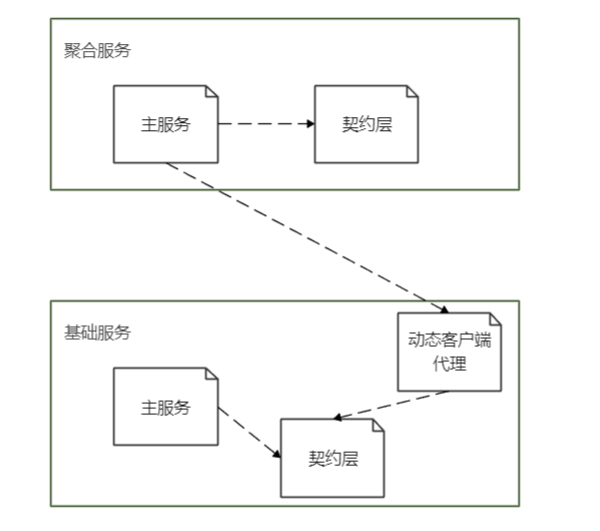
在整个微服务架构中,身份管理基础服务比较特殊,由于我们的授权中心依赖身份管理服务的EntityFrameworkCore,如果采用单层架构,则发现EntityFrameworkCore项目必须独立出来,而EntityFrameworkCore依赖于Domain层,则Domain层也需要独立,此时我们发现这个项目已经违背了单层应用的初衷。所以身份管理的基础服务我们依旧采用之前的方式来构建。
另外身份认证服务和网关本身就是单类库项目,也不需要做调整。
3. 框架搭建
3.1 基础服务
基础服务我们命名为NotificationManager,通过以下ABP CLI命令,我们可以构建基础服务的主服务,这里我们选择无UI模板,MySQL数据库
abp new Demo.NotificationManager -t app-nolayers -u none -dbms mysql
将该服务添加至主解决方案service/notificationmanger解决方案文件夹下,并在同目录下分别创建契约层类库 Demo.NotificationManager.Contracts 和动态客户端代理类库 Demo.NotificationManager.Client 。创建后结果如下图:
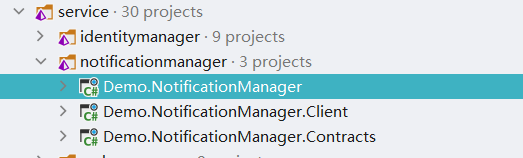
由于我们没有使用多语言,所以直接将主项目中Localization文件夹所有内容删除。
这里我打算使用另一种对象映射框架,所以删除主项目中的ObjectMapping文件夹,如果准备继续使用AutoMapper框架则保留该文件夹。
移除主项目中Services文件夹中的Dtos子文件夹,DTO不存放在该项目中而是在契约层。
由于我们这边不涉及前端,所以删除wwwroot文件夹和package.json文件。
删除主服务Data文件夹下的IdentityServerDataSeedContributor.cs文件。
删除后主服务项目结构如下:

编辑主项目的Demo.NotificationManager.csproj文件,删除从 <ItemGroup> <PackageReference Include="Volo.Abp.Account.Application" Version="5.3.4" /> 到 <PackageReference Include="Microsoft.Extensions.FileProviders.Embedded" Version="6.0.5" /> </ItemGroup> 的所有引用及AutoMapper引用,保留如下内容:
<Project Sdk="Microsoft.NET.Sdk.Web">
<PropertyGroup>
<TargetFramework>net6.0</TargetFramework>
<ImplicitUsings>enable</ImplicitUsings>
<GenerateEmbeddedFilesManifest>true</GenerateEmbeddedFilesManifest>
</PropertyGroup>
<ItemGroup>
<PackageReference Include="Serilog.AspNetCore" Version="5.0.0" />
<PackageReference Include="Serilog.Sinks.Async" Version="1.5.0" />
</ItemGroup>
<ItemGroup>
<PackageReference Include="Volo.Abp.AspNetCore.Mvc" Version="5.3.4" />
<PackageReference Include="Volo.Abp.Autofac" Version="5.3.4" />
<PackageReference Include="Volo.Abp.Swashbuckle" Version="5.3.4" />
<PackageReference Include="Volo.Abp.AspNetCore.Authentication.JwtBearer" Version="5.3.4" />
<PackageReference Include="Volo.Abp.AspNetCore.Serilog" Version="5.3.4" />
<PackageReference Include="Volo.Abp.EntityFrameworkCore.MySQL" Version="5.3.4" />
</ItemGroup>
<ItemGroup>
<PackageReference Include="Microsoft.Extensions.FileProviders.Embedded" Version="6.0.5" />
</ItemGroup>
<ItemGroup>
<PackageReference Include="Microsoft.EntityFrameworkCore.Tools" Version="6.0.5">
<IncludeAssets>runtime; build; native; contentfiles; analyzers</IncludeAssets>
<PrivateAssets>compile; contentFiles; build; buildMultitargeting; buildTransitive; analyzers; native</PrivateAssets>
</PackageReference>
</ItemGroup>
<ItemGroup>
<Compile Remove="Logs\**" />
<Content Remove="Logs\**" />
<EmbeddedResource Remove="Logs\**" />
<None Remove="Logs\**" />
</ItemGroup>
<ItemGroup>
<ProjectReference Include="..\..\..\common\Demo.Abp.Extension\Demo.Abp.Extension.csproj" />
<ProjectReference Include="..\Demo.NotificationManager.Contracts\Demo.NotificationManager.Contracts.csproj" />
</ItemGroup>
</Project>
删除主服务Data文件夹下NotificationManagerDbContext类中所有报错的行,保留如下内容:
using Demo.NotificationManager.Entities.Notifications;
using Microsoft.EntityFrameworkCore;
using Volo.Abp.EntityFrameworkCore; namespace Demo.NotificationManager.Data; public class NotificationManagerDbContext : AbpDbContext<NotificationManagerDbContext>
{
public NotificationManagerDbContext(DbContextOptions<NotificationManagerDbContext> options)
: base(options)
{
} protected override void OnModelCreating(ModelBuilder builder)
{
base.OnModelCreating(builder);
}
}
修改Data文件夹下NotificationManagerDbMigrationService类改为以下代码(这里因为我们没使用多租户和初始化数据,所以我移除了相关内容):
using System.Diagnostics;
using System.Runtime.InteropServices;
using Microsoft.Extensions.Logging.Abstractions;
using Volo.Abp.Data;
using Volo.Abp.DependencyInjection;
using Volo.Abp.MultiTenancy; namespace Demo.NotificationManager.Data; public class NotificationManagerDbMigrationService : ITransientDependency
{
public ILogger<NotificationManagerDbMigrationService> Logger { get; set; } private readonly IDataSeeder _dataSeeder;
private readonly NotificationManagerEFCoreDbSchemaMigrator _dbSchemaMigrator;
private readonly ICurrentTenant _currentTenant; public NotificationManagerDbMigrationService(
IDataSeeder dataSeeder,
NotificationManagerEFCoreDbSchemaMigrator dbSchemaMigrator,
ICurrentTenant currentTenant)
{
_dataSeeder = dataSeeder;
_dbSchemaMigrator = dbSchemaMigrator;
_currentTenant = currentTenant; Logger = NullLogger<NotificationManagerDbMigrationService>.Instance;
} public async Task MigrateAsync()
{
var initialMigrationAdded = AddInitialMigrationIfNotExist(); if (initialMigrationAdded)
{
return;
} Logger.LogInformation("Started database migrations..."); await MigrateDatabaseSchemaAsync(); Logger.LogInformation("Successfully completed all database migrations.");
Logger.LogInformation("You can safely end this process...");
} private async Task MigrateDatabaseSchemaAsync()
{
await _dbSchemaMigrator.MigrateAsync();
} private bool AddInitialMigrationIfNotExist()
{
try
{
if (!DbMigrationsProjectExists())
{
return false;
}
}
catch (Exception)
{
return false;
} try
{
if (!MigrationsFolderExists())
{
AddInitialMigration();
return true;
}
else
{
return false;
}
}
catch (Exception e)
{
Logger.LogWarning("Couldn't determinate if any migrations exist : " + e.Message);
return false;
}
} private bool DbMigrationsProjectExists()
{
return Directory.Exists(GetEntityFrameworkCoreProjectFolderPath());
} private bool MigrationsFolderExists()
{
var dbMigrationsProjectFolder = GetEntityFrameworkCoreProjectFolderPath(); return Directory.Exists(Path.Combine(dbMigrationsProjectFolder, "Migrations"));
} private void AddInitialMigration()
{
Logger.LogInformation("Creating initial migration..."); string argumentPrefix;
string fileName; if (RuntimeInformation.IsOSPlatform(OSPlatform.OSX) || RuntimeInformation.IsOSPlatform(OSPlatform.Linux))
{
argumentPrefix = "-c";
fileName = "/bin/bash";
}
else
{
argumentPrefix = "/C";
fileName = "cmd.exe";
} var procStartInfo = new ProcessStartInfo(fileName,
$"{argumentPrefix} \"abp create-migration-and-run-migrator \"{GetEntityFrameworkCoreProjectFolderPath()}\" --nolayers\""
); try
{
Process.Start(procStartInfo);
}
catch (Exception)
{
throw new Exception("Couldn't run ABP CLI...");
}
} private string GetEntityFrameworkCoreProjectFolderPath()
{
var slnDirectoryPath = GetSolutionDirectoryPath(); if (slnDirectoryPath == null)
{
throw new Exception("Solution folder not found!");
} return Path.Combine(slnDirectoryPath, "Demo.NotificationManager");
} private string GetSolutionDirectoryPath()
{
var currentDirectory = new DirectoryInfo(Directory.GetCurrentDirectory()); while (Directory.GetParent(currentDirectory.FullName) != null)
{
currentDirectory = Directory.GetParent(currentDirectory.FullName); if (Directory.GetFiles(currentDirectory.FullName).FirstOrDefault(f => f.EndsWith(".sln")) != null)
{
return currentDirectory.FullName;
}
} return null;
}
}
将主服务模块类修改为以下内容:
using Demo.NotificationManager.Contracts;
using Microsoft.OpenApi.Models;
using Demo.NotificationManager.Data;
using Volo.Abp;
using Volo.Abp.AspNetCore.Mvc;
using Volo.Abp.AspNetCore.Serilog;
using Volo.Abp.Autofac;
using Volo.Abp.EntityFrameworkCore;
using Volo.Abp.EntityFrameworkCore.MySQL;
using Volo.Abp.Modularity;
using Volo.Abp.Swashbuckle;
namespace Demo.NotificationManager;
[DependsOn(
// ABP Framework packages
typeof(AbpAspNetCoreMvcModule),
typeof(AbpAutofacModule),
typeof(AbpEntityFrameworkCoreMySQLModule),
typeof(AbpSwashbuckleModule),
typeof(AbpAspNetCoreSerilogModule),
typeof(NotificationManagerContractsModule)
)]
public class NotificationManagerModule : AbpModule
{
#region 私有方法
#region 配置动态webapi
private void ConfigureAutoApiControllers()
{
Configure<AbpAspNetCoreMvcOptions>(options =>
{
options.ConventionalControllers.Create(typeof(NotificationManagerModule).Assembly);
});
}
#endregion
#region 配置swagger
private void ConfigureSwagger(IServiceCollection services)
{
services.AddAbpSwaggerGen(
options =>
{
options.SwaggerDoc("v1", new OpenApiInfo { Title = "NotificationManager API", Version = "v1" });
options.DocInclusionPredicate((_, _) => true);
options.CustomSchemaIds(type => type.FullName);
}
);
}
#endregion
#region 设置EF
private void ConfigureEfCore(ServiceConfigurationContext context)
{
context.Services.AddAbpDbContext<NotificationManagerDbContext>(options =>
{
/* You can remove "includeAllEntities: true" to create
* default repositories only for aggregate roots
* Documentation: https://docs.abp.io/en/abp/latest/Entity-Framework-Core#add-default-repositories
*/
options.AddDefaultRepositories(includeAllEntities: true);
});
Configure<AbpDbContextOptions>(options =>
{
options.Configure(configurationContext =>
{
configurationContext.UseMySQL();
});
});
}
#endregion
#endregion
public override void ConfigureServices(ServiceConfigurationContext context)
{
ConfigureSwagger(context.Services);
ConfigureAutoApiControllers();
ConfigureEfCore(context);
}
public override void OnApplicationInitialization(ApplicationInitializationContext context)
{
var app = context.GetApplicationBuilder();
app.UseRouting();
app.UseUnitOfWork();
app.UseSwagger();
app.UseSwaggerUI(options =>
{
options.SwaggerEndpoint("/swagger/v1/swagger.json", "NotificationManager API");
});
app.UseAbpSerilogEnrichers();
app.UseConfiguredEndpoints();
}
}
在主服务中的appsettings.json中删除额外配置项保留如下内容
{
"ConnectionStrings": {
"Default": "Server=localhost;Port=3306;Database=NotificationManager;Uid=root;Pwd=123456;"
},
"urls": "http://*:5003"
}
删除契约层中的Class1.cs,并添加模块类NotificationManagerContractsModule如下:
using Volo.Abp.Application;
using Volo.Abp.Modularity; namespace Demo.NotificationManager.Contracts; [DependsOn(
typeof(AbpDddApplicationContractsModule)
)]
public class NotificationManagerContractsModule : AbpModule
{ }
在契约层添加NotificationManagerRemoteServiceConsts类如下:
namespace Demo.NotificationManager.Contracts; public class NotificationManagerRemoteServiceConsts
{
public const string RemoteServiceName = "NitificationManager"; public const string ModuleName = "nitificationManager";
}
删除动态客户端代理层的Class1.cs文件,添加模块类NotificationManagerClientModule如下:
using Demo.Abp.Extension;
using Demo.NotificationManager.Contracts;
using Microsoft.Extensions.DependencyInjection;
using Volo.Abp.Http.Client;
using Volo.Abp.Modularity;
using Volo.Abp.Timing;
using Volo.Abp.VirtualFileSystem;
namespace Demo.NotificationManager.Client;
[DependsOn(typeof(NotificationManagerContractsModule),
typeof(AbpHttpClientModule))]
public class NotificationManagerClientModule : AbpModule
{
public override void ConfigureServices(ServiceConfigurationContext context)
{
context.Services.AddTransient<AddHeaderHandler>();
context.Services.AddHttpClient(NotificationManagerRemoteServiceConsts.RemoteServiceName)
.AddHttpMessageHandler<AddHeaderHandler>();
context.Services.AddHttpClientProxies(
typeof(NotificationManagerContractsModule).Assembly,
NotificationManagerRemoteServiceConsts.RemoteServiceName
);
Configure<AbpVirtualFileSystemOptions>(options =>
{
options.FileSets.AddEmbedded<NotificationManagerClientModule>();
});
Configure<AbpClockOptions>(options => { options.Kind = DateTimeKind.Local; });
}
}
完成以上修改后,运行项目并用浏览器访问http://localhost:5005,可出现Swagger页面则基础服务配置成功。
3.2 聚合服务
这里我们将聚合服务命名为Domain.Core
和基础服务层一致,我们先通过命令创建单层模板项目Domain.Core,这里我们删除wwwroot、Data、Entities、Localization、ObjectMapping文件夹及其所有子文件,并删除package.json文件和Services文件夹下的Dtos文件夹
在同级目录添加类库Domain.Core.Constracts并删除其中的Class1.cs文件
这里我们在聚合服务中暂时不需要提供动态客户端代理,暂时不创建.Client项目,如果需要,创建方式和基础服务层相同。
修改Demo.Core.csproj文件如下:
<Project Sdk="Microsoft.NET.Sdk.Web"> <PropertyGroup>
<TargetFramework>net6.0</TargetFramework>
<ImplicitUsings>enable</ImplicitUsings>
<GenerateEmbeddedFilesManifest>true</GenerateEmbeddedFilesManifest>
</PropertyGroup> <ItemGroup>
<PackageReference Include="Serilog.AspNetCore" Version="5.0.0" />
<PackageReference Include="Serilog.Sinks.Async" Version="1.5.0" />
</ItemGroup> <ItemGroup>
<PackageReference Include="Volo.Abp.AspNetCore.Mvc" Version="5.3.4" />
<PackageReference Include="Volo.Abp.Autofac" Version="5.3.4" />
<PackageReference Include="Volo.Abp.Swashbuckle" Version="5.3.4" />
<PackageReference Include="Volo.Abp.AspNetCore.Serilog" Version="5.3.4" />
</ItemGroup> <ItemGroup>
<PackageReference Include="Microsoft.Extensions.FileProviders.Embedded" Version="6.0.5" />
</ItemGroup> <ItemGroup>
<Content Remove="Localization\Core\*.json" />
<EmbeddedResource Include="Localization\Core\*.json" />
<EmbeddedResource Remove="wwwroot\**" />
<Content Remove="wwwroot\**" />
<Content Remove="package.json" />
</ItemGroup> <ItemGroup>
<Compile Remove="Logs\**" />
<Content Remove="Logs\**" />
<EmbeddedResource Remove="Logs\**" />
<None Remove="Logs\**" />
<Compile Remove="wwwroot\**" />
<None Remove="wwwroot\**" />
</ItemGroup> <ItemGroup>
<ProjectReference Include="..\..\..\service\notificationmanager\Demo.NotificationManager.Client\Demo.NotificationManager.Client.csproj" />
<ProjectReference Include="..\Demo.Core.Contracts\Demo.Core.Contracts.csproj" />
</ItemGroup>
</Project>
修改CoreModule.cs类代码如下:
using Demo.Core.Contracts;
using Demo.NotificationManager.Client;
using Microsoft.OpenApi.Models;
using Volo.Abp;
using Volo.Abp.AspNetCore.Mvc;
using Volo.Abp.AspNetCore.Serilog;
using Volo.Abp.Autofac;
using Volo.Abp.Modularity;
using Volo.Abp.Swashbuckle; namespace Demo.Core; [DependsOn(
// ABP Framework packages
typeof(AbpAspNetCoreMvcModule),
typeof(AbpAutofacModule),
typeof(AbpSwashbuckleModule),
typeof(AbpAspNetCoreSerilogModule),
typeof(CoreContractsModule),
typeof(NotificationManagerClientModule)
)]
public class CoreModule : AbpModule
{
#region 私有方法 #region 配置动态WebApi
private void ConfigureAutoApiControllers()
{
Configure<AbpAspNetCoreMvcOptions>(options =>
{
options.ConventionalControllers.Create(typeof(CoreModule).Assembly);
});
}
#endregion #region 配置swagger
private void ConfigureSwagger(IServiceCollection services)
{
services.AddAbpSwaggerGen(
options =>
{
options.SwaggerDoc("v1", new OpenApiInfo { Title = "Core API", Version = "v1" });
options.DocInclusionPredicate((docName, description) => true);
options.CustomSchemaIds(type => type.FullName);
}
);
}
#endregion #endregion public override void ConfigureServices(ServiceConfigurationContext context)
{
ConfigureSwagger(context.Services);
ConfigureAutoApiControllers();
} public override void OnApplicationInitialization(ApplicationInitializationContext context)
{
var app = context.GetApplicationBuilder(); app.UseRouting();
app.UseUnitOfWork();
app.UseSwagger();
app.UseSwaggerUI(options =>
{
options.SwaggerEndpoint("/swagger/v1/swagger.json", "Core API");
});
app.UseAbpSerilogEnrichers();
app.UseConfiguredEndpoints();
}
}
修改Program.cs文件内容如下:
using Demo.Core;
using Serilog;
using Serilog.Events; Log.Logger = new LoggerConfiguration()
#if DEBUG
.MinimumLevel.Debug()
#else
.MinimumLevel.Information()
#endif
.MinimumLevel.Override("Microsoft", LogEventLevel.Information)
.Enrich.FromLogContext()
.WriteTo.Async(c => c.File("Logs/logs.txt"))
#if DEBUG
.WriteTo.Async(c => c.Console())
#endif
.CreateLogger(); var builder = WebApplication.CreateBuilder(args); builder.Host.UseAutofac().UseSerilog(); builder.Services.ReplaceConfiguration(builder.Configuration); builder.Services.AddApplication<CoreModule>(); var app = builder.Build(); app.InitializeApplication(); app.Run();
修改appsettings.json文件如下:
{
"urls": "http://*:6003",
"RemoteServices": {
"NitificationManager": {
"BaseUrl": "http://localhost:5003/"
}
}
}
修改Demo.Core.Contracts.csproj文件:
<Project Sdk="Microsoft.NET.Sdk">
<PropertyGroup>
<TargetFramework>net6.0</TargetFramework>
<ImplicitUsings>enable</ImplicitUsings>
<Nullable>enable</Nullable>
</PropertyGroup>
<ItemGroup>
<PackageReference Include="Volo.Abp.Ddd.Application.Contracts" Version="5.3.4" />
</ItemGroup>
</Project>
在Demo.Core.Contracts项目中创建CoreContractsModule.cs文件内容如下:
using Volo.Abp.Application;
using Volo.Abp.Modularity; namespace Demo.Core.Contracts; [DependsOn(
typeof(AbpDddApplicationContractsModule)
)]
public class CoreContractsModule : AbpModule
{ }
启动Demo.Core项目可正常运行并显示swagger页面则聚合服务创建成功。
4.业务代码
4.1 基础服务
在Demo.NotificationManager项目Entities文件夹中按领域划分子文件夹,这里创建Notifications领域文件夹,并添加实体类Notification如下:
using System.ComponentModel.DataAnnotations;
using Volo.Abp.Domain.Entities.Auditing; namespace Demo.NotificationManager.Entities.Notifications; /// <summary>
/// 通知
/// </summary>
public class Notification : CreationAuditedEntity<Guid>
{
/// <summary>
/// 接受着用户ID
/// </summary>
public Guid ReceiverId { get; set; } /// <summary>
/// 标题
/// </summary>
[StringLength(128)]
public string Title { get; set; } /// <summary>
/// 内容
/// </summary>
public string Content { get; set; } /// <summary>
/// 是否已读
/// </summary>
public bool IsRead { get; set; }
}
在Demo.NotificationManager项目Data文件夹下的NotificationManagerDbContext类中添加如下属性并引入相应依赖:
public DbSet<Notification> Notifications { get; set; }
通过 dotnet-ef 的 migrations add 命令和 database update 命令创建数据库结构。
这里我们未用到领域服务,如果需要,可在Demo.NotificationManager项目中添加Managers文件夹并按领域存放对应代码。
在Demo.NotificationManager.Contracts项目中添加Services文件夹,DTO和应用服务接口的定义。这里添加子文件夹Notifications并在其中添加Dtos文件夹,用于存放DTO。
我们添加以下两个DTO分别用于添加和查询通知:
using System.ComponentModel.DataAnnotations;
using Volo.Abp.Application.Dtos; namespace Demo.NotificationManager.Contracts.Services.Notifications.Dtos; public class NotificationCreateDto:EntityDto<Guid>
{
/// <summary>
/// 接受着用户ID
/// </summary>
public Guid ReceiverId { get; set; } /// <summary>
/// 标题
/// </summary>
[StringLength(128)]
public string Title { get; set; } /// <summary>
/// 内容
/// </summary>
public string Content { get; set; } /// <summary>
/// 是否已读
/// </summary>
public bool IsRead { get; set; }
}
using System.ComponentModel.DataAnnotations;
using Volo.Abp.Application.Dtos;
using Volo.Abp.Auditing; namespace Demo.NotificationManager.Contracts.Services.Notifications.Dtos; public class NotificationDto:NotificationCreateDto,ICreationAuditedObject
{
/// <summary>
/// 创建时间
/// </summary>
public DateTime CreationTime { get; set; } /// <summary>
/// 创建者
/// </summary>
public Guid? CreatorId { get; set; }
}
添加INotificationAppService应用服务接口,内容如下:
using Demo.NotificationManager.Contracts.Services.Notifications.Dtos;
using Volo.Abp.Application.Dtos;
using Volo.Abp.Application.Services; namespace Demo.NotificationManager.Contracts.Services.Notifications; public interface
INotificationAppService : ICrudAppService<NotificationDto, Guid, PagedResultRequestDto, NotificationCreateDto>
{ }
在Demo.NotificationManger中Services文件夹中添加应用服务实现类,这里添加Notifications子文件夹并创建NotificationAppService类如下:
using Demo.Abp.Extension;
using Demo.NotificationManager.Contracts.Services.Notifications;
using Demo.NotificationManager.Contracts.Services.Notifications.Dtos;
using Demo.NotificationManager.Entities.Notifications;
using Volo.Abp.Application.Dtos;
using Volo.Abp.Domain.Repositories; namespace Demo.NotificationManager.Services.Notifications; public class NotificationAppService : CustomCrudAppService<Notification, NotificationDto, Guid,PagedResultRequestDto,NotificationCreateDto>, INotificationAppService
{
public NotificationAppService(IRepository<Notification, Guid> repository) : base(repository)
{
}
}
此处,我引入了Mapster框架替代原来的AutoMapper框架,所以我们看到CustomCrudAppService类替代了默认增删改查类CrudAppService。
CrudAppService类被存放在Demo.Abp.Extension类库中作为通用基类使用,代码如下:
using Mapster;
using Volo.Abp.Application.Dtos;
using Volo.Abp.Application.Services;
using Volo.Abp.Domain.Entities;
using Volo.Abp.Domain.Repositories; namespace Demo.Abp.Extension; #region 重载
public abstract class CustomCrudAppService<TEntity, TEntityDto, TKey>
: CustomCrudAppService<TEntity, TEntityDto, TKey, PagedAndSortedResultRequestDto>
where TEntity : class, IEntity<TKey>
where TEntityDto : IEntityDto<TKey>
{
protected CustomCrudAppService(IRepository<TEntity, TKey> repository)
: base(repository)
{ }
} public abstract class CustomCrudAppService<TEntity, TEntityDto, TKey, TGetListInput>
: CustomCrudAppService<TEntity, TEntityDto, TKey, TGetListInput, TEntityDto>
where TEntity : class, IEntity<TKey>
where TEntityDto : IEntityDto<TKey>
{
protected CustomCrudAppService(IRepository<TEntity, TKey> repository)
: base(repository)
{ }
} public abstract class CustomCrudAppService<TEntity, TEntityDto, TKey, TGetListInput, TCreateInput>
: CustomCrudAppService<TEntity, TEntityDto, TKey, TGetListInput, TCreateInput, TCreateInput>
where TEntity : class, IEntity<TKey>
where TEntityDto : IEntityDto<TKey>
{
protected CustomCrudAppService(IRepository<TEntity, TKey> repository)
: base(repository)
{ }
} public abstract class CustomCrudAppService<TEntity, TEntityDto, TKey, TGetListInput, TCreateInput, TUpdateInput>
: CustomCrudAppService<TEntity, TEntityDto, TEntityDto, TKey, TGetListInput, TCreateInput, TUpdateInput>
where TEntity : class, IEntity<TKey>
where TEntityDto : IEntityDto<TKey>
{
protected CustomCrudAppService(IRepository<TEntity, TKey> repository)
: base(repository)
{ } protected override Task<TEntityDto> MapToGetListOutputDtoAsync(TEntity entity)
{
return MapToGetOutputDtoAsync(entity);
} protected override TEntityDto MapToGetListOutputDto(TEntity entity)
{
return MapToGetOutputDto(entity);
}
}
#endregion public class CustomCrudAppService<TEntity, TGetOutputDto, TGetListOutputDto, TKey, TGetListInput, TCreateInput,
TUpdateInput>
: CrudAppService<TEntity, TGetOutputDto, TGetListOutputDto, TKey, TGetListInput, TCreateInput, TUpdateInput>
where TEntity : class, IEntity<TKey>
where TGetOutputDto : IEntityDto<TKey>
where TGetListOutputDto : IEntityDto<TKey>
{
public CustomCrudAppService(IRepository<TEntity, TKey> repository) : base(repository)
{
} #region Mapster
protected override TEntity MapToEntity(TCreateInput createInput)
{
var entity = createInput.Adapt<TEntity>();
SetIdForGuids(entity);
return entity;
} protected override void MapToEntity(TUpdateInput updateInput, TEntity entity)
{
if (updateInput is IEntityDto<TKey> entityDto)
{
entityDto.Id = entity.Id;
}
entity = updateInput.Adapt(entity);
} protected override TGetOutputDto MapToGetOutputDto(TEntity entity)
{
return entity.Adapt<TGetOutputDto>(); //ObjectMapper.Map<TEntity, TGetOutputDto>(entity);
}
protected override TGetListOutputDto MapToGetListOutputDto(TEntity entity)
{
return entity.Adapt<TGetListOutputDto>(); //ObjectMapper.Map<TEntity, TGetListOutputDto>(entity);
}
#endregion
}
此类我继承自原有的CrudAppService类,并重写了对象转换方法。
使用Mapster,比AutoMapper效率更高,而且不需要提前声明默认的对象映射关系,如果需要额外定义映射关系或操作,可通过添加MapConfig类实现。具体用法参考其官方文档:https://github.com/rivenfx/Mapster-docs
如果我们需要定义领域通用配置、枚举等原属于Domain.Share项目中的内容,可创建并存放在Demo.NotificationManager.Contracts项目下Share文件夹中。
完成以上步骤,并可成功运行Demo.NotificationManager项目,则基础服务代码运行成功。
4.2 聚合服务
聚合服务层和基础服务层相同的道理,在Demo.Core.Contracts增加Services文件夹,并添加Notifications子文件夹,在其中添加Dtos文件夹并添加两个DTO与基础服务对应:
using Volo.Abp.Application.Dtos; namespace Demo.Core.Contracts.Services.Notifications.Dtos; public class CoreNotificationCreateDto:EntityDto<Guid>
{
/// <summary>
/// 接受着用户ID
/// </summary>
public Guid ReceiverId { get; set; } /// <summary>
/// 标题
/// </summary>
public string Title { get; set; } /// <summary>
/// 内容
/// </summary>
public string Content { get; set; } /// <summary>
/// 是否已读
/// </summary>
public bool IsRead { get; set; }
}
using Volo.Abp.Auditing; namespace Demo.Core.Contracts.Services.Notifications.Dtos; public class CoreNotificationDto : CoreNotificationCreateDto,ICreationAuditedObject
{
/// <summary>
/// 创建时间
/// </summary>
public DateTime CreationTime { get; set; } /// <summary>
/// 创建人
/// </summary>
public Guid? CreatorId { get; set; }
}
在Demo.Core.Contracts项目中Services/Notifications下添加接口ICoreNotificationAppService如下:
using Demo.Core.Contracts.Services.Notifications.Dtos;
using Volo.Abp.Application.Dtos;
using Volo.Abp.Application.Services; namespace Demo.Core.Contracts.Services.Notifications; public interface ICoreNotificationAppService:IApplicationService
{
Task<PagedResultDto<CoreNotificationDto>> GetAllAsync(PagedAndSortedResultRequestDto request); Task<bool> CreatAsync(CoreNotificationCreateDto request);
}
在Demo.Core项目中的Services下创建Notifications文件夹并添加实现类CoreNotificationAppService:
using Demo.Core.Contracts.Services.Notifications;
using Demo.Core.Contracts.Services.Notifications.Dtos;
using Demo.NotificationManager.Contracts.Services.Notifications;
using Demo.NotificationManager.Contracts.Services.Notifications.Dtos;
using Mapster;
using Volo.Abp.Application.Dtos;
using Volo.Abp.Application.Services; namespace Demo.Core.Services.Notifications; public class CoreNotificationAppService:ApplicationService,ICoreNotificationAppService
{
private readonly INotificationAppService _notificationAppService; public CoreNotificationAppService(INotificationAppService notificationAppService)
{
_notificationAppService = notificationAppService;
} public async Task<PagedResultDto<CoreNotificationDto>> GetAllAsync(PagedAndSortedResultRequestDto request)
{
var ret = await _notificationAppService.GetListAsync(request);
return new PagedResultDto<CoreNotificationDto>(ret.TotalCount, ret.Items.Adapt<List<CoreNotificationDto>>());
} public async Task<bool> CreatAsync(CoreNotificationCreateDto request)
{
var notification = request.Adapt<NotificationDto>();
await _notificationAppService.CreateAsync(notification);
return true;
}
}
修改Demo.Core项目appsettings.json文件如下:
{
"urls": "http://*:6003",
"RemoteServices": {
"NitificationManager": {
"BaseUrl": "http://localhost:5003/"
}
}
}
到这里,我们最基础的一个聚合层服务和基础层服务都创建完毕。
5. 补充说明
如果我们使用的是单一服务或者没有使用聚合层,可以只使用基础服务的用法。
如果想继续使用AutoMapper框架作为实体映射,可在创建项目时保留AutoMapper相关内容。
这篇文章中我们完成了删减的过程,依据我们的需要,我们再增加所需要的缓存、鉴权、当前用户传递等代码,具体可参见《ABP vNext微服务架构详细教程》系列完整文章。
为大家创建单层应用方便,我将编写一个单层模板项目代码生成器,上传至https://gitee.com/lightnehum/abp-single-layer-builder,请大家关注并使用。
ABP vNext微服务架构详细教程(补充篇)——单层模板的更多相关文章
- [Abp vNext微服务实践] - 添加中文语言
简介 abp vNext中提供了多语言功能,默认语言是英文,没有提供中文语言包.在业务开发中,定义权限后需要用中文的备注提供角色选择,本篇将介绍如何在abp vNext中加入中文语言. step1:添 ...
- [Abp vNext微服务实践] - 文章目录
简介 ABP vNext是volosoft的新一代框架,ABP(vNext)完全使用.NET CORE和DDD(领域驱动)打造,目前GitHub已有6K+次提交,发布版本超过40次,Nuget包下载量 ...
- [Abp vNext微服务实践] - 服务通讯
简介 服务通讯是微服务架构中必不可少的功能,服务通讯的效率决定了微服务架构的优略.常用的微服务通讯策略有两种,分别是rpc.http,其中rpc以gRpc框架为代表使用者最多.abp vNext微服务 ...
- 基于 abp vNext 微服务开发的敏捷应用构建平台 - 项目介绍
缘起 目前使用ABP框架已经将近3年了,大大小小的项目也陆陆续续做了很多.由于现有信息系统的架构模式是在底层的技术平台上直接构建信息系统并采用技术主导,使用业务无关的编程工具来开发信息系统的缺陷使得系 ...
- [Abp vNext微服务实践] - 启动流程
前几篇分别介绍了abp vNext微服务框架和微服务CI/CD环境搭建,本篇开始介绍vNext微服务框架的开发环境搭建. 环境准备 官方介绍的系统架构图如下: 上图中身份服务和网关服务已经集成在系统中 ...
- [Abp vNext微服务实践] - 业务开发
前几篇分别介绍了abp vNext微服务框架.开发环境搭建和vue element admin前端框架接入,在vue element admin中实现用户角色管理基本功能后就可以开始进行业务开发了,本 ...
- [Abp vNext微服务实践] - 前后端分类
一.前景 abp vNext是ABP 开源 Web应用程序框架,是abp的新一代开源web框架.框架完美的集成.net core.identity server4等开源框架,适用于构建web应用程序和 ...
- abp vNext微服务框架分析
本文转载自:https://www.cnblogs.com/william-xu/p/11245738.html abp vNext新框架的热度一直都很高,于是最近上手将vNext的微服务Demo做了 ...
- [Abp vNext微服务实践] - 框架分析
一.简介 abp vNext新框架的热度一直都很高,于是最近上手将vNext的微服务Demo做了一番研究.我的体验是,vNext的微服务架构确实比较成熟,但是十分难以上手,对于没有微服务开发经验的.n ...
- [Abp vNext微服务实践] - 租户登录
简介 Abp vNext微服务授权验证基于ids4,实现租户登录需要在授权服务中获取token,和之前的介绍的登录方式一样,只是多了tenant参数.本篇将介绍在Abp vNext授权服务中启用多租户 ...
随机推荐
- select multiple 浏览器兼容
select multiple 时一般是设置 height <select multiple="multiple" style="height:87px;" ...
- 【翻译】了解Flink-对DataStream API的介绍 -- Learn Flink-Intro to the DataStream API
目录 流式可以传输什么? Java元组和POJO 元组 POJO Scala元组和case classes 一个完整的例子 流执行环境 基本的stream sources 基本的stream sink ...
- ABAP 删除内表重复数据
SORT <内表> BY <字段> [ascending/descending]. DELETE ADJACENT DUPLICATES FROM <内表> COM ...
- uniapp 离开界面清除计时器
onLoad() { // APP启动引导图逻辑判断显示 if (uni.getStorageSync("startImgSt ...
- k8s 更改pod数量限制(默认每个节点最多110组pod)
1.登录 node 节点,查看kubelet启动文件路径 [root@xxxxxxxZ ~]# systemctl status kubelet ● kubelet.service - kubel ...
- python import导入失败 相对路径 绝对路径
首先我们有这样一个目录结构 经过我无数次的调试,我发现从test3调用spider以及downloadss文件可以直接import调用 但是从外部的app.py文件调用,spider.py文件死活调用 ...
- liveview能设定开机最小化到托盘吗 对liveview 3.5.2的建议
liveview能设定开机最小化到托盘吗?[建议] 能不能添加上面的功能,最好能开机自动录制 目前我的版本是3.5.2 建议增加功能 1.开机最化到托盘 2.开机自动 ...
- Mac 卸载 Anaconda3
终端安装anaconda-clean conda install anaconda-clean 删除所有与 Anaconda 有关的文件与目录 anaconda-clean --yes 第 2 步中的 ...
- Docker学习——多阶段构建(六)
之前的做法 在 Docker 17.05 版本之前,我们构建 Docker 镜像时,通常会采用两种方式: 全部放入一个 Dockerfile 一种方式是将所有的构建过程编包含在一个 Dockerfil ...
- 简单a+b
1 # include <stdio.h> 2 3 /*输入两个整数a和b,计算a+b的和 4 注意此题是多组测试数据 */ 5 6 // 我的解法 7 void main(){ 8 in ...
