2022年实时最新省市区县乡镇街道geojson行政边界数据获取方法
geojson 数据下载地址:https://hxkj.vip/demo/echartsMap/
可下载的数据包含省级geojson行政边界数据、市级geojson行政边界数据、区/县级geojson行政边界数据、省市区县街道行政编码四级联动数据(可精确到乡镇/街道级)
一、通过API接口,实时获取最新中国省市区县geoJSON格式地图数据,可用于Echarts地图展示
1、效果图如下
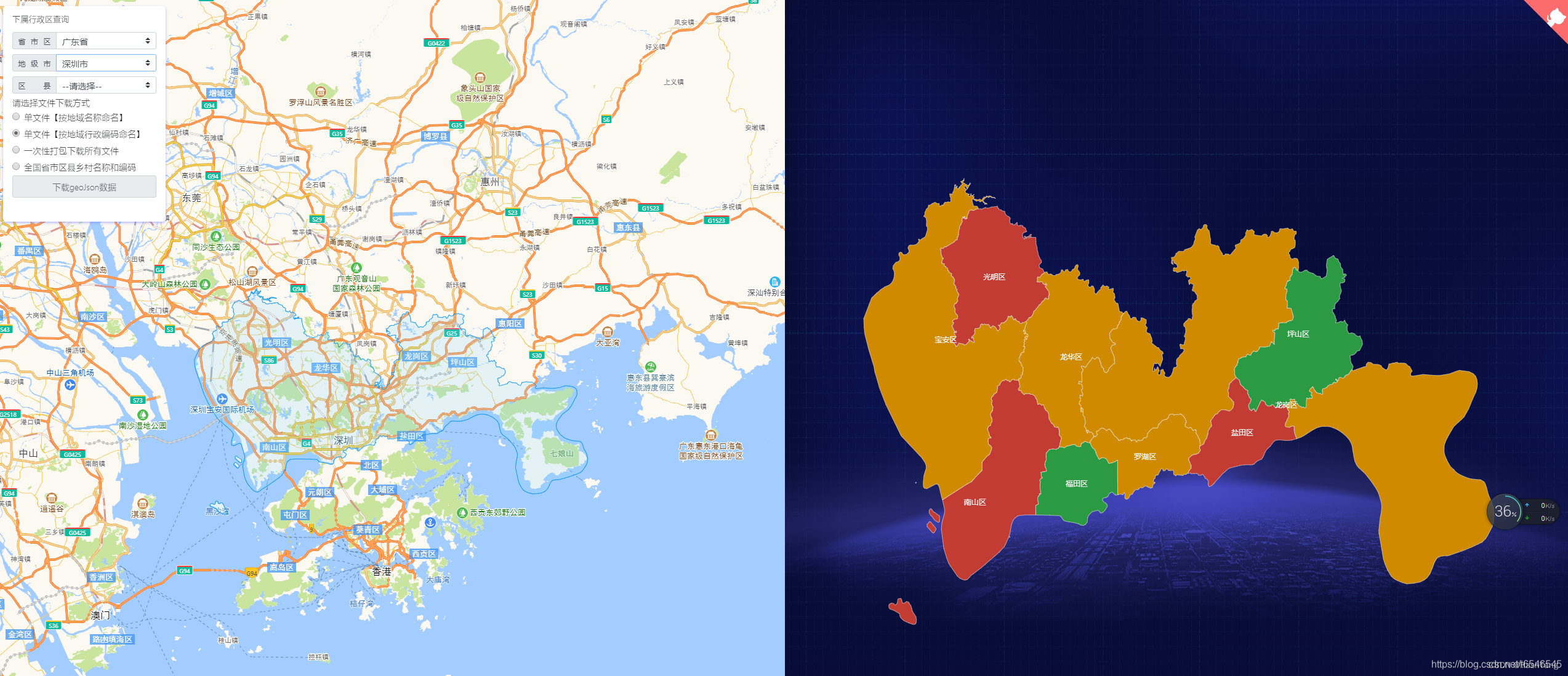

2、示例代码
downloadMapCode() {// 下载mapCode数据
let mapCode = [], cityMapCode = [], provinceMapCode = [], provinceList = [], cityList = [],
districtList = [];
provinceList = this.codeList.filter(item => {
return item.level === 'province'
})
cityList = this.codeList.filter(item => {
return item.level === 'city'
})
districtList = this.codeList.filter(item => {
return item.level === 'district'
})
districtList.forEach(item => {
mapCode.push({
name: item.name,
cityCode: item.code,
fatherCode: `${item.code.substring(0, 4)}00`,
children: []
})
})
// 筛选出直辖市下面的区县
let direct = mapCode.filter(item => {
return item.fatherCode.includes('0000');
})
for (let i in cityList) {
let children = []
for (let j in mapCode) {
if (mapCode[j].fatherCode == cityList[i].code) {
children.push(mapCode[j])
}
}
cityMapCode.push({
name: cityList[i].name,
cityCode: cityList[i].code,
fatherCode: `${cityList[i].code.substring(0, 2)}0000`,
children: children
})
}
cityMapCode = cityMapCode.concat(direct);
for (let i in provinceList) {
let children = []
for (let j in cityMapCode) {
if (cityMapCode[j].fatherCode == provinceList[i].code) {
children.push(cityMapCode[j])
}
}
provinceMapCode.push({
name: provinceList[i].name,
cityCode: provinceList[i].code,
fatherCode: '100000',
children: children
})
}
if (provinceMapCode.length === 0) return
this.zip.file(`mapCode.json`, JSON.stringify(provinceMapCode));
this.downloadTips = '文件打包压缩中...';
this.zip.generateAsync({ type: "blob" })
.then((content) => {
saveAs(content, "mapCode.zip");
});
},
// 下载全国地名和编码(不包含边界数据)
downloadNameAndCode() {
let opts = {
subdistrict: 3, //返回下一级行政区
showbiz: false, //最后一级返回街道信息
};
let district = new AMap.DistrictSearch(opts); //注意:需要使用插件同步下发功能才能这样直接使用
district.search('中国', function (status, result) {
if (status === 'complete') {
getData(result.districtList[0]);
}
});
let _this = this
function getData(data) {
let districtList = data.districtList;
let blob = new Blob([JSON.stringify(districtList)], {
type: 'text/plain;charset=utf-8',
});
let filename = '全国省市区县街道和编码(不包含边界数据)';
_this.$ba.trackEvent('echartsMap', '全国省市区县街道和编码(不包含边界数据)下载', filename);
saveAs(blob, `${filename}.json`); //filename
}
},
echartsMapClick(params) {//地图点击事件
this.$ba.trackEvent('echartsMap', '点击地图', `${params.data.name}-${params.data.cityCode}`);
if (params.data.level == 'street') return;
//清除地图上所有覆盖物
for (var i = 0, l = this.polygons.length; i < l; i++) {
this.polygons[i].setMap(null);
}
this.cityName = params.data.name;
this.cityCode = params.data.cityCode;
this.district.setLevel(params.data.level); //行政区级别
this.district.setExtensions('all');
//行政区查询
//按照adcode进行查询可以保证数据返回的唯一性
this.district.search(this.cityCode, (status, result) => {
if (status === 'complete') {
this.getData(result.districtList[0], params.data.level, this.cityCode);
}
});
},
loadMapData(areaCode) {
AMapUI.loadUI(['geo/DistrictExplorer'], DistrictExplorer => {
//创建一个实例
var districtExplorer = window.districtExplorer = new DistrictExplorer({
eventSupport: true, //打开事件支持
map: this.map
});
districtExplorer.loadAreaNode(areaCode, (error, areaNode) => {
if (error) {
console.error(error);
return;
}
let mapJson = {};
mapJson.type = "FeatureCollection";
mapJson.features = areaNode.getSubFeatures();
this.loadMap(this.cityName, mapJson);
this.geoJsonData = mapJson;
});
});
},
二、通过获取到的数据整理一系列联动数据,实现了每天自动更新
1、效果图

2、示例代码
downloadJson(nameType) {//geo文件下载
this.nameType = nameType
if (nameType === 'area') {
this.$ba.trackEvent('echartsMap', '文件下载', '下载级联数据');
this.$refs.dialog.show();
return;
}
if (nameType === 'all') {
this.$ba.trackEvent('echartsMap', '文件下载', '打包下载全部');
this.$refs.dialog.show();
return;
}
if (nameType === 'street') {
this.$ba.trackEvent('echartsMap', '文件下载', '下载乡镇数据');
this.$refs.streetDialog.show();
return;
}
var blob = new Blob([JSON.stringify(this.geoJsonData)], { type: "text/plain;charset=utf-8" });
let filename = this.cityName;
if (nameType === 'code') {
filename = this.cityCode;
}
this.$ba.trackEvent('echartsMap', '文件下载', filename);
saveAs(blob, `${filename}.geoJson`);//filename
},
dialogConfirm() {
if (this.nameType === 'area') {
this.$refs.mapDataDialog.show();
} else {
this.downloadAllJson()
}
},
downloadAllJson() {//一次打包下载所有的数据
this.showTips();
if (this.downloadTips != '下载geoJson数据') {
return;
}
this.codeList = [];
this.downloadTips = '获取数据中...';
// this.district.setLevel('country'); //行政区级别
this.district.setExtensions('all');
console.log('开始递归循环获取地区code..');
this.loopSearch('中国');
},
loopSearch(code) {
setTimeout(() => {
this.district.search(code, (status, result) => {
if (status == 'complete') {
console.log(`${code}--获取成功`)
for (let i in result.districtList[0].districtList) {
this.codeList.push({
name: result.districtList[0].districtList[i].name,
code: result.districtList[0].districtList[i].adcode,
level: result.districtList[0].districtList[i].level
})
//这边没想出来怎么判断数据是否全部加载完毕了,只能采用这种死办法
//有更好解决方案的大佬,麻烦告诉我一下,邮箱t@tsy6.com
//或者直接Github提交PR,在此不胜感激
if (this.codeList.length >= 428) {// 为 3718 时,获取区县数据,428 省市数据
console.log('code获取完成');
this.isCodeListLoadComplete = true;
}
if (result.districtList[0].districtList[i].adcode && result.districtList[0].districtList[i].level != 'city' && result.districtList[0].districtList[i].level != 'district' && result.districtList[0].districtList[i].level != 'street') {
this.loopSearch(result.districtList[0].districtList[i].adcode)
}
}
} else {//第一遍查询出错,再次执行查询
console.log(`${code}--第一次获取失败,正在尝试进行第二次获取`)
this.district.search(code, (status, result) => {
if (status == 'complete') {
console.log(`${code}--第二次获取成功`)
for (let i in result.districtList[0].districtList) {
this.codeList.push({
name: result.districtList[0].districtList[i].name,
code: result.districtList[0].districtList[i].adcode,
level: result.districtList[0].districtList[i].level
})
//这边没想出来怎么判断数据是否全部加载完毕了,只能采用这种死办法
//有更好解决方案的大佬,麻烦告诉我一下,邮箱t@tsy6.com
//或者直接Github提交PR,在此不胜感激
if (this.codeList.length >= 428) {
console.log('code获取完成');
this.isCodeListLoadComplete = true;
}
}
} else {
console.log(`${code}--第二次获取失败,请联系email:t@tsy6.com`)
}
})
}
});
}, 500)
},
loadAllGeoJson() {//通过codeList加载全部geoJson数据
console.log('开始加载geoJson数据');
AMapUI.loadUI(['geo/DistrictExplorer'], DistrictExplorer => {
//创建一个实例
var districtExplorer = window.districtExplorer = new DistrictExplorer({
eventSupport: true, //打开事件支持
map: this.map
});
let mapJson = {};
for (let i in this.codeList) {
setTimeout(() => {
districtExplorer.loadAreaNode(this.codeList[i].code, (error, areaNode) => {
if (error) {
this.codeList[i].geo = 'error';
console.log(`${this.codeList[i].name}--${this.codeList[i].code},geo 数据获取失败,高德地图的锅^_^`)
} else {
mapJson.type = "FeatureCollection";
mapJson.features = areaNode && areaNode.getSubFeatures() || '';
this.codeList[i].geo = mapJson;
console.log(`${this.codeList[i].level}--${this.codeList[i].name}--${this.codeList[i].code},geo 数据获取成功,马上为你打包`)
}
if (this.codeList[i].level === 'province') {
this.zip.file(`100000/${this.codeList[i].code}.geoJson`, JSON.stringify(mapJson));
} else {
this.zip.file(`100000/${this.codeList[i].code.substring(0, 2)}0000/${this.codeList[i].code}.geoJson`, JSON.stringify(mapJson));
}
if (this.codeList.every(item => item.geo)) {
console.log('ziped');
let readme = `\r\n
项目源码github地址:https://github.com/TangSY/echarts-map-demo (欢迎star)
\r\n
个人空间:https://www.hxkj.vip (欢迎闲逛)
\r\n
Email:t@tsy6.com (遇到问题可以反馈)
`;
this.zip.file(`readMe(sourceCode).txt`, readme);
this.downloadTips = '文件打包压缩中...';
this.zip.generateAsync({ type: "blob" })
.then((content) => {
saveAs(content, "geoJson数据包.zip");
this.downloadTips = '下载geoJson数据';
this.isCodeListLoadComplete = false;
this.$ba.trackEvent('echartsMap', '文件下载', '打包下载成功');
});
}
});
}, 100 * i)
}
});
},
2022年实时最新省市区县乡镇街道geojson行政边界数据获取方法的更多相关文章
- 从区划边界geojson中查询经纬度坐标对应的省市区县乡镇名称,开源Java工具,内存占用低、高性能
目录 坐标边界查询工具:AreaCity-Query-Geometry 性能测试数据 测试一:Init_StoreInWkbsFile 内存占用很低(性能受IO限制) 测试二:Init_StoreIn ...
- 从高德采集最新的省市区三级坐标和行政区域边界,用js在浏览器中运行
本文描述的是对国家统计局于2019-01-31发布的<2018年统计用区划代码和城乡划分代码(截止2018年10月31日)>中省市区三级的坐标和行政区域边界的采集. 本文更新(移步查阅): ...
- 百度地图省市县乡镇街道对应ZOOM级别
百度地图省市县乡镇街道对应ZOOM级别
- js与jquery实时监听输入框值的oninput与onpropertychange方法
文实例讲述了js与jquery实时监听输入框值的oninput与onpropertychange方法.分享给大家供大家参考.具体如下: 最近做过一个项目,需求是下拉框里自动匹配关键字,具体细节是实时监 ...
- ArcGIS QGIS学习一:打开shp、geojson地图变形变扁问题(附最新坐标边界下载全国省市区县乡镇)
目录 打开的地图变扁了 修改投影坐标系 等角圆锥投影 Web墨卡托投影 一些要注意的地方 打开的地图变扁了 记得初学GIS软件时,用ArcGIS或QGIS打开省级地图的时候(shp或geojson等格 ...
- 全国省市区县和乡镇街道行政区划矢量边界坐标经纬度地图最新数据免费下载 支持shp geojson json sql格式
关键词: 省市区三级, 乡镇四级, 全国, 行政区划, 坐标边界, 矢量数据, 地理围栏, 免费下载, 2018 2019 2020 2021 2022年份, 最新数据, 长期更新, 开源维护, 支持 ...
- 最新省市区数据,sql插入语句
--省数据 insert into Province (ProvinceName) values('北京市'); insert into Province (ProvinceName) value ...
- 最新省市区划分码code
爬取国家统计局省市区code 提供php爬取脚本以及json和sql https://github.com/zzDylan/area-code 觉得好用给个star,3q
- 最新省市区地区数据sql版本(2019年1月)
版本 统计标准2017版 来源 http://www.stats.gov.cn/tjsj/tjbz/tjyqhdmhcxhfdm/ 建表 CREATE TABLE `area` ( `id` varc ...
随机推荐
- 【web自动化测试】playwright安装失败怎么办
在安装中,如果没有输入 playwright install, 则不会安装浏览器,运行 playwright codegen 时会报浏览器找不到的错误: "chromium" br ...
- MySQL之COUNT(*)性能到底如何?
GreatSQL社区原创内容未经授权不得随意使用,转载请联系小编并注明来源. GreatSQL是MySQL的国产分支版本,使用上与MySQL一致. 前言 在实际开发过程中,统计一个表的数据量是经常遇到 ...
- 4.直方图介绍和使用|MySQL索引学习
GreatSQL社区原创内容未经授权不得随意使用,转载请联系小编并注明来源. 目录 一.导读 二.步骤 2.1 SQL语句 2.2 直方图案例 2.3 查看直方图统计信息 2.3 直方图分类 2.4 ...
- Bellman-Ford算法与SPFA算法详解
PS:如果您只需要Bellman-Ford/SPFA/判负环模板,请到相应的模板部分 上一篇中简单讲解了用于多源最短路的Floyd算法.本篇要介绍的则是用与单源最短路的Bellman-Ford算法和它 ...
- 对Jmeter-基础线程组的一点解释
概述 线程组是一个测试计划的起点.测试计划中所有元件的运行都必须依托于线程组.每个线程组都会独立的运行测试计划,互不干扰 线程数 线程数在并发用户场景下表示用户数,比如100用户同时发起请求 线程数在 ...
- kafka手动设置offset
项目中经常有需求不是消费kafka队列全部的数据,取区间数据 查询kafka最大的offset: ./kafka-run-class.sh kafka.tools.GetOffsetShell --b ...
- Linux—进程管理
Linux 进程管理 1.进程管理介绍 1.1 什么是进程? 进程(Process)是计算机中的程序关于某数据集合上的一次运行活动,是系统进行资源分配和调度的基本单位,是操作系统结构的基础. 简而言之 ...
- KingbaseES 如何查看应用执行的SQL的执行计划
通过explain ,我们可以获取特定SQL 的执行计划.但对于同一条SQL,不同的变量.不同的系统负荷,其执行计划可能不同.我们要如何取得SQL执行时间点的执行计划?KingbaseES 提供了 a ...
- lombok Builder注解
使用了@Builder 将会失去无参构造函数 可以通过 @Tolerate 来添加构造函数
- vscode主题开发
vscode主题开发教程 https://blog.csdn.net/Suwanqing_su/article/details/105945290 个人配置结果 主题代码 到Vscode放插件的目录中 ...
