Xcode打包上传遇到的坑
1.安装测试包的时候提示APIInternalError
①是否增加了测试设备的UUID
②是否使用adhoc证书打包
2.打包错误:error: couldn't remove '/Users/xxx/Library/Developer/Xcode/DerivedData/xxxx/Build/Products/Debug-iphoneos/xxx.app/xxx.bundle' after command failed: Directory not empty
解决办法:Build Phases->Copy Bundle Resources将对应的xx.bundle 删除再重新添加
3.上传提示:You must supply a CFBundleIdentifier for this request.
解决方法:修改info.plist,增加或修改Bundle OS Type code 为APPL
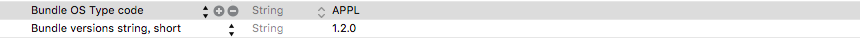
4.上传提示:ERROR ITMS-90023: "Missing required icon file. The bundle does not contain an app icon for iPad of exactly '76x76' pixels, in .png format for iOS versions >= 7.0."
icon图片格式不够完整 解决方法:
①使用网址 http://www.atool.org/ios_logo.php,上传一张1024x1024的icon自动生成一系列尺寸的icon,然后拖放到xcode的icons文件夹下。
②修改info.plist配置对应尺寸的icon
<key>CFBundleIconFile</key>
<string>Icon-57.png</string>
<key>CFBundleIconFiles</key>
<array>
<string>Icon-29</string>
<string>Icon-40</string>
<string>Icon-50</string>
<string>Icon-57</string>
<string>Icon-58</string>
<string>Icon-72</string>
<string>Icon-76</string>
<string>Icon-80</string>
<string>Icon-87</string>
<string>Icon-100</string>
<string>Icon-114</string>
<string>Icon-120</string>
<string>Icon-144</string>
<string>Icon-152</string>
<string>Icon-180</string>
</array>
<key>CFBundleIconFiles~ipad</key>
<array>
<string>Icon-29</string>
<string>Icon-40</string>
<string>Icon-50</string>
<string>Icon-57</string>
<string>Icon-58</string>
<string>Icon-72</string>
<string>Icon-76</string>
<string>Icon-80</string>
<string>Icon-87</string>
<string>Icon-100</string>
<string>Icon-114</string>
<string>Icon-120</string>
<string>Icon-144</string>
<string>Icon-152</string>
<string>Icon-180</string>
</array>
③配置显示的图标
①使用网址http://www.appicon.build/生成配置文件
②进入配置文件夹进行替换

Xcode打包上传遇到的坑的更多相关文章
- iOS自动化打包上传的踩坑记
http://www.cocoachina.com/ios/20160624/16811.html 很久以前就看了很多关于iOS自动打包ipa的文章, 看着感觉很简单, 但是因为一直没有AppleDe ...
- 使用Xcode打包上传APP
1.打开xcode,进入product->Scheme->EditScheme,找到Archive,最上面的设备选择IOSDevice,在BuildConfiguration中选中Rele ...
- iOS: xcode打包上传iTunes失败,iTunes Store operation failed,this action can not complete .try again
通过xcode点击“upload to app store”上传到itunes,结果一直提示“itunes store operation failed” 原因:网速的问题,我之前也遇到过,网速好的时 ...
- iOS 打包上传AppStore相关(2)-Xcode相应配置
上一篇描述了如何在AppleDeveloper创建Certificates.App IDs和Provisioning Profiles的过程.本篇将详细描述在Xcode部分我们需要做的配置. 1.配置 ...
- ios使用xcode进行Archive打包上传出现的常见错误
error itms 90362上传appstore 一直报错ERROR ITMS-90362: "Invalid Info.plist value. The value for the k ...
- [Xcode 实际操作]九、实用进阶-(32)项目的打包上传和提交审核以及下架处理
目录:[Swift]Xcode实际操作 本文将演示如何将一个应用程序进行打包上传,并提交审核以及下架处理. 点击项目[DemoApp]->[Build Settings]编译设置->[Pr ...
- 【Vue中的坑】Vue打包上传线上报Uncaught SyntaxError: Unexpected token <
今天在vue打包上传线上后,报一下错误,一下就懵了,这可咋整啊,一如既往的想都没想就开始复制错误,上网开搜 Uncaught SyntaxError: Unexpected token < Un ...
- 打包上传成功, itunes connect 不出现上传的版本
由于有一次感觉build setting 里 code signing identity设置证书有点乱,有些已经用不到了,就想把那些删除 于是我找到了所有证书的那个文件夹(进入所有证书的那个文件夹), ...
- XCode7,打包上传的一些警告,及参考处理方法
1.ERROR ITMS-90046 /90085: "Invalid Code Signing Entitlements. Your application bundle's signat ...
随机推荐
- Golang对文件读写操作
package main import ( "bufio" "fmt" "io" "os" ) //写 func Wri ...
- java jdbc->mycat->oracle SqlException异常中文信息乱码解决
mycat字符集gbk oracle字符集gbk 原jdbc连接串: base.jdbc.url=jdbc:mysql://127.0.0.1:3306/XXX?useUnicode=true& ...
- Quick Find (QF)
Quick Find 顾名思义就是快速查找,构建一个数组,通过下标即可迅速查找其id Union and Find:构建一个数组,下标为索引,数组元素的值为其id,初始id和索引相同 Union(p, ...
- linux有趣的命令screen
screen类似一个容器, 可以把当前前台运行的应用shell窗口关闭而不影响运行, 跟后后nohup有点相似, 不过我觉得比nohup还好用 用法1: screen 然后会弹出一个新的shell窗口 ...
- 关于VS2013下制作和使用静态库和动态库
关于VS2013下制作和使用静态库和动态库 引言 什么是库:库是写好的现有的,成熟的,可以复用的代码. 所谓静态.动态是指链接.将一个程序编译成可执行程序的步骤: 静态库在链接阶段,会将汇编生成的目标 ...
- bzoj 2434 阿狸的打字机 - Aho-Corasick自动机 - 树状数组
题目传送门 传送站I 传送站II 题目大意 阿狸有一个打字机,它有3种键: 向缓冲区追加小写字母 P:打印当前缓冲区(缓冲区不变) B:删除缓冲区中最后一个字符 然后多次询问第$x$个被打印出来的串在 ...
- Duilib嵌入CEF出现窗口显示不正常
参考资料:https://www.aliyun.com/zixun/wenji/1247250.html 转载:https://www.cnblogs.com/gongxijun/p/4857977. ...
- topcoder srm 420 div1
problem1 link 暴力即可.因为即便所有数字的和是50,50所有的不同的划分数只有204226中.所以最长的循环也就这么大. problem2 link 令$f[i][j]$表示有$i$个红 ...
- 从0开始安装fedora23的笔记-- 以及使用fedora的常规问题-3
关于sys的目录有: /etc/sys/, 和 /proc/sys fedora的桌面背景图片默认的在: /usr/share/backgrounds/, 里面有f23, gnome, images等 ...
- Mysql优化知识点总结(转自CS-Notes)
转载地址:https://github.com/CyC2018/CS-Notes/blob/master/notes/MySQL.md 一.索引 B+ Tree 原理 MySQL 索引 索引优化 索引 ...
