spring boot 2整合swagger-ui
1.添加mvn依赖
修改pom.xml加入
<dependency>
<groupId>io.springfox</groupId>
<artifactId>springfox-swagger2</artifactId>
<version>2.5.0</version>
</dependency>
<dependency>
<groupId>io.springfox</groupId>
<artifactId>springfox-swagger-ui</artifactId>
<version>2.5.0</version>
</dependency>
2.创建配置类
在Application.java同级创建Swagger2的配置类Swagger2
package com.tydt.decision; import org.springframework.context.annotation.Bean;
import org.springframework.context.annotation.Configuration;
import springfox.documentation.builders.ApiInfoBuilder;
import springfox.documentation.builders.PathSelectors;
import springfox.documentation.builders.RequestHandlerSelectors;
import springfox.documentation.service.ApiInfo;
import springfox.documentation.service.Contact;
import springfox.documentation.spi.DocumentationType;
import springfox.documentation.spring.web.plugins.Docket;
import springfox.documentation.swagger2.annotations.EnableSwagger2; @Configuration
@EnableSwagger2
public class Swagger2{
@Bean
public Docket createRestApi() {
return new Docket(DocumentationType.SWAGGER_2).apiInfo(apiInfo())
.select()
.apis(RequestHandlerSelectors.basePackage("com.tydt.decision.controller"))
.paths(PathSelectors.any()).build();
} private ApiInfo apiInfo() {
return new ApiInfoBuilder().title("Decision Manage Swagger RESTful APIs")
.description("Decision API")
.termsOfServiceUrl("http://swagger.io/")
.contact(new Contact("Beibei", "127.0.0.1", "XXXXXXX@qq.com"))
.version("1.0")
.build(); } }
注:
- 如果出现下面情况
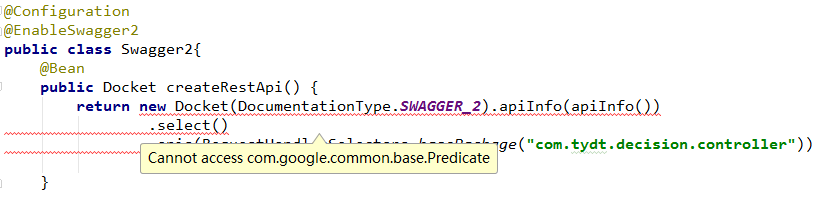
引入需要的包
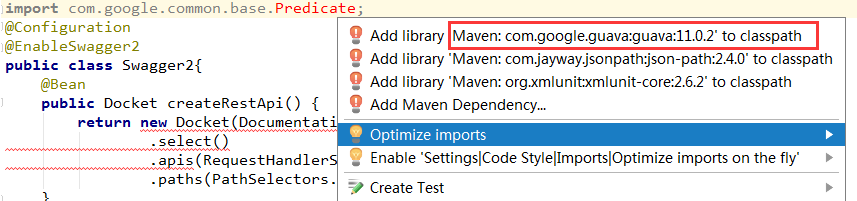
但是启动时又出现Error creating bean with name 'apiDocumentationScanner' defined in URL
这是由于swagger依赖google的guava,需要添加依赖,而当前项目的guava版本与之不匹配,修改为
<dependency>
<groupId>com.google.guava</groupId>
<artifactId>guava</artifactId>
<version>15.0</version>
</dependency>
- http://localhost:8090/swagger-ui.html页面没显示
这是因为Spring Boot自动配置本身不会自动把/swagger-ui.html这个路径映射到对应的目录META-INF/resources/下面。加上这个映射即可
@Configuration
public class WebMvcConfig implements WebMvcConfigurer { ……
public void addResourceHandlers(ResourceHandlerRegistry registry) {
registry.addResourceHandler("swagger-ui.html")
.addResourceLocations("classpath:/META-INF/resources/");
registry.addResourceHandler("/webjars/**")
.addResourceLocations("classpath:/META-INF/resources/webjars/"); }
}
解决了上面出现的问题,访问http://localhost:8090/swagger-ui.html就能看到下面的页面了
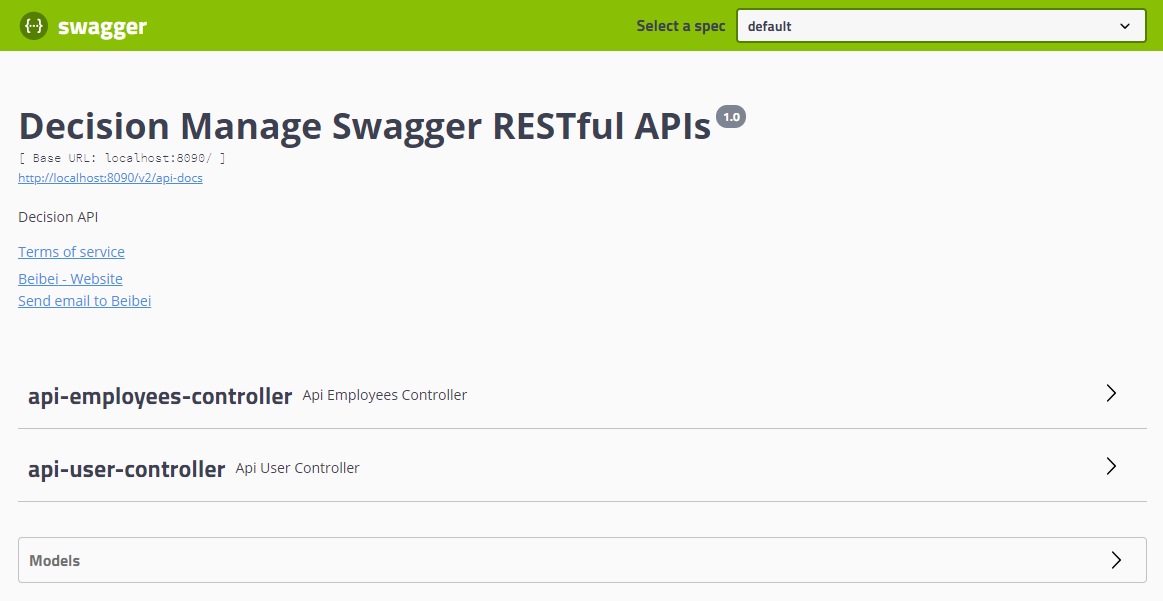
说明:
(1)通过@Configuration注解,让Spring来加载该类配置
(2)再通过@EnableSwagger2注解来启用Swagger2
(3)通过createRestApi函数创建Docket的Bean之后,apiInfo()用来创建该Api的基本信息
(4)select()函数返回一个ApiSelectorBuilder实例用来控制哪些接口暴露给Swagger来展现
(5)指定扫描的包路径来定义,会扫描该包下所有Controller定义的API,并产生文档内容,除了用@ApiIgnore指定的
(6)通过@ApiOperation注解来给API增加说明
(7)通过@ApiImplicitParams
(8)@ApiImplicitParam注解来给参数增加说明
spring boot 2整合swagger-ui的更多相关文章
- Spring Boot:整合Swagger文档
综合概述 spring-boot作为当前最为流行的Java web开发脚手架,越来越多的开发者选择用其来构建企业级的RESTFul API接口.这些接口不但会服务于传统的web端(b/s),也会服务于 ...
- Spring Boot 快速整合Swagger
一.前言 Spring Boot作为当前最为流行的Java web开发脚手架,越来越多的开发者选择用其来构建企业级的RESTFul API接口.这些接口不但会服务于传统的web端(b/s),也会服务于 ...
- Spring Boot 2 整合Swagger简单入门
Swagger是一款RESTFUL接口的文档在线自动生成+功能测试功能软件. 1.pom.xml添加配置 可以到http://mvnrepository.com上搜索springfox,便可以看到Sp ...
- 【Spring Boot&&Spring Cloud系列】Spring Boot项目集成Swagger UI
前言 Swagger 是一个规范和完整的框架,用于生成.描述.调用和可视化 RESTful 风格的 Web 服务.总体目标是使客户端和文件系统作为服务器以同样的速度来更新.文件的方法,参数和模型紧密集 ...
- Spring Boot:整合Swagger
1.先创建一个SpringBoot项目 其中application.properties文件中是创建项目时自动添加的配置. 2.添加相关maven依赖 <!--swagger--> < ...
- Spring Boot:整合Spring Security
综合概述 Spring Security 是 Spring 社区的一个顶级项目,也是 Spring Boot 官方推荐使用的安全框架.除了常规的认证(Authentication)和授权(Author ...
- Spring Boot:整合MyBatis框架
综合概述 MyBatis 是一款优秀的持久层框架,它支持定制化 SQL.存储过程以及高级映射.MyBatis 避免了几乎所有的 JDBC 代码和手动设置参数以及获取结果集.MyBatis 可以使用简单 ...
- Spring Boot:整合JdbcTemplate
综合概述 Spring对数据库的操作在jdbc上面做了更深层次的封装,而JdbcTemplate便是Spring提供的一个操作数据库的便捷工具.我们可以借助JdbcTemplate来执行所有数据库操作 ...
- Spring Boot:整合Spring Data JPA
综合概述 JPA是Java Persistence API的简称,是一套Sun官方提出的Java持久化规范.其设计目标主要是为了简化现有的持久化开发工作和整合ORM技术,它为Java开发人员提供了一种 ...
- Spring Boot:整合Shiro权限框架
综合概述 Shiro是Apache旗下的一个开源项目,它是一个非常易用的安全框架,提供了包括认证.授权.加密.会话管理等功能,与Spring Security一样属基于权限的安全框架,但是与Sprin ...
随机推荐
- iptables防火墙企业级模板
目前公司业务已大多迁移至内网使用或者使用云主机,防火墙也渐渐不用了,在博客上记录一下,以免以后突然有用却找不到模板了.此防火墙脚本执行时默认清空旧的防火墙规则.放行本地loop网卡,DNS服务,NTF ...
- ubuntu jdk 安装
sudo add-apt-repository ppa:linuxuprising/java sudo apt-get update sudo apt-get install oracle-java1 ...
- GitHub 的公开演讲文化
2013年在某个地方为GitHub 240名员工中的三分之一或一半员工做演讲. 鼓励你的员工在大会上做演讲通常被认为是一件好事.另外对于GitHub,它还是一种好的广告:和我们花钱砸在banner广告 ...
- GoDaddy账户间域名转移PUSH以及ACCEPT接受域名过户方法
GoDaddy账户之间的域名进行过户PUSH.以及接受ACCEPT一般发生在我们有要求代购.交易域名账户之间的处理.一般的海外域名注册商账户之间是直接可以用户交易过户的,不需要经过商家允许,但是不同的 ...
- Kafka与常见消息队列的对比
Kafka与常见消息队列的对比 RabbitMQ Erlang编写 支持很多的协议:AMQP,XMPP, SMTP, STOMP 非常重量级,更适合于企业级的开发 发送给客户端时先在中心队列排队.对路 ...
- C# 获取文件名及扩展名【转】
https://www.cnblogs.com/libushuang/p/5794976.html C# 获取文件名及扩展名 string aFirstName = aFile.Substring(a ...
- 你可能不知道的51个Linux经典命令
1.删除0字节文件 代码如下: find -type f -size 0 -exec rm -rf {} \; 2.查看进程按内存从大到小排列 代码如下: ps -e -o "%C : %p ...
- Main.storyboard: WKWebView before iOS 11.0 (NSCoding support was broken in previous versions)
在工程里用 故事板写了 wkwebview 如果运行在 ios11以下 就会报这个错误,如果要支持iOS 11 以下的用户,请重写View部分,使用代码调用WKWebView,而不用使用故事版来加 ...
- R语言编程艺术#03#列表(list)
向量的元素要求都是同类型的,而列表(list)与向量不同,可以组合多个不同类型的对象.类似于C语言中的结构体(struct)类型. 1.创建列表 从技术上讲,列表就是向理.之前我们接触过的普通向量都称 ...
- 分享一个Godaddy的优惠码,可以优惠35%——2013-11-23
国外的域名注册商就是好,还有优惠码,付费的时候贴上优惠码就能免相应的金额,不错. 在网上找的一个35%优惠的优惠码,可以买域名和主机.(主机就免了,有点贵,域名不错) 我买了个com域名,原本$12. ...
