[Tensorflow] Object Detection API - prepare your training data
From: TensorFlow Object Detection API
This chapter help you to train your own model to identify objects required.
1. Data
1.1 Get your own data
- 标准的范例,从ImageNet上获取数据集
Get your own data from ImageNet
Download tiny-imagenet-200.zip, which is smaller than original monster. (150G)
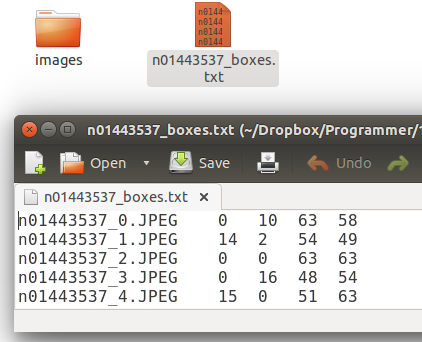
- 图片格式转化
We need .png but not .jpg here, so
cd ./images
ls -1 *.jpg | xargs -n 1 bash -c 'convert "$0" "${0%.jpg}.png"'
1.2 Create your Annotation.
- 获取标记记录
Sol 01:
# 找数据集上现成的对应的标记框记录
Find its xml version from: http://image-net.org/download-bboxes


Sol 02:
# 自己写标记记录
Write script to create your xml for Annotation from *_box.txt. This is not a complex structure as following.
<annotation>
<folder>n02119789</folder>
<filename>n02119789_122</filename>
<source>
<database>ImageNet database</database>
</source>
<size>
<width>200</width>
<height>191</height>
<depth>3</depth>
</size>
<segmented>0</segmented>
<object>
<name>n02119789</name>
<pose>Unspecified</pose>
<truncated>0</truncated>
<difficult>0</difficult>
<bndbox>
<xmin>17</xmin>
<ymin>16</ymin>
<xmax>181</xmax>
<ymax>181</ymax>
</bndbox>
</object>
</annotation>
Sol 03:
# 通过工具辅助生成标记框记录
Label them manually. This is a crazy way to create your train data (100-500 images) if you have enough time.
sudo apt-get install pyqt5-dev-tools
sudo pip3 install lxml
git clone https://github.com/tzutalin/labelImg
unsw@unsw-UX303UB$ make qt5py3
unsw@unsw-UX303UB$ python3 labelImg.py
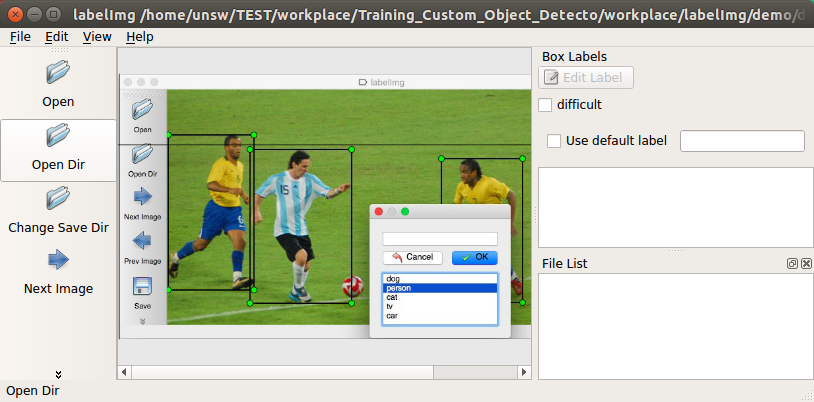
- 完整的数据集
Finally, this is what we need.
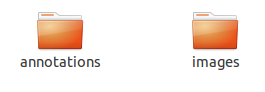
- .csv 格式的数据集
Similarly, we need .csv but not .xml here, so
Download: https://raw.githubusercontent.com/datitran/raccoon_dataset/master/xml_to_csv.py
import os
import glob
import pandas as pd
import xml.etree.ElementTree as ET def xml_to_csv(path):
xml_list = []
for xml_file in glob.glob(path + '/*.xml'):
tree = ET.parse(xml_file)
root = tree.getroot()
for member in root.findall('object'):
value = (root.find('filename').text,
int(root.find('size')[0].text),
int(root.find('size')[1].text),
member[0].text,
int(member[4][0].text),
int(member[4][1].text),
int(member[4][2].text),
int(member[4][3].text)
)
xml_list.append(value)
column_name = ['filename', 'width', 'height', 'class', 'xmin', 'ymin', 'xmax', 'ymax']
xml_df = pd.DataFrame(xml_list, columns=column_name)
return xml_df def main():
image_path = os.path.join(os.getcwd(), 'annotations')
xml_df = xml_to_csv(image_path)
xml_df.to_csv('raccoon_labels.csv', index=None)
print('Successfully converted xml to csv.') main()
xml_to_csv.py
unsw@unsw-UX303UB$ python xml_to_csv.py
Successfully converted xml to csv.
unsw@unsw-UX303UB$ ls
annotations images Others raccoon_labels.csv xml_to_csv.py
This is final bounding box info.
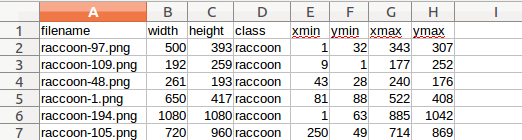
2. Cascade Classifier Training
一、相关方案
Ref: https://docs.opencv.org/2.4/doc/user_guide/ug_traincascade.html
- 接口
THE OPENCV TUTORIAL FOR TRAINING CASCADE CLASSIFIERS is a pretty good place to start. It explains the 2 binary utilities used in the process (opencv_createsamples and opencv_traincascade),
and all of their command line arguments and options, but it doesn’t really give an example of a flow to follow, nor does it explain all the possible uses for the opencv_createsamplesutility.
- 方案一
On the other hand, NAOTOSHI SEO’S TUTORIAL is actually quite thorough and explains the 4 different uses for the opencv_createsamples utility.
THORSTEN BALL WROTE A TUTORIAL using Naotoshi Seo’s scripts to train a classifier to detect bananas, but it requires running some perl scripts and compiling some C++… too much work…
- 方案二
Jeff also has some NICE NOTES about how he prepared his data, and a SCRIPT for automatically iterating over a couple of options for the 2 utilities.
The way we did it was inspired by all of these tutorials, with some minor modifications and optimizations.
二、Process
- 是什么
Ref: https://processing.org/download/
一种语言,处理图像,提供了更为亲和的方式。
/* implement */
[Tensorflow] Object Detection API - prepare your training data的更多相关文章
- [Tensorflow] Object Detection API - build your training environment
一.前期准备 Prepare protoc Download Protocol Buffers Create folder: protoc and unzip it. unsw@unsw-UX303U ...
- Tensorflow object detection API 搭建属于自己的物体识别模型
一.下载Tensorflow object detection API工程源码 网址:https://github.com/tensorflow/models,可通过Git下载,打开Git Bash, ...
- [Tensorflow] Object Detection API - predict through your exclusive model
开始预测 一.训练结果 From: Testing Custom Object Detector - TensorFlow Object Detection API Tutorial p.6 训练结果 ...
- TensorFlow object detection API应用
前一篇讲述了TensorFlow object detection API的安装与配置,现在我们尝试用这个API搭建自己的目标检测模型. 一.准备数据集 本篇旨在人脸识别,在百度图片上下载了120张张 ...
- 使用TensorFlow Object Detection API+Google ML Engine训练自己的手掌识别器
上次使用Google ML Engine跑了一下TensorFlow Object Detection API中的Quick Start(http://www.cnblogs.com/take-fet ...
- 基于TensorFlow Object Detection API进行迁移学习训练自己的人脸检测模型(二)
前言 已完成数据预处理工作,具体参照: 基于TensorFlow Object Detection API进行迁移学习训练自己的人脸检测模型(一) 设置配置文件 新建目录face_faster_rcn ...
- Install Tensorflow object detection API in Anaconda (Windows)
This blog is to explain how to install Tensorflow object detection API in Anaconda in Windows 10 as ...
- TensorFlow object detection API
cloud执行:https://github.com/tensorflow/models/blob/master/research/object_detection/g3doc/running_pet ...
- Tensorflow object detection API 搭建物体识别模型(四)
四.模型测试 1)下载文件 在已经阅读并且实践过前3篇文章的情况下,读者会有一些文件夹.因为每个读者的实际操作不同,则文件夹中的内容不同.为了保持本篇文章的独立性,制作了可以独立运行的文件夹目标检测. ...
随机推荐
- Java中使用Timer和TimerTask实现多线程
转自:http://www.bdqn.cn/news/201305/9303.shtml 摘要:Timer是一种线程设施,用于安排以后在后台线程中执行的任务.可安排任务执行一次,或者定期重复执行,可以 ...
- Chromium OS 初体验
Chromium OS可是早有耳闻,但是一直没有尝试,最近很多评论甚至认为会对Windows和Mac都能够造成压力,于是迫不及待的想尝试一下了,百度下了官网,官网很贴心,不光给了用于写入U盘的镜像文件 ...
- 9.5 dubbo事件通知机制
dubbo事件通知机制:http://dubbo.io/books/dubbo-user-book/demos/events-notify.html 一.使用方式 两个服务: DemoService: ...
- 如何使用IconFont 图标
第一步:使用font-face声明字体 @font-face {font-family: 'iconfont'; src: url('iconfont.eot'); /* IE9*/ src: url ...
- .NET 11 个 Visual Studio 代码性能分析工具
原文地址 软件开发中的性能优化对程序员来说是一个非常重要的问题.一个小问题可能成为一个大的系统的瓶颈.但是对于程序员来说,通过自身去优化代码是十分困难的.幸运的是,有一些非常棒的工具可以帮助程序员进行 ...
- PL/SQL学习笔记之存储过程
一:PL/SQL的两种子程序 子程序:子程序是执行一个特定功能.任务的程序模块.PL/SQL中有两种子程序:函数 和 过程. 函数:主要用于计算并返回一个值. 过程:没有直接返回值,主要用于执行操 ...
- Android中windowTranslucentStatus与windowTranslucentNavigation的一些设置(转)
在iOS中,你可能发现页面会整体拉升到状态栏,整个页面效果就会显得更加的高端大气上档次,在Android4.4以后其实也有这种效果的实现,下面我就说一下在进行这种效果实现时碰到的一些坑,希望对大家有一 ...
- hdu2255 奔小康赚大钱,最大权匹配,KM算法
点击打开链接 最大权匹配 KM算法 算法步骤: 设顶点Xi的顶标为a[i],顶点Yi的顶标为b[i] ⅰ.初始时.a[i]为与Xi相关联的边的最大权值.b[j]=0.保证a[i]+b[j]>=w ...
- 以太坊(Ethereum)智能合约NodeJS/Web3 使用
一.概述 运行环境:Node.js.npm.Truffle.Solidity等 root@keke:~/go-ethereum# node -v v8.9.4 root@keke:~/go-ether ...
- 适合初学者的python实际例子
最近在github上发现了一个有意思的项目,很适合初学者学习python代码. 学习一门语言刚开始的时候是很枯燥的,各种概念语法以及无聊的打印都会让人失去更进一步学习的动力. 很多同学在学习了一段时间 ...
