MYSQL之MHA集群
环境
manager 192.168.137.141
master1 192.168.137.144
master2 192.168.137.145
slave 192.168.137.141
vip 192.168.137.199
部署
三台机器已安装mysql。
百度云:链接:https://pan.baidu.com/s/1an3QjoFFdqcjo5-KWRCShw 密码:wsq9
192.168.137.141
mha4mysql-manager-0.55-0.el6.noarch.rpm
mha4mysql-node-0.54-0.el6.noarch.rpm 192.168.137.144
192.168.137.145
mha4mysql-node-0.54-0.el6.noarch.rpm
依赖
链接:https://pan.baidu.com/s/1mTcoBiUsvATQMkM3bXJKrA 密码:rpvq
yum install perl perl-ExtUtils-CBuilder perl-ExtUtils-MakeMaker perl-CPAN perl-DBD-MySQL
都要安装。
主模块1:配置集群之前SSH免密码登录
192.168.137.141 --> 192.168.137.144
192.168.137.141 --> 192.168.137.145 192.168.137.144 --> 192.168.137.141
192.168.137.144 --> 192.168.137.145 192.168.137.145 --> 192.168.137.141
192.168.137.145 --> 192.168.137.144 6次
主模块2:配置集群主从复制
master: 192.168.137.144
slave: 192.168.137.145 master: 192.168.137.144
slave: 192.168.137.141
主模块3:manager配置
mkdir -p /etc/masterha cd /etc/masterha vim app1.cnf
app1.cnf
[server default]
user=root
password=lizhenghua
manager_workdir=/etc/masterha
manager_log=/etc/masterha/logs/manager.log
remote_workdir=/etc/masterha
ssh_user=root
repl_user=sync
repl_password=sync
ping_interval=3
#master_ip_online_change_script=/etc/masterha/script/master_ip_online_change
master_ip_failover_script=/etc/masterha/script/master_ip_failover
#report_script=/etc/masterha/script/sendMail_report
[server1]
hostname=192.168.137.144
port=3306
master_binlog_dir=/usr/local/mysql/data/
candidate_master=1
[server2]
hostname=192.168.137.145
port=3306
master_binlog_dir=/usr/local/mysql/data/
candidate_master=1
[server3]
hostname=192.168.137.141
port=3306
master_binlog_dir=/usr/local/mysql/data/
candidate_master=1
副模块1:检测SSH
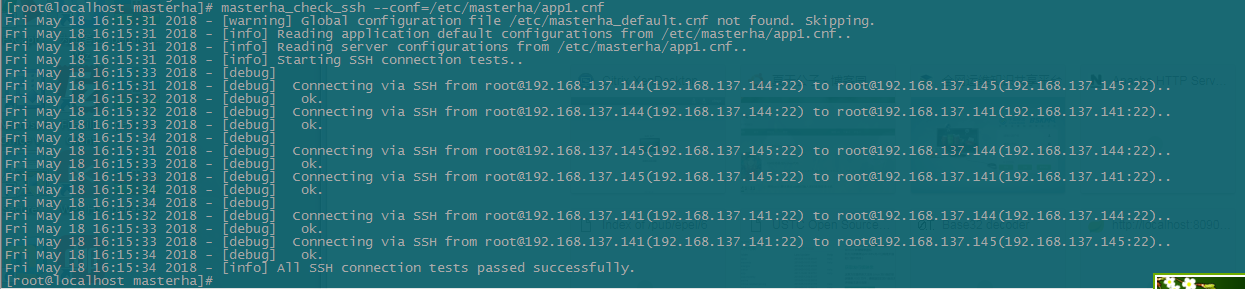
masterha_check_ssh --conf=/etc/masterha/app1.cnf
模块2:检测主从

masterha_check_repl --conf=/etc/masterha/app1.cnf
manager启动方式
vim start.sh #!/usr/bin/bash
nohup perl /root/perl5/bin/masterha_manager --conf=/etc/masterha/conf/app1.cnf &
功能测试
192.168.137.141
mysql> show slave status \G\
*************************** 1. row ***************************
Slave_IO_State: Waiting for master to send event
Master_Host: 192.168.137.144
Master_User: sync
Master_Port: 3306
Connect_Retry: 60
Master_Log_File: mysql-bin.000003
Read_Master_Log_Pos: 154
Relay_Log_File: mysql-relay-bin.000004
Relay_Log_Pos: 367
Relay_Master_Log_File: mysql-bin.000003
Slave_IO_Running: Yes
Slave_SQL_Running: Yes
Replicate_Do_DB:
Replicate_Ignore_DB:
Replicate_Do_Table:
Replicate_Ignore_Table:
Replicate_Wild_Do_Table:
Replicate_Wild_Ignore_Table:
Last_Errno: 0
Last_Error:
Skip_Counter: 0
Exec_Master_Log_Pos: 154
Relay_Log_Space: 740
Until_Condition: None
Until_Log_File:
Until_Log_Pos: 0
Master_SSL_Allowed: No
Master_SSL_CA_File:
Master_SSL_CA_Path:
Master_SSL_Cert:
Master_SSL_Cipher:
Master_SSL_Key:
Seconds_Behind_Master: 0
Master_SSL_Verify_Server_Cert: No
Last_IO_Errno: 0
Last_IO_Error:
Last_SQL_Errno: 0
Last_SQL_Error:
Replicate_Ignore_Server_Ids:
Master_Server_Id: 144
Master_UUID: 9abbdca0-424e-11e8-a71a-000c29deb434
Master_Info_File: /usr/local/mysql/data/master.info
SQL_Delay: 0
SQL_Remaining_Delay: NULL
Slave_SQL_Running_State: Slave has read all relay log; waiting for more updates
Master_Retry_Count: 86400
Master_Bind:
Last_IO_Error_Timestamp:
Last_SQL_Error_Timestamp:
Master_SSL_Crl:
Master_SSL_Crlpath:
Retrieved_Gtid_Set:
Executed_Gtid_Set:
Auto_Position: 0
Replicate_Rewrite_DB:
Channel_Name:
Master_TLS_Version:
1 row in set (0.00 sec)
kill掉192.168.137.144机器上的mysql, 然后141开始切换master
mysql> show slave status \G\
*************************** 1. row ***************************
Slave_IO_State: Waiting for master to send event
Master_Host: 192.168.137.145
Master_User: sync
Master_Port: 3306
Connect_Retry: 60
Master_Log_File: mysql-bin.000003
Read_Master_Log_Pos: 154
Relay_Log_File: mysql-relay-bin.000002
Relay_Log_Pos: 320
Relay_Master_Log_File: mysql-bin.000003
Slave_IO_Running: Yes
Slave_SQL_Running: Yes
Replicate_Do_DB:
Replicate_Ignore_DB:
Replicate_Do_Table:
Replicate_Ignore_Table:
Replicate_Wild_Do_Table:
Replicate_Wild_Ignore_Table:
Last_Errno: 0
Last_Error:
Skip_Counter: 0
Exec_Master_Log_Pos: 154
Relay_Log_Space: 527
Until_Condition: None
Until_Log_File:
Until_Log_Pos: 0
Master_SSL_Allowed: No
Master_SSL_CA_File:
Master_SSL_CA_Path:
Master_SSL_Cert:
Master_SSL_Cipher:
Master_SSL_Key:
Seconds_Behind_Master: 0
Master_SSL_Verify_Server_Cert: No
Last_IO_Errno: 0
Last_IO_Error:
Last_SQL_Errno: 0
Last_SQL_Error:
Replicate_Ignore_Server_Ids:
Master_Server_Id: 145
Master_UUID: 9abbdca0-424e-11e8-a71a-000c29deb433
Master_Info_File: /usr/local/mysql/data/master.info
SQL_Delay: 0
SQL_Remaining_Delay: NULL
Slave_SQL_Running_State: Slave has read all relay log; waiting for more updates
Master_Retry_Count: 86400
Master_Bind:
Last_IO_Error_Timestamp:
Last_SQL_Error_Timestamp:
Master_SSL_Crl:
Master_SSL_Crlpath:
Retrieved_Gtid_Set:
Executed_Gtid_Set:
Auto_Position: 0
Replicate_Rewrite_DB:
Channel_Name:
Master_TLS_Version:
1 row in set (0.00 sec)
manager上日志

切换成功!
主模块3:VIP
master_ip_failover
#!/usr/bin/env perl use strict;
use warnings FATAL => 'all'; use Getopt::Long; my (
$command, $ssh_user, $orig_master_host, $orig_master_ip,
$orig_master_port, $new_master_host, $new_master_ip, $new_master_port
); my $vip = '192.168.137.199/24';
my $key = '0';
my $ssh_start_vip = "/usr/sbin/ifconfig ens33:$key $vip netmask 255.255.255.0 up";
my $ssh_stop_vip = "/usr/sbin/ifconfig ens33:$key down"; GetOptions(
'command=s' => \$command,
'ssh_user=s' => \$ssh_user,
'orig_master_host=s' => \$orig_master_host,
'orig_master_ip=s' => \$orig_master_ip,
'orig_master_port=i' => \$orig_master_port,
'new_master_host=s' => \$new_master_host,
'new_master_ip=s' => \$new_master_ip,
'new_master_port=i' => \$new_master_port,
); exit &main(); sub main { print "\n\nIN SCRIPT TEST====$ssh_stop_vip==$ssh_start_vip===\n\n"; if ( $command eq "stop" || $command eq "stopssh" ) { my $exit_code = 1;
eval {
print "Disabling the VIP on old master: $orig_master_host \n";
&stop_vip();
$exit_code = 0;
};
if ($@) {
warn "Got Error: $@\n";
exit $exit_code;
}
exit $exit_code;
}
elsif ( $command eq "start" ) { my $exit_code = 10;
eval {
print "Enabling the VIP - $vip on the new master - $new_master_host \n";
&start_vip();
$exit_code = 0;
};
if ($@) {
warn $@;
exit $exit_code;
}
exit $exit_code;
}
elsif ( $command eq "status" ) {
print "Checking the Status of the script.. OK \n";
exit 0;
}
else {
&usage();
exit 1;
}
} sub start_vip() {
`ssh $ssh_user\@$new_master_host \" $ssh_start_vip \"`;
}
sub stop_vip() {
return 0 unless ($ssh_user);
`ssh $ssh_user\@$orig_master_host \" $ssh_stop_vip \"`;
} sub usage {
"Usage: master_ip_failover --command=start|stop|stopssh|status --orig_master_host=host --orig_master_ip=ip
--orig_master_port=port --new_master_host=host --new_master_ip=ip --new_master_port=port\n";
}
检测VIP漂移
第一步:启动manager
[root@localhost masterha]# ./start.sh
[root@localhost masterha]# nohup: 把输出追加到"nohup.out" 务必保证已经启动成功(ssh,主从检测都没错一般不会出问题)!
start.sh里写了什么? 看上面
第二步:停止master mysql(192.168.137.144)
[root@localhost masterha]# ssh root@192.168.137.144 "service mysql stop"
Shutting down MySQL............ SUCCESS!
看manager.log日志

查看原来master1 192.168.137.144发现VIP已经被down掉
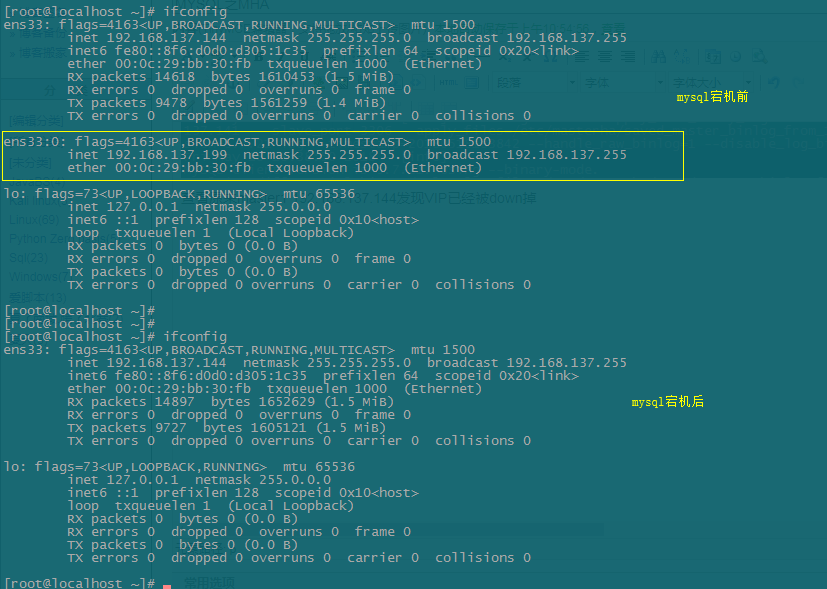
发现VIP漂移到了新的master2 192.168.137.145上

此时VIP切换成功!
同时查看主从切换, 按道理说现在master1 192.168.137.144上的mysql已经宕掉, slave应该连接新的master2 137.145上
漂移前查询
mysql> show slave status \G
*************************** 1. row ***************************
Slave_IO_State: Waiting for master to send event
Master_Host: 192.168.137.144
Master_User: sync
Master_Port: 3306
Connect_Retry: 60
Master_Log_File: mysql-bin.000016
Read_Master_Log_Pos: 154
Relay_Log_File: mysql-relay-bin.000002
Relay_Log_Pos: 320
Relay_Master_Log_File: mysql-bin.000016
Slave_IO_Running: Yes
Slave_SQL_Running: Yes
Replicate_Do_DB:
Replicate_Ignore_DB:
Replicate_Do_Table:
Replicate_Ignore_Table:
Replicate_Wild_Do_Table:
Replicate_Wild_Ignore_Table:
Last_Errno: 0
Last_Error:
Skip_Counter: 0
Exec_Master_Log_Pos: 154
Relay_Log_Space: 527
Until_Condition: None
Until_Log_File:
Until_Log_Pos: 0
Master_SSL_Allowed: No
Master_SSL_CA_File:
Master_SSL_CA_Path:
Master_SSL_Cert:
Master_SSL_Cipher:
Master_SSL_Key:
Seconds_Behind_Master: 0
Master_SSL_Verify_Server_Cert: No
Last_IO_Errno: 0
Last_IO_Error:
Last_SQL_Errno: 0
Last_SQL_Error:
Replicate_Ignore_Server_Ids:
Master_Server_Id: 144
Master_UUID: 9abbdca0-424e-11e8-a71a-000c29deb434
Master_Info_File: /usr/local/mysql/data/master.info
SQL_Delay: 0
SQL_Remaining_Delay: NULL
Slave_SQL_Running_State: Slave has read all relay log; waiting for more updates
Master_Retry_Count: 86400
Master_Bind:
Last_IO_Error_Timestamp:
Last_SQL_Error_Timestamp:
Master_SSL_Crl:
Master_SSL_Crlpath:
Retrieved_Gtid_Set:
Executed_Gtid_Set:
Auto_Position: 0
Replicate_Rewrite_DB:
Channel_Name:
Master_TLS_Version:
1 row in set (0.00 sec)
漂移后查询
mysql> show slave status \G
*************************** 1. row ***************************
Slave_IO_State: Waiting for master to send event
Master_Host: 192.168.137.145
Master_User: sync
Master_Port: 3306
Connect_Retry: 60
Master_Log_File: mysql-bin.000005
Read_Master_Log_Pos: 154
Relay_Log_File: mysql-relay-bin.000002
Relay_Log_Pos: 320
Relay_Master_Log_File: mysql-bin.000005
Slave_IO_Running: Yes
Slave_SQL_Running: Yes
Replicate_Do_DB:
Replicate_Ignore_DB:
Replicate_Do_Table:
Replicate_Ignore_Table:
Replicate_Wild_Do_Table:
Replicate_Wild_Ignore_Table:
Last_Errno: 0
Last_Error:
Skip_Counter: 0
Exec_Master_Log_Pos: 154
Relay_Log_Space: 527
Until_Condition: None
Until_Log_File:
Until_Log_Pos: 0
Master_SSL_Allowed: No
Master_SSL_CA_File:
Master_SSL_CA_Path:
Master_SSL_Cert:
Master_SSL_Cipher:
Master_SSL_Key:
Seconds_Behind_Master: 0
Master_SSL_Verify_Server_Cert: No
Last_IO_Errno: 0
Last_IO_Error:
Last_SQL_Errno: 0
Last_SQL_Error:
Replicate_Ignore_Server_Ids:
Master_Server_Id: 145
Master_UUID: 9abbdca0-424e-11e8-a71a-000c29deb433
Master_Info_File: /usr/local/mysql/data/master.info
SQL_Delay: 0
SQL_Remaining_Delay: NULL
Slave_SQL_Running_State: Slave has read all relay log; waiting for more updates
Master_Retry_Count: 86400
Master_Bind:
Last_IO_Error_Timestamp:
Last_SQL_Error_Timestamp:
Master_SSL_Crl:
Master_SSL_Crlpath:
Retrieved_Gtid_Set:
Executed_Gtid_Set:
Auto_Position: 0
Replicate_Rewrite_DB:
Channel_Name:
Master_TLS_Version:
1 row in set (0.00 sec)
VIP漂移正常,主从复制正常,MHA搭建成功!
报错信息:
SSH
测试ssh报错
[root@localhost app]# masterha_check_ssh --conf=/etc/masterha/app/app1.cnf
Thu May 17 01:04:32 2018 - [warning] Global configuration file /etc/masterha_default.cnf not found. Skipping.
Thu May 17 01:04:32 2018 - [info] Reading application default configurations from /etc/masterha/app/app1.cnf..
Thu May 17 01:04:32 2018 - [info] Reading server configurations from /etc/masterha/app/app1.cnf..
Thu May 17 01:04:32 2018 - [info] Starting SSH connection tests..
Thu May 17 01:04:33 2018 - [error][/usr/share/perl5/vendor_perl/MHA/SSHCheck.pm, ln63]
Thu May 17 01:04:32 2018 - [debug] Connecting via SSH from root@192.168.137.144(192.168.137.144:22) to root@192.168.137.145(192.168.137.145:22)..
Permission denied (publickey,gssapi-keyex,gssapi-with-mic,password).
Thu May 17 01:04:32 2018 - [error][/usr/share/perl5/vendor_perl/MHA/SSHCheck.pm, ln111] SSH connection from root@192.168.137.144(192.168.137.144:22) to root@192.168.137.145(192.168.137.145:22) failed!
Thu May 17 01:04:33 2018 - [error][/usr/share/perl5/vendor_perl/MHA/SSHCheck.pm, ln63]
Thu May 17 01:04:32 2018 - [debug] Connecting via SSH from root@192.168.137.145(192.168.137.145:22) to root@192.168.137.144(192.168.137.144:22)..
Permission denied (publickey,gssapi-keyex,gssapi-with-mic,password).
Thu May 17 01:04:33 2018 - [error][/usr/share/perl5/vendor_perl/MHA/SSHCheck.pm, ln111] SSH connection from root@192.168.137.145(192.168.137.145:22) to root@192.168.137.144(192.168.137.144:22) failed!
Bizarre copy of ARRAY in scalar assignment at /usr/share/perl5/vendor_perl/Carp.pm line 182.
解决方案
三台机器互相配置ssh免密码认证(每台两次共6次)
再测
[root@localhost app]# masterha_check_ssh --conf=/etc/masterha/app/app1.cnf
Thu May 17 01:12:33 2018 - [warning] Global configuration file /etc/masterha_default.cnf not found. Skipping.
Thu May 17 01:12:33 2018 - [info] Reading application default configurations from /etc/masterha/app/app1.cnf..
Thu May 17 01:12:33 2018 - [info] Reading server configurations from /etc/masterha/app/app1.cnf..
Thu May 17 01:12:33 2018 - [info] Starting SSH connection tests..
Thu May 17 01:12:34 2018 - [debug]
Thu May 17 01:12:33 2018 - [debug] Connecting via SSH from root@192.168.137.144(192.168.137.144:22) to root@192.168.137.145(192.168.137.145:22)..
Thu May 17 01:12:34 2018 - [debug] ok.
Thu May 17 01:12:35 2018 - [debug]
Thu May 17 01:12:34 2018 - [debug] Connecting via SSH from root@192.168.137.145(192.168.137.145:22) to root@192.168.137.144(192.168.137.144:22)..
Thu May 17 01:12:35 2018 - [debug] ok.
Thu May 17 01:12:35 2018 - [info] All SSH connection tests passed successfully.
主从1
主主同步报错
mysql> show slave status \G
*************************** 1. row ***************************
Slave_IO_State:
Master_Host: 192.168.137.145
Master_User: sync
Master_Port: 3306
Connect_Retry: 60
Master_Log_File: mysql-bin.000001
Read_Master_Log_Pos: 336
Relay_Log_File: localhost-relay-bin.000001
Relay_Log_Pos: 4
Relay_Master_Log_File: mysql-bin.000001
Slave_IO_Running: No
Slave_SQL_Running: Yes
Replicate_Do_DB:
Replicate_Ignore_DB:
Replicate_Do_Table:
Replicate_Ignore_Table:
Replicate_Wild_Do_Table:
Replicate_Wild_Ignore_Table:
Last_Errno: 0
Last_Error:
Skip_Counter: 0
Exec_Master_Log_Pos: 336
Relay_Log_Space: 154
Until_Condition: None
Until_Log_File:
Until_Log_Pos: 0
Master_SSL_Allowed: No
Master_SSL_CA_File:
Master_SSL_CA_Path:
Master_SSL_Cert:
Master_SSL_Cipher:
▽ Master_SSL_Key:
Seconds_Behind_Master: NULL
Master_SSL_Verify_Server_Cert: No
Last_IO_Errno: 1593
Last_IO_Error: Fatal error: The slave I/O thread stops because master and slave have equal MySQL server UUIDs; these UUIDs must be different for replication to work.
Last_SQL_Errno: 0
Last_SQL_Error:
Replicate_Ignore_Server_Ids:
Master_Server_Id: 145
Master_UUID:
Master_Info_File: /usr/local/mysql/data/master.info
SQL_Delay: 0
SQL_Remaining_Delay: NULL
Slave_SQL_Running_State: Slave has read all relay log; waiting for more updates
Master_Retry_Count: 86400
Master_Bind:
Last_IO_Error_Timestamp: 180517 01:37:32
Last_SQL_Error_Timestamp:
Master_SSL_Crl:
Master_SSL_Crlpath:
Retrieved_Gtid_Set:
Executed_Gtid_Set:
Auto_Position: 0
Replicate_Rewrite_DB:
Channel_Name:
Master_TLS_Version:
1 row in set (0.00 sec)
解决:
[root@localhost .ssh]# cd /usr/local/mysql/data/
[root@localhost data]# vim auto.cnf
[auto]
server-uuid=9abbdca0-424e-11e8-a71a-000c29deb434
保存退出。(保证两个mysql的uuid不一致即可)
主从2
报错3:主从问题
[root@localhost ~]# masterha_check_repl --conf=/etc/masterha/app1.cnf
Thu May 17 21:32:15 2018 - [warning] Global configuration file /etc/masterha_default.cnf not found. Skipping.
Thu May 17 21:32:15 2018 - [info] Reading application default configurations from /etc/masterha/app1.cnf..
Thu May 17 21:32:15 2018 - [info] Reading server configurations from /etc/masterha/app1.cnf..
Thu May 17 21:32:15 2018 - [info] MHA::MasterMonitor version 0.55.
Thu May 17 21:32:15 2018 - [warning] SQL Thread is stopped(no error) on 192.168.137.144(192.168.137.144:3306)
Thu May 17 21:32:15 2018 - [error][/root/perl5/lib/perl5/MHA/ServerManager.pm, ln732] Multi-master configuration is detected, but two or more masters are either writable (read-only is not set) or dead! Check configurations for details. Master configurations are as below:
Master 192.168.137.145(192.168.137.145:3306), replicating from 192.168.137.144(192.168.137.144:3306)
Master 192.168.137.144(192.168.137.144:3306), replicating from 192.168.137.145(192.168.137.145:3306) Thu May 17 21:32:15 2018 - [error][/root/perl5/lib/perl5/MHA/MasterMonitor.pm, ln386] Error happend on checking configurations. at /root/perl5/lib/perl5/MHA/MasterMonitor.pm line 300.
Thu May 17 21:32:15 2018 - [error][/root/perl5/lib/perl5/MHA/MasterMonitor.pm, ln482] Error happened on monitoring servers.
Thu May 17 21:32:15 2018 - [info] Got exit code 1 (Not master dead). MySQL Replication Health is NOT OK!
[root@localhost ~]#
解决:
在每台mysql的my.cnf下配置属性:(主要是备机)
relay-log=/usr/local/mysql/binlog/mysql-relay-bin
mkdir -p /usr/local/mysql/binlog
chown -R mysql:mysql /usr/local/mysql/binlog
重启mysql。
重新配置主从:
CHANGE MASTER TO MASTER_HOST='192.168.137.144',MASTER_USER='sync',MASTER_PASSWORD='sync',MASTER_LOG_FILE='mysql-bin.000002',MASTER_LOG_POS=154; 结果: [root@localhost ~]# masterha_check_repl --conf=/etc/masterha/app1.cnf
Thu May 17 21:58:11 2018 - [warning] Global configuration file /etc/masterha_default.cnf not found. Skipping.
Thu May 17 21:58:11 2018 - [info] Reading application default configurations from /etc/masterha/app1.cnf..
Thu May 17 21:58:11 2018 - [info] Reading server configurations from /etc/masterha/app1.cnf..
Thu May 17 21:58:11 2018 - [info] MHA::MasterMonitor version 0.55.
Thu May 17 21:58:11 2018 - [info] Dead Servers:
Thu May 17 21:58:11 2018 - [info] Alive Servers:
Thu May 17 21:58:11 2018 - [info] 192.168.137.144(192.168.137.144:3306)
Thu May 17 21:58:11 2018 - [info] 192.168.137.145(192.168.137.145:3306)
Thu May 17 21:58:11 2018 - [info] Alive Slaves:
Thu May 17 21:58:11 2018 - [info] 192.168.137.145(192.168.137.145:3306) Version=5.7.21-log (oldest major version between slaves) log-bin:enabled
Thu May 17 21:58:11 2018 - [info] Replicating from 192.168.137.144(192.168.137.144:3306)
Thu May 17 21:58:11 2018 - [info] Primary candidate for the new Master (candidate_master is set)
Thu May 17 21:58:11 2018 - [info] Current Alive Master: 192.168.137.144(192.168.137.144:3306)
Thu May 17 21:58:11 2018 - [info] Checking slave configurations..
Thu May 17 21:58:11 2018 - [info] read_only=1 is not set on slave 192.168.137.145(192.168.137.145:3306).
Thu May 17 21:58:11 2018 - [warning] relay_log_purge=0 is not set on slave 192.168.137.145(192.168.137.145:3306).
Thu May 17 21:58:11 2018 - [info] Checking replication filtering settings..
Thu May 17 21:58:11 2018 - [info] binlog_do_db= , binlog_ignore_db=
Thu May 17 21:58:11 2018 - [info] Replication filtering check ok.
Thu May 17 21:58:11 2018 - [info] Starting SSH connection tests..
Thu May 17 21:58:12 2018 - [info] All SSH connection tests passed successfully.
Thu May 17 21:58:12 2018 - [info] Checking MHA Node version..
Thu May 17 21:58:13 2018 - [info] Version check ok.
Thu May 17 21:58:13 2018 - [info] Checking SSH publickey authentication settings on the current master..
Thu May 17 21:58:13 2018 - [info] HealthCheck: SSH to 192.168.137.144 is reachable.
Thu May 17 21:58:14 2018 - [info] Master MHA Node version is 0.54.
Thu May 17 21:58:14 2018 - [info] Checking recovery script configurations on the current master..
Thu May 17 21:58:14 2018 - [info] Executing command: save_binary_logs --command=test --start_pos=4 --binlog_dir=/usr/local/mysql/data/ --output_file=/masterha/save_binary_logs_test --manager_version=0.55 --start_file=mysql-bin.000002
Thu May 17 21:58:14 2018 - [info] Connecting to root@192.168.137.144(192.168.137.144)..
Creating /masterha if not exists.. Creating directory /masterha.. done.
ok.
Checking output directory is accessible or not..
ok.
Binlog found at /usr/local/mysql/data/, up to mysql-bin.000002
Thu May 17 21:58:14 2018 - [info] Master setting check done.
Thu May 17 21:58:14 2018 - [info] Checking SSH publickey authentication and checking recovery script configurations on all alive slave servers..
Thu May 17 21:58:14 2018 - [info] Executing command : apply_diff_relay_logs --command=test --slave_user='root' --slave_host=192.168.137.145 --slave_ip=192.168.137.145 --slave_port=3306 --workdir=/masterha --target_version=5.7.21-log --manager_version=0.55 --relay_log_info=/usr/local/mysql/data/relay-log.info --relay_dir=/usr/local/mysql/data/ --slave_pass=xxx
Thu May 17 21:58:14 2018 - [info] Connecting to root@192.168.137.145(192.168.137.145:22)..
Creating directory /masterha.. done.
Checking slave recovery environment settings..
Opening /usr/local/mysql/data/relay-log.info ... ok.
Relay log found at /usr/local/mysql/binlog, up to mysql-relay-bin.000002
Temporary relay log file is /usr/local/mysql/binlog/mysql-relay-bin.000002
Testing mysql connection and privileges..mysql: [Warning] Using a password on the command line interface can be insecure.
done.
Testing mysqlbinlog output.. done.
Cleaning up test file(s).. done.
Thu May 17 21:58:15 2018 - [info] Slaves settings check done.
Thu May 17 21:58:15 2018 - [info]
192.168.137.144 (current master)
+--192.168.137.145 Thu May 17 21:58:15 2018 - [info] Checking replication health on 192.168.137.145..
Thu May 17 21:58:15 2018 - [info] ok.
Thu May 17 21:58:15 2018 - [warning] master_ip_failover_script is not defined.
Thu May 17 21:58:15 2018 - [warning] shutdown_script is not defined.
Thu May 17 21:58:15 2018 - [info] Got exit code 0 (Not master dead). MySQL Replication Health is OK.
VIP
VIP恢复master1后, 重新启动manager后发现报错

解决方法:按提示删除指定文件即可。
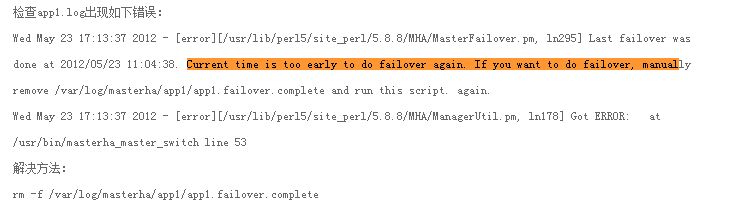
ssh
这是我搭建的第二遍了, 这是第二遍时出的错
由于manager有点特殊,在测试ssh的时候发现了一个大问题, 折磨了我很久

master:148
master2:149
slave:150
为什么会这样, 这是ssh 148 --> 149不行, 但是手动ssh登录的时候是可以免密码跨越的.
后来想到这是manager和slave一体的
ssh-copy-id root@192.168.137.148
192.168.137.148是本机, 这是给本地的一个免密
然后再测试, 完美通过

mysqlbinlog
如下
[root@localhost masterha]# masterha_check_repl --conf=/etc/masterha/app1.cnf
Fri Jul 20 23:39:47 2018 - [info] Checking recovery script configurations on 192.168.137.148(192.168.137.148:3306)..
Fri Jul 20 23:39:47 2018 - [info] Executing command: save_binary_logs --command=test --start_pos=4 --binlog_dir=/opt/mysql/data/ --output_file=/etc/masterha/save_binary_logs_test --manager_version=0.58 --start_file=mysql-bin.000001
Fri Jul 20 23:39:47 2018 - [info] Connecting to root@192.168.137.148(192.168.137.148:22)..
Creating /etc/masterha if not exists.. ok.
Checking output directory is accessible or not..
ok.
Binlog found at /opt/mysql/data/, up to mysql-bin.000001
Fri Jul 20 23:39:47 2018 - [info] Binlog setting check done.
Fri Jul 20 23:39:47 2018 - [info] Checking SSH publickey authentication and checking recovery script configurations on all alive slave servers..
Fri Jul 20 23:39:47 2018 - [info] Executing command : apply_diff_relay_logs --command=test --slave_user='root' --slave_host=192.168.137.149 --slave_ip=192.168.137.149 --slave_port=3306 --workdir=/etc/masterha --target_version=5.7.22-log --manager_version=0.58 --relay_log_info=/opt/mysql/data/relay-log.info --relay_dir=/opt/mysql/data/ --slave_pass=xxx
Fri Jul 20 23:39:47 2018 - [info] Connecting to root@192.168.137.149(192.168.137.149:22)..
Can't exec "mysqlbinlog": 没有那个文件或目录 at /usr/share/perl5/vendor_perl/MHA/BinlogManager.pm line 106.
mysqlbinlog version command failed with rc 1:0, please verify PATH, LD_LIBRARY_PATH, and client options
at /usr/bin/apply_diff_relay_logs line 532.
Fri Jul 20 23:39:48 2018 - [error][/usr/share/perl5/vendor_perl/MHA/MasterMonitor.pm, ln208] Slaves settings check failed!
Fri Jul 20 23:39:48 2018 - [error][/usr/share/perl5/vendor_perl/MHA/MasterMonitor.pm, ln416] Slave configuration failed.
Fri Jul 20 23:39:48 2018 - [error][/usr/share/perl5/vendor_perl/MHA/MasterMonitor.pm, ln427] Error happened on checking configurations. at /usr/bin/masterha_check_repl line 48.
Fri Jul 20 23:39:48 2018 - [error][/usr/share/perl5/vendor_perl/MHA/MasterMonitor.pm, ln525] Error happened on monitoring servers.
Fri Jul 20 23:39:48 2018 - [info] Got exit code 1 (Not master dead). MySQL Replication Health is NOT OK!
这个报错就是没有搞这个环境, 然后它找不到mysqlbinlog这个命令, 这个就比较容易解决
ln -s /opt/mysql/bin/mysqlbinlog /usr/bin/mysqlbinlog
第一个是你mysql中bin的mysqlbinlog, 把它软链接扔进全局环境/usr/bin里面
Slave IO
如下
Fri Jul 20 23:48:07 2018 - [info] Checking replication health on 192.168.137.149..
Fri Jul 20 23:48:07 2018 - [info] ok.
Fri Jul 20 23:48:07 2018 - [info] Checking replication health on 192.168.137.150..
Fri Jul 20 23:48:07 2018 - [info] ok.
Fri Jul 20 23:48:07 2018 - [info] Checking replication health on 192.168.137.148..
Fri Jul 20 23:48:07 2018 - [error][/usr/share/perl5/vendor_perl/MHA/Server.pm, ln490] Slave IO thread is not running on 192.168.137.148(192.168.137.148:3306)
Fri Jul 20 23:48:07 2018 - [error][/usr/share/perl5/vendor_perl/MHA/ServerManager.pm, ln1526] failed!
Fri Jul 20 23:48:07 2018 - [error][/usr/share/perl5/vendor_perl/MHA/MasterMonitor.pm, ln427] Error happened on checking configurations. at /usr/share/perl5/vendor_perl/MHA/MasterMonitor.pm line 420.
Fri Jul 20 23:48:07 2018 - [error][/usr/share/perl5/vendor_perl/MHA/MasterMonitor.pm, ln525] Error happened on monitoring servers.
Fri Jul 20 23:48:07 2018 - [info] Got exit code 1 (Not master dead). MySQL Replication Health is NOT OK!
这个报错完全就是打快了, 不小心把主从同步的slave命令(下面那一条)扔进了master中, 罪过
CHANGE MASTER TO MASTER_HOST='192.168.137.148',MASTER_USER='sync',MASTER_PASSWORD='lizhenghua',MASTER_LOG_FILE='mysql-bin.000001',MASTER_LOG_POS=1121;
这个解决的思路就是从master中干掉它即可
mysql>stop slave;
mysql>reset slave all;
MYSQL之MHA集群的更多相关文章
- 基于Docker Compose构建的MySQL MHA集群
Docker MySQL MHA 基于Docker 1.13.1之上构建的MySQL MHA Docker Compose Project 可快速启动GTID模式下的MasterHA集群, 主用于My ...
- MySQL高可用篇之MHA集群
1 准备工作 1.1 修改主机名 vim /etc/hosts # 添加对应主机 192.168.28.128 mha1 192.168.28.131 mha2 192.168.28.132 mha3 ...
- MySQL高可用集群MHA方案
MySQL高可用集群MHA方案 爱奇艺在用的数据库高可用方案 MHA 是目前比较成熟及流行的 MySQL 高可用解决方案,很多互联网公司正是直接使用或者基于 MHA 的架构进行改造实现 MySQL 的 ...
- MySQL企业常用集群图解
mysql集群架构图片 1.mysql企业常用集群架构 在中小型互联网的企业中.mysql的集群一般就是上图的架构.WEB节点读取数据库的时候读取dbproxy服务器.dbproxy服务器通过对S ...
- MHA集群(gtid复制)和vip漂移
在上一片博客中,讲述了怎么去配置MHA架构!这片博客不再细说,只说明其中MySQL主从搭建,这里使用的是gtid加上半同步复制! 步骤与上一片博客一样,不同之处在于MySQL主从的搭建!详细的gtid ...
- Docker搭建MySQL的PXC集群
原文:Docker搭建MySQL的PXC集群 一.简介 PXC属于一套近乎完美的mysql高可用集群解决方案,相比那些比较传统的基于主从复制模式的集群架构MHA和MM+keepalived,galer ...
- 三十六.MHA集群概述 、 部署MHA集群 测试配置
1.准备MHA集群环境 准备6台虚拟机,并按照本节规划配置好IP参数 在这些虚拟机之间实现SSH免密登录 在相应节点上安装好MHA相关的软件包 使用6台RHEL 7虚拟机,如图-1所示.准备集群环 ...
- MySQL高可用集群方案
一.Mysql高可用解决方案 方案一:共享存储 一般共享存储采用比较多的是 SAN/NAS 方案. 方案二:操作系统实时数据块复制 这个方案的典型场景是 DRBD,DRBD架构(MySQL+DRBD+ ...
- Mysql Innodb cluster集群搭建
之前搭建过一个Mysql Ndb cluster集群,但是mysql版本是5.7的,看到官网上mysql8的还是开发者版本,所以尝试搭建下mysql Innodb cluster集群. MySQL的高 ...
随机推荐
- 20165321实验一Java开发环境的熟悉-1
- cocos2d-x JS 计算赋值时出现 NaN
NaN “Not a Number”.出现这个数值比较少见,以至于我们可以不理它.当运算无法返回正确的数值时,就会返回“NaN”值.NaN 值非常特殊,因为它“不是数字”,所以任何数跟它都不相等,甚至 ...
- pyqt常用窗口组件
扩展知识: 熟悉常用的窗口组件: 1 按钮类 QPushButton 普通按钮 QToolButton 工具按钮:通常在工具栏使用 QRadioButton 单选框 QCheckBox ...
- Bootstrap-全局样式的文本颜色和背景颜色
.text-五种颜色 文本颜色.text-info文本浅蓝颜色-提示.text-warning文本黄色-警告颜色.text-success文本绿色-成功颜色.text-primary文本深蓝色-警 ...
- DOS命令下映射虚拟磁盘(驱动器)
---恢复内容开始--- subst命令,用于路径替换,进入dos窗口,键入“subst /?”(t和/之间有空格),会看到关于subst的用法如下: C:\Users\Administrator&g ...
- 扇入Fan-in和扇出Fan-out
什么是扇入和扇出? 在软件设计中,扇入和扇出的概念是指应用程序模块之间的层次调用情况. 按照结构化设计方法,一个应用程序是由多个功能相对独立的模块所组成. 扇入:是指直接调用该模块的上级模块的个数.扇 ...
- Gitlab注册时报错:There was an error with the reCAPTCHA. Please solve the reCAPTCHA again.
今天注册时碰到以下问题: 上面的错误是因为注册时有一个google的验证码需要输入.但是中国无法访问google,因此无法访问并输入该验证码导致. 解决方案: FanQiang或者通过Github登陆 ...
- rest-framework 序列化格式Restful API设计规范
理解RESTful架构 Restful API设计指南 理解RESTful架构 越来越多的人开始意识到,网站即软件,而且是一种新型的软件. 这种"互联网软件"采用客户端/服务器模式 ...
- codeforces 957 C Three-level Laser
题意: 说的是一个电子云的三种状态,但是这不重要. 简单来说,就是在一个升序的序列中找三个数x,y,z,x和z的值之差不超过u,然后使得(z – y) / (z – x)最大. 思路: 使得(z – ...
- 【Hadoop学习之五】win7+Eclipse+hadoop3搭建本机开发环境
环境 虚拟机:VMware 10 Linux版本:CentOS-6.5-x86_64 客户端:Xshell4 FTP:Xftp4 jdk8 hadoop-3.1.1 拓扑: 知识准备: 1.eclip ...
