[vue]组件的导入
参考: http://vue2.mmxiaowu.com/article/584a3957fc007e72b0f576d9
vue组件的注册
1.通过components方式注册
2.通过router方式注册(两者可以并行存在).
3.如果是render+router方式, 那么router只能写在render的组件template里.
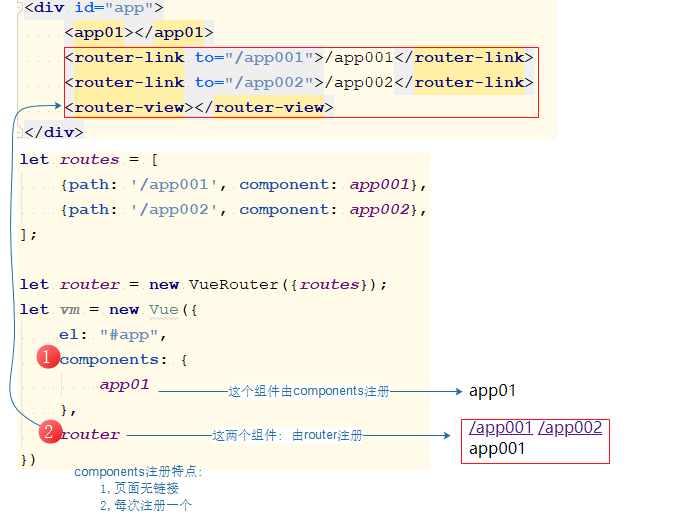

<!DOCTYPE html>
<html lang="en">
<head>
<meta charset="UTF-8">
<title>Title</title>
</head>
<body>
<div id="app">
<app01></app01>
<router-link to="/app001">/app001</router-link>
<router-link to="/app002">/app002</router-link>
<router-view></router-view>
</div>
<template id="app01">
<div>
<p>app01</p>
</div>
</template>
<template id="app001">
<div>app001</div>
</template>
<template id="app002">
<div>app002</div>
</template>
<script src="node_modules/vue/dist/vue.js"></script>
<script src="node_modules/vue-router/dist/vue-router.js"></script>
<script>
let app01 = {
name:'app01',
template: "#app01",
};
let app001 = {
name:'app001',
template: "#app001",
};
let app002 = {
name:'app002',
template: "#app002",
};
let routes = [
{path: '/app001', component: app001},
{path: '/app002', component: app002},
];
let router = new VueRouter({routes});
let vm = new Vue({
el: "#app",
components: {
app01
},
router
})
</script>
</body>
</html>
router方式灵活,可以作为components注册组件的子组件存在
作为谁的子, 取决于router-link和router-view写在谁下了.
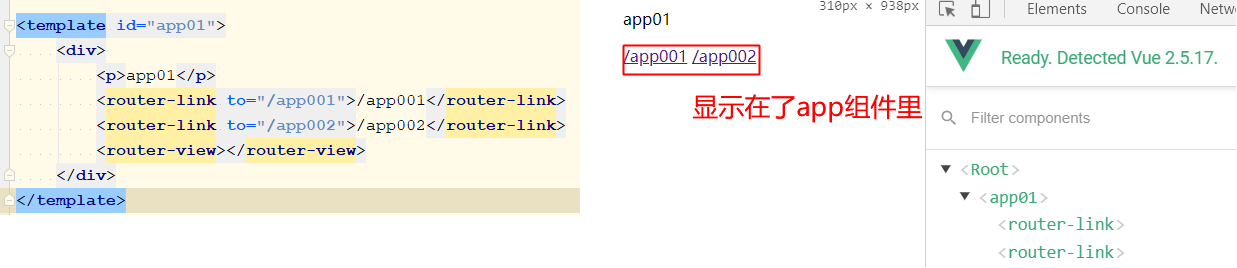
<!DOCTYPE html>
<html lang="en">
<head>
<meta charset="UTF-8">
<title>Title</title>
</head>
<body>
<div id="app">
<app01></app01>
</div>
<template id="app01">
<div>
<p>app01</p>
<router-link to="/app001">/app001</router-link>
<router-link to="/app002">/app002</router-link>
<router-view></router-view>
</div>
</template>
<template id="app001">
<div>app001</div>
</template>
<template id="app002">
<div>app002</div>
</template>
<script src="node_modules/vue/dist/vue.js"></script>
<script src="node_modules/vue-router/dist/vue-router.js"></script>
<script>
let app01 = {
template: "#app01",
};
let app001 = {
template: "#app001",
};
let app002 = {
template: "#app002",
};
let routes = [
{path: '/app001', component: app001},
{path: '/app002', component: app002},
];
let router = new VueRouter({routes});
let vm = new Vue({
el: "#app",
components: {
app01
},
router
})
</script>
</body>
</html>
render方式注册组件
上面这个链接里说了: render+router

方法1:
render: c => c(app01)作用:
0,注册组件
1.生成标签
2.自动插入标签
特点: 会覆盖div.app下的内容
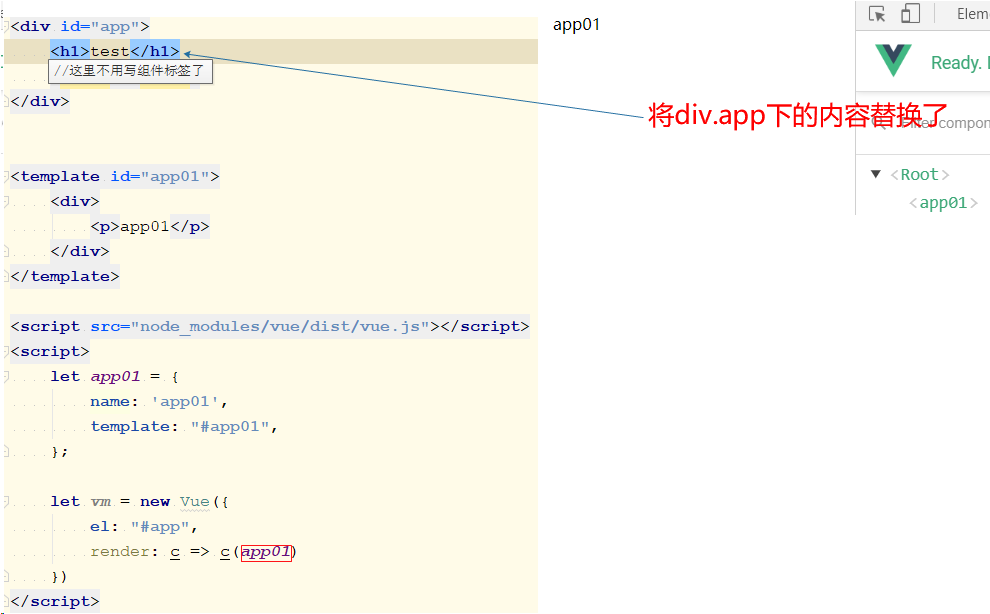
方法2:
render: c => c('app01')作用:
1.生成标签
2.自动插入标签
特点: 会覆盖div.app下内容

document的的创建标签方法
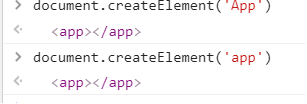
方法3: template
template: '' 作用:
1,生成标签
2,插入标签
特点: 会覆盖app下内容
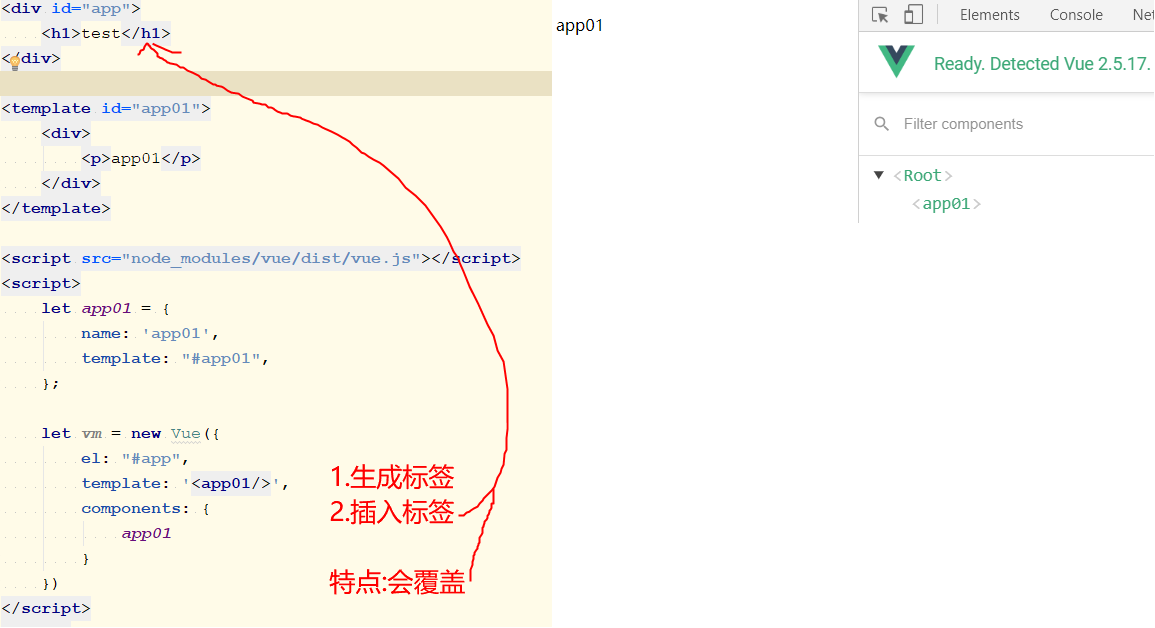
<!DOCTYPE html>
<html lang="en">
<head>
<meta charset="UTF-8">
<title>Title</title>
</head>
<body>
<div id="app">
<h1>test</h1>
</div>
<template id="app01">
<div>
<p>app01</p>
</div>
</template>
<script src="node_modules/vue/dist/vue.js"></script>
<script>
let app01 = {
name: 'app01',
template: "#app01",
};
let vm = new Vue({
el: "#app",
template: '<app01/>',
components: {
app01
}
})
</script>
</body>
</html>
小结:
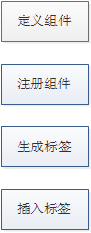
| render: c => c('app01') | template: '' |
|---|---|
| 1.生成标签 | 1.生成标签 |
| 2.插入标签 | 2.插入标签 |
| 覆盖app下的内容 | 覆盖app下的内容 |
| 配合runtime用 | 配合vue.js用 |
| 局部组件 | 全局组件 |
|---|---|
| 1.创建 | 1,创建 |
| 2.注册 | - |
| 3.使用 | 3,使用 |
第二栏是 template: '<app01/>'
webpack: 使用render+runtime-only方式
- 方法1
new Vue({
el: '#app',
render: creatElment => creatElment(App),
});
- 方法2
通过render渲染一个元素, 然后把 App 当组件来用
new Vue({
el: '#app',
render: c => c('App'),
components: {
App
}
});
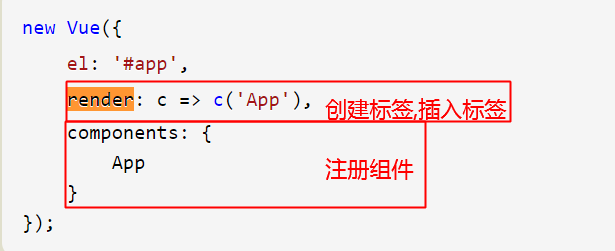
注意: 这种情况下, App 组件并不是根组件
webpack: 使用vue.js
- 方法3:
<div id="app">
<App></App>
</div>
import Vue from '../node_modules/vue/dist/vue.js'
import App from "./App.vue";
new Vue({
el: '#app',
components: {
App
}
});
- 方法4:
import Vue from '../node_modules/vue/dist/vue.js'
import App from './App.vue'
new Vue({
el: '#app',
template: '<App/>',
components: {
App
}
});
webpack: vue-cli使用的方式
vue-cli默认使用的是../node_modules/vue/dist/vue.js,而非runtime.

import Vue from '../node_modules/vue/dist/vue.js'
import App from './App.vue'
import login from './components/login.vue';
import register from './components/register.vue';
import VueRouter from 'vue-router';
Vue.use(VueRouter);
let routes = [
{path: '/login', component: login},
{path: '/register', component: register},
];
let router = new VueRouter({routes});
new Vue({
el: '#app',
template: '<App/>',
components: {App},
router
});
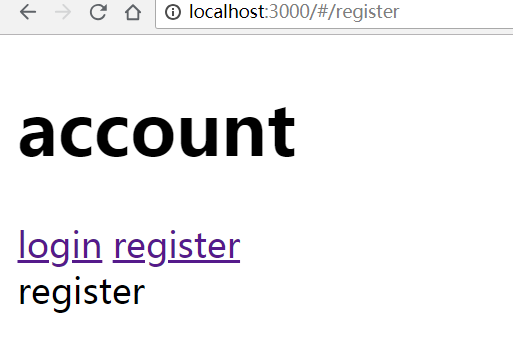
- 将login和register直接导入App.vue
- 将login和register先导入account.vue, 在将account.vue导入App.vue/
router方式导入
./components/login.vue
<template>
<div>login</div>
</template>
<script>
export default {
name: "login"
}
</script>
<style scoped>
</style>
./components/register.vue
<template>
<div>register</div>
</template>
<script>
export default {
name: "register"
}
</script>
<style scoped>
</style>
./components/account.vue
<template>
<div>
<router-link to="/account/login">/account/login</router-link>
<router-link to="/account/register">/account/register</router-link>
<router-view></router-view>
</div>
</template>
<script>
export default {
name: "account"
}
</script>
<style scoped>
</style>
App.vue
<template>
<div id="app">
<router-link to="/account">/account</router-link>
<router-view></router-view>
</div>
</template>
<script>
export default {
name: 'app',
}
</script>
<style>
</style>
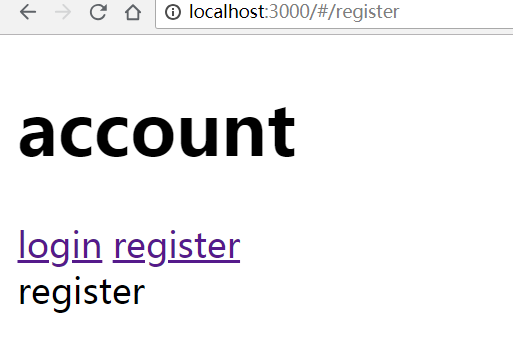
import 方式实现
./components/login.vue
<template>
<div>login</div>
</template>
<script>
export default {
name: "login"
}
</script>
<style scoped>
</style>
./components/register.vue
<template>
<div>register</div>
</template>
<script>
export default {
name: "register"
}
</script>
<style scoped>
</style>
./components/account.vue
<template>
<div>
<p>account</p>
<login></login>
<register></register>
</div>
</template>
<script>
import login from './login.vue';
import register from './register.vue';
export default {
name: "account",
components: {
login,
register
}
}
</script>
<style scoped>
</style>
App.vue
<template>
<div id="app">
<account></account>
</div>
</template>
<script>
import account from './components/account.vue'
export default {
name: 'app',
components: {
account
}
}
</script>
<style>
</style>

[vue]组件的导入的更多相关文章
- 自己封装 vue 组件 和 插件
vue 组件 一.组件的创建,两种方法.(本质上是1.2两种,vue文件,只是创建了一个 组件选项对象,仅是一个js对象)1.定义组件:Vue.component('button-counter', ...
- 基于vue项目的组件中导入mui框架初始化滑动等效果时需移除严格模式的问题
基于vue项目的组件中导入mui框架初始化滑动等效果时,控制台报错:Uncaught TypeError: 'caller', 'callee', and 'arguments' properties ...
- Vue (三) --- Vue 组件开发
------------------------------------------------------------------好心情,会让你峰回路转. 5. 组件化开发 5.1 组件[compo ...
- vue2.0 如何自定义组件(vue组件的封装)
一.前言 之前的博客聊过 vue2.0和react的技术选型:聊过vue的axios封装和vuex使用.今天简单聊聊 vue 组件的封装. vue 的ui框架现在是很多的,但是鉴于移动设备的复杂性,兼 ...
- vue 组件开发、vue自动化工具、axios使用与router的使用(3)
一. 组件化开发 1.1 组件[component] 在网页中实现一个功能,需要使用html定义功能的内容结构,使用css声明功能的外观样式,还要使用js定义功能的特效,因此就产生了一个功能先关的代码 ...
- 如何把一个vue组件改为ionic/angular组件
同是mvvm框架,他们之间是很相似的,如何你已经熟悉其中的一个,那么另一个也就基本上也就会的差不多了. 一.动态属性.值.事件绑定 vue中使用v-bind:或者之间分号:进行绑定 ng中左括号[]进 ...
- storybook构建vue组件
最近在研究业务型组件的使用,因为在单独开发组件的时候需要调试,所以为每一个组件都编写一个webpack开发环境,然后上传上去为了其他人可以直接使用又把webpack上传上去,这样会有两个问题: 1:每 ...
- VUE组件汇总
内容 UI组件 开发框架 实用库 服务端 辅助工具 应用实例 Demo示例 UI组件 element ★13489 - 饿了么出品的Vue2的web UI工具套件 Vux ★8133 - 基于Vue和 ...
- vue 组件发布记录
好久没做独立的 vue 组件了,最近突然想把一个常用的 vue 组件打成一个 npm 包,方便使用.好久不用,发现已经忘记环境怎么搭建.翻看以前的组件,才慢慢回想起来,中间还出现些错误.在这记录下开发 ...
随机推荐
- Qt编写GIF录屏工具(开源)
在平时的写作过程中,经常需要将一些操作动作和效果图截图成gif格式,使得涵盖的信息更全面更生动,有时候可以将整个操作过程和运行效果录制成MP4,但是文件体积比较大,而且很多网站不便于上传,基本上都支持 ...
- Bitmap(三)
转自:http://www.open-open.com/lib//view/open1333418945202.html Bitmap是Android系统中的图像处理的最重要类之一.用它可以获取图像文 ...
- sencha touch Model validations 自定义验证 二选一输入验证、重复验证、时间验证、比较验证、条件验证(2015-1-14)
项目初始化时执行以下代码 //重写模型,方便进行自定义验证 Ext.define("Ext.zh.data.Model", { override: "Ext.data.M ...
- ThinkPHP框架 AJAX方法返回 AJAX实现分页例子:
在模块控制器Controller文件夹里创建一个 FenyeController.class.php控制器 <?php namespace Admin\Controller; use Think ...
- git提交出现这个界面怎么退出
默认git使用nano进行编辑提交的页面,退出方法为: Ctrl + X然后输入y再然后回车,就可以退出了 如果你想把默认编辑器换成别的: 在GIT配置中设置 core.editor: git con ...
- ubuntu16.04安装kinetic调用gazebo_control解决方案
解决方案 sudo apt-get install ros-kinetic-gazebo-ros-control
- Codeforces 1108D - Diverse Garland - [简单DP]
题目链接:http://codeforces.com/problemset/problem/1108/D time limit per test 1 secondmemory limit per te ...
- Oracle分析函数大全
分析函数又叫开窗函数,OLAP函数等,因为有人问我用过开窗函数没,呵,什么是开窗函数,从来没听过,难道是分析函数么.哈哈,最后还真是分析函数哦!用过的东西别名也应该知道,赶上这么个事,就剽窃一眼Ora ...
- angular 使用dialog的经验
利用angular在近期的工作中使用了dialog的方式,总结下经验 由于dialog显示的内容不同,需要用到angular 的ng-include加载不同的文件1 dialog利用指令的方式 app ...
- MyCAT 在 Cobar 的基础上,完成了彻底的 NIO 通讯,并且合并了两个线程池
研读: 1.http://www.mycat.io <Mycat权威指南> 第 2 章 Mycat 前世今生: 浏览: 深度认识 Sharding-JDBC:做最轻量级的数据库中间层 - ...
