2、SpringBoot接口Http协议开发实战8节课(1-6)
1、SpringBoot2.xHTTP请求配置讲解
简介:SpringBoot2.xHTTP请求注解讲解和简化注解配置技巧
1、@RestController and @RequestMapping是springMVC的注解,不是springboot特有的
2、@RestController = @Controller+@ResponseBody
3、@SpringBootApplication = @Configuration+@EnableAutoConfiguration+@ComponentScan
localhost:8080
Demo1:
SampleControler.java
- package net.xdclass.demo.controller;
- import java.util.HashMap;
- import java.util.Map;
- import org.springframework.boot.*;
- import org.springframework.boot.autoconfigure.*;
- import org.springframework.web.bind.annotation.*;
- @RestController
- public class SampleControler {
- @RequestMapping("/")
- String home() {
- return "Hello World!";
- }
- /*public static void main(String[] args) throws Exception {
- SpringApplication.run(SampleControler.class, args);
- }*/
- @RequestMapping("/test")
- public Map<String, String> testMap(){
- Map<String,String> map = new HashMap<>();
- map.put("name", "xdclass");
- return map;
- }
- }
XdClassApplication.java
- package net.xdclass.demo;
- import org.springframework.boot.SpringApplication;
- import org.springframework.boot.SpringBootConfiguration;
- import org.springframework.boot.autoconfigure.EnableAutoConfiguration;
- import org.springframework.boot.autoconfigure.SpringBootApplication;
- import org.springframework.context.annotation.ComponentScan;
- @SpringBootApplication //一个注解顶下面三个注解
- /*@SpringBootConfiguration
- @EnableAutoConfiguration
- @ComponentScan*/
- //启动类
- public class XdClassApplication {
- public static void main(String[] args) {
- SpringApplication.run(XdClassApplication.class, args);
- }
- }
访问:http://localhost:8080/test
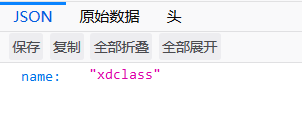
2、开发接口必备工具之PostMan接口调试工具介绍和使用
简介:模拟Http接口测试工具PostMan安装和讲解
1、接口调试工具安装和基本使用
2、下载地址:https://www.getpostman.com/

说明:
History可以保存历史请求
Collections:测试的请求没有问题后,可以保存到此处
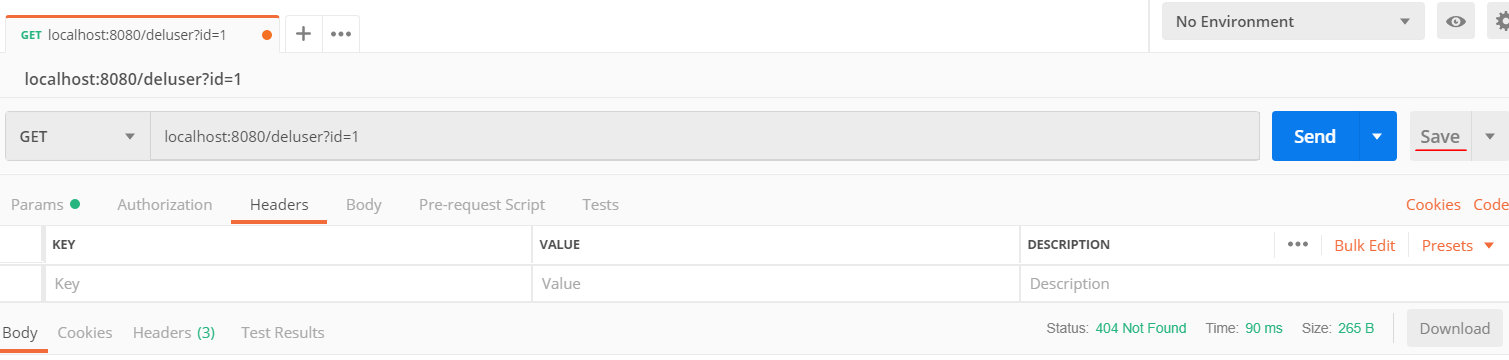

点击save
同时可以使用Download方式将内容以json形式导出
3、SpringBoot基础HTTP接口GET请求实战
简介:讲解springboot接口,http的get请求,各个注解使用
1、GET请求
1、单一参数@RequestMapping(path = "/{id}", method = RequestMethod.GET)
1) public String getUser(@PathVariable String id ) {}
2)@RequestMapping(path = "/{depid}/{userid}", method = RequestMethod.GET) 可以同时指定多个提交方法
getUser(@PathVariable("depid") String departmentID,@PathVariable("userid") String userid)
3)一个顶俩
@GetMapping = @RequestMapping(method = RequestMethod.GET)
@PostMapping = @RequestMapping(method = RequestMethod.POST)
@PutMapping = @RequestMapping(method = RequestMethod.PUT)
@DeleteMapping = @RequestMapping(method = RequestMethod.DELETE)
4)@RequestParam(value = "name", required = true)
可以设置默认值,比如分页
4)@RequestBody 请求体映射实体类
需要指定http头为 content-type为application/json charset=utf-8
5)@RequestHeader 请求头,比如鉴权
@RequestHeader("access_token") String accessToken
6)HttpServletRequest request自动注入获取参数
例:GetController.java
- package net.xdclass.demo.controller;
- import java.util.HashMap;
- import java.util.Map;
- import javax.servlet.http.HttpServletRequest;
- import net.xdclass.demo.domain.User;
- import org.springframework.web.bind.annotation.GetMapping;
- import org.springframework.web.bind.annotation.PathVariable;
- import org.springframework.web.bind.annotation.RequestBody;
- import org.springframework.web.bind.annotation.RequestHeader;
- import org.springframework.web.bind.annotation.RequestMapping;
- import org.springframework.web.bind.annotation.RequestMethod;
- import org.springframework.web.bind.annotation.RequestParam;
- import org.springframework.web.bind.annotation.RestController;
- //测试http协议的get请求
- @RestController
- public class GetController {
- private Map<String,Object> params = new HashMap<>();
- /**
- * 功能描述:测试restful协议,从路径中获取字段
- * (协议的命名通常用字母组合和下划线方式,不用驼峰式命名)
- * @param cityId
- * @param userId
- * @return
- */
- @RequestMapping(path = "/{city_id}/{user_id}", method = RequestMethod.GET)
- public Object findUser(@PathVariable("city_id") String cityId,
- @PathVariable("user_id") String userId ){
- params.clear();
- params.put("cityId", cityId);
- params.put("userId", userId);
- return params;
- }
- /**
- * 功能描述:测试GetMapping
- * @param from
- * @param size
- * @return
- */
- @GetMapping(value="/v1/page_user1")
- public Object pageUser(int from, int size ){
- params.clear();
- params.put("from", from);
- params.put("size", size);
- return params;
- }
- /**
- * 功能描述:默认值(defaultValue),是否必须的参数
- * @param from
- * @param size
- * @return
- */
- @GetMapping(value="/v1/page_user2")
- public Object pageUserV2(@RequestParam(defaultValue="0",name="page") int from, int size ){
- params.clear();
- params.put("from", from);
- params.put("size", size);
- return params;
- }
- /**
- * 功能描述:bean对象传参
- * 注意:1、注意需要指定http头为 content-type为application/json
- * 2、使用body传输数据
- * @param user
- * @return
- */
- @RequestMapping("/v1/save_user")
- public Object saveUser(@RequestBody User user){
- params.clear();
- params.put("user", user);
- return params;
- }
- /**
- * 功能描述:测试获取http头信息
- * @param accessToken
- * @param id
- * @return
- */
- @GetMapping("/v1/get_header")
- public Object getHeader(@RequestHeader("access_token") String accessToken, String id){
- params.clear();
- params.put("access_token", accessToken);
- params.put("id", id);
- return params;
- }
- @GetMapping("/v1/test_request")
- public Object testRequest(HttpServletRequest request){
- params.clear();
- String id = request.getParameter("id");
- params.put("id", id);
- return params;
- }
- }
User.java
- package net.xdclass.demo.domain;
- public class User {
- private int age;
- private String pwd;
- private String phone;
- public int getAge() {
- return age;
- }
- public void setAge(int age) {
- this.age = age;
- }
- public String getPwd() {
- return pwd;
- }
- public void setPwd(String pwd) {
- this.pwd = pwd;
- }
- public String getPhone() {
- return phone;
- }
- public void setPhone(String phone) {
- this.phone = phone;
- }
- public User() {
- super();
- }
- public User(int age, String pwd, String phone) {
- super();
- this.age = age;
- this.pwd = pwd;
- this.phone = phone;
- }
- }
4、SpringBoot基础HTTP接口POST,PUT,DELETE请求实战
简介:讲解http请求post,put, delete提交方式
代码示例:
- package net.xdclass.demo.controller;
- import java.util.HashMap;
- import java.util.Map;
- import org.springframework.web.bind.annotation.DeleteMapping;
- import org.springframework.web.bind.annotation.PostMapping;
- import org.springframework.web.bind.annotation.PutMapping;
- import org.springframework.web.bind.annotation.RestController;
- //测试http协议的post,del,put请求
- @RestController
- public class OtherHttpController {
- private Map<String,Object> params = new HashMap<>();
- /**
- * 功能描述:测试PostMapping
- * @param accessToken
- * @param id
- * @return
- */
- @PostMapping("/v1/login")
- public Object login(String id, String pwd){
- params.clear();
- params.put("id", id);
- params.put("pwd", pwd);
- return params;
- }
- @PutMapping("/v1/put")//常用于更新
- public Object put(String id){
- params.clear();
- params.put("id", id);
- return params;
- }
- @DeleteMapping("/v1/del")//删除操作
- public Object del(String id){
- params.clear();
- params.put("id", id);
- return params;
- }
- }
5、常用json框架介绍和Jackson返回结果处理
简介:介绍常用json框架和注解的使用,自定义返回json结构和格式
1、常用框架 阿里 fastjson,谷歌gson等
JavaBean序列化为Json,性能:Jackson > FastJson > Gson > Json-lib 同个结构
Jackson、FastJson、Gson类库各有优点,各有自己的专长
空间换时间,时间换空间
2、jackson处理相关自动
指定字段不返回:@JsonIgnore
User.java

测试:

前台返回信息:
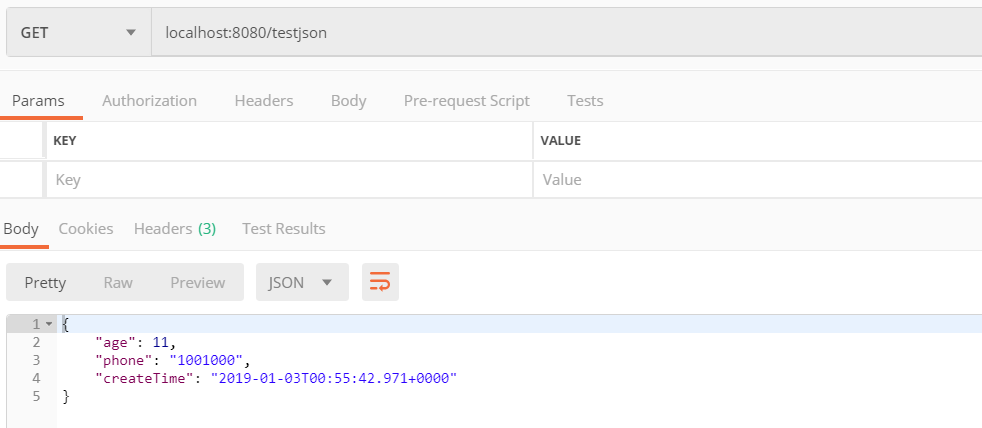
指定日期格式:@JsonFormat(pattern="yyyy-MM-dd hh:mm:ss",locale="zh",timezone="GMT+8")
空字段不返回:@JsonInclude(Include.NON_NUll)
指定别名:@JsonProperty
代码示例:
User.java
- package net.xdclass.demo.domain;
- import java.util.Date;
- import com.fasterxml.jackson.annotation.JsonFormat;
- import com.fasterxml.jackson.annotation.JsonIgnore;
- import com.fasterxml.jackson.annotation.JsonInclude;
- import com.fasterxml.jackson.annotation.JsonInclude.Include;
- import com.fasterxml.jackson.annotation.JsonProperty;
- public class User {
- private int age;
- @JsonIgnore//前台不返回该字段信息,保护数据安全
- private String pwd;
- @JsonProperty("account")
- @JsonInclude(Include.NON_NULL)
- private String phone;
- @JsonFormat(pattern="yyyy-MM-dd hh:mm:ss",locale="zh",timezone="GMT+8")
- private Date createTime;
- public Date getCreateTime() {
- return createTime;
- }
- public void setCreateTime(Date createTime) {
- this.createTime = createTime;
- }
- public int getAge() {
- return age;
- }
- public void setAge(int age) {
- this.age = age;
- }
- public String getPwd() {
- return pwd;
- }
- public void setPwd(String pwd) {
- this.pwd = pwd;
- }
- public String getPhone() {
- return phone;
- }
- public void setPhone(String phone) {
- this.phone = phone;
- }
- public User() {
- super();
- }
- public User(int age, String pwd, String phone, Date createTime) {
- super();
- this.age = age;
- this.pwd = pwd;
- this.phone = phone;
- this.createTime = createTime;
- }
- }
测试代码:
- @GetMapping("/testjson")
- public Object testjson(){
- return new User(11, "abc123", "1001000", new Date());
- }
前台返回结果:

6、SpringBoot2.x目录文件结构讲解
简介:讲解SpringBoot目录文件结构和官方推荐的目录规范
1、目录讲解
src/main/java:存放代码
src/main/resources
static: 存放静态文件,比如 css、js、image, (访问方式 http://localhost:8080/js/main.js)
templates:存放静态页面jsp,html,tpl
config:存放配置文件,application.properties
resources:
2、引入依赖 Thymeleaf
<dependency>
<groupId>org.springframework.boot</groupId>
<artifactId>spring-boot-starter-thymeleaf</artifactId>
</dependency>
注意:如果不引入这个依赖包,html文件应该放在默认加载文件夹里面,
比如resources、static、public这个几个文件夹,才可以访问(这三个文件夹中的内容可以直接访问)
例如,要访问templates下的index.html
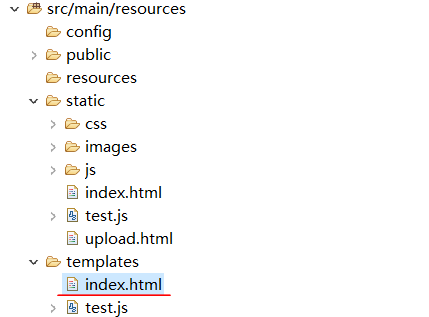
index.html:

访问:http://localhost:8080/api/v1/gopage
浏览器结果:

3、同个文件的加载顺序,静态资源文件
Spring Boot 默认会挨个从
META/resources > resources > static > public 里面找是否存在相应的资源,如果有则直接返回。
4、默认配置
1)官网地址:https://docs.spring.io/spring-boot/docs/current/reference/html/boot-features-developing-web-applications.html#boot-features-spring-mvc-static-content
2)spring.resources.static-locations = classpath:/META-INF/resources/,classpath:/resources/,classpath:/static/,classpath:/public/
自定义文件夹代码示例:
在src/main/resources文件夹下创建application.properties
spring.resources.static-locations = classpath:/META-INF/resources/,classpath:/resources/,classpath:/static/,classpath:/public/,classpath:/test/
访问test文件夹下的test3.js
在配置文件中,加入classpath:/test/,访问:http://localhost:8080/test3.js
浏览器结果:
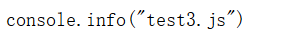
若不加入该内容,浏览器会提示错误信息,无法访问
5、静态资源文件存储在CDN
面试题:如何加快网站的访问速度?
答:大型公司通常将静态资源文件存储在CDN,响应快。SpringBoot搭建的项目通常会前后端分离。
2、SpringBoot接口Http协议开发实战8节课(1-6)的更多相关文章
- 2、SpringBoot接口Http协议开发实战8节课(7-8)
7.SpringBoot2.x文件上传实战 简介:讲解HTML页面文件上传和后端处理实战 1.讲解springboot文件上传 MultipartFile file,源自SpringMVC 1)静态页 ...
- 小D课堂 - 零基础入门SpringBoot2.X到实战_第2节 SpringBoot接口Http协议开发实战_6、SpringBoot2.xHTTP请求配置讲解
1.SpringBoot2.xHTTP请求配置讲解 简介:SpringBoot2.xHTTP请求注解讲解和简化注解配置技巧 1.@RestController and @RequestMapping是 ...
- 小D课堂【SpringBoot】接口Http协议开发实战
---恢复内容开始--- ====================2.SpringBoot接口Http协议开发实战 ============================= 1.SpringBoot ...
- centos mysql 实战 第一节课 安全加固 mysql安装
centos mysql 实战 第一节课 安全加固 mysql安装 percona名字的由来=consultation 顾问+performance 性能=per con a mysql ...
- 11、Logback日志框架介绍和SpringBoot整合实战 2节课
1.新日志框架LogBack介绍 简介:日志介绍和新日志框架Logback讲解 1.常用处理java的日志组件 slf4j,log4j,logback,common-logging 等 ...
- SpringBoot整合定时任务和异步任务处理 3节课
1.SpringBoot定时任务schedule讲解 定时任务应用场景: 简介:讲解什么是定时任务和常见定时任务区别 1.常见定时任务 Java自带的java.util.Timer类 ...
- SpringBoot2.x整合Redis实战 4节课
1.分布式缓存Redis介绍 简介:讲解为什么要用缓存和介绍什么是Redis,新手练习工具 1.redis官网 https://redis.io/download 2.新手 ...
- SpringBoot微服务电商项目开发实战 --- api接口安全算法、AOP切面及防SQL注入实现
上一篇主要讲了整个项目的子模块及第三方依赖的版本号统一管理维护,数据库对接及缓存(Redis)接入,今天我来说说过滤器配置及拦截设置.接口安全处理.AOP切面实现等.作为电商项目,不仅要求考虑高并发带 ...
- SpringBoot微服务电商项目开发实战 --- Redis缓存雪崩、缓存穿透、缓存击穿防范
最近已经推出了好几篇SpringBoot+Dubbo+Redis+Kafka实现电商的文章,今天再次回到分布式微服务项目中来,在开始写今天的系列五文章之前,我先回顾下前面的内容. 系列(一):主要说了 ...
随机推荐
- spring cloud 入门系列一:初识spring cloud
最近看到微服务很火,也是未来的趋势, 所以就去学习下,在dubbo和spring cloud之间我选择了从spring cloud,主要有如下几种原因: dubbo主要专注于微服务中的一个环节--服务 ...
- Java生成多数值二元运算结果集
看之前大学写过的24点程序中用到的核心计算算法——计算四个值能否计算出24,当时用的c++写的,现用Java重写一遍 程序实现了多个数值(可重复),每个数值只能运算一次,二元运算的条件下获得所有结果集 ...
- 洛谷P4035 [JSOI2008]球形空间产生器(高斯消元)
洛谷题目传送门 球啊球 @xzz_233 qaq 高斯消元模板题,关键在于将已知条件转化为方程组. 可以发现题目要求的未知量有\(n\)个,题目却给了我们\(n+1\)个点的坐标,这其中必有玄机. 由 ...
- 自学Linux Shell18.3-sed实用工具
点击返回 自学Linux命令行与Shell脚本之路 18.3-sed实用工具 1. 加倍行间距 命令格式: .......
- 【转】C语言字符串与数字相互转换
在C/C++语言中没有专门的字符串变量,通常用字符数组来存放字符串.字符串是以“\0”作为结束符.C/C++提供了丰富的字符串处理函数,下面列出了几个最常用的函数. ● 字符串输出函数puts. ● ...
- vim安装自动补全插件
1. 先安装Pathogen,以便后续的插件安装. 打开网址https://github.com/tpope/vim-pathogen可以查看具体安装方法. a.创建目标并安装: mkdir -p ~ ...
- 【POJ3061】Subsequence
题目大意:给定一个有 N 个正整数的序列,求出此序列满足和大于等于 S 的长度最短连续子序列. #include <cstdio> #include <algorithm> u ...
- 再谈一次关于Java中的 AIO(异步IO) 与 NIO(非阻塞IO)
今天用ab进行压力测试时,无意发现的: Requests per second: xxx [#/sec] (mean) ab -n 5000 -c 1000 http://www:8080/up ...
- IntelliJ IDEA工具的安装使用
一:解压,到目录E:\IDEA\bin下,本机是64位,就点击idea64.exe,如下: 二:注册码获取地址:http://idea.lanyus.com/.如图: 将此注册码复制到上图中去. 三: ...
- 鼠标监听事件MouseListener
public class Demo extends JFrame { private JTextArea textArea; public Demo() { setBounds(100, 100, 4 ...
