通过ipmitool找回遗忘的iDrac地址
Background:
在使用Dell服务器的过程中,如果发生一下情况:可以进入系统,但是忘记iDrac卡的地址,在系统的某个Linux下,可以使用ipmitool这个工具来get一下硬件的信息,从而也能获得iDrac的地址。
ipmitool是什么:
对于我这类网工来说,百度百科给的解释已经够用了,简单说就是“IPMI(Intelligent Platform Management Interface)即智能平台管理接口是使硬件管理具备“智能化”的新一代通用接口标准。用户可以利用 IPMI 监视服务器的物理特征,如温度、电压、电扇工作状态、电源供应以及机箱入侵等。(来自百度百科的词条解释)”。
在IBM的官网上的一张图片也很有意思:
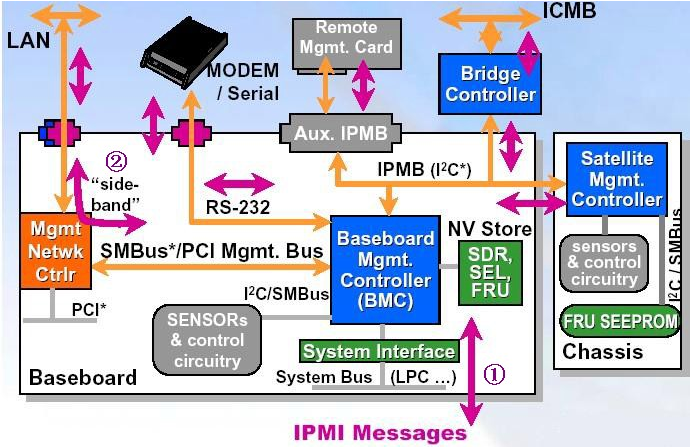
当然想要使用ipmi的话,需要先安装,默认的许多Linux是没有的,具体版本记不清了,Ubuntu和CentOS都是默认不带的。Ubuntu安装的方法如下,其实一个apt-get就搞定了,出那么一大坨东西,其实就是让你选个Y,然后就装好了。
root@cn-pek1-ubuntu-:~# ipmitool lan print
The program 'ipmitool' is currently not installed. You can install it by typing:
apt-get install ipmitool
root@cn-pek1-ubuntu-:~# apt-get install ipmitool
Reading package lists... Done
Building dependency tree
Reading state information... Done
The following extra packages will be installed:
libopenipmi0 libperl5. libsensors4 libsnmp-base libsnmp30 openipmi
Suggested packages:
lm-sensors snmp-mibs-downloader
The following NEW packages will be installed:
ipmitool libopenipmi0 libperl5. libsensors4 libsnmp-base libsnmp30 openipmi
upgraded, newly installed, to remove and not upgraded.
Need to get , kB of archives.
After this operation, , kB of additional disk space will be used.
Do you want to continue? [Y/n] Y
Get: http://us.archive.ubuntu.com/ubuntu/ trusty/main libsensors4 i386 1:3.3.4-2ubuntu1 [26.1 kB]
Get: http://us.archive.ubuntu.com/ubuntu/ trusty/main libperl5.18 i386 5.18.2-2ubuntu1 [624 kB]
Get: http://us.archive.ubuntu.com/ubuntu/ trusty/main libsnmp-base all 5.7.2~dfsg-8.1ubuntu3 [203 kB]
Get: http://us.archive.ubuntu.com/ubuntu/ trusty/main libsnmp30 i386 5.7.2~dfsg-8.1ubuntu3 [735 kB]
Get: http://us.archive.ubuntu.com/ubuntu/ trusty-updates/universe ipmitool i386 1.8.13-1ubuntu0.1 [325 kB]
Get: http://us.archive.ubuntu.com/ubuntu/ trusty-updates/main libopenipmi0 i386 2.0.18-0ubuntu7.1 [425 kB]
Get: http://us.archive.ubuntu.com/ubuntu/ trusty-updates/main openipmi i386 2.0.18-0ubuntu7.1 [121 kB]
Fetched , kB in 20s ( kB/s)
Selecting previously unselected package libsensors4:i386.
(Reading database ... files and directories currently installed.)
Preparing to unpack .../libsensors4_1%3a3.3.4-2ubuntu1_i386.deb ...
Unpacking libsensors4:i386 (:3.3.-2ubuntu1) ...
Selecting previously unselected package libperl5..
Preparing to unpack .../libperl5.18_5.18.2-2ubuntu1_i386.deb ...
Unpacking libperl5. (5.18.-2ubuntu1) ...
Selecting previously unselected package libsnmp-base.
Preparing to unpack .../libsnmp-base_5.7.2~dfsg-.1ubuntu3_all.deb ...
Unpacking libsnmp-base (5.7.~dfsg-.1ubuntu3) ...
Selecting previously unselected package libsnmp30:i386.
Preparing to unpack .../libsnmp30_5.7.2~dfsg-.1ubuntu3_i386.deb ...
Unpacking libsnmp30:i386 (5.7.~dfsg-.1ubuntu3) ...
Selecting previously unselected package ipmitool.
Preparing to unpack .../ipmitool_1.8.13-1ubuntu0.1_i386.deb ...
Unpacking ipmitool (1.8.-1ubuntu0.) ...
Selecting previously unselected package libopenipmi0.
Preparing to unpack .../libopenipmi0_2.0.18-0ubuntu7.1_i386.deb ...
Unpacking libopenipmi0 (2.0.-0ubuntu7.) ...
Selecting previously unselected package openipmi.
Preparing to unpack .../openipmi_2.0.18-0ubuntu7.1_i386.deb ...
Unpacking openipmi (2.0.-0ubuntu7.) ...
Processing triggers for man-db (2.6.7.1-) ...
Processing triggers for ureadahead (0.100.-) ...
ureadahead will be reprofiled on next reboot
Setting up libsensors4:i386 (:3.3.-2ubuntu1) ...
Setting up libperl5. (5.18.-2ubuntu1) ...
Setting up libsnmp-base (5.7.~dfsg-.1ubuntu3) ...
Setting up libsnmp30:i386 (5.7.~dfsg-.1ubuntu3) ...
Setting up ipmitool (1.8.-1ubuntu0.) ...
* Starting IPMI event daemon
Could not open device at /dev/ipmi0 or /dev/ipmi/ or /dev/ipmidev/: No such file or directory
Could not open device at /dev/ipmi0 or /dev/ipmi/ or /dev/ipmidev/: No such file or directory
Could not set IPMB address: Bad file descriptor
ipmievd: using pidfile /var/run/ipmievd.pid0
Could not open device at /dev/ipmi0 or /dev/ipmi/ or /dev/ipmidev/: No such file or directory
Unable to open interface
...fail!
invoke-rc.d: initscript ipmievd, action "start" failed.
Unable to start ipmievd during installation. Trying to disable.
Setting up libopenipmi0 (2.0.-0ubuntu7.) ...
Setting up openipmi (2.0.-0ubuntu7.) ...
Processing triggers for libc-bin (2.19-0ubuntu6) ...
Processing triggers for ureadahead (0.100.-) ...
root@cn-pek1-ubuntu-:~#
安装好了之后,还有一步要做的就是载入支持 ipmi 功能的系统模块,这个步骤在IBM那个页面上也提到了,我自己的简单的理解就是安装驱动,也许这么理解是不对的
root@linux:~ # modprobe ipmi_msghandler
root@linux:~ # modprobe ipmi_devintf
root@linux:~ # modprobe ipmi_si
用这三条命令,就可以完成了,下面IPMI就可以使用了。
下面这个ipmitool lan print是一条显示lan的相关信息的命令,这里头就可以看到iDrac的地址了。
root@cn-pek1-ubuntu-:~# ipmitool lan print
Set in Progress : Set Complete
Auth Type Support : NONE MD2 MD5 PASSWORD
Auth Type Enable : Callback : MD2 MD5
: User : MD2 MD5
: Operator : MD2 MD5
: Admin : MD2 MD5
: OEM :
IP Address Source : Static Address
IP Address : 10.19.90.97
Subnet Mask : 255.255.255.0
MAC Address : f0:1f:af:ec:0e:
SNMP Community String : public
IP Header : TTL=0x40 Flags=0x40 Precedence=0x00 TOS=0x10
BMC ARP Control : ARP Responses Enabled, Gratuitous ARP Disabled
Gratituous ARP Intrvl : 2.0 seconds
Default Gateway IP : 10.19.90.1
Default Gateway MAC : :::::
Backup Gateway IP : 0.0.0.0
Backup Gateway MAC : :::::
.1q VLAN ID : Disabled
.1q VLAN Priority :
RMCP+ Cipher Suites : ,,,,,,,,,,,,,,
Cipher Suite Priv Max : Xaaaaaaaaaaaaaa
: X=Cipher Suite Unused
: c=CALLBACK
: u=USER
: o=OPERATOR
: a=ADMIN
: O=OEM
root@cn-pek1-ubuntu-:~#
当然IPMI的功能不仅限于此,还有N多命令可以拿来好好耍耍。
通过ipmitool找回遗忘的iDrac地址的更多相关文章
- 使用 ipmitool 实现远程管理Dell 系列服务器
IBM 文档: http://www.ibm.com/developerworks/cn/linux/l-ipmi/index.html ipmi命令收集: http://hi.baidu ...
- 破解TP-Link路由-嗅探PPPoE拨号密码
如果你平时都使用路由器直接上网,那么你还记得你的宽带(ADSL)帐户名和密码吗?忘记密码后又该如何找回呢?别急,本文带你一同找回遗忘的ADSL密码.1.安全性较差的路由器(例如腾达的某些路由器):这里 ...
- C++ 11 vlearning
1.新增算术类型 longlong,最小不比long小,一般为64位. 2.列表初始化 int units_sold = {0};或者 int units_sold{0};非11标准 ...
- iOS 多线程之线程锁Swift-Demo示例总结
线程锁是什么 在前面的文章中总结过多线程,总结了多线程之后,线程锁也是必须要好好总结的东西,这篇文章构思的时候可能写的东西得许多,只能挤时间一点点的慢慢的总结了,知道了线程之后要了解线程锁就得先了解一 ...
- 1-开发共享版APP(搭建指南)-快速搭建到自己的服务器
该APP安装包下载链接: http://www.mnif.cn/appapk/IotDevelopmentVersion/20190820/app-debug.apk 或者扫描二维码下载 注:该下载可 ...
- ipmitool+python应用处理大量带外地址
ipmitool 是一种可用在 linux 系统下的命令行方式的 ipmi 平台管理工具,它支持 ipmi 1.5 规范(最新的规范为 ipmi 2.0),通过它可以实现获取传感器的信息.显示系统日志 ...
- 使用ipmitool 命令添加IPMI 界面的SMTP邮件服务器地址
目前要通过ipmitool工具在IPMI的界面上添加邮件服务器地址,该脚本如下 SMTP.sh #!/bin/bash ipmitool raw 0x32 0x78 0x01 0x01 0x00 0x ...
- 浪潮服务器通过ipmitool获取mac地址
一.GPU服务器 #配置两个主板集成千兆四个外插PCI万兆网卡# 板载网卡可以使用命令获取到:RAW 0X30 0X21 就可以读取到第一块网卡的MAC,就是以下返回值的后6位. 0c,c4,7a,5 ...
- 戴尔服务器IDRAC命令配置IP地址
在工作中我们可能会遇到,在配置管理卡的时候,由于疏忽,把网关配置错误(但是你肯定的是IP没有错),导致不能正常连接管理卡,这是有两个办法,第一:你去机房,进行查看进行修改,第二:你登陆交换机,从交换机 ...
随机推荐
- 水果(map的嵌套)
夏天来了~~好开心啊,呵呵,好多好多水果~~ Joe经营着一个不大的水果店.他认为生存之道就是经营最受顾客欢迎的水果.现在他想要一份水果销售情况的明细表,这样Joe就可以很容易掌握所有水果的销售情况了 ...
- 获取checkbox勾选的id
需求描述:做批量删除或者批量修改的时候需要获得多个id,根据checkbox勾选来获取对应的d 两种方法: //html代码<table id="table1"> &l ...
- python(10): xlsxwriter模块
import xlsxwriter as writer 注意: xlsxwriter 只能创建新文件,不可以修改原有文件.如果创建新文件时与原有文件同名,则会覆盖原有文件. import xlsxwr ...
- Java 产生一个大于等于200,小于300的随机数,且是10的整数倍
public class Random200_300 { public static void main(String[] args) { int r1 = 0; while (true) { r1 ...
- go-web项目性能测试,CPU, 内存泄露等
go中提供了pprof包来做代码的性能监控,在两个地方有包: net/http/pprof runtime/pprof 其实net/http/pprof中只是使用runtime/pprof包来进行封装 ...
- Nginx配置笔记
配置资源的缓存周期 location ~ .*\.(gif|jpg|jpeg|png|bmp|swf)$ { root www; expires 3560d; } loca ...
- XAML绑定到资源文件字符串时失败
参考:https://stackoverflow.com/questions/19586401/error-in-binding-resource-string-with-a-view-in-wpf ...
- vi/vim键盘对应图
来源:http://www.runoob.com/linux/linux-vim.html
- Java集合源码学习(四)HashMap
一.数组.链表和哈希表结构 数据结构中有数组和链表来实现对数据的存储,这两者有不同的应用场景,数组的特点是:寻址容易,插入和删除困难:链表的特点是:寻址困难,插入和删除容易:哈希表的实现结合了这两点, ...
- 【SpringBoot】常用注解
@EnableAutoConfiguration 启动自动装载:使用了这个注解之后,所有引入的jar的starters都会被自动注入.这个类的设计就是为starter工作的. @RestControl ...
