11、SpringBoot-mybatis-plus-druid多源数据事务
系列导航
6、SpringBoot-mybatis分页实现pagehelper
9、SpringBoot-mybatis-druid多源数据多源数据
10、SpringBoot-mybatis-plus-druid多源数据
11、SpringBoot-mybatis-plus-druid多源数据事务
12、SpringBoot-mybatis-plus-ehcache
未完待续
上一篇博客中因为多源项目的事务没有解决,本篇博客介绍一种可以在多源项目中让事务生效的方法,mybatis-plus配置多源数据还要使的事务生效,需要引入新的依赖atomikos
1数据库中创建表
zy数据库:
- CREATE TABLE TEST_BLOCK_T
- (
- BLOCK_ID VARCHAR2(10 BYTE) PRIMARY KEY, --编码
- BLOCK_NAME VARCHAR2(200 BYTE) --资源名称
- );
- Insert into TEST_BLOCK_T (BLOCK_ID, BLOCK_NAME) Values ('1', 'java');
- COMMIT;
yc数据库:
- CREATE TABLE TEST_USER_T
- (
- USER_ID VARCHAR2(10 BYTE) PRIMARY KEY,
- NAME VARCHAR2(200 BYTE)
- );
- Insert into TEST_USER_T (USER_ID, NAME) Values ('1', '张三');
- COMMIT;
2、pom.xml
- <properties>
- <java.version>1.8</java.version>
- <project.build.sourceEncoding>UTF-8</project.build.sourceEncoding>
- <project.reporting.outputEncoding>UTF-8</project.reporting.outputEncoding>
- <spring-boot.version>2.1.17.RELEASE</spring-boot.version>
- </properties>
- <dependencies>
- <dependency>
- <groupId>org.springframework.boot</groupId>
- <artifactId>spring-boot-starter-web</artifactId>
- </dependency>
- <dependency>
- <groupId>org.springframework.boot</groupId>
- <artifactId>spring-boot-starter-test</artifactId>
- <scope>test</scope>
- </dependency>
- <!--阿里数据库连接池 -->
- <dependency>
- <groupId>com.alibaba</groupId>
- <artifactId>druid-spring-boot-starter</artifactId>
- <version>1.1.20</version>
- </dependency>
- <!--mybatis-plus-->
- <dependency>
- <groupId>com.baomidou</groupId>
- <artifactId>mybatis-plus-boot-starter</artifactId>
- <version>3.3.1</version>
- </dependency>
- <!--分布式事务-->
- <dependency>
- <groupId>org.springframework.boot</groupId>
- <artifactId>spring-boot-starter-jta-atomikos</artifactId>
- </dependency>
- <!-- oracle驱动 -->
- <dependency>
- <groupId>com.oracle</groupId>
- <artifactId>ojdbc6</artifactId>
- <version>11.2.0.3</version>
- </dependency>
- <!-- 省略get/set等方法 日志打印 -->
- <dependency>
- <groupId>org.projectlombok</groupId>
- <artifactId>lombok</artifactId>
- <optional>true</optional>
- </dependency>
- </dependencies>
3、 application.properties配置
- # 应用名称
- spring.application.name=demo
- # 应用服务 WEB 访问端口
- server.port=8080
- spring.datasource.type=com.alibaba.druid.pool.xa.DruidXADataSource
- spring.datasource.druid.one.name=oneDataSource
- spring.datasource.druid.one.url=jdbc:oracle:thin:@192.168.0.100:1521:orcl
- spring.datasource.druid.one.driver-class-name=oracle.jdbc.OracleDriver
- spring.datasource.druid.one.username=zy
- spring.datasource.druid.one.password=1
- spring.datasource.druid.one.initialSize=5
- spring.datasource.druid.one.minIdle=5
- spring.datasource.druid.one.maxActive=20
- spring.datasource.druid.one.maxWait=60000
- spring.datasource.druid.one.timeBetweenEvictionRunsMillis=60000
- spring.datasource.druid.one.minEvictableIdleTimeMillis=300000
- spring.datasource.druid.one.validationQuery= SELECT 1 from dual
- spring.datasource.druid.one.validationQueryTimeout=10000
- spring.datasource.druid.one.testWhileIdle=true
- spring.datasource.druid.one.testOnBorrow=false
- spring.datasource.druid.one.testOnReturn=false
- spring.datasource.druid.one.poolPreparedStatements=true
- spring.datasource.druid.one.maxPoolPreparedStatementPerConnectionSize=20
- spring.datasource.druid.one.filters=stat,wall
- spring.datasource.druid.one.connectionProperties=druid.stat.mergeSql=true;druid.stat.slowSqlMillis=5000
- spring.datasource.druid.one.useGlobalDataSourceStat=true
- spring.datasource.druid.two.name=twoDataSource
- spring.datasource.druid.two.url=jdbc:oracle:thin:@192.168.0.100:1521:orcl
- spring.datasource.druid.two.driver-class-name=oracle.jdbc.OracleDriver
- spring.datasource.druid.two.username=yc
- spring.datasource.druid.two.password=1
- spring.datasource.druid.two.initialSize=5
- spring.datasource.druid.two.minIdle=5
- spring.datasource.druid.two.maxActive=20
- spring.datasource.druid.two.maxWait=60000
- spring.datasource.druid.two.timeBetweenEvictionRunsMillis=60000
- spring.datasource.druid.two.minEvictableIdleTimeMillis=300000
- spring.datasource.druid.two.validationQuery=SELECT 1 from dual
- spring.datasource.druid.two.validationQueryTimeout=10000
- spring.datasource.druid.two.testWhileIdle=true
- spring.datasource.druid.two.testOnBorrow=false
- spring.datasource.druid.two.testOnReturn=false
- spring.datasource.druid.two.poolPreparedStatements=true
- spring.datasource.druid.two.maxPoolPreparedStatementPerConnectionSize=20
- spring.datasource.druid.two.filters=stat,wall
- spring.datasource.druid.two.connectionProperties=druid.stat.mergeSql=true;druid.stat.slowSqlMillis=5000
- spring.datasource.druid.two.useGlobalDataSourceStat=true
- spring.jta.atomikos.properties.log-base-dir=tx-logs
- spring.jta.transaction-manager-id=txManager
4、文件目录
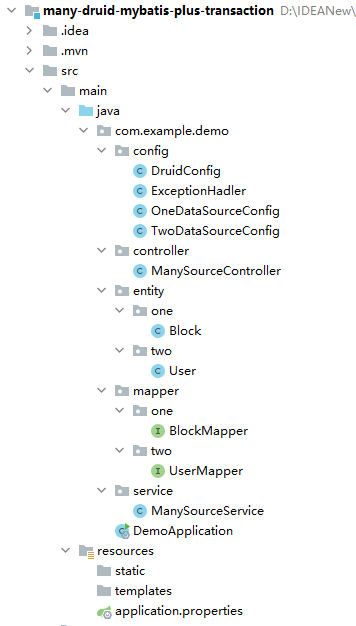
5、源码
- package com.example.demo;
- import org.springframework.boot.SpringApplication;
- import org.springframework.boot.autoconfigure.SpringBootApplication;
- @SpringBootApplication
- public class DemoApplication {
- private org.springframework.dao.support.DaoSupport dao ;
- public static void main(String[] args) {
- SpringApplication.run(DemoApplication.class, args);
- }
- }
- package com.example.demo.config;
- import com.alibaba.druid.filter.stat.StatFilter;
- import com.alibaba.druid.support.http.StatViewServlet;
- import com.alibaba.druid.support.http.WebStatFilter;
- import com.alibaba.druid.wall.WallConfig;
- import com.alibaba.druid.wall.WallFilter;
- import org.springframework.beans.factory.annotation.Autowired;
- import org.springframework.boot.jta.atomikos.AtomikosDataSourceBean;
- import org.springframework.boot.web.servlet.FilterRegistrationBean;
- import org.springframework.boot.web.servlet.ServletRegistrationBean;
- import org.springframework.context.annotation.Bean;
- import org.springframework.context.annotation.Configuration;
- import org.springframework.context.annotation.Primary;
- import org.springframework.core.env.Environment;
- import java.util.Properties;
- /**
- * 多数据源和Druid配置
- *
- * @author leilei
- */
- @Configuration
- public class DruidConfig {
- /**
- * 数据源1配置 使用AtomikosDataSourceBean 支持多数据源事务
- *
- * @param env
- * @return Primary 指定主库 (必须指定一个主库 否则会报错)
- */
- @Bean(name = "MybatisPlusOneDataSource")
- @Primary
- @Autowired
- public AtomikosDataSourceBean oneDataSource(Environment env) {
- AtomikosDataSourceBean ds = new AtomikosDataSourceBean();
- Properties prop = build(env, "spring.datasource.druid.one.");
- ds.setXaDataSourceClassName("com.alibaba.druid.pool.xa.DruidXADataSource");
- ds.setUniqueResourceName("oneDataSource");
- ds.setPoolSize(5);
- ds.setXaProperties(prop);
- return ds;
- }
- /**
- * 数据源2配置 使用AtomikosDataSourceBean 支持多数据源事务
- *
- * @param env
- * @return
- */
- @Autowired
- @Bean(name = "MybatisPlusTwoDataSource")
- public AtomikosDataSourceBean twoDataSource(Environment env) {
- AtomikosDataSourceBean ds = new AtomikosDataSourceBean();
- Properties prop = build(env, "spring.datasource.druid.two.");
- ds.setXaDataSourceClassName("com.alibaba.druid.pool.xa.DruidXADataSource");
- ds.setUniqueResourceName("twoDataSource");
- ds.setPoolSize(5);
- ds.setXaProperties(prop);
- return ds;
- }
- // @Autowired
- // @Bean(name = "MybatisPlusThreeDataSource")
- // public AtomikosDataSourceBean threeDataSource(Environment env) {
- // AtomikosDataSourceBean ds = new AtomikosDataSourceBean();
- // Properties prop = build(env, "spring.datasource.druid.three.");
- // ds.setXaDataSourceClassName("com.alibaba.druid.pool.xa.DruidXADataSource");
- // ds.setUniqueResourceName("threeDataSource");
- // ds.setPoolSize(5);
- // ds.setXaProperties(prop);
- // return ds;
- // }
- // /**
- // * 注入事物管理器
- // * @return
- // */
- // @Bean(name = "leijta")
- // public JtaTransactionManager regTransactionManager () {
- // UserTransactionManager userTransactionManager = new UserTransactionManager();
- // UserTransaction userTransaction = new UserTransactionImp();
- // return new JtaTransactionManager(userTransaction, userTransactionManager);
- // }
- /**
- * 从配置文件中加载数据源信息
- *
- * @param env
- * @param prefix
- * @return
- */
- private Properties build(Environment env, String prefix) {
- Properties prop = new Properties();
- prop.put("url", env.getProperty(prefix + "url"));
- prop.put("username", env.getProperty(prefix + "username"));
- prop.put("password", env.getProperty(prefix + "password"));
- prop.put("driverClassName", env.getProperty(prefix + "driverClassName", ""));
- prop.put("initialSize", env.getProperty(prefix + "initialSize", Integer.class));
- prop.put("maxActive", env.getProperty(prefix + "maxActive", Integer.class));
- prop.put("minIdle", env.getProperty(prefix + "minIdle", Integer.class));
- prop.put("maxWait", env.getProperty(prefix + "maxWait", Integer.class));
- prop.put("poolPreparedStatements", env.getProperty(prefix + "poolPreparedStatements", Boolean.class));
- prop.put("maxPoolPreparedStatementPerConnectionSize",
- env.getProperty(prefix + "maxPoolPreparedStatementPerConnectionSize", Integer.class));
- prop.put("maxPoolPreparedStatementPerConnectionSize",
- env.getProperty(prefix + "maxPoolPreparedStatementPerConnectionSize", Integer.class));
- prop.put("validationQuery", env.getProperty(prefix + "validationQuery"));
- prop.put("validationQueryTimeout", env.getProperty(prefix + "validationQueryTimeout", Integer.class));
- prop.put("testOnBorrow", env.getProperty(prefix + "testOnBorrow", Boolean.class));
- prop.put("testOnReturn", env.getProperty(prefix + "testOnReturn", Boolean.class));
- prop.put("testWhileIdle", env.getProperty(prefix + "testWhileIdle", Boolean.class));
- prop.put("timeBetweenEvictionRunsMillis",
- env.getProperty(prefix + "timeBetweenEvictionRunsMillis", Integer.class));
- prop.put("minEvictableIdleTimeMillis", env.getProperty(prefix + "minEvictableIdleTimeMillis", Integer.class));
- prop.put("filters", env.getProperty(prefix + "filters"));
- return prop;
- }
- /**
- * druid访问配置
- *
- * @return
- */
- @Bean
- public ServletRegistrationBean druidServlet() {
- ServletRegistrationBean servletRegistrationBean = new ServletRegistrationBean(new StatViewServlet(), "/druid/*");
- //控制台管理用户,加入下面2行 进入druid后台就需要登录
- servletRegistrationBean.addInitParameter("loginUsername", "leilei");
- servletRegistrationBean.addInitParameter("loginPassword", "123456");
- return servletRegistrationBean;
- }
- @Bean
- public FilterRegistrationBean filterRegistrationBean() {
- FilterRegistrationBean filterRegistrationBean = new FilterRegistrationBean();
- filterRegistrationBean.setFilter(new WebStatFilter());
- filterRegistrationBean.addUrlPatterns("/*");
- filterRegistrationBean.addInitParameter("exclusions", "*.js,*.gif,*.jpg,*.png,*.css,*.ico,/druid/*");
- filterRegistrationBean.addInitParameter("profileEnable", "true");
- return filterRegistrationBean;
- }
- @Bean
- public StatFilter statFilter() {
- StatFilter statFilter = new StatFilter();
- //slowSqlMillis用来配置SQL慢的标准,执行时间超过slowSqlMillis的就是慢。
- statFilter.setLogSlowSql(true);
- //SQL合并配置
- statFilter.setMergeSql(true);
- //slowSqlMillis的缺省值为3000,也就是3秒。
- statFilter.setSlowSqlMillis(1000);
- return statFilter;
- }
- @Bean
- public WallFilter wallFilter() {
- WallFilter wallFilter = new WallFilter();
- //允许执行多条SQL
- WallConfig config = new WallConfig();
- config.setMultiStatementAllow(true);
- wallFilter.setConfig(config);
- return wallFilter;
- }
- }
- package com.example.demo.config;
- import org.springframework.web.bind.annotation.ExceptionHandler;
- import org.springframework.web.bind.annotation.RestControllerAdvice;
- import javax.servlet.http.HttpServletRequest;
- import java.util.HashMap;
- import java.util.Map;
- /**
- * @author : leilei
- * @date : 14:20 2020/3/5
- * @desc : 自定义异常响应
- */
- @RestControllerAdvice
- public class ExceptionHadler {
- @ExceptionHandler(value = Exception.class)
- public Map<String, Object> exceptionHandler(HttpServletRequest req, Exception e) {
- HashMap<String, Object> map = new HashMap<>(4);
- map.put("请求状态", "False");
- map.put("请求路径", req.getRequestURI());
- map.put("请求方式", req.getMethod());
- map.put("错误信息", e.getMessage());
- return map;
- }
- }
配置数据源1
- package com.example.demo.config;
- import com.baomidou.mybatisplus.core.MybatisConfiguration;
- import com.baomidou.mybatisplus.extension.plugins.PaginationInterceptor;
- import com.baomidou.mybatisplus.extension.spring.MybatisSqlSessionFactoryBean;
- import org.apache.ibatis.logging.stdout.StdOutImpl;
- import org.apache.ibatis.session.SqlSessionFactory;
- import org.mybatis.spring.SqlSessionTemplate;
- import org.mybatis.spring.annotation.MapperScan;
- import org.springframework.beans.factory.annotation.Qualifier;
- import org.springframework.context.annotation.Bean;
- import org.springframework.context.annotation.Configuration;
- import org.springframework.context.annotation.Primary;
- import org.springframework.core.io.support.PathMatchingResourcePatternResolver;
- import javax.sql.DataSource;
- /**
- * @author leilei
- */
- @Configuration
- @MapperScan(basePackages = "com.example.demo.mapper.one", sqlSessionFactoryRef = "oneSqlSessionFactory")
- public class OneDataSourceConfig {
- @Primary
- @Bean(name = "oneSqlSessionFactory")
- public SqlSessionFactory sqlSessionFactory(@Qualifier("MybatisPlusOneDataSource") DataSource dataSource) throws Exception {
- //配置myabtisSqlSession
- MybatisSqlSessionFactoryBean sessionFactoryBean = new MybatisSqlSessionFactoryBean();
- // 指明mapper.xml位置(配置文件中指明的xml位置会失效用此方式代替,具体原因未知)
- //sessionFactoryBean.setMapperLocations(new PathMatchingResourcePatternResolver().getResources("classpath:com/leilei/mapper/one/*/*Mapper.xml"));
- // 指明实体扫描(多个package用逗号或者分号分隔)
- sessionFactoryBean.setTypeAliasesPackage("com.example.demo.entity.one");
- MybatisConfiguration mybatisConfiguration = new MybatisConfiguration();
- // mybatisConfiguration.setJdbcTypeForNull(JdbcType.NULL);
- //驼峰
- mybatisConfiguration.setMapUnderscoreToCamelCase(true);
- //是否开启缓存
- mybatisConfiguration.setCacheEnabled(false);
- //多数据源下分页模式
- mybatisConfiguration.addInterceptor(new PaginationInterceptor());
- // 配置打印sql语句
- mybatisConfiguration.setLogImpl(StdOutImpl.class);
- sessionFactoryBean.setConfiguration(mybatisConfiguration);
- //数据源注入
- sessionFactoryBean.setDataSource(dataSource);
- return sessionFactoryBean.getObject();
- }
- @Primary
- @Bean(name = "oneSqlSessionTemplate")
- public SqlSessionTemplate sqlSessionTemplate(@Qualifier("oneSqlSessionFactory") SqlSessionFactory sqlSessionFactory) {
- return new SqlSessionTemplate(sqlSessionFactory);
- }
- }
配置数据源2 需要几个就配置几个
- package com.example.demo.config;
- import com.baomidou.mybatisplus.core.MybatisConfiguration;
- import com.baomidou.mybatisplus.extension.plugins.PaginationInterceptor;
- import com.baomidou.mybatisplus.extension.spring.MybatisSqlSessionFactoryBean;
- import org.apache.ibatis.logging.stdout.StdOutImpl;
- import org.apache.ibatis.session.SqlSessionFactory;
- import org.mybatis.spring.SqlSessionTemplate;
- import org.mybatis.spring.annotation.MapperScan;
- import org.springframework.beans.factory.annotation.Qualifier;
- import org.springframework.context.annotation.Bean;
- import org.springframework.context.annotation.Configuration;
- import org.springframework.core.io.support.PathMatchingResourcePatternResolver;
- import javax.sql.DataSource;
- /**
- * @author leilei
- */
- @Configuration
- @MapperScan(basePackages = "com.example.demo.mapper.two", sqlSessionFactoryRef = "twoSqlSessionFactory")
- public class TwoDataSourceConfig {
- @Bean(name = "twoSqlSessionFactory")
- public SqlSessionFactory sqlSessionFactory(@Qualifier("MybatisPlusTwoDataSource") DataSource dataSource) throws Exception {
- //配置myabtisSqlSession
- MybatisSqlSessionFactoryBean sessionFactoryBean = new MybatisSqlSessionFactoryBean();
- // 指明mapper.xml位置(配置文件中指明的xml位置会失效用此方式代替,具体原因未知)
- //sessionFactoryBean.setMapperLocations(new PathMatchingResourcePatternResolver().getResources("classpath:com/leilei/mapper/two/*/*Mapper.xml"));
- // 指明实体扫描(多个package用逗号或者分号分隔)
- sessionFactoryBean.setTypeAliasesPackage("com.example.demo.entity.two");
- MybatisConfiguration mybatisConfiguration = new MybatisConfiguration();
- //mybatisConfiguration.setJdbcTypeForNull(JdbcType.NULL);
- //驼峰
- mybatisConfiguration.setMapUnderscoreToCamelCase(true);
- //是否开启缓存
- mybatisConfiguration.setCacheEnabled(false);
- //多数据源下分页模式
- mybatisConfiguration.addInterceptor(new PaginationInterceptor());
- // 配置打印sql语句
- mybatisConfiguration.setLogImpl(StdOutImpl.class);
- sessionFactoryBean.setConfiguration(mybatisConfiguration);
- //数据源注入
- sessionFactoryBean.setDataSource(dataSource);
- return sessionFactoryBean.getObject();
- }
- @Bean(name = "twoSqlSessionTemplate")
- public SqlSessionTemplate sqlSessionTemplate(@Qualifier("twoSqlSessionFactory") SqlSessionFactory sqlSessionFactory) {
- return new SqlSessionTemplate(sqlSessionFactory);
- }
- }
- package com.example.demo.controller;
- import com.example.demo.service.ManySourceService;
- import org.springframework.beans.factory.annotation.Autowired;
- import org.springframework.web.bind.annotation.*;
- @RestController
- @RequestMapping("/hello")
- public class ManySourceController {
- @Autowired
- ManySourceService manySourceService;
- @GetMapping("/getZyBlock")
- @ResponseBody
- public String test1() {
- return manySourceService.getZyBlock();
- }
- @GetMapping("/getYcUser")
- @ResponseBody
- public String test2() {
- return manySourceService.getYcUser();
- }
- @PostMapping("/insertZyBlock")
- @ResponseBody
- public String test3() {
- return manySourceService.insertZyBlock();
- }
- @PostMapping("/insertYcUser")
- @ResponseBody
- public String test4() {
- return manySourceService.insertYcUser();
- }
- @PostMapping("/insertMany")
- @ResponseBody
- public String test5() {
- return manySourceService.insertMany();
- }
- }
- package com.example.demo.service;
- import com.example.demo.entity.one.Block;
- import com.example.demo.entity.two.User;
- import com.example.demo.mapper.one.BlockMapper;
- import com.example.demo.mapper.two.UserMapper;
- import org.springframework.beans.factory.annotation.Autowired;
- import org.springframework.stereotype.Service;
- import org.springframework.transaction.annotation.Transactional;
- @Service
- public class ManySourceService {
- //SpringBoot在使用事物Transactional的时候,要在main方法上加上 @EnableTransactionManagement
- // 注解开发事物声明,在使用的service层的公共方法加上 @Transactional (spring)注解。
- @Autowired
- BlockMapper blockMapper;
- @Autowired
- UserMapper userMapper;
- //获取zy库中的block中的数据
- public String getZyBlock() {
- return blockMapper.selectById("1").toString();
- }
- //获取yc库中的user中的数据
- public String getYcUser() {
- return userMapper.selectById("2").toString() ;
- }
- public String insertZyBlock() {
- Block block = new Block();
- block.setBlockId("99999");
- block.setBlockName("PHP");
- return blockMapper.insert(block)+"";
- }
- public String insertYcUser() {
- User user = new User();
- user.setUserId("2");
- user.setName("李四");
- return userMapper.insert(user)+"";
- }
- @Transactional
- public String insertMany() {
- Block block = new Block();
- block.setBlockId("99999");
- block.setBlockName("PHP");
- blockMapper.insert(block) ;
- int a = 100/0;
- User user = new User();
- user.setUserId("2");
- user.setName("李四");
- userMapper.insert(user) ;
- return "1";
- }
- }
- package com.example.demo.entity.one;
- import com.baomidou.mybatisplus.annotation.TableId;
- import com.baomidou.mybatisplus.annotation.TableName;
- /**
- * <p>
- * 。
- * </p>
- *
- * @author yc
- * @since 2021-09-18
- */
- @TableName(value = "TEST_BLOCK_T")
- public class Block {
- private static final long serialVersionUID = 1L;
- @TableId
- private String blockId;
- /**
- * $field.comment。
- */
- private String blockName;
- public String getBlockId() {
- return blockId;
- }
- public void setBlockId(String blockId) {
- this.blockId = blockId;
- }
- public String getBlockName() {
- return blockName;
- }
- public void setBlockName(String blockName) {
- this.blockName = blockName;
- }
- @Override
- public String toString() {
- return "XyDicBlockT{" +
- "blockId='" + blockId + '\'' +
- ", blockName='" + blockName + '\'' +
- '}';
- }
- }
- package com.example.demo.entity.two;
- import com.baomidou.mybatisplus.annotation.TableId;
- import com.baomidou.mybatisplus.annotation.TableName;
- /**
- * <p>
- * 。
- * </p>
- *
- * @author yc
- * @since 2021-09-18
- */
- @TableName(value = "TEST_USER_T")
- public class User {
- private static final long serialVersionUID = 1L;
- @TableId
- private String userId;
- /**
- * $field.comment。
- */
- private String name;
- public String getUserId() {
- return userId;
- }
- public void setUserId(String userId) {
- this.userId = userId;
- }
- public String getName() {
- return name;
- }
- public void setName(String name) {
- this.name = name;
- }
- @Override
- public String toString() {
- return "User{" +
- "userId='" + userId + '\'' +
- ", name='" + name + '\'' +
- '}';
- }
- }
- package com.example.demo.entity.two;
- import com.baomidou.mybatisplus.annotation.TableId;
- import com.baomidou.mybatisplus.annotation.TableName;
- /**
- * <p>
- * 。
- * </p>
- *
- * @author yc
- * @since 2021-09-18
- */
- @TableName(value = "TEST_USER_T")
- public class User {
- private static final long serialVersionUID = 1L;
- @TableId
- private String userId;
- /**
- * $field.comment。
- */
- private String name;
- public String getUserId() {
- return userId;
- }
- public void setUserId(String userId) {
- this.userId = userId;
- }
- public String getName() {
- return name;
- }
- public void setName(String name) {
- this.name = name;
- }
- @Override
- public String toString() {
- return "User{" +
- "userId='" + userId + '\'' +
- ", name='" + name + '\'' +
- '}';
- }
- }
- package com.example.demo.mapper.two;
- import com.baomidou.mybatisplus.core.mapper.BaseMapper;
- import com.example.demo.entity.two.User;
- public interface UserMapper extends BaseMapper<User> {
- }
6、启动项目访问项目
清空yc库里的表TEST_USER_T 和 zy库里的表TEST_BLOCK_T
(1)访问http://localhost:8080/hello/insertZyBlock 成功插入数据到TEST_BLOCK_T
(2)访问http://localhost:8080/hello/insertYcUser成功插入数据到TEST_USER_T
说明分别向不同数据源的数据库的插入没有问题。
(3)访问http://localhost:8080/hello/getZyBlock
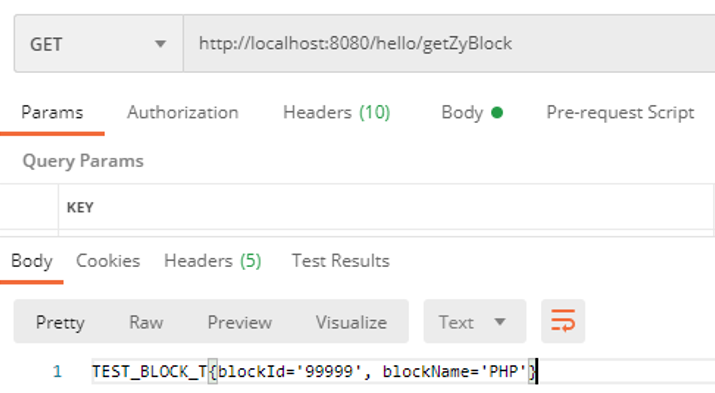
(4)访问http://localhost:8080/hello/getYcUser
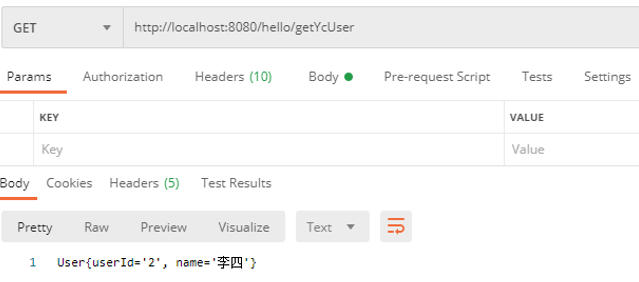
说明分别从不同数据源的数据库的查询没有问题。
再次清空yc库里的表TEST_USER_T 和 zy库里的表TEST_BLOCK_T
重头戏来了
(5)访问http://localhost:8080/hello/insertMany
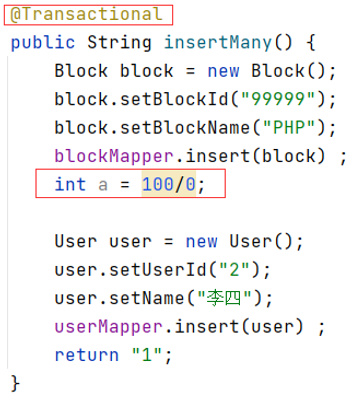
这里添加了事务,并且在插入TEST_BLOCK_T后制造了一个除数为0的错误,如果事务生效,前面插入的数据就应该回滚。
下面可以看到前台返回的消息报错了说了除数为0的错误。
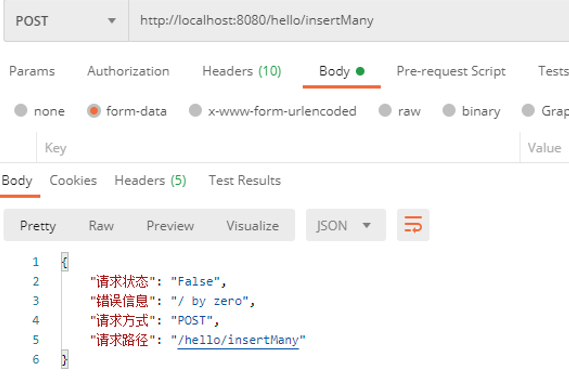
后台开始也插入了数据,但是会发现数据库里并没有插入数据,说清事务生效了。
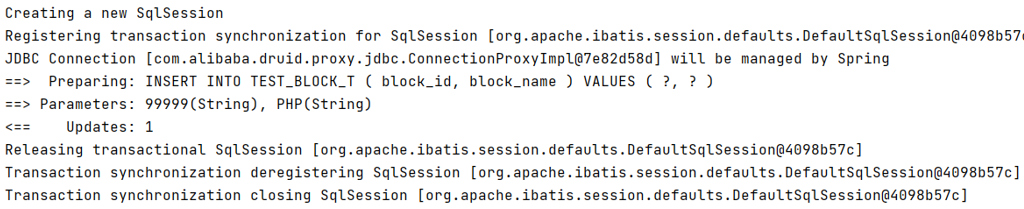
11、SpringBoot-mybatis-plus-druid多源数据事务的更多相关文章
- spring boot 学习(五)SpringBoot+MyBatis(XML)+Druid
SpringBoot+MyBatis(xml)+Druid 前言 springboot集成了springJDBC与JPA,但是没有集成mybatis,所以想要使用mybatis就要自己去集成. 主要是 ...
- 12.SpringBoot+MyBatis(XML)+Druid
转自:https://www.cnblogs.com/MaxElephant/p/8108342.html 主要是在Spring Boot中集成MyBatis,可以选用基于注解的方式,也可以选择xml ...
- 搭建Springboot+mybatis+redis+druid
2019独角兽企业重金招聘Python工程师标准>>> 准备工作 JDK:1.8 使用技术:SpringBoot.Dubbo.Mybatis.Druid 开发工具:Intelj ID ...
- shardingsphere多数据源(springboot + mybatis+shardingsphere+druid)
org.springframeword.boot:spring-boot-starer-web: 2.0.4release io.shardingsphere:sharding-jdbc-spring ...
- 3分钟搞定SpringBoot+Mybatis+druid多数据源和分布式事务
文章来自: https://blog.csdn.net/qq_29242877/article/details/79033287 在一些复杂的应用开发中,一个应用可能会涉及到连接多个数据源,所谓多数据 ...
- SpringBoot+Mybatis+ Druid+PageHelper 实现多数据源并分页
前言 本篇文章主要讲述的是SpringBoot整合Mybatis.Druid和PageHelper 并实现多数据源和分页.其中SpringBoot整合Mybatis这块,在之前的的一篇文章中已经讲述了 ...
- springboot+mybatis+druid+atomikos框架搭建及测试
前言 因为最近公司项目升级,需要将外网数据库的信息导入到内网数据库内.于是找了一些springboot多数据源的文章来看,同时也亲自动手实践.可是过程中也踩了不少的坑,主要原因是我看的文章大部分都是s ...
- springboot+mybatis+druid+sqlite/mysql/oracle
搭建springboot+mybatis+druid+sqlite/mysql/oracle附带测试 1.版本 springboot2.1.6 jdk1.8 2.最简springboot环境 http ...
- 记录一下自己搭建springboot+mybatis+druid 多数据源的过程
前言 上次的一个项目(springboot+mybatis+vue),做到后面的时间发现需要用到多数据源.当时没有思路..后来直接用了jdbc来实现.这几天不是很忙,所以决定自己再搭建一次.不多说, ...
- 【springboot spring mybatis】看我怎么将springboot与spring整合mybatis与druid数据源
目录 概述 1.mybatis 2.druid 壹:spring整合 2.jdbc.properties 3.mybatis-config.xml 二:java代码 1.mapper 2.servic ...
随机推荐
- jmeter完成文件上传接口
前提:测试项目中有一个上传本地文件(excel)测被测接口. 测试工具:jmeter 协议:http 测试项目如下图: 第一步:点击模板上传,选择本地excel文件 第二步:上传成功,系统识别exce ...
- SpringBoot接口开发
依赖的jar包<dependency> <groupId>org.springframework.boot</groupId> <artifactId> ...
- i-MES生产制造管理系统-SMT物料防错与追溯
说起 SMT,相信大家或多或少都有一些了解,主要是用来贴片的,简单点说就是给空白的 PCB 板贴上一些元器件,比如二极管.IC.电阻等等各种电子元器件,以前客户对这些元器件物料的追溯管控的并不严格,只 ...
- TypeError: 'module' object is not callable (pytorch在进行MNIST数据集预览时出现的错误)
在使用pytorch在对MNIST数据集进行预览时,出现了TypeError: 'module' object is not callable的错误: 上报错信息图如下: 从图中可以看出,报错位置为第 ...
- MybatisPlus高级特性之SimpleQuery工具类
1.是很么? SimpleQuery可以对selectList查询后的结果使用Stream流进行操作,使其可以返回指定的结果,简洁了api的调用 2.怎么玩? 案例演示 (1) list操作 /** ...
- 一文读懂遗传算法(附python)
几天前,我着手解决一个实际问题--大型超市销售问题.在使用了几个简单模型做了一些特征工程之后,我在排行榜上名列第 219 名. 虽然结果不错,但是我还是想做得更好.于是,我开始研究可以提高分数的优化方 ...
- Docker的安装、镜像加速配置
wget https://mirrors.aliyun.com/docker-ce/linux/centos/docker-ce.repo -O /etc/yum.repos.d/docker-ce. ...
- 华企盾DSC邮件服务器测试连接提示Bad login or password(账号密码错误)
解决方法:出现该提示说明账号和密码有一个填错了,注意:这里的密码不是邮箱本身的密码,是授权码,具体可以在邮箱设置中查看,而且必须开启smtp服务才能正常使用.
- 数字孪生为何通过融合GIS系统能够更好地助力智慧城市发展?
随着城市化进程的不断加速,智慧城市建设已成为许多城市发展的重要方向.在智慧城市中,数字孪生技术和GIS系统的融合,为城市发展带来了全新的可能性和机遇.数字孪生是一种将物理世界和数字世界相结合的技术,通 ...
- 文心一言 VS 讯飞星火 VS chatgpt (172)-- 算法导论13.3 1题
一.用go语言,在 RB-INSERT 的第 16 行,将新插人的结点 z 着为红色.注意到,如果将 z 着为黑色,则红黑树的性质4就不会被破坏.那么为什么不选择将 z 着为黑色呢? 文心一言: 在红 ...
